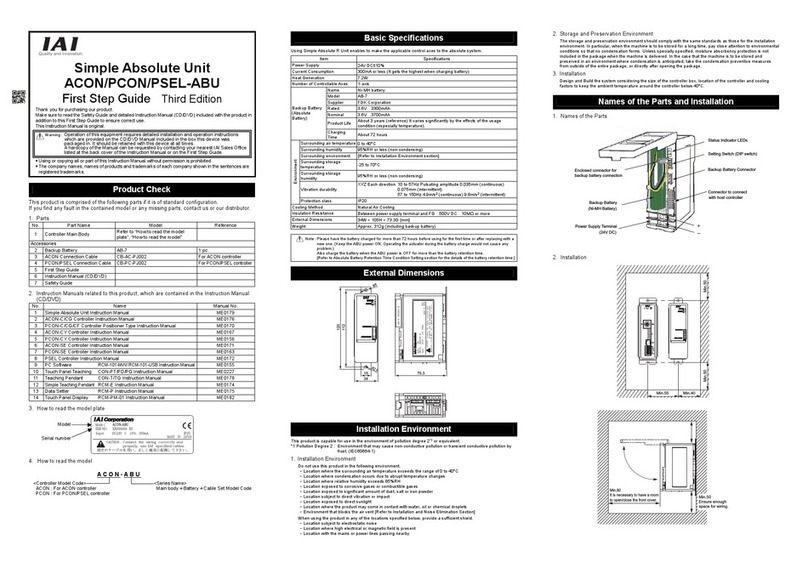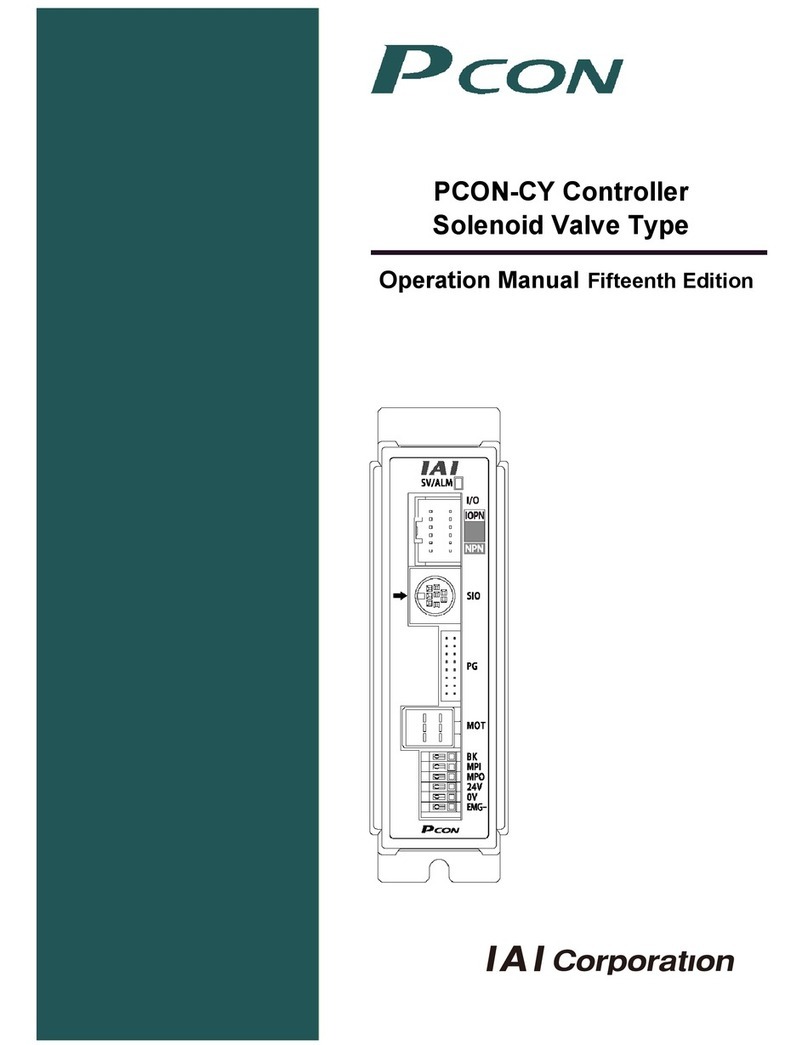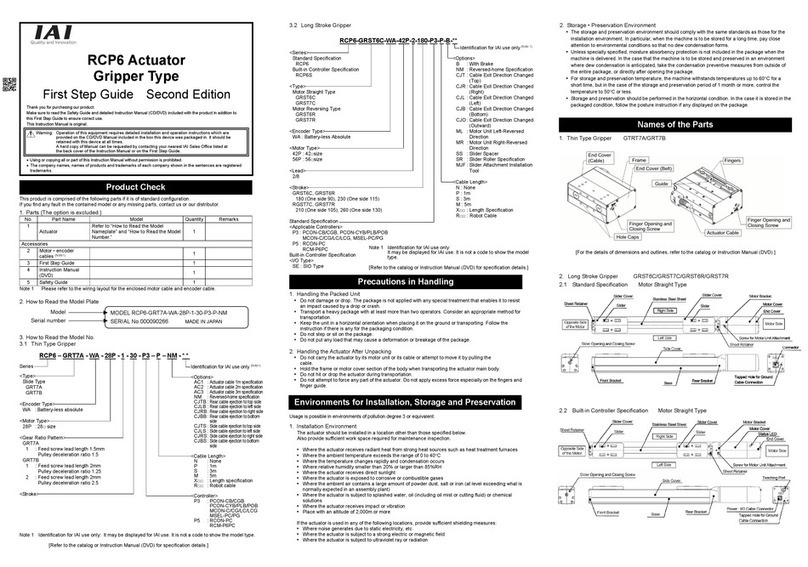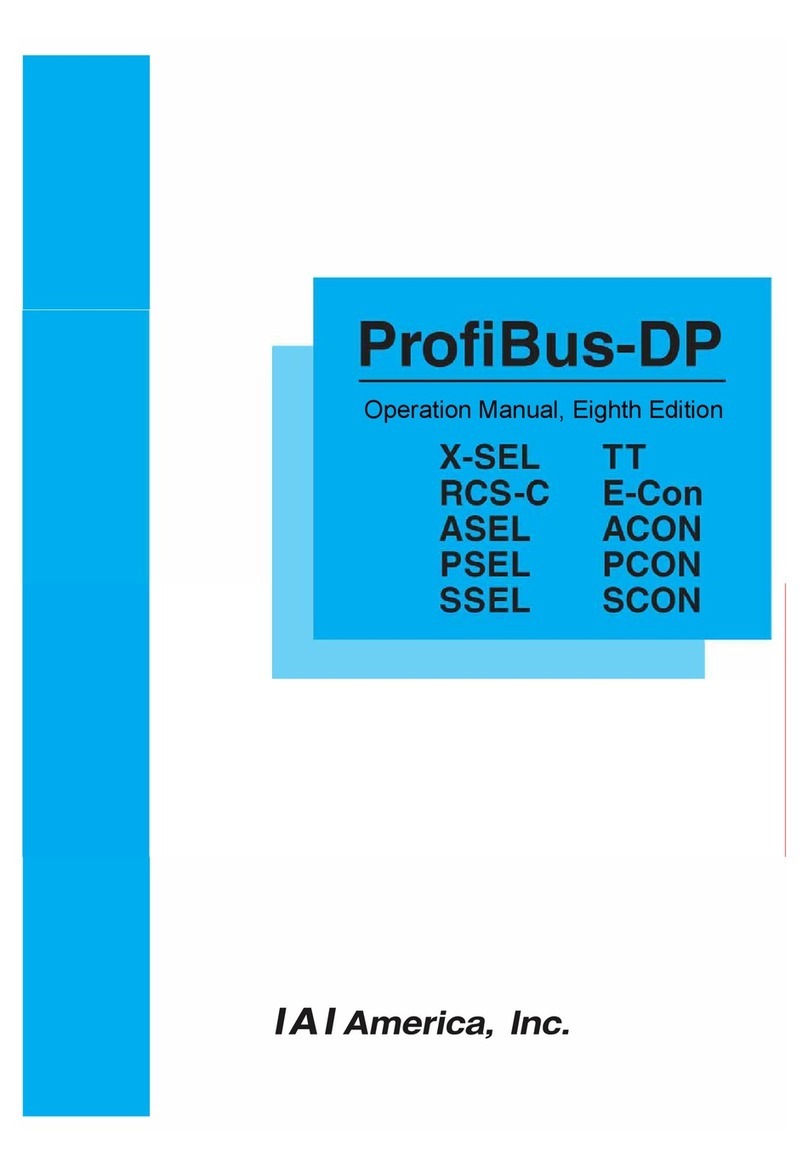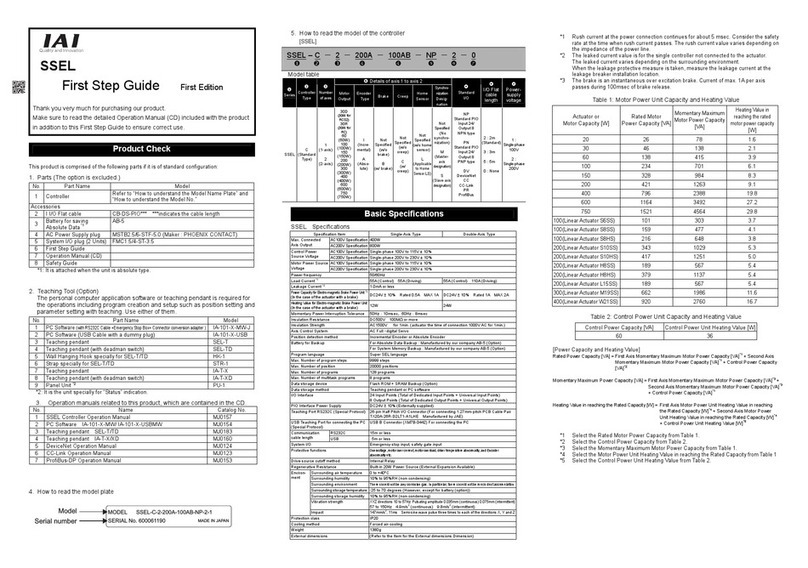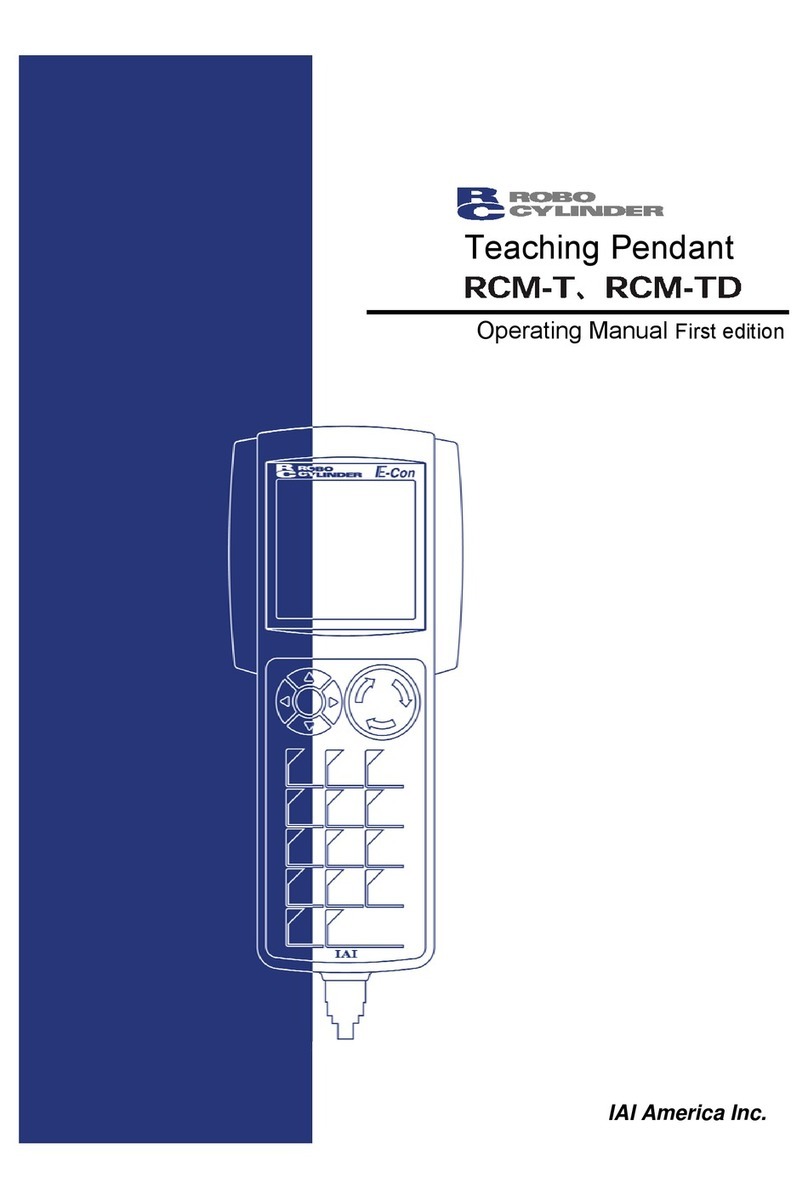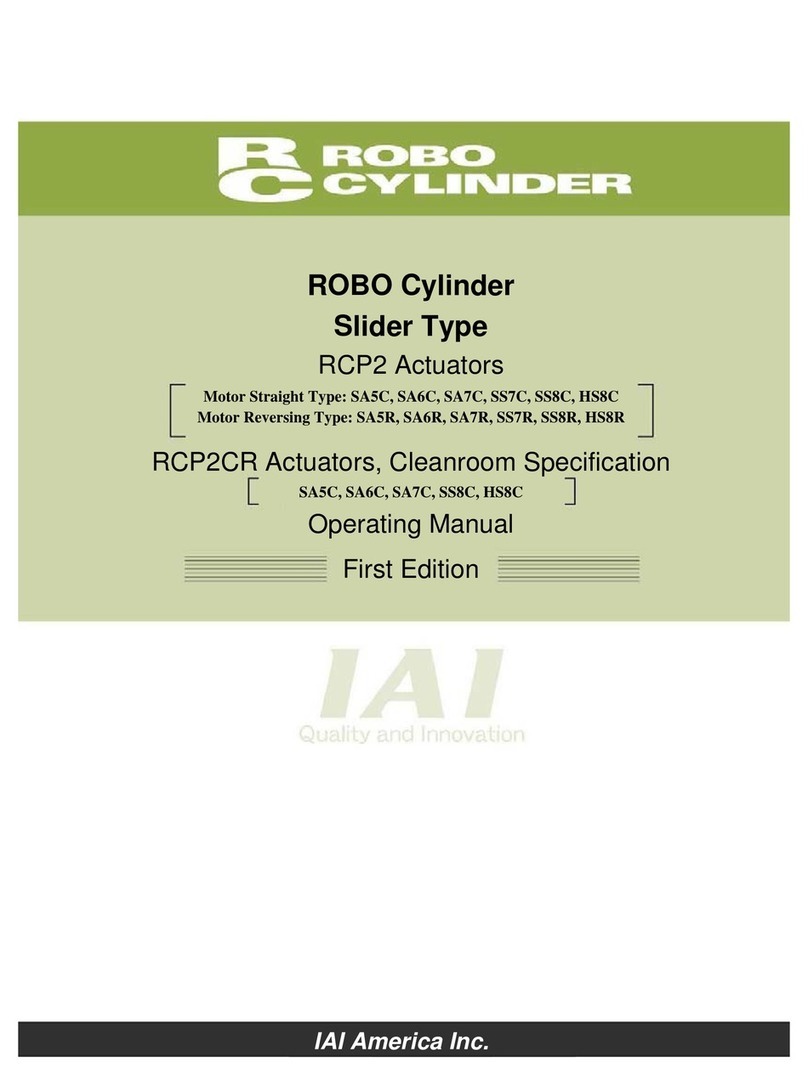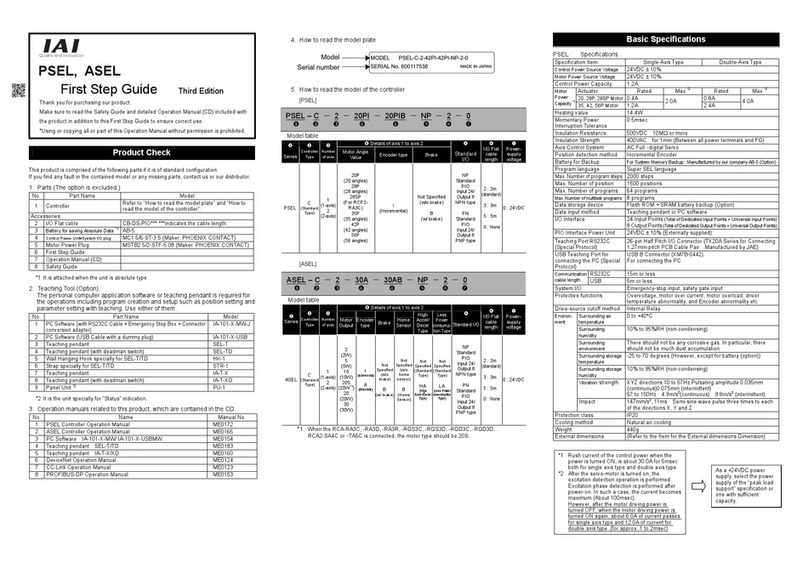Safety Guide
Intro-4
No. Operation Precautions
4 Installation
and
Startup
(1) Installation of robot body and controller, etc.
● Be sure to securely hold and fix the product (including the workpiece).
If the product falls over, is dropped, or operates abnormally, it may lead to
damage and injury.
Also, be equipped for falls over or down due to natural disasters such as
earthquakes.
● Do not climb on or put anything on the product. Otherwise, this may lead to
accidental falling, injury or damage to the product due to falling objects, product
loss of function or performance degradation, or shortening of product life.
● When using the product in any of the places specified below, provide sufficient
shielding.
(1) Locations where electrical noise is generated
(2) Locations with strong electrical or magnetic fields
(3) Locations with mains or power lines passing nearby
(4) Locations where the product may come in contact with water, oil or
chemical spray
(2) Cable wiring
● Use IAI genuine cables for connecting the actuator and controller, and for the
teaching tools.
● Do not scratch cables, bend them forcibly, pull them, coil them, snag them,
or place heavy objects on them. Otherwise, this may lead to fire, electric shock,
or abnormal operation due to leakage or conduction malfunction.
● Perform the wiring for the product after turning OFF the power to the unit, and
avoid miswiring.
● When wiring DC power (+24V), be careful with the positive/negative polarity.
Incorrect connections may lead to fire, product breakdown or abnormal
operation.
● Connect the cable connector securely so that there is no disconnection or
looseness. Otherwise, this may lead to fire, electric shock, or abnormal
operation of the product.
● Never cut or reconnect the cables supplied with the product for the purpose of
extending or shortening the cable length. Otherwise, this may lead to fire or
abnormal operation of the product.
(3) Grounding
● Grounding must be performed, in order to prevent electric shocks or
electrostatic charge, enhance noise-resistant performance and control
unnecessary electromagnetic radiation.
● For the ground terminal on the AC power cable of the controller and the
grounding plate in the control panel, be sure to use a twisted pair cable with
wire thickness 0.5mm2 (AWG20 or equivalent) or more for grounding work.
For safeguard grounding, it is necessary to select an appropriate wire diameter
for the load. Perform wiring that satisfies the specifications (electrical
equipment technical standards).
● Perform Class D grounding (former Class 3 grounding, with ground resistance
100Ω or below).