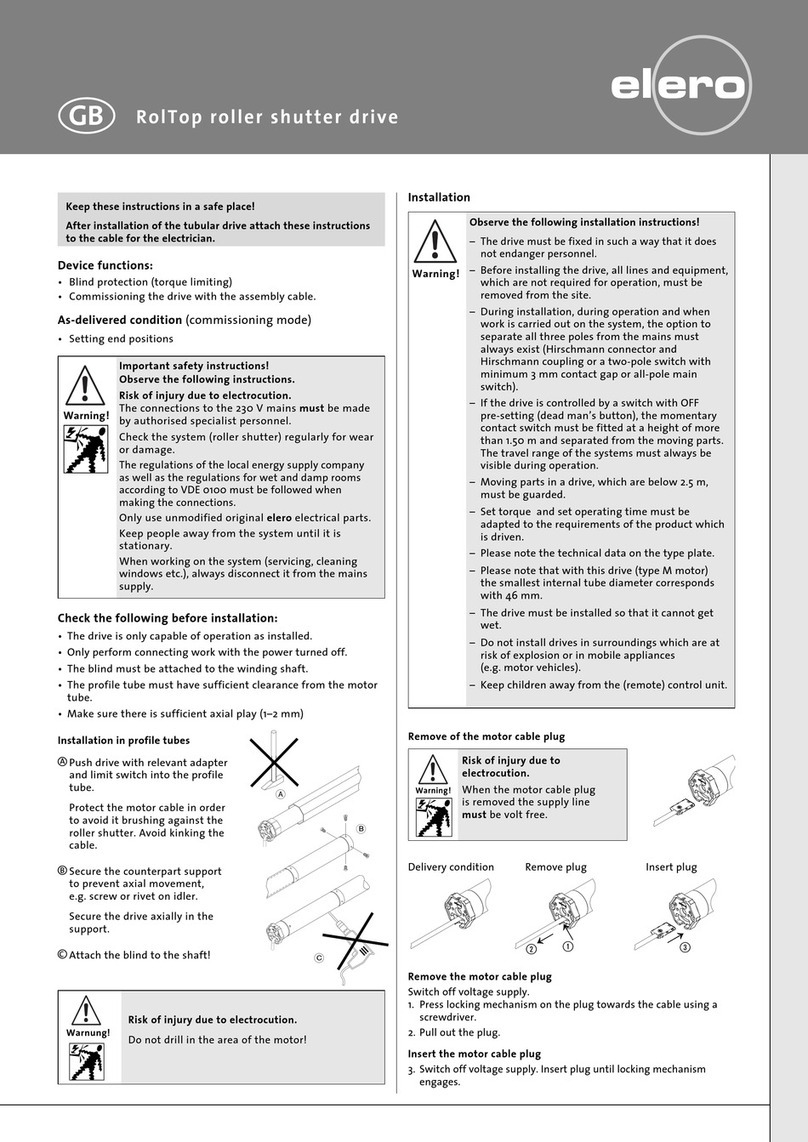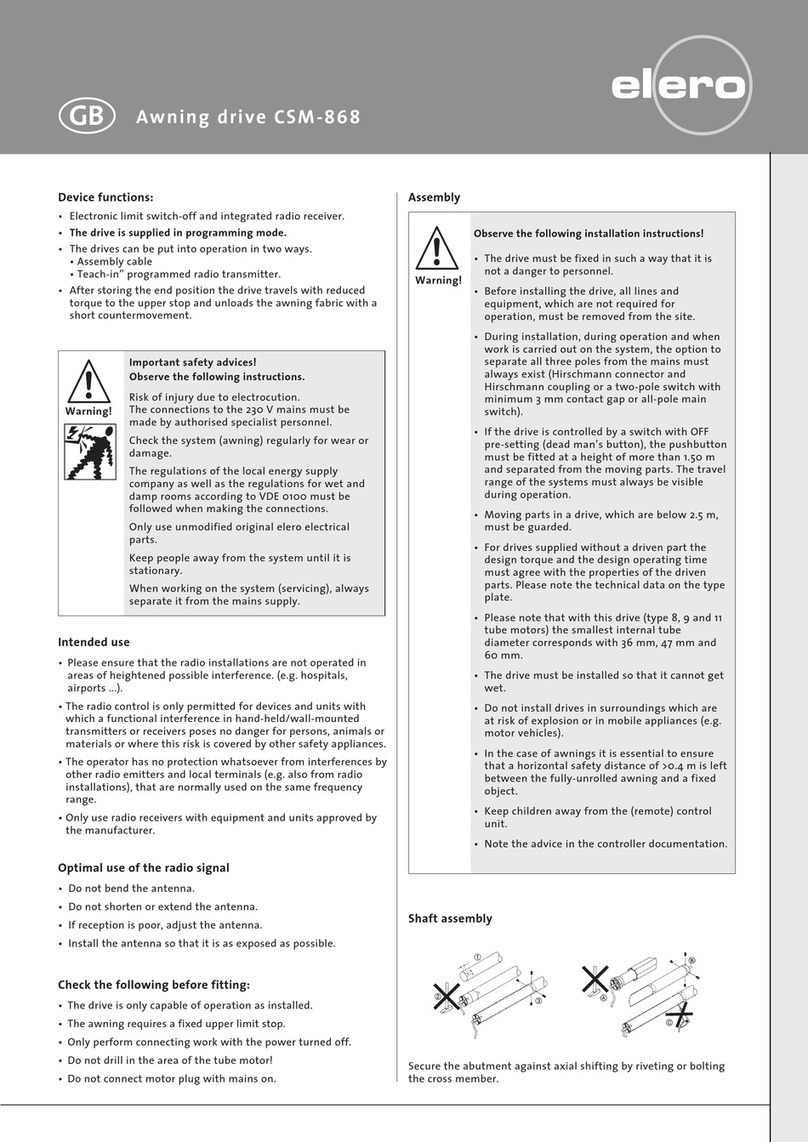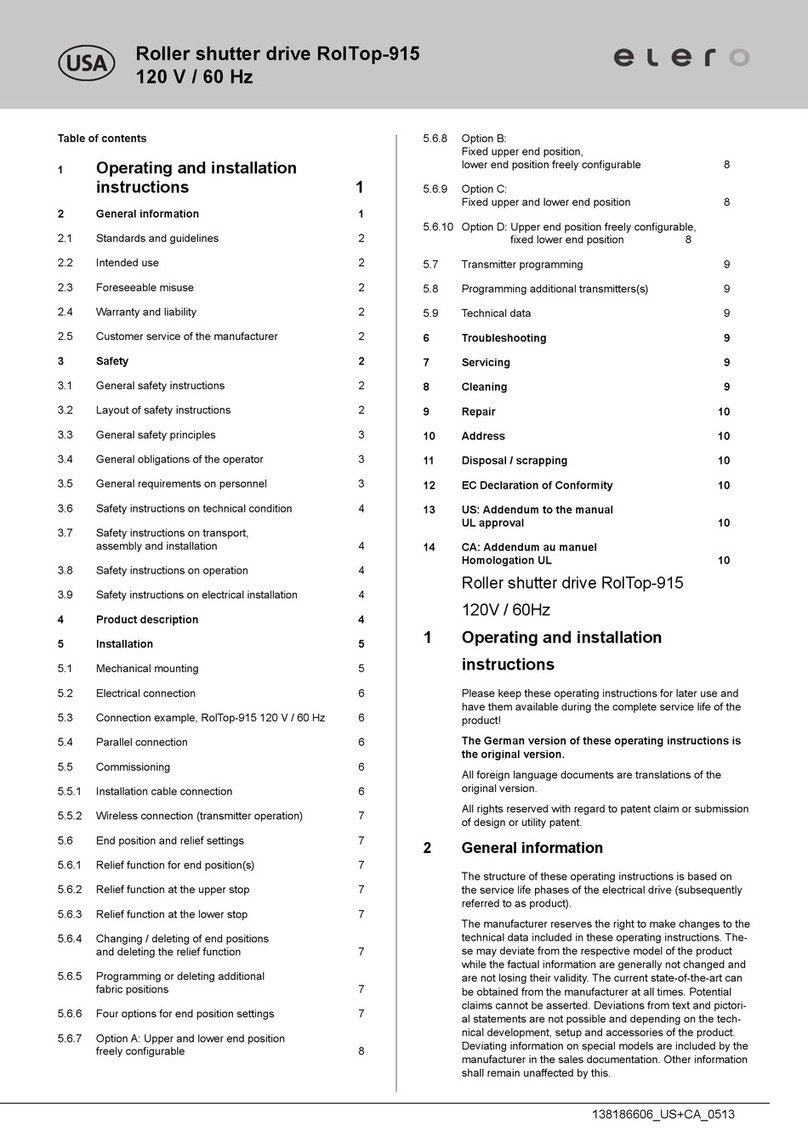2 | EN © elero GmbH
Adjusting the end positions and turning range
On initial commissioning, the drive is in delivery condition:
Lower end position has been reached. Upper end position
needs to be set (see Setting upper end position).
The end positions and turning range of the slats are set with
the elero assembly cable.
Turning range of slats
• This is the range of movement in which the position of
the slats is set at low speed. The standard setting is 270°
based on the drive shaft.
• This can optionally be changed on setting the lower end
position, at minimum 90° (rst OPEN movement plus 1
increment), maximum 360°.
Setting end positions
Generally speaking, only one end position (upper or lower)
can be reset; this leads to a deletion of the previous setting.
• If both the top and the bottom end position need to be set,
the procedure needs to be carried out twice accordingly.
• On initial commissioning (lower end position reached,
drive is in the setting mode for the upper end position),
skip point 1below and continue at point 2depending on
the upper limit stop required later on.
1. With the elero SMI assembly cable (Art. no. 23 254.0001)
connected and in middle blind position, pull out the mains
plug for at least 2 seconds and plug it back in again.
Press the buttons OPEN and DOWN/CLOSE
simultaneously and hold them down until the drive
initiates brief upward and downward motion.
2. Select point 2 below depending on the relevant heading.
Freely setting the upper end position without inuence
from the run-on end switch
2.Press the OPEN buttonuntil the desired position is reached
(drive starts up, stops briey and continues).
Adjusting the end positions and turning range
3. Corrections are possible in inching mode using the OPEN
and DOWN/CLOSE buttons. If the DOWN/CLOSE button
is pressed down permanently, this position will be stored.
4. Press the DOWN/CLOSE button until the drive stops
automatically.
The upper end position has been freely configured.
Even if a run-on end switch is present, no reference
runs will be made.
5. Remove the assembly cable, perform the electrical
connection (open or down/close), check assignment
of the travel directions.
Setting upper end position on the run-on end switch
2. Press the OPEN button until the drive is stopped by
the run-on end switch (drive starts up, stops briey
and continues).
The upper end position is set and is at the position of the
run-on end switch. No reference runs are performed.
3. Remove the assembly cable, connect it electrically (open
or down/close), check assignment of the travel directions.
Adjust the upper end position to the cover position *)
(with cyclical reference runs)
*)Cover position: 3 turns of the drive shaft below the run-on
end switch at maximum
2. Press the OPEN button until the drive is stopped by
the run-on end switch (drive starts up, stops briey
and continues).
3. Press and hold down the OPEN button and the DOWN/
CLOSE button too until the desired position is reached.
Release both buttons.
The upper end position is set and is at the position
before the run-on end switch. Cyclical reference runs
are performed.
4. Remove the assembly cable, connect it electrically (open
or down/close), check assignment of the travel directions.
Setting the lower end position and the turning range
to standard
2. Press the DOWN/CLOSE button until the desired
position is reached (drive starts up, stops briey
and continues).
3. Corrections are possible in inching mode using the
OPEN and DOWN/CLOSE buttons.
4. Press the OPEN button until the drive stops
automatically.
The lower end position has been set. The turning range is
set to 270° (standard).
5. Remove the assembly cable, connect it electrically (open
or down/close), check assignment of the travel directions.
Freely conguring the lower end position and the
turning range (minimum 90° to maximum 360°)
2. Press the DOWN/CLOSE button until the desired
position is reached (drive starts up, stops briey
and continues).
3. Corrections are possible in inching mode using the
OPEN and DOWN/CLOSE buttons.
4. Press and hold down the OPEN button until the desired
turning range is reached (slats open slightly to begin
with and continue opening further in small increments
after 2 seconds).
Corrections to the turning range in down/close direction
are not possible. Releasing the OPEN push button will
save the turning range.
The lower end position has been set. The turning range
is set.
5. Remove the assembly cable, connect the electrics, check
assignment of the travel directions.
All electrical work may only be carried out by authorised
electricians according to the applicable rules and regula-
tions of the trade association and the requirements laid
out in DIN VDE 0100. Furthermore, the national legal reg-
ulations applicable in the respective country of use must
be observed. Connect the electrical connection only when
the power is turned o by de-energising the feeder and
ensuring it cannot be switched on unintentionally. Persons
failing to observe the requirements may be held liable for
damage to property and personal injuries.
Connect according to the following scheme while observing
the following notes:
• Min. switchover delay 500 ms (voltage-free) in case of
a change in direction of rotation due to locked push
buttons/switches/control units.
• Parallel switching of several JA type drives comfort
SMI is possible.
• Please note the maximum switching capacity of the
control unit.
• SMI requires a continuous current power supply
• Connect drive/motor JA comfort SMI only to control
units/systems with the SMI marking, never to
motor control units marked SMI LoVo (low voltage).
• The drive is supplied with a spray-painted Hirschmann
plug STAS 4.