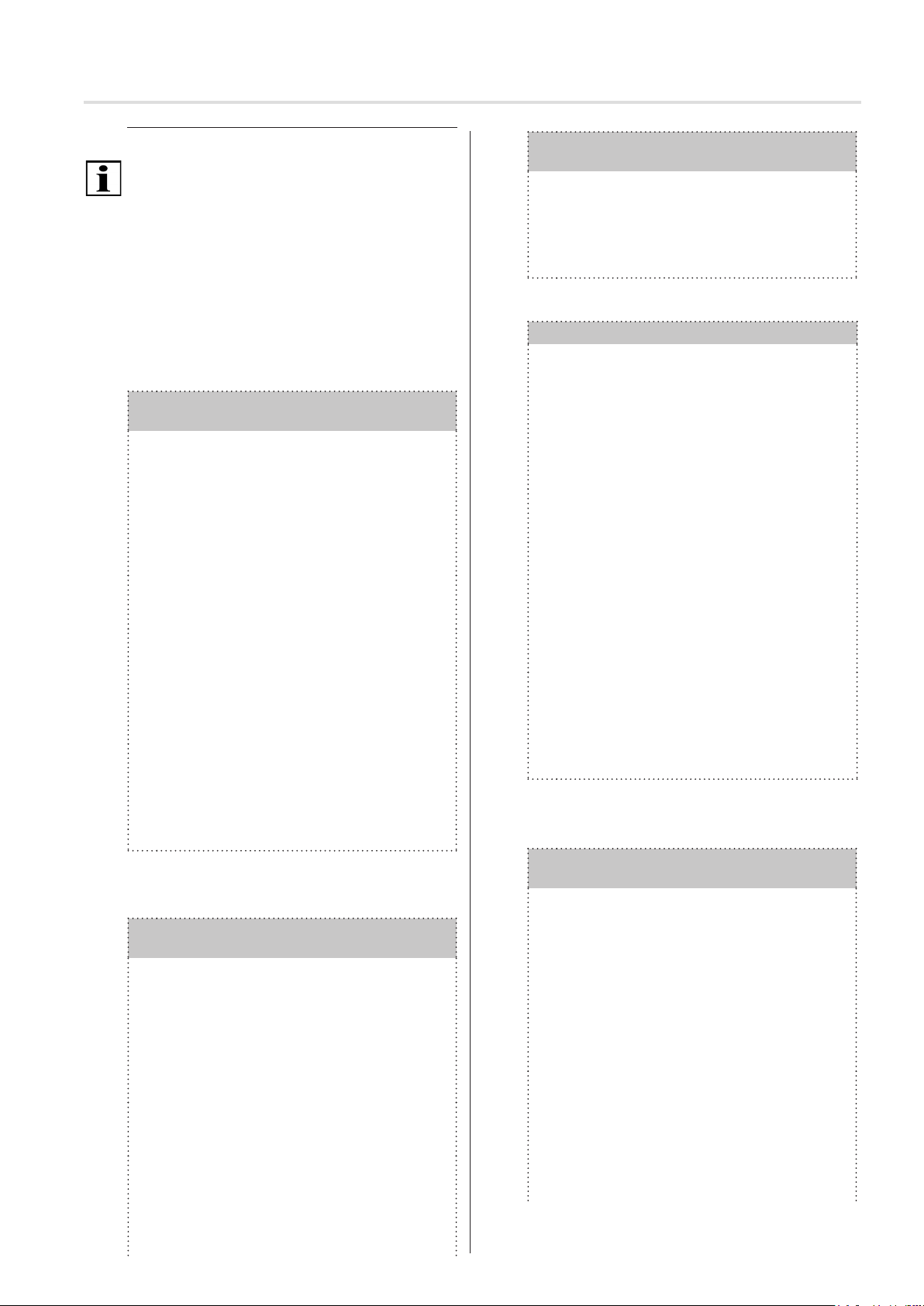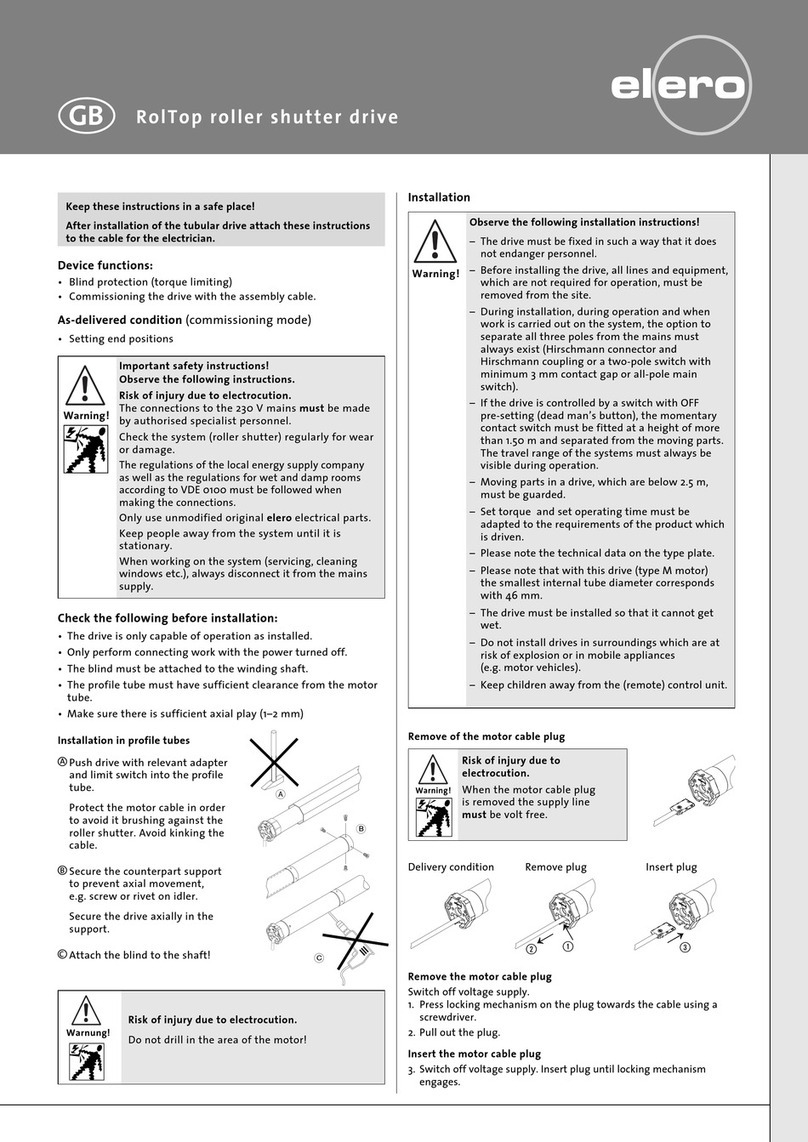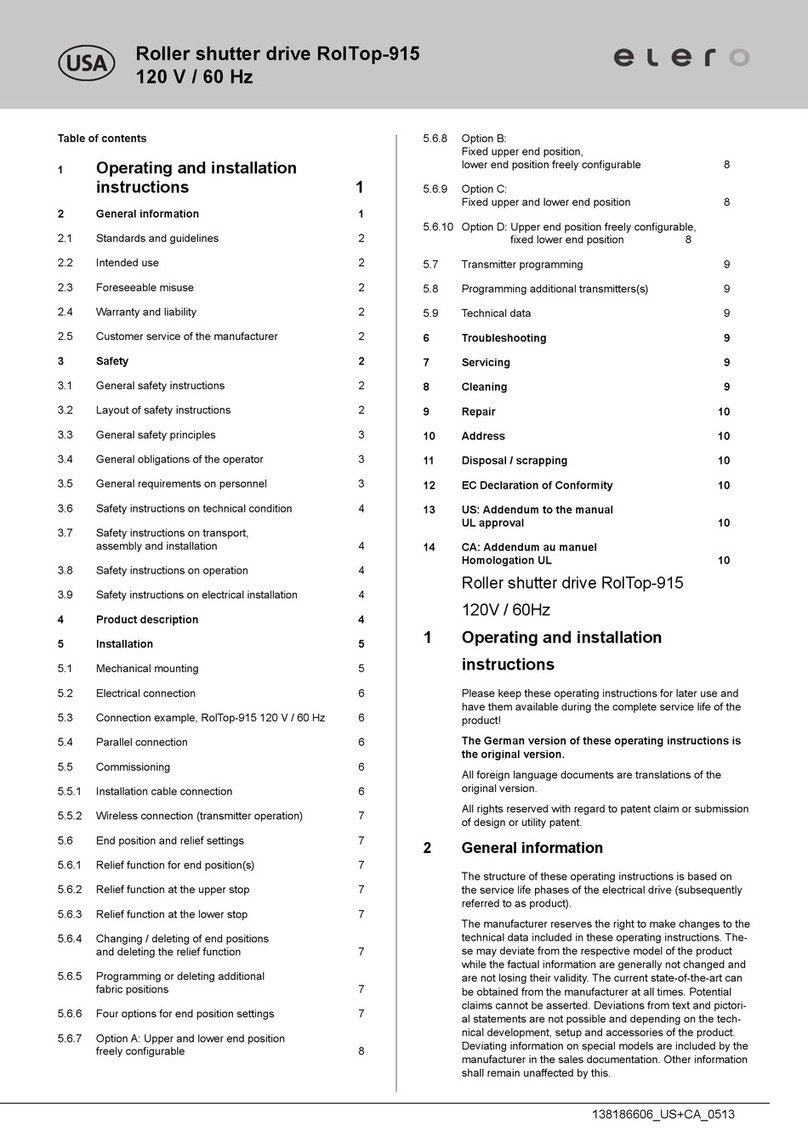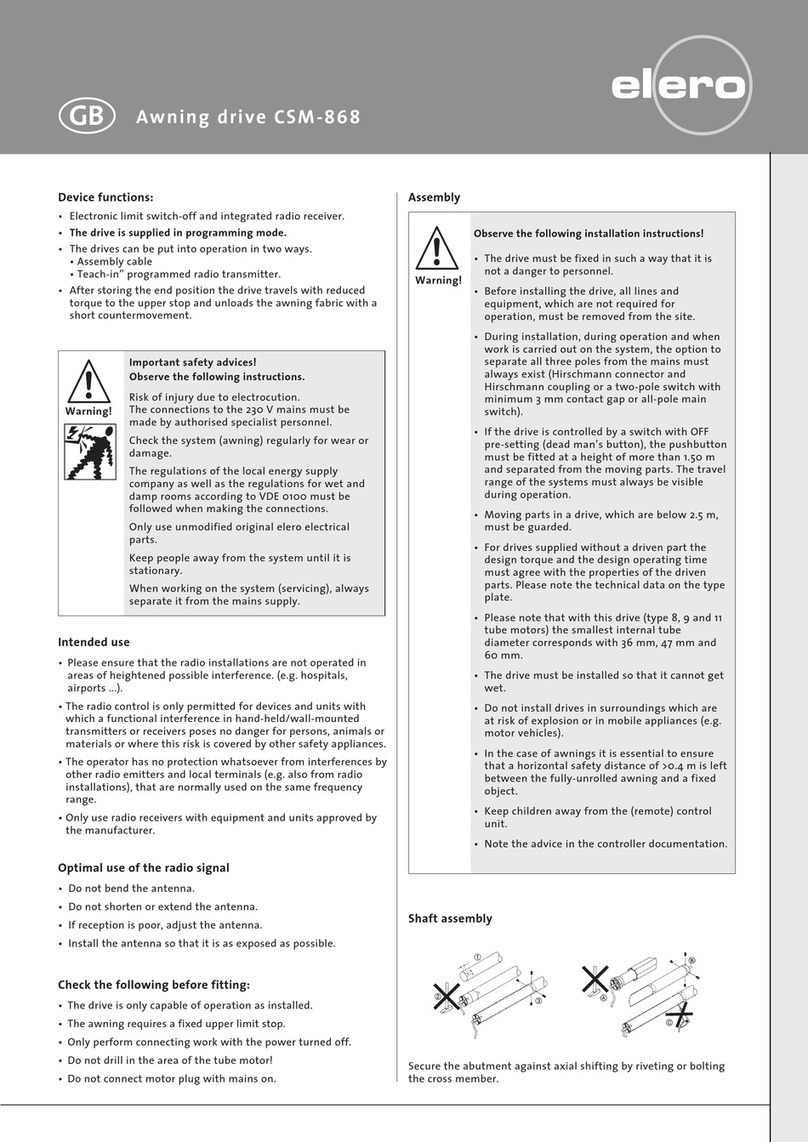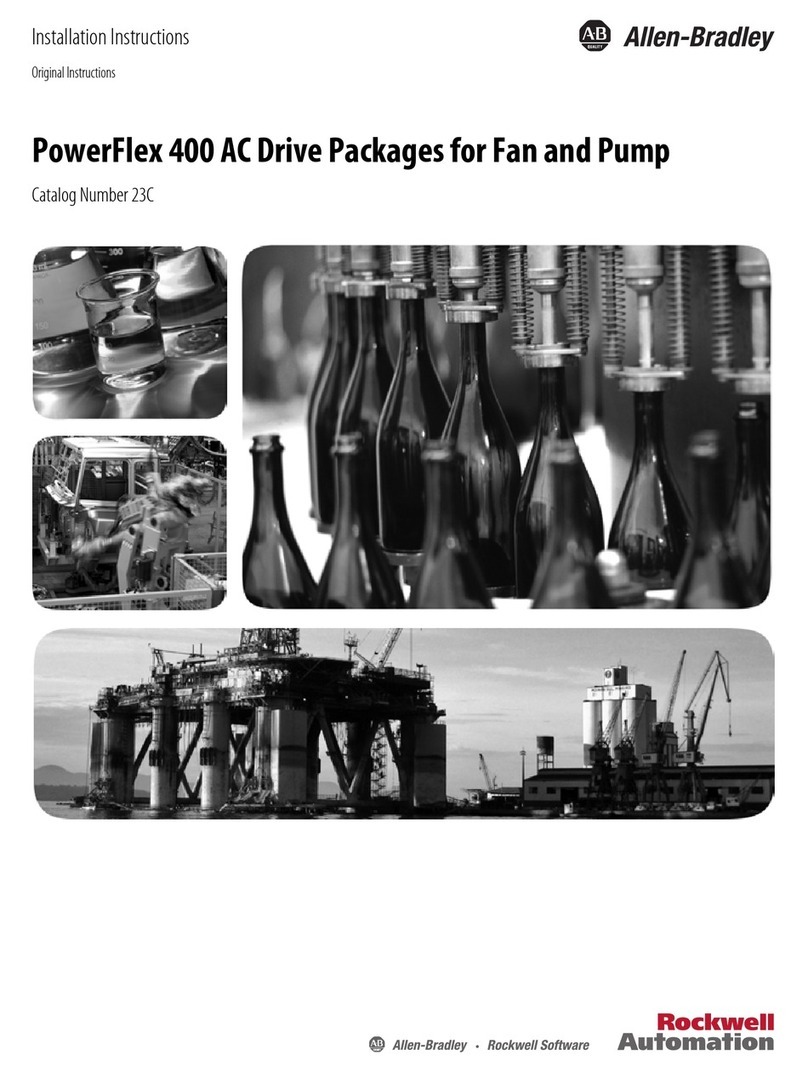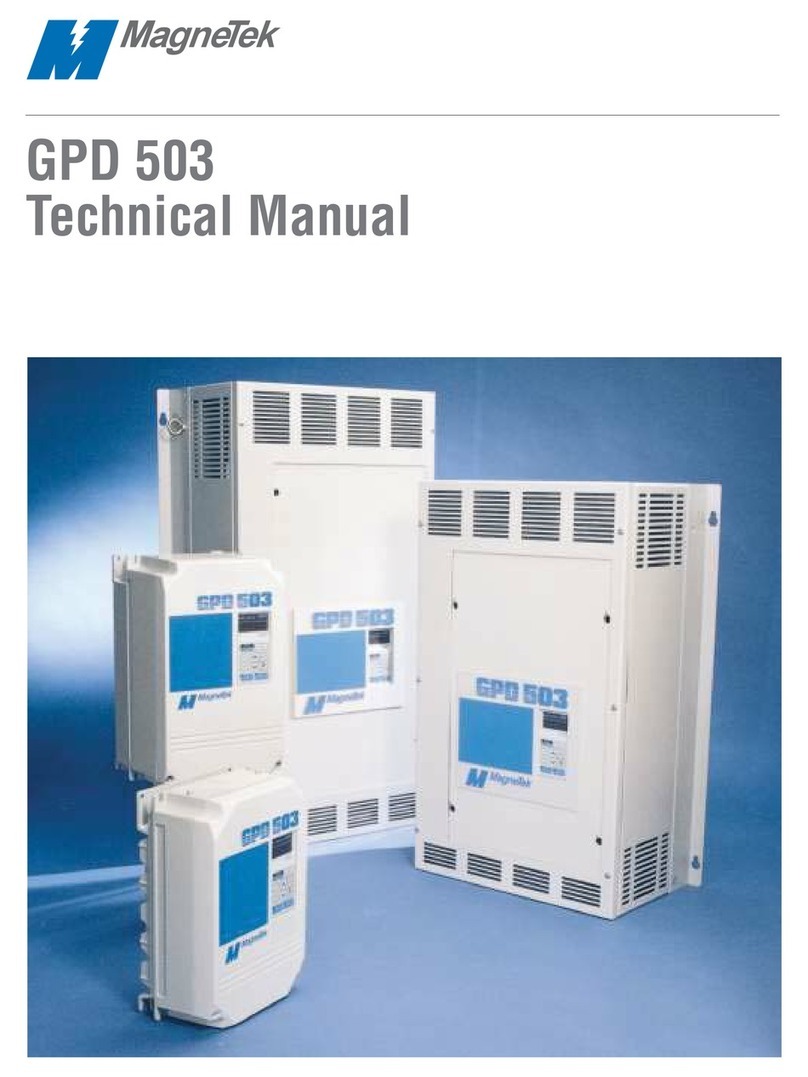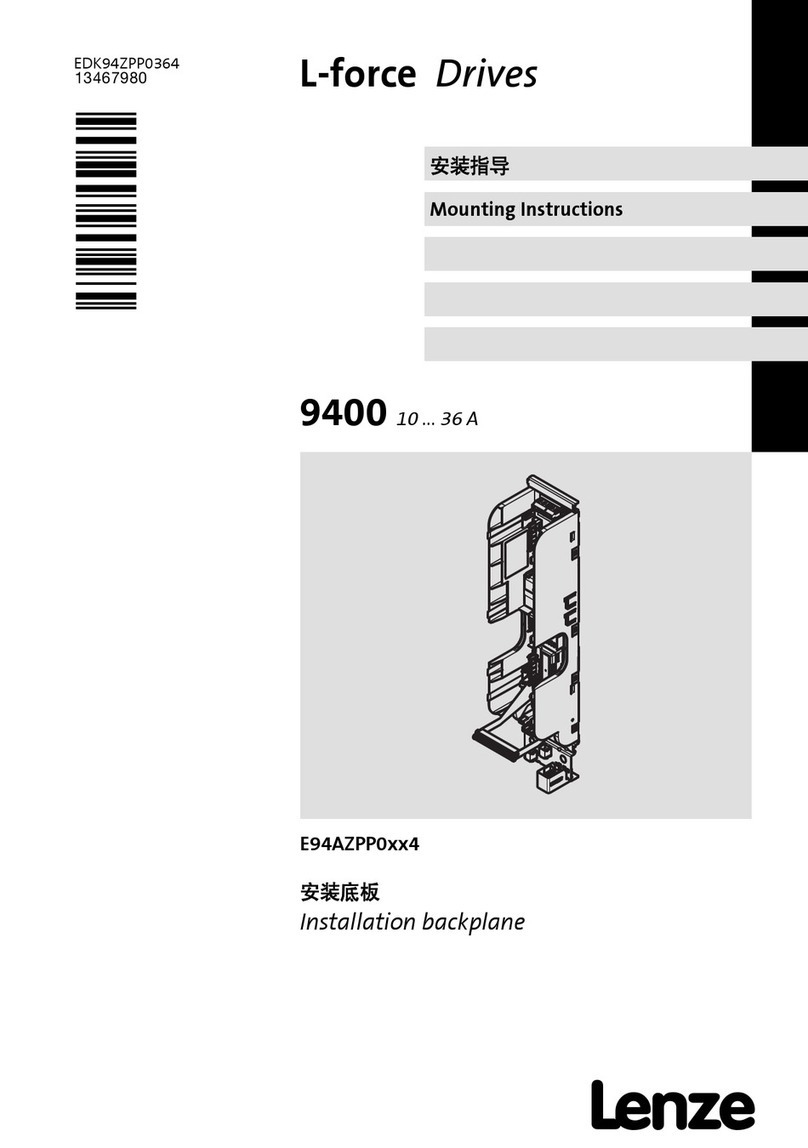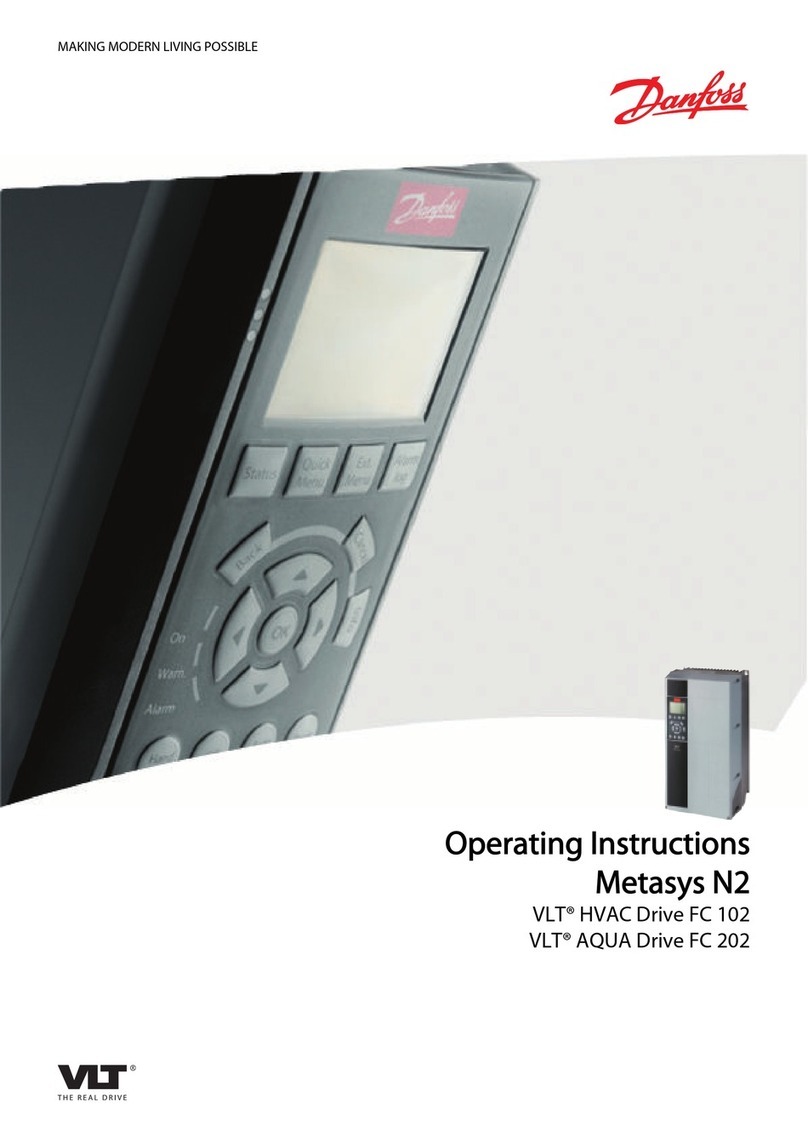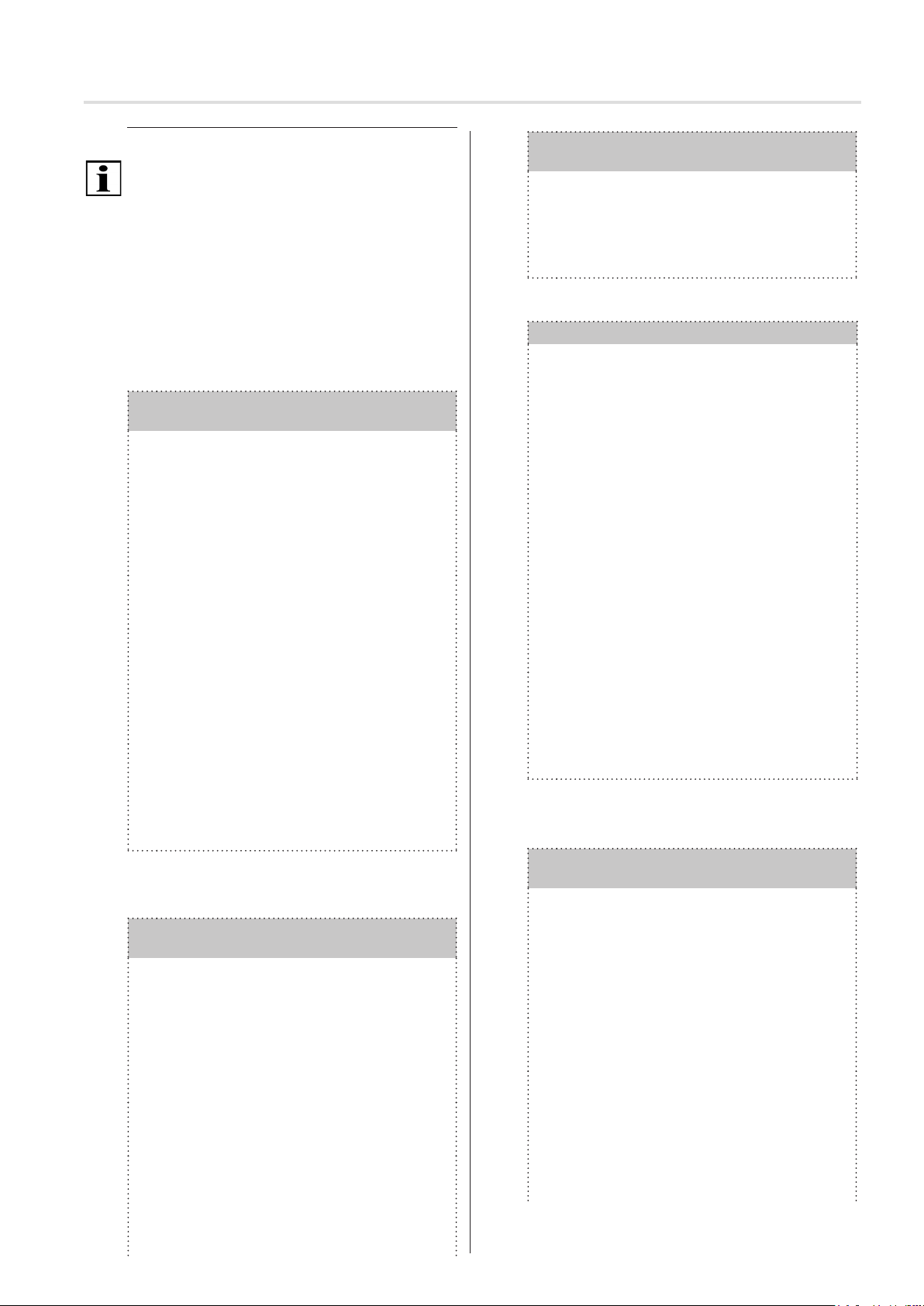
Variant B: Fixed upper limit stop, lower end
position freely adjustable
④ Press the [UP ▲] button until the drive stops
automatically.
By default, the lower end position has been set.
Non-standard setting for the placement of the blind
slats at the lower end position: See chapter 5.7.
Adjustment of the variant B end position is complete.
5.6.5 Variant C: Fixed upper and lower limit stop
Variant C: Fixed upper and lower limit stop
① Starting from a central blind position, press the [UP
▲] button with the assembly cable or a programmed
transmitter until the blind has reached the upper end
position (travels to the upper limit stop).
The drive begins to travel, briey stops and travels
further (for as long as the [UP ▲] button remains
pressed).
The drive switches o automatically when the upper
limit stop is reached.
② Press the [DOWN/CLOSE ▼] button until the drive
stops automatically.
The upper end position has been set.
③ Press the [DOWN/CLOSE ▼] button again until the
blind has reached the desired end position (travels
to the lower limit stop).
The drive begins to travel, briey stops and travels
further (for as long as the [DOWN/CLOSE ▼] button
remains pressed).
The drive switches o automatically when the lower
limit stop is reached.
④ Press the [UP ▲] button until the drive stops
automatically.
By default, the lower end position has been set.
Non-standard setting for the placement of the blind
slats at the lower end position: See chapter 5.7.
Adjustment of the variant C end position is complete.
5.6.6 Variant D: Upper end position freely
adjustable,xedlowerlimitstop
Variant D: Upper end position freely
adjustable, xed lower limit stop
① Starting from a central blind position, press the [UP
▲] button with the assembly cable or a programmed
transmitter until the blind reaches the desired upper
end position.
The drive begins to travel, briey stops and travels
further (for as long as the button remains pressed).
You can make corrections using the [UP ▲]
and [DOWN/CLOSE ▼] buttons.
② Press the [DOWN/CLOSE ▼] button until the drive
stops automatically.
The upper end position has been set.
③ Press the [DOWN/CLOSE ▼] button again until the
blind has reached the desired end position (travels
to the lower limit stop).
The drive begins to travel, briey stops and travels
further (for as long as the [DOWN/CLOSE ▼] button
remains pressed).
The drive switches o automatically when the lower
limit stop is reached.
6 | EN © elero GmbH
End position adjustment | Relief function
Important
When programming an end position to the limit stop, the
relief function for the blind is activated automatically.
The blind remains resting on the limit stop in an unstrained
position.
If the blind is programmed with a xed limit stop, reference
runs are performed. Initially upon the rst travel run, then
cyclically later. During reference runs, the blind moves to
the limit stop and then relieves itself of any strain.
The blind protection system is only adjusted after a
complete, uninterrupted upwards and downwards travel.
5.6.3 Variant A: Upper and lower end position
freely adjustable
Upper and lower end position freely adjustable
① Starting from a central blind position, press the [UP
▲] button with the assembly cable or a programmed
transmitter until the blind reaches the desired upper
end position.
The drive begins to travel, briey stops and travels
further (for as long as the [UP ▲] button remains
pressed).
You can make corrections using the [UP ▲] and
[DOWN/CLOSE ▼] buttons.
② Press the [DOWN/CLOSE ▼] button until the drive
stops automatically.
The upper end position has been set.
③ Press the [DOWN/CLOSE ▼] button again until the
blind has reached the desired end position.
The drive begins to travel, briey stops and travels
further (for as long as the [DOWN/CLOSE ▼]
button remains pressed).
You can make corrections using the [UP ▲] and
[DOWN/CLOSE ▼] buttons.
④ Press the [UP ▲] button until the drive stops
automatically.
By default, the lower end position has been set.
Non-standard setting for the placement of the blind
slats at the lower end position: See chapter 5.7.
Adjustment of the variant A end position is complete.
5.6.4 Variant B: Fixed upper limit stop, lower end
position freely adjustable
Variant B: Fixed upper limit stop, lower end
position freely adjustable
① Starting from a central blind position, press the [UP
▲] button with the assembly cable or a programmed
transmitter until the blind has reached the upper end
position (travels to the upper limit stop).
The drive begins to travel, briey stops and travels
further (for as long as the [UP▲] button remains
pressed).
The drive switches o automatically when the upper
limit stop is reached.
② Press the [DOWN/CLOSE ▼] button until the drive
stops automatically.
The upper end position has been set.
③ Press the [DOWN/CLOSE ▼] button again until the
blind has reached the desired lower end position.
The drive begins to travel, briey stops and travels
further (for as long as the button remains pressed).
You can make corrections using the [UP ▲]
and [DOWN/CLOSE ▼] buttons.