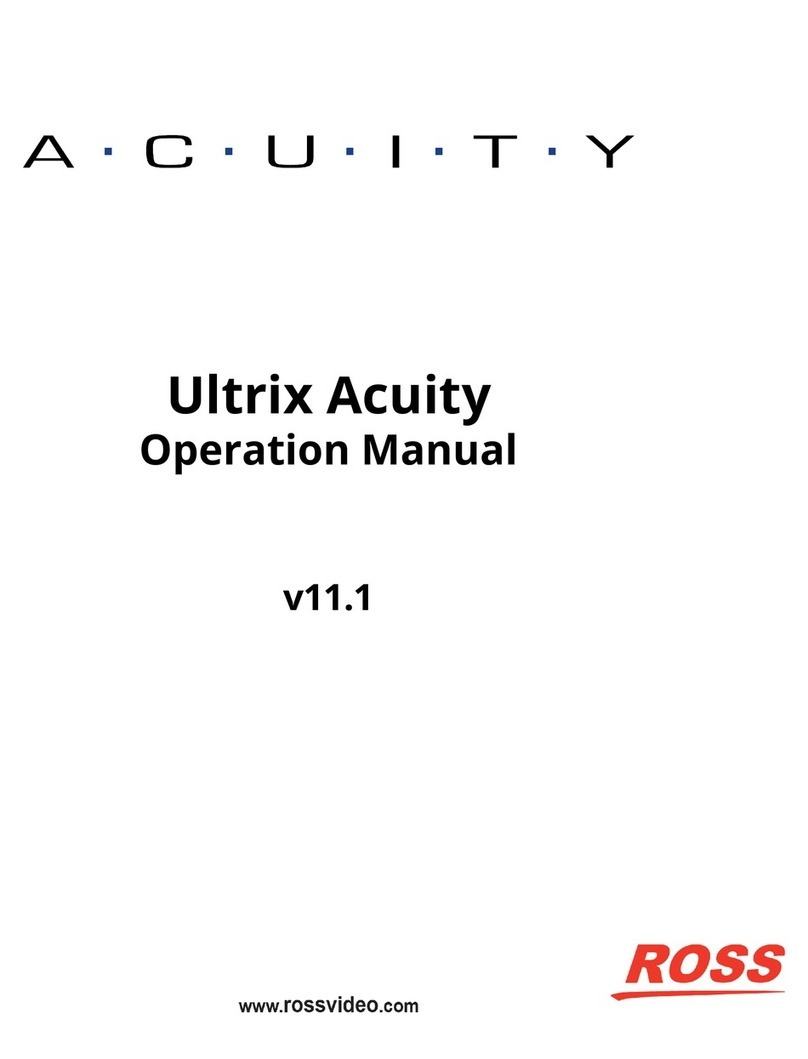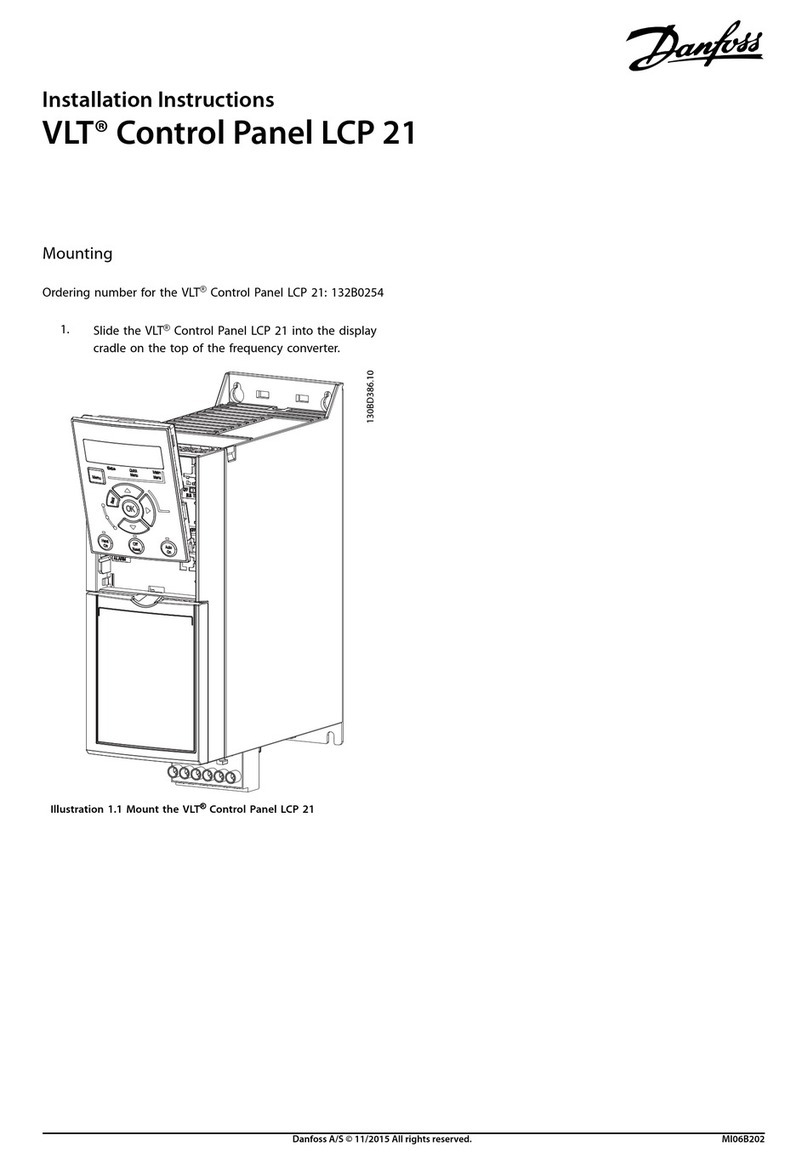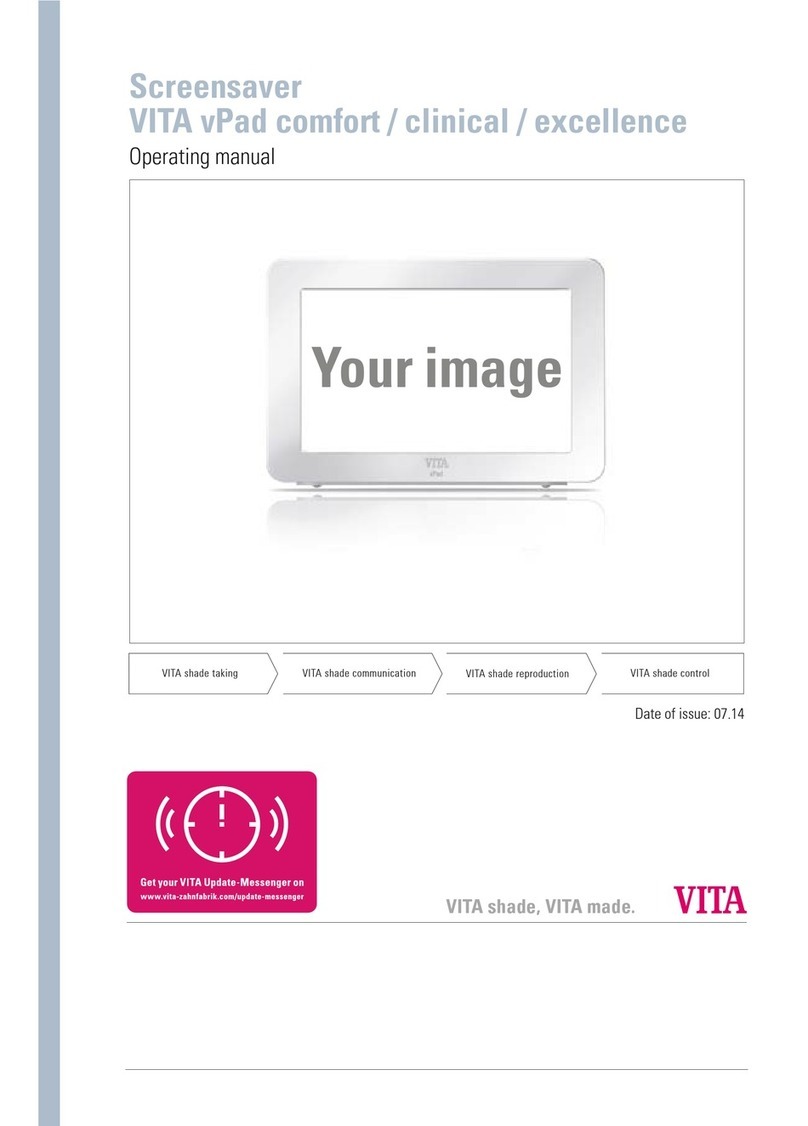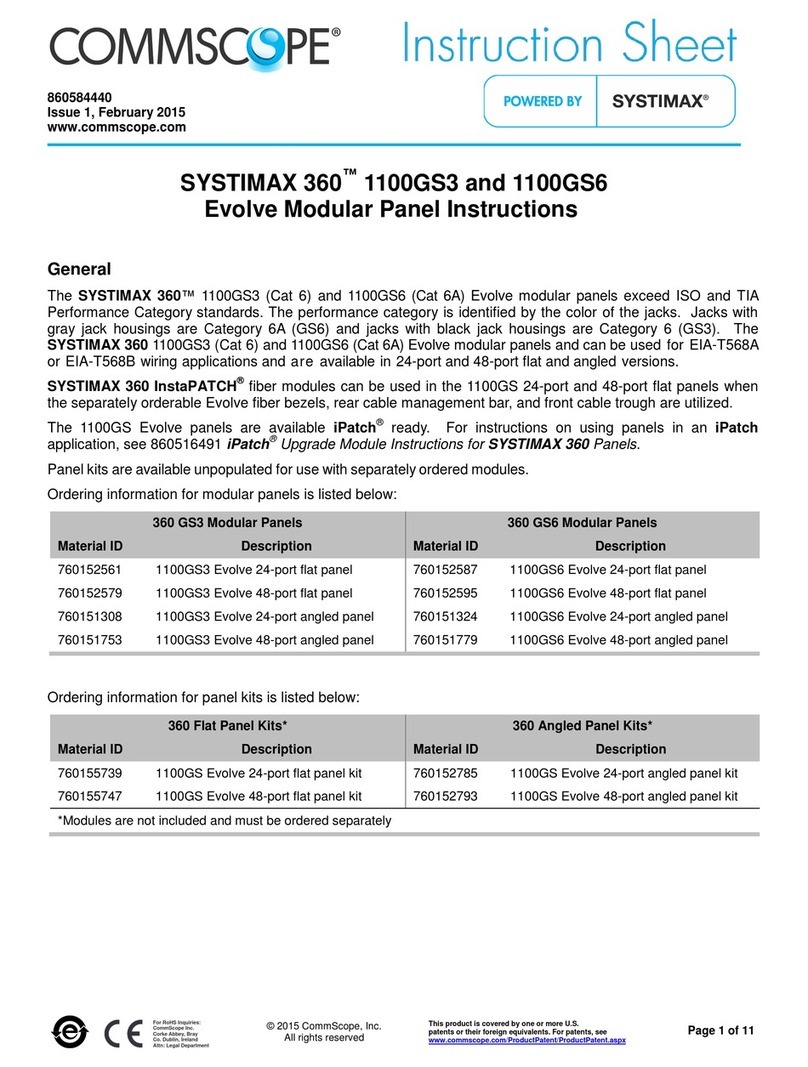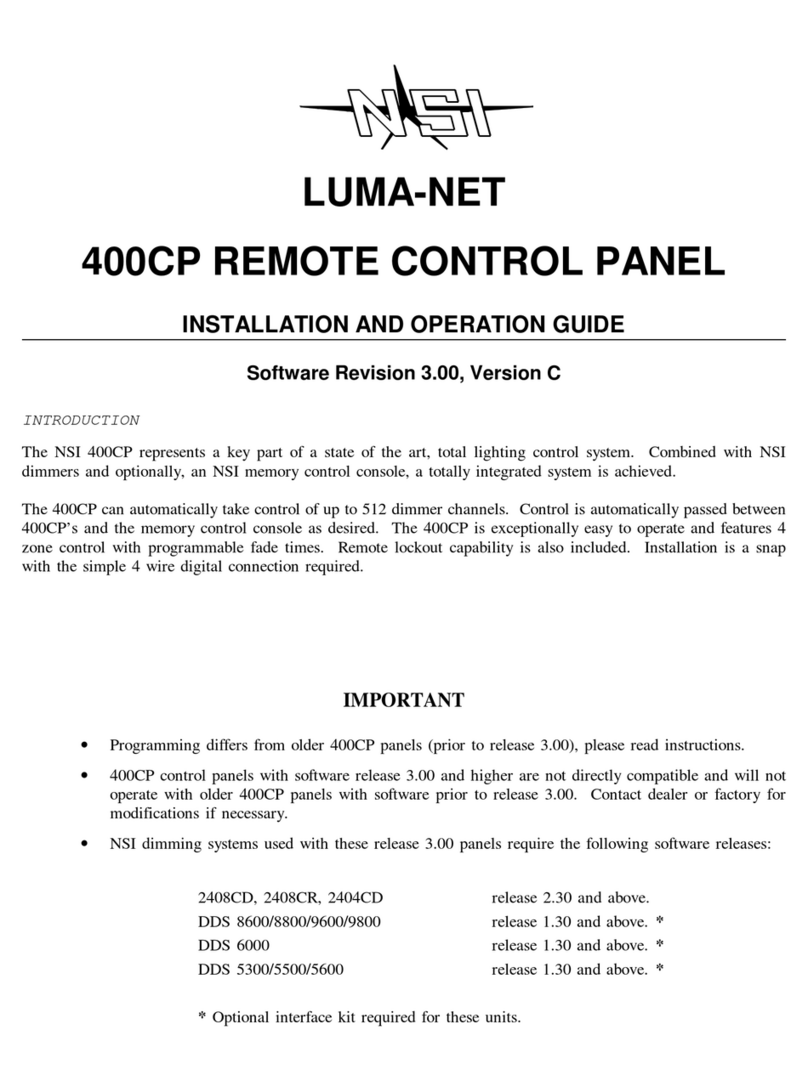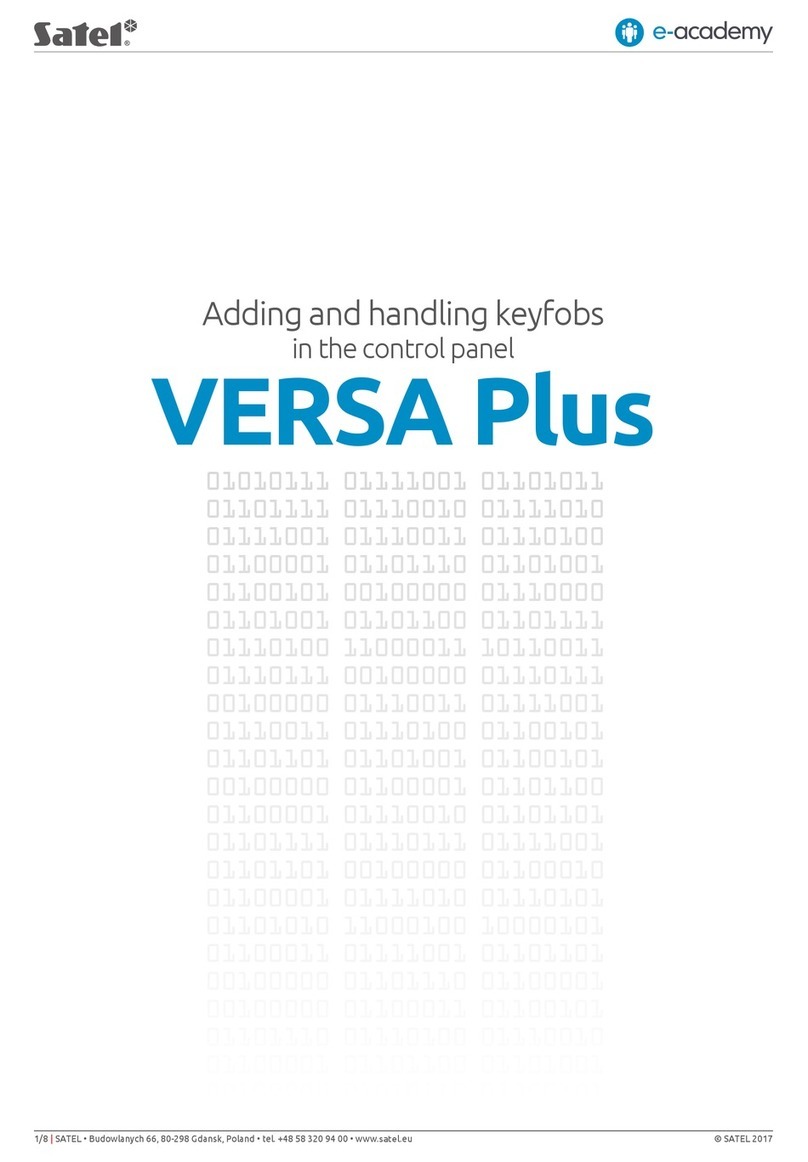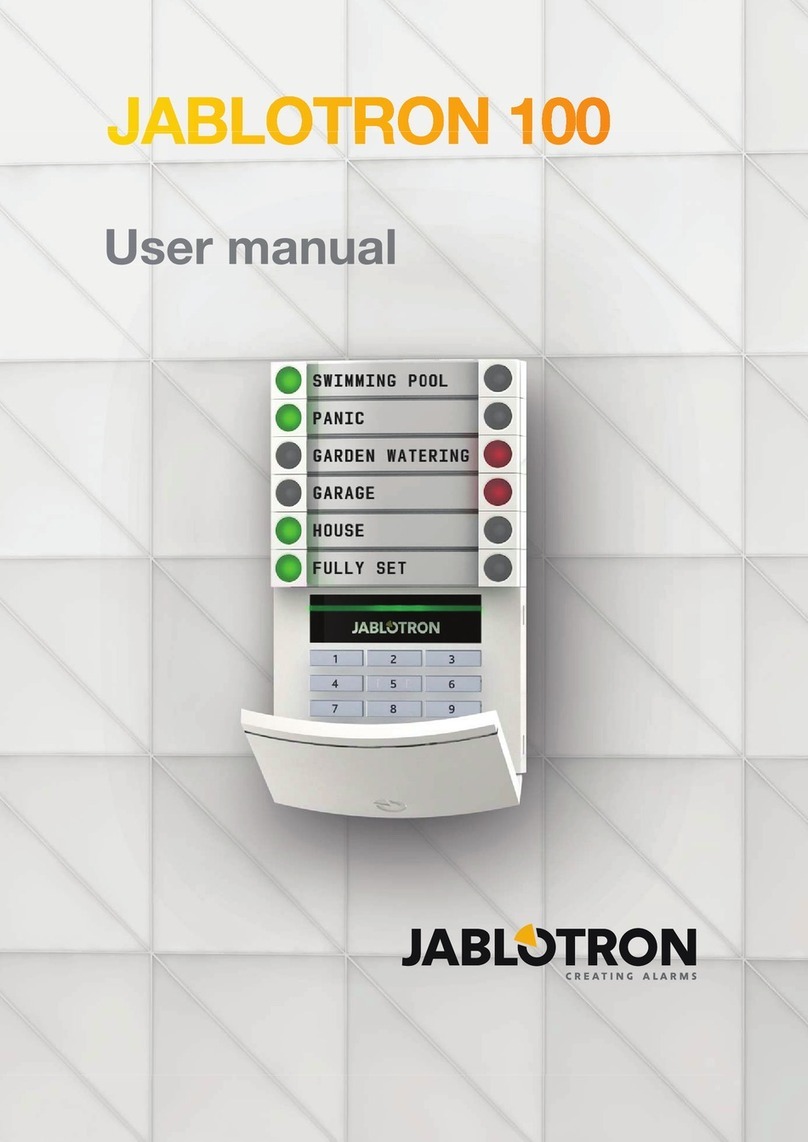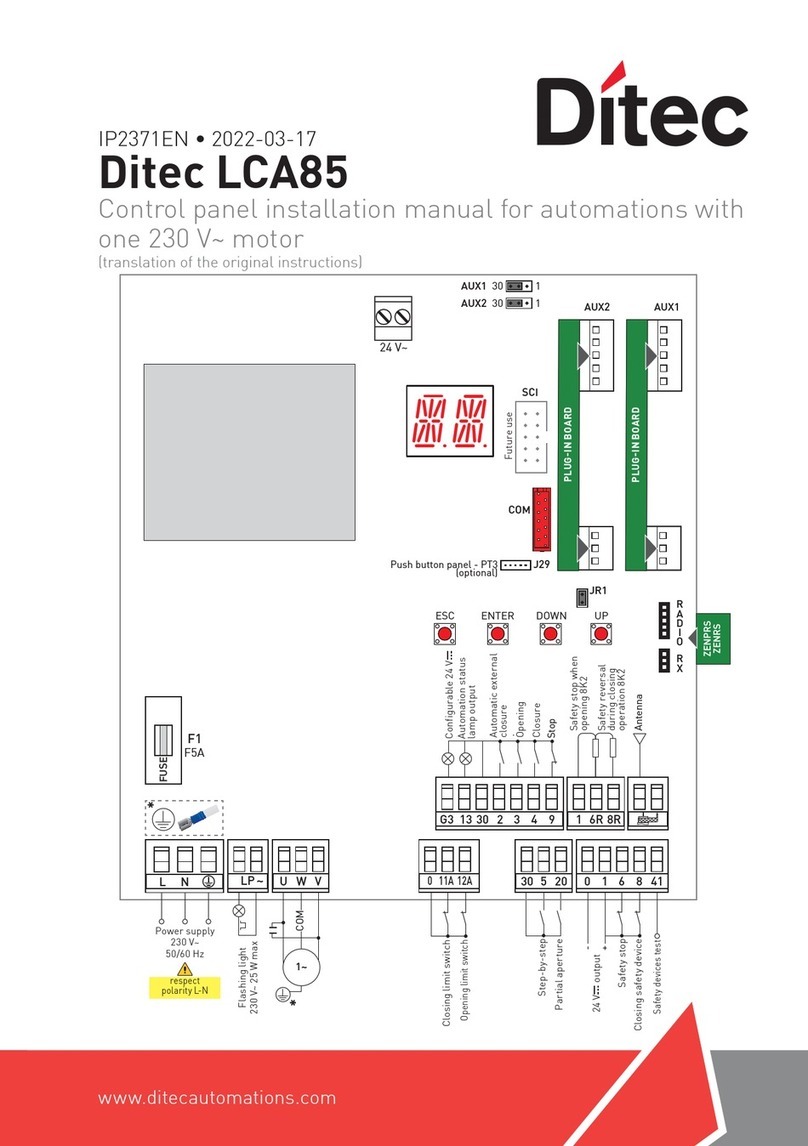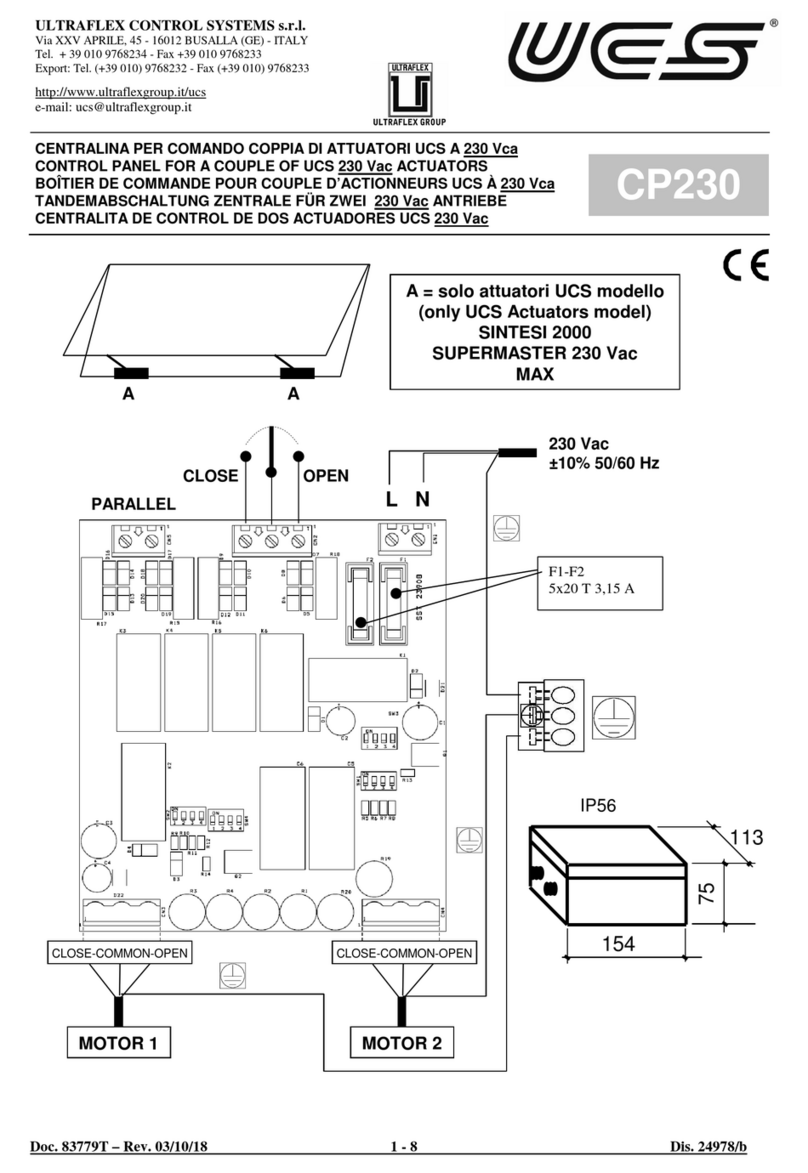2
Function WCB-01
Video IN/OUT Input HDMI A-Type Female 1
Output 1
User Panel Link IN/OUT RJ-45 Jack 1
Video Configuration
Switch with LED 2
Cable Transmission
Distance
(max.)
RJ45 Jack to Video Node
CAT5/CAT6 10M
HDMI OUT to Video Node
10M(1080P/60Hz)
HDMI IN from laptop 2M
Enclosure Metal
Weight 118 g
Dimensions
(LxWxH) 66.5 x 41.3 x 27 mm
SH-31BBE REAR VIEW
1 Power Jack The power adaptor plugs in here.
2 DB9 Connector
(Reserved)
3 3.5mm Phone
Jack Debug (Reserved)
4 Power LED On when the unit power on.
Off when the unit has no power.
5 Tx Link LED On When the node-to-node link is successful.
Off When there is no link from node to node.
6 Tx Video LED Blink Indicate Add video to HDBaseT loop.
Off Indicate No video added to HDBaseT loop.
7 Rx Link LED
When the node-to-node link is successful.
Off When there is no link from node to node.
8 Rx Video LED
Indicate Spilt video from HDBaseT loop.
Off Indicate No video is split from the HDBaseT loop.
9 DIP Switch Mode Select
10
RJ45 Connector
, Connect LAN cable with “CONTROL”
port of WCB-01.
11
RJ45 Connector
Connect LAN cable with “CONTROL”
port of WCB-01.
12
RJ45 Connector
, Connect LAN cable with “CONTROL”
port of WCB-01.
13
RJ45 Connector
Connect LAN cable with
“HDBaseT LINK IN” port of another node SH-31BBE.
14
HDMI Connector
, Connect HDMI cable with
15
HDMI Connector
Connect HDMI cable with “HDMI OUT” port
of WCB-01.