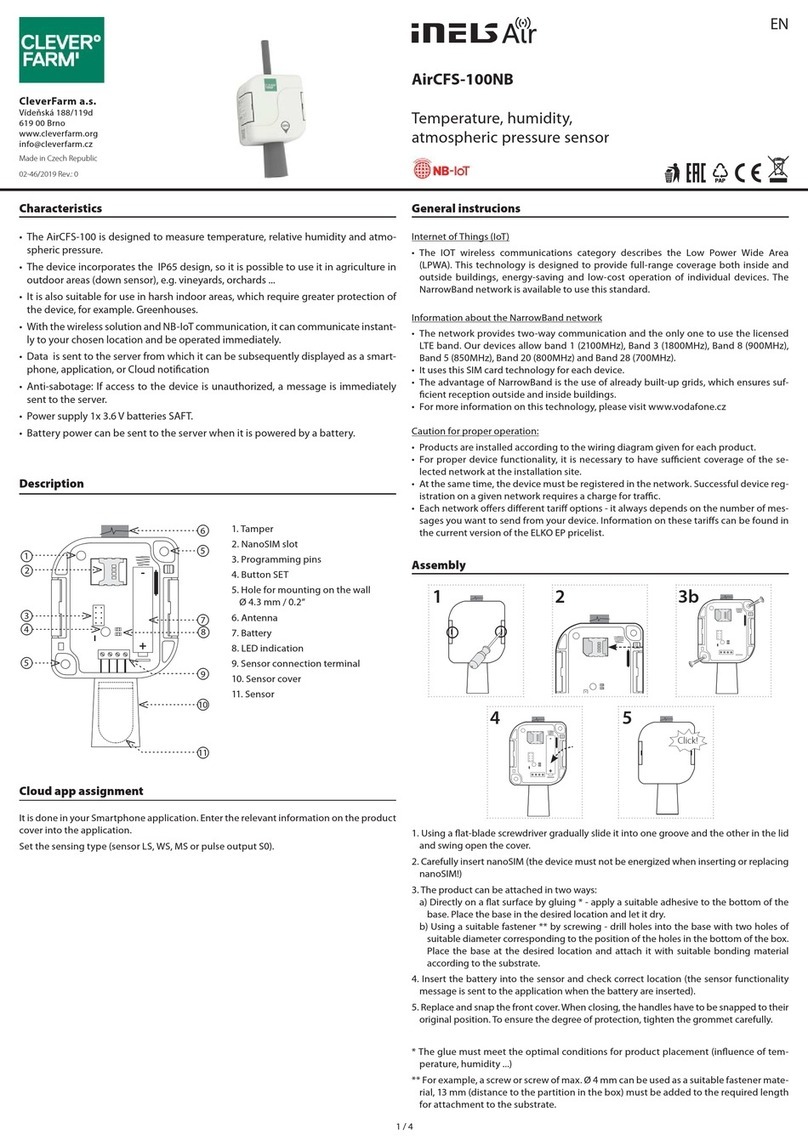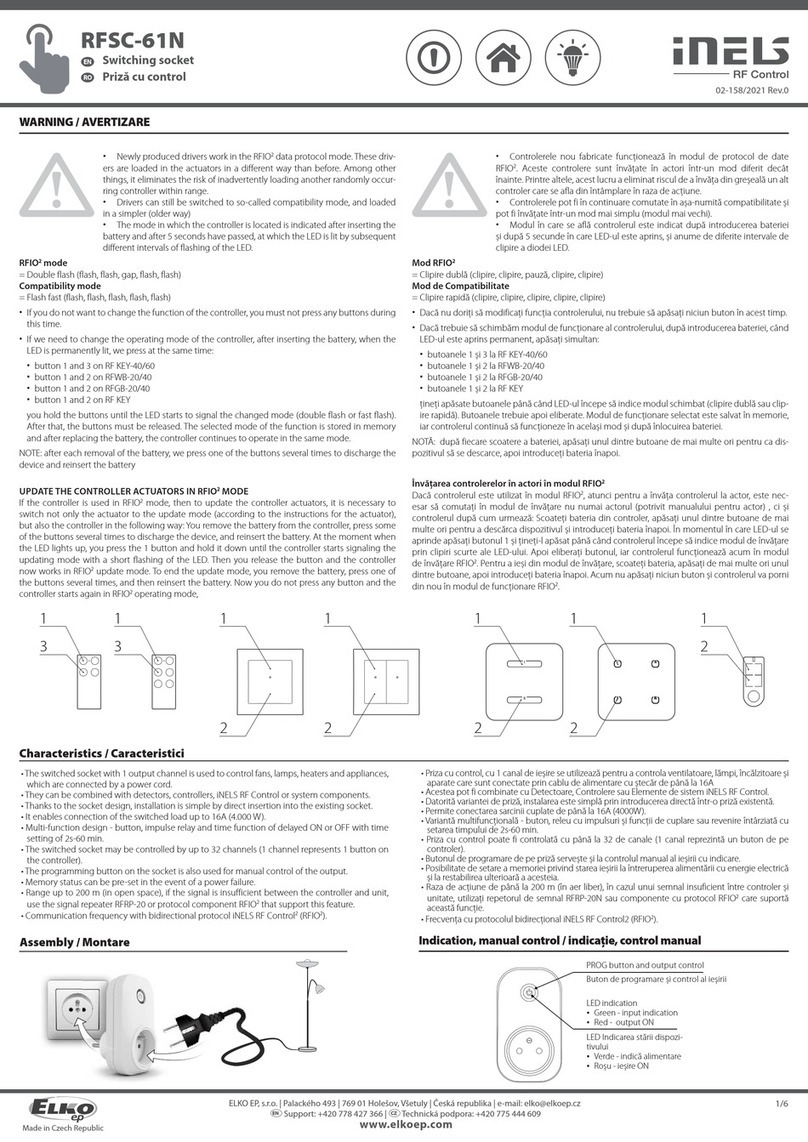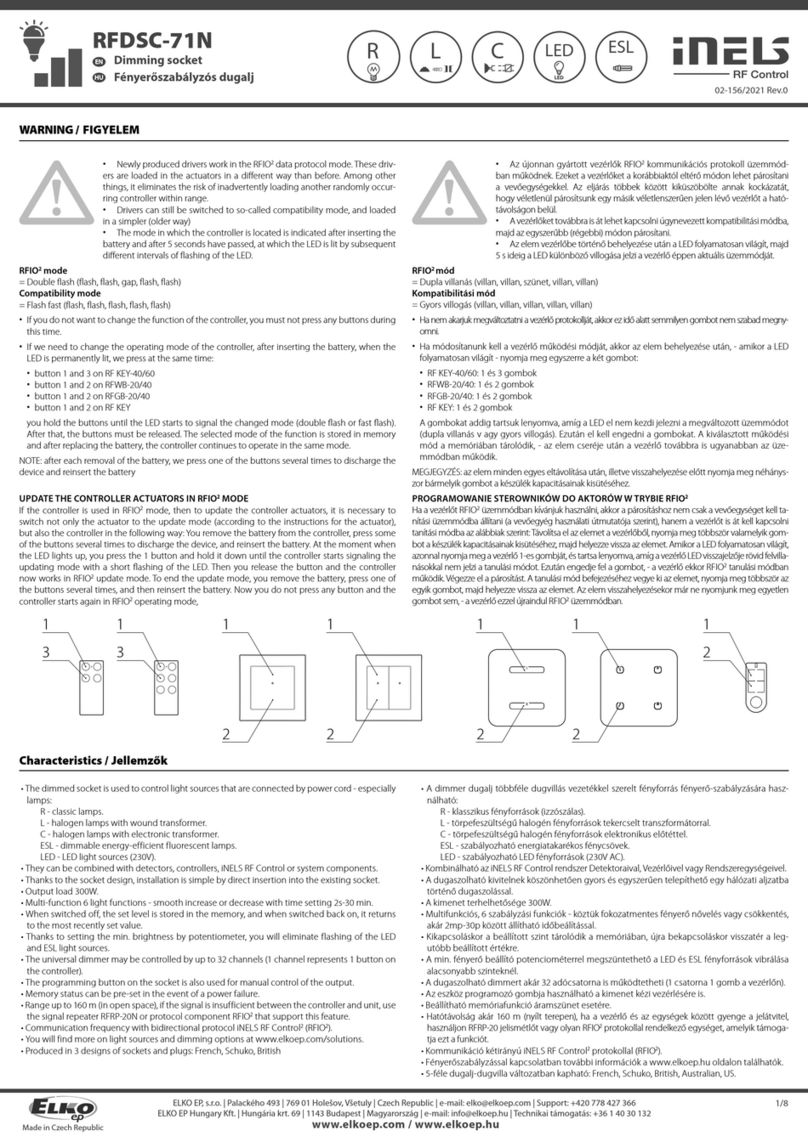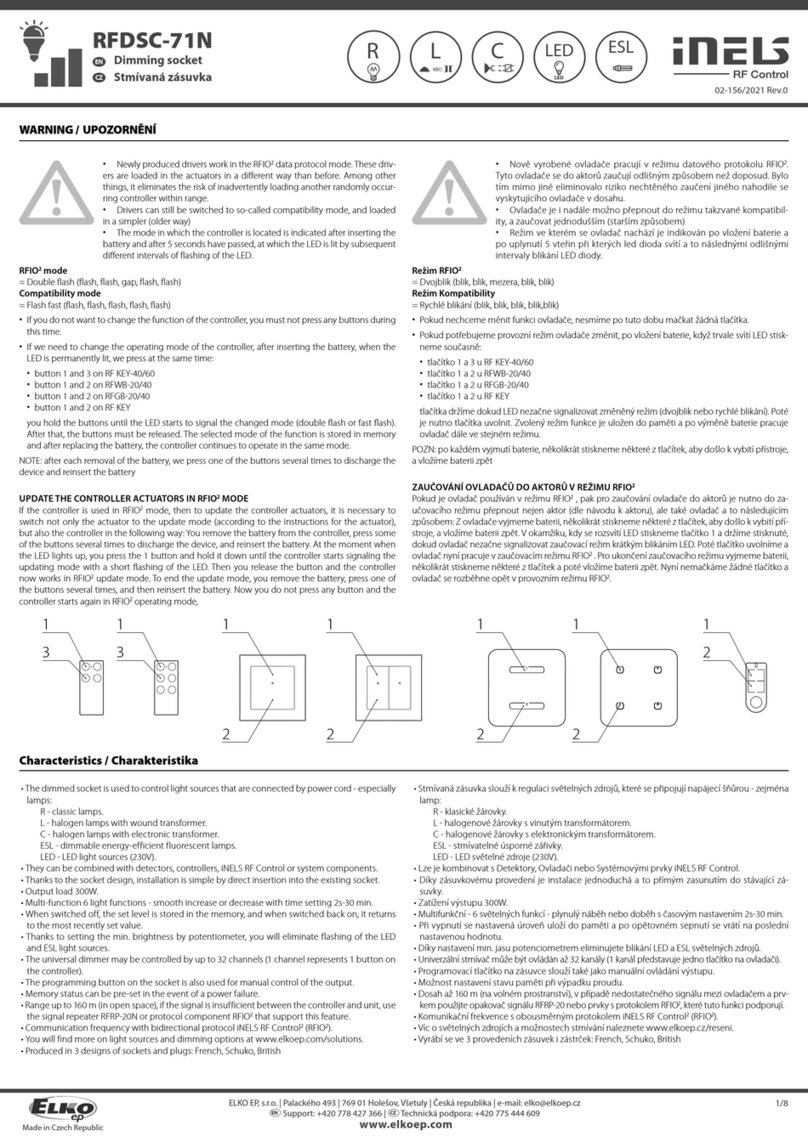2 / 4
Function
The detector detects the carbon dioxide (CO2) content in conned spaces by means of a
sensor. Sending a message to the server alerts you to the need air the space
Indications and states of the detector:
After the power supply is connected, the detector sends an introductory message con-
taining the measured values of of temperature, light intensity, humidity, CO2level and
rmware version of the device.
• Sends a data message about the measured values and the status of the detector every
10 minutes.
• Indication of measured CO2concentration
- the green LED blinks briey - the measured values are OK.
- Red LED blinks briey - CO2concentration is higher than 1500 ppm.
Air quality is undesirable. It is necessary to air the room.
• Supply voltage indication
- The green LED is lit under the button.
• Removed from base:
- sending a message to the server.
- every 2 seconds the red LED on the detector blinks.
Placement recommendations
• The detector is intended for indoor use. Therefore, use it exclusively for scanning in
closed, dry and dust-free areas.
• Ensure that the ventilation openings remain free and do not block it with other appli-
ances, furniture or other objects.
• Place the detector in such a place that the ambient air can ow through the device.
• If a solid object or liquid enters the detector’s interior, immediately suspend its operation
and disconnect it from the power supply!
Appropriate location
• Carbon dioxide is heavier than air. The best location for determining the average CO2
concentration is about 1.6 m above the oor.
• The detector should be placed in the bedrooms and rooms where you regularly spend
time (oces, classrooms ...).
Inappropriate location
• In areas with limited air circulation e.g.: vestibule, niches, etc.
• In places where there is a sudden change in temperature or humidity.
• Where condensation occurs.
• In close proximity to windows, doors, ventilation devices.
• In direct proximity to persons or animals.
• In direct sunlight or near a heat source.
To ensure proper operation, it is advisable to keep the detector clean
• At least once every 6 months, clean the surface using a soft brush or cloth. Using a brush-
less vacuum cleaner, carefully clear the cover and the ventilation holes from dust and
dirt.
• Never use water, detergents or solvents. The detector may be damaged.
• Do not use any chemicals near the device (such as cleaning products, hair spray ...) fumes
can adversely affect the function of the device.
• Do not apply colour to the detector. When painting, remove the detector and return to
the location after the work has finished.
• Do not disassemble the detector; do not attempt to clean the inside of the detector.
Maintenance and cleaning
Important Notice
• The detector can only warn you in time if it is properly installed and properly main-
tained and tested according to the instructions.
• Note that the correct indication of CO2concentration depends on how the air in the
room is mixed, i.e. it takes a few minutes for the CO2concentration to stabilize.
• The detector is not suitable as a measuring instrument or part of a device to alert in the
presence of gas, smoke or exhaust gases, or as part of a re alarm or similar security
device.
• The detector is not intended for installation in an industrial environment.
• Always be aware of potential dangers, develop safety awareness, and take precautions
to avoid dangers whenever and wherever needed. The detector can reduce the likeli-
hood of catastrophe but cannot guarantee 100% safety.
Information about carbon dioxide (CO2)
Carbon dioxide is a colourless gas without taste and odour; at higher concentrations you
can have a slightly sour taste in your mouth. It‘s not burning, it‘s not poisonous - it asphyxi-
ates.
The CO2concentration in the air is measured in ppm (parts per million). Under normal
conditions, carbon dioxide in the air is represented by 0.04% (ca. 350-400 ppm), the hu-
man body does not respond to this quantity. The recommended indoor CO2level is about
1000 ppm.With increased CO2concentration in the air (1200-1,500 ppm), there are fatigue,
headache, and performance decreases. The reaction to the amount of carbon dioxide in
the air is subjective, aecting, for example, the state of health, temperature and humidity.
As the maximum concentration without health risks the value is up to 5000 ppm. Higher
levels of nausea, increased heartbeat, breathing diculties, unconsciousness, and life-
threatening conditions can occur.