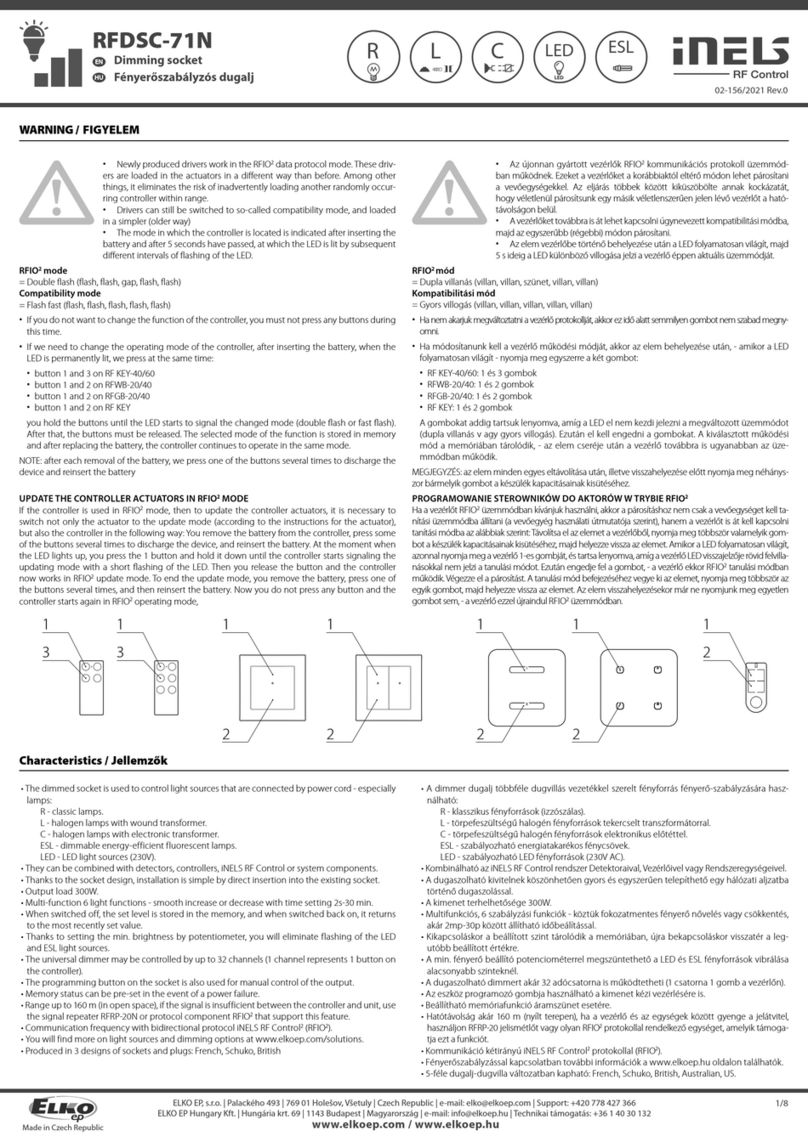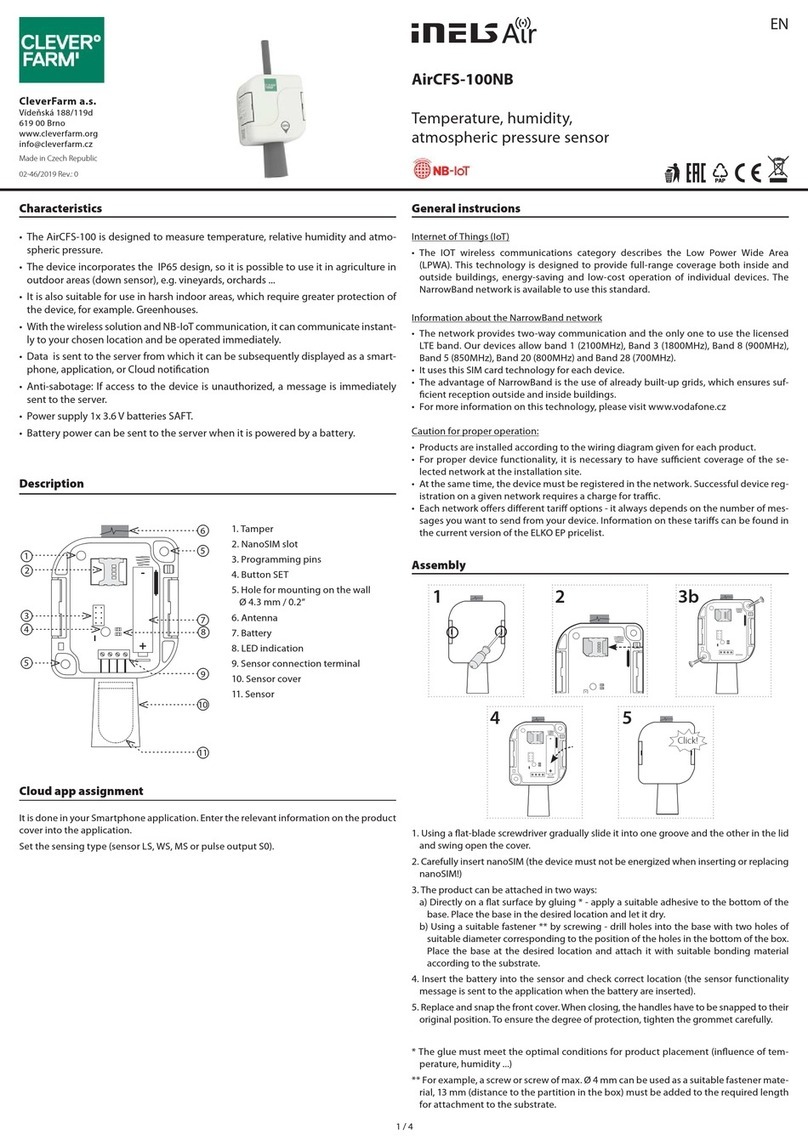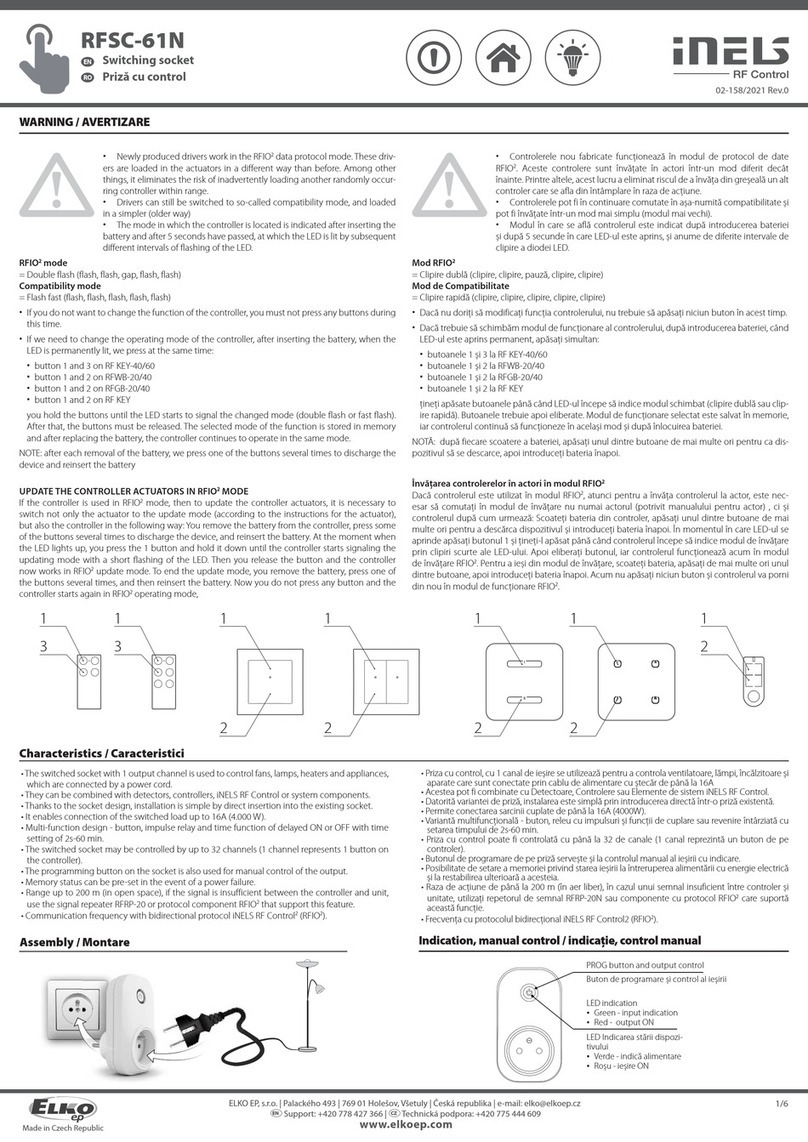02-158/2021 Rev.0
RFSC-61N
Switching socket
EN
Made in Czech Republic
Characteristics /
• The switched socket with 1 output channel is used to control fans, lamps, heaters and appliances,
which are connected by a power cord.
• They can be combined with detectors, controllers, iNELS RF Control or system components.
• Thanks to the socket design, installation is simple by direct insertion into the existing socket.
• It enables connection of the switched load up to 16A (4.000 W).
• Multi-function design - button, impulse relay and time function of delayed ON or OFF with time
setting of 2s-60 min.
• The switched socket may be controlled by up to 32 channels (1 channel represents 1 button on
the controller).
• The programming button on the socket is also used for manual control of the output.
• Memory status can be pre-set in the event of a power failure.
• Range up to 200 m (in open space), if the signal is insufficient between the controller and unit,
use the signal repeater RFRP-20 or protocol component RFIO2that support this feature.
• Communication frequency with bidirectional protocol iNELS RF Control2(RFIO2).
Assembly / Indication, manual control /
1/6
PROG button and output control
LED indication
• Green - input indication
• Red - output ON
WARNING /
• Newly produced drivers work in the RFIO2data protocol mode. These driv-
ers are loaded in the actuators in a different way than before. Among other
things, it eliminates the risk of inadvertently loading another randomly occur-
ring controller within range.
• Drivers can still be switched to so-called compatibility mode, and loaded
in a simpler (older way)
• The mode in which the controller is located is indicated after inserting the
battery and after 5 seconds have passed, at which the LED is lit by subsequent
different intervals of flashing of the LED.
RFIO2mode
= Double flash (flash, flash, gap, flash, flash)
Compatibility mode
= Flash fast (flash, flash, flash, flash, flash)
• If you do not want to change the function of the controller, you must not press any buttons during
this time.
• If we need to change the operating mode of the controller, after inserting the battery, when the
LED is permanently lit, we press at the same time:
• button 1 and 3 on RF KEY-40/60
• button 1 and 2 on RFWB-20/40
• button 1 and 2 on RFGB-20/40
• button 1 and 2 on RF KEY
you hold the buttons until the LED starts to signal the changed mode (double flash or fast flash).
After that, the buttons must be released. The selected mode of the function is stored in memory
and after replacing the battery, the controller continues to operate in the same mode.
NOTE: after each removal of the battery, we press one of the buttons several times to discharge the
device and reinsert the battery
UPDATE THE CONTROLLER ACTUATORS IN RFIO2MODE
If the controller is used in RFIO2mode, then to update the controller actuators, it is necessary to
switch not only the actuator to the update mode (according to the instructions for the actuator),
but also the controller in the following way: You remove the battery from the controller, press some
of the buttons several times to discharge the device, and reinsert the battery. At the moment when
the LED lights up, you press the 1 button and hold it down until the controller starts signaling the
updating mode with a short flashing of the LED. Then you release the button and the controller
now works in RFIO2update mode. To end the update mode, you remove the battery, press one of
the buttons several times, and then reinsert the battery. Now you do not press any button and the
controller starts again in RFIO2operating mode,
11 111 11
22 22
33 2
Enchufe conmutable
ES
ELKO
EP
,
s.r
.o
.
|
Palackého
493
|
769
01
Holešov
,
Všetuly
|
Cz
ech
Republic
|
e-mail:
[email protected] |
Support:
+420
778
427
36
6ELKO
EP
ESP
AÑA,
S.L.
|
C/
Josep
Martinez
15a,
bj
|
07007
Palma
de
Mallorca
|
e-mail:
[email protected] |
T
el.:
+34
971
751
425
|
Fax:
+34
971
428
076
www.elkoep.com / www.elkoep.es
Indicación, control manual
Característica
• Enchufe conmutable con 1 canal de salida se utiliza para controlar los ventiladores, lámparas,
calentadores y aparatos que se conectan con su cable de alimentación.
• Se puede combinar con Detectores, Controladores o Unidades del sistema iNELS RF Control.
• Gracias a su diseño enchufe, la instalación es fácil y directa de conectarlo a un enchufe ya existente.
• Permite la conexión de cargas de hasta 16A (4000W).
• Versión multifunción - botón, relé de impulso y retardo de tiempo a la conexión o desconexión
con tiempo ajustable de 2s-60 min.
• Enchufe conmutable se puede controlar con hasta 32 canales (1 canal presenta un botón en el
controlador).
• Botón de programación en la unidad también sirve como control manual de salida.
• Posibilidad de ajustar el estado de la memoria en corte de energía.
• Alcance de hasta 200 mts (al aire libre), en caso de señal insuficiente entre controlador y la unidad se
puede utilizar el repetidor RFRP-20 o unidades con protocolo RFIO2, las cuales tienen esta función.
• Frecuencia de comunicación con protocolo bidireccional iNELS RF Control2(RFIO2).
• Se fabrica en 5 versiones del enchufe.
Montaje
botón PROG
LED Indicación
• Verde - indicador de alimentación
• Rojo - salida ON
• Los mandos de fabricación reciente trabajan en el modo de protocolo de datos
RFIO2 . Estos mandos se sincronizan con los actores de manera diferente a la que
se utilizaba hasta ahora. Con ello se eliminó, entre otras cosas, el riesgo de la sin-
cronización indeseada de otro mando que se encuentre de forma fortuita al alcance.
• Sigue existiendo la posibilidad de cambiar los mandos al modo de la llamada
compatibilidad y sincronizarlos de manera más sencilla (manera más antigua)
• El modo en el cual se encuentra el mando se indica tras introducir la pila y una
vez transcurridos los 5 segundos durante los cuales el diodo led está encendido re-
alizando el parpadeo con los siguientes intervalos diferentes.
Modo RFIO2
= Doble parpadeo (parpadeo, parpadeo, pausa, parpadeo, parpadeo)
Modo de Compatibilidad
= Parpadeo rápido (parpadeo, parpadeo, parpadeo, parpadeo)
• En el caso de que no queremos cambiar la función del mando, no debemos pulsar ningún botón durante
este tiempo.
• En el caso de que necesitamos cambiar el modo de operación del mando, tras insertar la pila, cuando el
LED está encendido permanentemente, pulsamos a la vez:
• el botón 1 y 3 en RF KEY-40/60
• botón 1 y 2 en RFWB-20/40
• botón 1 y 2 en RFGB-20/40
• botón 1 y 2 en RF KEY
aguantamos los botones hasta que el LED no empiece a señalizan el cambio del modo (doble parpadeo o
parpadeo rápido). Después hay que soltar los botones. El modo elegido de la función se guarda en la memo-
ria y tras cambiar la pila el mando sigue trabajando en el mismo modo.
NOTA: tras cada extracción de la pila pulsamos varias veces alguno de los botones para que el aparato se
descargue y volvemos a introducir la pila
SINCRONIZACIÓN DE LOS MANDOS CON LOS ACTORES EN EL MODO RFIO2
En el caso de que el mando se utilice en el modo RFIO2será necesario cambiar al modo de sincronización
no solo al actor (según el manual para el actor), sino también al mando, para poder sincronizar los mandos
con los actores, realizando los siguientes pasos: Extraemos la pila del mando, pulsamos varias veces alguno
de los botones para que el aparato se descargue y volvemos a introducir la pila. En el momento cuando se
enciende el LED pulsamos el botón 1 y lo mantenemos pulsado hasta que el mando no empiece a señalizar
el modo de sincronización mediante un parpadeo breve del LED. Luego soltamos el botón y el mando ahora
trabaja en el modo de sincronización RFIO2. Tras finalizar el modo de sincronización extraemos la pila, pul-
samos varias veces alguno de los botones y luego volvemos a introducir la pila. Ahora no pulsamos ningún
botón y el mando volverá a iniciarse en el modo RFIO2.