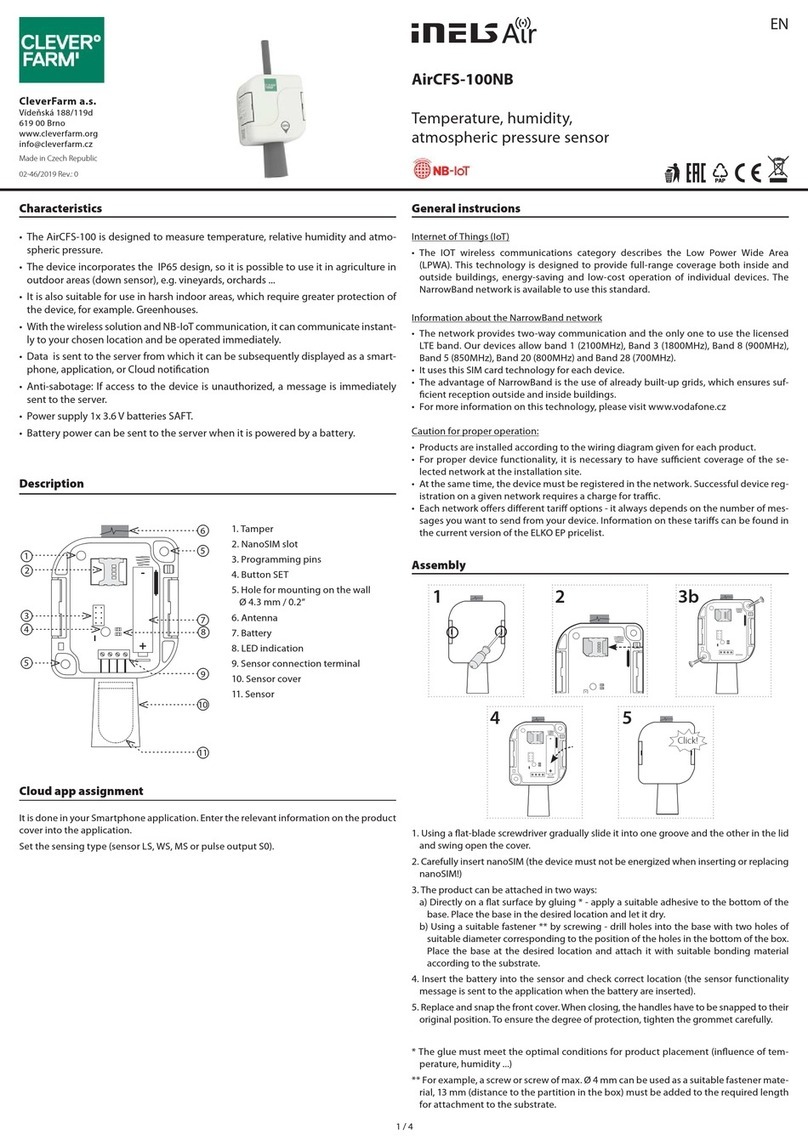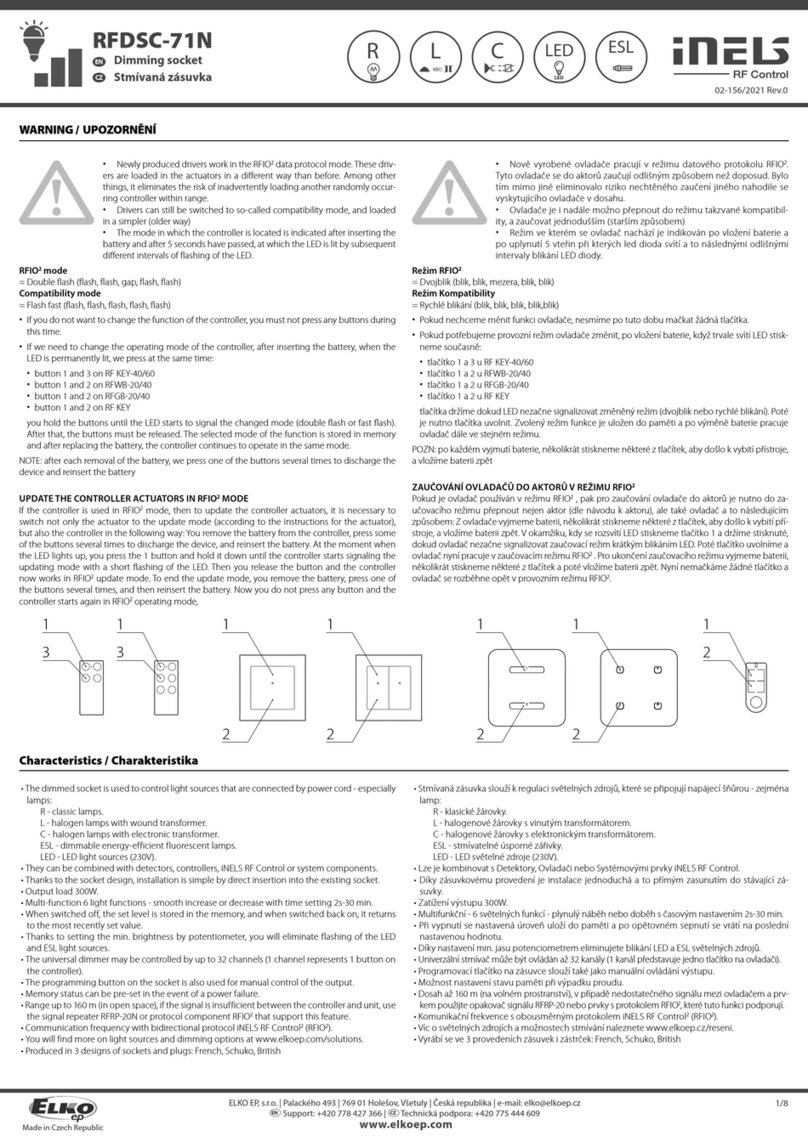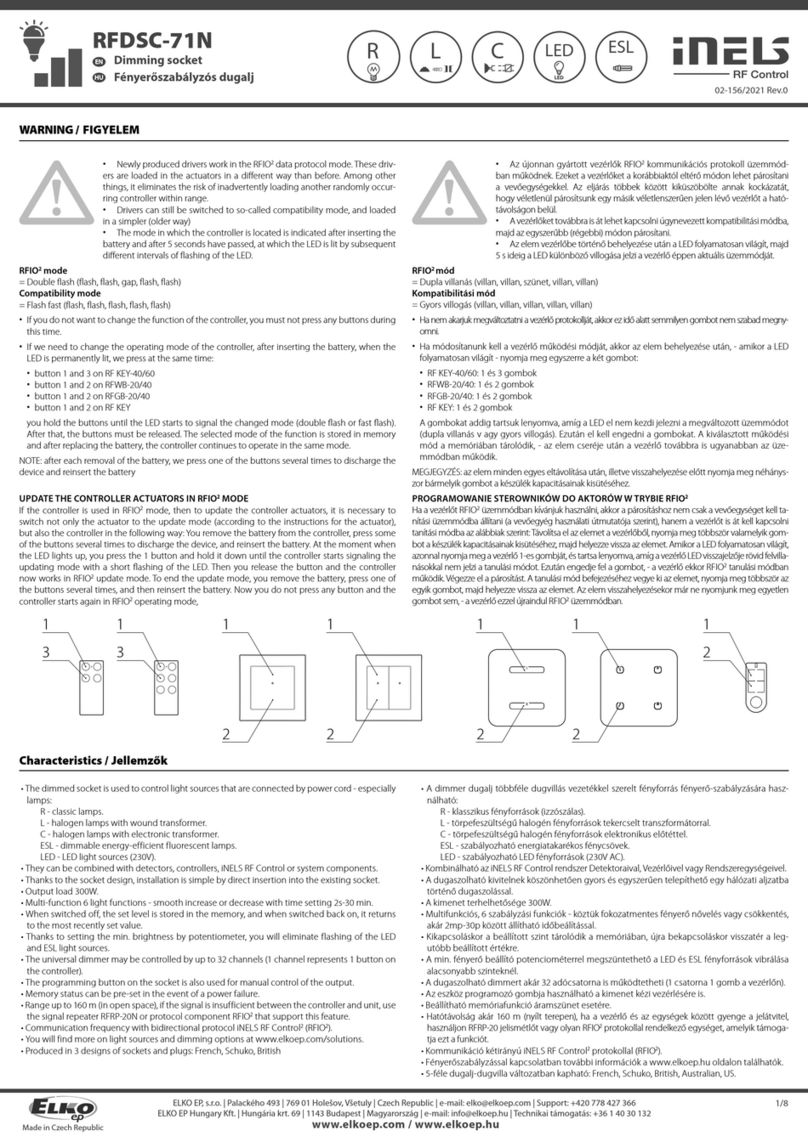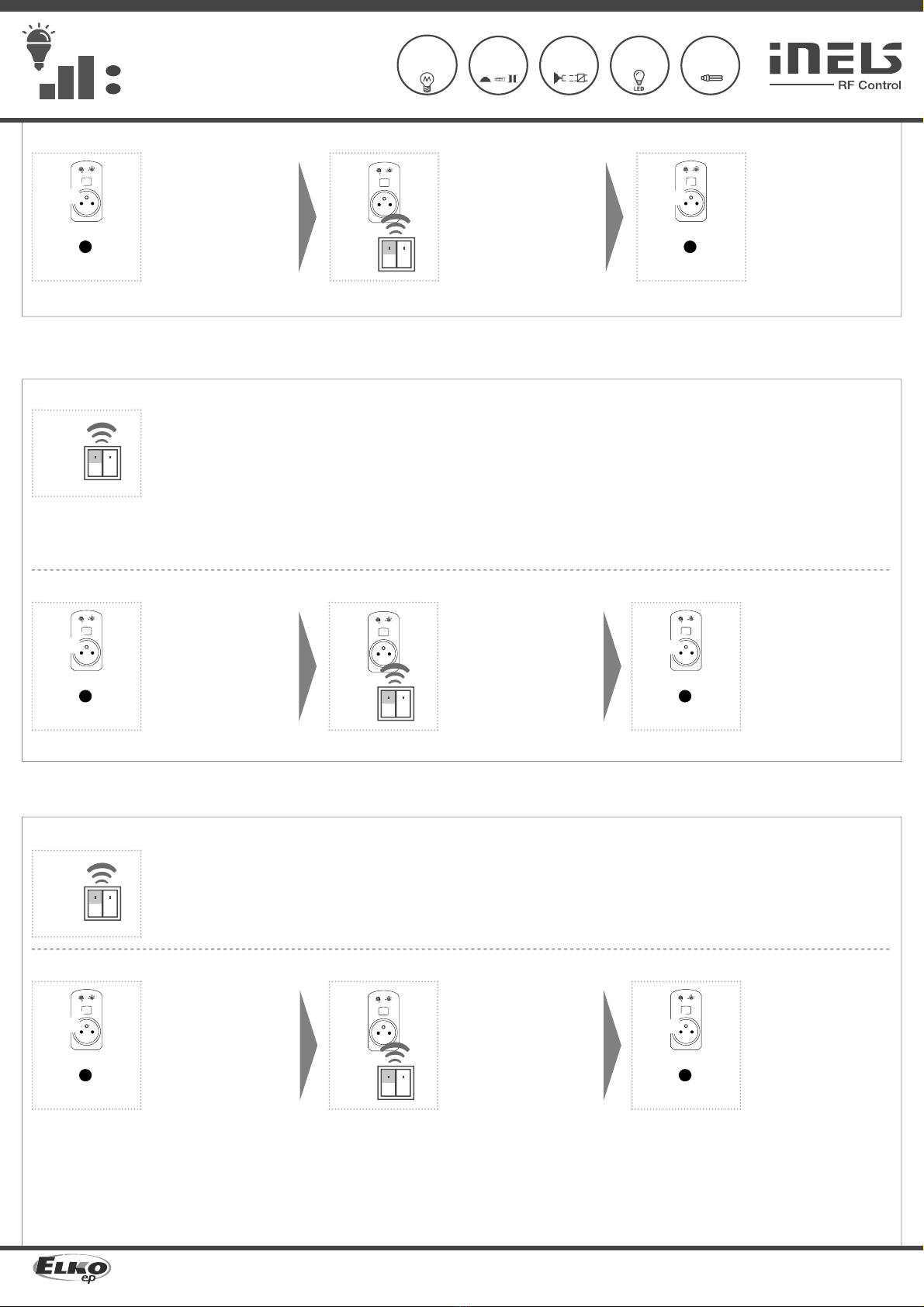R L C LED ESL
RFDSC-71
Dimming socket
EN
02-63/2016 Rev.5
Made in Czech Republic
4/8
min. LOAD
3
PROG < 1s
1 x
min. LOAD
2
3 x
min. LOAD
1
PROG > 1s
1 x
Programming /
Press of programming but-
ton on socket RFDSC-71 for
1second will activate socket
RFDSC-71 into programming
mode. LED is flashing in 1s
interval.
Three presses of your selected
button on the RF transmitter
assigns the function light scene 3
(must be a lapse of 1s between
individual presses).
Press of programming button
on socket RFDSC-71 shorter
then 1 second will finish pro-
gramming mode. The LED
lights up according to the pre-
set memory function.
1 x
min. LOAD
1
PROG > 1s
1 x
min. LOAD
2
4 x
min. LOAD
3
PROG < 1s
1 x
Light scene function 4 /
Description of light scene 4 /
a) By pressing the programmed button for less than 0.5s, the light illuminates. By
pressing the button shortly again, the light will continuously switch off for 3 sec-
onds (at 100% brightness).
b) By pressing the programmed button for more than 0.5s, fluid brightness regula-
tion will occur. After releasing the button, the brightness level is saved in the
memory, and pressing the button shortly later will switch the light on /off to
this intensity.
c) It is possible to readjust the change in intensity at any time by a long press of
the programmed button.
The socket remembers the adjusted value even after disconnecting from the
power supply.
Programming /
Press of programming but-
ton on socket RFDSC-71 for
1second will activate socket
RFDSC-71 into programming
mode. LED is flashing in 1s
interval.
Four presses of your selected
button on the RF transmitter
assigns the function light scene 4
(must be a lapse of 1s between
individual presses).
Press of programming button
on socket RFDSC-71 shorter
then 1 second will finish pro-
gramming mode. The LED
lights up according to the pre-
set memory function.
1 x
min. LOAD
3
PROG >5s
1 x
min. LOAD
2
5 x
min. LOAD
1
PROG > 1s
1 x
Function sunrise /
Description of sunrise function /
After pressing the programmed button, the light begins to illuminate in the pro-
grammed time interval in a range of 2 seconds to 30 minutes.
Programming /
Press of programming but-
ton on socket RFDSC-71 for
1second will activate socket
RFDSC-71 into programming
mode. LED is flashing in 1s
interval.
Assignment of the sunrise func-
tion is performed by five presses
of the selected button on the RF
transmitter (must be a lapse of
1s between individual presses).
Press of programming button
longer then 5 seconds, will
activate socket into timing
mode. LED flashs 2x in each
1s interval. After releasing the
button, the time of the sun-
rise function begins to count
down (period of complete il-
lumination of the light).
Fényerőszabályzós dugalj
HU
ELKO
EP
,
s.r
.o.
|
Palackého
493
|
769
01
Holešov
,
V
šetuly
|
Czech
Republic
|
e
-mail:
[email protected] |
Support:
+420
778
427
36
6ELKO EP Hungary Kft. | Hungária krt. 69 | 1143 Budapest | Magyarország | e-mail: info@elkoep.hu | Technikai támogatás: +36 1 40 30 132
www.elkoep.com / www.elkoep.hu
Programozás
Tartsa nyomva az RFDSC-71
aktor PROG gombját kb. 1 mp-
ig, amíg a LED 1 mp-es ciklu-
sokkal villogni kezd. Ezzel be-
lép az RFDSC-71 programozási
üzemmódjába.
A fényjelenet 3. funkció párosí-
tásához nyomja meg háromszor
a távirányítón kiválasztott gom-
bot. (A gombnyomások között
tartson 1 mp szünetet.)
A programozási üzemmódból
történő kilépéshez nyomja
meg az RFDSC-71 aktor PROG
gombját 1 mp-nél rövidebb
ideig. A LED a beállított me-
móriafunkció szerint világít.
Fényjelenet 4. funkció
A fényjelenet 4. funkció működése
a) 0.5 mp-nél rövidebb gombnyomásra a világítás bekapcsol. Rövid gombnyomás-
ra a világítás 3 mp alatt kikapcsol (100%-ról).
b) 0.5 mp-nél hosszabb gombnyomásra a fényerő folyamatosan változik. A gomb
elengedésére a fényerősség értéke a memóriában tárolódik, rövid gombnyo-
mással ki- majd bekapcsolva a világítás erre a fényerőre áll be.
c) A fényerősség a beprogramozott gomb nyomva tartásával bármikor átállítható.
A fényerőszabályzó megtartja a beállított értéket a tápfeszültség meszűnése
után is.
Programozás
Tartsa nyomva az RFDSC-71
aktor PROG gombját kb. 1 mp-
ig, amíg a LED 1 mp-es ciklu-
sokkal villogni kezd. Ezzel be-
lép az RFDSC-71 programozási
üzemmódjába.
A fényjelenet 4. funkció párosí-
tásához nyomja meg négyszer
a távirányítón kiválasztott gom-
bot. (A gombnyomások között
tartson 1 mp szünetet.)
A programozási üzemmódból
történő kilépéshez nyomja
meg az RFDSC-71 aktor PROG
gombját 1 mp-nél rövidebb
ideig. A LED a beállított me-
móriafunkció szerint világít.
Napkelte funkció
A napkelte funkció működése
A beprogramozott gomb megnyomása után a világítás fényerőssége folyamato-
san növekszik a beállított 2 mp és 30 perc közötti idő alatt.
Programozás
Tartsa nyomva az RFDSC-71
aktor PROG gombját kb. 1 mp-
ig, amíg a LED 1 mp-es ciklu-
sokkal villogni kezd. Ezzel be-
lép az RFDSC-71 programozási
üzemmódjába.
A napkelte funkció párosításá-
hoz nyomja meg ötször a távirá-
nyítón kiválasztott gombot. (A
gombnyomások között tartson
1 mp szünetet.) Az időzítés beállításához tart-
sa nyomva a PROG gombot
5 mp-nél hosszabban, amíg a
LED másodpercenként 2-szer
villog. Engedje fel a gombot,
ekkor elkezdődik a napkelte
funkció időtartamának szá-
molása. (Teljes fényerősségre
szabályzás időtartama.)