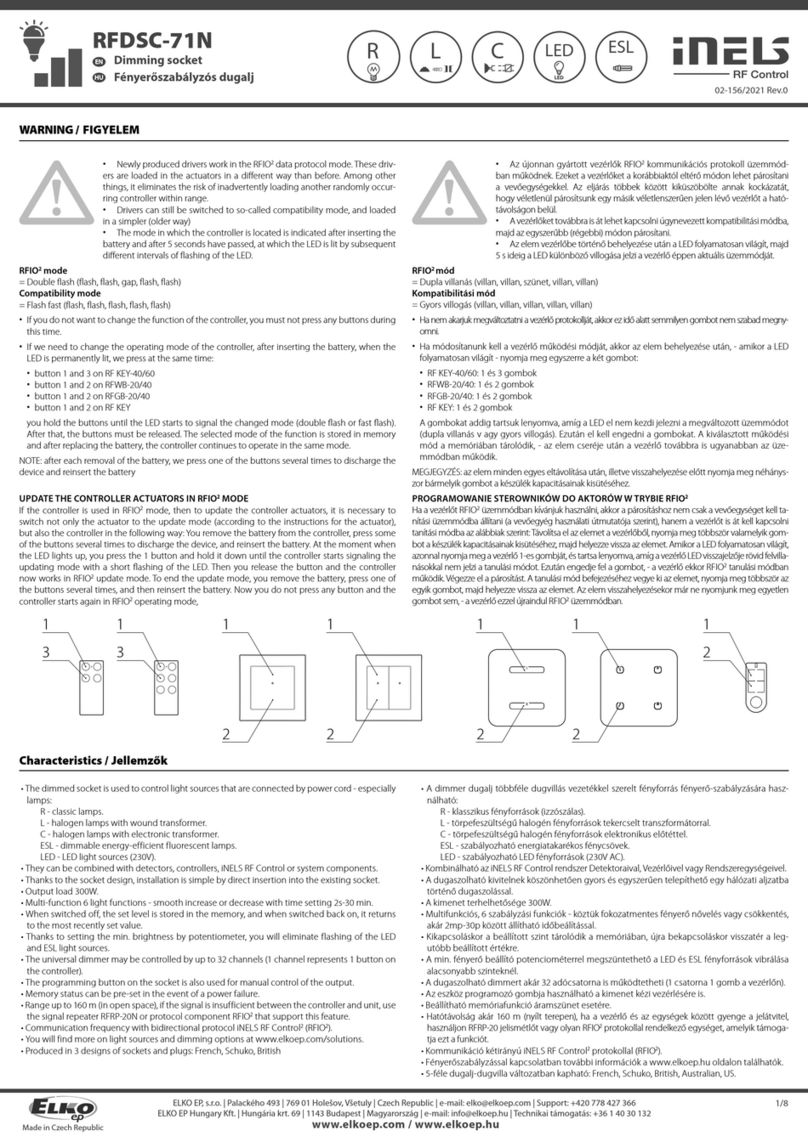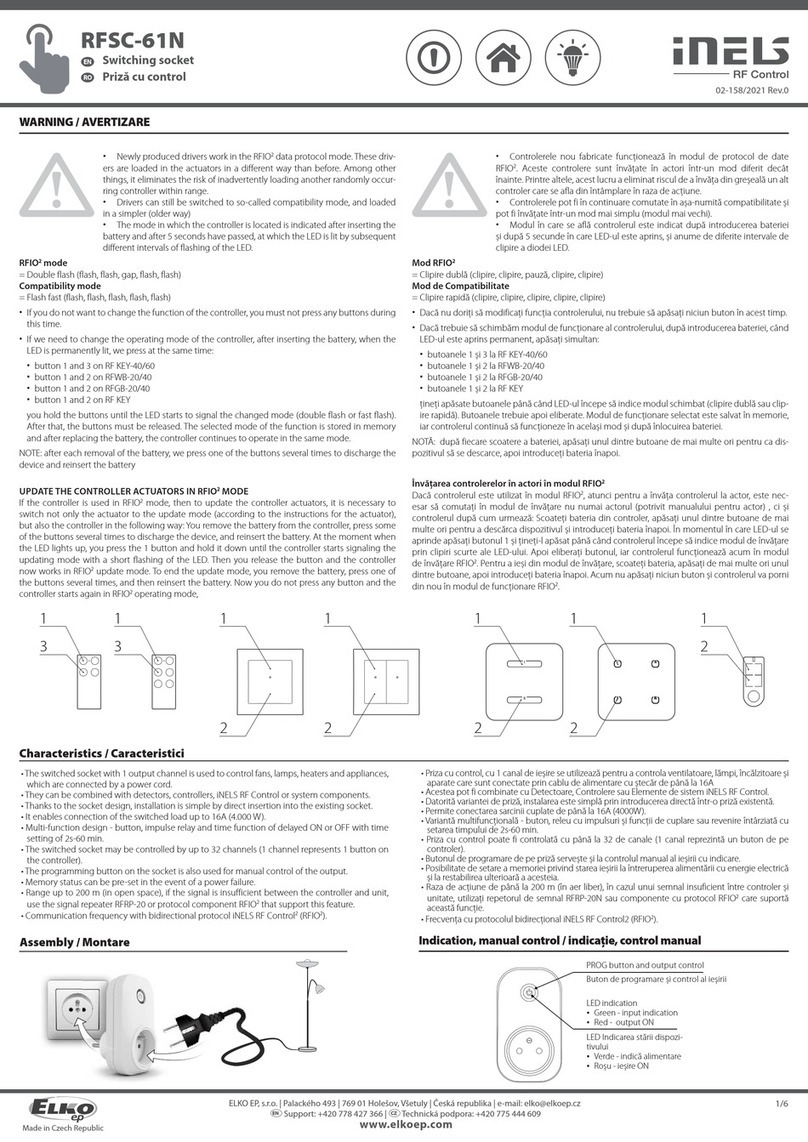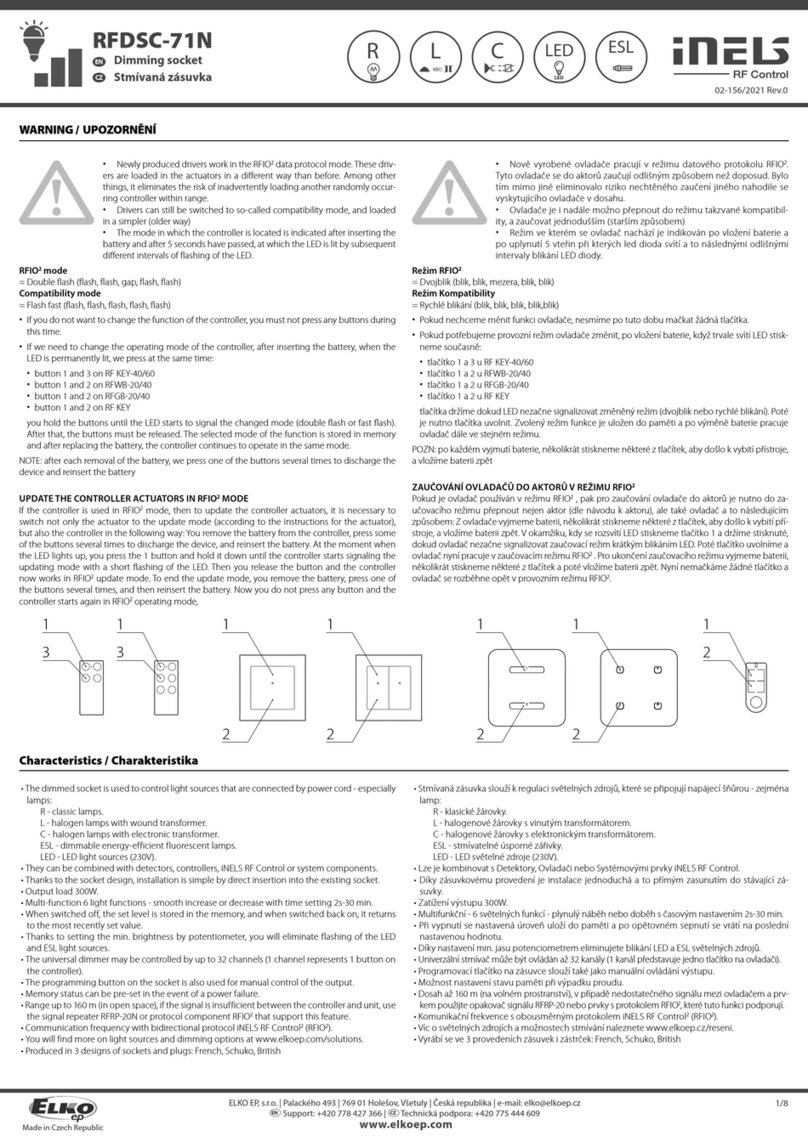R L C LED ESL
RFDSC-71N
Dimming socket
EN
02-156/2021 Rev.0
Made in Czech Republic
1/8
Characteristics /
• The dimmed socket is used to control light sources that are connected by power cord - especially
lamps:
R - classic lamps.
L - halogen lamps with wound transformer.
C - halogen lamps with electronic transformer.
ESL - dimmable energy-efficient fluorescent lamps.
LED - LED light sources (230V).
• They can be combined with detectors, controllers, iNELS RF Control or system components.
• Thanks to the socket design, installation is simple by direct insertion into the existing socket.
• Output load 300W.
• Multi-function 6 light functions - smooth increase or decrease with time setting 2s-30 min.
• When switched off, the set level is stored in the memory, and when switched back on, it returns
to the most recently set value.
• Thanks to setting the min. brightness by potentiometer, you will eliminate flashing of the LED
and ESL light sources.
• The universal dimmer may be controlled by up to 32 channels (1 channel represents 1 button on
the controller).
• The programming button on the socket is also used for manual control of the output.
• Memory status can be pre-set in the event of a power failure.
• Range up to 160 m (in open space), if the signal is insufficient between the controller and unit, use
the signal repeater RFRP-20N or protocol component RFIO2that support this feature.
• Communication frequency with bidirectional protocol iNELS RF Control2(RFIO2).
• You will find more on light sources and dimming options at www.elkoep.com/solutions.
• Produced in 3 designs of sockets and plugs: French, Schuko, British
WARNING /
• Newly produced drivers work in the RFIO2data protocol mode. These driv-
ers are loaded in the actuators in a different way than before. Among other
things, it eliminates the risk of inadvertently loading another randomly occur-
ring controller within range.
• Drivers can still be switched to so-called compatibility mode, and loaded
in a simpler (older way)
• The mode in which the controller is located is indicated after inserting the
battery and after 5 seconds have passed, at which the LED is lit by subsequent
different intervals of flashing of the LED.
RFIO2mode
= Double flash (flash, flash, gap, flash, flash)
Compatibility mode
= Flash fast (flash, flash, flash, flash, flash)
• If you do not want to change the function of the controller, you must not press any buttons during
this time.
• If we need to change the operating mode of the controller, after inserting the battery, when the
LED is permanently lit, we press at the same time:
• button 1 and 3 on RF KEY-40/60
• button 1 and 2 on RFWB-20/40
• button 1 and 2 on RFGB-20/40
• button 1 and 2 on RF KEY
you hold the buttons until the LED starts to signal the changed mode (double flash or fast flash).
After that, the buttons must be released. The selected mode of the function is stored in memory
and after replacing the battery, the controller continues to operate in the same mode.
NOTE: after each removal of the battery, we press one of the buttons several times to discharge the
device and reinsert the battery
UPDATE THE CONTROLLER ACTUATORS IN RFIO2MODE
If the controller is used in RFIO2mode, then to update the controller actuators, it is necessary to
switch not only the actuator to the update mode (according to the instructions for the actuator),
but also the controller in the following way: You remove the battery from the controller, press some
of the buttons several times to discharge the device, and reinsert the battery. At the moment when
the LED lights up, you press the 1 button and hold it down until the controller starts signaling the
updating mode with a short flashing of the LED. Then you release the button and the controller
now works in RFIO2update mode. To end the update mode, you remove the battery, press one of
the buttons several times, and then reinsert the battery. Now you do not press any button and the
controller starts again in RFIO2operating mode,
11 111 11
22 22
33 2
Stmievaná zásuvka
SK
www.elkoep.com / www.elkoep.sk
ELKO
EP
,
s.r
.o
.
|
Palackého
493
|
769
01
Holešov
,
Všetuly
|
Cz
ech
Republic
|
e-mail:
[email protected] |
Support:
+420
778
427
36
6ELKO
EP
SL
OV
AKIA,
s.r.o
.
|
Fr
aňa
Mojtu
18,
949
01
Nitra
|
T
elefón:
+421
37
6586
731
|
E-mail:
[email protected]Charakteristika
• Stmievaná zásuvka slúži na reguláciu svetelných zdrojov, ktoré sa pripájajú napájacou šnúrou -
najmä lámp:
R - klasické žiarovky.
L - halogénové žiarovky s vinutým transformátorom.
C - halogénové žiarovky s elektronickým transformátorom.
ESL - stmievateľné úsporné žiarivky.
LED - LED svetelné zdroje (230V).
• Možno ho kombinovať s Detektormi, Ovládačmi alebo Systémovými prvkami iNELS RF Control.
• Vďaka zásuvkovému prevedeniu je inštalácia jednoduchá a to priamym zasunutím do existujúcej
zásuvky.
• Zaťaženie výstupu 300W.
• Multifunkčné - 6 svetelných funkcií - plynulý nábeh alebo dobeh s časovým nastavením 2s-30 min.
• Pri vypnutí sa nastavená úroveň uloží do pamäte a po opätovnom zopnutí sa vráti na poslednú
nastavenú hodnotu.
• Vďaka nastaveniu min. jasu potenciometrom eliminujete blikanie LED a ESL svetelných zdrojov.
• Univerzálny stmievač môže byť ovládaný až 32 kanálmi (1 kanál predstavuje jedno tlačítko na
ovládači).
• Programovacie tlačítko na zásuvke slúži tiež ako manuálne ovládanie výstupu.
• Možnosť nastavenia stavu pamäti pri výpadku prúdu.
• Dosah až 160 m (na voľnom priestranstve), v prípade nedostatočného signálu medzi ovládačom
a prvkom použite opakovač signálu RFRP-20N alebo prvky s protokolom RFIO2, ktoré túto funkciu
podporujú.
• Komunikačná frekvencia s obojsmerným protokolom iNELS RF Control2(RFIO2).
• Viac o svetelných zdrojoch a možnostiach stmievania nájdete na www.elkoep.sk/riešenia.
• Vyrába sa v 5 prevedeniach zásuviek i zástrčiek: French, Schuko, British, Australian, US.
• Novo vyrobené ovládače pracujú v režime dátového protokolu RFIO2.
Tieto ovládače sa do aktorov zaučujú odlišným spôsobom než doteraz. Bolo
tým okrem iného eliminované riziko nechceného zaučenia iného náhodne sa
vyskytujúceho ovládača v dosahu.
• Ovládače je i naďalej možné prepnúť do režimu takzvanej kompatibility, a
zaučovať jednoduchším (starším spôsobom)
• Režim v ktorom sa ovládač nachádza je indikovaný po vložení batérie a
po uplynutí 5 sekúnd pri ktorých led dióda svieti a to následnými odlišnými
intervalmi blikania led diódy.
Režim RFIO2
= Dvojblik (blik, blik, medzera, blik, blik)
Režim Kompatibility
= Rýchle blikanie (blik, blik, blik, blik,blik)
• Pokiaľ nechceme meniť funkciu ovládača, nesmieme počas tejto doby stláčať žiadne tlačidlá.
• Pokiaľ potrebujeme prevádzkový režim ovládača zmeniť, po vložení batérie, ak trvale svieti LED
stlačíme súčasne:
• tlačidlo 1 a 3 u RF KEY-40/60
• tlačidlo 1 a 2 u RFWB-20/40
• tlačidlo 1 a 2 u RFGB-20/40
• tlačidlo 1 a 2 u RF KEY
tlačidlá držíme pokiaľ LED nezačne signalizovať zmenený režim (dvojblik alebo rýchle blikanie).
Potom je nutné tlačidlá uvoľniť. Zvolený režim funkcie je uložený do pamäte a po výmene batérie
pracuje ovládač ďalej v rovnakom režime.
POZN: po každom vybratí batérie, niekoľkokrát stlačíme niektoré z tlačidiel, aby došlo k vybitiu
prístroja, a vložíme batériu späť
ZAUČOVANIE OVLÁDAČOV DO AKTOROV V REŽIME RFIO2
Zaučovanie ovládačov do aktorov v režime RFIO2Pokiaľ je ovládač používaný v režime RFIO2, tak
pre zaučovanie ovládača do aktorov je nutné do zaučovacieho režimu prepnúť nielen aktor (podľa
návodu k aktoru), ale tiež ovládač a to nasledujúcim spôsobom: Z ovládača vyberieme batériu, nie-
koľkokrát stlačíme niektoré z tlačidiel, aby došlo k vybitiu prístroja, a vložíme batériu späť. V okamihu,
keď sa rozsvieti LED stlačíme tlačidlo 1 a držíme stlačené, kým ovládač nezačne signalizovať zaučo-
vací režim krátkym blikaním LED. Potom tlačidlo uvoľníme a ovládač teraz pracuje v zaučovacom
režime RFIO2. Pre ukončenie zaučovacieho režimu vyberieme batériu, niekoľkokrát stlačíme niektoré
z tlačidiel a potom vložíme batériu späť. Teraz nestláčame žiadne tlačidlo a ovládač sa rozbehne opäť
v prevádzkovom režime RFIO2.
UPOZORNENIE