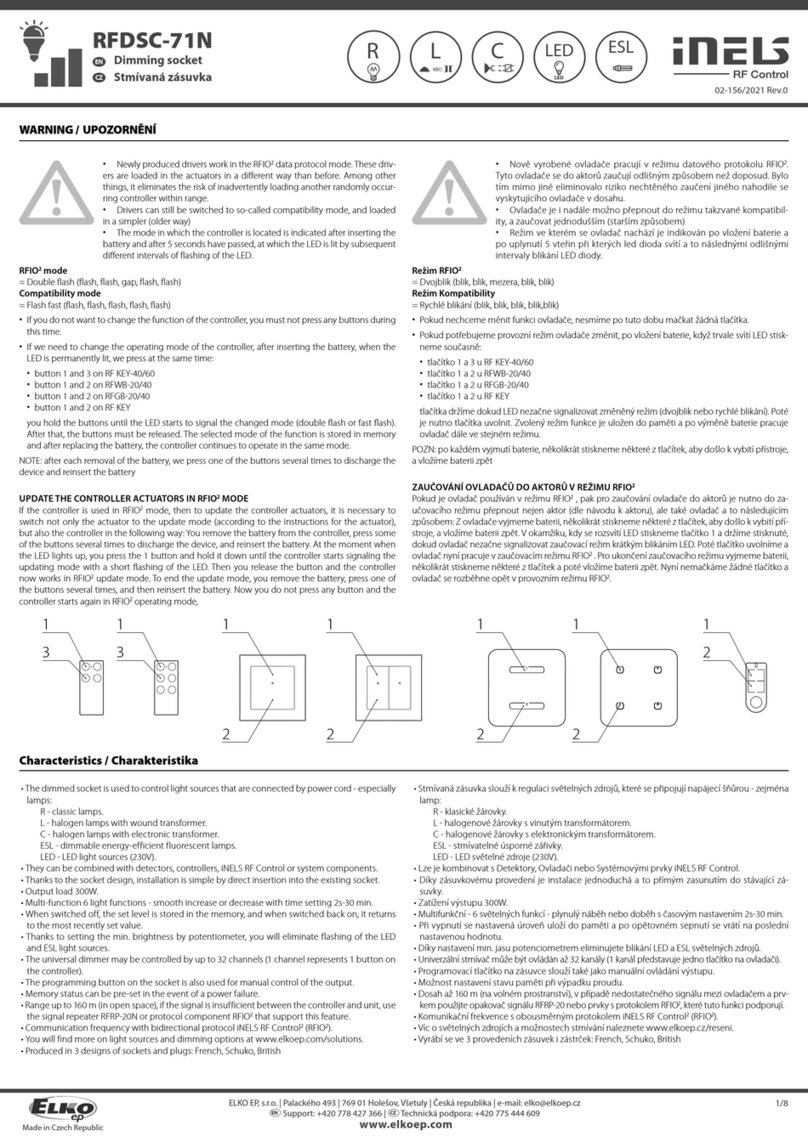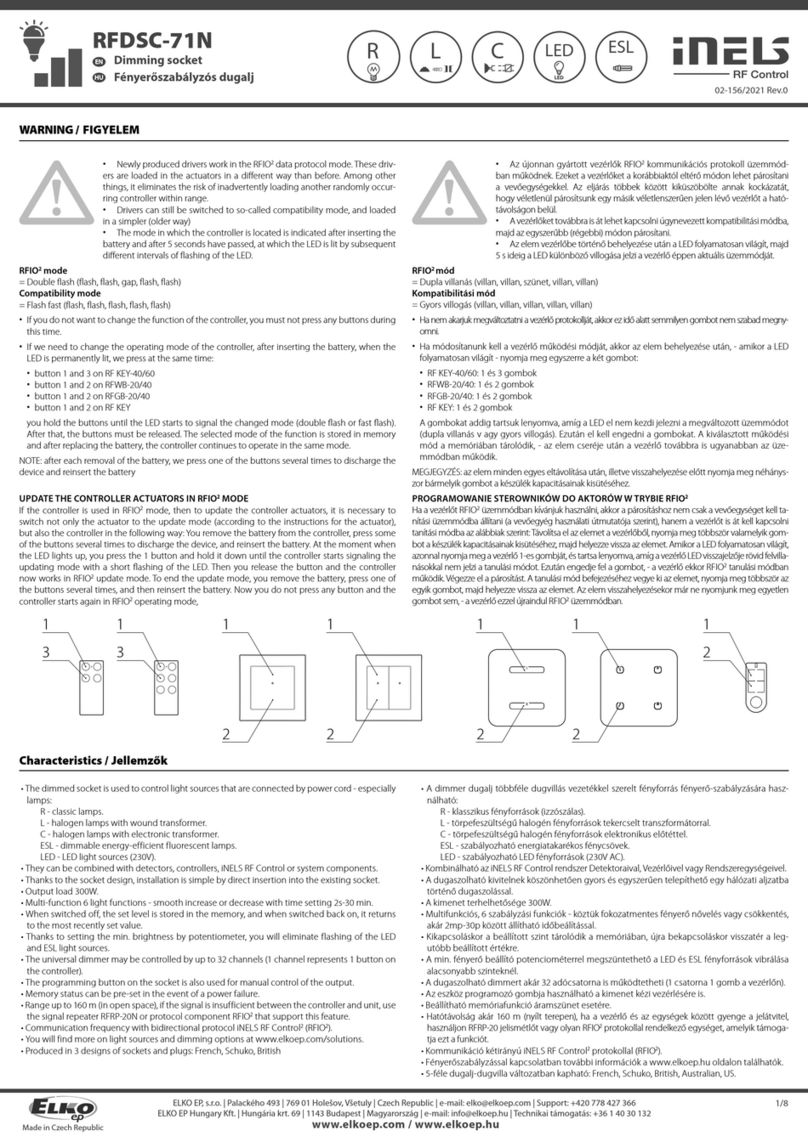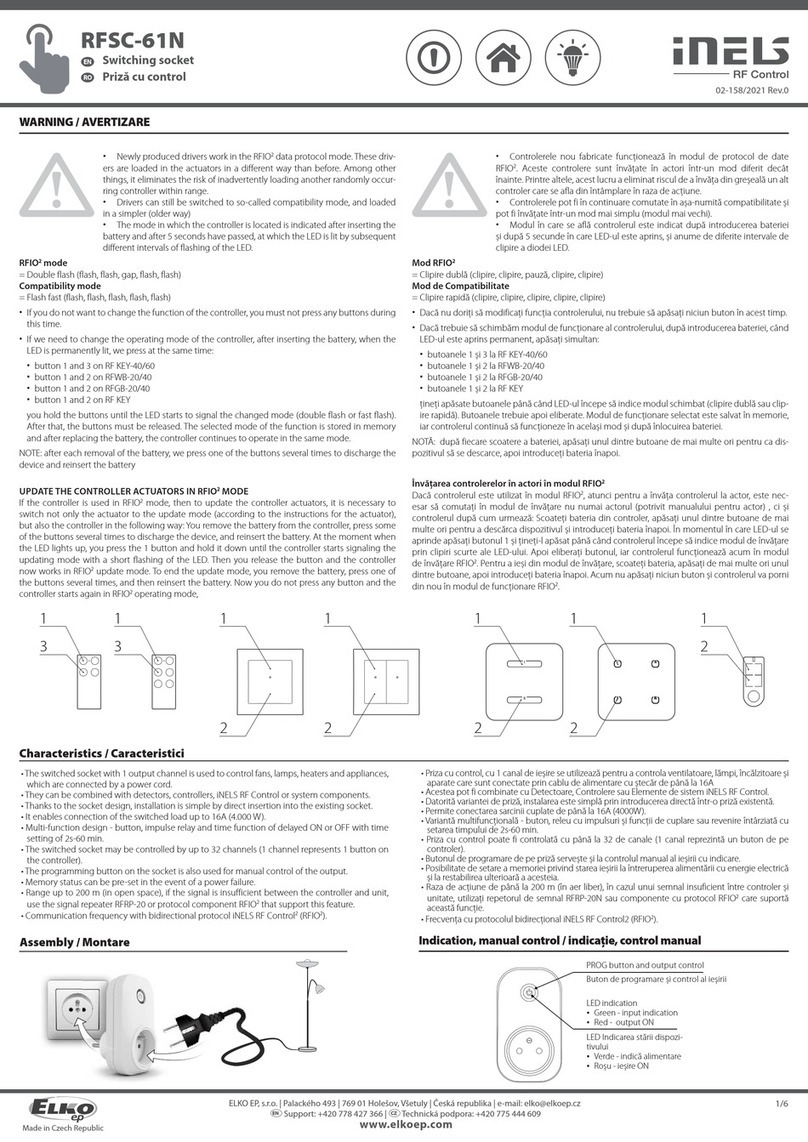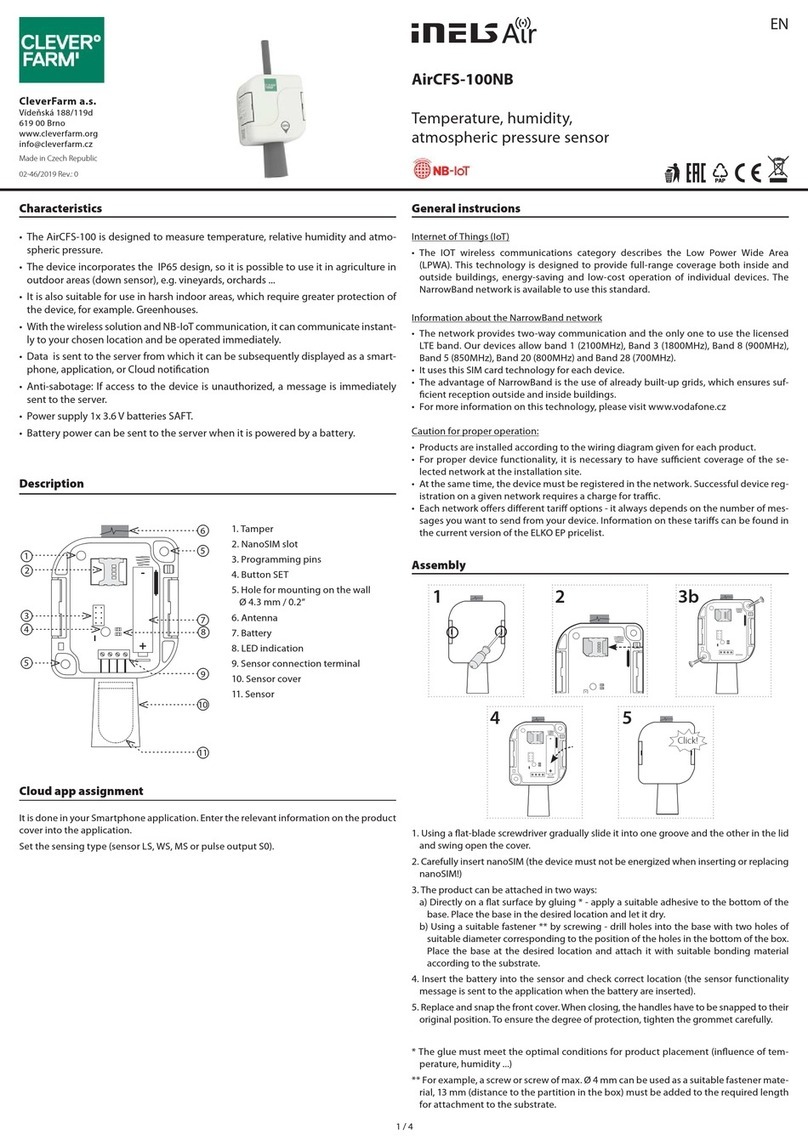02-51/2015 Rev.1
RFSC-11, RFSC-61
Switched socket
EN
Pressing the PROG button for
longer than 8 seconds brings
the socket into the timing
mode. The LED will give a
single flash 3x and a double
flash 3x, then goes out.
5Press of programming button
on receiver RFSC-61 shorter
then 1 second will finish
programming mode (LED
switches off).
After the desired time has
elapsed (range of 2s ... 60min),
the timing mode ends by
pressing the button on the
RF transmitter, to which the
delayed return function is
assigned. This stores the set
time interval into the actuator
memory.
t = 2s . . . 60min.
PROG < 1s
1 x
setting the number of hours of delay in hourly intervals - 1h ... 10h /
3
Assignment of the delayed off
function is performed by five
presses of the selected button
on the RF transmitter (must be
a lapse of 1s between individual
presses).
Press of programming button
on receiver RFSC-61 for
1 second will activate receiver
RFSC-61 into programming
mode. Red LED is flashing in
1s interval.
1
PROG > 1s
1 x
PROG > 8s
1 x
5Press of programming button
on receiver RFSC-61 shorter
then 1 second will finish
programming mode (LED
switches off).
By the number of presses of
the selected RF transmitter
button, set the required delay
(1 press - 1h, ... 10 presses -
10h). Each press on the RF
transmitter is indicated by a
flash of the LED on the socket
RFSC-61.
PROG < 1s
1 x
t = 1h. . .10h
Note: modes 2s - 60min and 1 hr up to 10 hr cannot be combined. /
4/7
setting time delay 2s ... 60min. /
3
Assignment of the delayed off
function is performed by five
presses of the selected button
on the RF transmitter (must be
a lapse of 1s between individual
presses).
Press of programming button
longer then 5 seconds, will
activate actuator into timing
mode. LED flashs 2x in each
1s interval. Upon releasing the
button, the delayed return
time starts counting.
Press of programming button
on receiver RFSC-61 for
1 second will activate receiver
RFSC-61 into programming
mode. Red LED is flashing in
1s interval.
Programming /
1
PROG > 1s
1 x
PROG > 5s
1 x
Funcion delayed off /
Description of delayed o /
1 x
The output contact will be closed by pressing the button and opened after the set
time interval has elapsed.
2
5 x
4
1 x
2
5 x
4
X x
Enchufe conmutable
ES
ELKO
EP
,
s.r
.o.
|
Palackého
493
|
769
01
Holešov
,
V
šetuly
|
Czech
Republic
|
e
-mail:
[email protected] |
Support:
+420
778
427
36
6ELKO
EP
ESP
AÑA,
S.L.
|
C/
Josep
Martinez
15a,
bj
|
07007
Palma
de
Mallorca
|
e-mail:
[email protected] |
T
el.:
+34
971
751
425
|
F
ax:
+34
971
428
076
www.elkoep.com / www.elkoep.es
Después del tiempo deseado
(a menos de 2s ... a 60min) el
modo de temporizador se
termina pulsando el botón del
controlador RF, donde está
asignada la función retardo
en OFF. Tiempo establecido
se guarda en la memoria de
enchufe.
Pulsando el botón de
programación del enchufe
RFSC-61 durante menos de 1
segundo, terminará el modo
de programación. LED se
apaga.
ajuste del tiempo retardo en intervalo por horas - 1h ... 10h
Pulsando el botón de
programación del enchufe
RFSC-61 durante más de 1
segundo, entra al modo de la
programación. LED parpadea
en intervalo de 1 segundo.
5x pulsaciones al botón
seleccionado del RF controlador
asigna la función retardo en OFF,
entre los pulsos hay que cumplir
retardo de 1s.
Con un largo pulso del
botón de programación
del enmchufe durante 8
segundos entrara al modo de
temporizador, LED parpadea
tres veces, luego se apaga de
nuevo tres veces y se apaga.
El número de pulsos al botón
seleccionado de controlador,
se ajuste el retardo deseado
(1 pulso - 1h, ... 10 pulsos -
10h). Cada pulso sobre el
controlador RF se indica
mediante el parpadeo del
LED.
Pulsando el botón de
programación del enchufe
RFSC-61 durante menos de 1
segundo, terminará el modo
de programación. LED se
apaga.
Nota: modos 2s - 60min y 1h - 10 h no es posible combinar.
Programación
ajuste del tiempo retardo 2s ... 60min.
Pulsando el botón de
programación del enchufe
RFSC-61 durante más de 1
segundo, entra al modo de la
programación. LED parpadea
en intervalo de 1 segundo.
5x pulsaciones al botón
seleccionado del RF controlador
asigna la función retardo en OFF,
entre los pulsos hay que cumplir
retardo de 1s.
Pulsación al botón de
programación a más de 5
segundos, activará modo
temporizador. LED parpadea
2x en intervalos de 1 segundo.
Después de soltar el botón
comienza el tiempo de
retardo en OFF.
Función retardo a la desconexión
Descripción de función retardo en OFF
Pulsando un botón el contacto de salida se enciende y se apaga después de un
período de tiempo determinado.