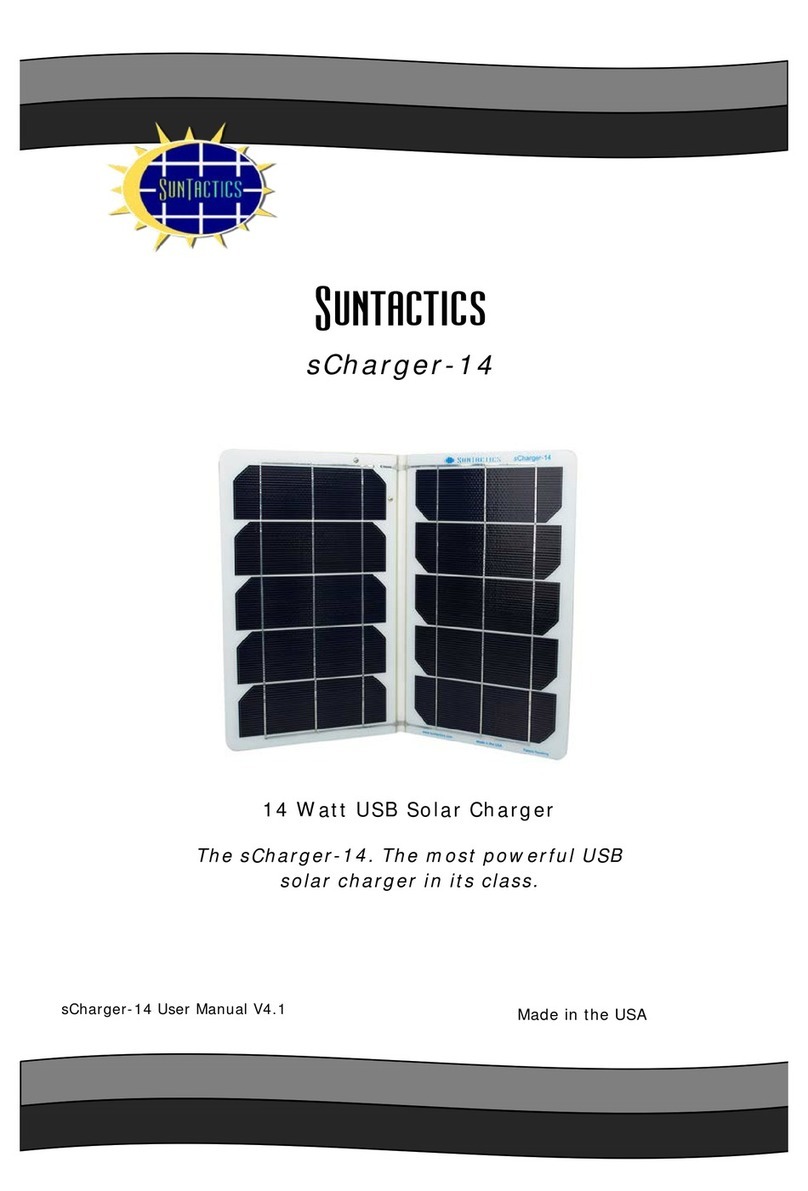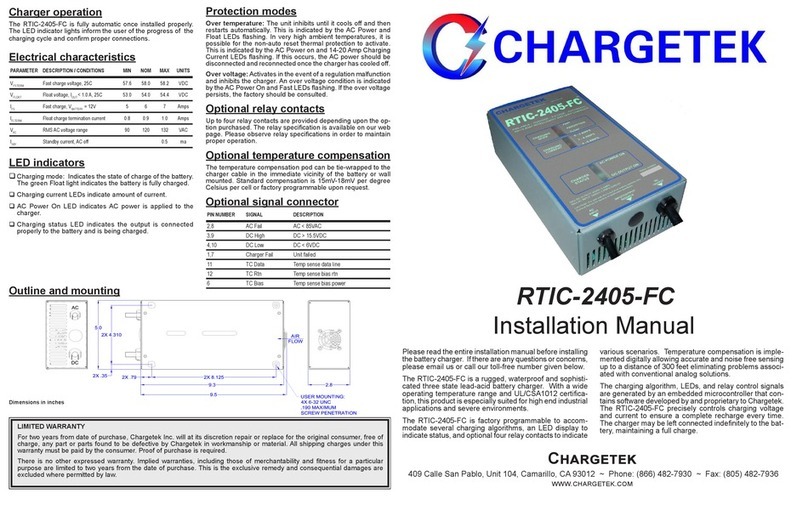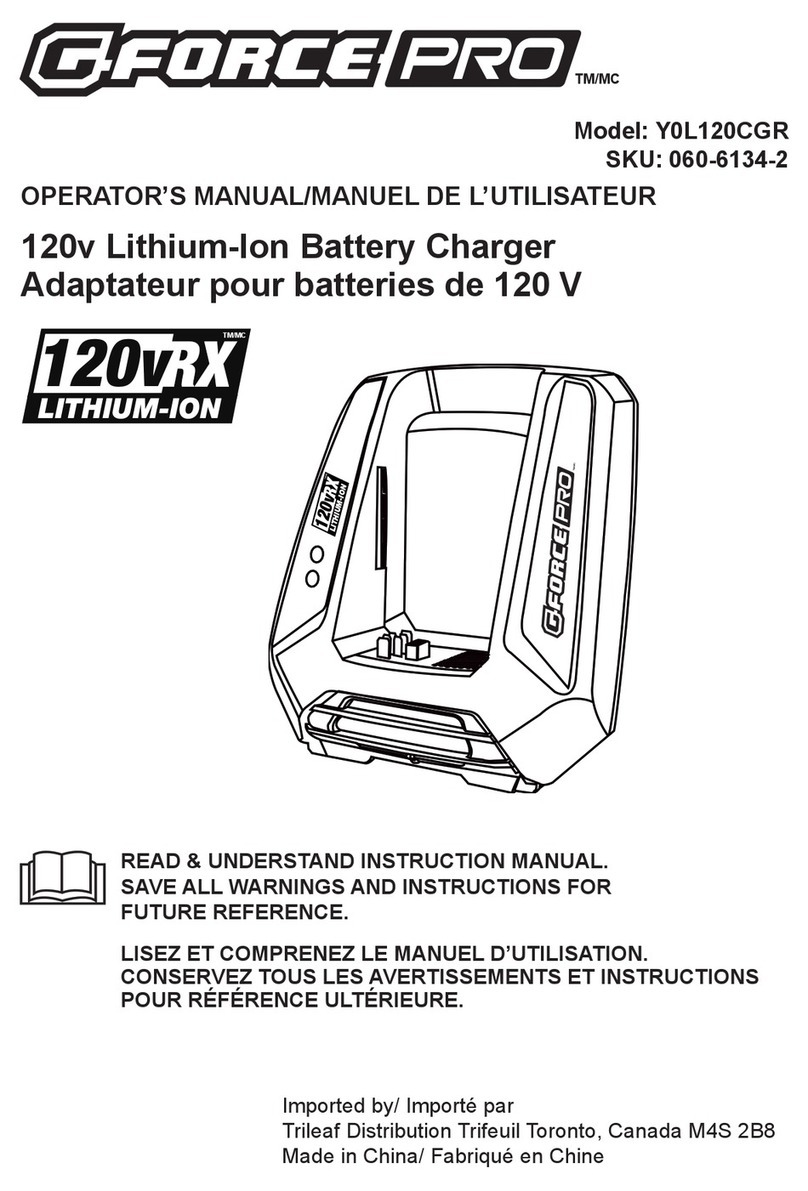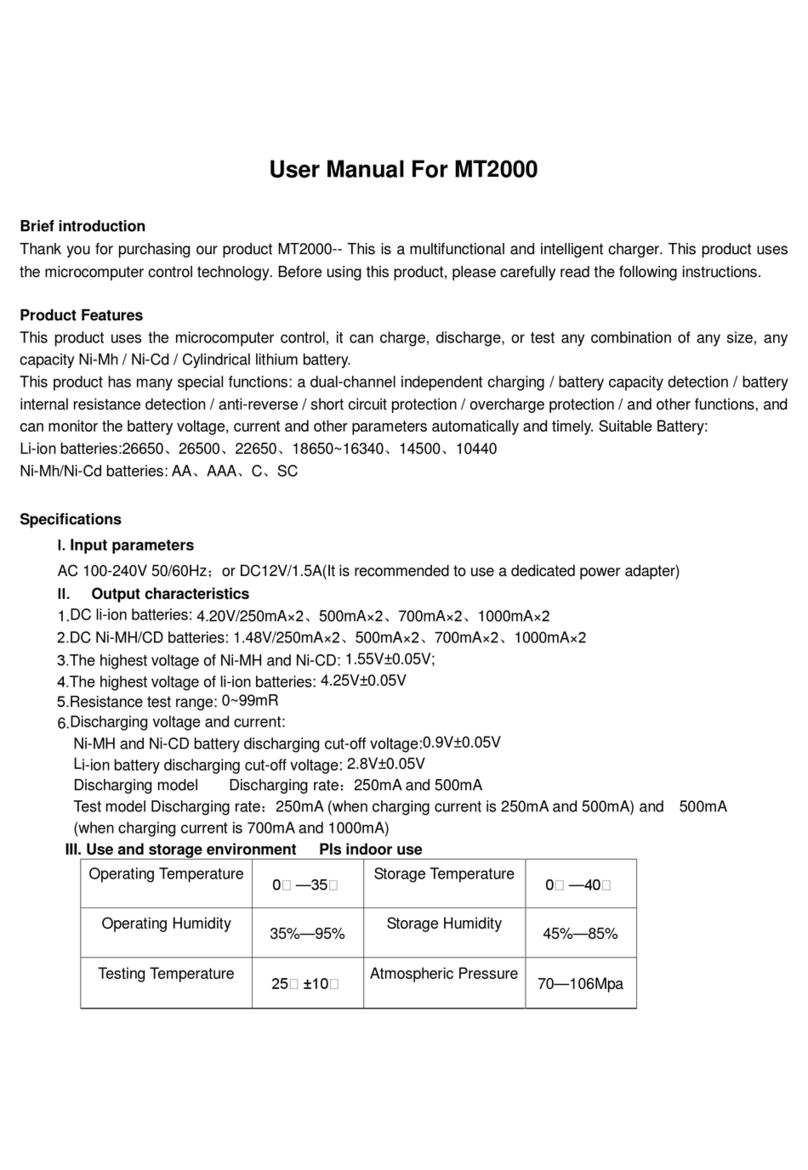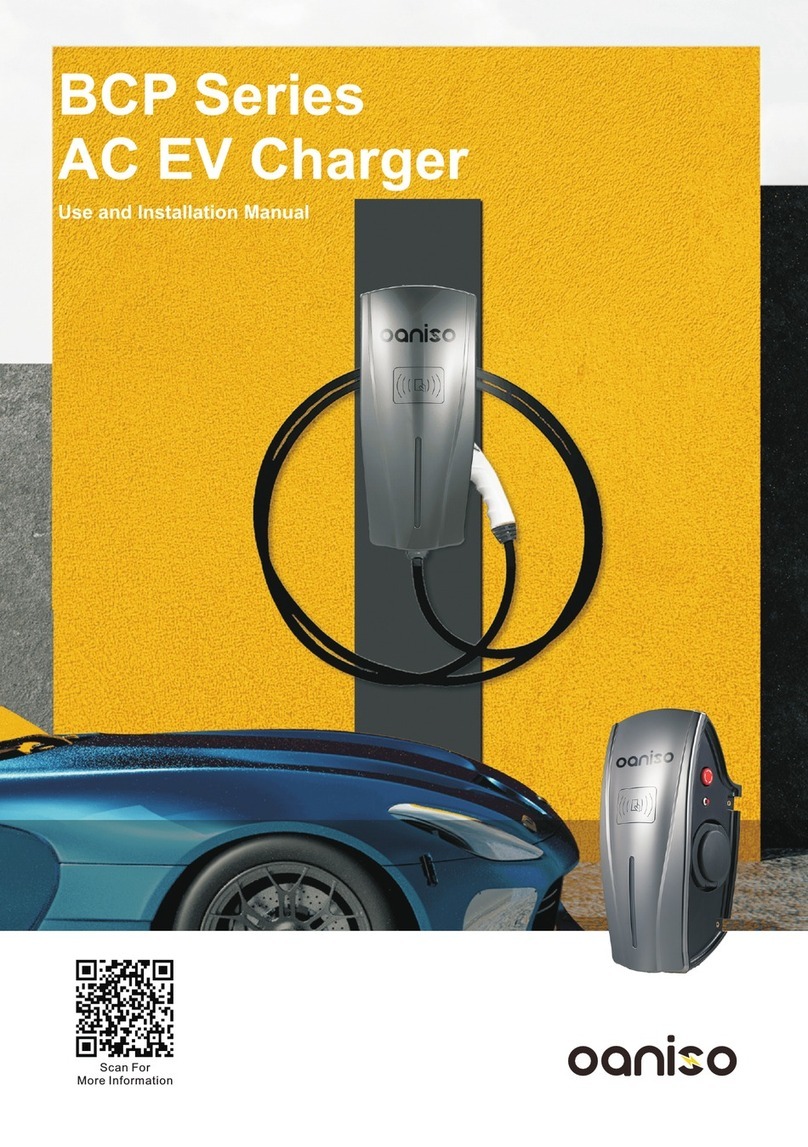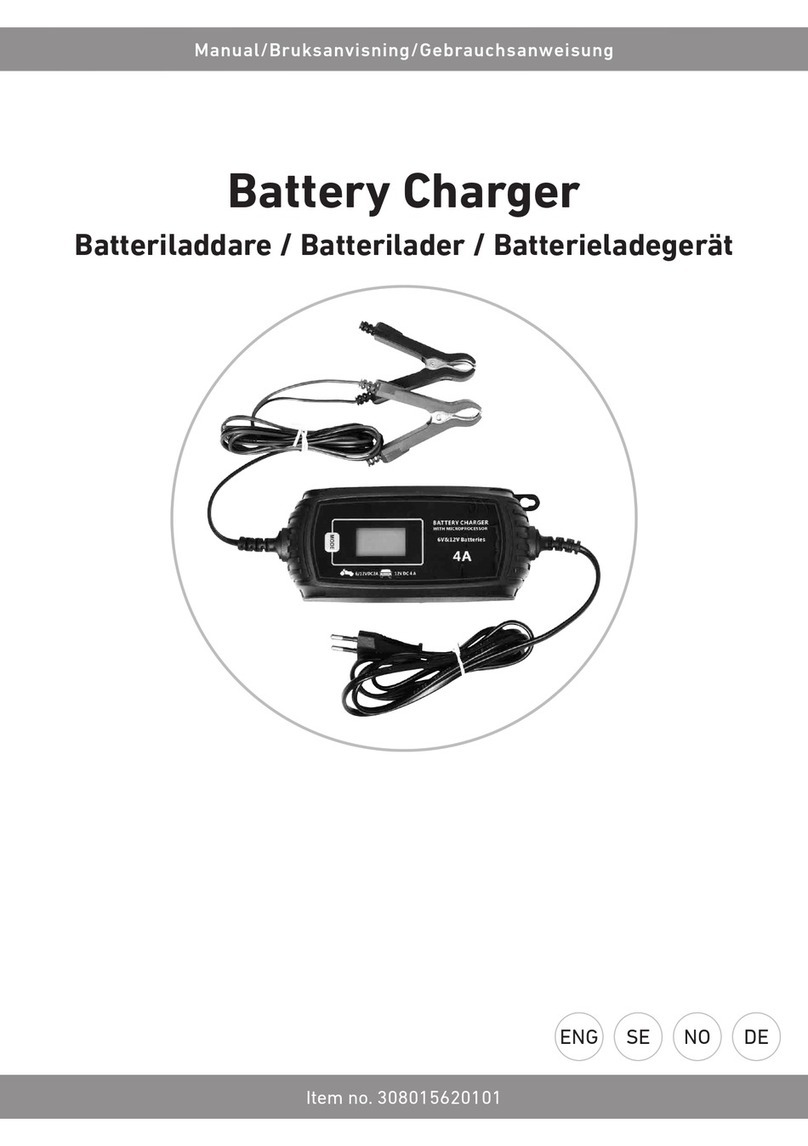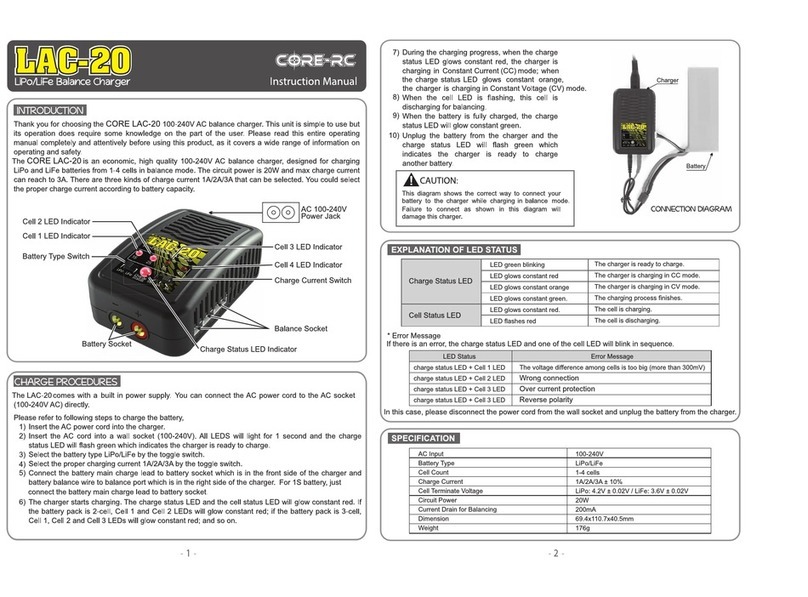Ellies FBIC5KV4880 User manual

5000VA Inverter Charger
FBIC5KV4880 User Manual
Please read this guide carefully before using this product
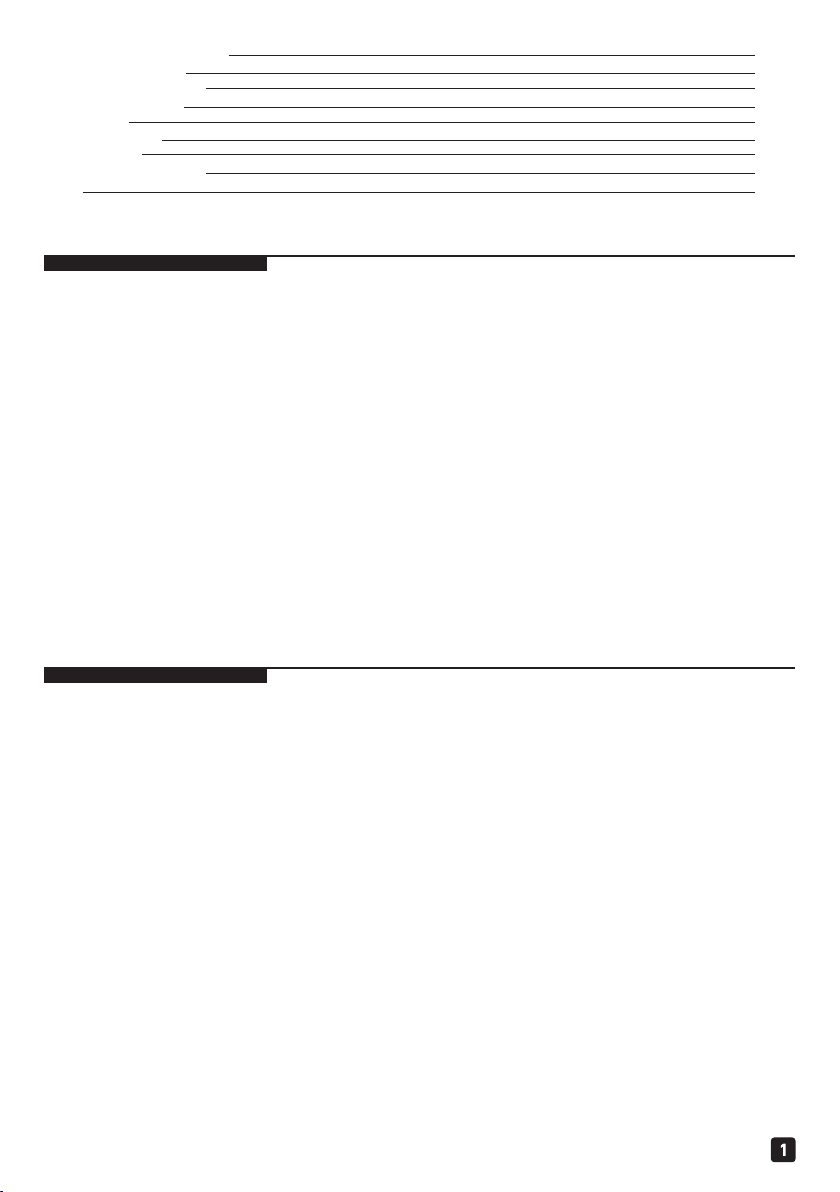
Important Safety Instructions
1. General Information
CONTENTS
Important Safety Instructions 1
1. General Information 1
2. Installation Instructions 4
3. Interface Instruction 7
4. Protection 14
5. Troubleshooting 14
6. Maintenance 15
7. Technical Specifications 16
Notes 17
• Please reserve this manual for future review. This manual contains all instructions about safety, installation and
operation for the inverter/charger.
• Read carefully all the instructions and warnings in the manual before installation.
• Non-safety voltage exists inside the inverter/charger, users must not dismantle it by itself in order to avoid personal
injury, contact professional maintenance personnel of our company in need of maintenance.
• Keep the inverter/charger out the reach of children.
• Do not place the inverter/charger in a damp, oily, inflammable and explosive or a severe environment with a large amount
of dust accumulation.
• The utility input and AC output with high voltage, don’t touch wire connections.
• Install the inverter/charger in well ventilated places, it’s shell may produce heat during operation.
• It is suggested to install appropriate external fuses/breakers.
• Make sure switching o all connections with PV array and the fuse/breakers close to battery before inverter/charger
installation and adjustment.
• Make sure all connections remain tight to avoid excessive heat from a loose connection.
• It’s an o-grid inverter/charger, not for on-grid system.
• This inverter/charger can only be used singly, parallel or in series connections will damage the devices.
The UPower series is a new type of the inverter/charger combining with solar & utility charging and AC output, which adopts
a multi-core processor design and advanced MPPT control algorithm, and has the features of high response speed, high
reliability and high industrialization standard. It oers four charging modes including Solar priority, Utility priority, Solar and
Utility & Solar; two output modes for Battery and Utility, meeting the various application demands.
The up-to-date optimized MPPT tracking technology is adopted for the PV charging modules. It can quickly track the
maximum power point of the PV array in any environment and acquire the maximum energy of solar panel in real time;
The advanced control algorithm is adopted for AC-DC charging modules that realize fully digitalized double closed-loop
control for voltage and current, with high control precision, small volume. The input range of AC voltage is wide, the output
DC charging voltage/current is continuously adjustable in a certain range, and the complete input/output protection
functions can oer stable and reliable charging and protection for the battery.
The DC-AC inverter modules are based on full digital and intelligent design. It adopts the advanced SPWM technology,
outputs the pure sine wave and converts 24/48VDC to 220/230VAC suitable for AC loads of household appliances, electric
tools, commercial units, electronic audio and video devices etc.
The product adopts 4.2 inch LCD display design, which real-time displays the operational data and running state of the
system. The comprehensive electronic protection function guarantees more safe and more stable operation of the system.
Please reserve this manual for future review.
1.1 Overview

2
1.2 Characteristics
•Adoption of the advanced SPWM technology, with pure sine wave output.
•Fully digitalized voltage and current double closed-loop control.
•Advanced MPPT technology, with eciency no less than 99.5%.
•Four charging mode: Solar priority, utility priority, utility & solar and solar only.
•Two OUTPUT mode: Battery and utility.
•LCD design that enables dynamic display of system running data and operating state.
•Provided with common interface and advanced interface.
•Multiple LED indicators that instantly indicate the operating state of the system.
•2P circuit breaker provided at the utility input end.
•Independent control of AC output by AC OUT button.
•Battery temperature compensation function.
•Extensive electronic protection.
Features
Figure 1 Product appearance
1
2
3
5
4
6
7
8
10
9
Ventilation RTSInterface
Captive Screw (2 pcs) Relay Interface
AC Output Terminals Remote Interface
Utility Input Terminals Inverter/Charger Switch
Battery Input Terminals PV Input Terminals
11 Terminals Cover
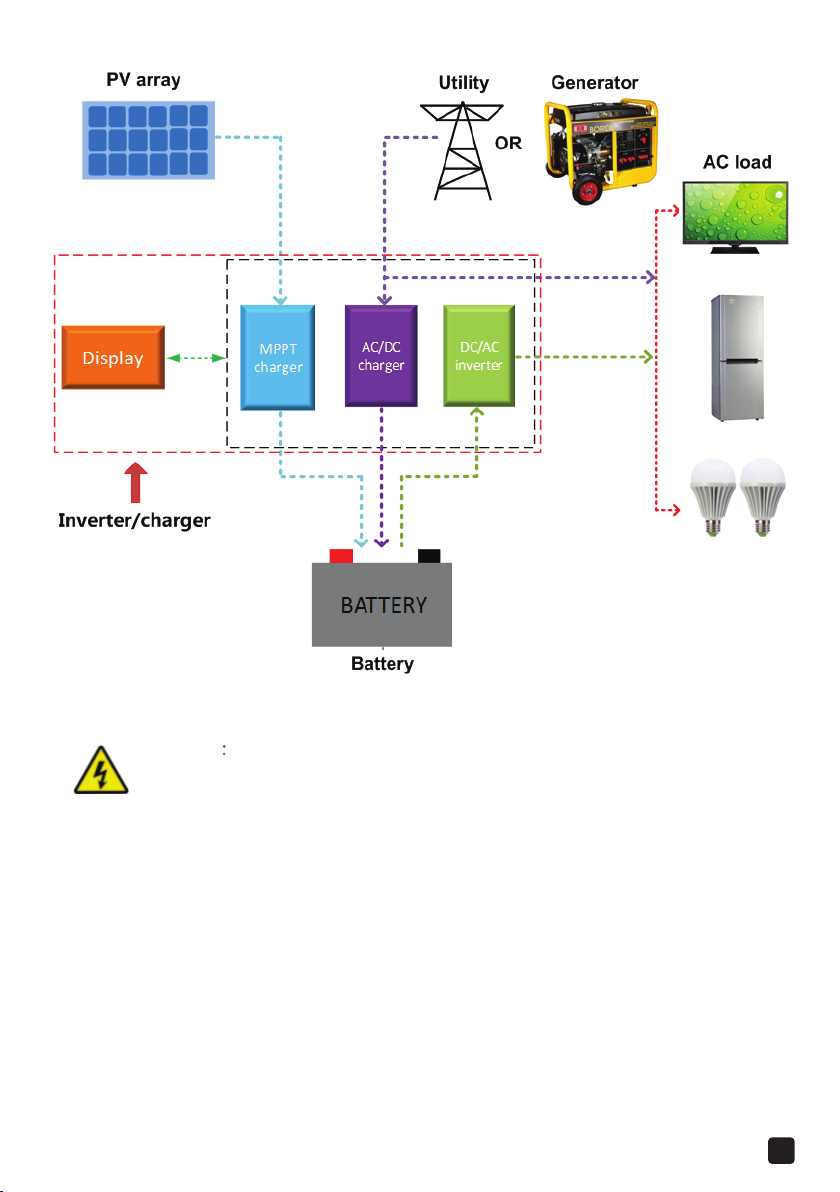
3
1.4 Schematic Diagram for Connections
Warning:Confirm the AC load power compatible with the power of the
inverter/charger, AC load selected exceeding the maximum output power
of inverter/charger is prohibited.

4
2.1 General Installation Notes
2.2 Wire Size & Breaker
•Please read the entire installation instructions to get familiar with the installation steps before installation.
•Be very careful when installing the batteries, especially flooded lead-acid battery. Please wear eye protection, and have
fresh water available to wash and clean if any contact with battery acid.
•Keep the battery away from any metal objects, which may cause short circuit of the battery.
•Explosive acid battery gases may come out from the battery during charging, so make sure ventilation condition is good.
•Ventilation is highly recommended if mounted in an enclosure. Never install the controller in a sealed enclosure with
flooded batteries! Battery fumes from vented batteries will corrode and destroy the controller circuits.
•Lead-acid battery is only recommended, other kinds please refer to the battery manufacturer.
•Loose connections and corroded wires may result in high heat that can melt wire insulation, burn surrounding materials,
or even cause fire. Ensure tight connections and use cable clamps to secure cables and prevent them from swaying in
motion.
•Select the system cables according to 5A/mm2 or less current density in accordance with Article 690 of the National
Electrical Code, NFPA 70.
•For outdoor installation, keep out of the direct sunshine and rain infiltration.
•High voltage still exists inside the inverter/charger after switching o the power switch, do not turn on or touch the
internal units, conduct the associated operation only after discharging the electric capacity.
•Do not place the inverter/charger in a damp, oily, inflammable and explosive or a severe environment with a large amount
of dust accumulation.
•Prohibit reverse connection at DC input end otherwise it may damage the equipment or unpredictable danger will occur. •
•The utility input and AC output are of high voltage, do not touch the wire connetion.
The wiring and installation methods must follow all national and local electrical code requirements.
Recommended wire and circuit breaker of PV
2. Installation Instructions
Model PV wire size Breaker
FBIC5KV4880
FBIC5KV4880
FBIC5KV4880
10mm2/4AWG 2P —125A
NOTE: When the PV modules connect in series, the open circuit voltage of the PV array must not exceed max.
PV input voltage at 25Cenvironment temperature.
NOTE: The utility input has the circuit breaker already and there is no need to add any more.
NOTE: Type of circuit breaker is selected based on non-independent connection of inverter at the battery end
where there is no antherinverter connected.
Recommended wire of Utility
Recommended wire and circuit breaker of battery
Model Utility wire size
6 mm2/8AWG
Model Battery wire size Breaker
35mm2/2AWG 2P— 200A
Recommended wire and circuit breaker for AC output
Model AC wire size Breaker
6mm2/10AWG 2P— 25A
FBIC5KV4880
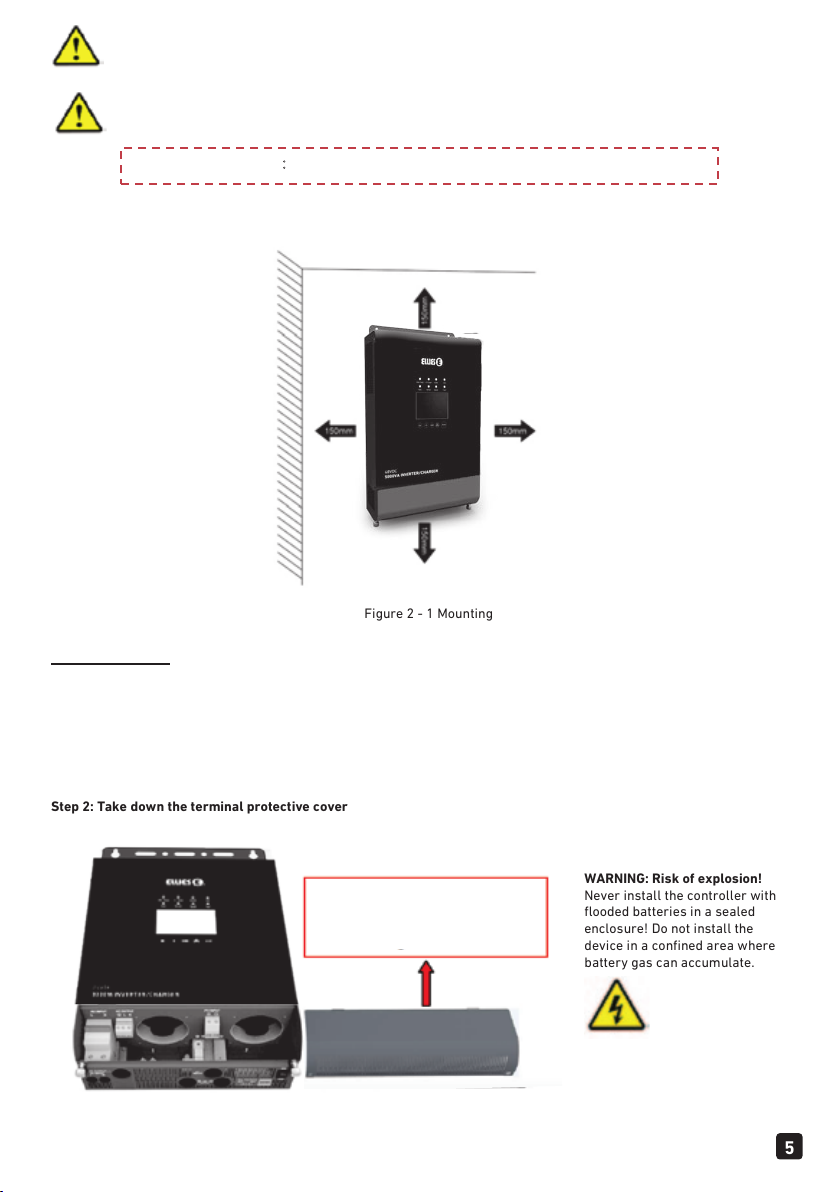
2.3 Mounting
Determination of installation location: The inverter/charger shall be installed in a place with sucient air flow through the
dissipation pad of the controller and a minimum clearance of 150 mm from the upper and lower edges of the controller to
ensure natural thermal convection. Please see Figure 2 -1 Mounting
5
NOTE: The wire size used for connection is for reference only, use thicker wires to lower the voltage drop
and improve the system performance when the distance between the whole solar system components is far.
NOTE: The above wire and the circuit breaker size are for recommended use only, please choose the
suitable wire and circuit breaker according to the practical situation.
WARNING: Risk of explosion!
Never install the controller with
flooded batteries in a sealed
enclosure! Do not install the
device in a confined area where
battery gas can accumulate.
6
Installation Steps
Step 1: Determination of Installation Location and Heat-dissipation Space
Step 2: Take down the terminal protective cover
Figure 2 - 1 Mounting
Screw o the screws and take
down the terminal protective cover
of the inverter/charger before
wiring.
NOTE:The cable lugs refer to the cardboard in the package.
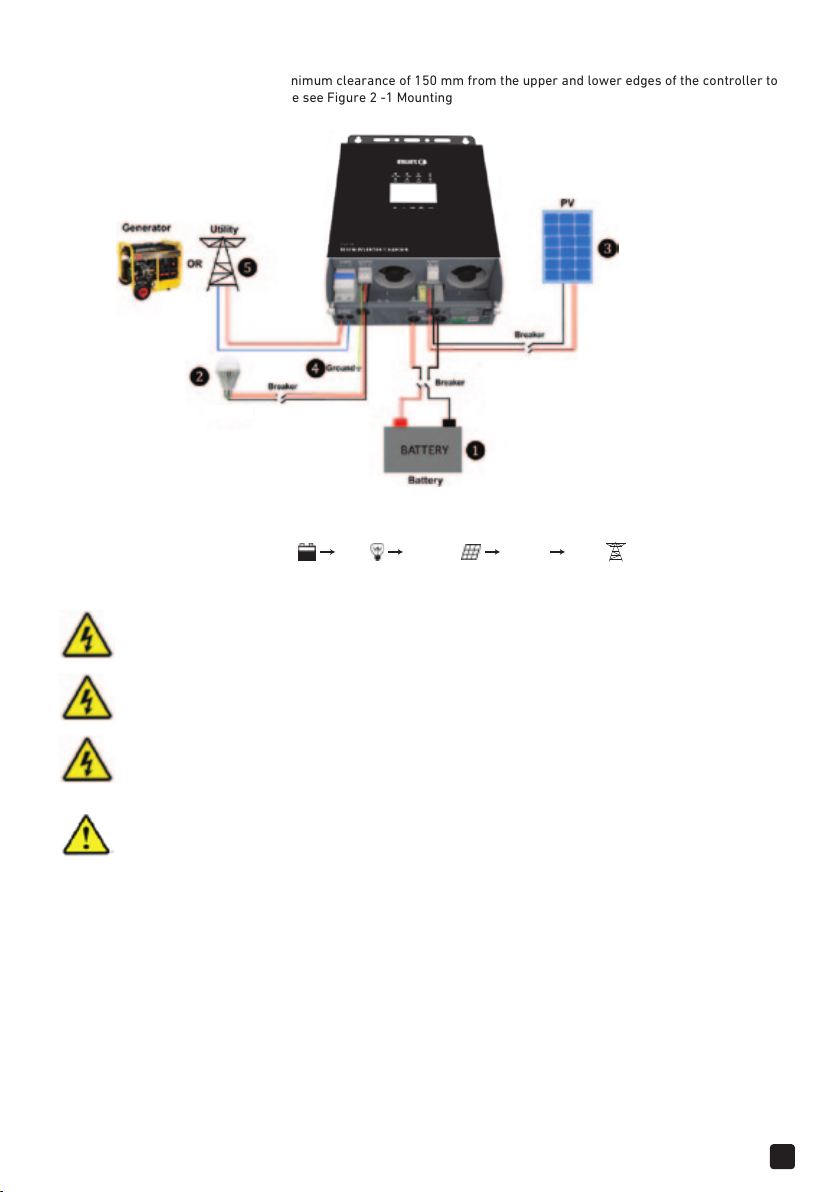
WARNING: Danger, High-voltage! Utility input, AC output and PV array will produce dangerous voltage,
make sure to disconnect the circuit breaker/ fuse before wiring.
6
Determination of installation location: The inverter/charger shall be installed in a place with sucient air flow through the
dissipation pad of the controller and a minimum clearance of 150 mm from the upper and lower edges of the controller to
ensure natural thermal convection. Please see Figure 2 -1 Mounting
Connect the system in an order of battery load PV array Ground Utility in accordance with Figure
2-2: Wiring Diagram. Disconnect the system in the reverse order.
Grounding
Grounding connection must be made when utility is connected to the inverter/charger. The inverter/charger has
dedicated grounding terminal as shown in Fig. 2-2, the grounding must be reliable, the grounding wire shall be the
thicker wire (wire is not less than 4mm2, the grounding point shall be as close as possible to the inverter/charger, the
grounding wire shall be as short as possible.
AC output, Ground and PV wiring terminal use way:
1. When wiring, do not close the circuit breaker, and it is necessary to use a slotted screwdriver to unscrew the screws
for connecting their corresponding wires.
2. When removing the wirings, first the integrated machine must stop working, and then the screws shall be unscrewed by
using a slotted screwdriver, so as to dismantle their corresponding wires.
Step 3: Wiring
Step 4: Install the terminal protective cover
Figure: 2-2 Wiring Diagram
WARNING: Do not turn on the circuit breaker/ fuse when wiring, and at the same time, ensure that
the wiring of “+”, “-” are correctly connected.
WARNING: A circuit breaker must be installed at the battery end, for selection, refer to Section 2.3
"Wire and Circuit Breaker".
Note: If the inverter/charger is to be used in an area with frequent lightning strikes, it is
recommended to install an external surge arrester at the PV input.
AC Load

3. Interface Instruction
7
Connect the remote temperature sensor cable (model: RTS300R47K3.81A) Connect one end of the
remote temperature sensor cable to the interface 6and place the other end close to the battery.
Step 5: Connect Accessory
3.1 Indicator
Step 6: Recheck if the wire connection is correct
Step 7: Rower on the inverter/ charger
①Turn on the circuit breaker at the battery end.
②Switch on the switch then the inverter indicator is on.
③Turn on the breaker of PV array and Utility.
④Turn on the AC load when the AC output is normal.
NOTE: The temperature sensor short-circuited or damaged, the inverter/charger will
be charging or discharging at the default temperature.
NOTE: In case the power is supplied to the dierent AC loads, it is suggested to turn on the loads with larger
surge current, till the load working well, then turn on the loads with smaller surge current.
NOTE: In case the inverter/charger is not in normal operation, or LCD or indicator displays abnormal,
refer to Section 5 to clear the fault or contact the after-sale service personnel of our company.
NOTE: The installation steps and accessory list also refer to the cardboard in the package.

3.2 Buttons
8
Indicator
Color
Status
Instruction
Green
OFF No Utility Input
On Solid Utility Connection Normal but No
Charging
Slowly Flashing (0.5Hz) Utility Charging
Fast Flashing (2.4Hz)
Slowly Flashing (0.5Hz)
Fast Flashing (2.4Hz)
Slowly Flashing (0.5Hz)
Fast Flashing (2.4Hz)
Utility Charge Module Fault
Green
OFF No PV Input
On Solid PV Connection Normal but No Charging
PV Charging
PV Charge Module Fault
Green
OFF Inverter Turn O
On Solid Inverter Turn On
Inverter Output
Inverter Fault
Green
OFF No Load Output
On Solid Load Output
Green
OFF Relay Turn O
On Solid Relay Turn On
Green
OFF Input Voltage (3.3 〜12VDC)
On Solid No Input Voltage
Green
OFF Inverter Output
On Solid
OFF
On Solid
Utility Output
Red Device Normal
Device Fault
Operation Instruction
Press the button Exit the current interface
Press the button and hold on 2s Clear the faults
Press the / button
Browse interface
:
Up / Down
Setting interface
:
Up / Down
Press the button
Switch to Browse Parameter Column “Confirm
the setting parameters”
Press the button and hold on 2s
Switch the "Real Time Interface"over to" Set
Browse Interface"
Switch the"Set Browse Interface" over to
"Parameter Setting Interface"
Press the button and hold on 2s Inverter ON/OFF
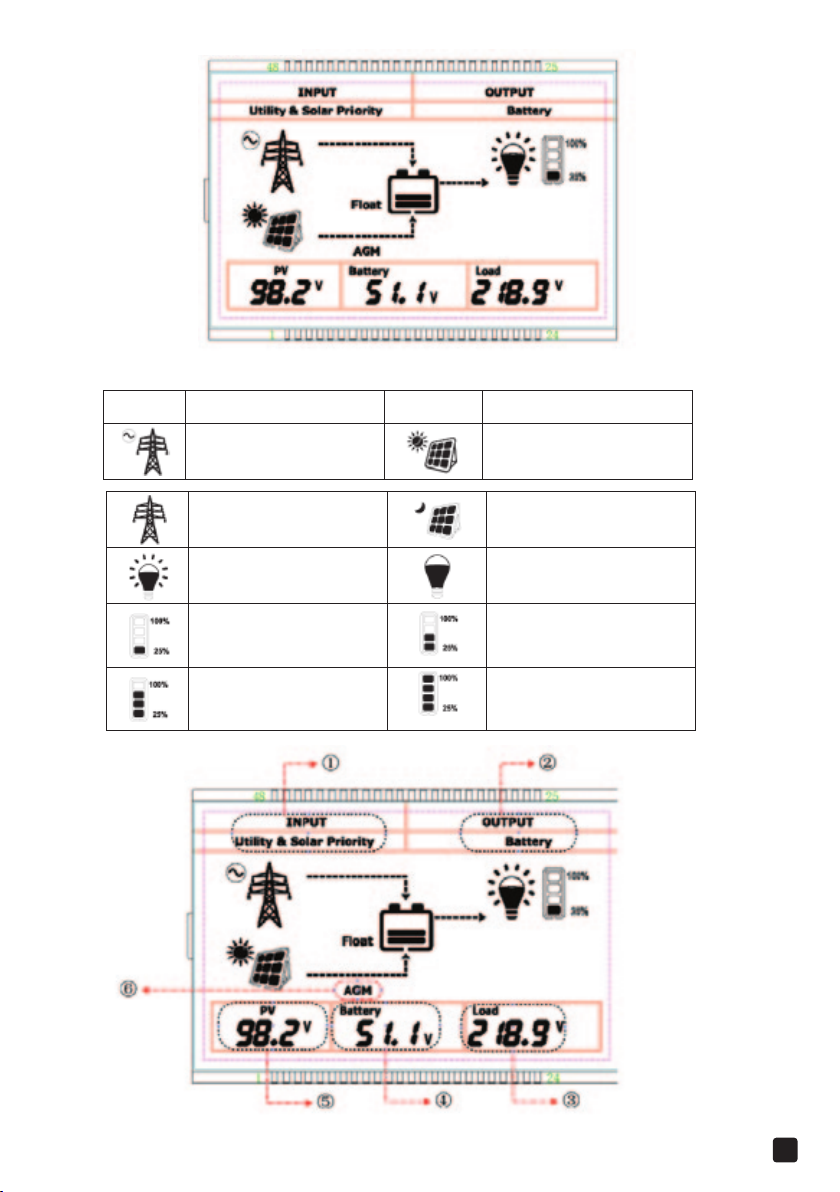
3.3 Real-time Interface
9
Icon Instruction Icon Instruction
Utility Connected and Input
PV Connected and Input
No Utility Connecting Utility
Connecting but no input
No PV Connecting
PV Connecting but No Input
Load ON
Load OFF
Battery capacity level 8
〜
25%
Battery capacity level25
〜
50%
Battery capacity level 50
〜
75% Battery capacity level 75
〜
100%

10
Item Setting Content
①INPUT
Solar Priority
Utility Priority
Utility & Solar
Solar
②OUTPUT Battery
Utility
③Load
AC Output Voltage
AC Output Current
AC Output Power
AC Output Frequency
④Battery
Battery Voltage
Max. Charging Current
(PV Charging Current + Utility Charging Current)
Battery Temperature
Battery SOC
⑤
6
PV
PV Input Voltage
PV Charging Current
PV Charging Power
PV Charge Energy
Utility
Utility Input Voltage
Utility Charging Current
Utility Charging Power
Utility Charge Energy
Battery Type
AGW
GEL
FLD
USER
①INPUT
Solar Priority
The battery is charged in solar priority mode and when the battery voltage is lower than “Auxiliary Module ON Voltage
(VAON)”, the utility starts charging. When the battery voltage reaches to “Auxiliary Module OFF Voltage (VAOF)”, the
utility stops charging.
The battery is charged in utility priority mode and when the battery voltage is lower than “Auxiliary Module ON Voltage
(VAON)”, the solar starts charging. When the battery voltage reaches to “Auxiliary Module OFF Voltage (VAOF)”, the
solar stops charging.
Utility Priority
Utility & Solar
Solar
Utility & solar charging the battery Solar charging the battery
VBAT < VAON
VBAT < VAOF
VBAT < VAON
VBAT < VAOF
⑦Battery charging stage
Float
Boost
Equalize(28th each month)
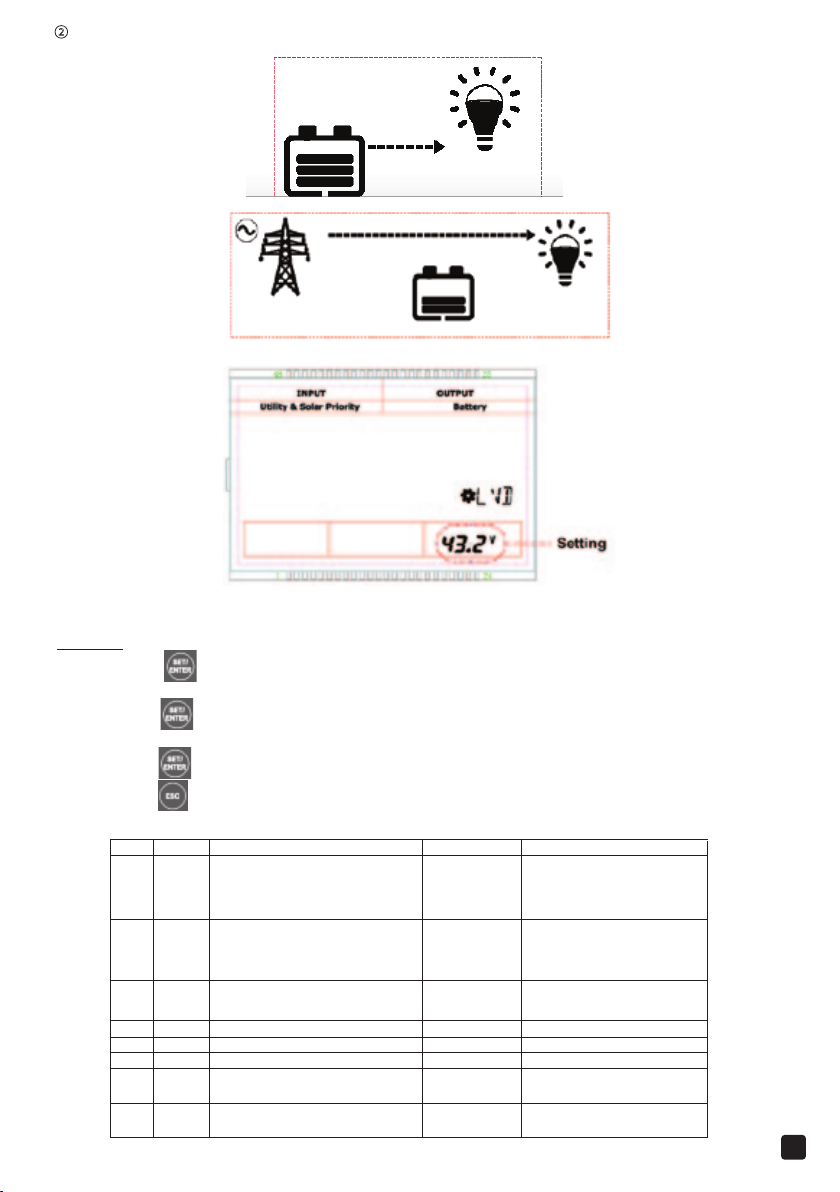
3.4 Setting Interface
12
②OUT PUT
Battery
11
Utility
1) Common interface for common user
Operation:
Step 1: Press the button and hold on 2s at the real-time interface to go to the common interface.
Step 2: Press the button and hold on 2s at the setting parameter interface and choose the parameters.
Step 3:Press the button to set the parameter, and press this button again for confirmaton.
Step 4:Press the button to exit the setting interface.
Setting
Item LCD Instruction Default Range
1 BTP Battery Type AGM
AGM
GEL
FLD
USER
2 CSP Charge Source Priority Solar priority
Solar Priority
Utility Priority
Utility & Solar
Solar
3 OSP Output Source Priority Battery Battery
Utility
4 TMU Temperature Unit
5 BLT Backlight Time 30S
ºC
ºC/ºF
30S/60S/100S
6
BAS
Buzzer Alarm Switch
ON
ON/ OFF
7 LVD Low Voltage Disconnect Voltage 43.2 VDC
User 42.0 VDC
〜
45.2 VDC
Step Size 0.4 VDC
8 LVR Low Voltage Reconnect Voltage 50.0 VDC
User 48.0 VDC
〜
52.0 VDC
Step Size 0.4 VDC
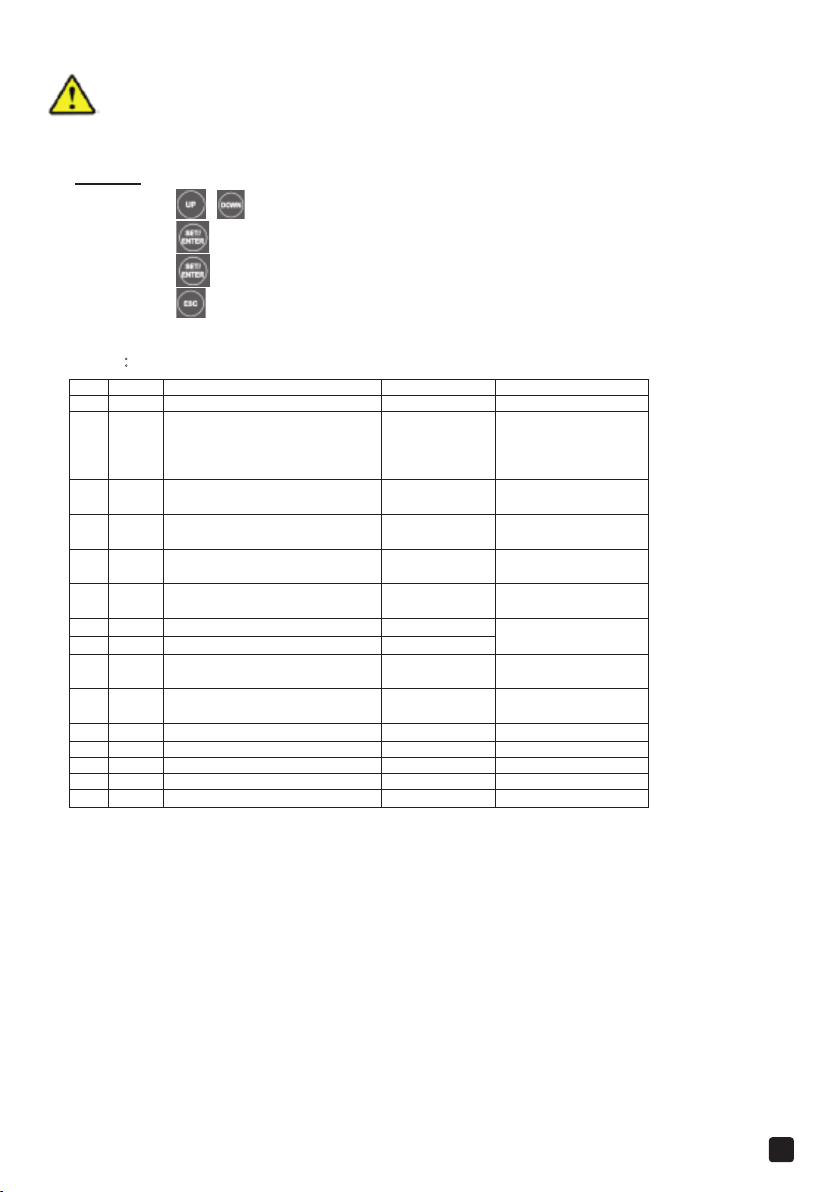
12
The voltage parameter are at 25C, 48VDC system.
NOTE: When Output source priority is Battery and the battery voltage lower than the Low Voltage Disconnect
Voltage(LVD adjustable), the system will switch utility to supply power for load.
2) Advanced interface for engineers
Operation:
Step1: Press the + button and hold on 2s under the real-time interface.
Step2: Press the button and hold on 2s under the setting parameter interface.
Step3: Press the button to enter the parameter.
Step4: Press the button to exit the setting interface.
Setting:
Item LCD Instruction Default Range
9 BCT Boost ChargingTime 30Min 30/60/120/180Min
10 BCV Boost ChargingVoltage
AGM
:
57.6 VDC
GEL:56.8 VDC
FLD:58.4 VDC
USER:57.6 VDC
VDC
VDC
VDC
VDC
User 50.0〜59.2
Step size 0.4
11 BVR Boost Voltage Reconnect 52.8 VDC
User: 50.0〜56.0
Step size 0.4
12 FCV Float ChargingVoltage 55.2 VDC
User: 52.0
〜
56.0 VDC
Step size 0.4 VDC
13 OVR Over Voltage Reconnect Voltage 60.0 VDC
User: 58.0
〜
62.0 VDC
Step size 0.4 VDC
14 OVD Over Voltage Disconnect Voltage 64.0 VDC
User: 62.0〜64.4 VDC
Step size 0.4 VDC
15 AOF Auxiliary module OFF voltage
Auxiliary module ON voltage
56.0 VDC
User: 48.0
〜
59.2 VDC
Step size 0.4VDC
16 AON 48.0 VDC
17 DON 44.4 VDC
User: 43.2〜48.0VDC
Step size 0.4VDC
18 DOF Dry connect OFF voltage
Dry connect ON voltage
48.0 VDC
User: 48.0
〜
53 VDC
Step size 0.4 VDC
19 MCC Max. charging current 30.0 A
15.0〜30.0A
20 PSM Power saving mode OFF ON/OFF
21 CFA Clear fault OFF ON/OFF
22 QCL Clear the accumulated energy OFF ON/OFF
23 VER Software version U-1.0 —
The voltage parameter are at 25C,48VDC system.
For the inverter/charger of dierent power, the current setting range is not the same, see Technical Parameters
for details.
NOTE
15/16:Stop/restore auxiliary module charging voltage
Only when the charging mode is Solar priority or Utility priority will the auxiliary module charging voltage be
eective.
20: Power saving mode
When the switch is on “Saving” side, the inverter will enter into the Saving Mode. It will shut o the output ifthe loads
value isless the 70W. Then restart and detect the power of the load again after 10s. If the load is more than 70W, the
inverter will turn on the output. Otherwise it will shut o output. It cycles like this. So please don’t use the saving mode
if the load is smaller then 70W.
21: Clear the faults
In occurrence of short circuit or overload caused to AC output, the fault can be cleared out.
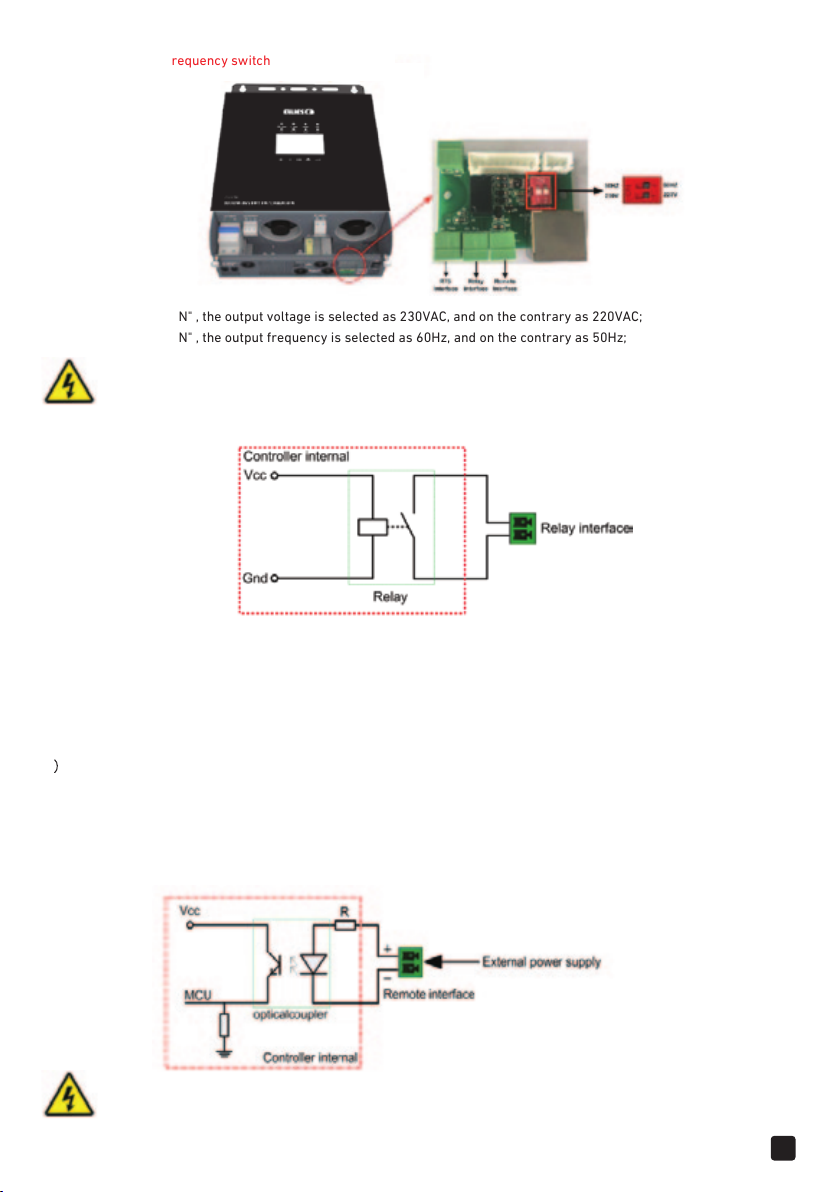
3.5 Other Function
13
1))Output voltage & frequency switch
When Switch 1 is in "ON" , the output voltage is selected as 230VAC, and on the contrary as 220VAC;
When Switch 2 is in "ON" , the output frequency is selected as 60Hz, and on the contrary as 50Hz;
2) Relay interface
NOTE: If the output frequency or voltage of the inverter/charger is to be reset, it is required to turn o the
inverter/charger and power on the unit after setting.
Working principle:
When the battery voltage reaches the Low Voltage Disconnect Voltage (LVD)the coil of relay is energized, and the switch is
turned on. The dry contact can drive resistive loads 125VAC /1A, 30VDC/1A.
NOTE: If it is to change the range of input voltage, it can be realized by changing the resistance value of R.
3)Remote interface
Remote interface input voltage (3.3 ~ 12V )DC
(1) The input voltage Vi is with in 2.5 ~10s, the AC output state is reversed (when the AC is formerly in output state, now itis
in 2.5~ 10s, thein no-output state; when the AC is formerly in no-output state, now itisin output state;)
(2) The input voltage Vi is greater than 10s, the AC is in output state all the time till the input voltage Vi disappears.

5.1 Fault
14
4. Protection
5. Troubleshooting
Protection Instruction
PV Limit Current
PV Short Current
PV Reverse Polarity
Night Reverse Charging
When the charging current of the PV array exceeds its rated current, it will be charged at
the rated current. NOTE: When the PV modules are in series, ensure that the open circuit
voltage of the PV array does not exceed the "maximum PV open circuit voltage".
Otherwise the inverter/charger may be damaged.
When PV is not charging and short circuit, the inverter/charger is not damaged.
Fully protection against PV reverse polarity, correct the wire connection to resume normal
operation. NOTE: The inverter/charger will be damaged when the PV array straight polarity
and the actual operation power of the PV array is 1.5 times greater than the rated charge
power!
Prevent the battery discharging through the PV module in the night.
Utility Input Overvoltage When the utility voltage exceeds 280VDC, it will stop utility charging/discharging.
Utility Input Under Voltage When the utility voltage less than 160VDC, it will stop utility charging/discharging.
Battery Overvoltage When the battery voltage reaches to the set point of Over Voltage Disconnect Voltage,
the inverter/charger will stop charging the battery to protect the battery from being over
charged to break down.
Battery Over Discharge When the battery voltage reaches to the set point of Low Voltage Disconnect Voltage, the
controller will stop discharging the battery to protect the battery from being over
discharged to break down.
Load Output Short Circuit
Load Output Overload
Device Overheating
It will immediately close the output in occurrence of short-circuit and hereafter the output
is automatically recovered in time delay (the first time delay for 5s, the second time delay
for 10s, the third time delay for 15s); if the short-circuit remains after 3 times of delay,
restart the inverter/charger only after clearing the fault.
Overload 1.2 1.5 1.8 2.0
15min. 30s 10s 5s
The first time delay for 5s, the second time delay for 10s, the third time
delay for 15s
Recover 3
times
The inverter/charger will stop charging/discharging when the internal temperature is too
high, and will restore charging/discharging when the temperature is recovered to normal.
Continuance
Module Code Fault
Battery
frame
blink
Indicator Buzzer Fault
indicator
Battery
BLV Battery Low Voltage
Flashing —
— —
BOV Battery Over Voltage
Alarm On
Solid
BOD Battery Over discharge
NVE Nominal Voltage Error
LTP Low Temperature
PV
charging
module
OTP Over Temperature
(PV Charge Module)
—
PV charge
Fast
Flashing
CFA
Communication Fault
Alarm
Utility
charging
module
IOV Input Over Voltage
Utility
Fast
Flashing
ILV Input Low Voltage
OTP
Over Temperature
(Utility Charge Module)
CFA Communication Fault
Alarm
Inverter
output
module
OVA
Output Over Voltage
Inverter
Fast
Flashing
IOS
Input Low Voltage
OOL
Output Over Load
OTP
Inverter Temperture
CFA
Communication Fault
Alarm

WARNING: Risk of electric shock! Make sure that all the power is turned o before above operations, and then
follow the corresponding inspections and operations.
5.2 Troubleshooting
15
6. Maintenance
Fault Troubleshooting
Battery Over Voltage
Check if battery voltage too high, and disconnect solar modules.
Battery Over Discharge When the battery voltage resume to or above LVR point (low voltage
reconnect voltage), or change the battery by other ways
Battery Overheating
The inverter/charger
will automatically turn the system o.
But while the device temperature declines
to be belowoverheating
recover temperature value, the inverter/charger will work normally.
The inverter/charger will automatically turn the system o.
But while the battery temperature declines
to be below overheating
recover temperature value, the inverter/charger will work normally.
Device Overheating
Output Overload Please reduce the number of AC loads
②
1
Restart the device or CFA of setting interface change to ON.
Output Short Circuit
Check carefully loads
connection, clear the fault.
②Restart the device CFA of setting interface change to ON..
1)The following inspections and maintenance tasks are recommended at least two times per year for best performance.
•Make sure inverter/charger firmly installed in a clean and dry environment.
•Make sure no block on air-flow around the inverter/charger. Clear up any dirt and fragments on radiator.
•Check all the naked wires to make sure insulation is not damaged for serious solarization, frictional wear, dryness,
insects or rats etc. Repair or replace some wires if necessary.
•Tighten all the terminals. Inspect for loose, broken, or burnt wire connections.
•Check and confirm that LED is consistent with required. Pay attention to any troubleshooting or error indication.
Take corrective action if necessary.
•Confirm that all the system components are ground connected tightly and correctly.
•Confirm that all the terminals have no corrosion, insulation damaged, high temperature or burnt/discolored sign, tighten
terminal screws to the suggested torque.
•Check for dirt, nesting insects and corrosion. If so, clear up in time.
•Check and confirm that lighting arrester is in good condition. Replace a new one in time to avoid damaging of the
inverter/charger and even other equipments.
•Damage from improper use or use in an unsuitable environment.
•PV or load current, voltage or power exceeding the rated value of inverter/charger.
•The inverter/charger is working temperature exceed the limit working environment temperature.
•User disassembly or attempted repair the inverter/charger without permission.
•The inverter/charger is damaged due to natural elements such as lighting.
•The inverter/charger is damaged during transportation and shipment.
2)This warranty does not apply under the following conditions:
1
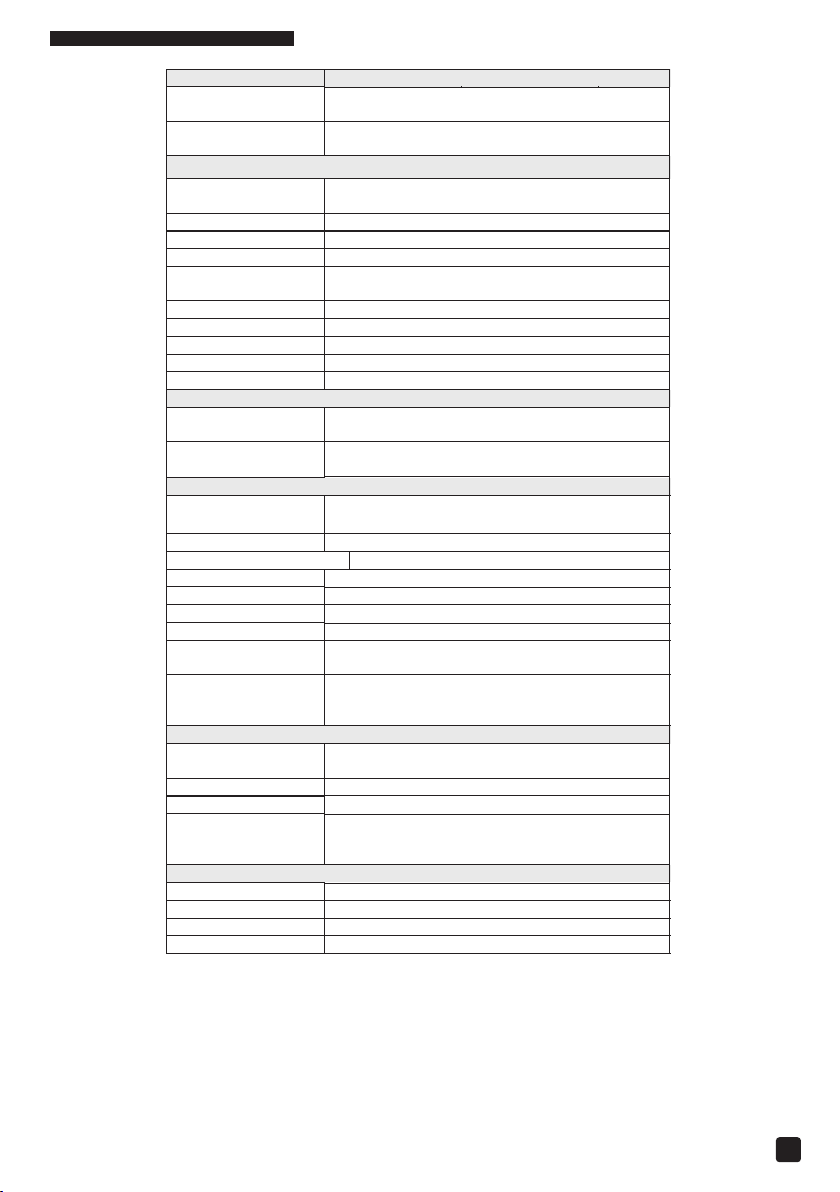
16
7. Technical Specifications
Inverter Output
Item
System Battery
Voltage 48VDC
Battery Input
Voltage Range
43.2〜64VDC
Continuous Output
Power
Output Power (15min.)
Overload Power (5s)
Max. Surge Power
Output Voltage
Range 220VAC ±3%, 230VAC (-7%~+3%)
Output Frequency
50Hz/60Hz
Output Wave
Pure Sine Wave
Distortion THD
≤3%(24VDC, or 48VDC
Resistive Load)
Inverter Eciency
Transfer Time
≤95%
20mS
Utility Input Voltage
Range
160VAC~280VAC (Working Voltage Range)
170VAC~270VAC (Utility Starting Voltage Range)
30A
Max. Utility Charge
Current
Max. PV Open Circuit
Voltage
200 VDC*
180 VDC**
Max. PV Input Power 4000W
Max PV Charging Current 80A
Equalization Voltage
58.4 VDC
Boost Voltage
57.6 VDC
Utility Input
Solar Charging
Others
Mechanical Parameters
Float Voltage 55.2 VDC
Tracking Eciency
≤99.5%
Charging Conversion
Eciency ≤98%
Temperature
Compensate
Coecient
-3mV/C/2V (Default)
No Load
Consumption ≤0.8A
Enclosure
IP30
Relative Humidity < 95%(N.C.)
Working
Environment
Temperature
-20C〜50 (100% Input and Output)
Dimension
614x315x178mm
Mounting Dimension
230mm
Mounting Hole Size
Φ8mm
Product Weight 17.5kg
* At minimum operating environment temperature
** At 25Cenvironment temperature
FBIC5KV4880
5000VA/4000W
6250VA/5000W
10 000VA/8000W
12 500VA/10 000W

17
NOTES

18
NOTES

Help Line
South Africa: 0861-ELLIES (355437)
For branch or agent contact details,
please refer to website: www.ellies.co.za
Table of contents
Other Ellies Batteries Charger manuals