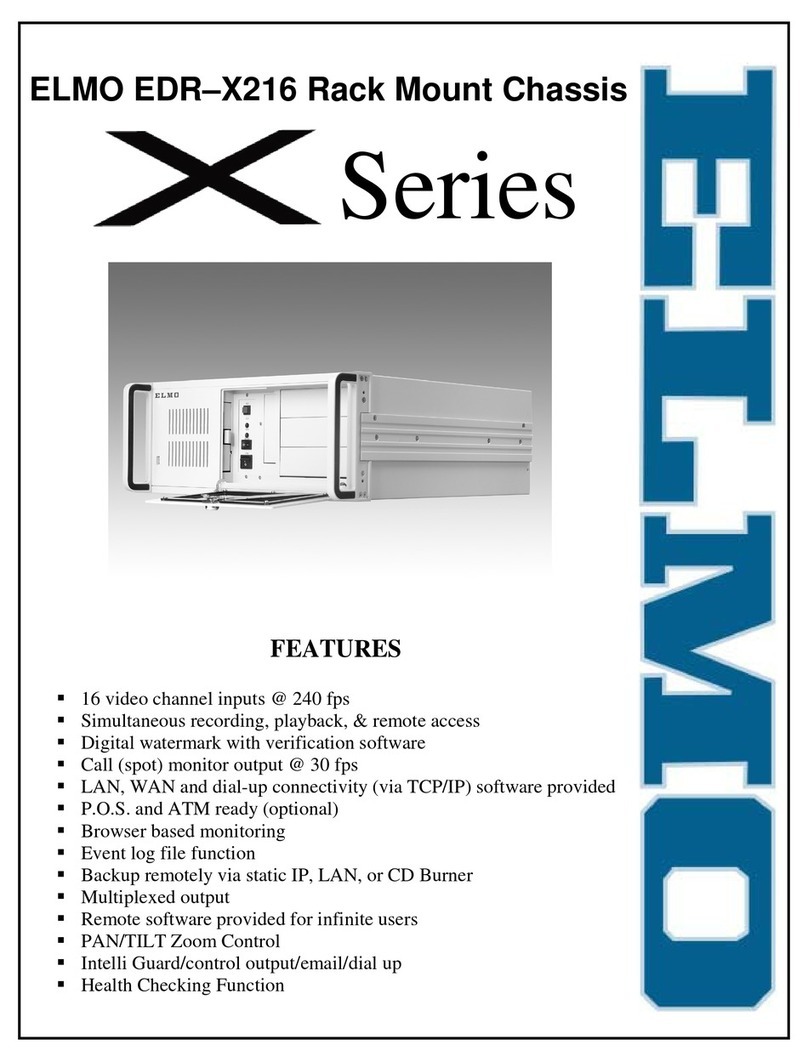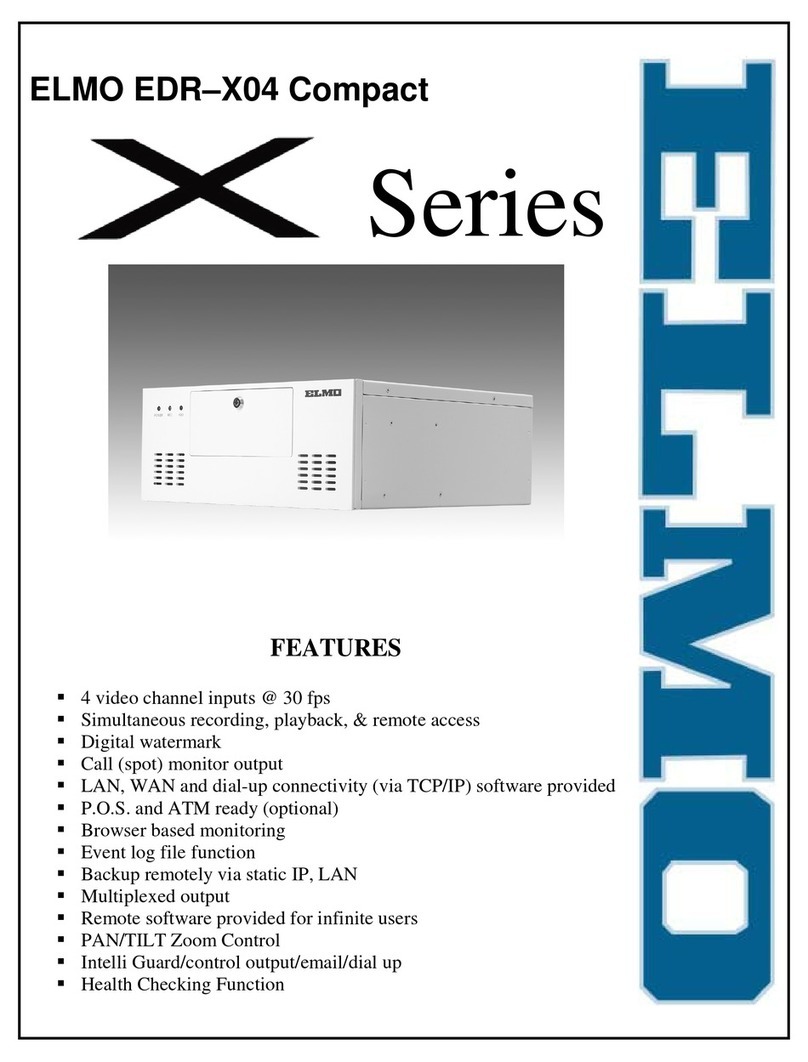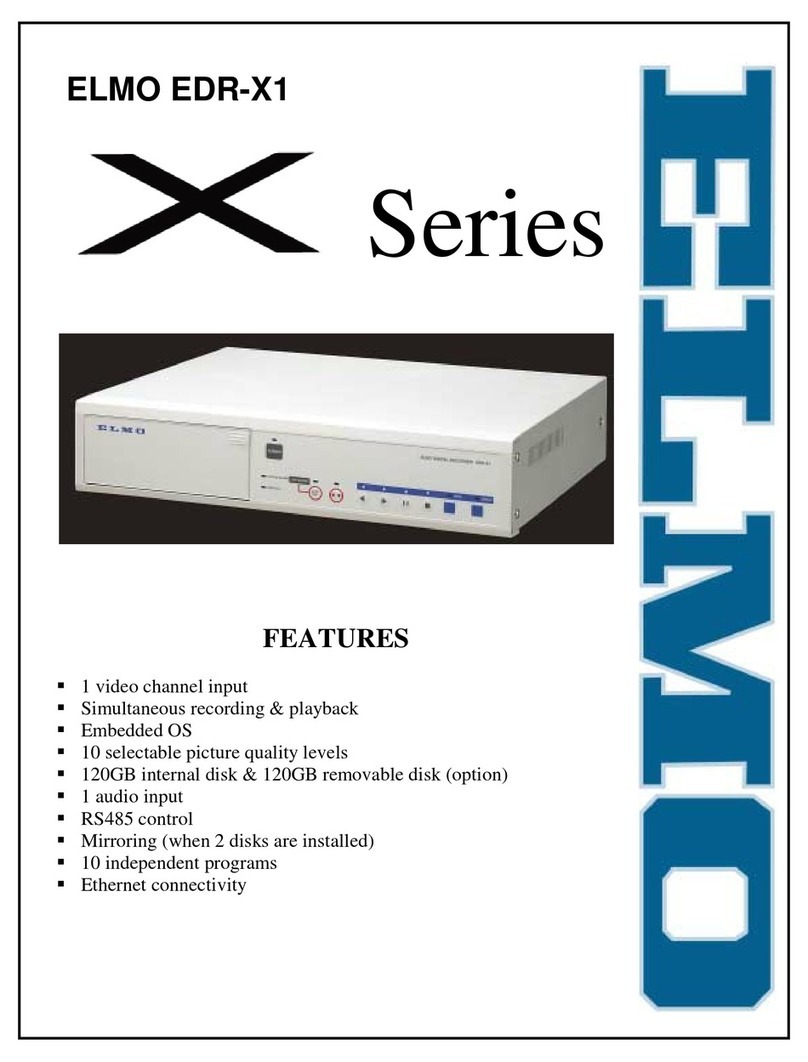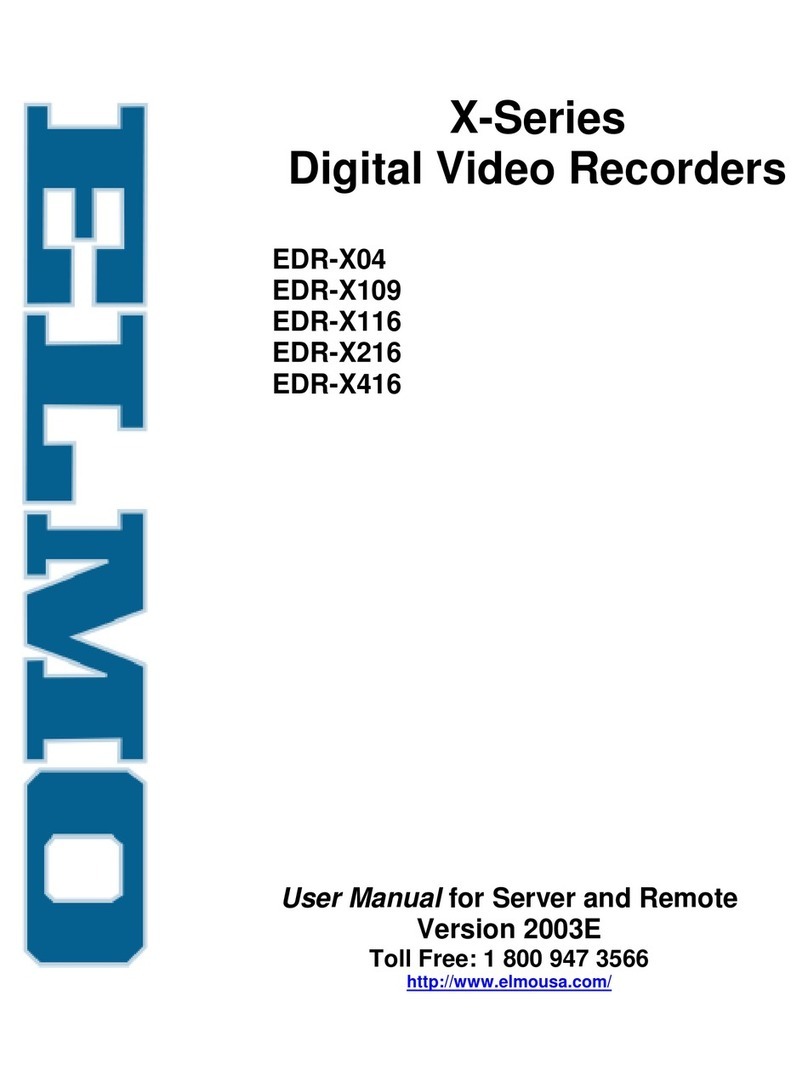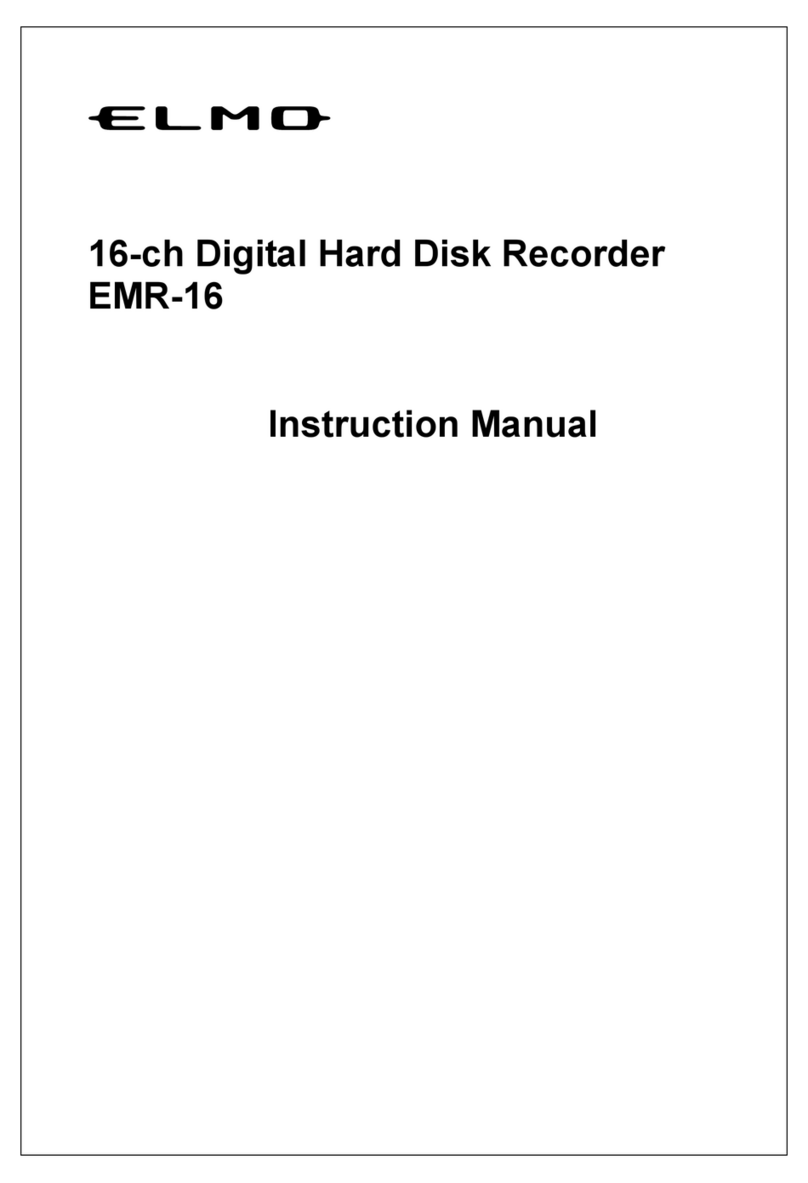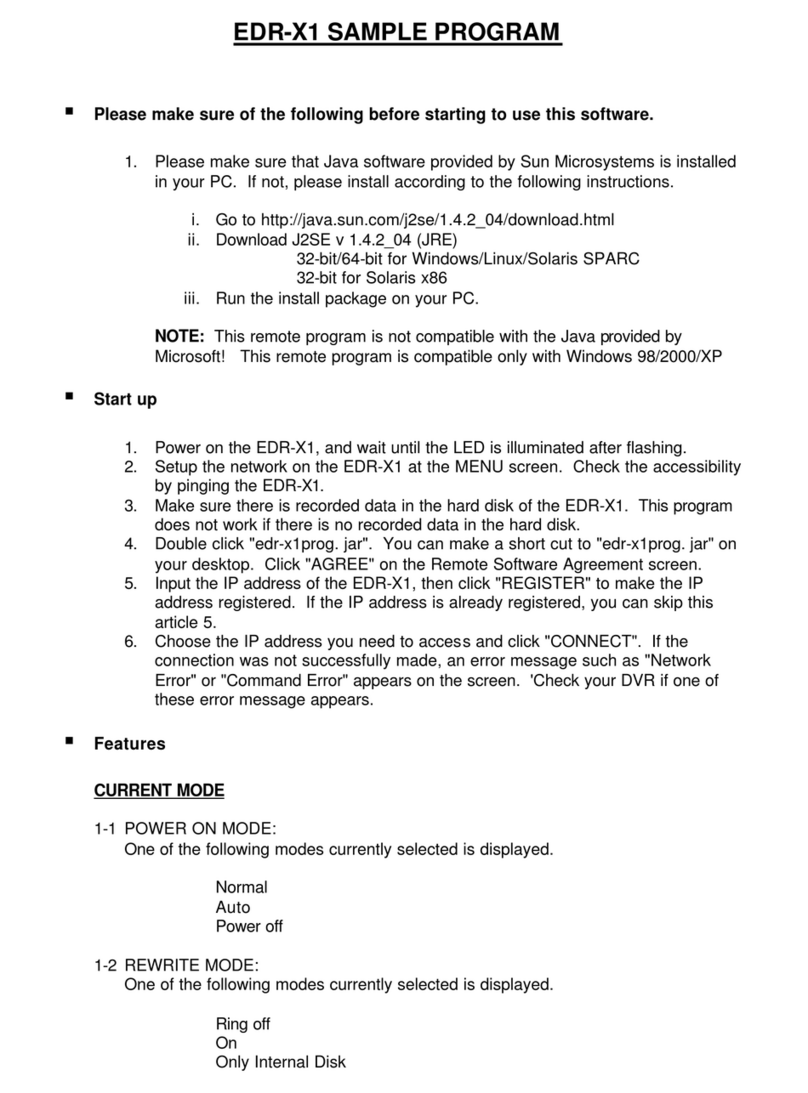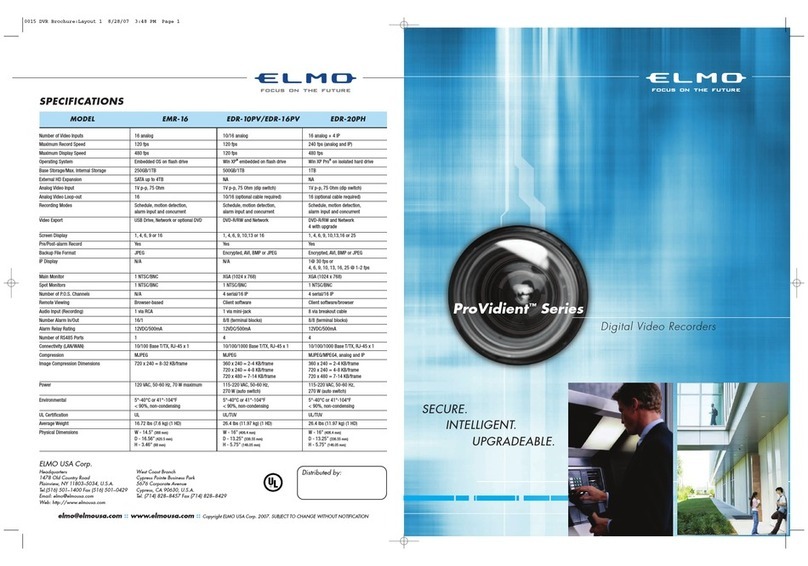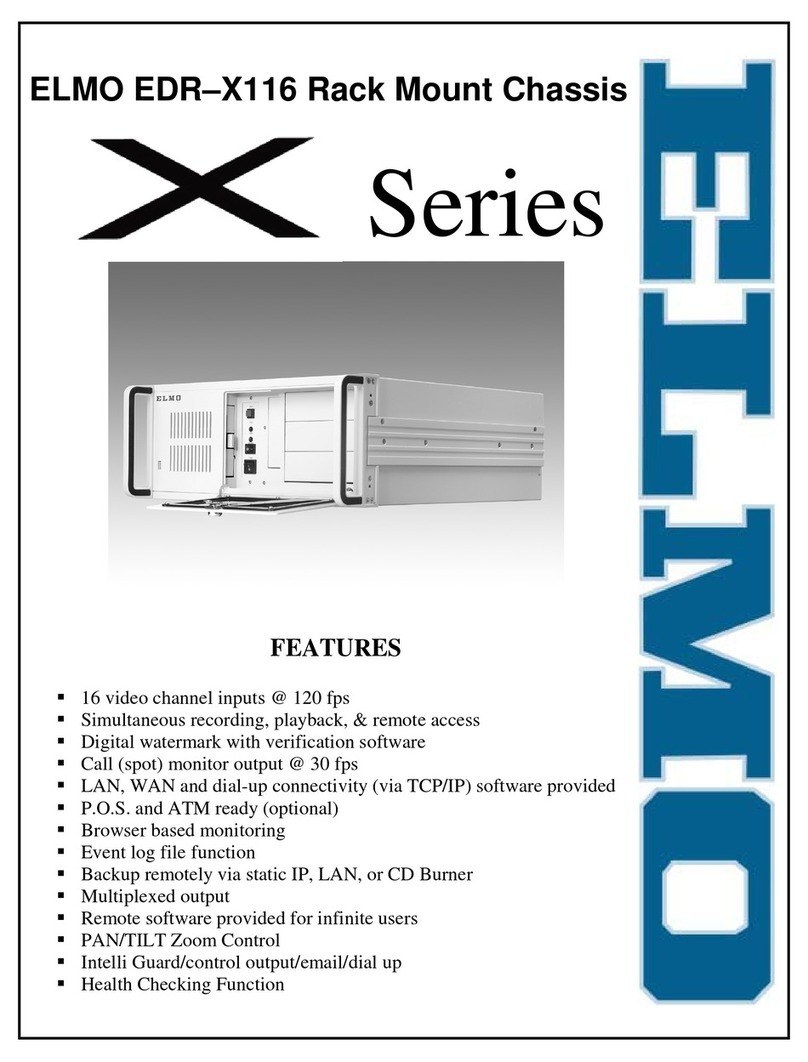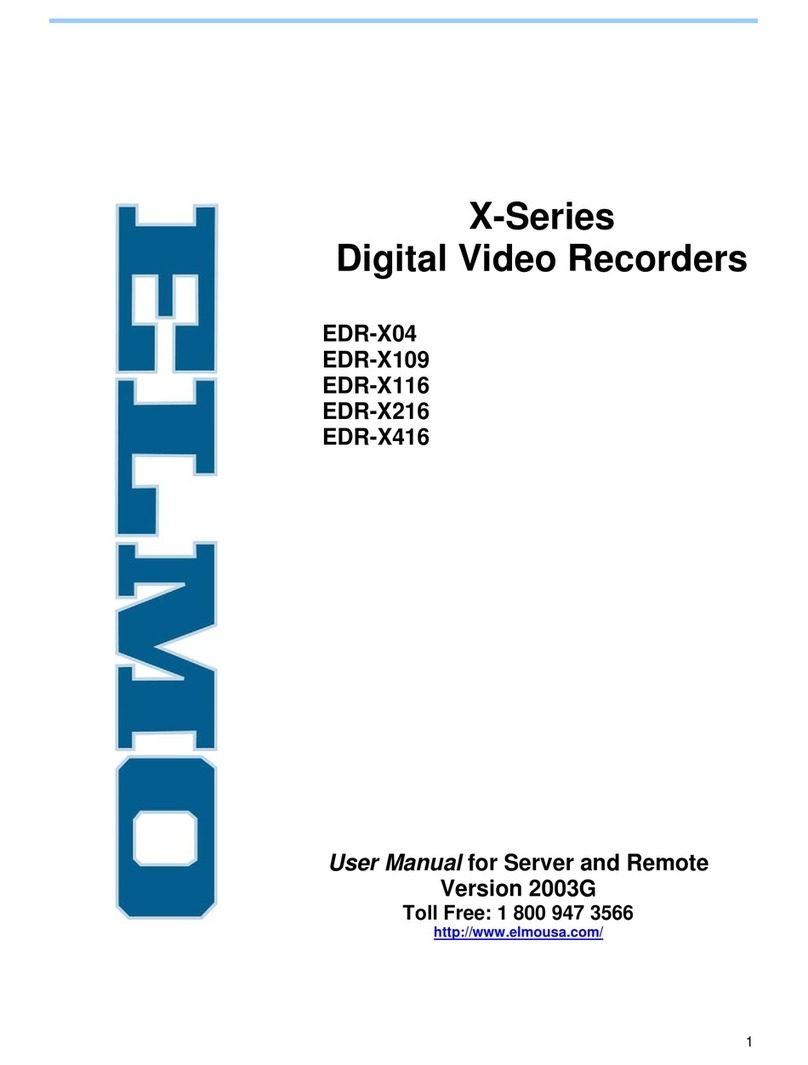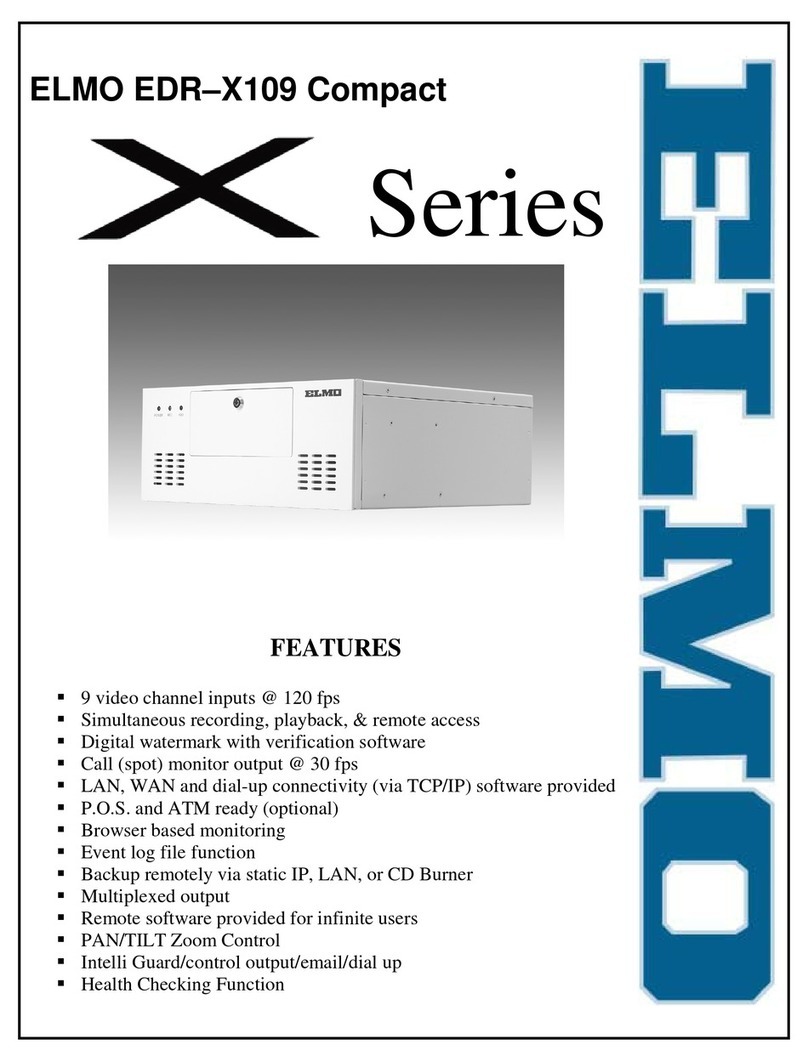FEATURES:
Store video on Hard Disks vs VCR Tapes
3 Hard Disk capability (1 removable)
Hard Disk hot-swapping capability
Pre-Alarm image recording
Interface with most common multiplexers
Time lapse and real time recording
Refresh rate up to 60 FPS
Image quality selectable at 3 different
levels for recording
Schedule / Manual / Alarm recording mode
Quick search by time, alarm events, and
recording list
Playback of recorded video at various
selectable speeds
Single picture playback
On-Screen setup menu, title, and system
timer
Password protection
Critical image archiving thru 1.44MB FD
Disk-full warning and operation status
LEDs
RS-232 communication port
Power interruption recovery
Operation status record log
Remote live and recorded video viewing
thru Ethernet connection
RS-485 Controllable via ESD-CC1
ELMO EDVR-120 Digital Video Recorder
The new ELMO Mfg. Corp EDVR Digital
Video Recorder functions as a drop in
replacement for a VCR. It is offered in two
models with and without a 120 Gigabyte
Hard Drive. This will completely enable you
to take advantage of Digital Recording while
giving up your reliance on tapes.
In addition to be a cost saving device for
System Integrators, the EDVR ships with a
package of remote viewing software and
network card. This enables the user to
access the EDVR via a 10 Base T Network
connection. The EDVR comes with the
capability to interface to our System
Commander (ESD-CC1), another component
in ELMO Mfg. Corp. approach to full control
of all devices.
The host of features of the EDVR enables
the ability to interface to most popular
multiplexers in today’s market.
ELMO Mfg. Corp is pleased to offer the
EVDR in an ongoing effort to make your
installations and applications easier,
flexible, and cost competitive.
EDVR-120 Digital Video Recorder
EDVR / EDVR-120