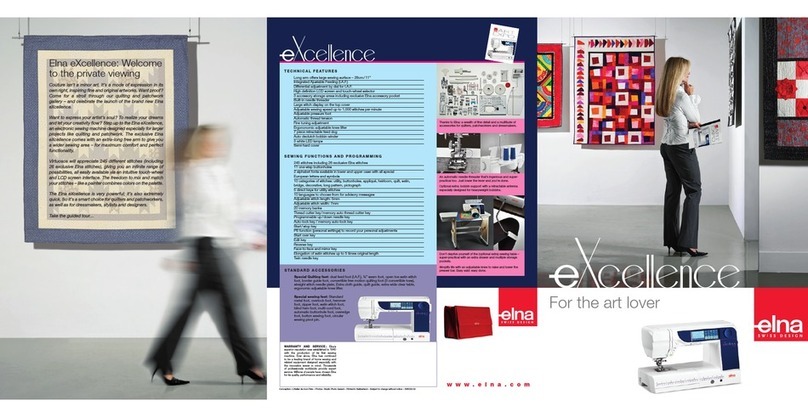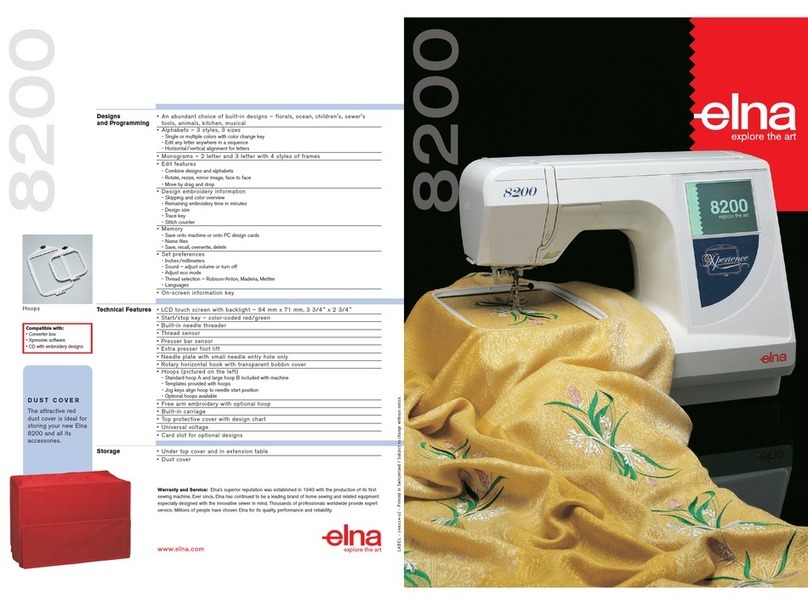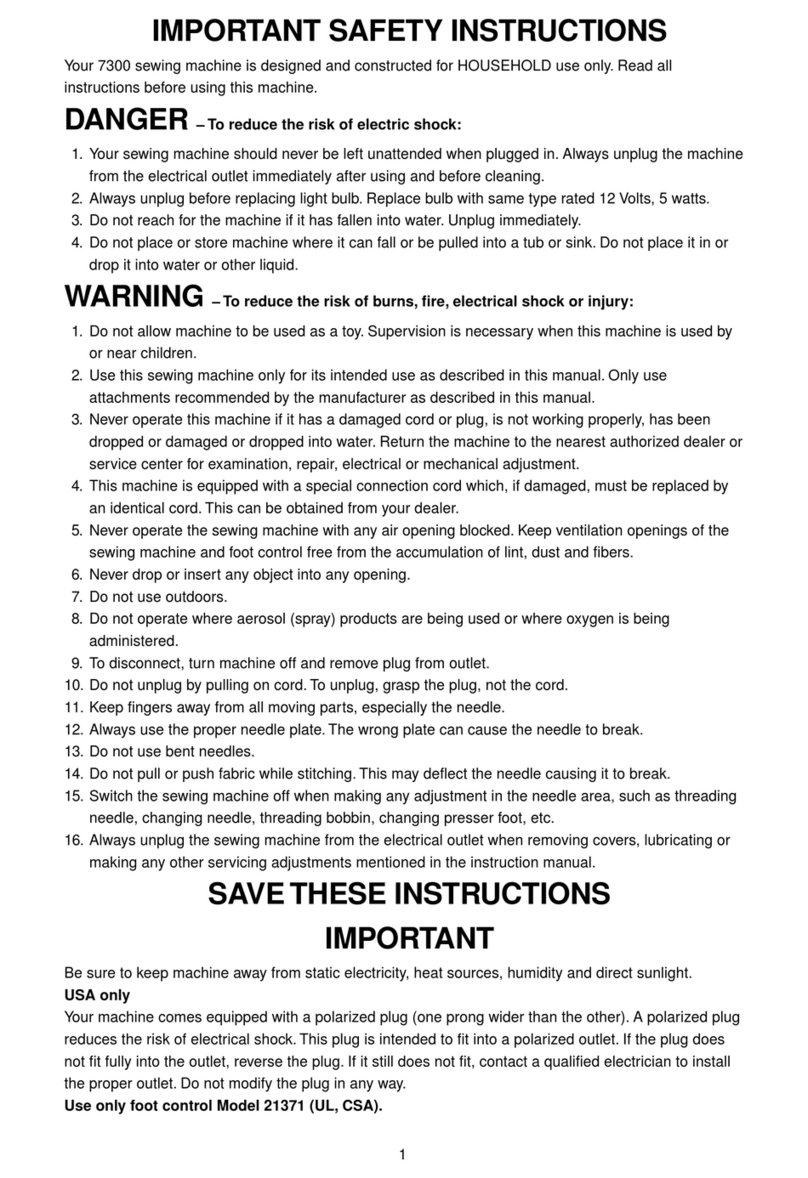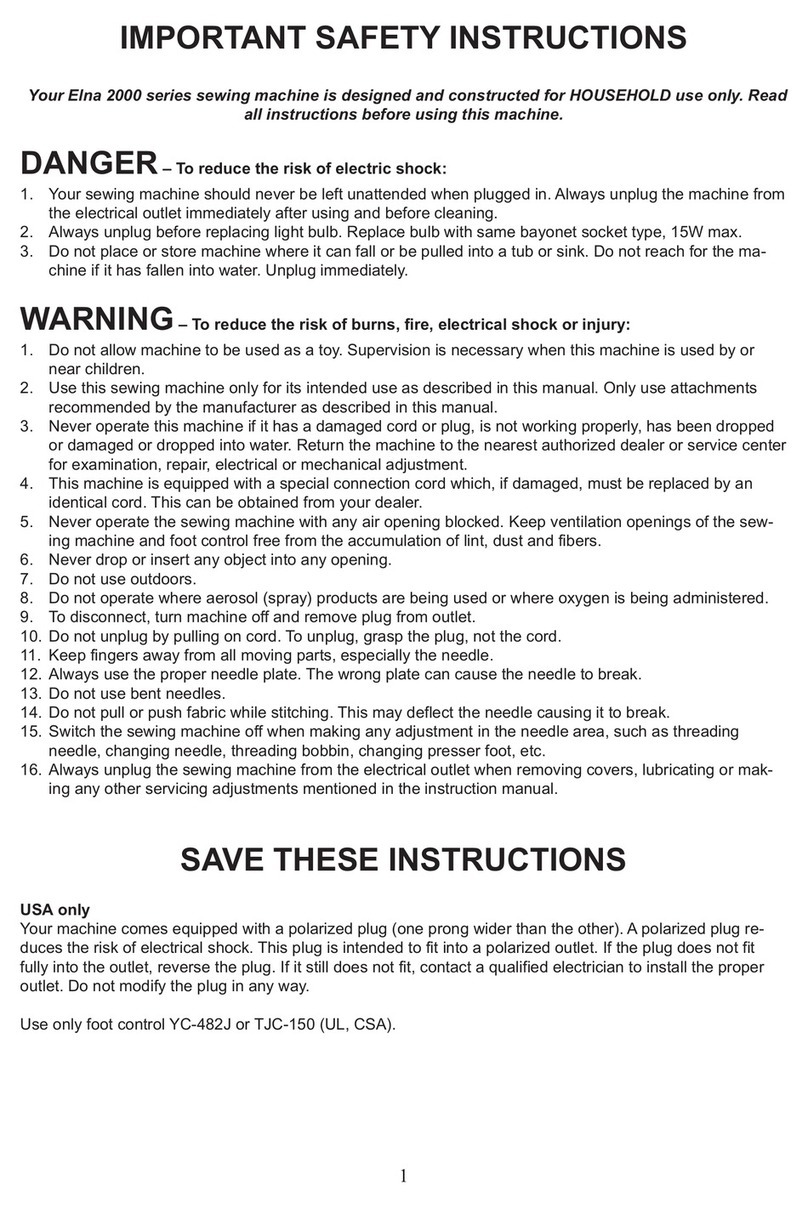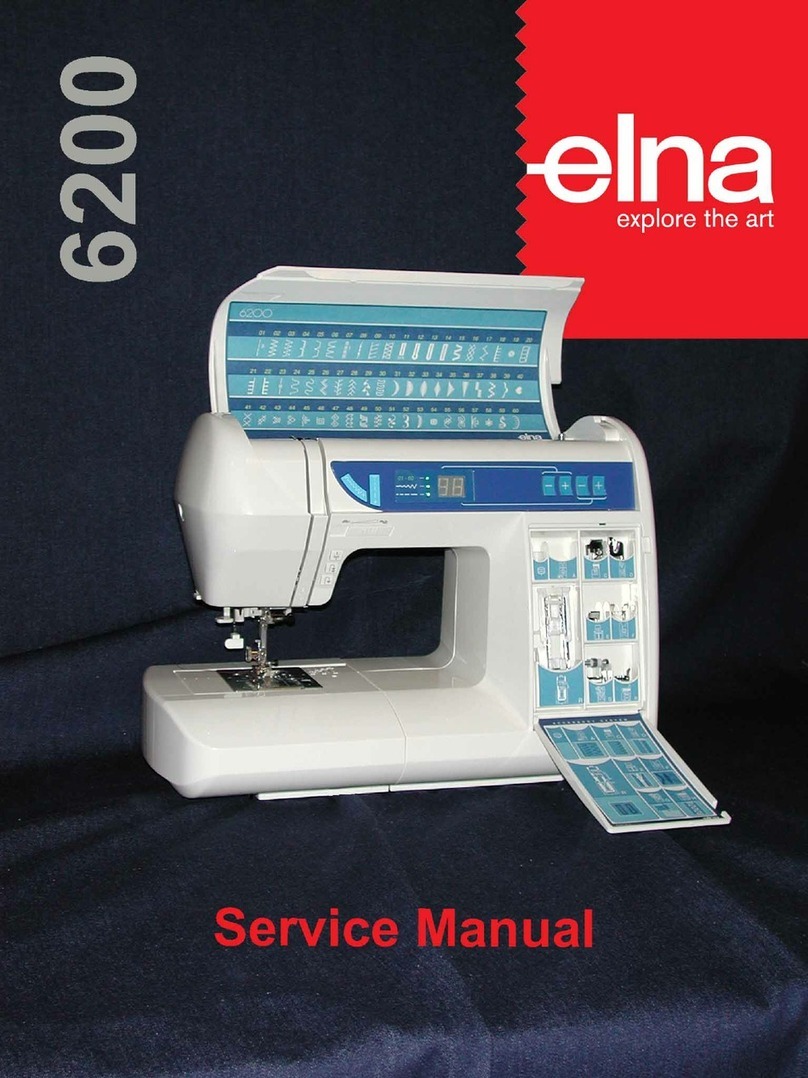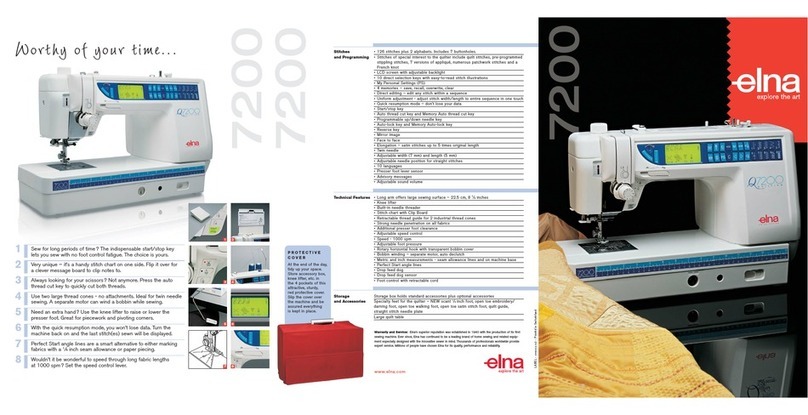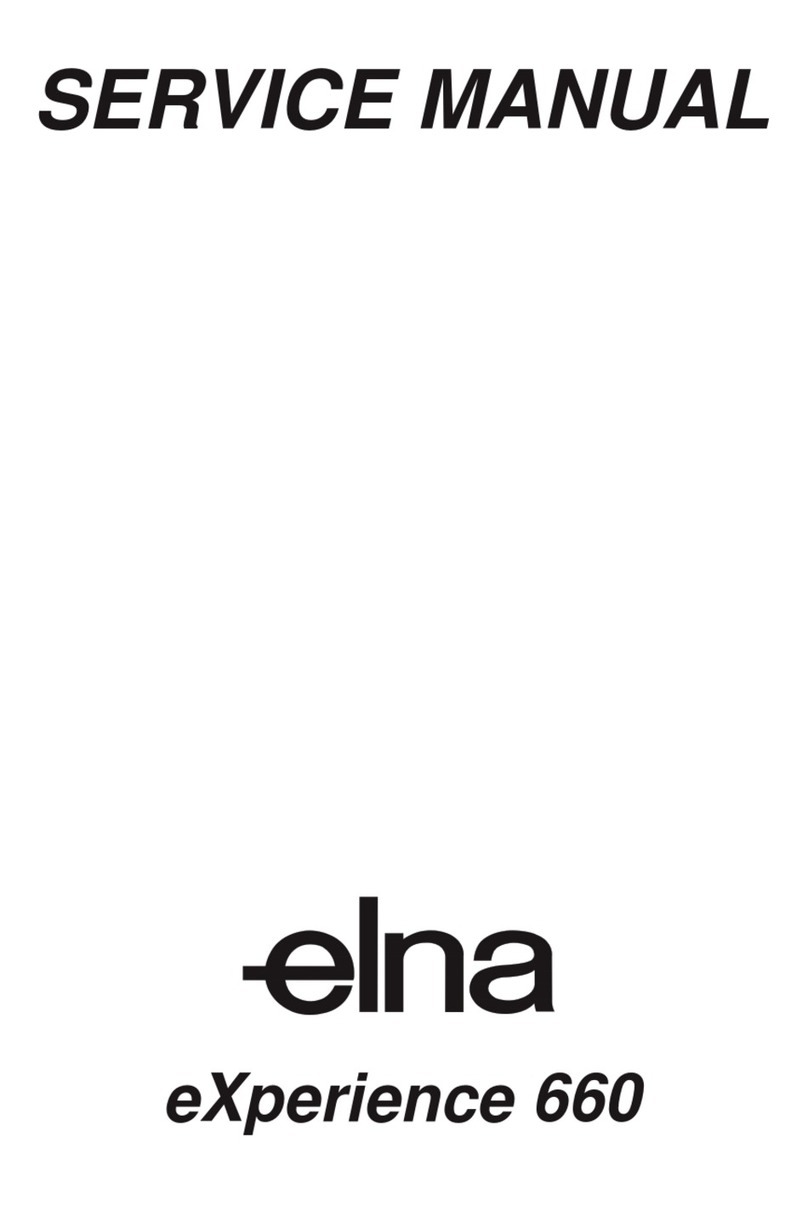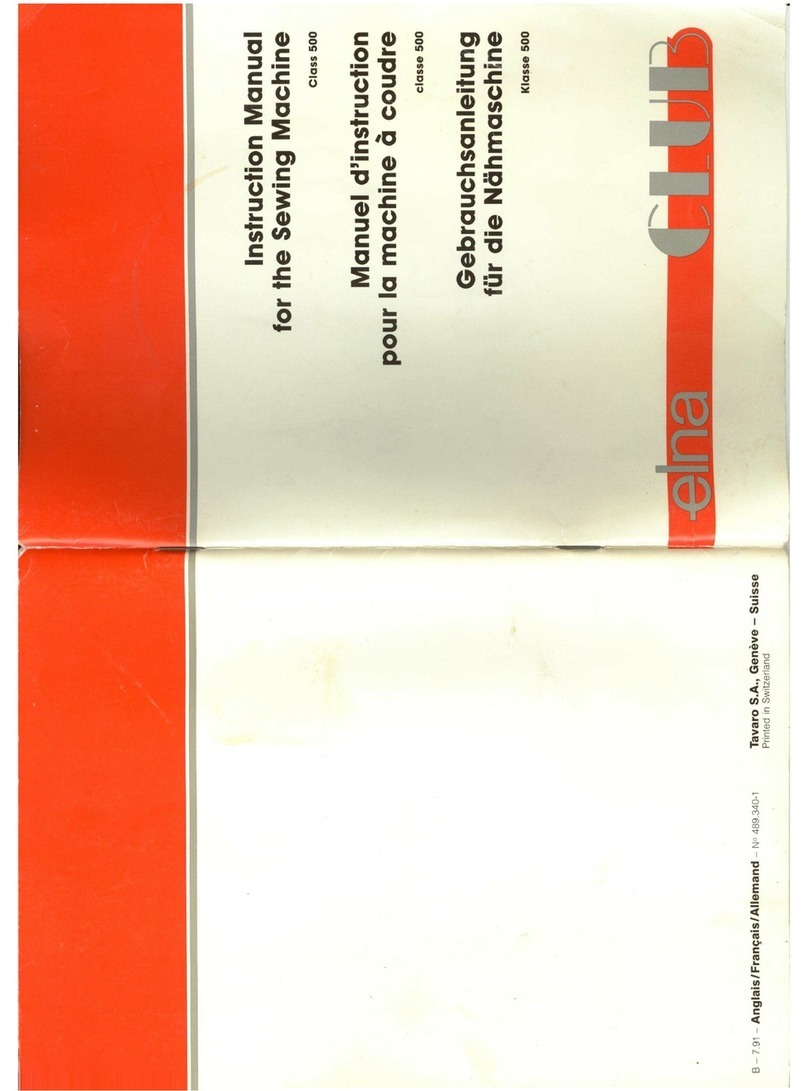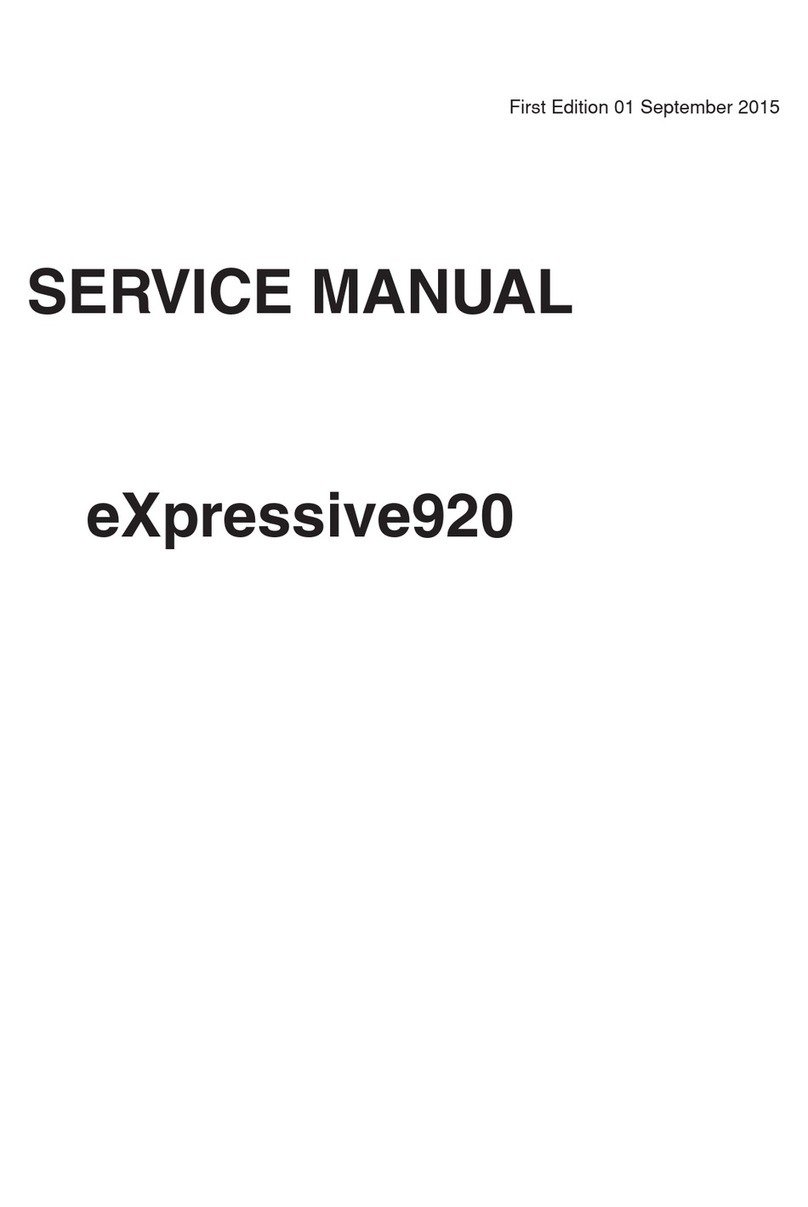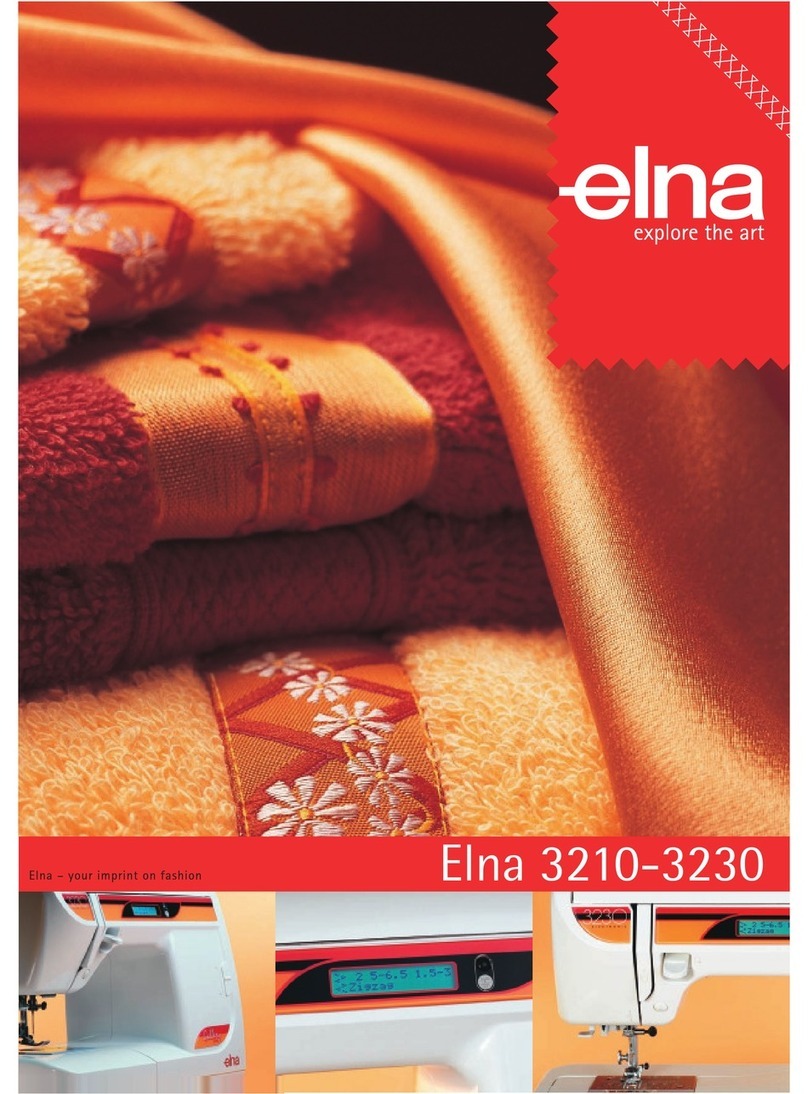1
TABLE OF CONTENTS
GETTING READY TO SEW
Names of Parts ......................................................................... 2
Standard Accessories ............................................................... 3
Presser Foot and Accessory Definitions ................................ 4-5
Extension Table ......................................................................... 6
Accessories Storage ................................................................. 6
In the extension table ................................................................ 7
Side cover ................................................................................. 7
Assembling the Extra Wide Table ............................................. 8
Using the Cloth Guide ............................................................... 8
Knee Lifter ................................................................................. 9
Connecting the Power Supply ................................................. 10
Machine Operating Buttons .................................................... 11
Start/stop button ................................................................... 11
Reverse button ..................................................................... 11
Auto-lock button ................................................................... 11
Up/Down needle button ........................................................ 12
Thread cutter button ............................................................. 12
Jog dial ................................................................................. 12
Confirm button ...................................................................... 12
Function Keys .................................................................... 13-14
Selecting the Patterns ............................................................. 15
Help key .................................................................................. 16
Customizing Machine Settings ........................................... 17-20
Screen brightness ................................................................ 17
Buzzer sound ....................................................................... 17
Sub window display time ...................................................... 18
Resumption setting .............................................................. 18
Language selection .............................................................. 18
Touch panel calibration ........................................................ 19
Reset all stitches to factory default settings ......................... 20
Deleting stored pattern combinations ................................... 20
Resetting all to default .......................................................... 20
Controlling Sewing Speed ....................................................... 21
Speed control slider ............................................................. 21
Foot control .......................................................................... 21
Adjusting the Foot Pressure .................................................... 22
Dropping the Feed Dog ........................................................... 22
Raising and Lowering the Presser Foot .................................. 23
Changing the Presser Foot ..................................................... 24
Removing the presser foot ................................................... 24
Attaching the presser foot .................................................... 24
Removing and Attaching the Foot Holder ............................... 24
Removing the foot holder ..................................................... 24
Attaching the foot holder ...................................................... 24
Setting for Dual Feed Sewing ................................................. 25
Attaching the dual feed foot ................................................. 25
Setting the dual feed device ................................................. 25
Disengaging the dual feed device ........................................ 26
Removing the dual feed foot ................................................ 26
Using the Seam Guides .......................................................... 27
Turning a square corner ....................................................... 27
Centimeter/Inch Quick Measurements .................................... 27
Balancing Thread Tension ....................................................... 28
Balanced thread tension ...................................................... 28
Manual thread tension adjustment ....................................... 28
Correcting Distorted Stitch Patterns ........................................ 29
Changing Needles .................................................................. 30
Needle Definitions ................................................................... 31
Setting the Spool of Thread .................................................... 32
Extra spool pin ..................................................................... 32
Removing the Bobbin .............................................................. 32
Winding the Bobbin ................................................................. 33
Inserting the Bobbin ................................................................ 34
Threading the Machine ........................................................... 35
Built-in needle threader ........................................................ 36
Drawing Up the Bobbin Thread ............................................... 37
UTILITY STITCHES
Straight Stitch .......................................................................... 38
Starting to sew ..................................................................... 38
Securing seam ..................................................................... 38
Changing sewing direction ................................................... 38
Adjusting the needle drop position ....................................... 39
Adjusting the stitch length .................................................... 39
Programming My Personal Settings ....................................... 40
Restoring the default settings ............................................... 40
Variety of straight stitches ....................................................... 41
Straight stitch with left needle position ................................. 41
Lock-a-Matic stitch ............................................................... 41
Locking stitch ....................................................................... 41
Sewing from the Edge of Thick Fabric .................................... 42
Gathering ................................................................................ 42
Zipper Sewing .................................................................... 43-45
Rolled Hem ............................................................................. 46
Zigzag Stitch ........................................................................... 47
Adjusting the stitch width ...................................................... 47
Adjusting the stitch length .................................................... 47
Overcasting with Zigzag Stitch ................................................ 48
Satin Stitch Applique ............................................................... 48
3-Step Zigzag .......................................................................... 49
Mending a Tear ....................................................................... 49
Serpentine Stitch ..................................................................... 49
Blind Hemming ........................................................................ 50
Buttonholes ............................................................................. 51
Square (Sensor) buttonholes .......................................... 52-54
Corded buttonhole ................................................................ 55
Adjusting the buttonhole width ............................................. 56
Adjusting the buttonhole stitch density ................................. 56
Memory buttonhole .............................................................. 57
Round end and fine fabric buttonholes ................................ 58
Keyhole buttonholes ............................................................. 58
Stretch buttonholes .............................................................. 59
Bound (sensor) buttonhole .............................................. 60-61
Button Sewing ......................................................................... 62
Triple stretch stitch .................................................................. 63
Stretch stitch ........................................................................... 63
Overcasting stitch ................................................................... 63
Knit stitch................................................................................. 64
Overcasting stitch ................................................................... 64
Shell Tuck................................................................................ 65
Super Overlock Stitch ............................................................. 65
Darning............................................................................... 66-67
Bartacks .................................................................................. 68
Eyelet ...................................................................................... 69
PATCHWORK AND QUILTING
Patchwork Piecing .................................................................. 70
Quilt Stitches ........................................................................... 70
Sewing with the Dual Feed Device ......................................... 71
Quilting .................................................................................... 72
Straight Stitch Needle Plate .................................................... 72
Buttonhole Applique ................................................................ 73
Applique .................................................................................. 74
Patchwork Stitches ................................................................. 74
Basting .................................................................................... 75
Free Motion Quilting ................................................................ 76
Stippling Stitches .................................................................... 77
DECORATIVE SEWING
Pintucks................................................................................... 78
Fagoting .................................................................................. 78
Fringing ................................................................................... 79
Drawn Work ............................................................................ 79
Smocking ................................................................................ 80
French Knots ........................................................................... 81
Scallop .................................................................................... 81
Cording (3-strand cording) ...................................................... 82
Cording (1-strand cording) ...................................................... 82
Satin Stitches .......................................................................... 83
Sewing Border Designs with the Border Guide Foot .............. 83
Circle Sewing .......................................................................... 84
Twin Needle Sewing .......................................................... 85-86
Twin Needle Hem .................................................................... 87
PROGRAMMING A PATTERN COMBINATION
Single Repeat with Memory Auto-Lock ................................... 88
Pattern Combination ............................................................... 89
Sewing the Pattern Combination from the Beginning ............. 90
Sewing the Current Pattern from the Beginning ..................... 90
Programming Automatic Thread Cutting ................................. 91
Checking Properties of a Pattern Combination ....................... 91
Bridge Stitches ........................................................................ 92
MONOGRAMMING
Selecting a Letter Style ........................................................... 93
Selecting a Character ............................................................. 93
Programming a Monogram ..................................................... 94
EDITING A PTTERN COMBINATION
How to Preview the Combined Sequence .............................. 95
Editing ..................................................................................... 95
Uniformly Adjusting Stitch Width or Length ............................. 96
Individually Adjusting Stitch Width or Length .......................... 97
STORING AND RECALLING A PATTERN COMBINATION
Permanent Memory ................................................................ 98
Overwriting Memory ................................................................ 98
Recalling Memory ................................................................... 99
Deleting an Individual Memory ................................................ 99
CARE AND MAINTENANCE
Cleaning the Hook Race, Feed Dog and Thread Cutter
Mechanism ......................................................................... 100
Reattaching Bobbin Holder and Needle Plate ...................... 100
Problems and Warning Signals ...................................... 101-102
Troubleshooting .................................................................... 103