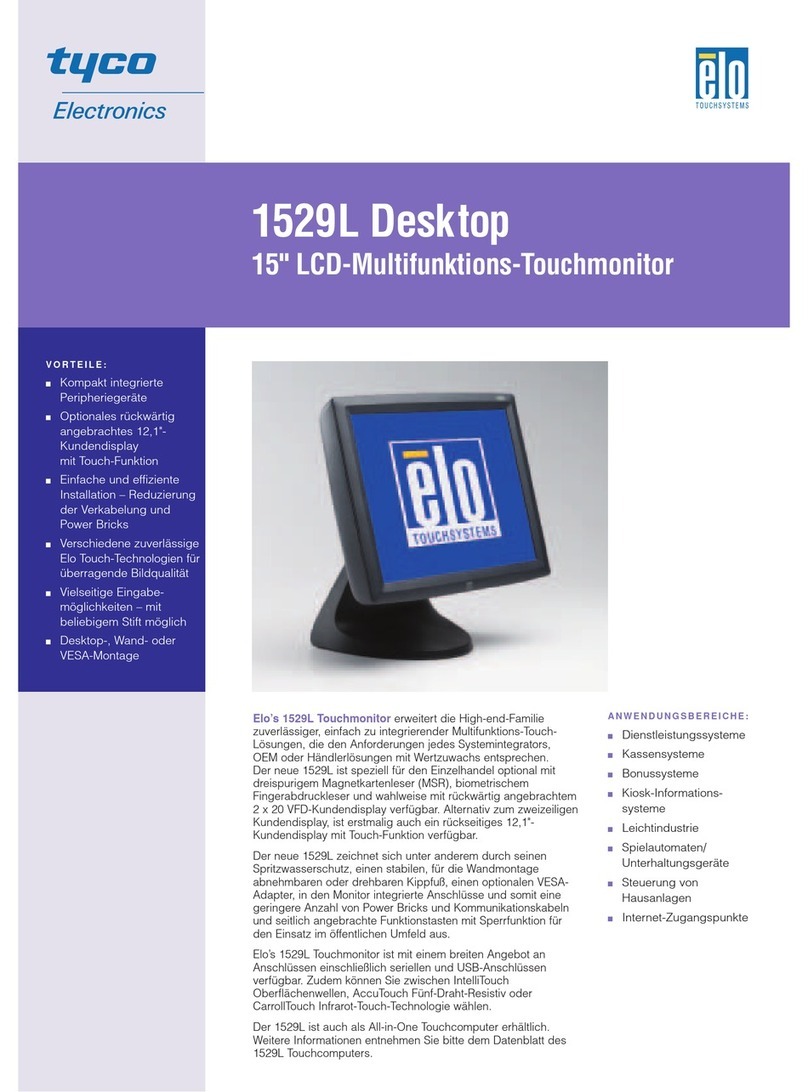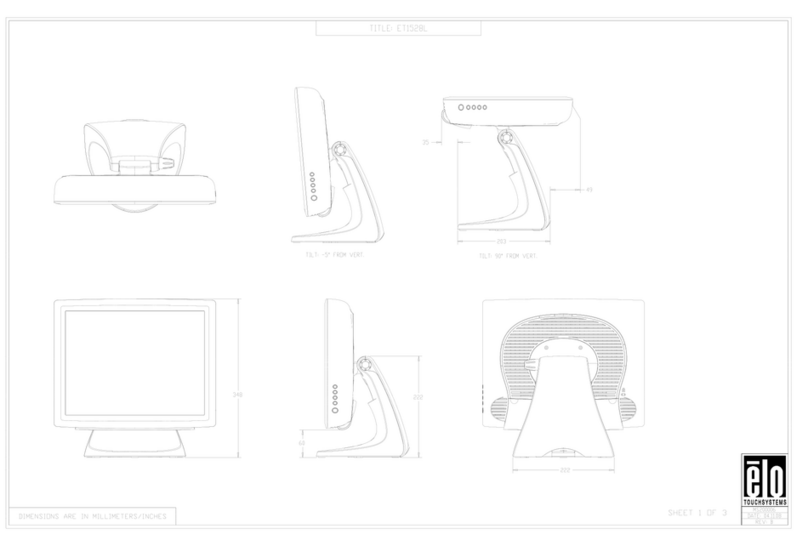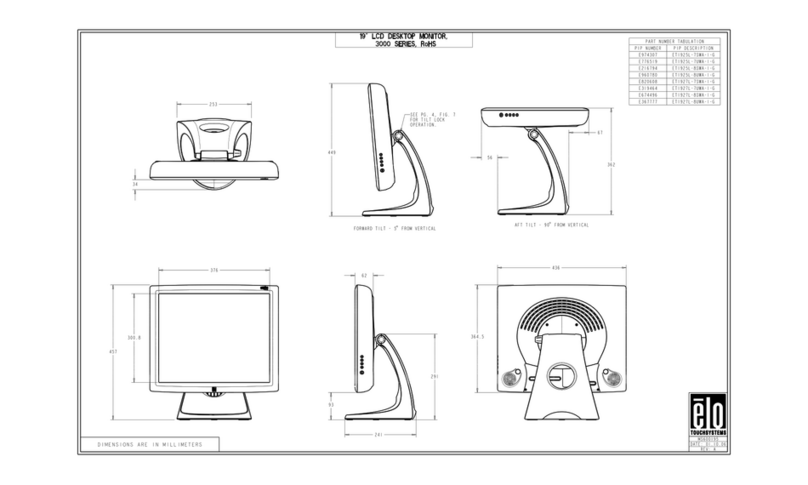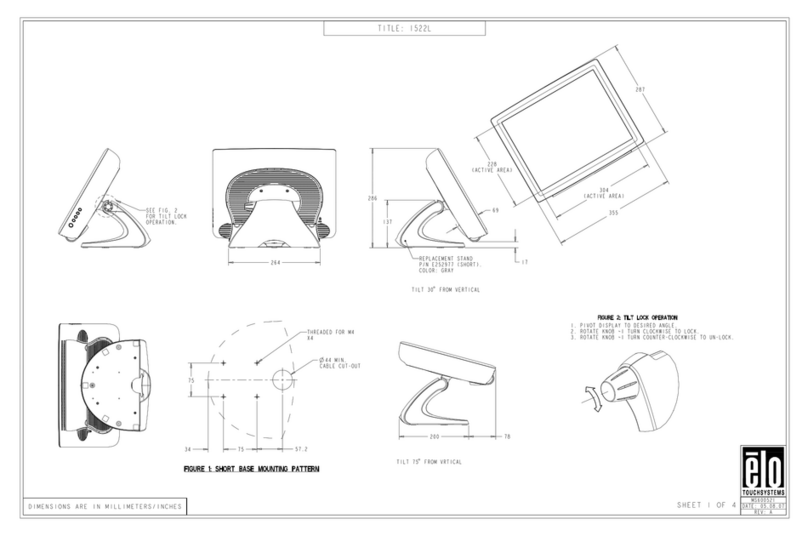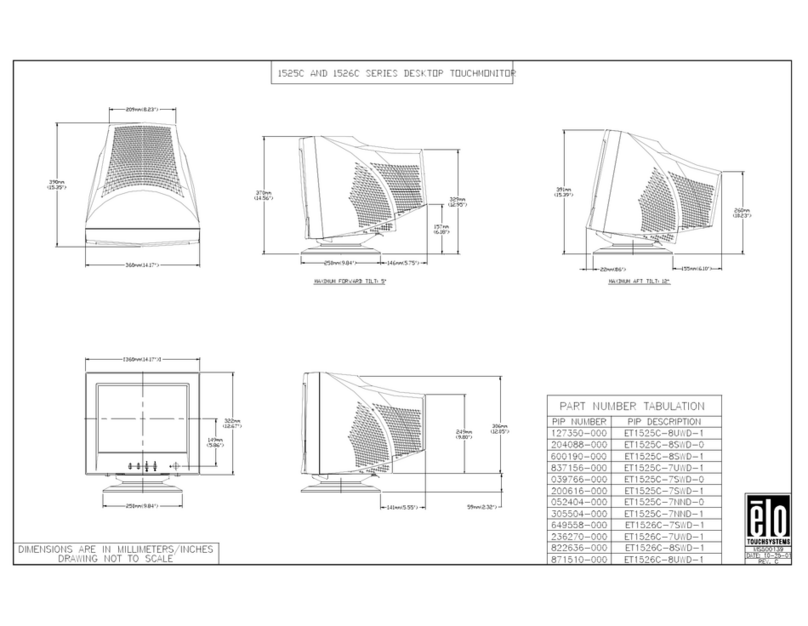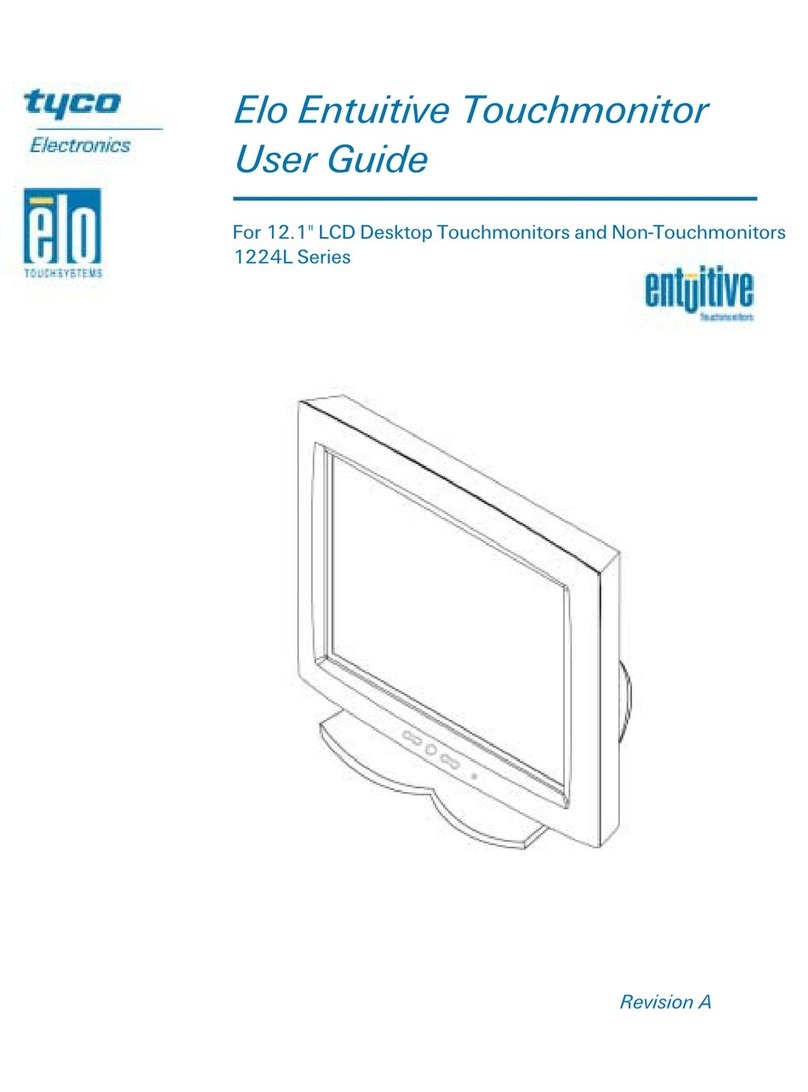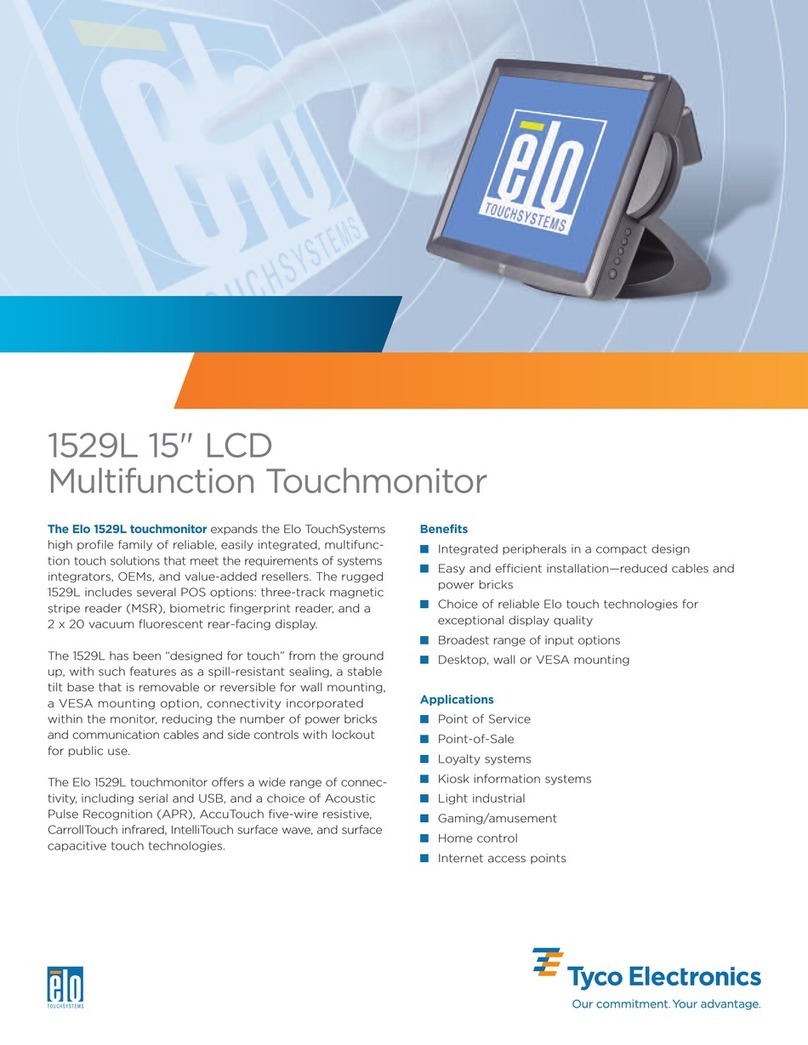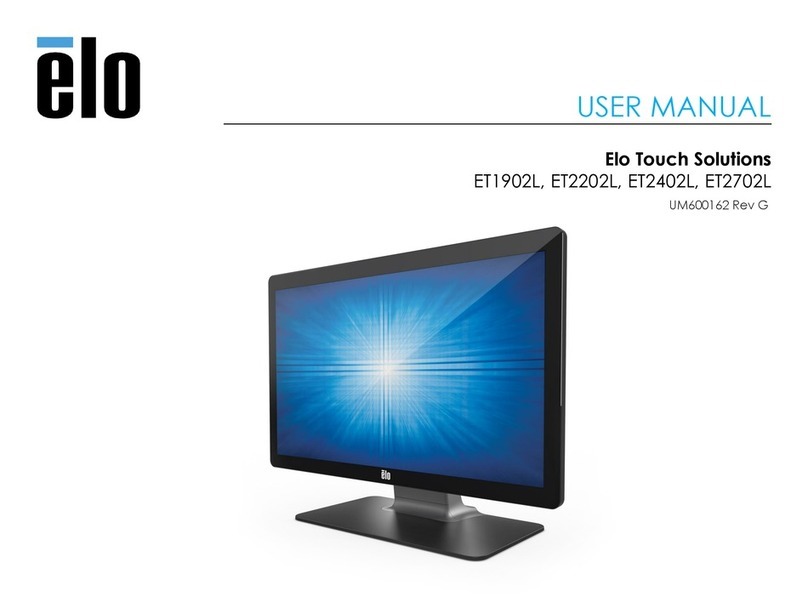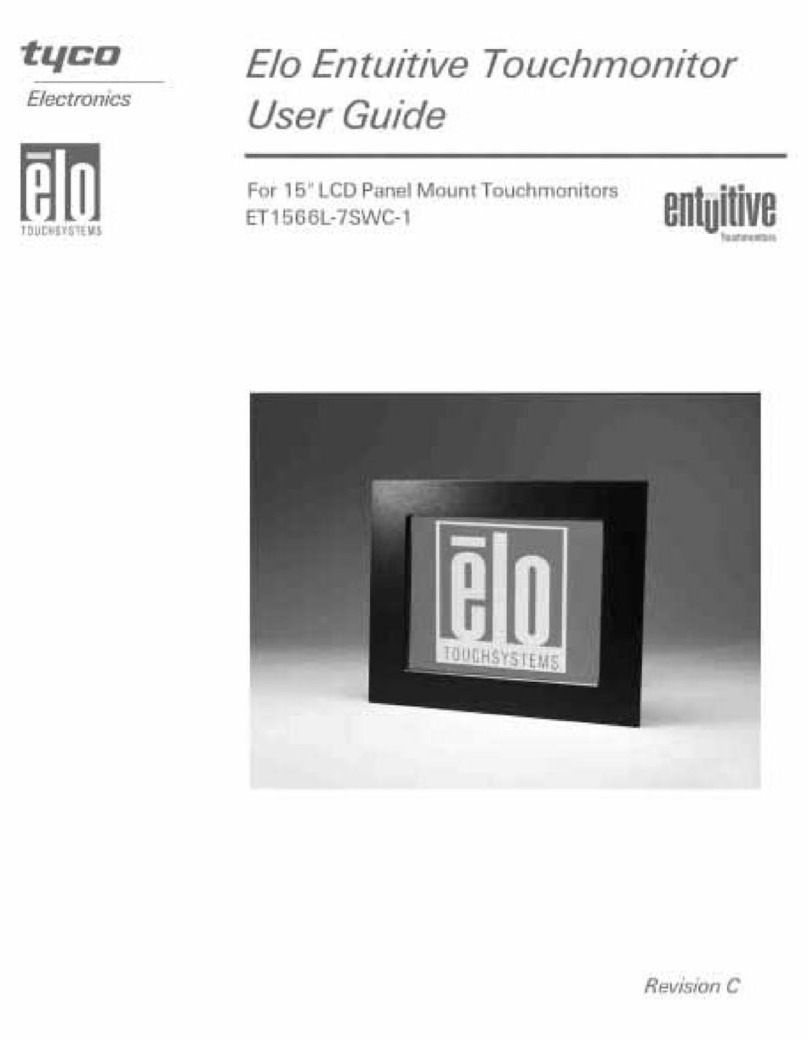Tyco Elect onics ese ves the ight to change o update, without notice, any info mation contained he ein;
to change, without notice, the design, const uction, mate ials, p ocessing o specifications of any p oducts;
and to discontinue o limit p oduction o dist ibution of any p oducts.
Elo (logo), Elo TouchSystems, IntelliTouch, TE (logo) and Tyco Elect onics a e t adema ks of the Tyco
Elect onics g oup of companies and its licenso s. Windows is a t adema k of Mic osoft Co po ation.
Copy ight 2011 Tyco Elect onics Co po ation 01/11
To find out more about our extensive range of Elo touch solutions, go to www.elotouch.com, or call the office nearest you.
North America
Elo TouchSystems
301 Constitution Drive
Menlo Park, CA 94025-1110
Europe
Tel +32 (0)16 35 21 00
Fax +32 (0)16 35 21 01
elosales@elotouch.com
Asia-Pacific
Tel +81 (45) 478-2161
Fax +81 (45) 478-2180
www.tps.co.jp
Latin America
Tel 786-923-0251
Fax 305-931-0124
www.elotouch.com.ar
800-ELO-TOUCH
Tel 1-650-361-4800
Fax 1-650-361-4722
4200L 42" Interactive Digital Signage Touch Display
Model 4200L
Useful screen area Horizontal: 36.6" (930 mm); Vertical: 20.6" (523 mm)
Monitor dimensions Width: 40.2" (1020 mm); Depth: 5.2" (132 mm); Height: 24.1" (613 mm)
(without stand)
Touch technology Zero-bezel Acoustic Pulse Recognition (APR); ntelliTouch surface wave
Speakers A pair of 10 W stereo speakers facing down (in landscape mode)
Audio input connector 3.5 mm TRS jack
Audio input signal range 1 Vrms max stereo signal (standard PC line out)
Headphone output connector 3.5 mm TRS jack
Headphone output signal Delivers 90 mW of power into a 32 ohm stereo load
(for 1KHz signal)
LCD technology Active matrix TFT LCD
Diagonal size 42"
Aspect ratio 16:9
On-screen display (OSD) Controls: menu, up, down, select; settings: brightness, contrast, clock, phase, auto-adjust,
H-position, V-position; maintain aspect ratio, sharpness, color temperature, OSD timeout,
OSD language, mounting, OSD H-position, OSD V-position, volume, mute, recall defaults,
video source, audio source; Languages: English, French, talian, German, Spanish,
Simplified Chinese, Traditional Chinese, Japanese; Lockouts: OSD, power; accessible
through switches on the rear, or through the standard Elo OSD control box.
Stand options Optional stand available, order Part Number E448725
Mounting options VESA M S-F, 600 x 400, Y, 6, 90
Native (optimal) resolution 1920 x 1080
Other supported resolutions 640 x 480 at 60 Hz; 720 x 480 at 60 Hz; 720 x 576 50 Hz; 800 x 600 at 56, 60 Hz;
1024 x 768 at 60 Hz; 1280 x 720 at 50, 60 Hz; 1280 x 960 at 60 Hz; 1280 x 1024 at 60 Hz;
1360 x 768 at 60 Hz; 1366 x 768 at 60 Hz; 1440 x 900 at 60 Hz; 1680 x 1050 at 60 Hz;
1920 x 1080 at 50, 60 Hz
Colors 16.7 million
Brightness (typical) LCD panel: 700 nits; with APR: 630 nits; ntelliTouch Plus: 630 nits
Response time (Tr + Tf) 6.5 msec
total (typical)
Viewing angle (typical) Horizontal: ±89° or 178° total; Vertical: ±89° or 178° total
Contrast ratio (typical) 3500:1
nput video format Analog VGA, HDM 1.3
nput video signal connector Female DE-15 for Analog VGA; HDM Type A receptacle for HDM
nput frequency Horizontal: 32-80 kHz; Vertical: 47-61 Hz
Power supply nternal AC
nput voltage 100-240 VAC, 50/60 Hz
Power connector EC 60320 C14
Power consumption (typical) Monitor only: ON, max. audio, 100 V/60 Hz: 230 W; SLEEP, 100 V/60 Hz: 12.5 W;
OFF, 100 V/60 Hz: 11.5 W
Temperature Operating: 0°C to 40°C (32°F to 104°F); Storage: -20°C to 50°C (-4°F to 122°F)
Humidity (non-condensing) Operating: 20-80%; Storage: 10-90%
Weight Actual: w/o Computer Module: 74.7 lb (33.9 kg); with Computer Module: 80.5 lb (36.5 kg)
Shipping 99.7 lb (45.2 kg) (Computer Module shipped separately)
Shipping box dimensions Width: 47.0" (1194 mm); Depth: 12.0" (305 mm); Height: 31.0" (788 mm)
Warranty 3 years
Backlight lamp life (typical) 50,000 hours to half-brightness
MTBF 50,000 hours demonstrated
Agency approvals Argentina S-mark; Australia C-Tick; Canada cUL; China CCC; Mexico NOM; Russia & C S GOST;
United States UL; Elo declarations; Europe CE; Canada C; Japan VCC; United States FCC