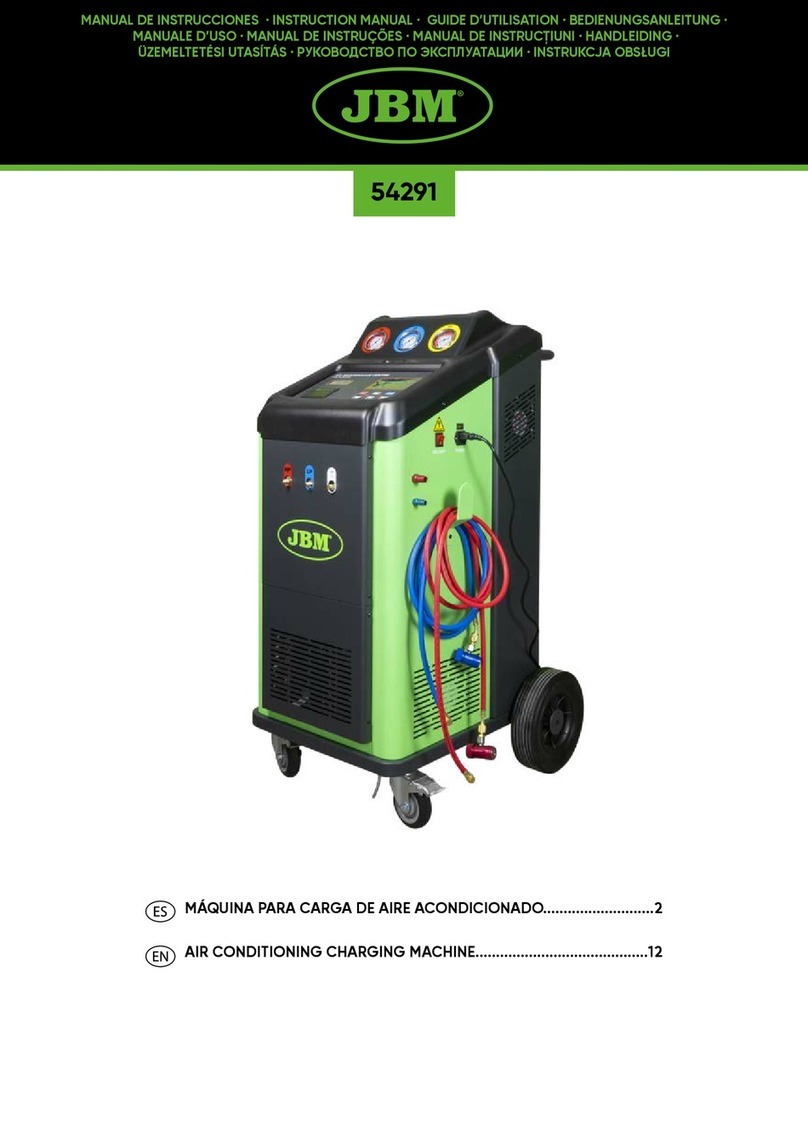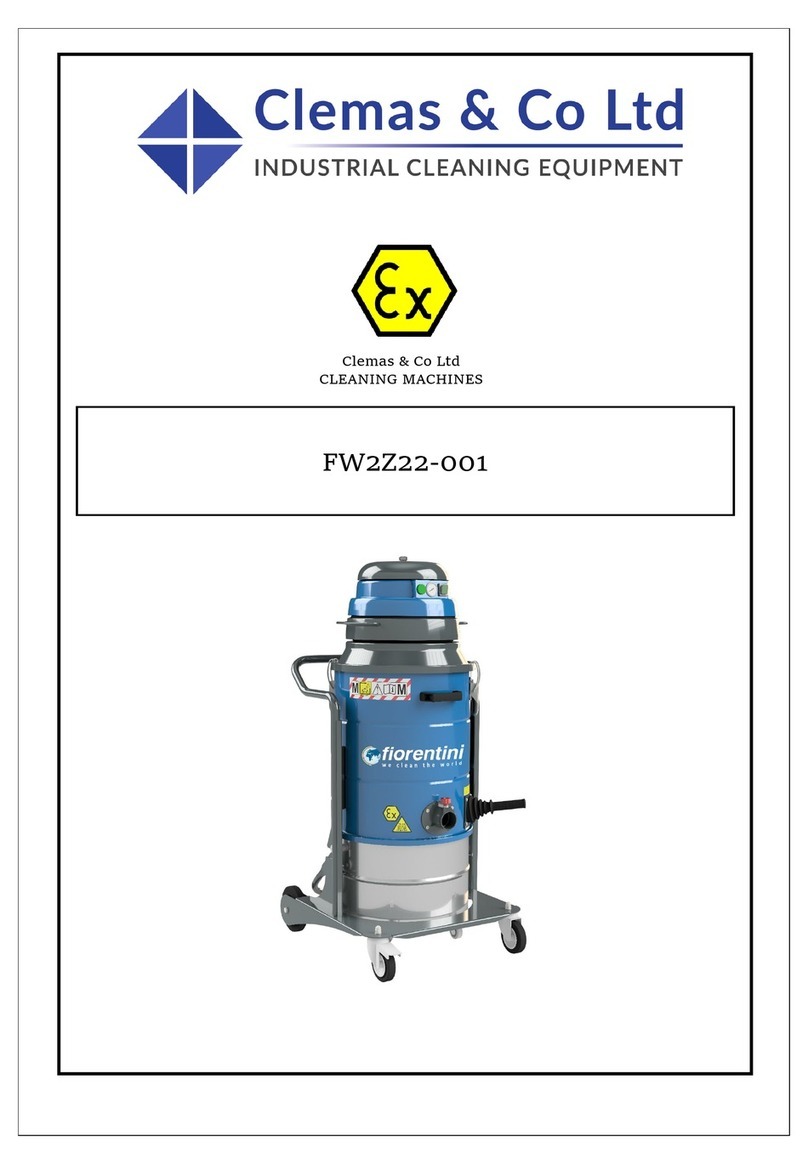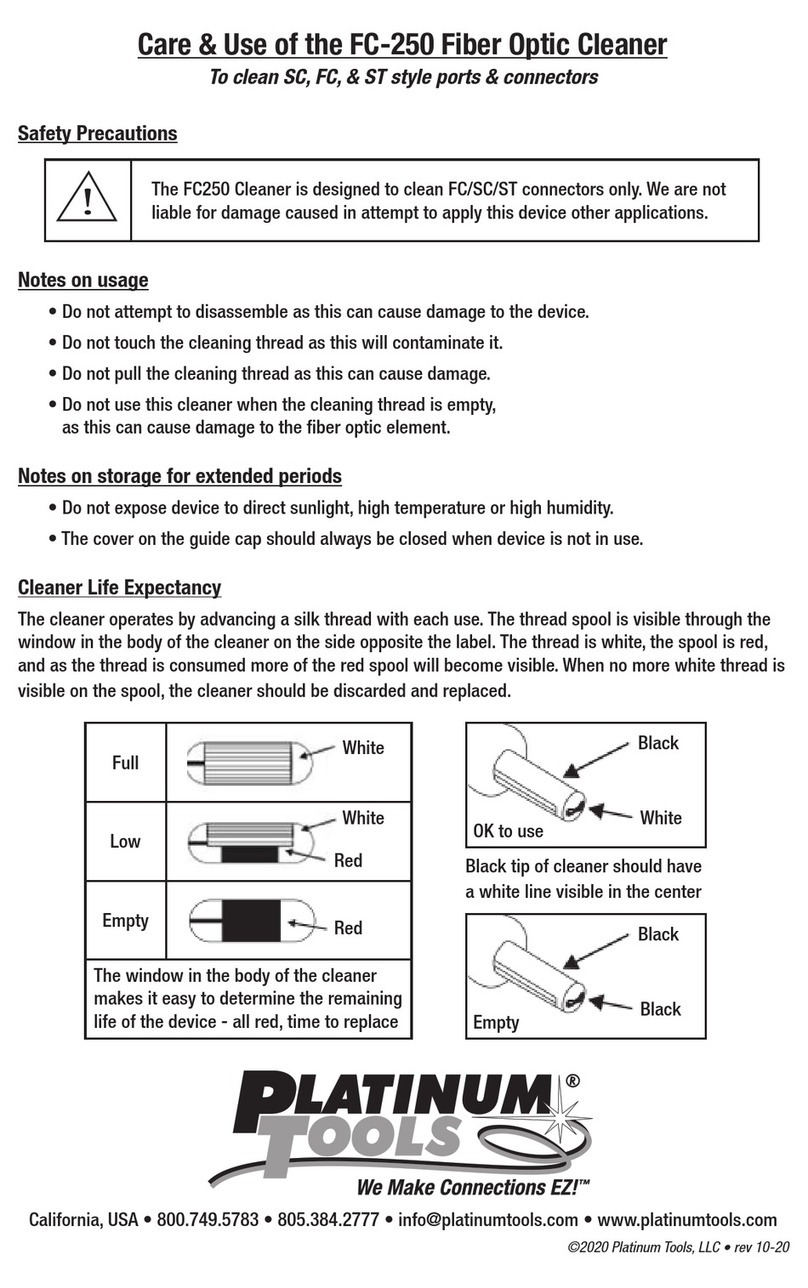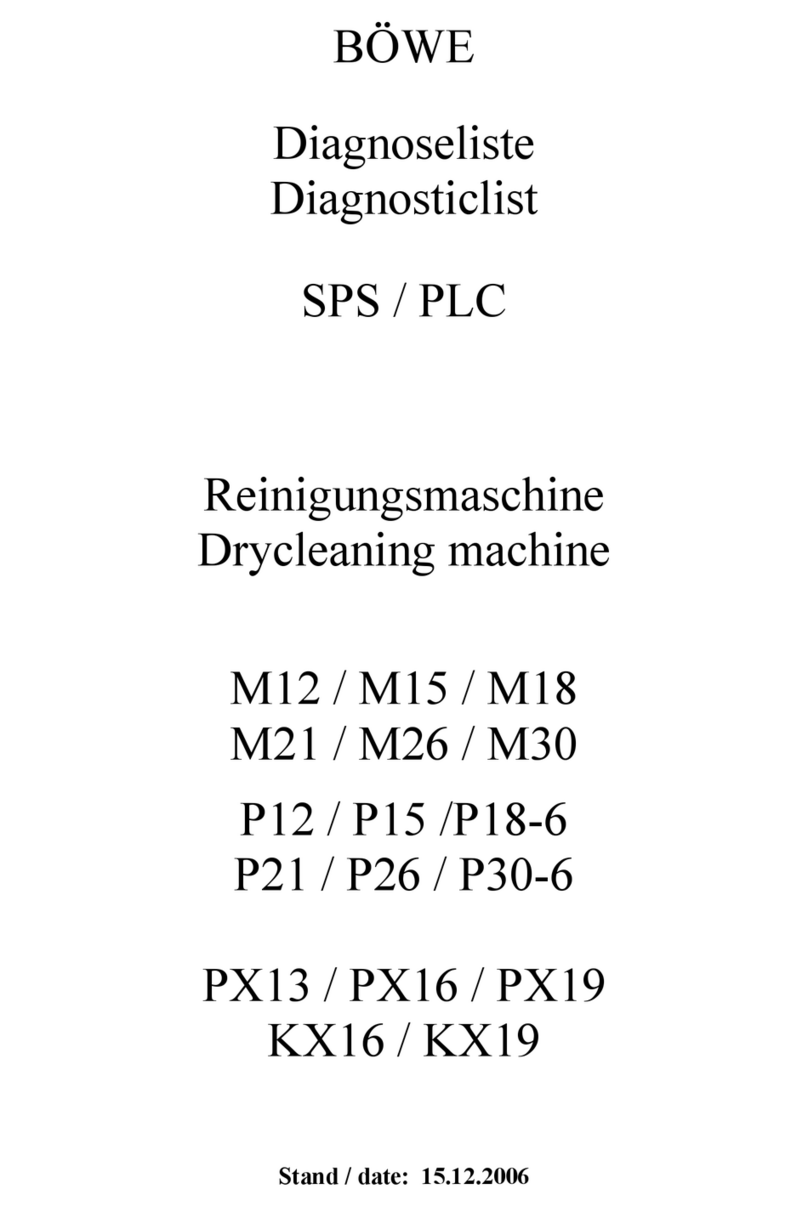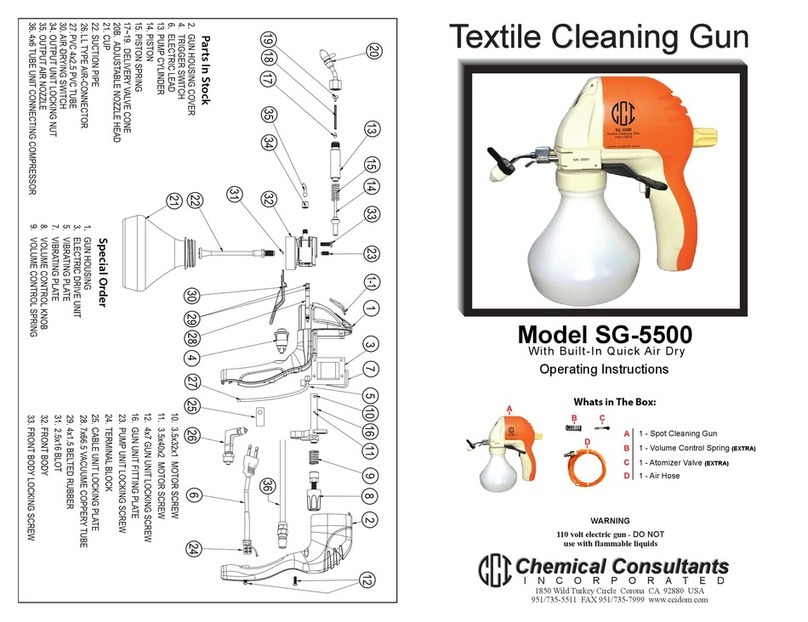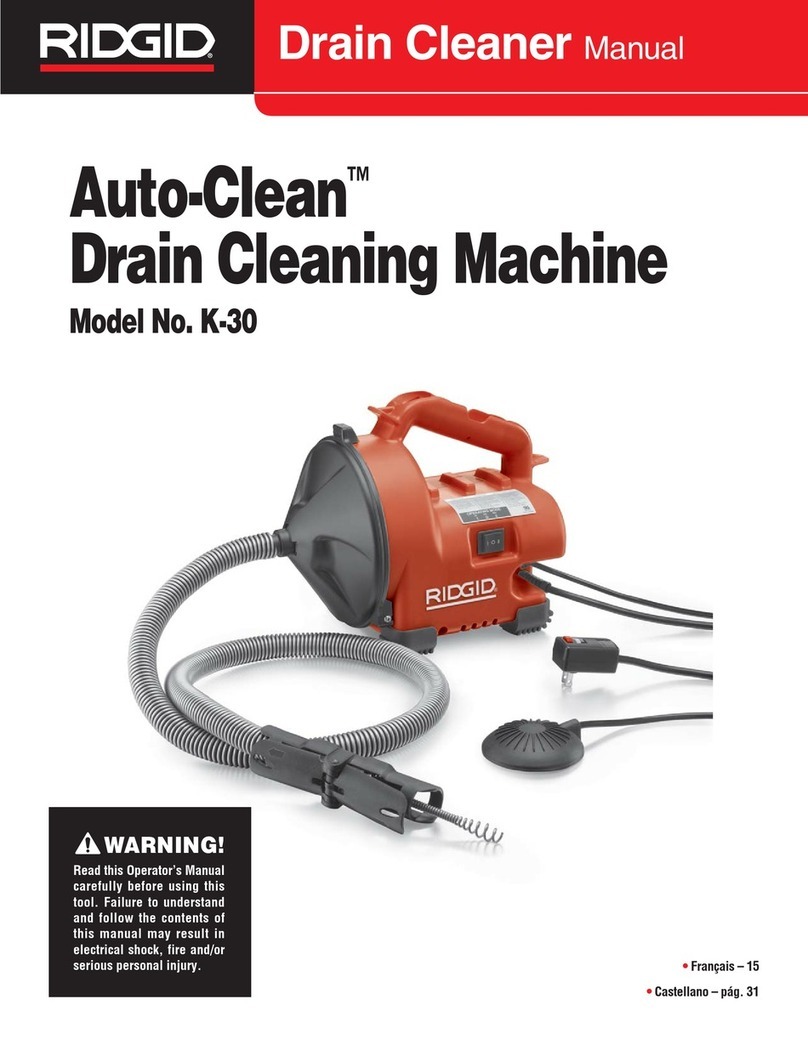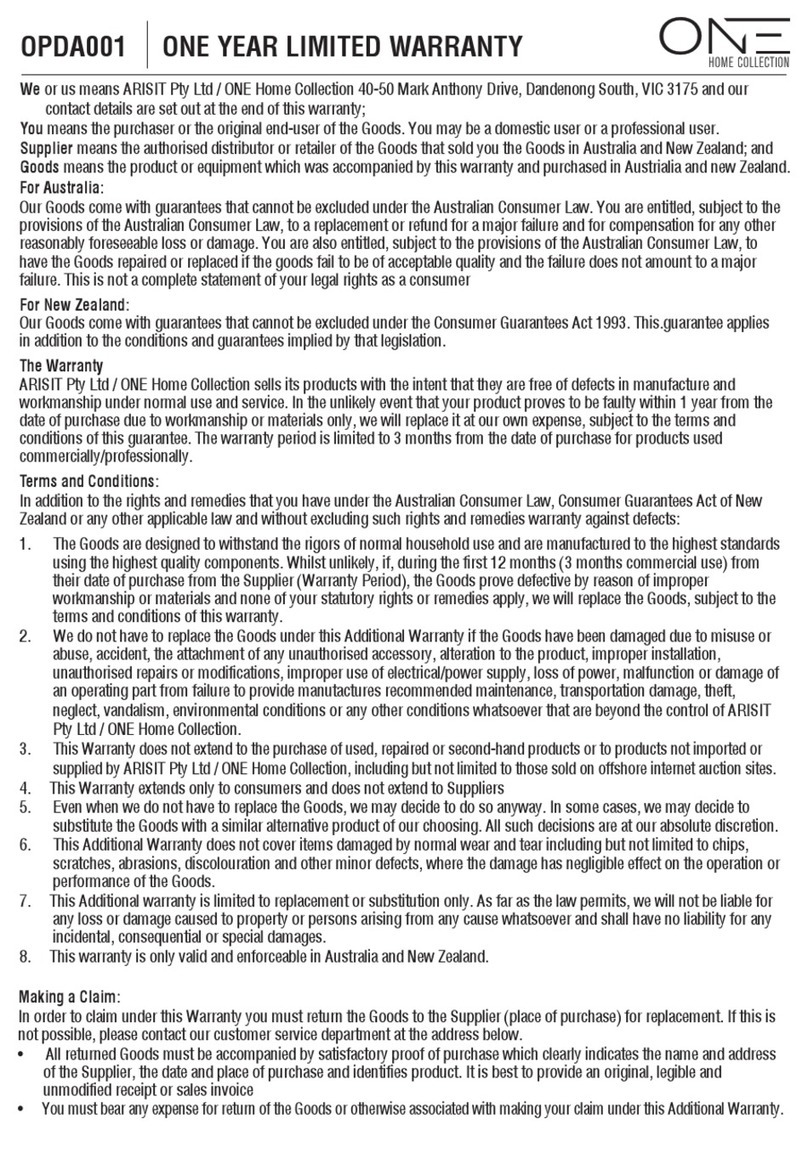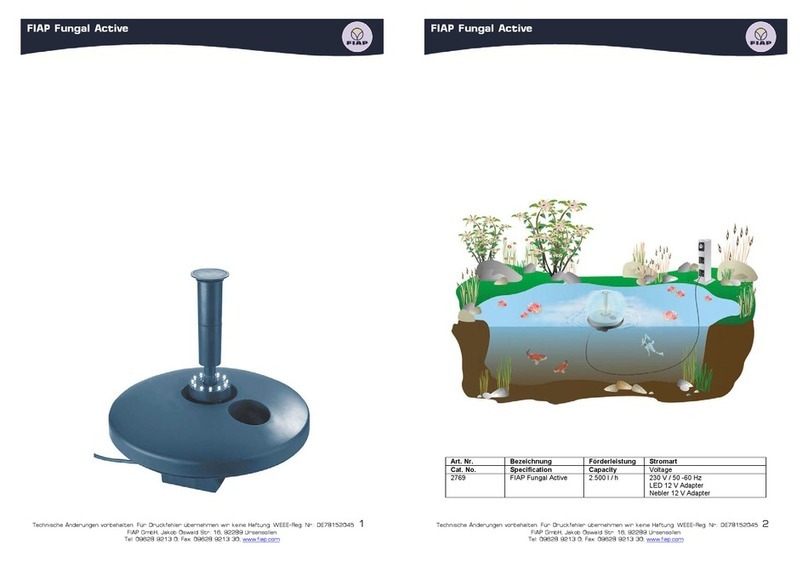Elozo H Series User manual
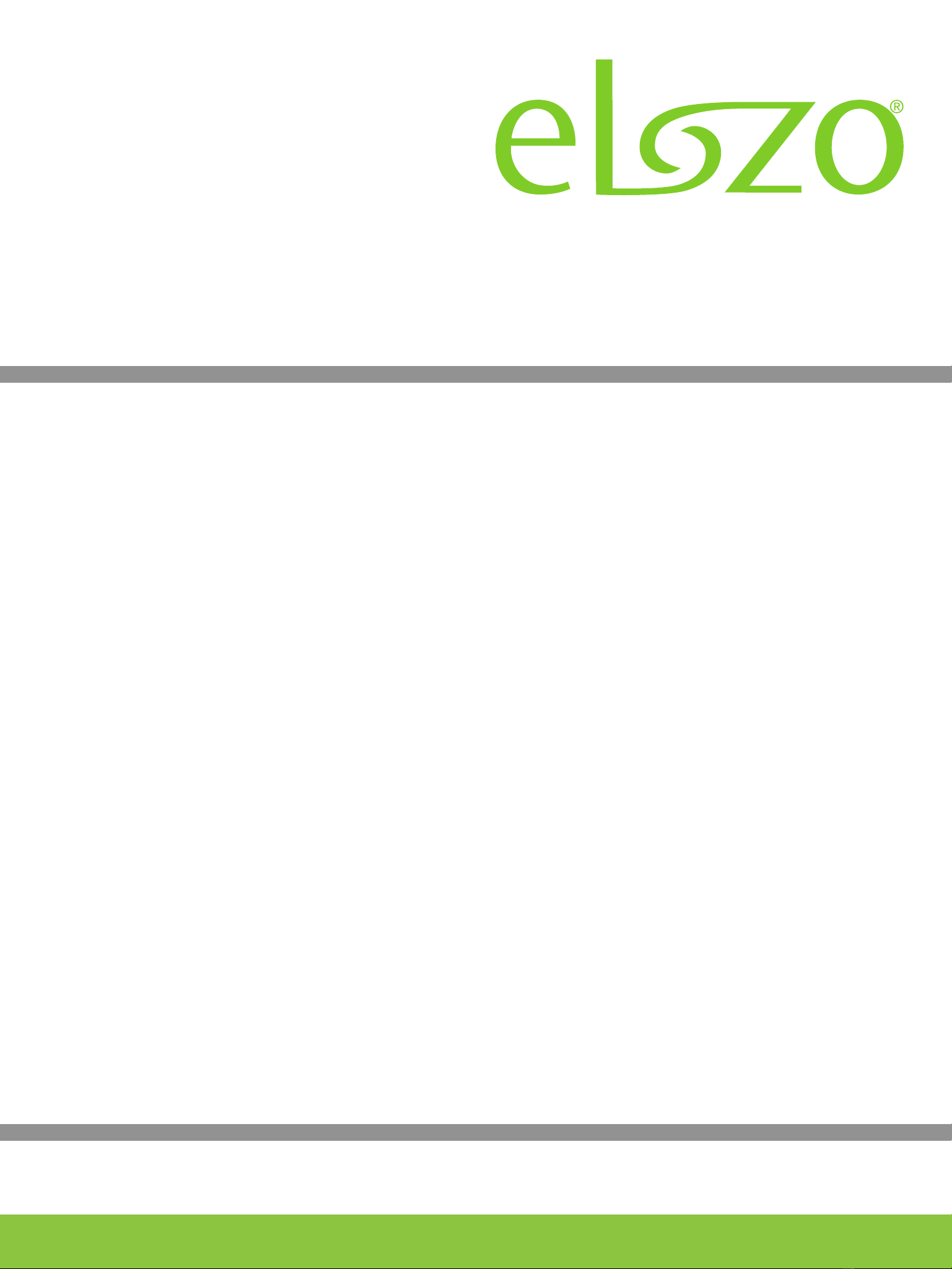
TM & © 2009 - 2020 HTT-Group Oy. All Rights Reserved.
1
USER MANUAL
Version 20.05
Introduction > page… 2
SAFETY
Warnings And Recommendations > page….… 3
Electricity General Safety > page….… 5
O3 Gas Safety & Safety Mechanisms > page….… 6
MAIN INSTRUCTIONS
System Check >page….… 7
Control Panel Operations > page….… 8
Loading Area > page.…… 14
Material Guidance > page…… 15
SERVICE
Maintenance and Repair > page…… 16
ACTIVE OXYGEN SYSTEM
For H Series

TM & © 2009 - 2020 HTT-Group Oy. All Rights Reserved.
INTRODUCTION
2
We hope that you find many items for usages with this system.
Please study this manual carefully in order to ensure the correct and safe use of the system.
If you encounter uncertainties please contact us for further advice.
This manual is applicable only with the following Elozo model(s): H200, H400, H800, H2000.
For further information on these models please visit the manufacturer’s website: www.elozo.fi.
IMPORTANT - Device Intended Use
This device is intended to be applied to textiles and materials related to !
work clothing, footwear, headwear, costumes, garments; portable gear of law enforcement, of fire & rescue services and
military; sport equipment, equestrian and related apparatus; toys, mattresses, invalid chair and equipment, etc.!
For removing foul odours and microscopic impurities only.!
APPLICATIONS
The system can be applied to clothes as well as other textiles, headwear, wigs, shoes, etc.!
An Elozo Active Oxygen System, which is also called as an O3 cabinet, efficiently reduces foul odours. The system also
reduces microscopic impurities such as bacteria, viruses, mould, yeast and fungus from textiles and surfaces of various
objects.!
Visual impurities such as stains have to be removed with conventional cleaning methods, with the finishing of the cleaning
processed with this O3 cabinet in order to ensure that the cloth is odourless.!
The performance of the O3 cabinet, also referred to as ozone, is based on the high oxidation potential of ozone gas at the right
levels achieving total disinfection.!
The basic purpose of the system is to improve the hygiene and comfort of clothes and textiles in various environments.!
The o3 cabinet is highly recommended in Theatres&Operas, Schools, Hospitality and Hospitals&Care facilities; especially where
laundry services are present. The O3 cabinet is effective also for food and medical industries in order to decrease the risk of
microbial contamination from working clothes and shoes.!
The efficiency of the system in reducing microbes, which are causing problems to food industry (Salmonella etc.), have been
proven in tests conducted with Seilab Oy - test laboratories (seilab.fi).!
Thank you for purchasing an Elozo Active Oxygen System
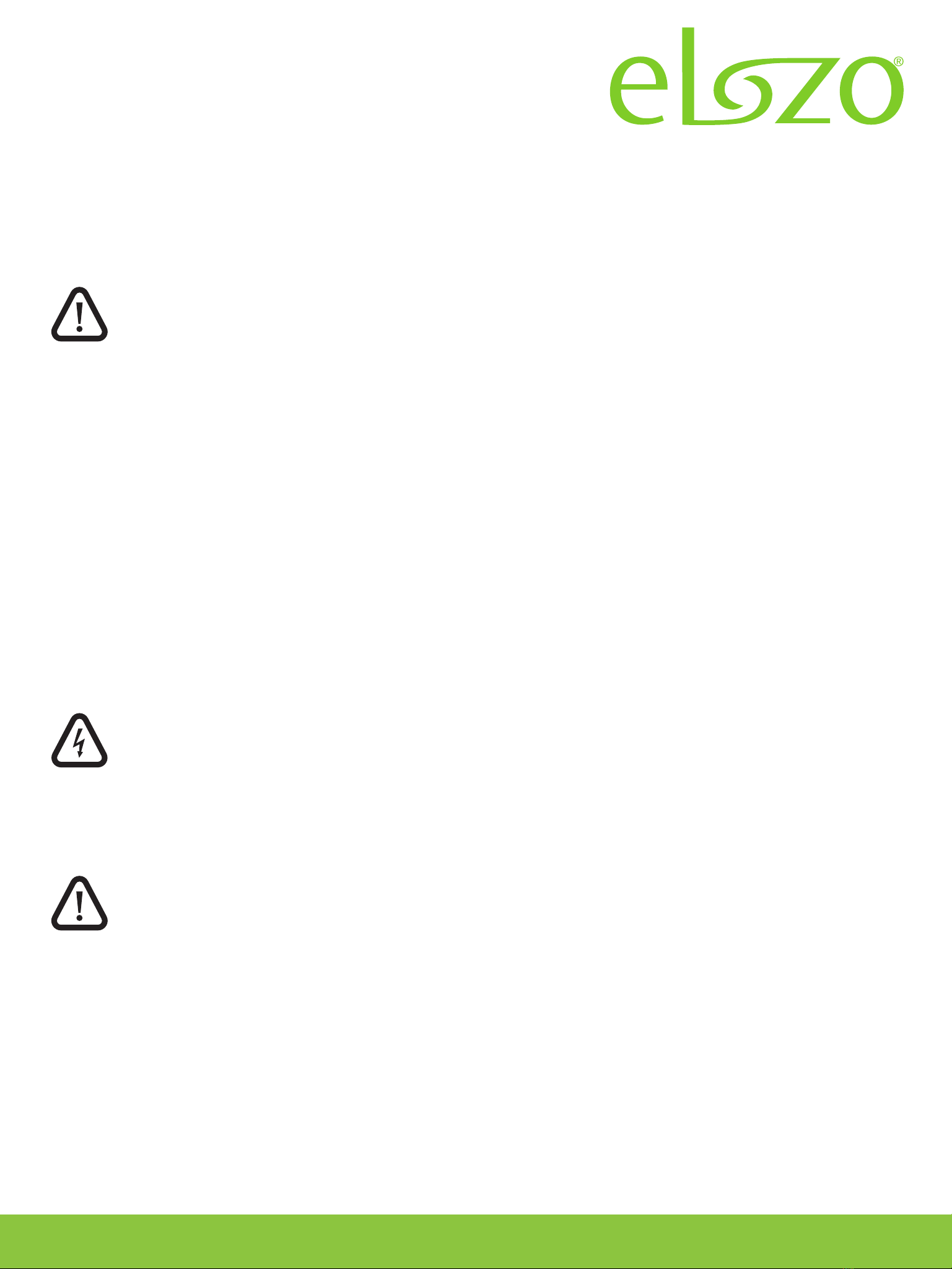
TM & © 2009 - 2020 HTT-Group Oy. All Rights Reserved.
SAFETY
3
RESTRICTIONS ON USAGE
Elozo Active Oxygen System MUST NOT be applied to humans, animals or plants.
Additionally, certain materials may be sensitive to the effects of active oxygen, ozone gas, o3. Please refer to page 10 in this
manual on a basic material resistance or contact your local Elozo dealer for further information and advice.!
The use of Elozo system must be restricted to professional or qualified applications only. The users of the system must read
through this manual before starting to use the product. !
The customer acknowledges the sole liability for installing, servicing and using the system only according to the
instructions provided by the manufacturer or its local authorised representative.
These include the Elozo Active Oxygen System - “USER MANUAL” and
“INSTALLATION GUIDE FOR ELOZO SYSTEMS”, *newer updates have been made into a unique document.
Please beware of possible instruction updates provided by Elozo Oy. !
The customer acknowledges the sole liability for any damage arising out of not using an Elozo Active Oxygen System
according to the instructions listed
DISCONNECTING THE SYSTEM
Should any anomalies occur when an Elozo Active Oxygen System is being used, turn offthe system from the main power
switch board. Unplug the system from the power source. Other measures can and have to be done by a trained professional.
Consult your local Elozo dealer for further information.!
IN CASE OF ACTIVE OXYGEN LEAKAGE
If any o3 gas escapes into the working area from the Elozo System during the program due to a failure in the cabinet,
installation or misusage, it is important that the affected space is immediately:!
> cleared of people!
> sealed (close doors etc. that lead to other areas)!
> properly ventilated (open windows) before repopulating the affected area.
Warnings and Recommendations

TM & © 2009 - 2020 HTT-Group Oy. All Rights Reserved.
SAFETY
4
IN CASE OF A SUDDEN LOSS OF POWER
If there is a power blackout or other reason causing a sudden loss of power while the programme is in progress,
DO NOT open the Elozo System’s doors until the power has returned and the automatically started “emptying
sequence” has been completed!
As a consequence of a loss of power (whether a blackout or someone accidentally switching the power offfrom the main
power switch etc.) there may be high concentrations of O3 gas left inside the cleaning chamber that may spread into the area
surrounding the system, if the chamber doors are opened. An Elozo system is programmed to detect a loss of power. After the
power returns the system starts immediately a pre-programmed automatic emptying sequence in order to remove any
remaining o3 gas from inside the treatment chamber. After the emptying sequence has ended it is safe to open the chamber
door. !
The interlock mechanism normally prevents from opening the chamber door until it is safe, but the mechanism will not work
during a loss of power. !
USAGE IS STRICTLY PROHIBITED IN THE PROXIMITY OF CHILDREN
Using the Elozo Systems are not intended to be used in the presence of/or/and unattended children, supervision is required at
all times during operations. It is recommended that the system is kept behind a locked doors in locations with children.!
USAGE IS STRICTLY PROHIBITED IN THE PROXIMITY OF IMPAIRED PEOPLE
Using the Elozo Systems are not intended to be used in the presence of/or/and impaired people. Supervision is required at all
times during operations. It is recommended that the system is kept behind a locked doors in locations with impaired people.!
PREGNANT PERSONNEL
We recommend pregnant personnel to be cautious and limit their presens around an O3 system.!
PERSONNEL WITH RESPIRATORY ILLNESSES
People who suffer from asthma, high-sensitivity of the respiratory system, allergies for smells or any respiratory organ related
disease should use the Elozo Systems with caution and especially during the unloading processes. If any symptoms arise
during usage related to O3 gas, please STOP usage immediately.!
DO NOT TAMPER IN THE EVENT OF FAILURE
In case of a system failure, please contact your local Elozo dealer for service: only a trained professional is permitted to repair
an Elozo product. Any unauthorised attempt to repair the system is strictly prohibited and may result in fatal electric shock or
serious damage to eyes.!
Warnings and Recommendations
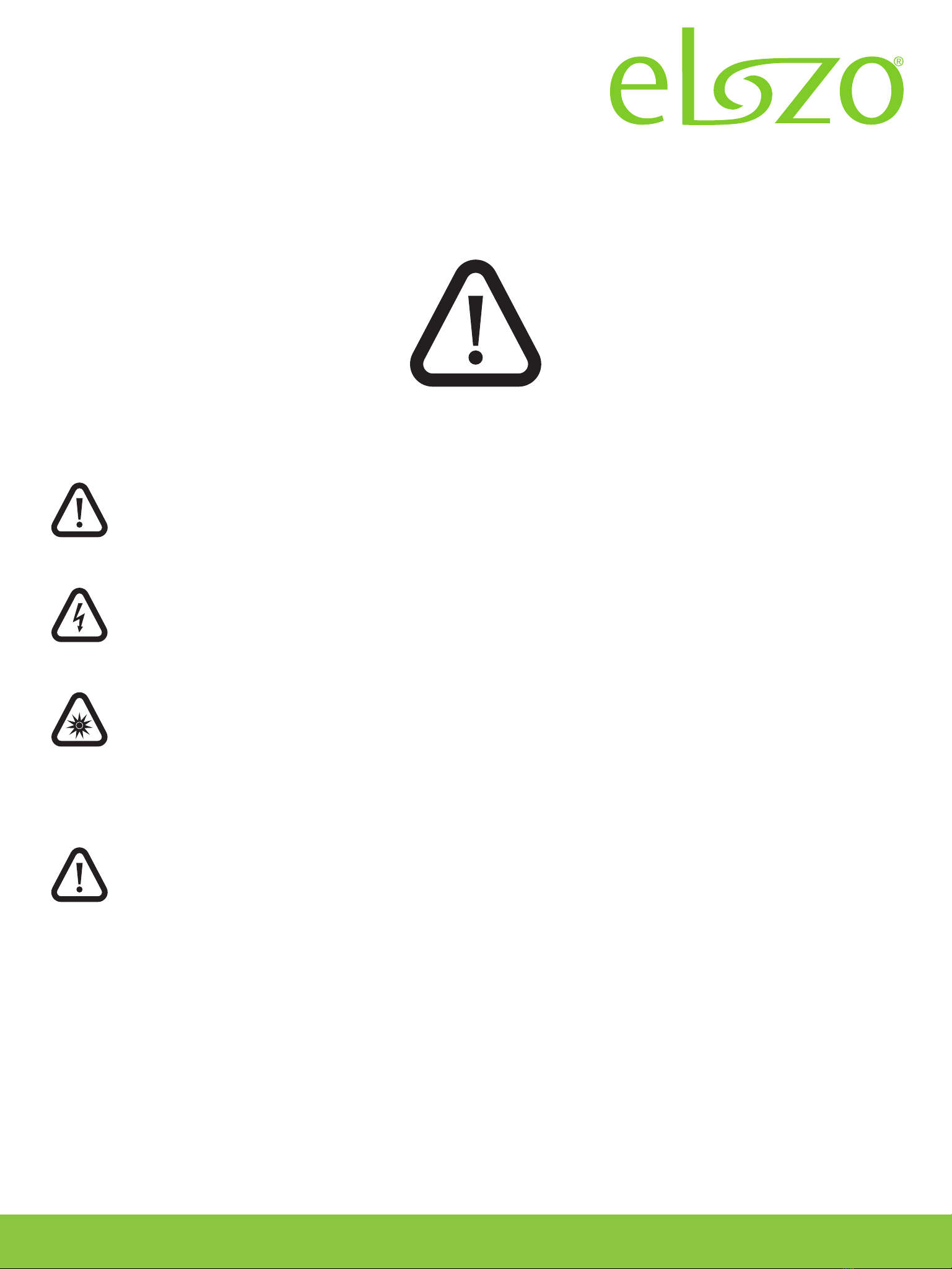
TM & © 2009 - 2020 HTT-Group Oy. All Rights Reserved.
SAFETY
5
The active oxygen cleaning system has been manufactured according
to the most current safety regulations concerning electrical devices.
RISK OF SERIOUS DAMAGE
Disassembling or inspecting of the system’s technology or opening the generator are is strictly prohibited and hazardous.!
HIGH VOLTAGE
The system generates high-voltages. Any disassembling of the ozone cleaning system, touching and even visual inspection of
the components from the close distance can cause a risk of fatal electric shock and are therefore prohibited.!
THE CORONO GENERATOR
The corona discharge inside the O3 generator generates powerful UV radiation in its close proximity. This radiation is harmful
for eyes and can cause permanent damage. Any disassembling or visual inspection of the O3 generator is strictly prohibited. !
ANY unauthorised servicing of the generator section and its components including the O3 generator is strictly prohibited. !
In case of a failure contact your local Elozo dealer for service.
BEFORE USE
Before installing and starting to use the system, please read this manual thoroughly. !
Please pay special attention to the main instructions in this manual, which explains more safety issues concerning an Elozo
Active Oxygen System. Elozo will not be responsible for any injury or damage caused to humans, animals, environment and
properties of the customer or any symptom that may arise from third party usage of the system not according to the
instructions in this manual. !
We recommend the system to be NOT turned on immediately after transportation from outdoors.!
It is particular important to possible weather conditions such as cold and humidity that that may affect immediate operation we
advise an OFF period of approximately 8 hours. !
Electricity and General Safety
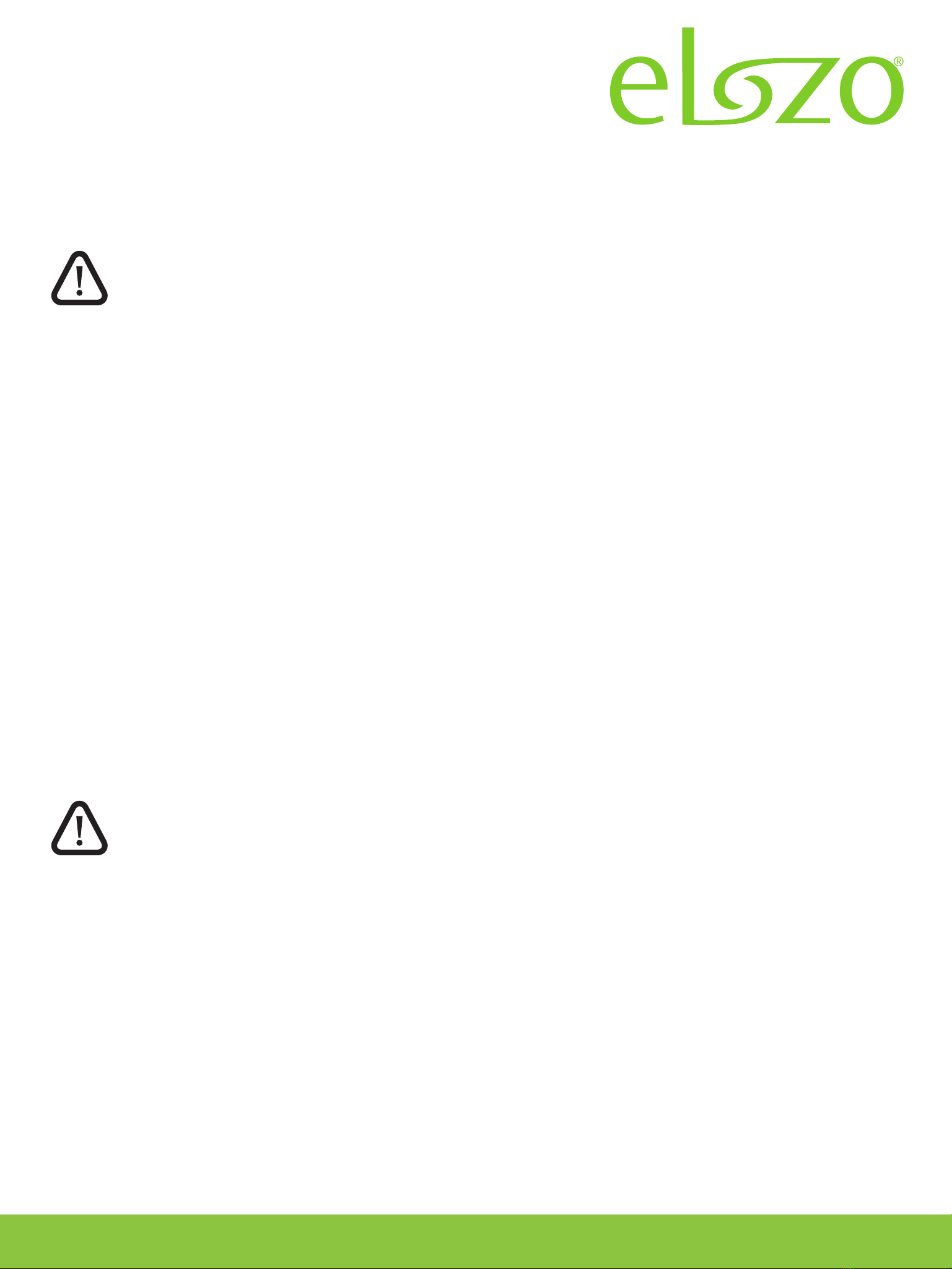
TM & © 2009 - 2020 HTT-Group Oy. All Rights Reserved.
SAFETY
6
WORK SAFETY
Elozo Active Oxygen Cleaning System uses a mixture of O3 gas (active oxygen/ozone) and o2 (air/oxygen) as a sterilisation
substance inside the chamber. !
The amount of gas varies depending on the chosen cleaning programme.!
If any symptoms arise from over-exposure to O3 gas are experienced by any person due to the close proximity of the system, it
is compulsory to stop immediate usage and contact Elozo for further advice.!
symptoms may include: coughing, nausea, sore throat, ear ache, wheezing, chest discomfort and generic strain in breath.
Additionally, if the smell of O3 gas in the breathing air increases to an uncomfortable level, please stop using the system
immediately and contact your local representative for Elozo products.!
As high concentrations of O3 gas in the air irritate respiratory system, usage of the system must be appropriately supervised. !
The doors of the cleaning chamber must be properly sealed when the cleaning program is in progress. The system must never
be used when the doors of the cleaning chamber are open. !
One of the O3 gas, active oxygen or ozone’s qualities is the fact that it is highly oxidising. Elozo Active Oxygen System utilises
this quality in order to decrease scent molecules and other microscopic impurities such as bacteria, mould, yeast, fungus etc.
The superior feature of active oxygen, compared to other cleaning methods is o3 can reach pores and holes on rugged
surfaces, that otherwise could not be reached with conventional cleaning methods.!
Active Oxygen molecule consists of three unstable oxygen atoms. The third oxygen atom in an ozone molecule reacts
aggressively with surrounding materials such as microscopic impurities. !
Elozo Oy recommends purchasing an ozone measuring device in order to monitor the ozone levels in the ambient air in the
close proximity of an Elozo Active Oxygen System. For further advice on O3 gas monitoring equipment, please contact your
local Elozo dealer.!
SAFETY MECHANISMS
An Elozo System is equipped with an interlock that is incorporated to the chamber door mechanism. The interlock has two
functions vital to safety:!
> It prevents a cleaning programme from starting, if the chamber door has not been properly locked.!
> It prevents the chamber door from being opened during a cleaning programme.!
The purpose of the above listed functions is to prevent users from being exposed to O3 gas in situations when the chamber!
door has not been sealed accordingly due to negligence or door tampering during the programme operation.!
O3 Gas Safety
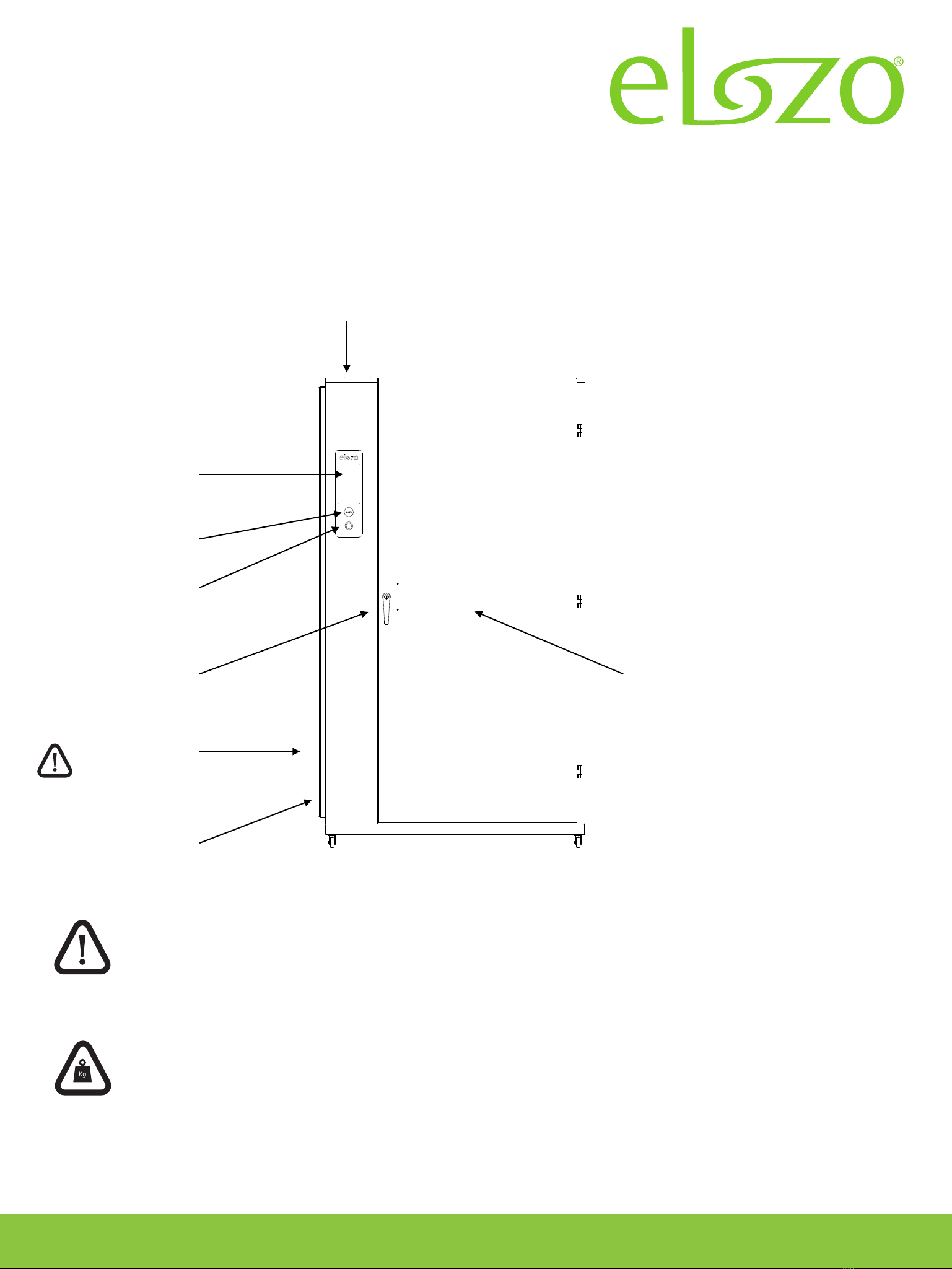
TM & © 2009 - 2020 HTT-Group Oy. All Rights Reserved.
MAIN INSTRUCTIONS
7
System Check
Exhaust line connection,
back side of roof
Technical
Compartment
Control Panel
(page 8)
Door Handle
Power Socket (Rear)
Air Intake (Rear)
WARNING
The Technical Compartment must NOT be opened or tampered in anyway, due
to the high risk of lethal electric shocks and only operated by authorised personnel.
WARNING
Please beware of the excess weight, and take adequate measures
during move.
Open Button
On/Off Button
Door is LOCKED
during cycle operation

TM & © 2009 - 2020 HTT-Group Oy. All Rights Reserved.
MAIN INSTRUCTIONS
8
Control Panel Operations
Twist&Click Knob
For Activation,
Selection, Start/Stop
WARNING
Please make sure to inspect the contents in the loading area before closing the unit.
The door will NOT release (even) when powered off, and will only be released once the emptying cycle is completed,
and O3 gas has been safely cleared from the loading area.
MAIN VIEW
To operate simply switch on the unit:
Twist the knob to the desired programme, once selected please click knob once to
start the programme.
OR!
Select desired programme by touching programme icon on touch screen.
Power Setting for
the Manual Programme
Duration Setting
for the Manual Programme
Manual program
duration for selected
cycles
Manual Start Manual Ending Cycle
even if the Set Programme
has not been completed
Pre-defined programme options
30-45mins/60mins/120mins/60mins (Soft)
Notice and error messages appear
above programme selection icons
Language selection

TM & © 2009 - 2020 HTT-Group Oy. All Rights Reserved.
MAIN INSTRUCTIONS
9
MAIN POWER SWITCH
The system is turned on from the main power switch in the lower part of the panel. When the main switch is set to “ON”
position, an indicator light is lit, the screen display turns on and you can hear the humming from the fans inside the system.
Keep the system turned OFF when not in use.!
USER CONTROLLED OPERATIONS!
The user interface is operated with a knob that is located underneath the screen or by touch screen. By rotating the knob you
can choose functions, represented as icons, on the screen. A frame around an icon indicates which selection is chosen. When
you have chosen the desired function you activate it by gently pressing the knob. Alternatively system can be operated via
Touch screen controls by touching icon in screen.!
A cleaning program is started by choosing one of the predefined program options on the upper part of the screen: !
”QUICK, NORMAL, POWER, SENSITIVE”.!
Alternatively users may select the programme duration and power levels manually (please see more information below).!
To interrupt an active programme, push the knob for 4 seconds.!
PROGRAMME DURATION (LEFT SIDE):!
The knob must be turned so that Cycles setting is active (frame of icon changes) then select by pressing knob, rotate knob to
set amount of cycles and confirm setting by pressing knob or use + and - -icons on touch screen to set amount of cycles.!
The corresponding time for manual programme is shown in middle of screen, amount of cycles can be 1-18 cycles. The
programme is started by selecting the “START” icon on the screen and pressing on the knob or touching start icon on screen.!
PROGRAMME POWER LEVEL (RIGHT SIDE):!
There are six lower levels available on the system: power Level 1 to Level 6 with 6 being the highest. The knob must be turned
so that Power setting is active (frame of icon changes) then select by pressing knob, rotate knob to set power level and confirm
setting by pressing knob or use + and - -icons on touch screen to set power level. The chosen setting is displayed above the
power level buttons on the right side of the screen.!
The power setting adjusts the amount of O3 gas generated into the cleaning chamber. The more O3 gas used in the treatment
the more powerful are the effects on items. A Power settings of 1 and 2 are generically enough (defined as normal) while
duration can be adjusted according to the nature of the smell(s) that need to be removed. The power levels 5 and especially 6
enable a very strong treatment and must be used with caution. Always try with sample material first in order to test the effects
with different power levels avoiding any damage to the concerned items. You can also consult Elozo or its local dealer, if you
are unsure about how well your materials withstand cleaning with an Elozo system.
Control Panel Operations

TM & © 2009 - 2020 HTT-Group Oy. All Rights Reserved.
MAIN INSTRUCTIONS
10
Predefined standard system programmes by Elozo
QUICK: Activates a 30-minute programme, 45-minute for H2000!
NORMAL: Activates a 60-minute programme!
POWER: Activates a 120-minute programme!
SENSITIVE: Activates a 60-minute sensitive programme!
Manual program
+/- (LEFT): $Increases/decreases the length of the programme (min. 20-31 min, max. 224-252 min). !
Programme duration depends on chosen product type.!
%
+/- (RIGHT): $Increases/decreases the power of the programme (min.1, max.6)$!
Other functions
%
START: Starts the manual programme !
(please note that the predefined programmes start automatically after being selected and activated by pressing the knob).!
DRAIN: $Activates a manual emptying and refreshing sequence!
This function can be used after the cleaning programme has ended, if a user wants to repeat the final emptying phase of the
cleaning programme. This feature is useful, if the treated items have been made of such materials that they have absorbed an
excess of treatment scent during the cleaning phase and where airing is required.!
%
Language selection: Activates language selection view.!
INDICATORS!
$!
Displays !
•The selected program time when a user is setting the duration of the manual program!
Operating time:!
Total operating hours of machine in hours.!
Cycles: $Quantity of the cycles (phases of the programme); the first cycle is 20-31minutes!
Power:$Displays the selected power level in the manual programme!
Control Panel Operations

TM & © 2009 - 2020 HTT-Group Oy. All Rights Reserved.
11
MAIN INSTRUCTIONS
Control Panel Operations
Twist&Click Knob
For Activation,
Selection, Start/Stop
INFO VIEW
Info view will be visible when programme or extra drain have been started.
Programme progress bar
Remaining Programme
Time
Manual Stop O3 generator status:
Grey : non active
Green: active
PROGRAMME STATUS VIEW
Programme progress bar turns from blue to green indicating progress of programme.!
Programme duration time indicator (located in the middle of the screen) shows remaining programme time.!
$!
O3 Gen: $ !
O3 gas is being created when indicator icon after O3 gen text is green. Time of of O3 gas creation varies between products
and selected power levels.!
Manual Stop:!
Programme can be stopped manual by selecting Stop icon by using knob and pressing knob for 4 seconds or by touching
Stop icon in touch screen for 4 seconds.!
Above progress bar appears countdown for stopping. Stopping can be cancelled during countdown by releasing knob or
removing finger from touch screen Stop icon.!
Stopping cleaning programme will automatically start Drain sequence.!
NOTE: Drain programme cannot be stopped.!

TM & © 2009 - 2020 HTT-Group Oy. All Rights Reserved.
12
MAIN INSTRUCTIONS
Control Panel Operations
Twist&Click Knob
For Activation,
Selection, Start/Stop
LANGUAGE SELECTION VIEW
Language selection view will be visible when language selection chosen from Main view.
Available languages
Selection confirmation
Return to main view
LANGUAGE SELECTION VIEW
Available languages are shown in screen.!
Language can be selected by turning knob so that icon frame turns yellow and then press knob. !
Touch screen selection is done by touching icon so that frame turns yellow and then touch Ok icon.!
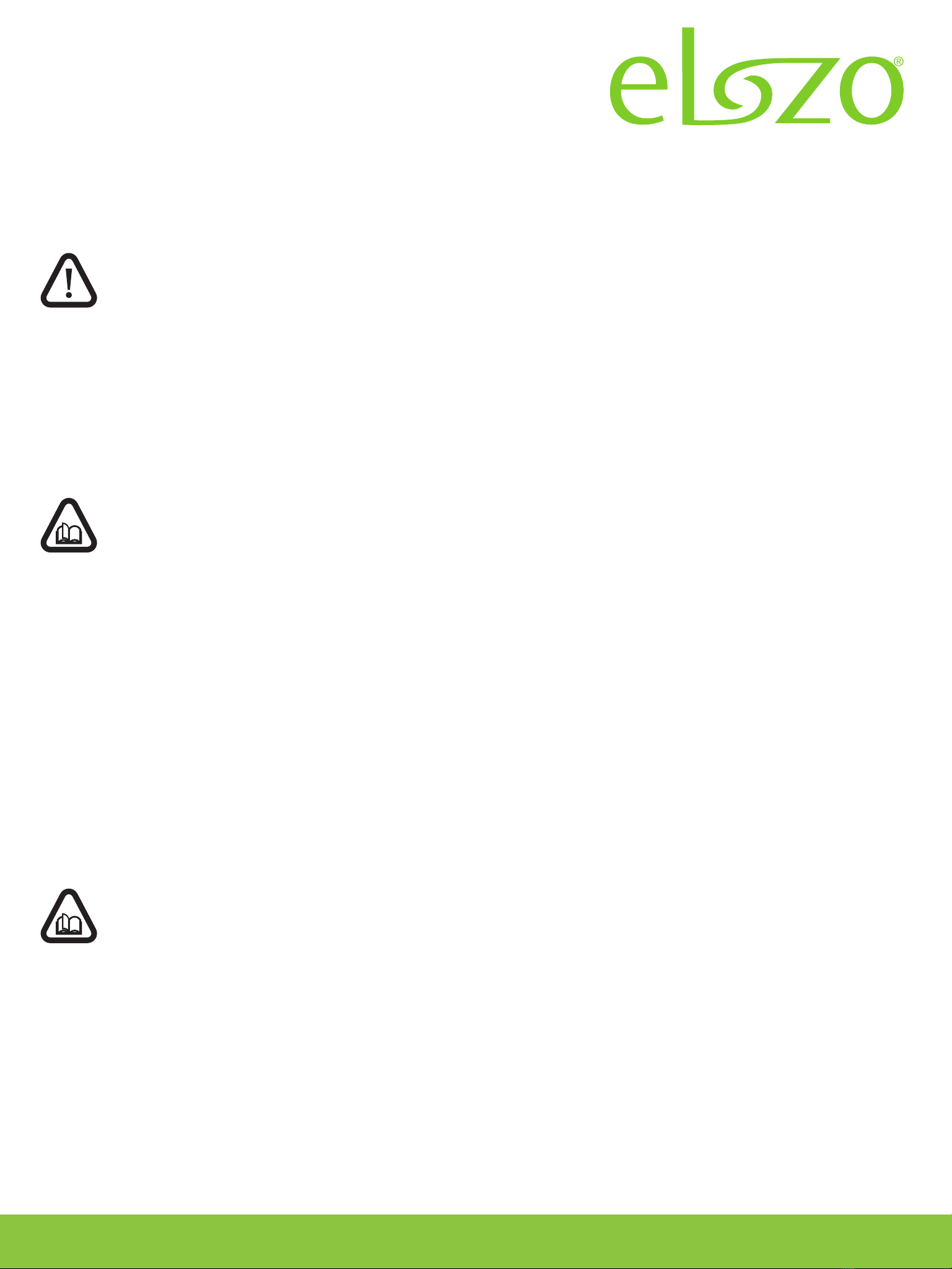
TM & © 2009 - 2020 HTT-Group Oy. All Rights Reserved.
MAIN INSTRUCTIONS
13
WARNING AND ERROR MESSAGES!
When starting manual programme and no cycles or power set: Warning text will appear below Elozo text in Main view: !
No cycles/power set!!
In case of door is left open when starting programme: Warning text will appear below Elozo text in Main view:!
Door open!!
When door is closed, programme will start!!
In case of no O3 gas produced: Programme stops and there will be error message visible on Info view:!
O3 gen fault: Contact service.!
ABOUT THE CLEANING PROGRAMME
When the system is creating O3 gas the text, ball icon after O3 gen is green. !
Please note that active oxygen is created in cycles and normally not continuously, hence icon is not green all the time (with the
power level 6* being an exception). !
As the programme progresses through its cycles, the cleaning system occasionally intakes fresh air externally from the device
and simultaneously vents “old” air. The final emptying phase and O3 neutralisation starts approximately 15 minutes before the
end of the programme. !
When the cleaning programme has ended, the user interface returns to Main view, allowing the system to be unloaded and is
ready for another programme.!
The cleaning program can be interrupted by pressing the knob for 4 seconds continuously or using the touchscreen’s stop
button . The interruption will also automatically starts the emptying of the treatment chamber. The emptying phase lasts
approximately for 15 minutes and it cannot be stopped, even in the event of the power being turned offand back on.!
Selecting and activating the ”DRAIN” icon on the screen manually activates the emptying phase. This function can be applied,
if the programme including the automatic emptying phase has not ended normally due to anomalies or a system failure.!
GENERAL MAINTENANCE!
Please make sure that the interior surfaces are kept clean in order to provide an optimal performance of the system.!
It is recommended that you run a cycle with an empty bay regularly as the unit will clean itself from foreign particles every time
the bay is exposed when the door is opened.!
All residues inside the bay can react to active oxygen and affect the overall performance of the system, we recommend
regularly vacuuming all surfaces and wipe with a lightly dampened cloth.!
Control Panel Operations

TM & © 2009 - 2020 HTT-Group Oy. All Rights Reserved.
MAIN INSTRUCTIONS
14
GARMENTS
We recommend avoid overloading the system during operation, and allow enough space between items for the active oxygen
to circulate.!
We recommend surface of garments to be as flat as possible, as to not fold on itself allowing a proper penetration of O3 and
maximum effectivity.!
Hangers for garments should be made of materials (stainless steel, teflon or plastics) that are tolerant to heavy oxidation, which
are effects caused by O3 gas. eg. Uncoated iron will rust and thus may create stains on adjacent garments.!
It is recommended to turn shirts, jackets and trousers inside out where possible. so that scent molecules and microscopic
impurities on the interior surface of clothing are adequately treated.!
On specific garments that can be hanged inside out and upside down, this allow it to gather the best effect from active oxygen,
which is gravitational and with such the suction will be attracted through the sleeves and underarm areas.!
The trays are provided for smaller items: shoes, hats, and gloves (though we recommend items to be hanged where possible).
In order to optimise the trays effectiveness please place multiple items apart and to cover the least amount of holes as
possible, enabling the optimal circulation of active oxygen around the items.!
ADDITIONAL PRECAUTIONS
The system is intended for indoor use ONLY, with an optimal operating air temperature between 15 and 25 ºc and a relative
humidity of under 50%. We recommend that all items to be as dry as possible.!
Please keep the system OFF when not in use.!
Consult an official reseller if the item in the event of uncertainty towards operation.!
DO NOT Attempt to repair any part if damaged, due to risk of accidental electric shocks or serious eye damage.!
Loading Bay
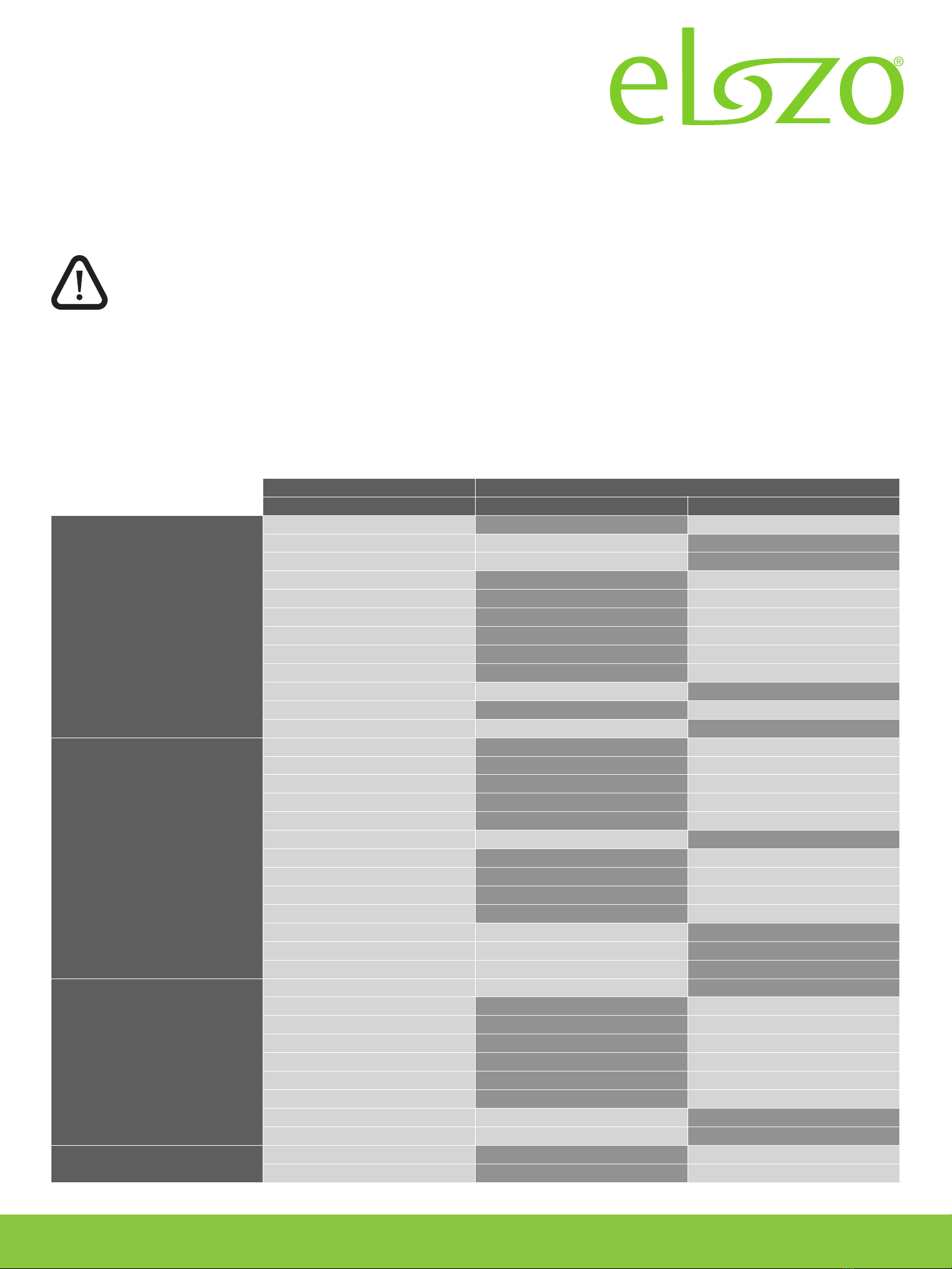
TM & © 2009 - 2020 HTT-Group Oy. All Rights Reserved.
MAIN INSTRUCTIONS
15
EFFECTS FROM ACTIVE OXYGEN
It is highly probable for items to have residual O3 scent after the programme, as a result please place the items in a open fresh!
environment momentarily allowing for the O3 to disperse, preferably in temporary inhabited space.!
It is normal for certain items to absorb excess O3 and thus may require a period of normal aeration in open air. !
!
Active oxygen tolerance may vary with each material, sample materials that are supplied with some garments for laundry can
and should be used to test for colour changes, discolourations, visible changes in the material.!
Material Guidance
Tolerance to Active Oxygen
Material
Good
Not Recommended
Metals
Stainless Steel
✔
Carbon Steels
✔
Copper (and Alloys)
✔
Chrome
✔
Nickel
✔
Gold
✔
Platinum
✔
Silver
✔
Aluminium (and Alloys)
✔
Uncoated Iron
✔
Galvanised Steel
✔
Sintered Stainless Steel
✔
Plastics
PTFE (Teflon)
✔
PVDF
✔
ECTFE (Halar)
✔
Vynyl Ester
✔
PVC
✔
ABS
✔
CPE
✔
PVC-C
✔
FEP
✔
TFE
✔
Nylon. Polyamids
✔
PE
✔
PP
✔
Rubbers
Natural Rubber
✔
CSM Hypalon
✔
Viton FPM
✔
Silicone
✔
Neoprene CR
✔
EPDM
✔
Polyuerethane
✔
BUNA-N
✔
SBR
✔
Other
Glass
✔
Ceramics
✔
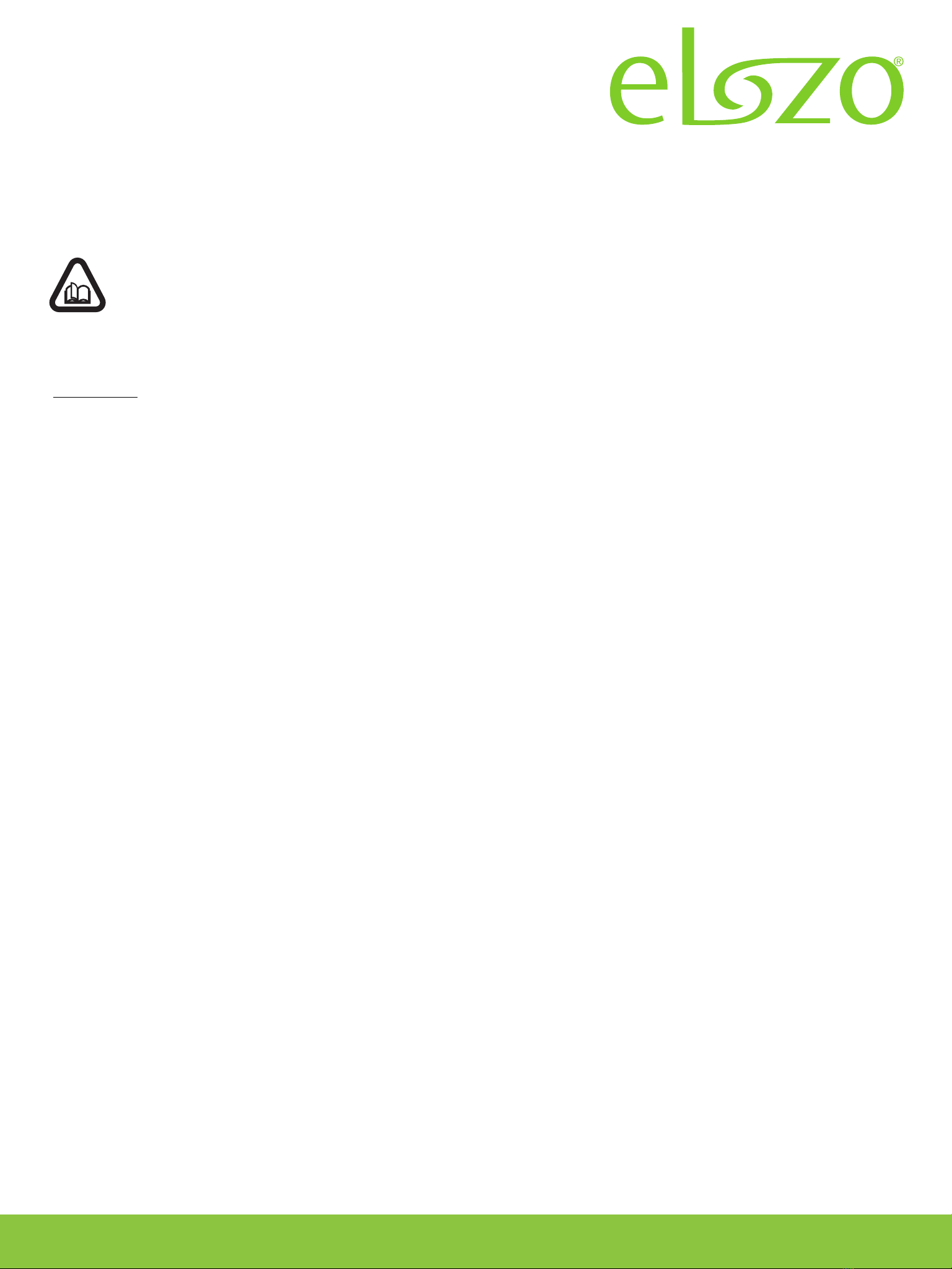
TM & © 2009 - 2020 HTT-Group Oy. All Rights Reserved.
SERVICE
16
CONTACT US
`!
Please contact an official local reseller for further information, for all after sales services.!
Or fill in an inquiry at !
www.elozo.fi!
Authorised Dealer:!
All Elozo products are officially tested by approved laboratories;!
Certified and Patented in the European Union.!
Elozo Oy is part of&HTT-Group of companies , complying with !
ISO 9001 AND ISO 14001 certified.!
Power supply 230 V!
Protection contact at least 10a; IP class IP2x!
Certificates IEC-60335-1; en 55022; en 610004-2,-3.0-4,-5-6 and-11!
CE-Certified!
Any redistribution or reproduction of part or all of the contents in any form is prohibited other than the following:!
you may print or download to a local hard disk extracts for your personal and non-commercial use only.!
Elozo Oy is in accordance with the laws of the Finland and EU.
MAINTENANCE AND REPAIR
This manual suits for next models
4
Table of contents
Popular Cleaning Equipment manuals by other brands
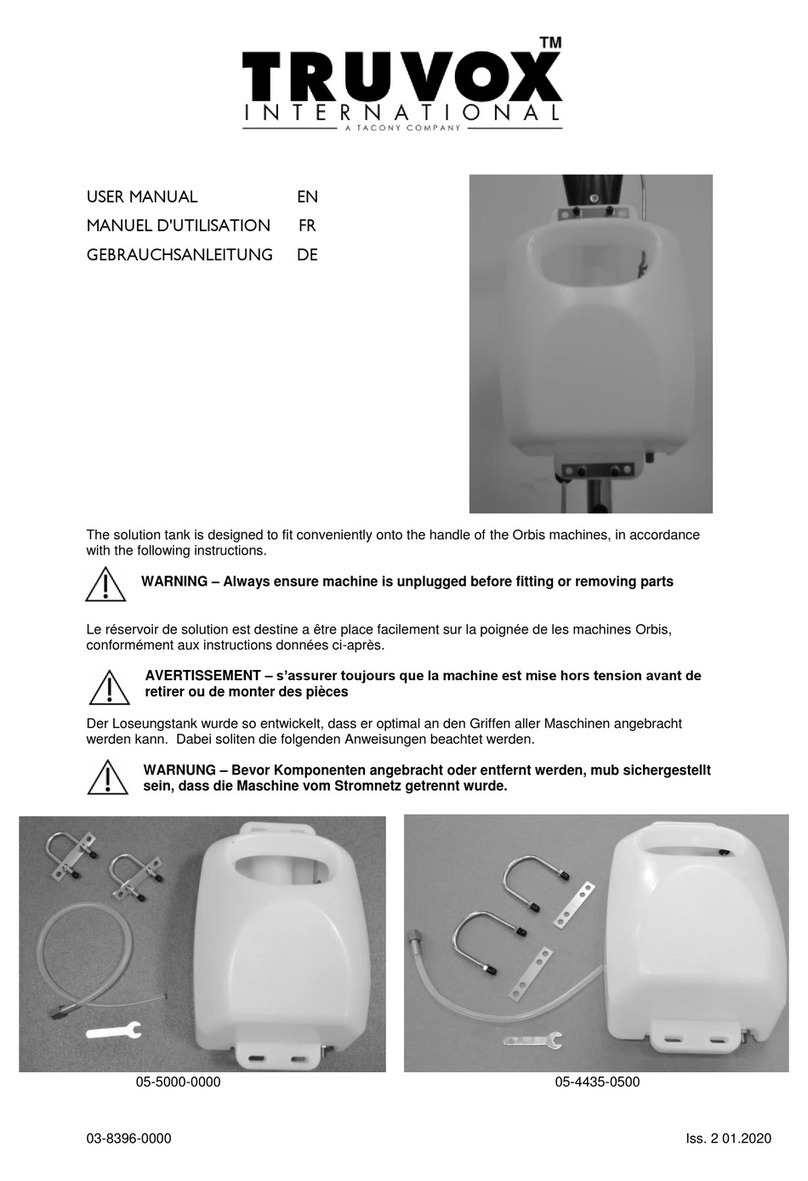
Tacony
Tacony Truvox International 05-5000-0000 user manual

MERITECH
MERITECH CleanTech 500EZ Installation and operation manual
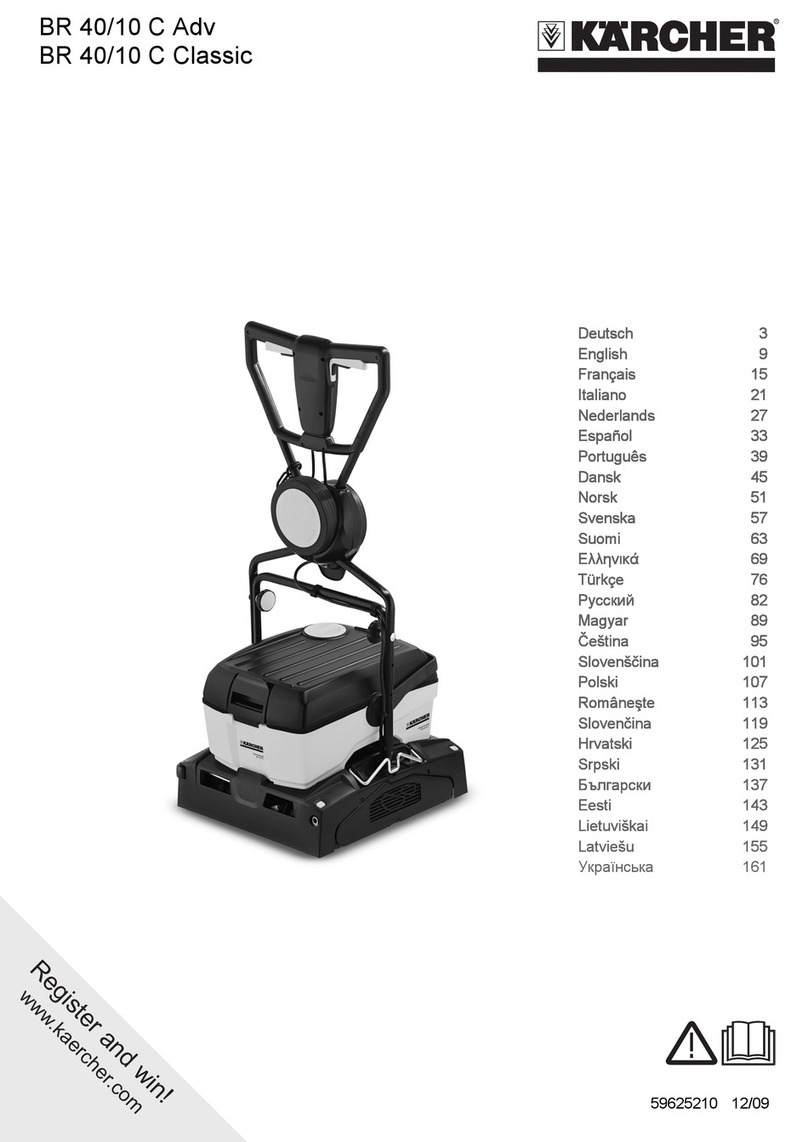
Kärcher
Kärcher BR 40/10 C Adv quick start guide

Vortice
Vortice VortClean Mist Jet Instruction booklet
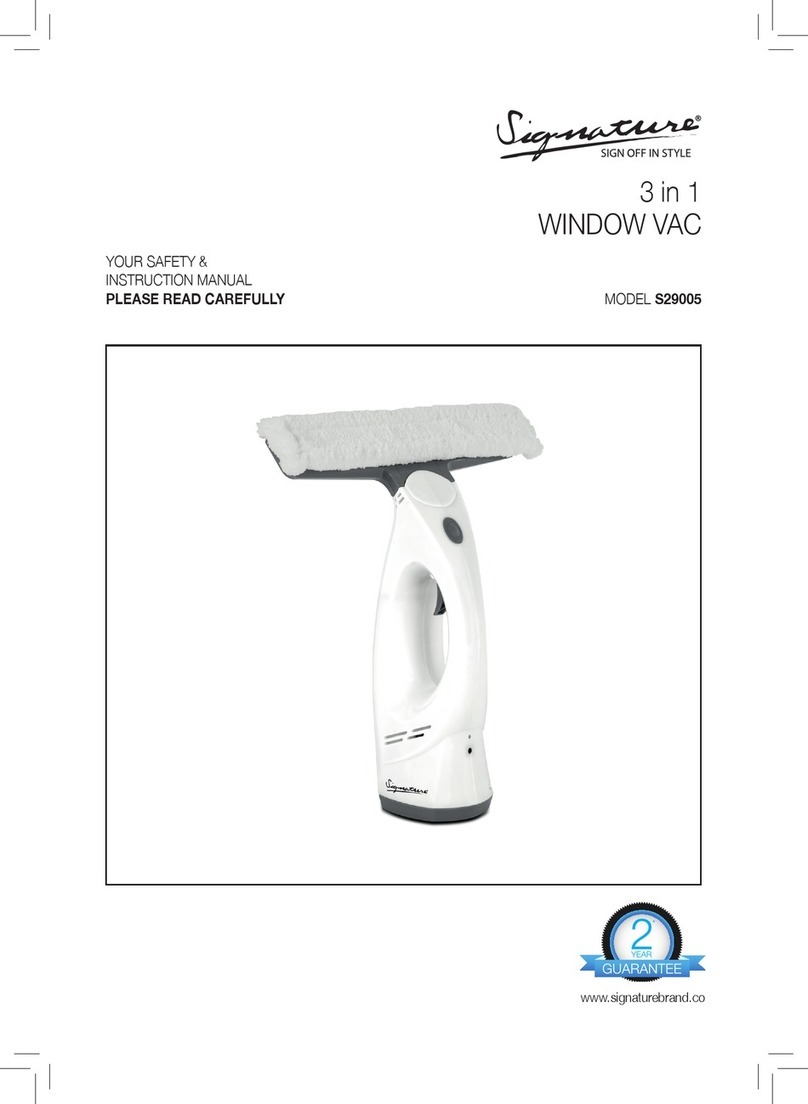
Signature
Signature S29005 Safety & instruction manual
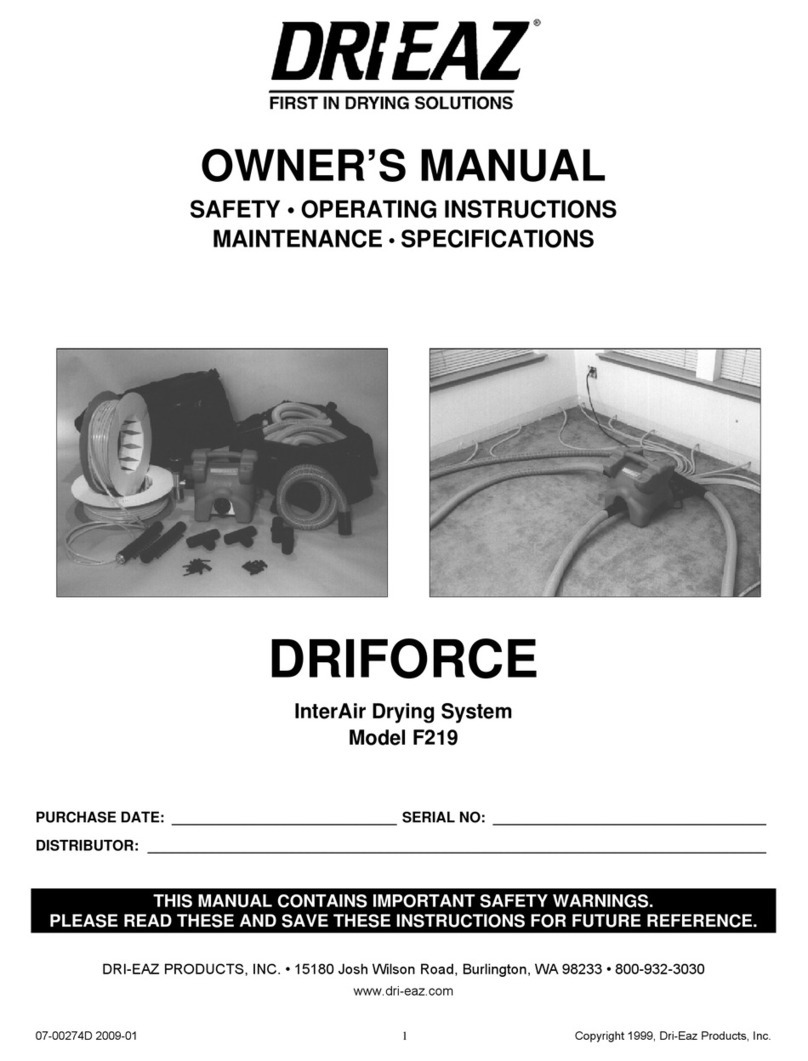
Drieaz
Drieaz DRIFORCE F219 owner's manual