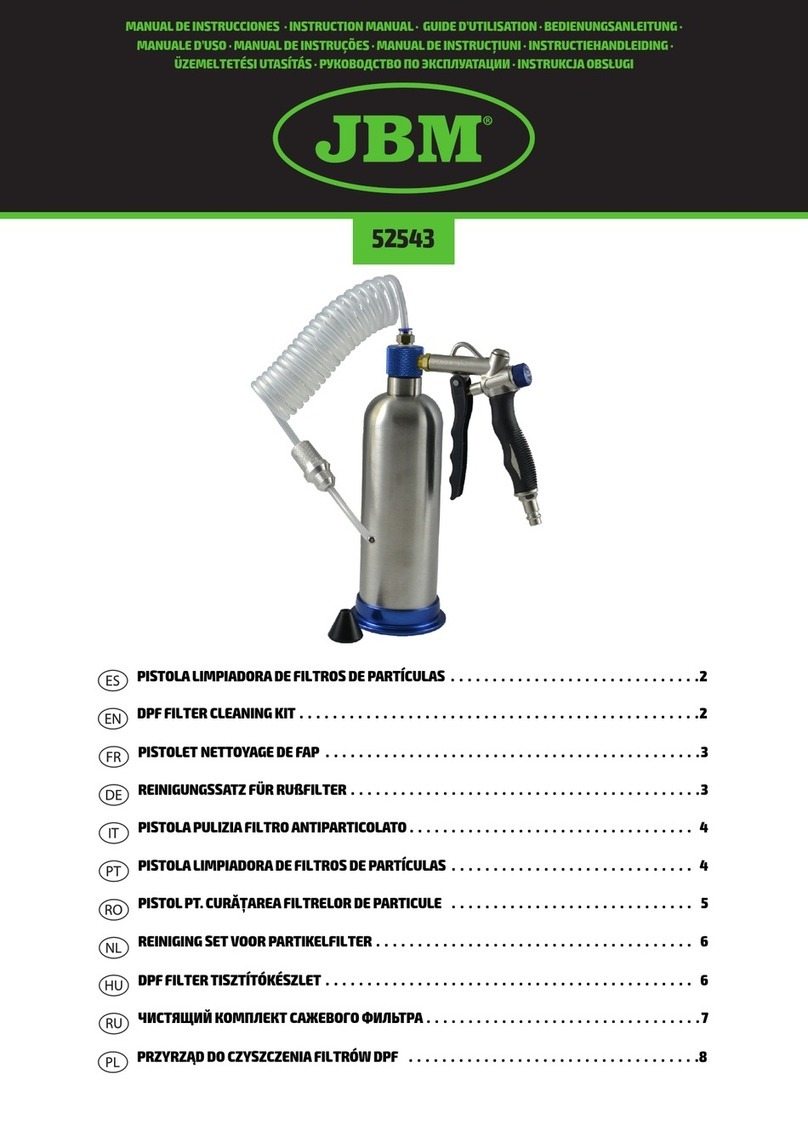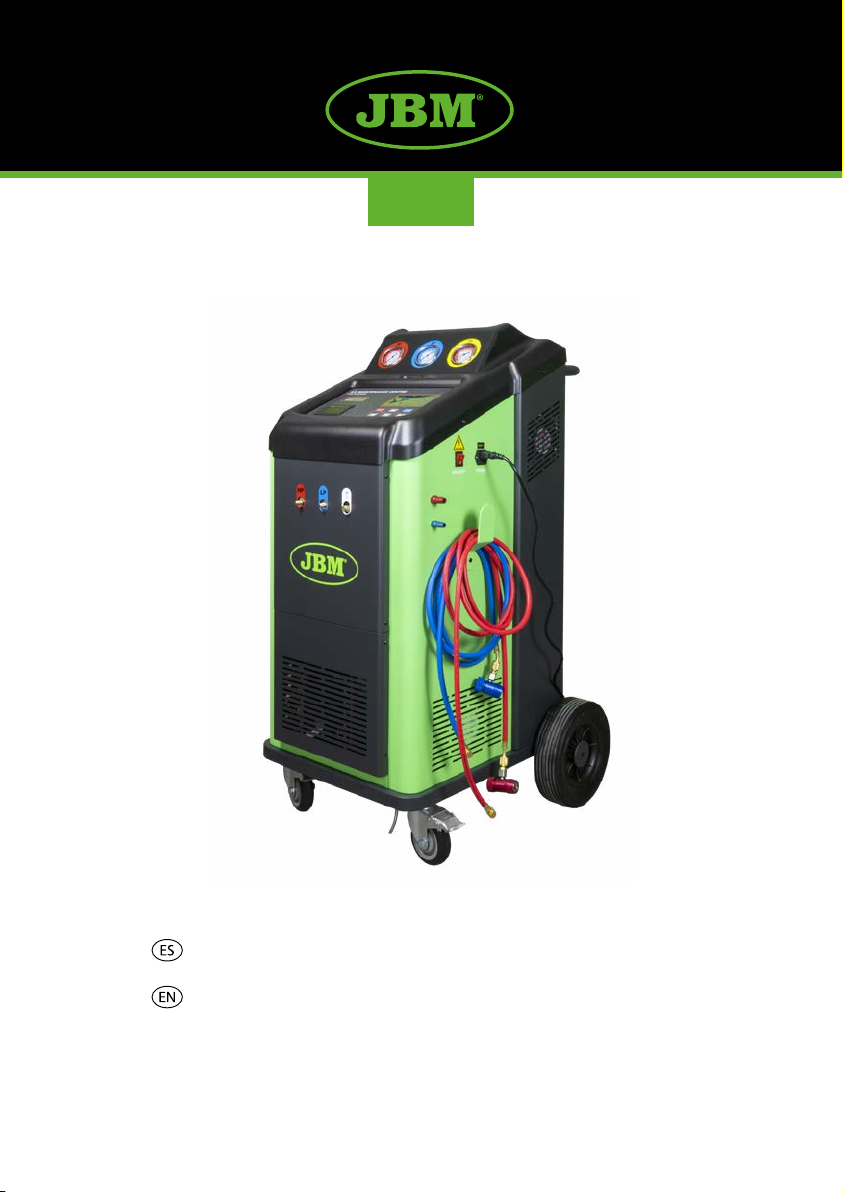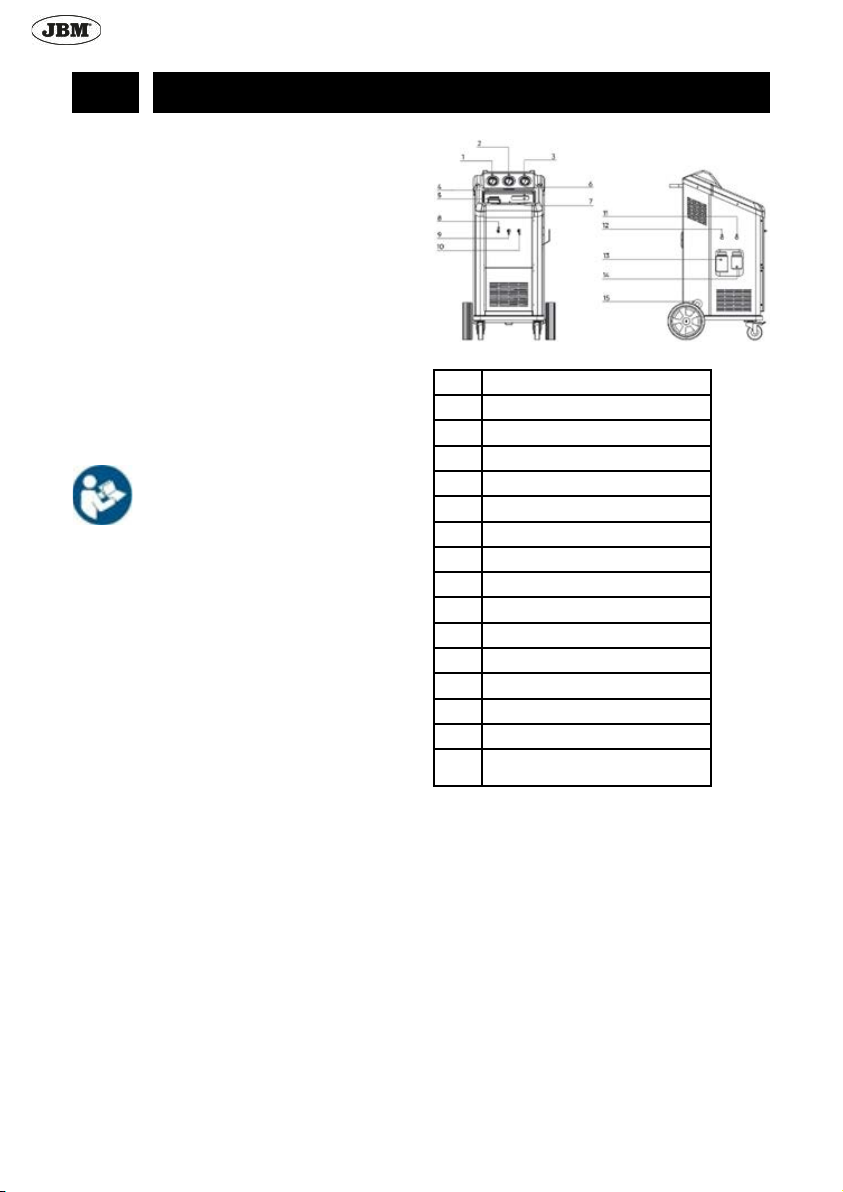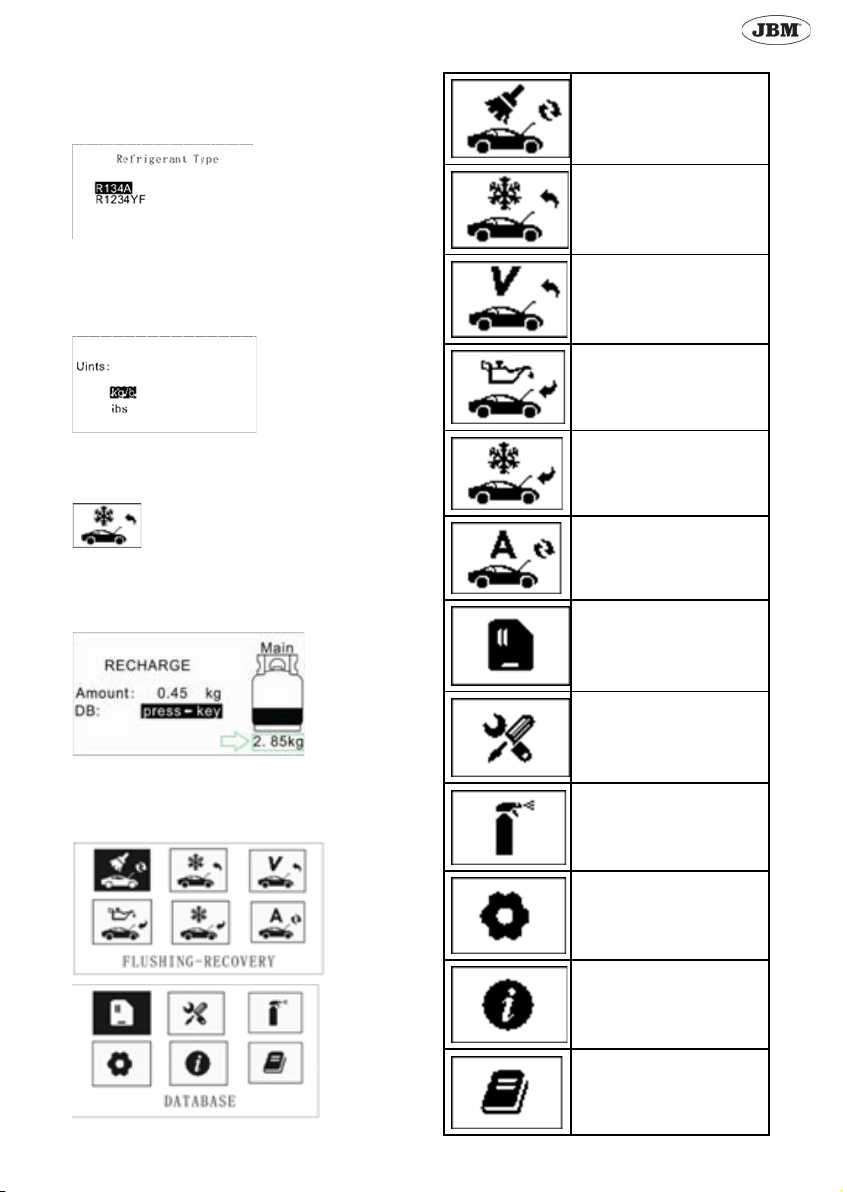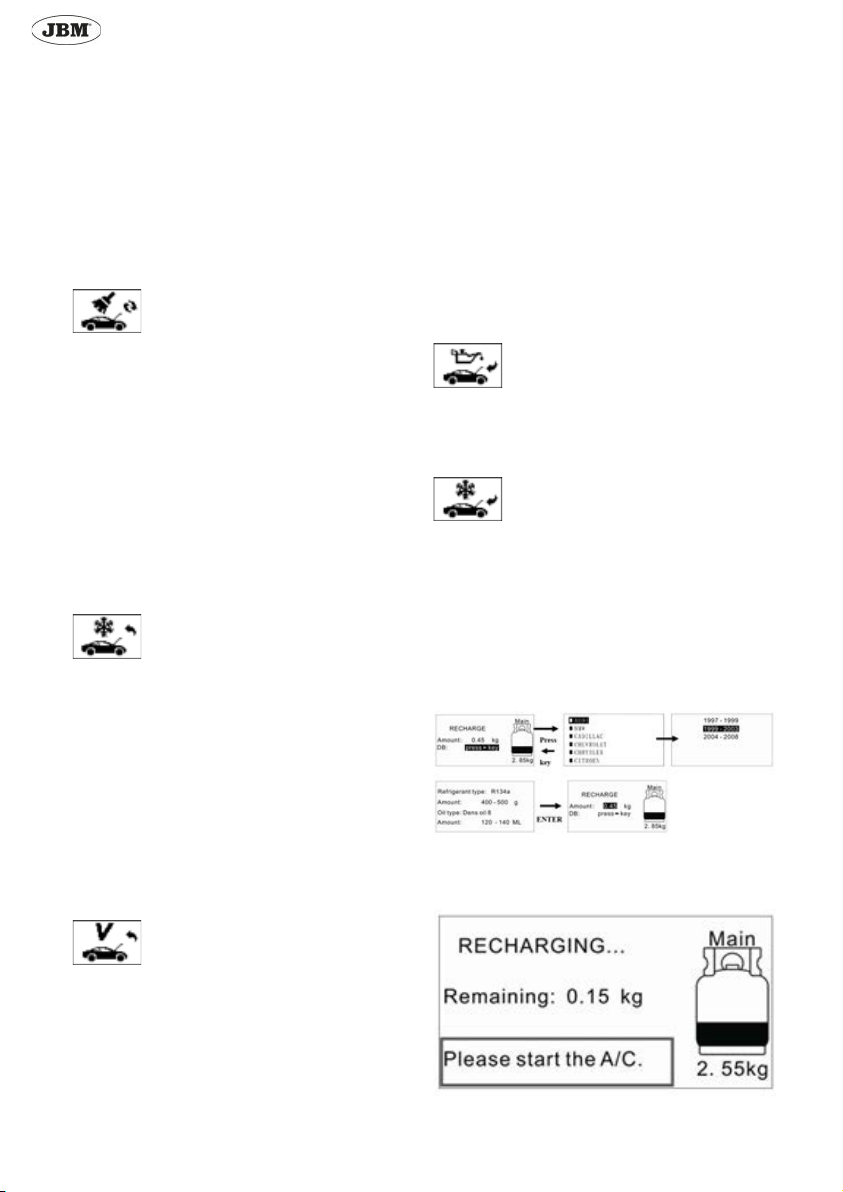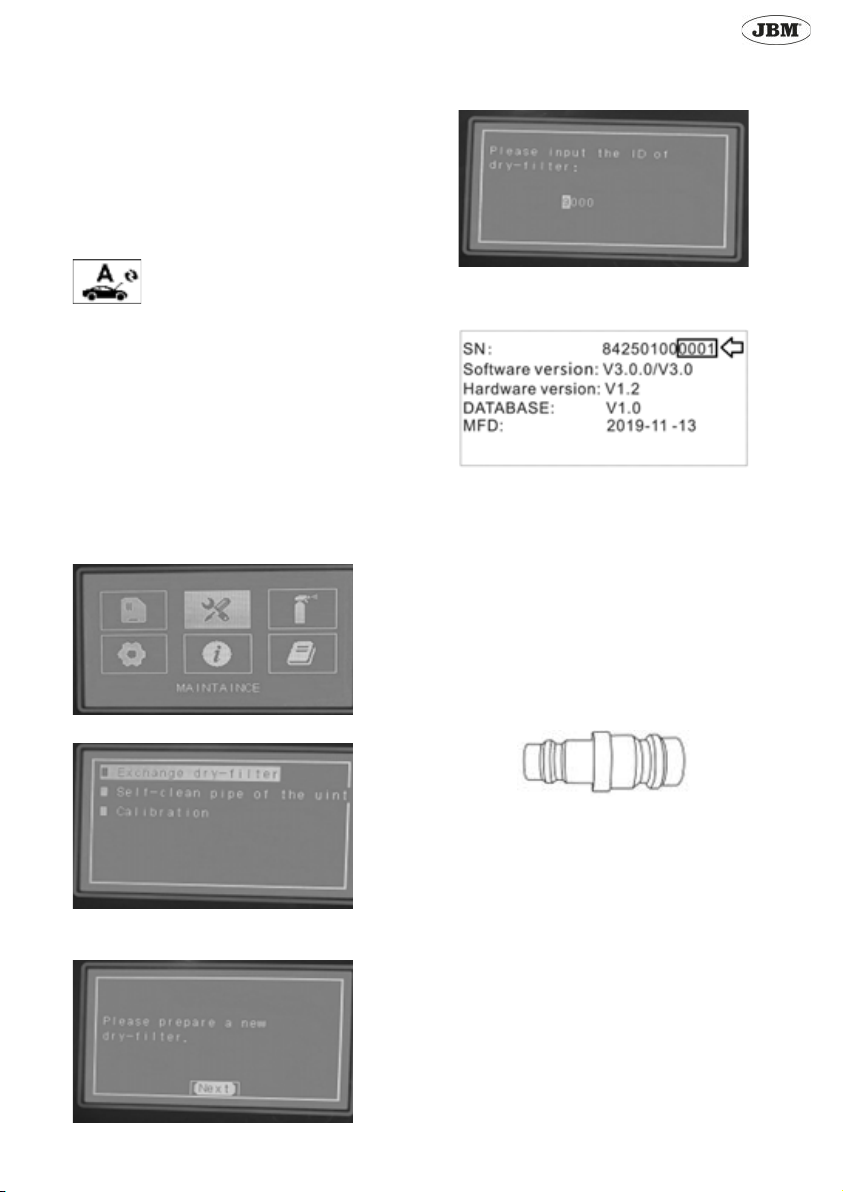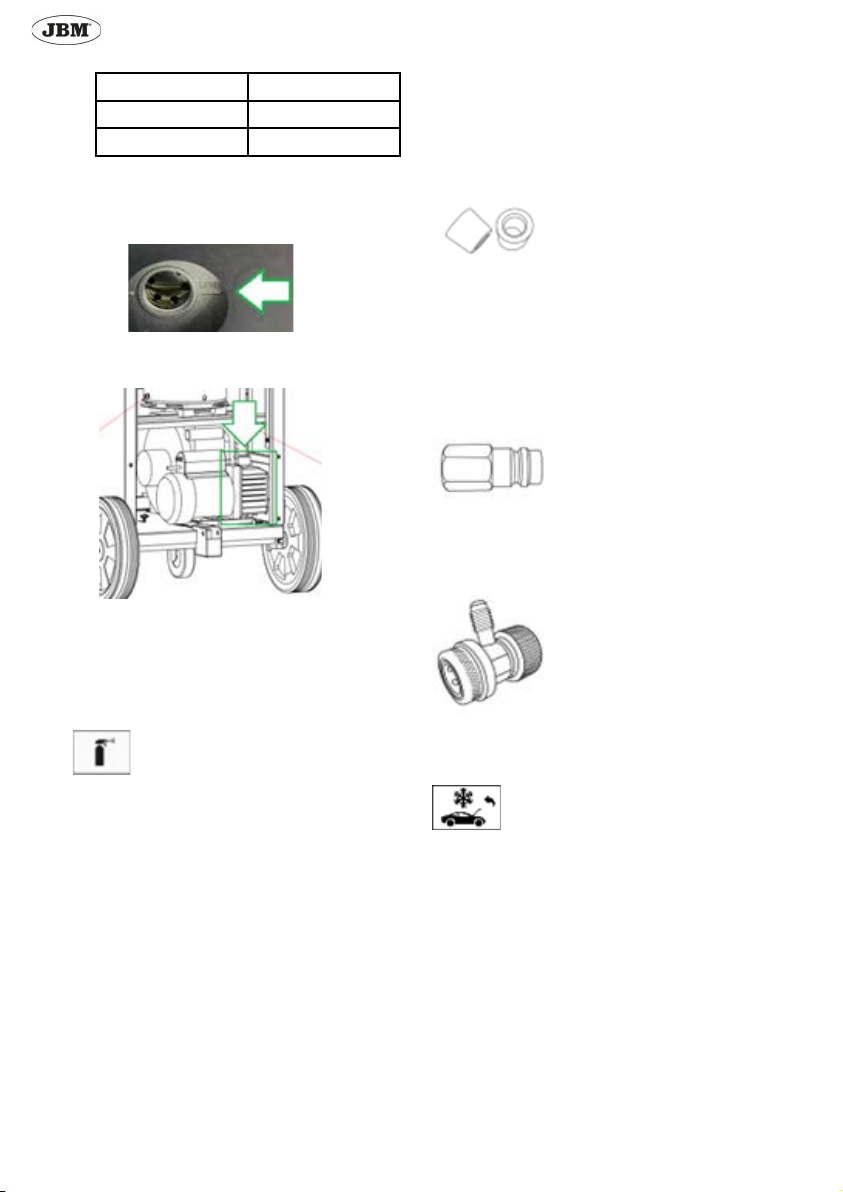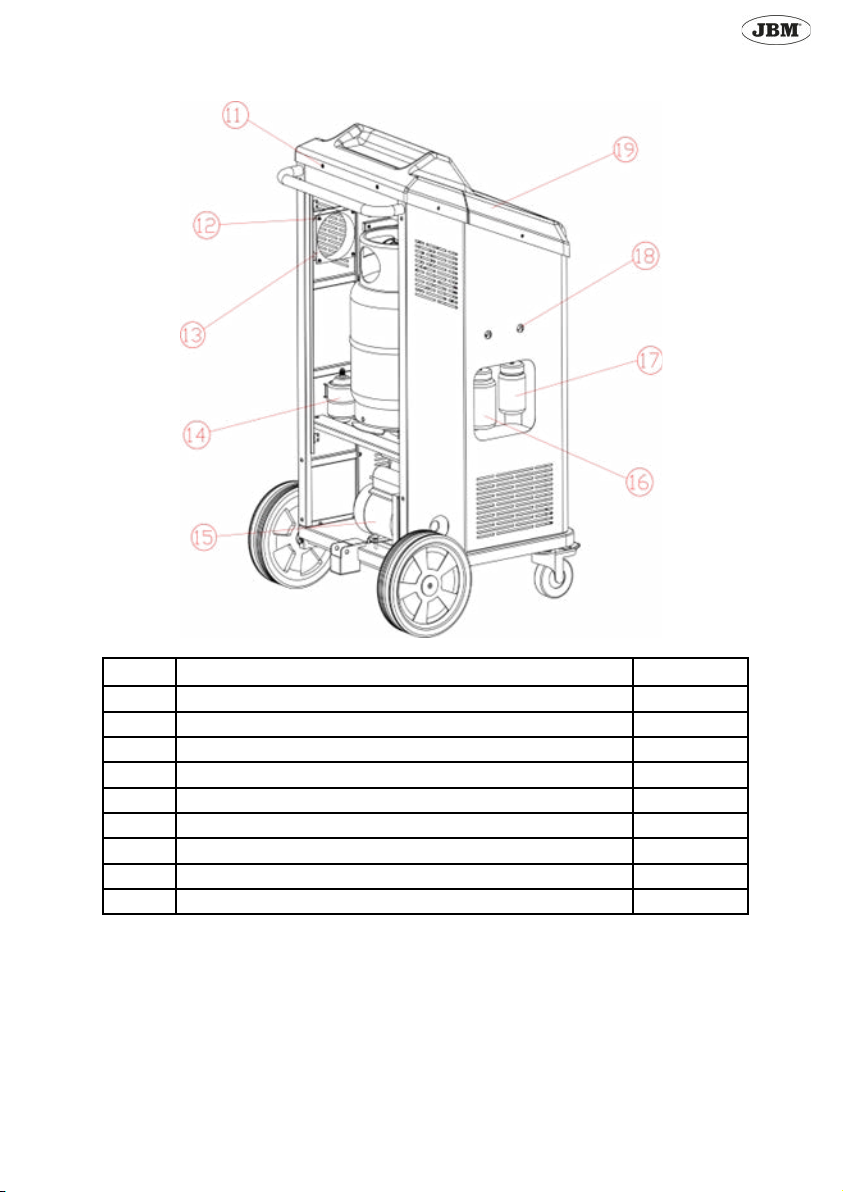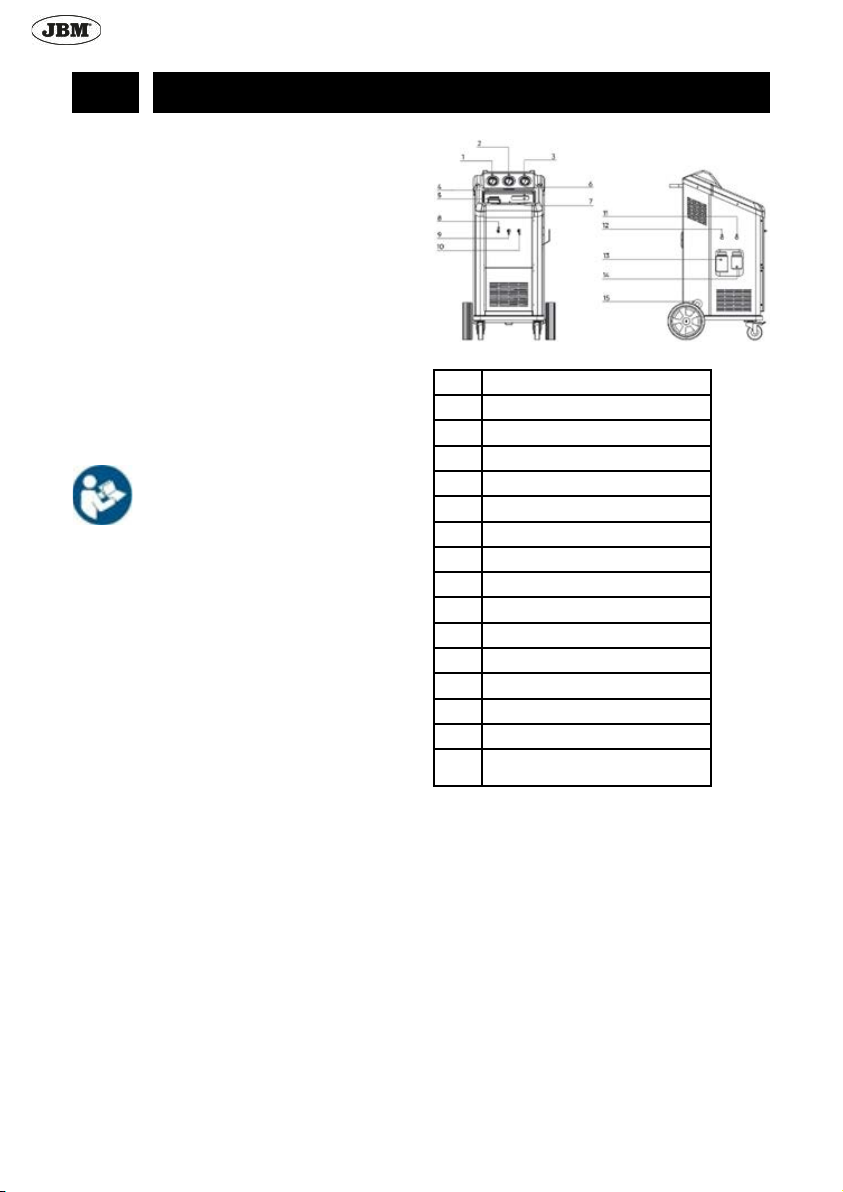
· 2 ·
REF.54291
PRESENTACIÓN DEL PRODUCTO
Esta máquina ha sido diseñada para hacer trabajos de
limpieza, recuperación de refrigerante, vacío, inyección de
aceite y recarga de refrigerante en el sistema de aire acon-
dicionado del vehículo.
Es totalmente automática. Una vez congurados los pará-
metros para cada función, la máquina realizará todos los
procesos sin necesidad que el operario deba estar atento en
todo momento.
Es adecuada tanto para refrigerantes R134a como R1234yf
y lleva incorporada una impresora para certicar el trabajo
realizado.
Principales características:
- Completamente automática.
- Fácil de utilizar
- Con ventana de inspección de gran tamaño y luz LED de
fondo.
- Los manómetros colocados en posición vertical facilitan la
observación de los valores de presión incluso desde dentro
del vehículo.
- Alta tasa de recuperación de gas y aceite.
- Con pantalla LCD de gran tamaño
- Con base de datos e impresora.
- El software y la base de datos pueden ser actualizados.
INSTRUCCIONES DE SEGURIDAD
Lea atentamente estas instrucciones antes de
usar el producto.
Si no sigue correctamente estas instrucciones
se podrían producir daños personales y/o al
producto.
Guarde estas instrucciones para futuras consultas.
La máquina está diseñada para ser usada y reparada
únicamente por personal cualicado.
La máquina está diseñada para poder ser usada con
refrigerantes R134a o R1234yf. Tome nota que si desea
cambiar de refrigerante necesita usar un tanque diferente y
asegurarse que todas las mangueras están completamente
limpias.
Llene el sistema de aire acondicionado (A/C) con la canti-
dad de refrigerante recomendada por el fabricante.
Compruebe el manual del vehículo para saber cuál es el tipo
de refrigerante que utiliza.
No mezcle diferentes tipos de refrigerante, ya que la máqui-
na no funcionaría correctamente.
Manténgase lejos de partes móviles, elementos giratorios y
componentes calientes.
Lleve ropa de protección y gafas.
El operario debe estar muy familiarizado con el sistema de
A/C del vehículo y con el funcionamiento de la máquina.
Siempre que el motor esté apagado, asegúrese que la llave
de contacto está en posición de apagado completo.
No exponga la máquina a la luz del sol directa o a la lluvia.
Use solo en áreas bien ventiladas.
Nunca transporte por una pendiente de más de 30 grados.
No toque la conexión de alto voltaje de la fuente de
potencia.
ESPECIFICACIONES TÉCNICAS
Tipo de refrigerante: R134A / R1234YF
Potencia del compresor: 3/8 HP
Capacidad del compresor: 12,12cm3
Potencia de la bomba de vacío: 180W
Velocidad de recuperación del refrigerante: 450g/min (gas),
800g/min (líquido)
Tasa de recuperación: 99%
Velocidad de carga de refrigerante: >2 Kg/min
Capacidad de la bomba de vacío: 100l/min
Capacidad del tanque de refrigerante: 12L
Capacidad de la botella de aceite nuevo: 280ml
Capacidad de la botella de aceite usado: 500ml
Temperatura de trabajo: 10-500
Humedad relativa de trabajo: 085%
Presión máxima de trabajo: 20 BAR
Medidas de la pantalla LCD: 240*128mm
Rango del manómetro de alta presión: -1 ~ 35bar
Rango del manómetro de baja presión: -1 ~ 20bar
Fuente de potencia: 220V±10%, 50/60Hz
LISTADO DE PARTES
N. Descripción
1 Manómetro para alta presión
2 Manómetro para baja presión
3 Manómetro para el tanque
4 Ventana
5 Impresora
6 Pantalla LCD
7 Panel de operación
8 Puerto para alta presión
9 Puerto para baja presión
10 Puerto auxiliar
11 Botón para aceite nuevo
12 Botón para aceite usado
13 Botella para aceite usado
14 Botella para aceite nuevo
15 Ventana para comprobación del nivel
de aceite de la bomba de vacío
MONTAJE
Conecte la manguera roja al puerto de alta presión.
Conecte la manguera azul al puerto de baja presión.
Inserte el adaptador para gas de alta presión (rojo) a la
manguera roja.
Inserte el adaptador para gas de baja presión (azul) a la
manguera roja.
Localice en el vehículo la válvula de alta presión del sistema
de A/C.
Conecte a esta válvula la manguera roja.
Localice en el vehículo la válvula de baja presión del sistema
de A/C.
Conecte a esta válvula la manguera azul.
MANUAL DE INSTRUCCIONES
ES