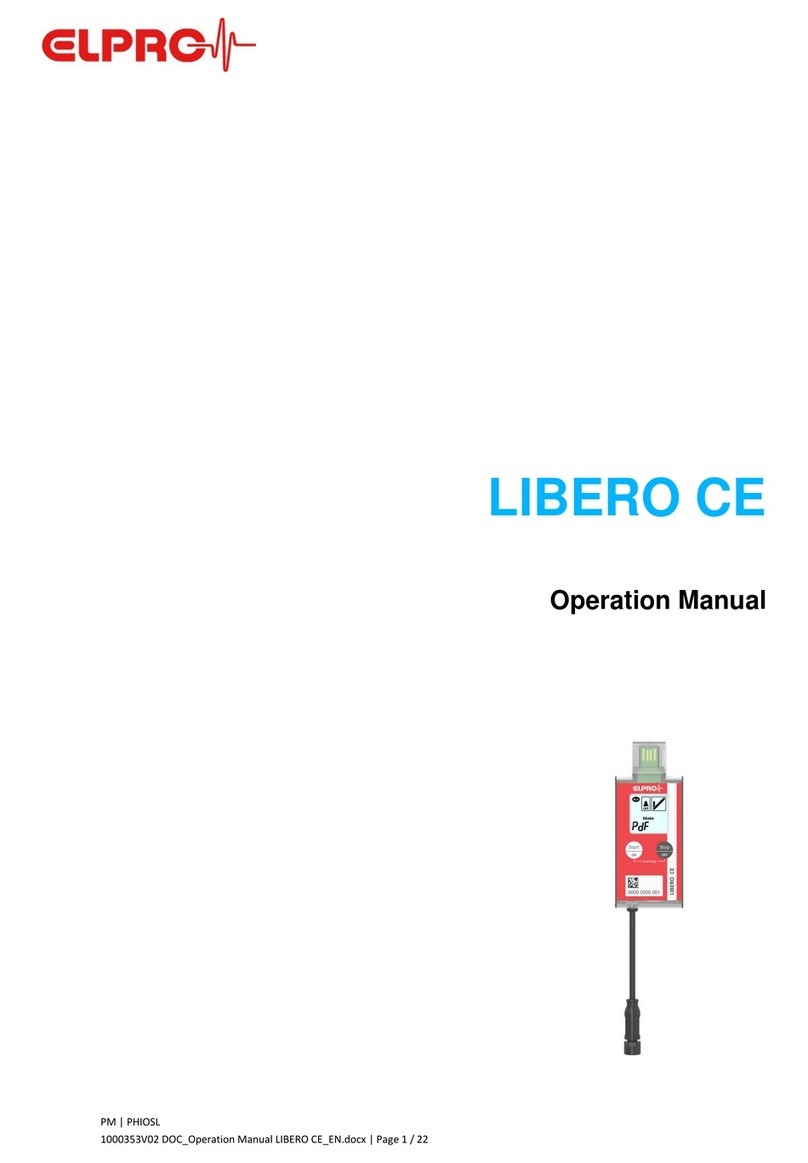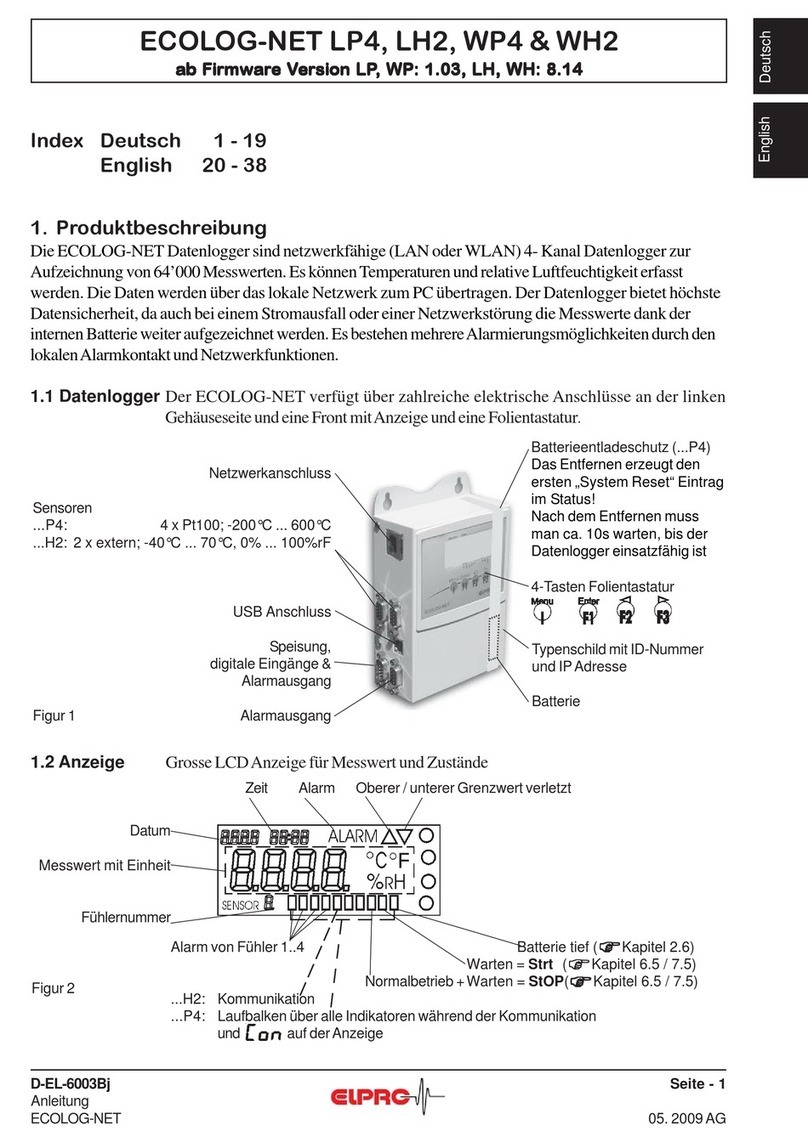Document: EP6001Eb
2 - EN
ELPRO-BUCHS AG
Warranty conditions and liability disclaimer
Liability - ELPRO-BUCHS AG does not accept any liability for direct, indirect, special, incidentally occurring, randomly occurring or subsequent damage
or losses including lost profit or data resulting from the use of their data loggers, sensors, accessories, software products or information from
the documentation.
- ELPRO-BUCHS AG does not bear any responsibility for the installation of the software products.
- ELPRO-BUCHS AG does not provide any guarantees, either explicit or implicit, regarding the usability or suitability of their products for a
specific purpose.
- In the interest of our customers we reserve the right to make changes and discontinue the product on the basis of technical advancement. For
this reason the functionality, diagrams, descriptions and scope of supply can be modified without prior notification!
- As individual countries or states do not permit the concept of an implicit warranty or a liability disclaimer for incidental or subsequent damage,
the restrictions and disclaimers may not apply to all customers. If one of the provisions of this warranty is declared by a competent court to be
invalid or not enforceable, this does not affect the validity or enforceability of the remaining provisions.
- ELPRO-BUCHS AG does not accept any liability for transport damage or any consequential damage arising therefrom.
- In general the statutory regulations of Switzerland apply. The place of jurisdiction is the district court of Werdenberg-Sarganserland.
Guarantee - The guarantee obligations of ELPRO-BUCHS AG are limited to reworking, reimbursement of the purchasing price, repair free of charge or the
replacement of a faulty product that is returned within the guarantee period to ELPRO-BUCHS AG or an approved reseller of ELPRO-BUCHS
AG.
- There is no obligation to provide on-site customer support by an employee of ELPRO-BUCHS AG.
- The guarantee is only applicable to the original purchaser or end user and customer of an approved reseller of ELPRO-BUCHS AG.
- Resellers approved by ELPRO-BUCHS AG are not authorized to enter into any extended or different guarantee obligations in the name of
ELPRO-BUCHS AG.
- ELPRO-BUCHS AG provides a guarantee of 24 months on the following new products:
- Data logger
- Brackets
- Accessories excluding sensors and third-party products
- This guarantee is valid for material faults or production faults.
- ELPRO-BUCHS AG provides a guarantee of 6 months for the following products and services:
- All servicing and repair work
- Pt100 sensors
- Humidity sensors
- ELPRO-BUCHS AG provides a 90 day guarantee that the medium on which the software product is supplied is free from material and
processing faults under normal conditions. All main items of the software product comply with the operating instructions and the information in
the help file.
- The guarantee does not apply to consumables, disposable batteries or any other product that ELPRO-BUCHS AG deems to be:
-misused
- modified
- replaced by an incorrect product
- damaged as the result of an accident or operational or handling conditions that do not comply with the specifications.
- Wear, cable breakage, and corrosion are not covered by the guarantee.
- For third-party products ELPRO-BUCHS AG provides the maximum guarantee period of the manufacturer.
- ELPRO-BUCHS AG only provides a guarantee and customer support for discontinued products for a limited period.
- Repair work covered by the guarantee is solely carried out at the works (ELPRO-BUCHS AG) or by an agent approved by the works.
- ELPRO-BUCHS AG does not offer any guarantee for the standard or SCS calibration of data loggers and sensors. The stated data correspond
to the situation during the calibration process.
Software - The software products of ELPRO-BUCHS AG are subject to internal quality requirements and are validated regularly at the works. In the event
of program errors, circumvention of the error is regarded as constituting its elimination.
- Software manuals do not contain either instructions on basic operation of a computer or the basic functions of the Windows® operating system.
For information on the operation of the computer or the operating system please refer to the applicable computer manuals.
Data loggers, sensors and
accessories
- ELPRO-BUCHS AG applies the highest quality standards during production of data loggers and their accessories, and implements a certified
quality management system in compliance with ISO 9001.
- For information on operation of data loggers and their accessories, please refer to the respective product documentation supplied by ELPRO-
BUCHS AG.
- During the installation of data loggers, sensors, and accessories, compliance with the locally valid installation regulations is mandatory.
- When used in potentially explosive atmospheres, the zone category and the application and safety instructions of ELPRO-BUCHS AG must be
complied with.
- In the event of a guarantee claim, customers receive a repair cost estimate from ELPRO-BUCHS AG to obtain the corresponding consent
before starting work.
- The customer will bear the transport costs incurred for any repairs carried out by ELPRO-BUCHS AG. The DAP (value added tax) is borne by
ELPRO-BUCHS AG.
- ELPRO-BUCHS AG reserves the right to invoice the customer for costs incurred for repair/part replacement..
- After repair work the product is returned to the purchaser, who will be charged with the return shipping costs (FOB shipping point).
Trademarks All stated company and product names and their trademarks are the protected property of the respective owner.