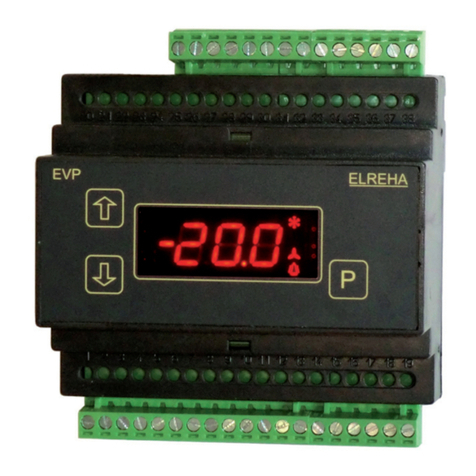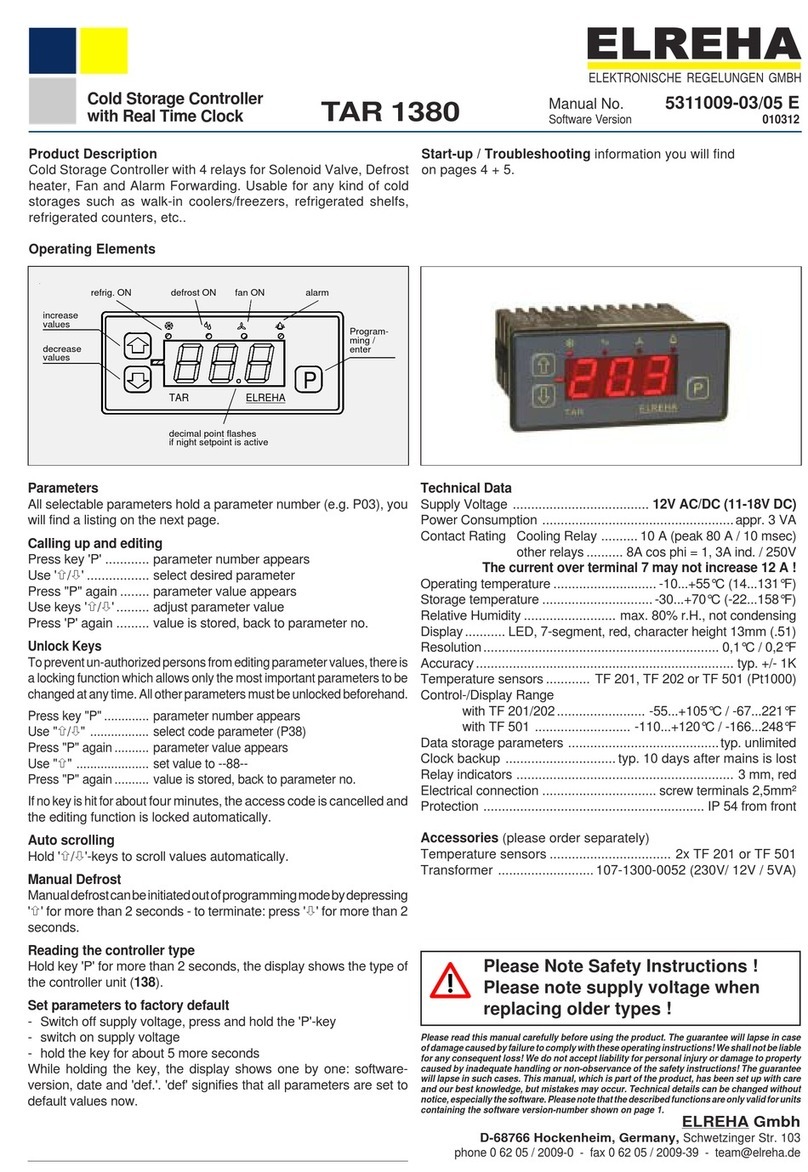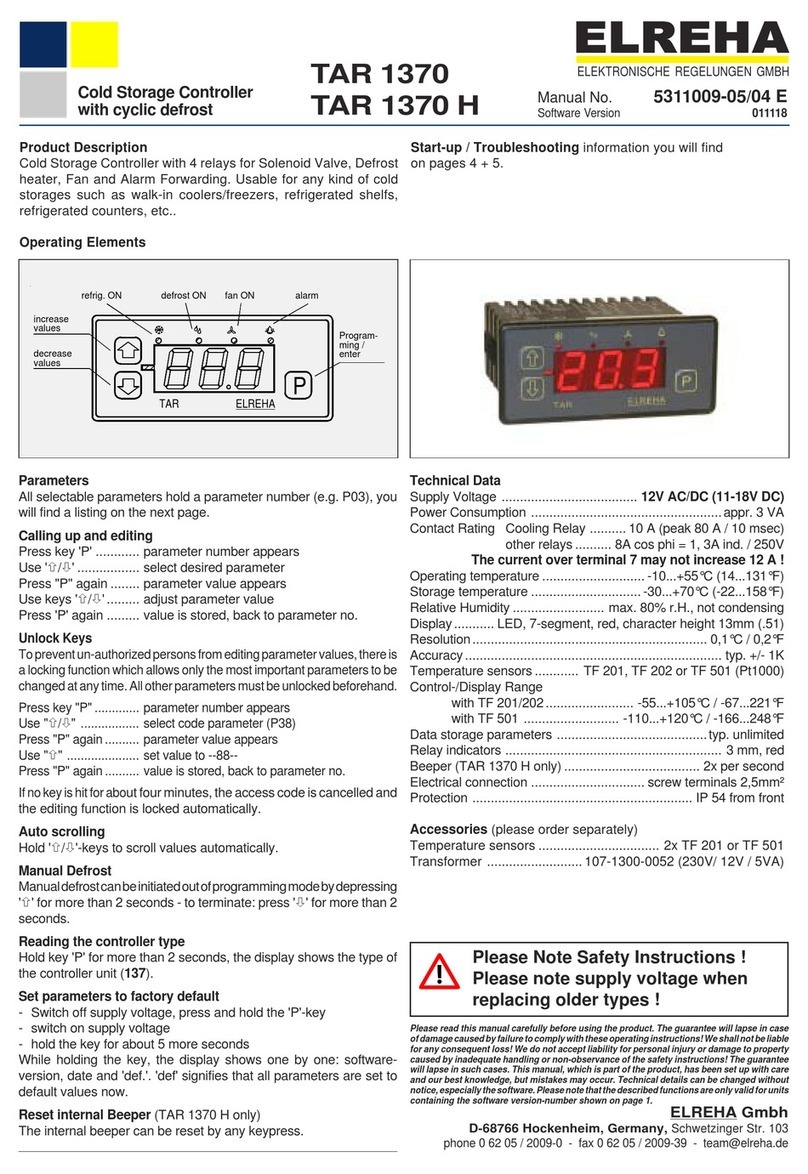Technical Manual Milk Cooling Controller TARN 1600 Page 3
Functional Description
Applications
The TARN 1600 is a combined controller, which
controls temperature by switching a solenoid
valve or a compressor and a stirrer, which is
necessary for milk cooling/storage applications.
Temperature Display
The measured temperature value (P01) can be
read on the display with a resolution of 1K or 0,1K
(selectable by P09). The display is also able to
show °C or °F (P10).
Different temperature sensor types can be used:
TF 101, TF 201 and TF 501 (Pt1000), selectable
by P08. Please note that they have different
temperature ranges.
Min/Max (Peak Value) Memory
The controller always stores the highest and the
lowest measured temperature value, which can
be read by the
"×"
and
"Ø"
keys (see page 1).
Sensor Correction
In case of display deviation (e.g. sensor position,
deviation by cable lenght, etc.), the display can be
corrected by parameter P07.
Temperature Controller
The temperature controller works as follows:
• Cooling ON
(Cooling relay activared = Compressor ON):
Actual Value > (Setpoint P02+Hysteresis P03)
• Cooling OFF
(Coolingrelayde-activared=CompressorOFF):
Actual Value < Setpoint P02
An adjustable switching hysteresis prevents from
short switching cycles (P03).
Dependingonthemountingpositionofthesensor,
sensor type and its mass, control deviations may
occur which are wider than the set hysteresis.
Stirrer Control
Afterpower-upofthe controller, the stirrer switches
ON delayed by P14, if no cooling is necessary.
While normal operation, the stirrer relay is always
activated with the cooling relay. After the cooling
relay has been switched OFF, the stirrer trails for
the time set by P06. After that, the stirrer operates
with the ON/OFF-times set by P05/P06.
The stirrer can also be started and stopped
manually (see page 1).
Temperature Alarm
A temperature alarm is forwarded by:
• a LED on the front
• by an integrated beeper
• by an alarm relay
Whenthemeasuredtemperature leaves the range
set by P12 / P13, a delay timer (P11)starts. After
this timer has been run down, a temperature
alarm will be generated.
By pressing any key, the alarm is reset for about
10minutes.Whilethistime, the alarm LED flashes.
After the end of this period, the alarm is repeated.
If the temperature comes back to the normal
range, alarm relay, beeper and LED are reset
automatically.
war
activated
de-activated
cold
setpoint
hysteresis
CONNECTION INFORMATION & SAFETY INSTRUCTIONS
Please read before Start-up
The guarantee will lapse in case of damage caused by failure to
comply with these operating instructions! We shall not be liable for
any consequent loss! We do not accept liability for personal injury
or damage to property caused by inadequate handling or non-
observance of the safety instructions! The guarantee will lapse in
such cases. Cleaning: The use of a dry, lint-free cloth is sufficient to
clean the product.
If you notice any damage, the product may not be connected to
mains voltage! Danger of Life!
A riskless operation is impossible if
• The device has visible damages
• The device doesn't work
• After a long-time storage under unfavorable conditions
• After inadequate shipping conditions
• Limit of Application: This product is not designed nor
manufactured for use in equipment or systems that are
intended to be used under such circumstances that may
affect human life. For applications requiring extremely high
reliability, please contact the manufacturer first.
The product may only be used for the described
applications.
• Electrical installation and putting into service must be
done from authorized personnel.
• Please note the local safety instructions and standards !
• Before installation: Check the limits of the controller and
your application. Before starting up we recommend you to
read the manual for use, since only by doing so you can
avoid damage or malfunction and you will benefit all the
advantages offered by this product.
•During installation and wiring never work when the
electricity is not cut-off !
•Never operate unit without housing.
• Connect the ‘PE’ terminal carefully to ground because
otherwise the operation of the internal noise filter will be
disabled.
• Mounting the controller close to power relays is
unfavourable in case of the electro-magnetic interference.
• Before applying voltage to the controller:
Make sure that all wiring has been made in accordance
with the wiring diagram in this manual.
Check, if the supply voltage corresponds to the value
printed on the type label.
• Respect the environmental limits for temperature and
humidity. Outside these limits malfunctions may occur.
• Observe the maximum admitted current rate for the
relays (see technical data). Compare with the peak start-
up current of the controlled devices (fan, compressor,etc.)
• Use shielded cable for sensor elongation only. Don’t install
them in parallel with high-current cables to prevent inductive
interference. A wire gauge of min. 0,5mm² is sufficient.
• Shielding must be connected to PE at the end near the
controller
• All used temperature sensors must be identical. Never
different sensor types mixed. This will not work.
• TF-type sensors are not designed for being immersed in
fluids for a long period of time (not pressure-proof). In such
a case, always use dip-fittings.