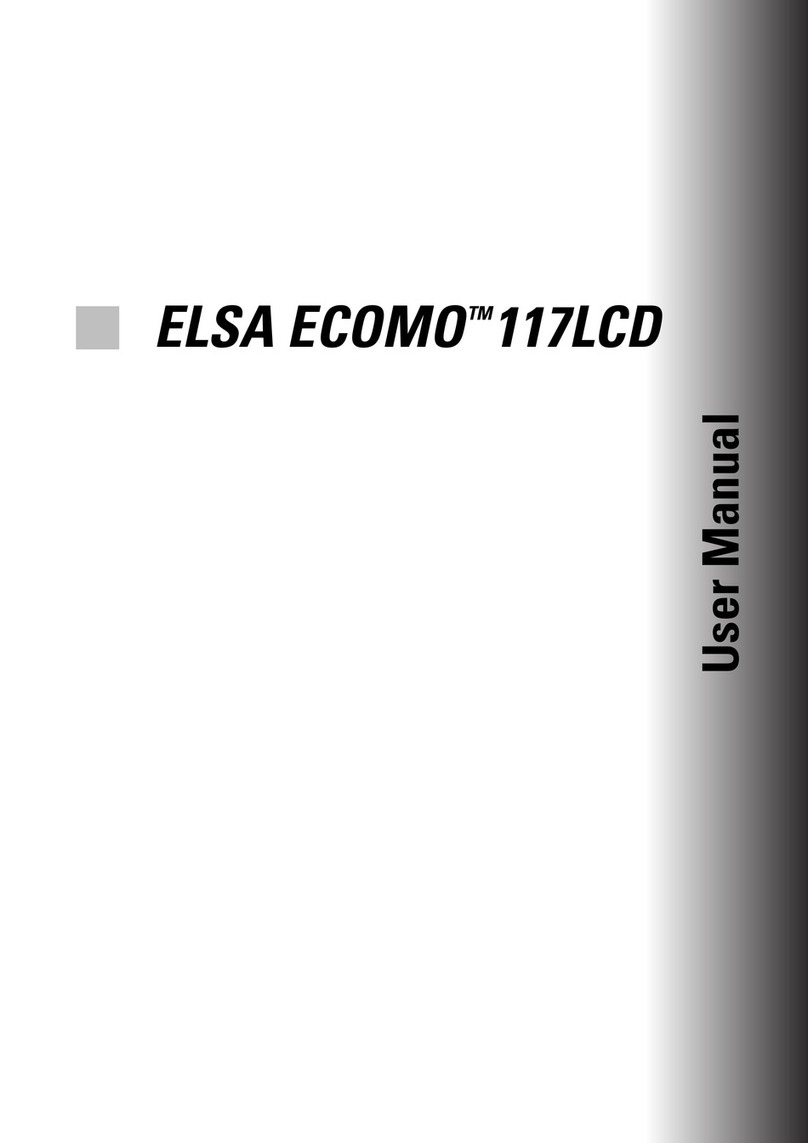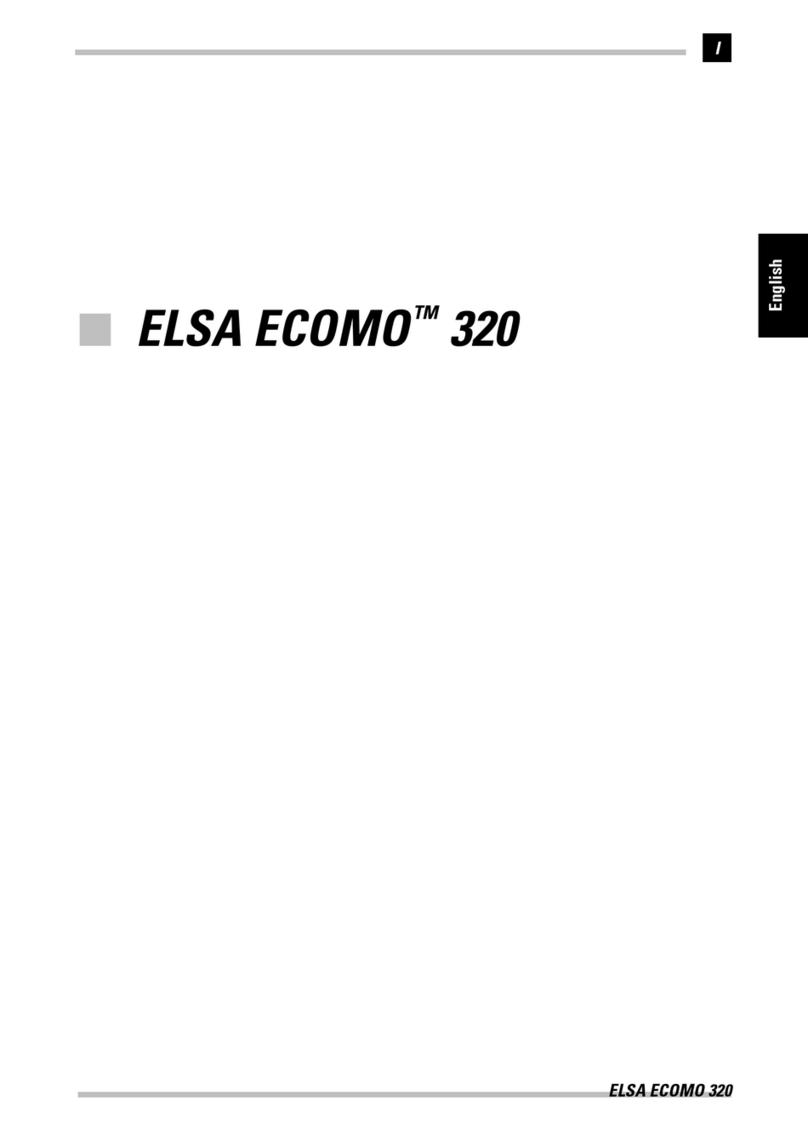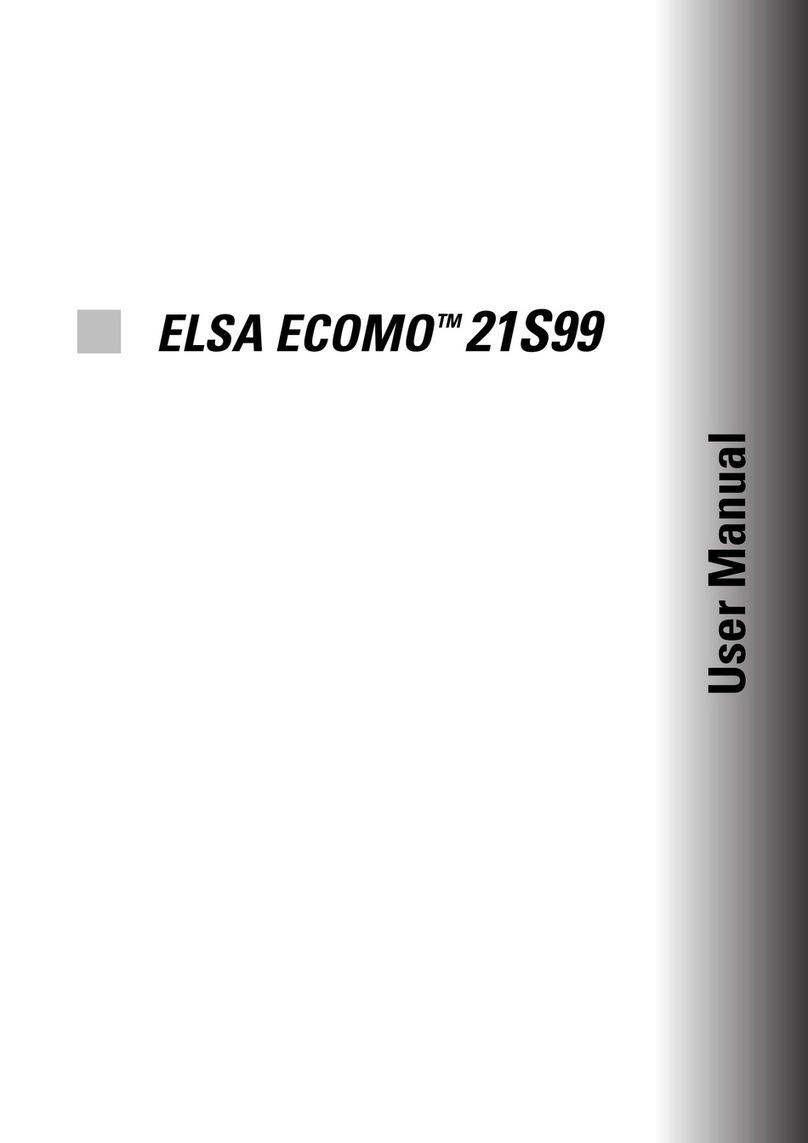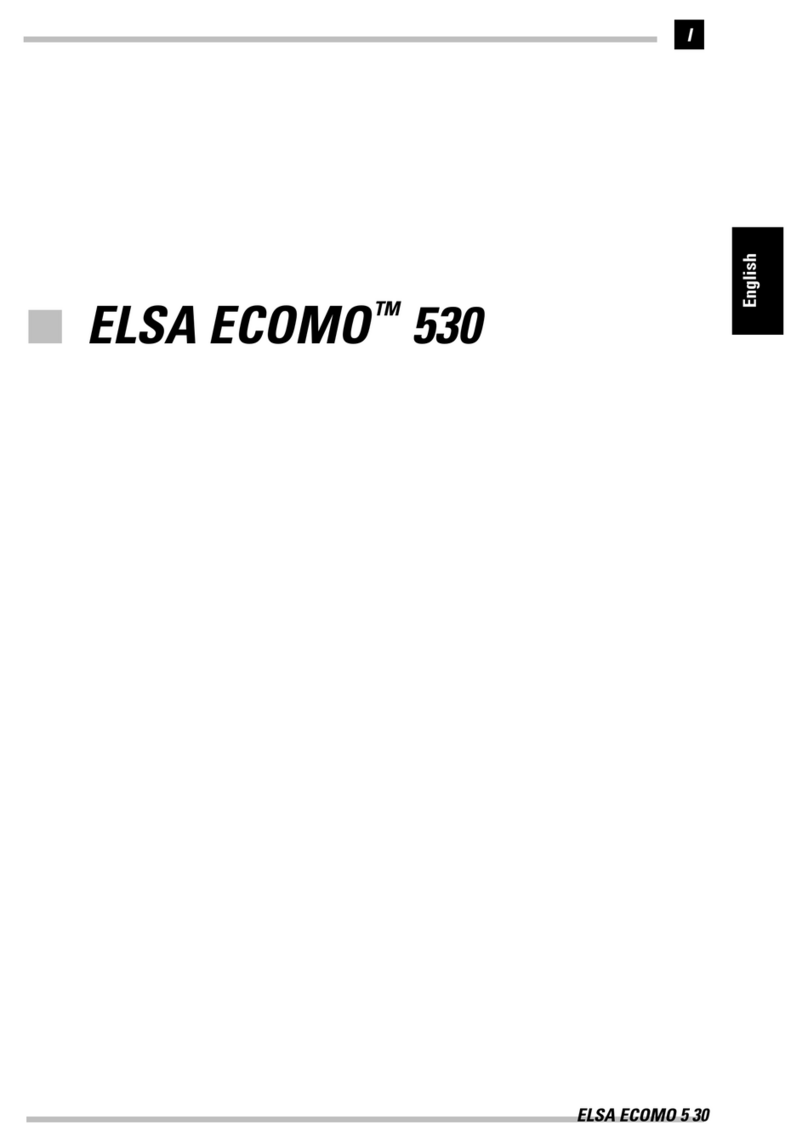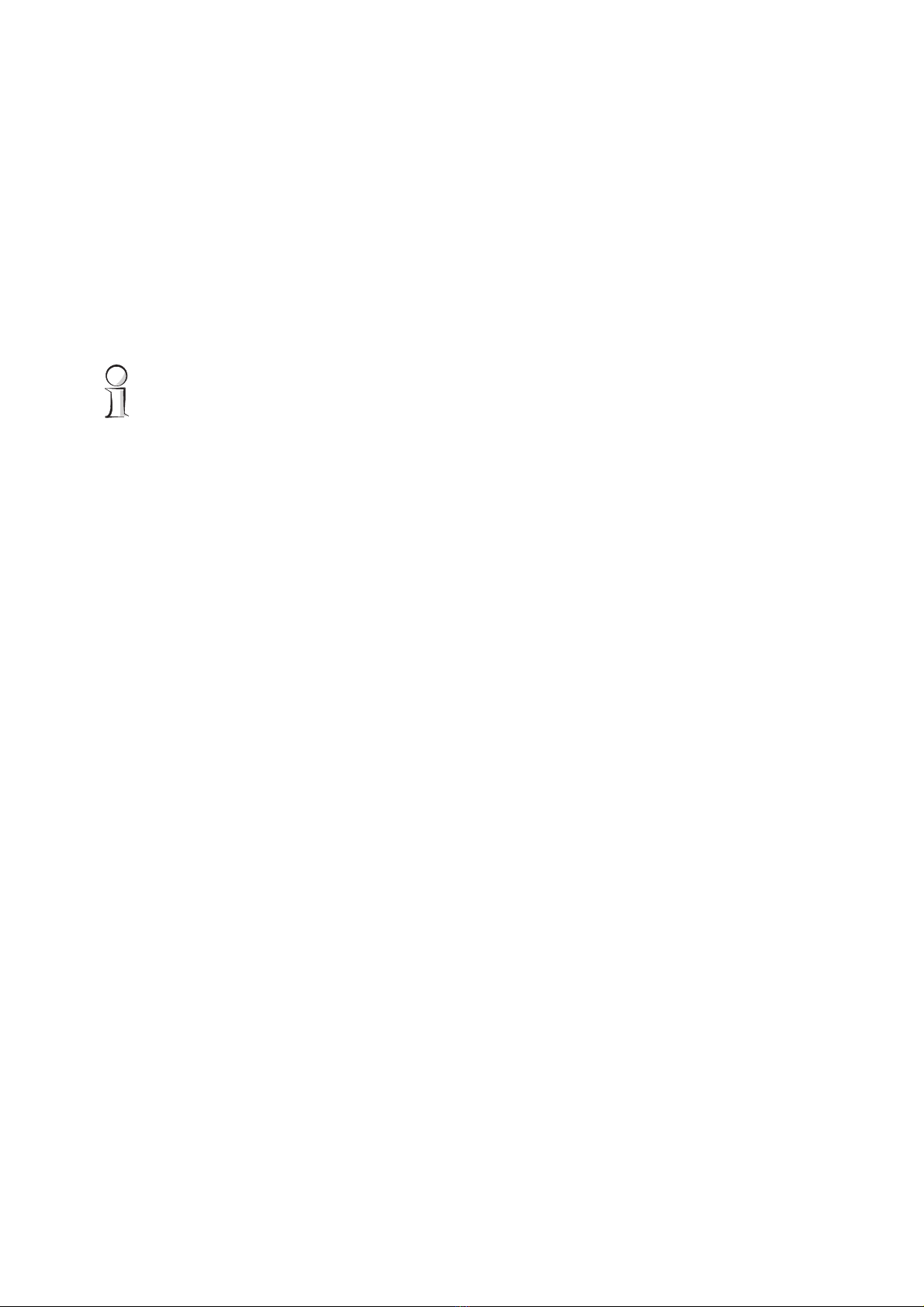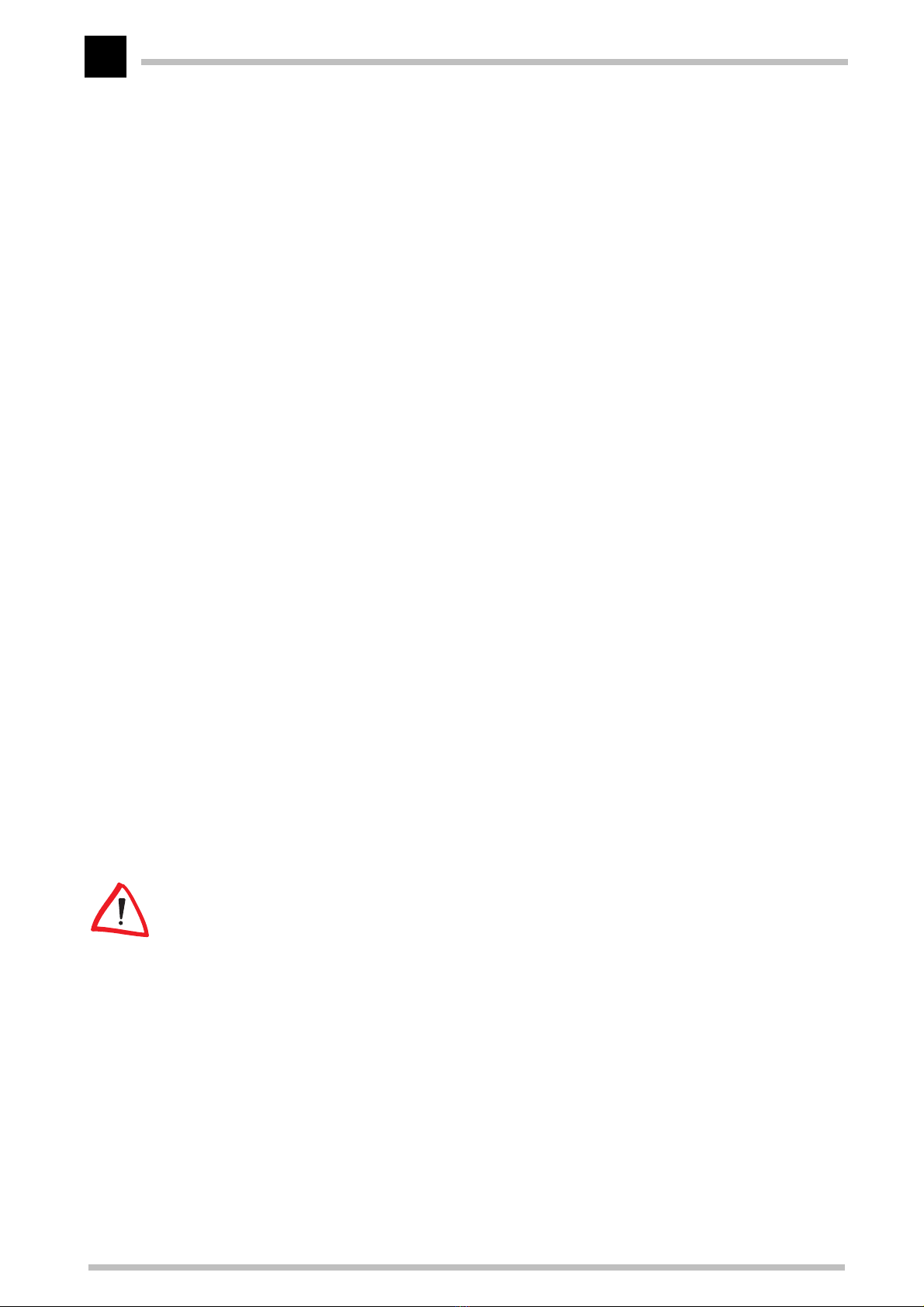ELSA ECOMO 20DFP99
V
Contents
Introduction .................................................................................................................... 1
General information................................................................................................ 1
Key features............................................................................................................ 1
Checklist.................................................................................................................. 1
Safety precautions.................................................................................................. 2
Power ................................................................................................................. 2
Adapter............................................................................................................... 2
Plugs................................................................................................................... 2
Power and extension cords................................................................................ 2
Environment ....................................................................................................... 3
CE conformity and FCC radiation standard............................................................. 4
Controls and functions ................................................................................................. 5
Front view................................................................................................................ 5
Rear view ................................................................................................................ 6
Left/right view......................................................................................................... 6
Installation ...................................................................................................................... 7
Installing the DFP graphics board........................................................................... 7
Connecting the LCD monitor................................................................................... 7
With the Base .................................................................................................... 7
Without the base ............................................................................................... 9
Adjusting display angle (with the base) ............................................................... 12
Troubleshooting ........................................................................................................... 13
The monitor does not respond after you turn on the system .......................... 13
The characters on the screen are dim ............................................................. 13
The screen is blank .......................................................................................... 13
Timing guide ................................................................................................................. 14
Specifications .............................................................................................................. 15
The USB function under Windows........................................................................ 16
What does USB stand for?............................................................................... 16
Who can use USB?........................................................................................... 16
Checking for USB support ................................................................................ 17
Appendix .......................................................................................................................19
TCO '99.................................................................................................................. 19
ELSA-ServiceDirect................................................................................................ 22
Warranty conditions.............................................................................................. 23