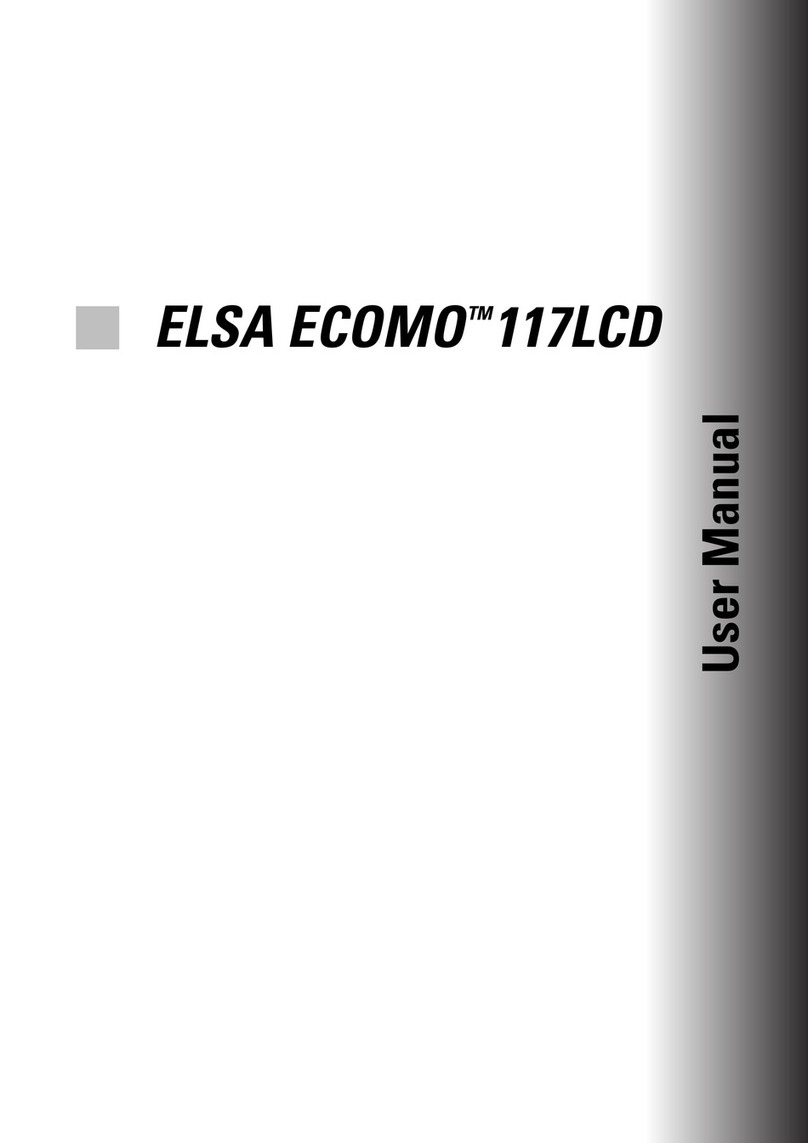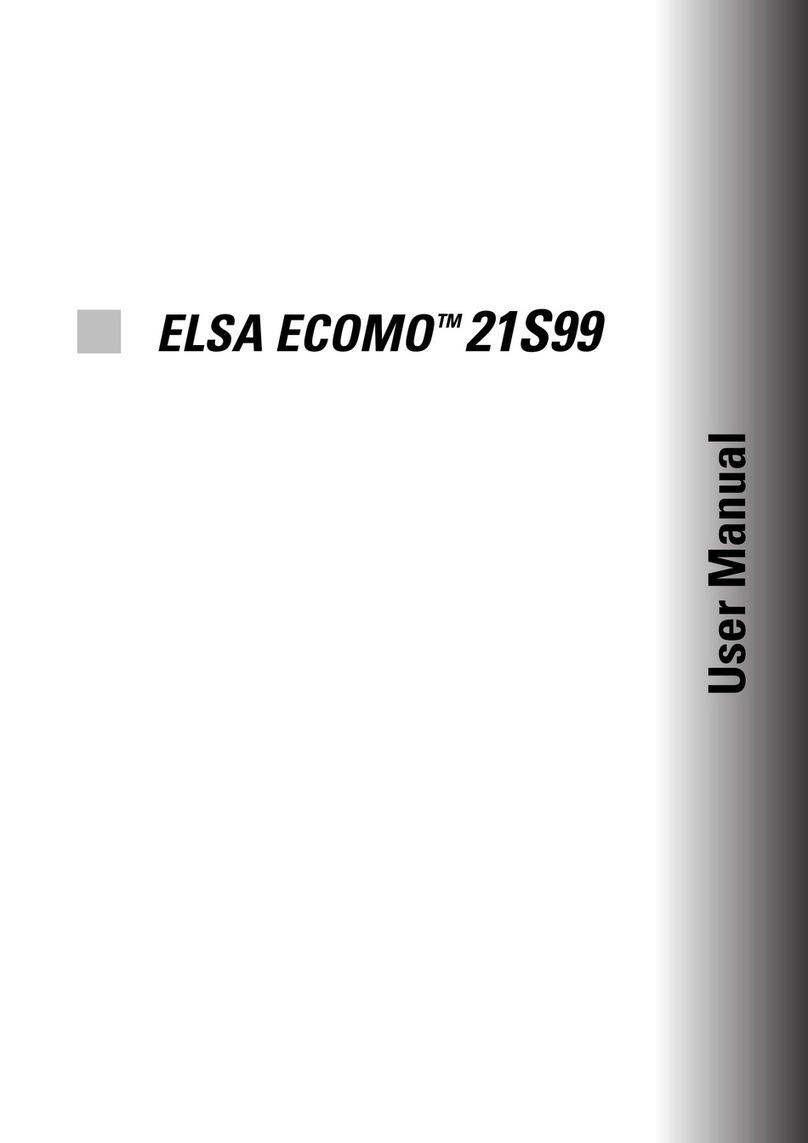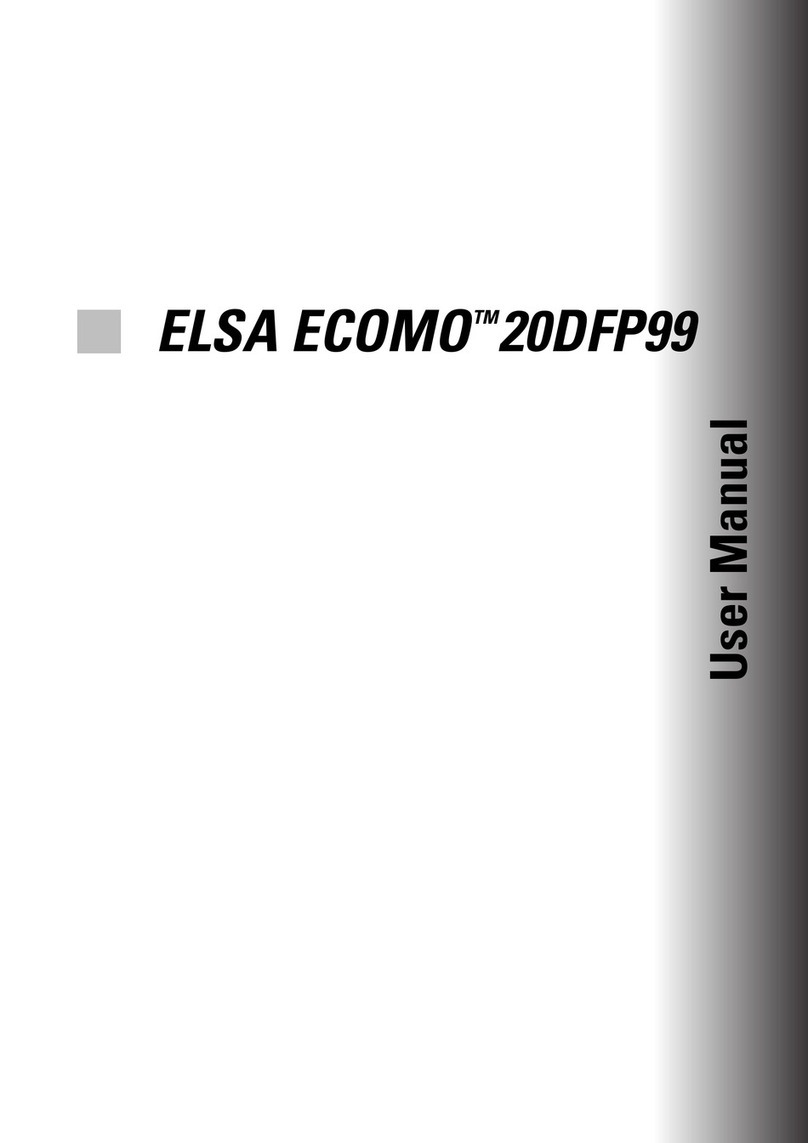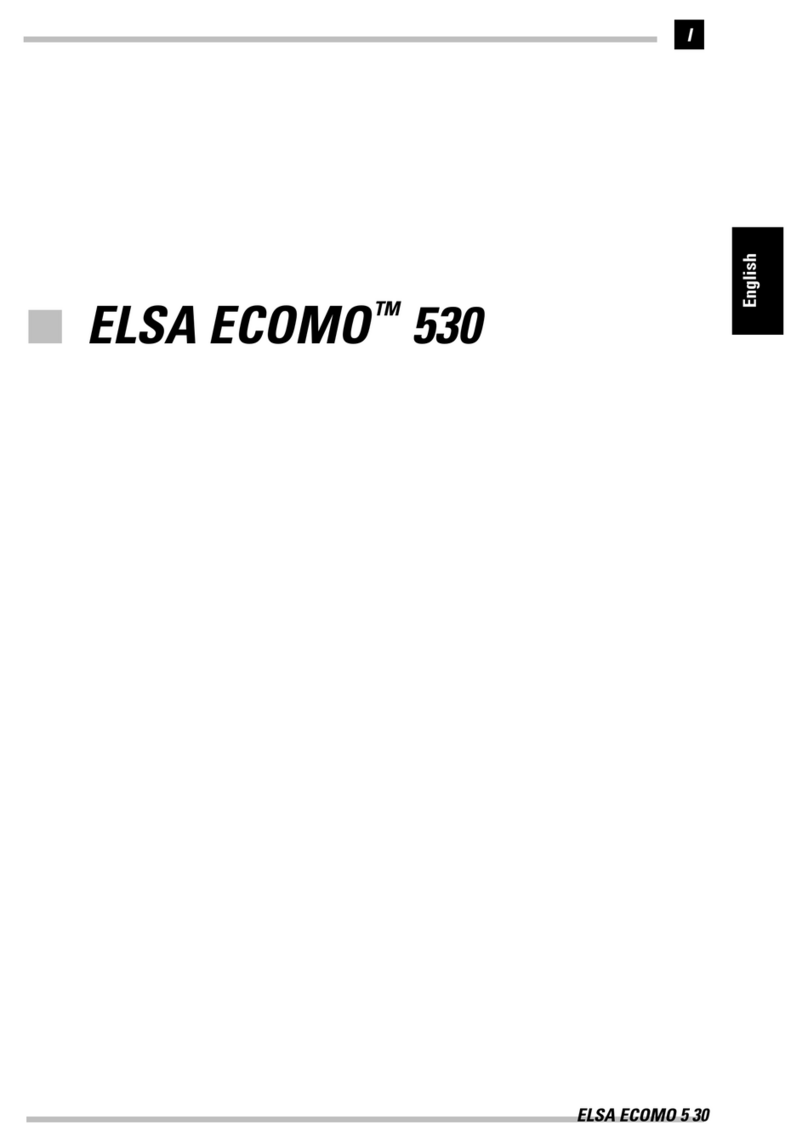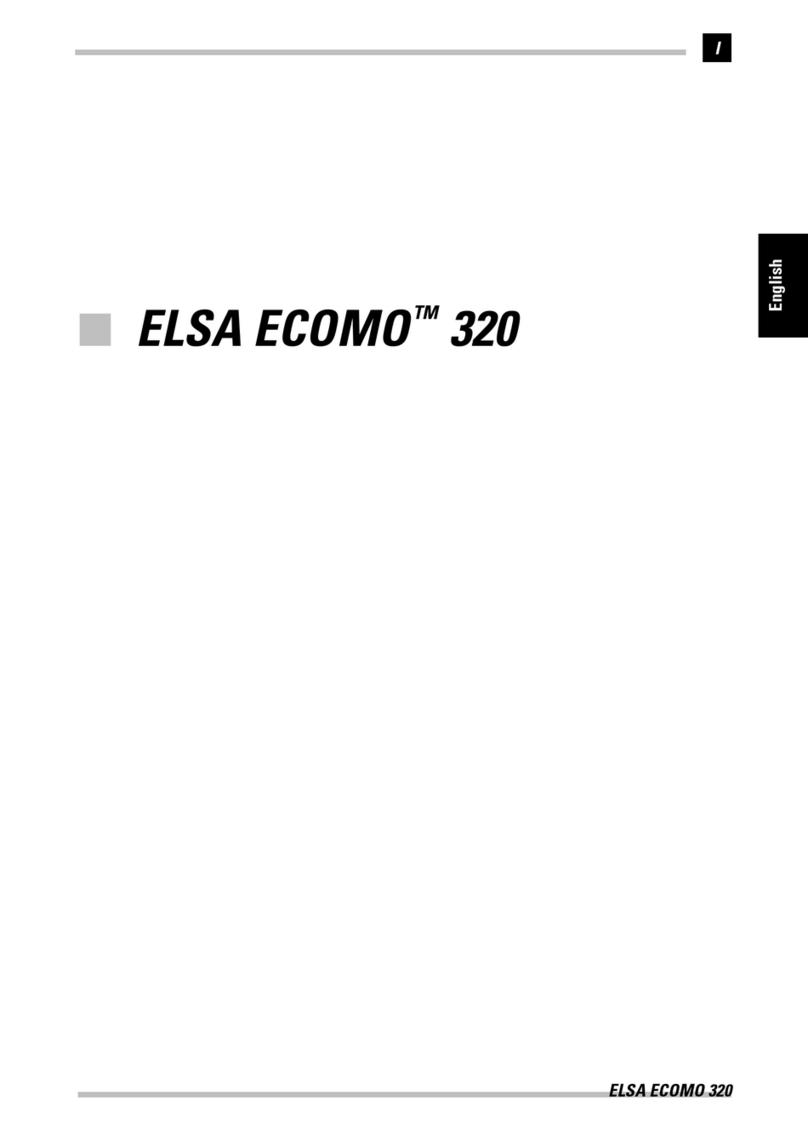ECOMO 20LCD99
V
Contents
Introduction ....................................................................................................................1
Monitor Features..................................................................................................... 1
Operating Instructions............................................................................................. 2
Setup and Operation.......................................................................................... 2
Cleaning the Monitor......................................................................................... 2
CE Conformity and FCC Radiation Standard........................................................... 3
Unpacking and Connecting .........................................................................................5
Is it all There?.......................................................................................................... 5
Cable Connections .................................................................................................. 6
Operating and Adjusting ..............................................................................................7
Controls on the Front............................................................................................... 7
The Connections at the Rear................................................................................... 8
The On Screen Display Menu ................................................................................. 8
How to navigate the OSD .................................................................................. 9
Registration and Configuration .................................................................................11
Registration with the Operating System .............................................................. 11
Registration under Windows 95 and Windows 98.......................................... 11
Adjusting the Display............................................................................................ 11
Language.......................................................................................................... 11
Overview of all pages ...................................................................................... 12
Locking the On Screen Display menu .............................................................. 13
Technical Data .............................................................................................................15
The Power Save Function...................................................................................... 15
Factory Default Settings ....................................................................................... 16
The VGA-D-Sub Socket ................................................................................... 17
Graphics connector of the Apple-Macintosh computer................................... 17
Troubleshooting ...........................................................................................................19
Messages on Display............................................................................................ 19
POWER-SAVE Function is 'Off'......................................................................... 20
POWER-SAVE Function is 'On'......................................................................... 20
POWER-SAVE Function either 'On' or 'Off' ...................................................... 20
Appendix .......................................................................................................................21
TCO '99.................................................................................................................. 21
ELSA ServiceDirect ................................................................................................24
Warranty conditions.............................................................................................. 25