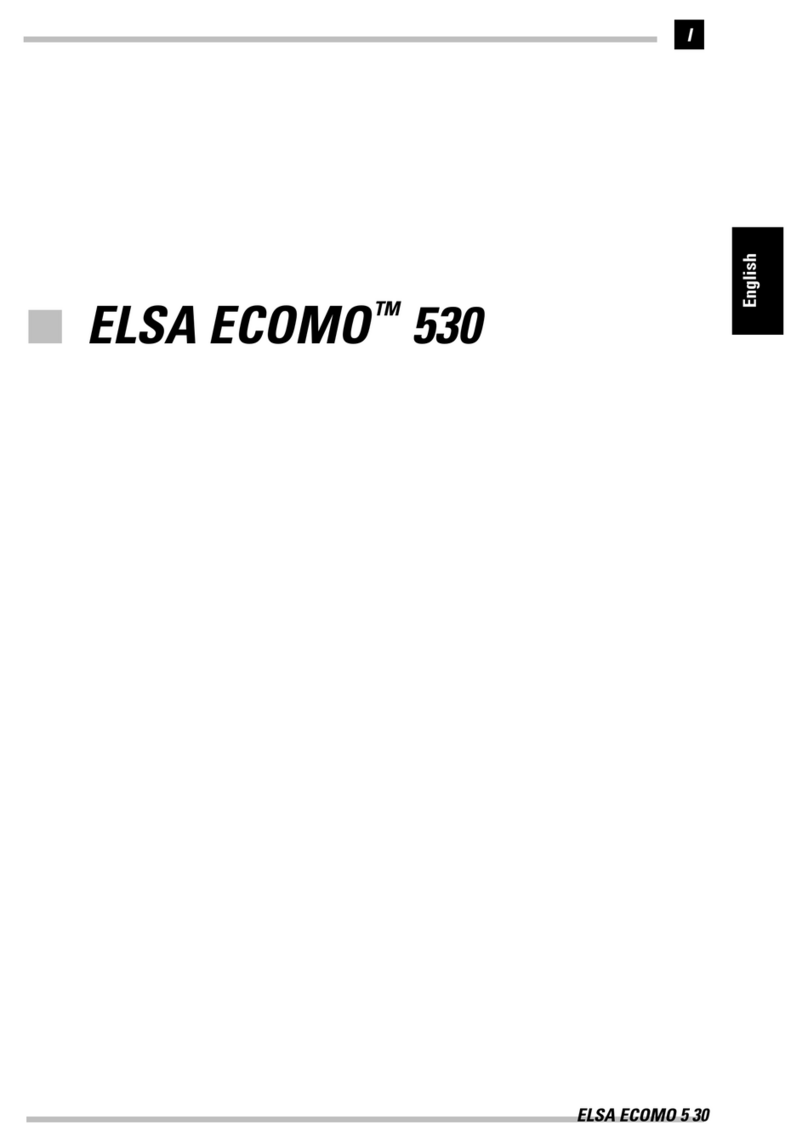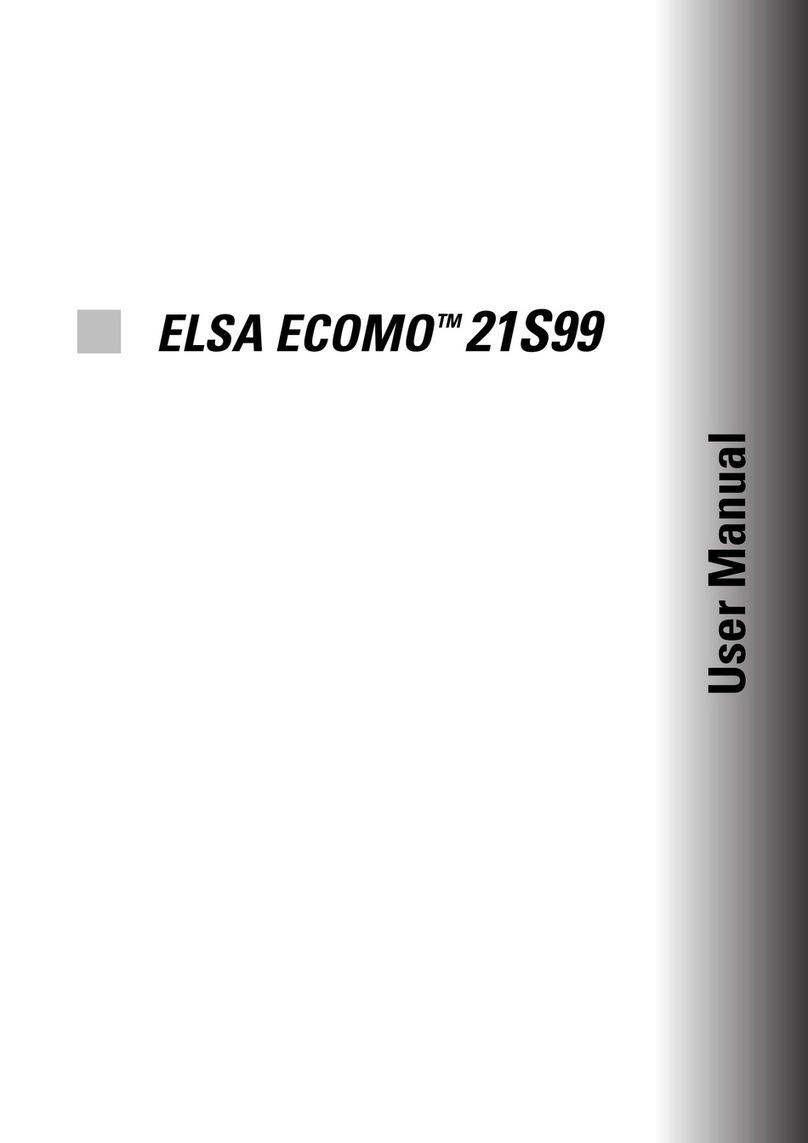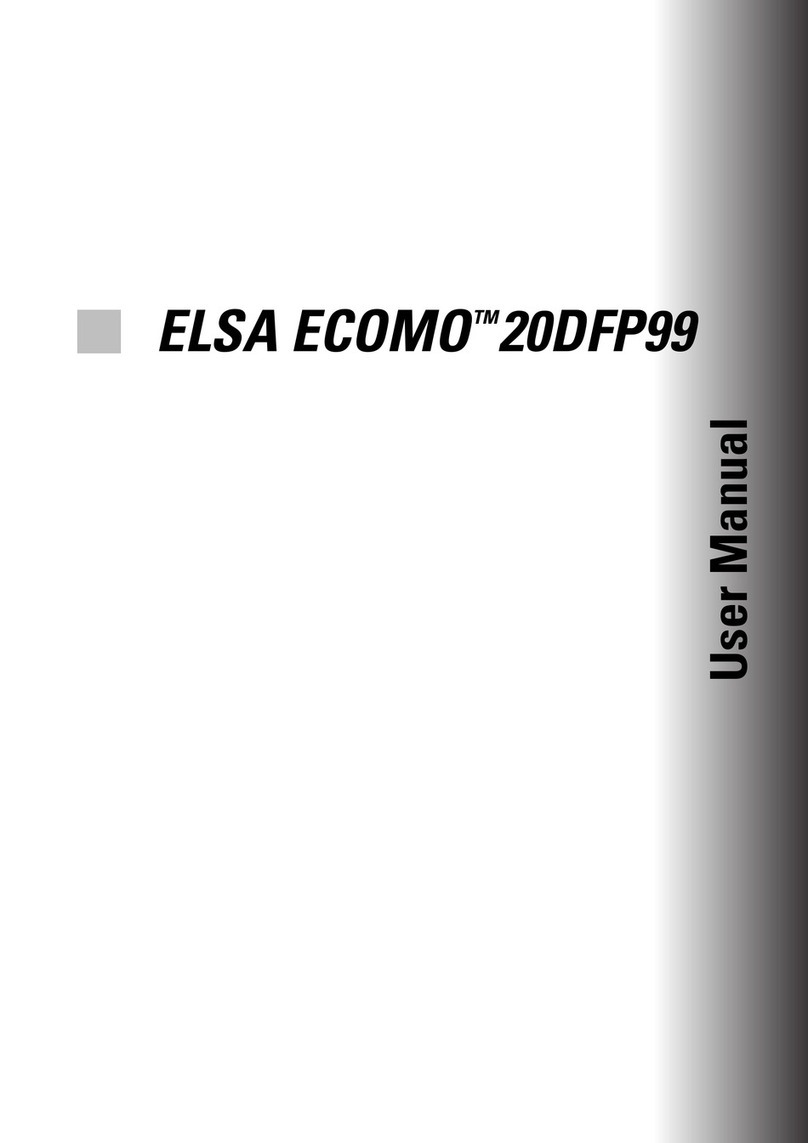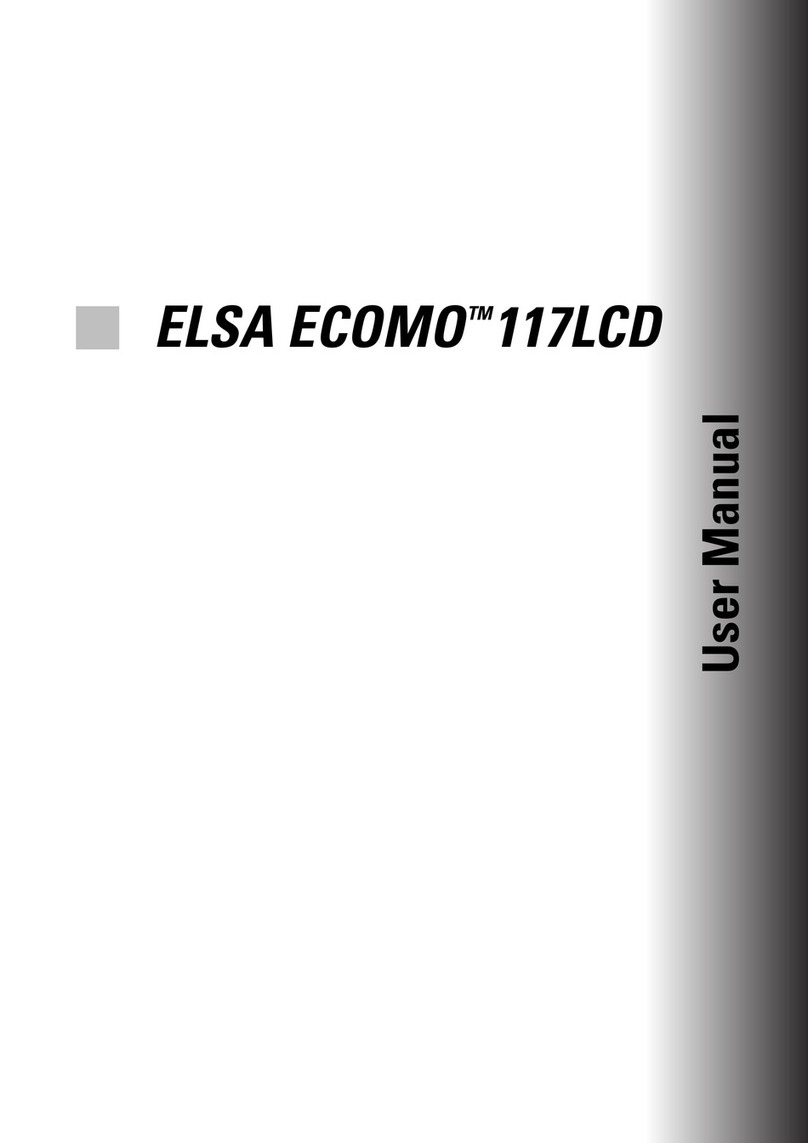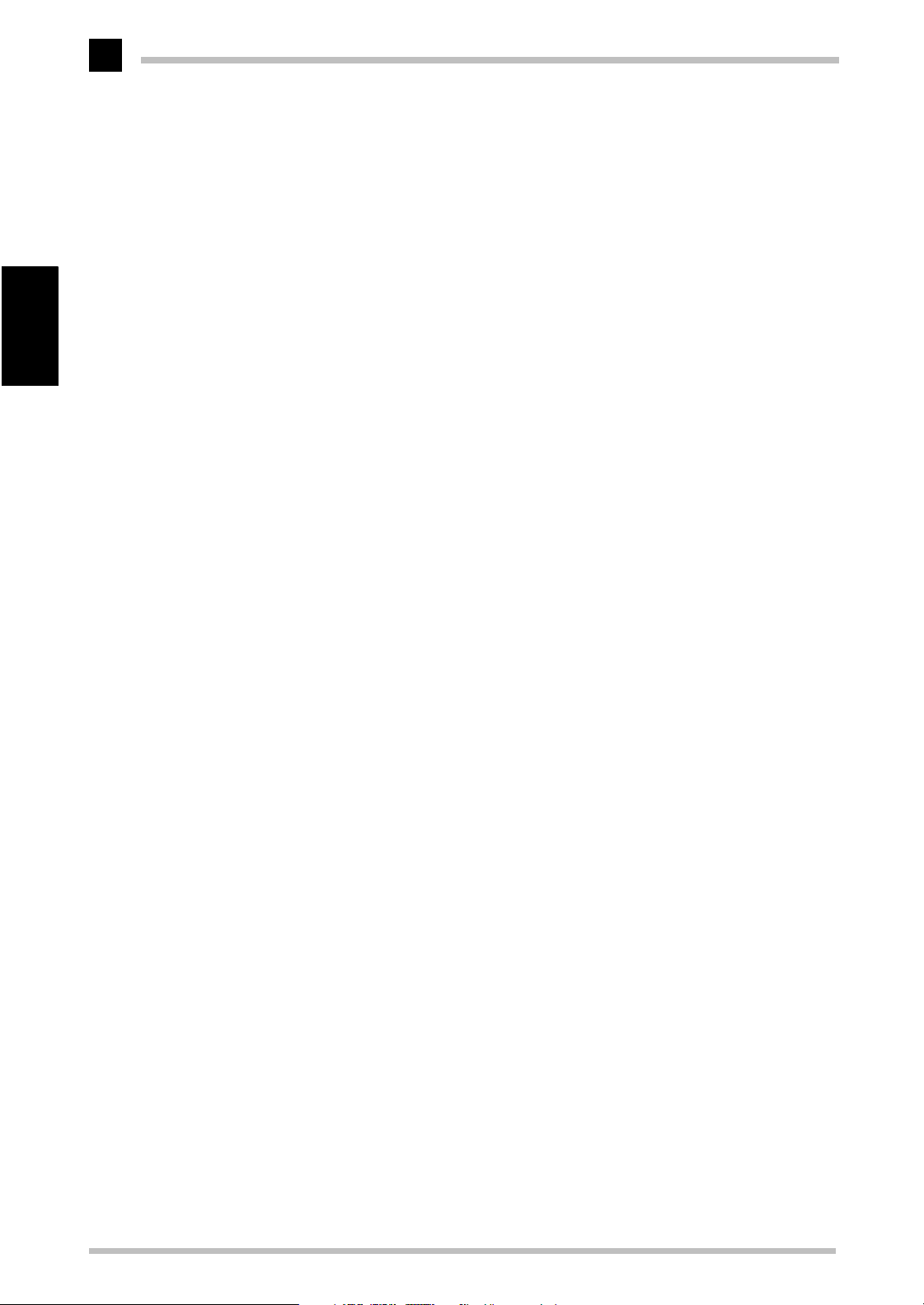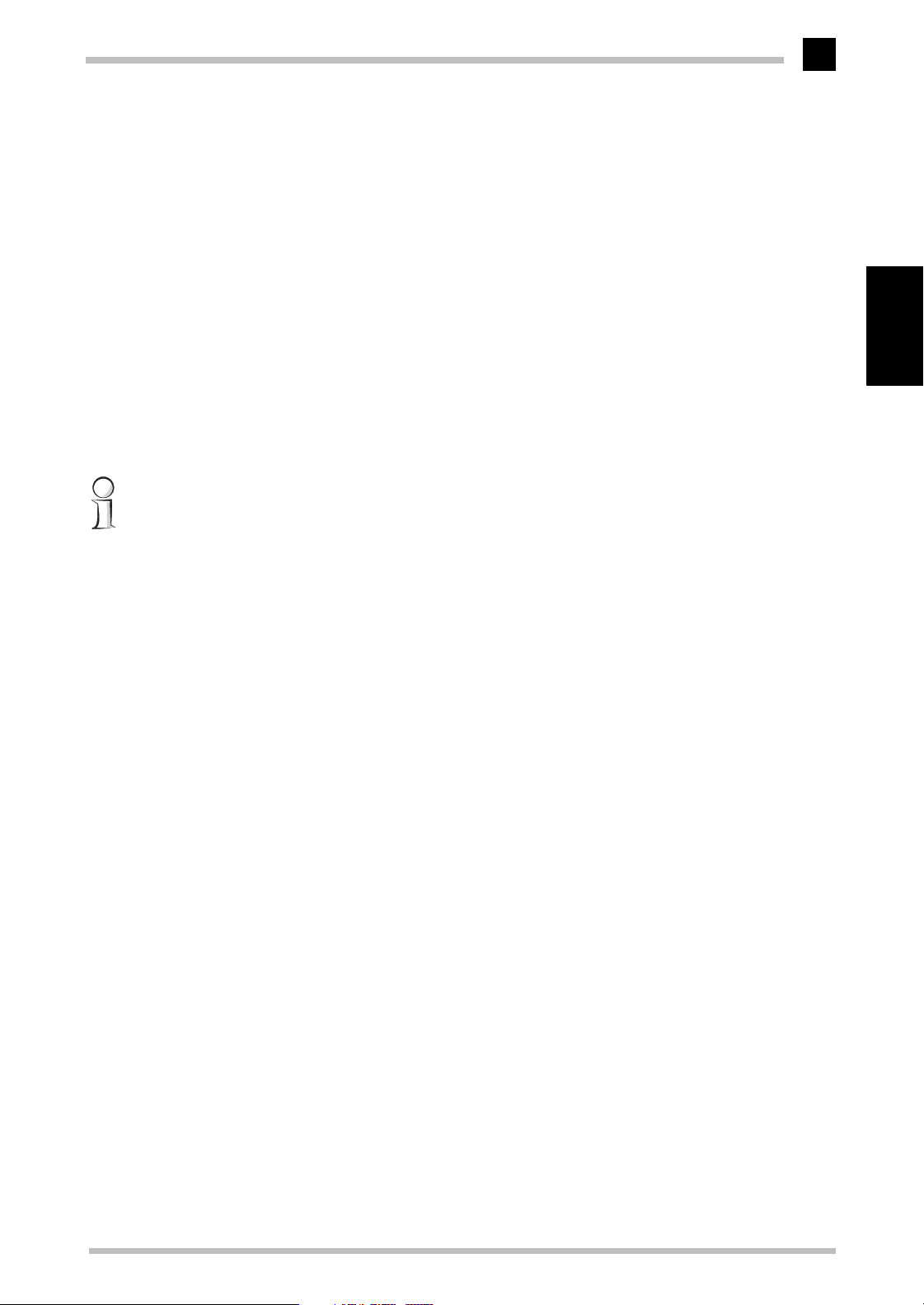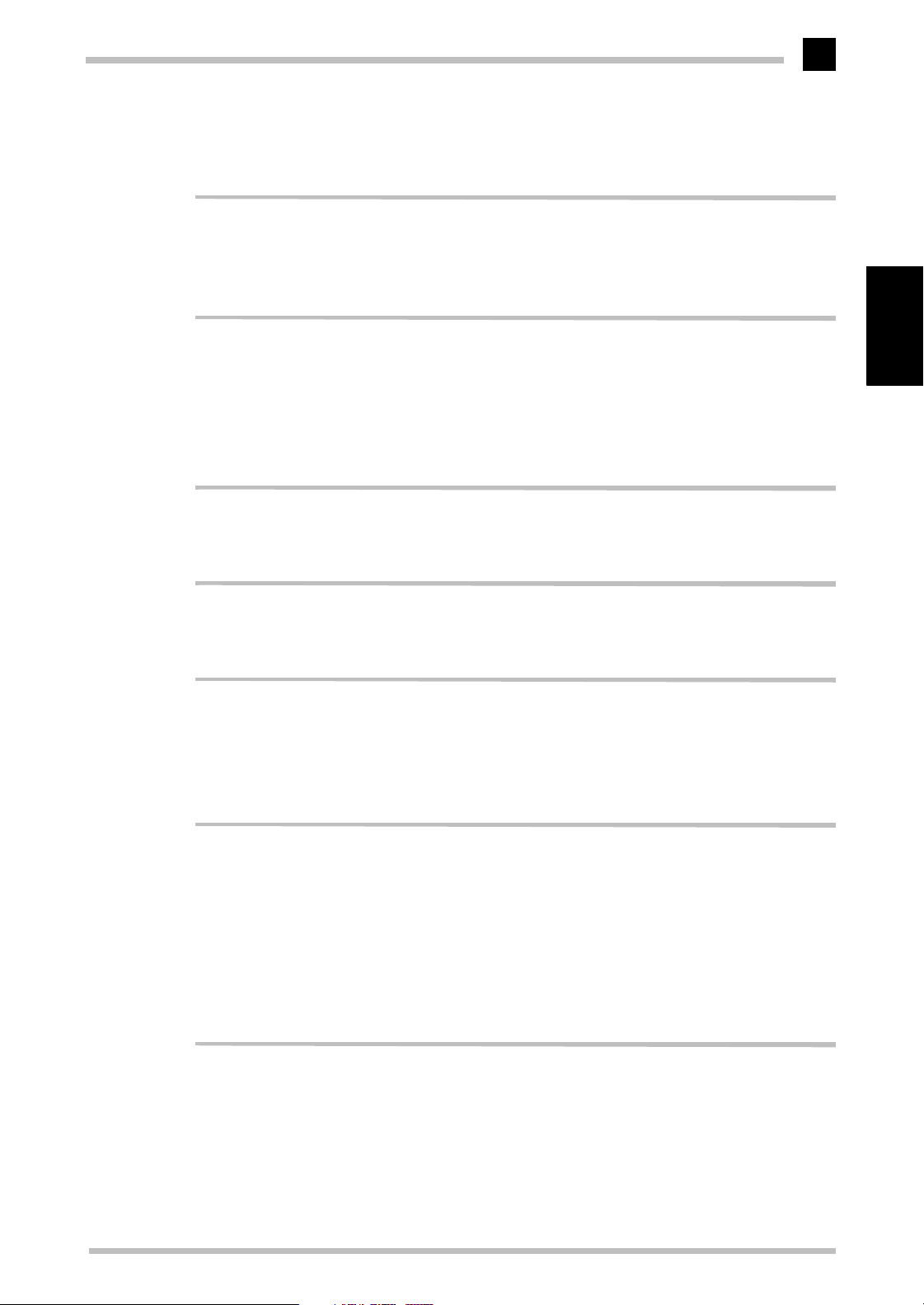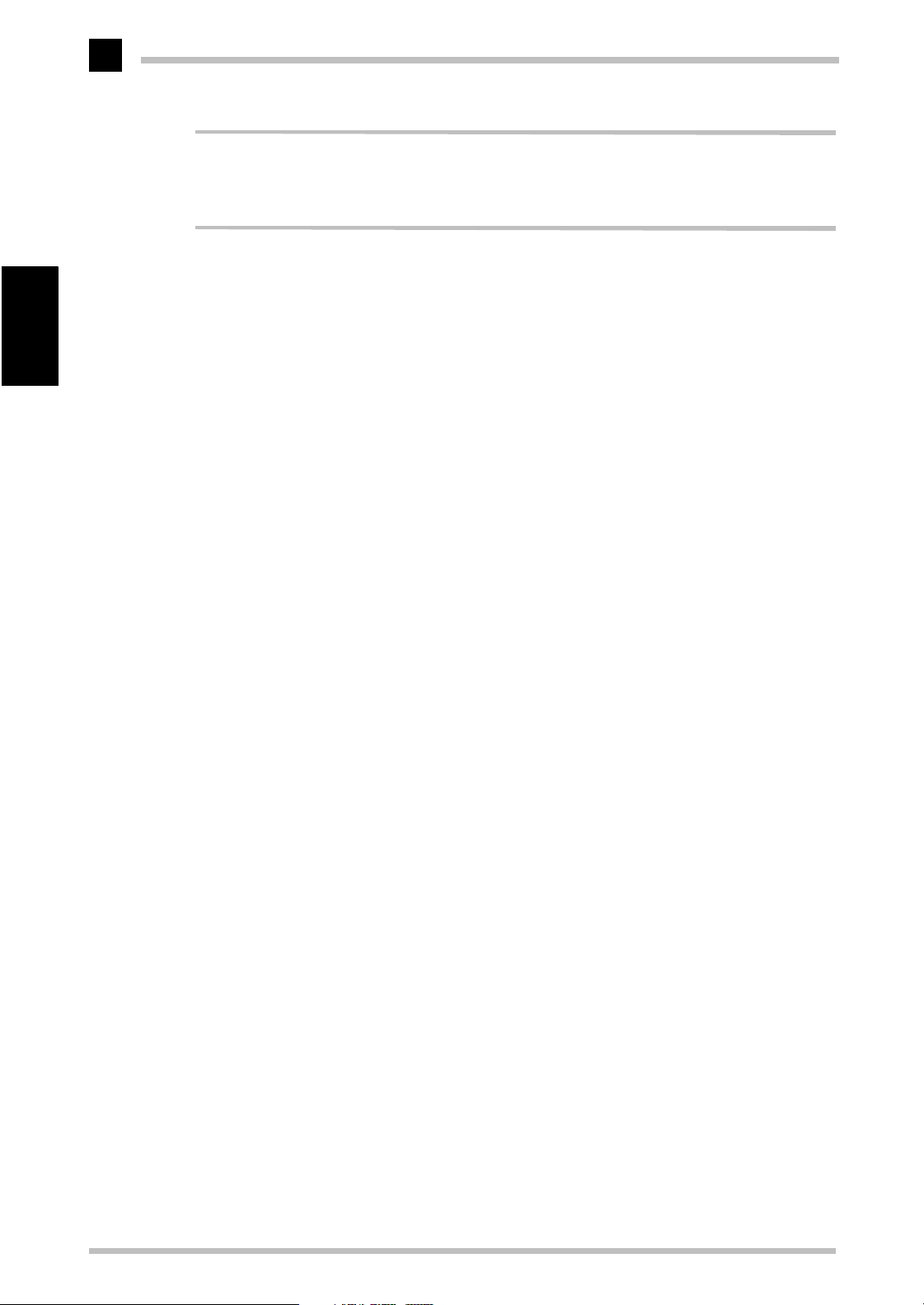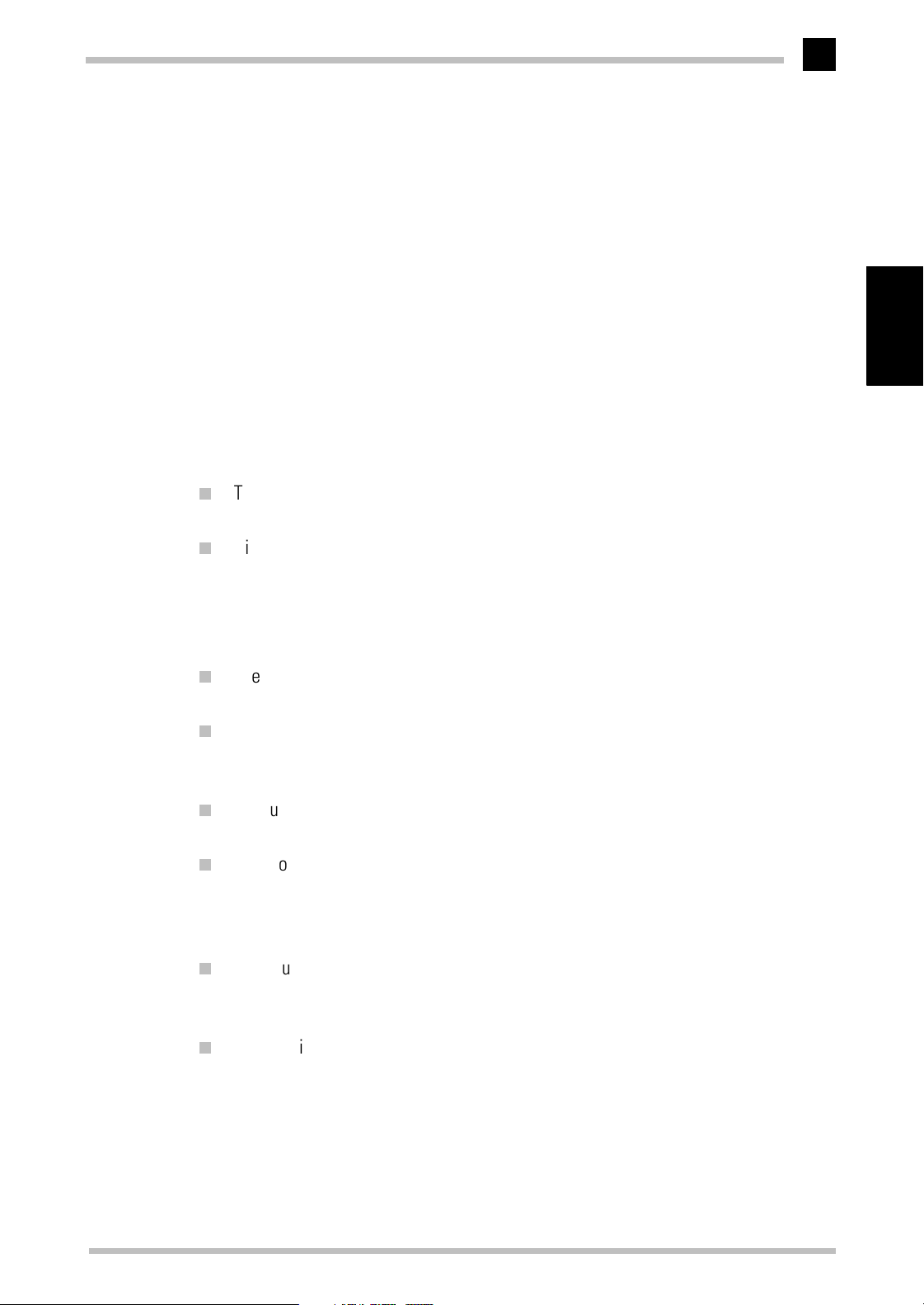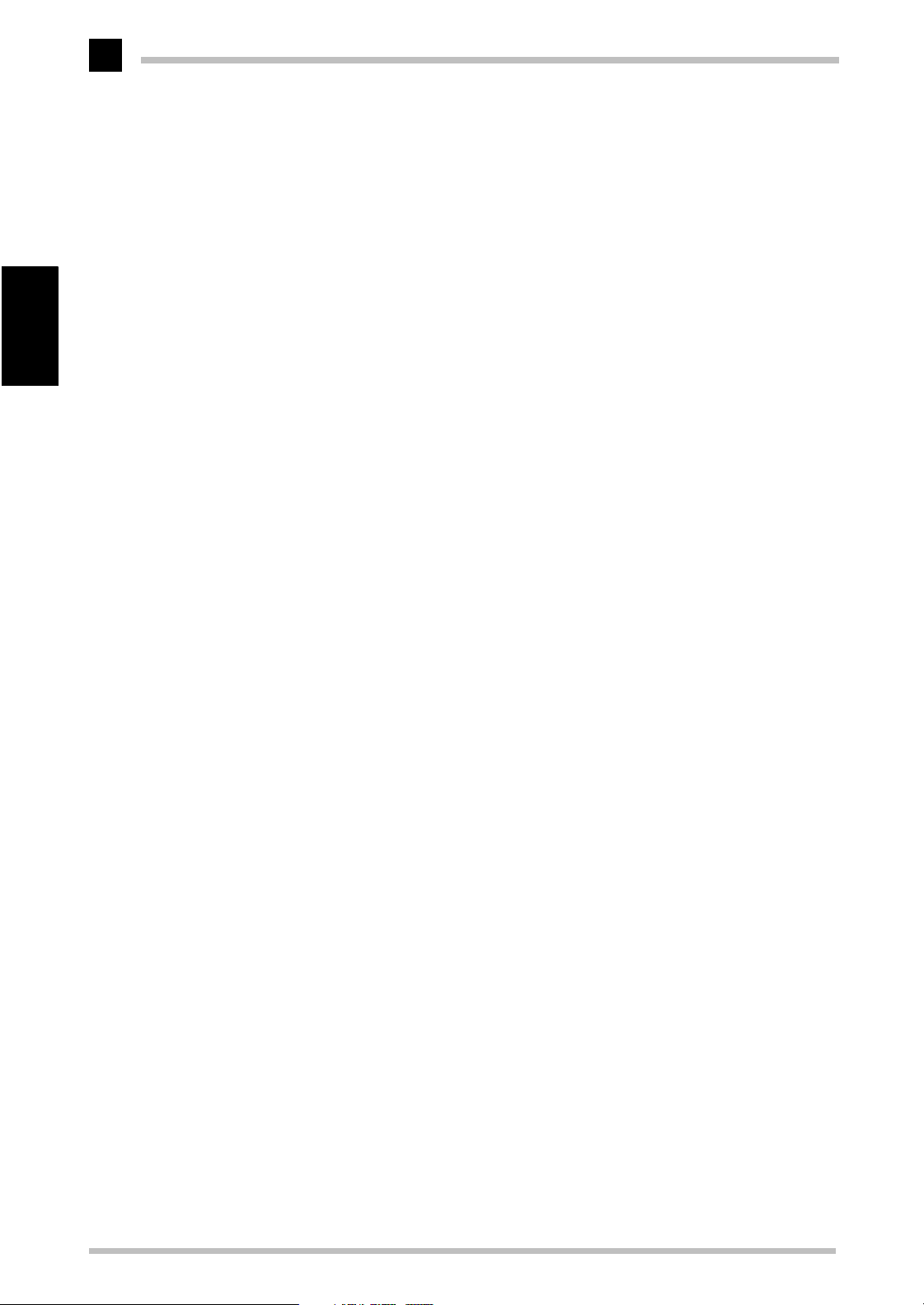Introduction
ELSA ECOMO 320
1
English
Introduction
This manual tells you how to connect, adjust and care for your monitor. This manual also
provides technical specifications and instructions for troubleshooting problems you may
experience with your monitor.
Monitor features
The Diamond monitor is an intelligent, microprocessor-based monitor compatible with
most analog RGB (red, green, blue) display standards, including PS/V, PS/2, Apple
Macintosh, Centris, Quadra, Macintosh II and Power Macintosh products. It provides
crisp text and vivid color graphics with VGA, SVGA, XGA (non-interlaced), and most
Macintosh compatible color graphics boards.
K
The monitor’s wide auto-scanning compatibility range makes it possible to upgrade
graphics boards or software without needing to purchase a new monitor.
K
Digitally controlled auto-scanning is done using an internal microprocessor, for
horizontal scan frequencies between 30kHz and 96kHz, and vertical scan
frequencies between 50kHz and 130Hz. The microprocessor-based intelligence
allows the monitor to operate in each frequency mode with the precision of a fixed
frequency monitor.
K
The monitor contains resident memory for pre-programmed screen display
standards and is also capable of storing additional user adjustment parameters.
K
The monitor is capable of producing a non-interlaced maximum addressable
resolution format of 1600 dots x 1200 lines with systems based on IBM. This display
is well suited for windowing environments.
K
Because of the analog signal input, the monitor can display an unlimited palette of
colors that can be manually adjusted to suit your specific needs.
K
The monitor has a power management function according to the standard of VESA-
DPMS, NUTEK and Energy Star. To save energy, the monitor must be connected to
a system compliant with this standard. (Refer to your computer and/or graphics
board instructions for proper operation.)
K
To ensure the easy installation and operation of this monitor, a moiréclear function
and an on-screen display (OSD) present all of the functions for setup and
adjustment.
K
The monitor complies with the safety standards EN60950, EN55022 Class B for
EMC, MPR II, and with the ergonomics standards ISO 9241-3, ISO9241-7, ISO9241-
8 and ZH1/618. The monitor also complies with TCO ’99 guideline for environ-
mentally safe use.