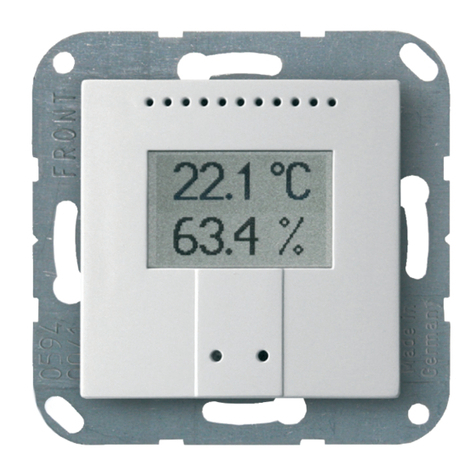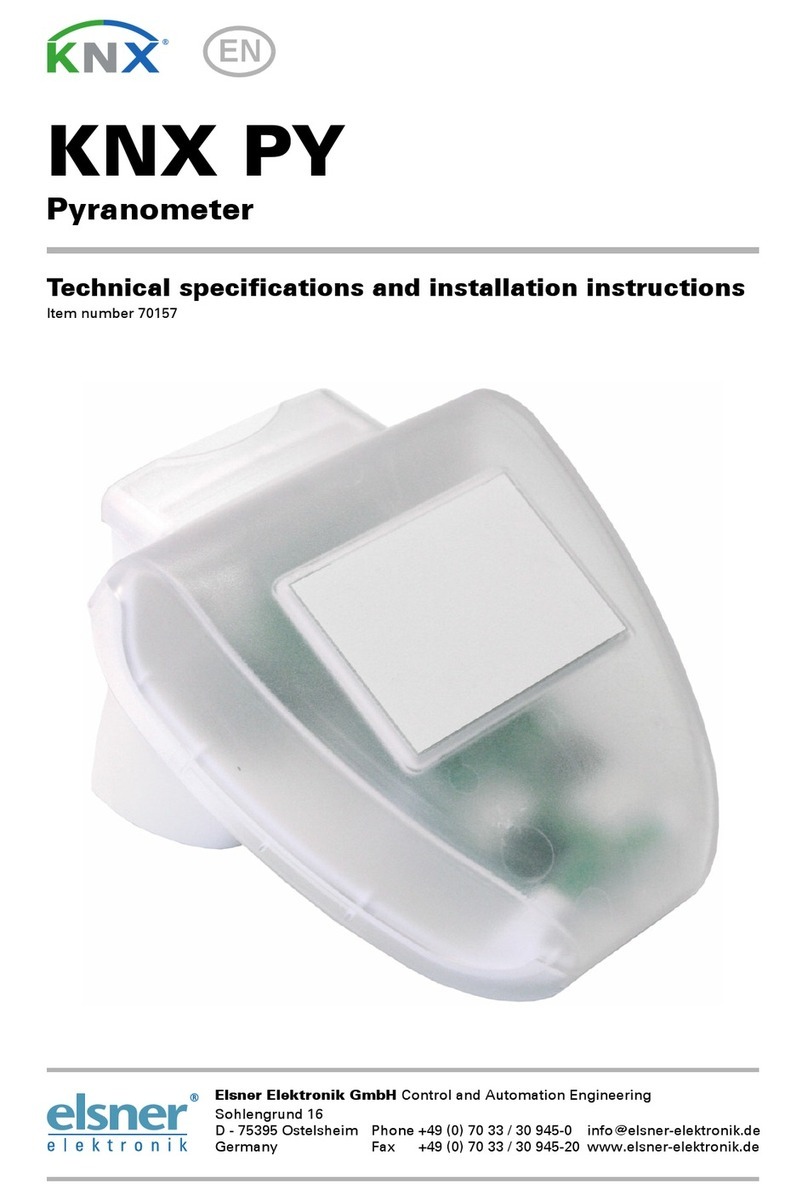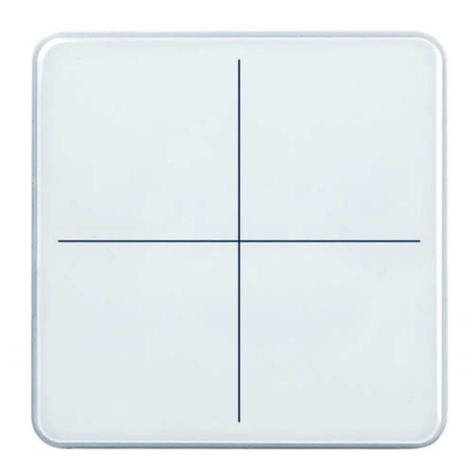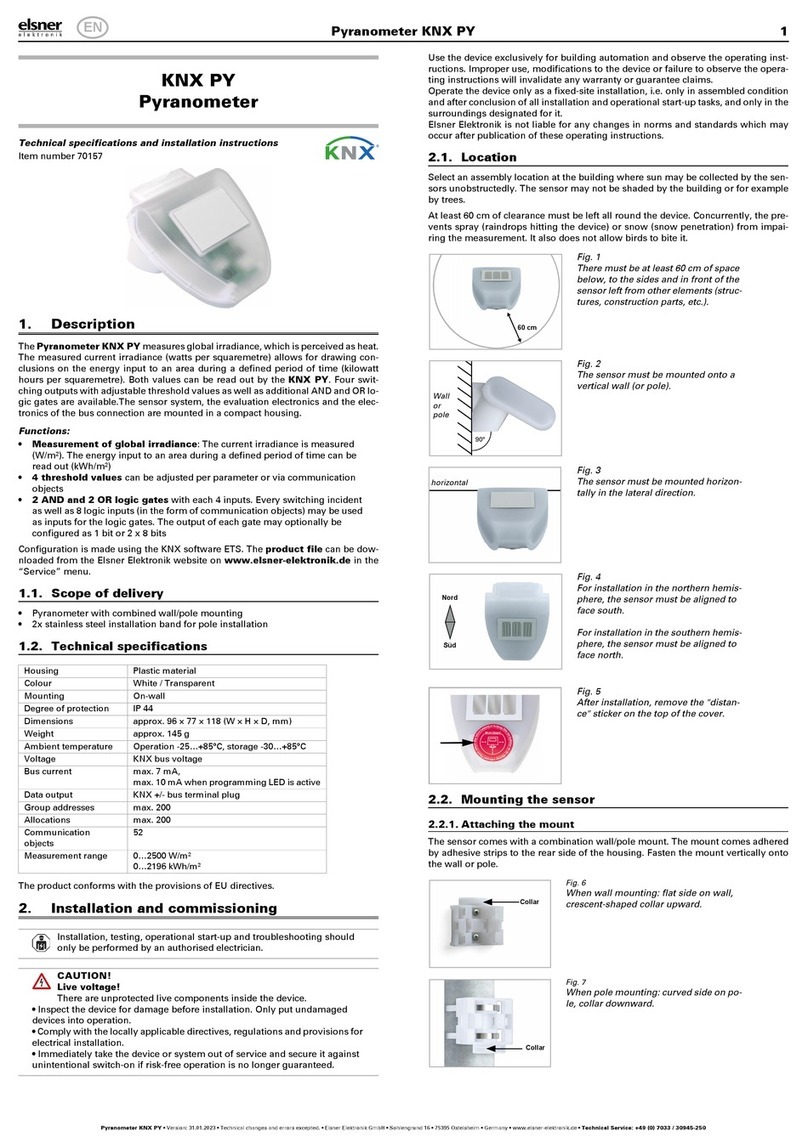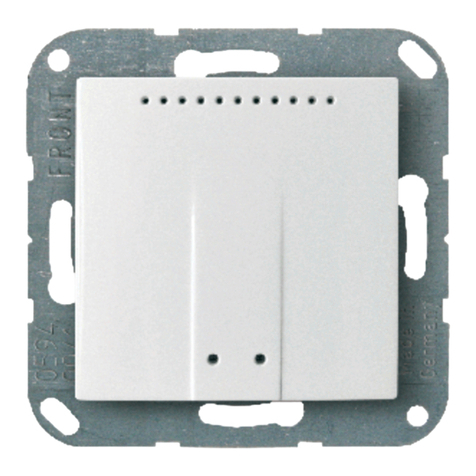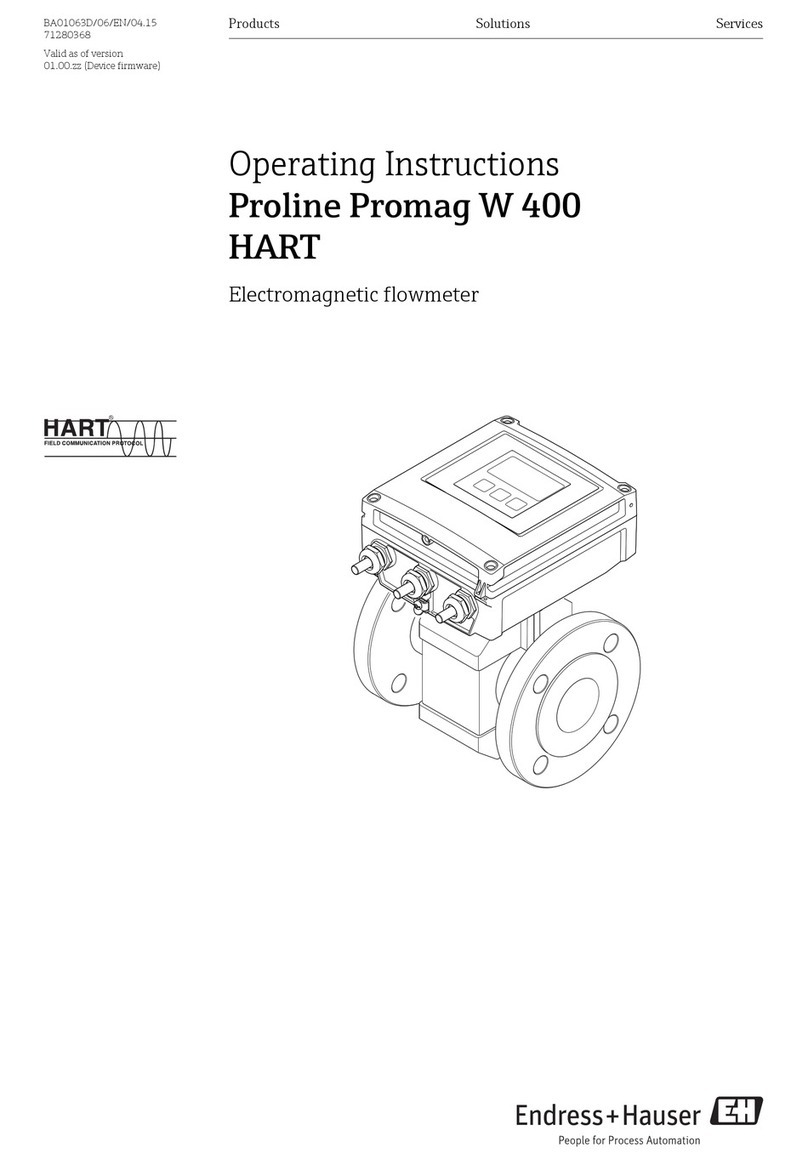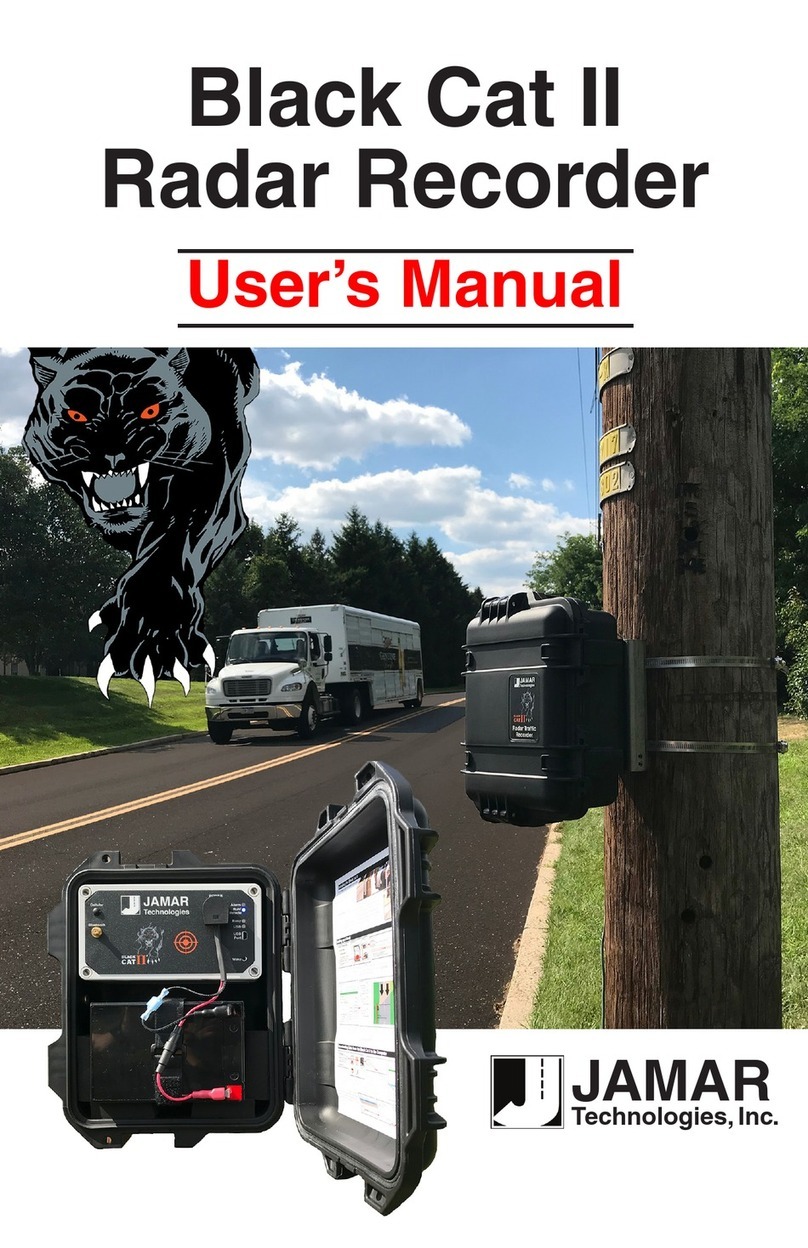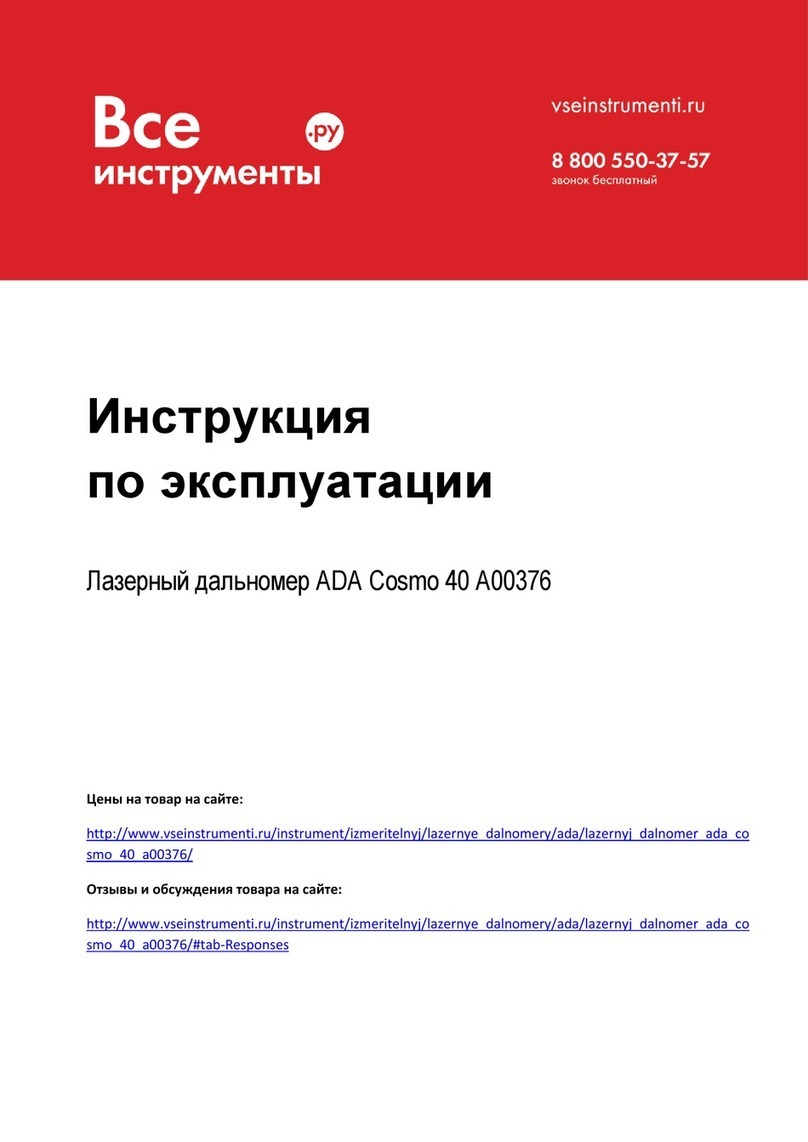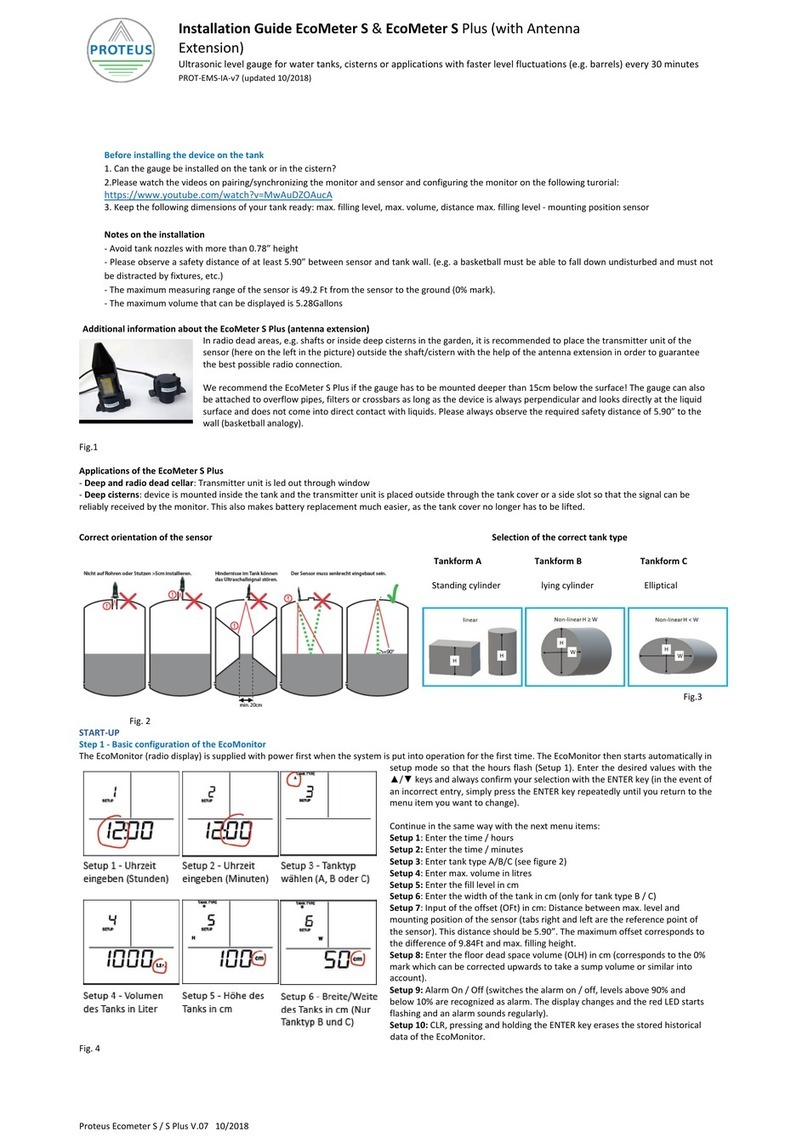2 Description
Rain/Wind Sensor KNX RW • Status: 19.08.2013 • Technical changes reserved. Errors reserved.
1. Description
The Rain/Wind Sensor KNX RW measures precipitation and wind speed and trans-
fers the values to the KNX system. Four switching outputs with three adjustable thresh-
old values as well as additional AND and OR logic gates are available. The sensor sys-
tem, the evaluation electronics and the electronics of the bus connection are mounted
in a compact housing.
Functions:
•Precipitation perception: The surface of the sensor is heated so that only
drops and flakes are recognised as precipitation but not fog or dew. If it stops
raining or snowing, the sensor dries quickly and the precipitation message
ends
•Wind measurement: The wind strength measurement takes place
electronically and thus noiselessly and reliably, even during hail, snow and
sub-zero temperatures. Even turbulent air and anabatic winds in the vicinity of
the weather station are recorded
•4 switching outputs, 3 with adjustable threshold values (Threshold values
can be set by parameter or via communication objects)
•8 AND and 8 OR logic gates with each 4 inputs. Every switching incident as
well as 8 logic inputs (in the form of communication objects) may be used as
inputs for the logic gates. The output of each gate may optionally be configured
as 1 bit or 2 x 8 bits
Configuration is made using the KNX software ETS. The programme file (format VD),
the data sheet and the manual can be downloaded from the Elsner Elektronik
homepage on www.elsner-elektronik.de in the “Service” menu.
1.1. Technical specifications
Housing Plastic material
Colour White/ translucent
Mounting On-wall
Protection category IP 44
Dimensions approx. 96 × 77 × 118 (W × H × D, mm)
Weight 230 V AC version: approx. 240 g,
24 V DC version: approx. 170 g
Ambient temperature Operation -30…+50°C, storage -30…+70°C
Operating voltage Available for 230 V AC or 24 V DC (20 V AC).
An appropriate power supply unit can be obtained from
Elsner Elektronik.
Cable cross-section Massive conductors of up to 1.5 mm² or conductors
with fine wires
Current 230 V AC version: max. 20 mA, 24 V DC version max.
100 mA, residual ripple 10%
Data output KNX +/- bus terminal plug