Emerson 210-2002 Operating manual
Other Emerson Accessories manuals
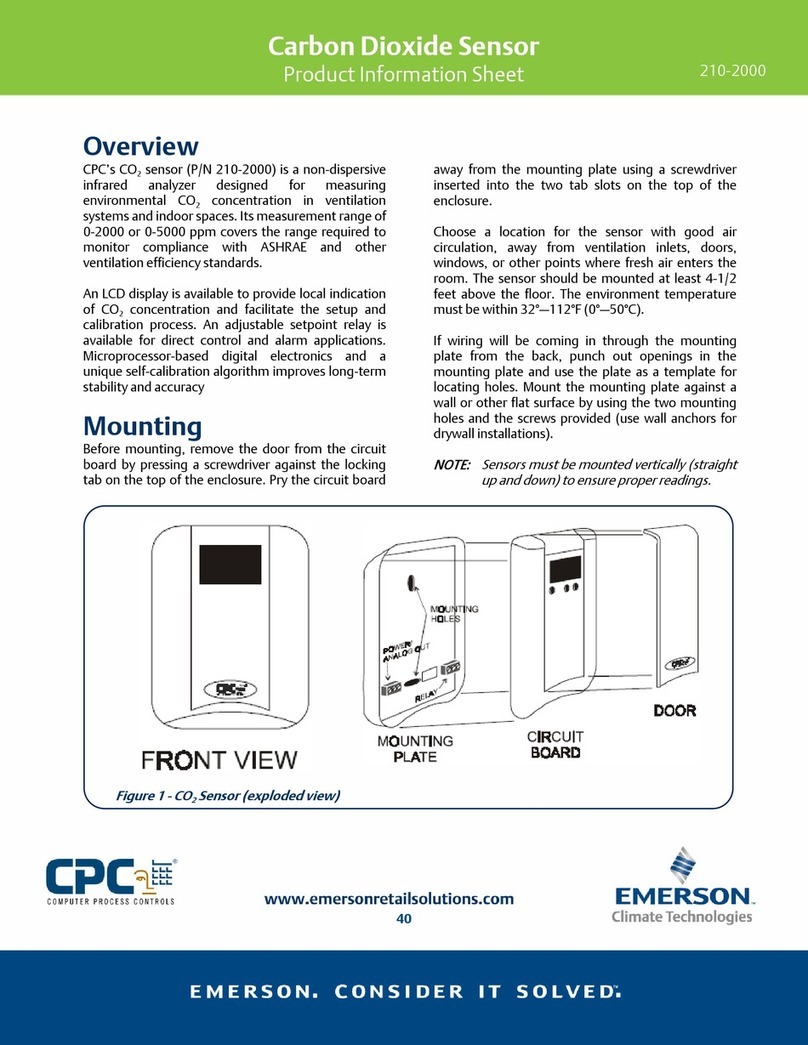
Emerson
Emerson Carbon Dioxide Sensor Operating manual

Emerson
Emerson Rosemount Hx338+ User manual

Emerson
Emerson Rosemount 140 User manual
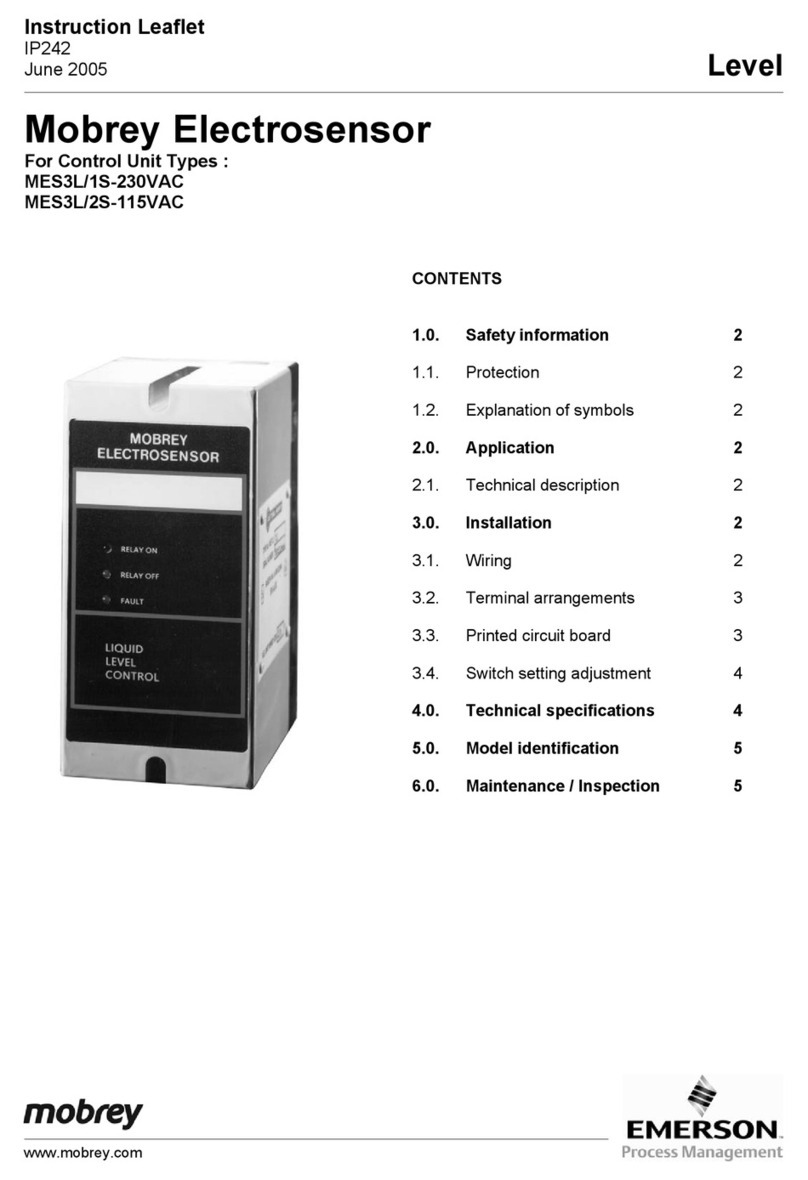
Emerson
Emerson Mobrey Electrosensor Manual

Emerson
Emerson Rosemount 499AOZ User manual
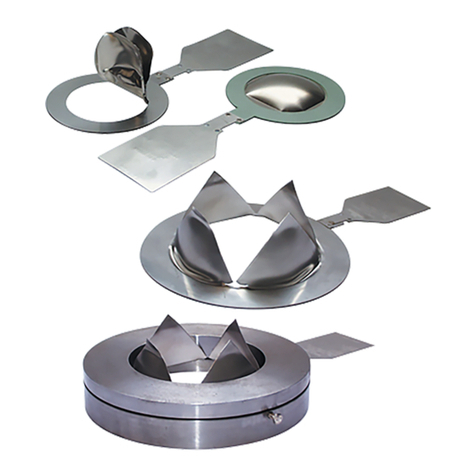
Emerson
Emerson Marston Series Quick guide

Emerson
Emerson Rosemount 385 User manual
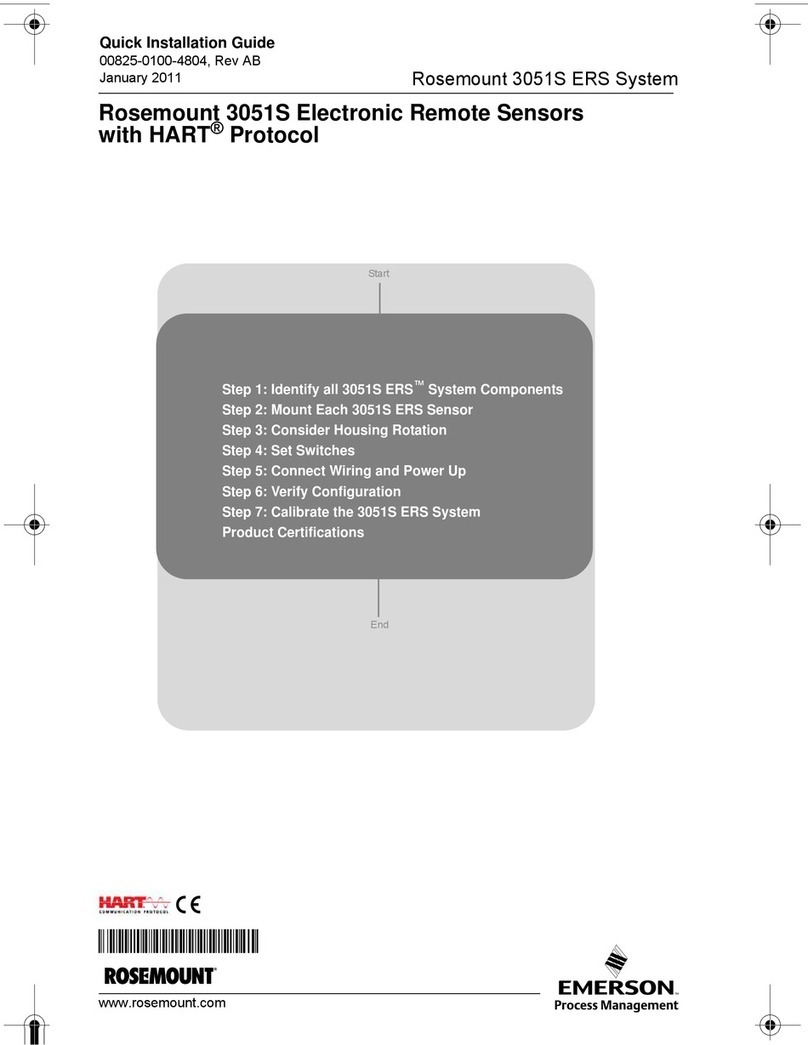
Emerson
Emerson Rosemount 3051S Series User manual

Emerson
Emerson Fisher 249 User manual

Emerson
Emerson MICROMOTION CNG050 User manual

Emerson
Emerson Micro Motion H Series User manual

Emerson
Emerson Rosemount 214C User manual
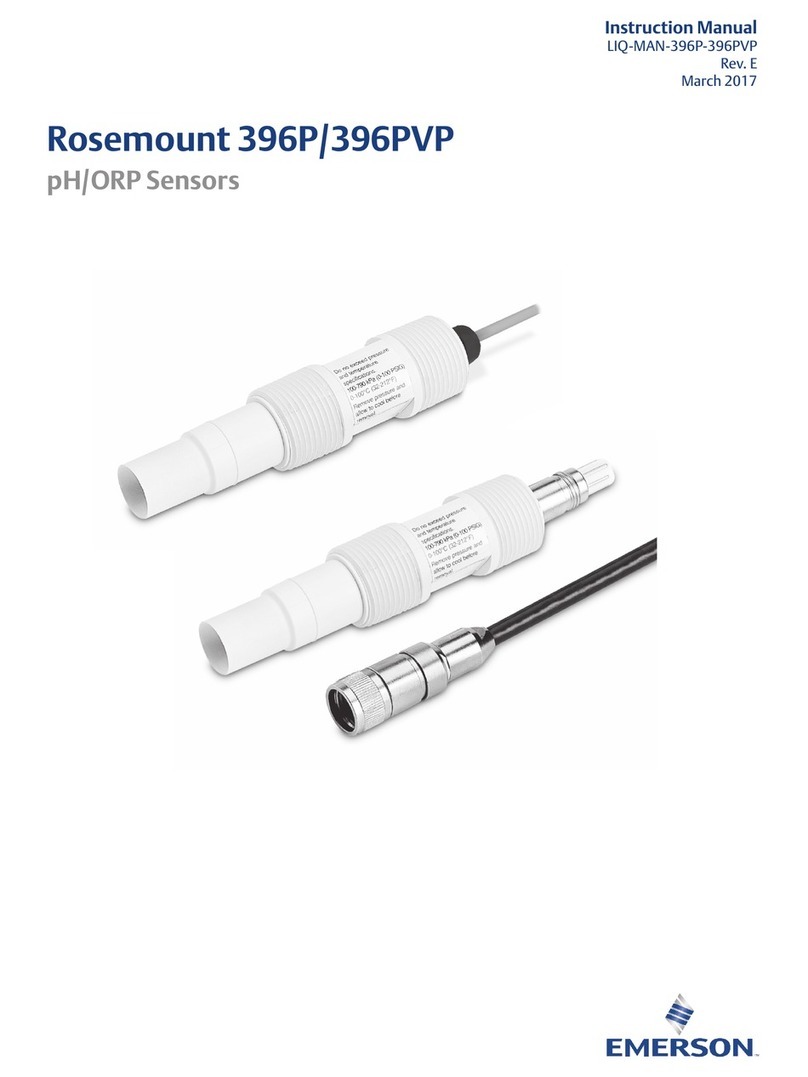
Emerson
Emerson Rosemount 396PVP User manual

Emerson
Emerson Rosemount 389 User manual

Emerson
Emerson Net Safety Millennium II SC310 User manual
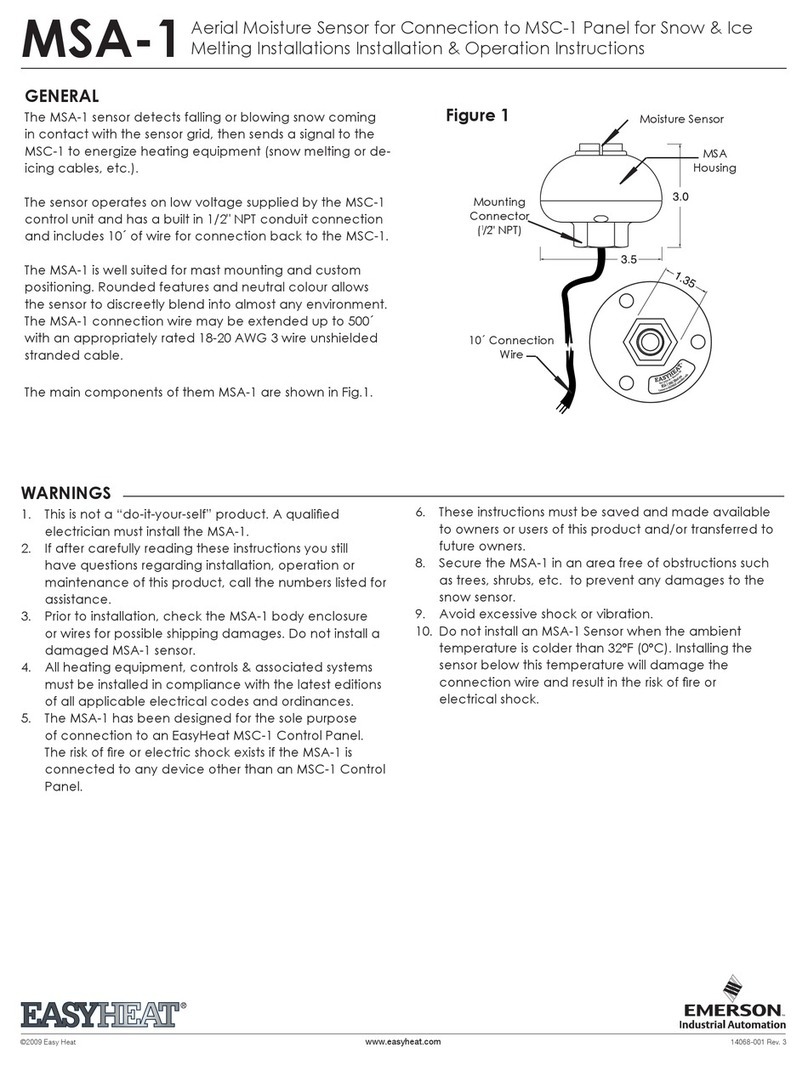
Emerson
Emerson EASYHEAT MSA-1 Installation instructions
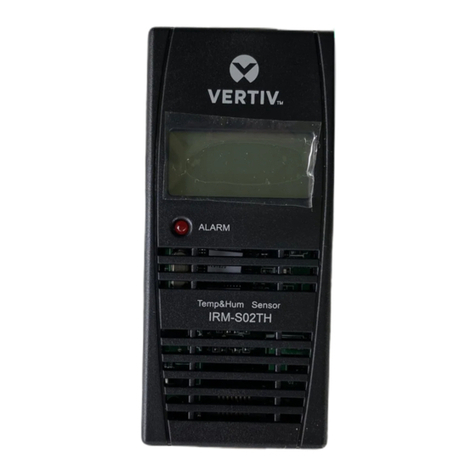
Emerson
Emerson IRM-S02TH User manual
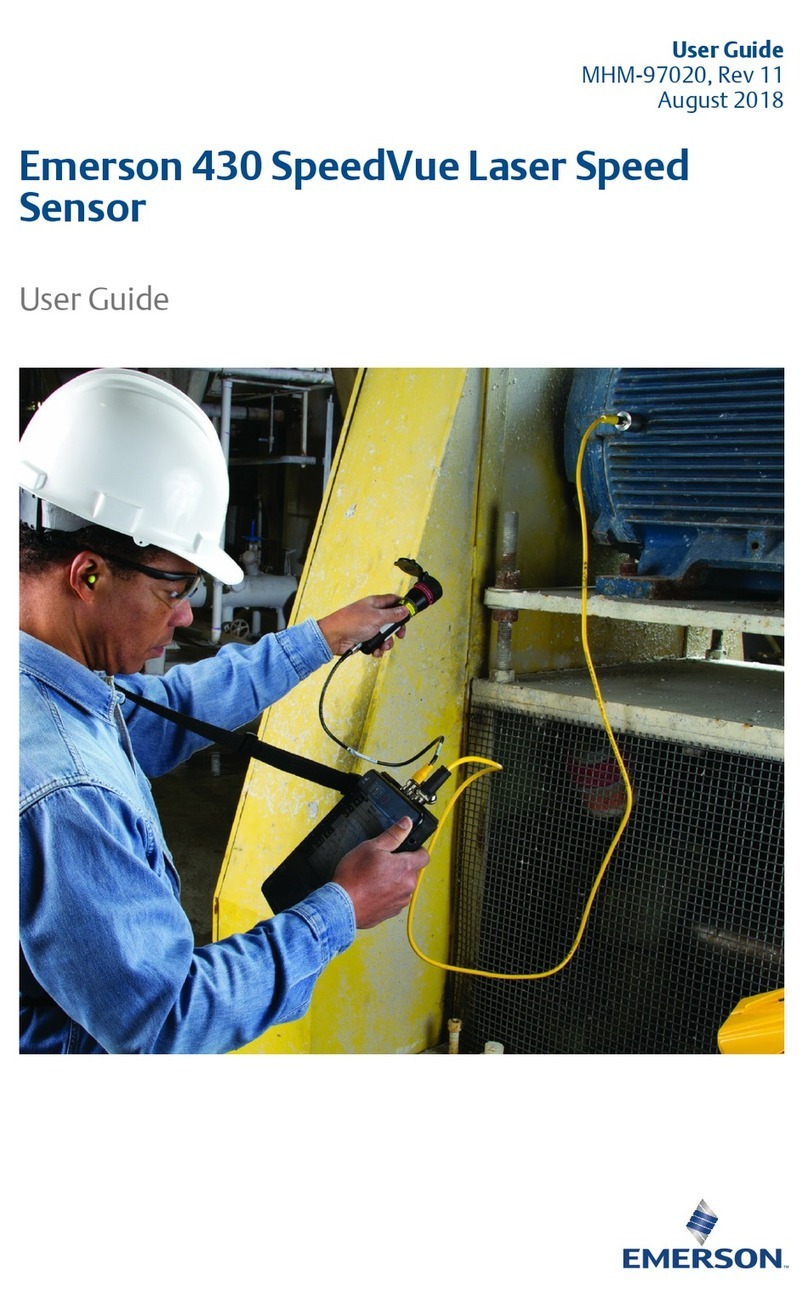
Emerson
Emerson SpeedVue 430 User manual

Emerson
Emerson Rosemount 228 User manual

Emerson
Emerson AVENTICS SM6-AL User manual


























