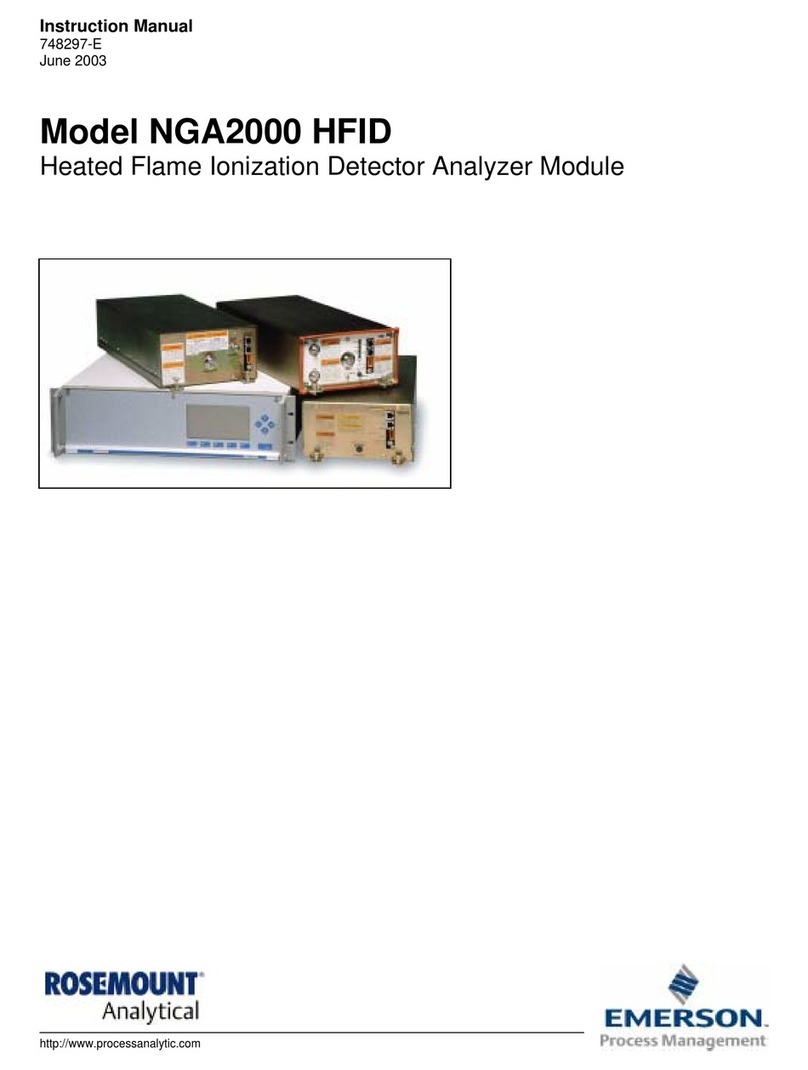rM200 – English – 5
General Safety Rules
WARNING
Read all safety warnings and instruc-
tions. Failure to follow the warnings
and instructions may result in electrical
shock, fire, and/or serious injury.
SAVE THESE INSTRUCTIONS!
Work Area Safety
• Keep your work area clean and well lit.
Cluttered or dark areas invite accidents.
• Do not operate equipment in explo-
sive atmospheres, such as in the
presence of flammable liquids, gases,
or dust. Equipment can create sparks
which may ignite the dust or fumes.
• Keep children and bystanders away
while operating equipment. Distrac-
tions can cause you to lose control.
• Avoid traffic. Pay attention to moving ve-
hicles when using on or near roadways.
Wear high-visibility clothing or reflector
vests.
Electrical Safety
• Avoid body contact with earthed or
grounded surfaces such as pipes,
radiators, ranges, and refrigerators.
There is an increased risk of electrical
shock if your body is earthed or ground-
ed.
• Do not expose equipment to rain or
wet conditions. Water entering equip-
ment will increase the risk of electrical
shock.
• Keep all electrical connections dry
and off the ground. Touching equip-
ment or plugs with wet hands can in-
crease the risk of electrical shock.
• Do not abuse the cord. Never use the
cord for carrying, pulling, or unplugging
the power tool. Keep cord away from
heat, oil, sharp edges, and moving parts.
Damaged or entangled cords increase
the risk of electrical shock.
• If operating equipment in a damp lo-
cation is unavoidable, use a ground
fault circuit interrupter (GFCI) protect-
ed supply. Use of a GFCI reduces the
risk of electrical shock.
Personal Safety
• Stay alert, watch what you are doing,
and use common sense when operat-
ing equipment. Do not use equipment
while you are tired or under the influ-
ence of drugs, alcohol, or medication.
A moment of inattention while operating
equipment may result in serious injury.
• Dress properly. Do not wear loose cloth-
ing or jewelry. Loose clothes, jewelry, and
long hair can be caught in moving parts.
• Practice good hygiene. Use hot, soapy
water to wash hands and other body
parts exposed to drain contents after
handling or using drain inspection equip-
ment. To prevent contamination from
toxic or infectious material, do not eat or
smoke while operating or handling drain
inspection equipment.
• Always use appropriate personal pro-
tective equipment when handling and
using equipment in drains. Drains may
contain chemicals, bacteria, and other
substances that may be toxic, infectious,
and cause burns or other issues. Appro-
priate personal protective equipment al-
ways includes safety glasses and may
include a dust mask, hard hat, hearing
protection, drain cleaning gloves or mitts,
latex or rubber gloves, face shields, gog-
gles, protective clothing, respirators, and
steel toed, non-skid footwear.