Emerson Dixell XM670K Wiring diagram
Other Emerson Controllers manuals

Emerson
Emerson Dixell XR75CX Series User manual

Emerson
Emerson Fisher 299H User manual

Emerson
Emerson Fisher 1052 User manual

Emerson
Emerson Dixell XR44CX Wiring diagram

Emerson
Emerson M200-01200024A10101AB100 User manual
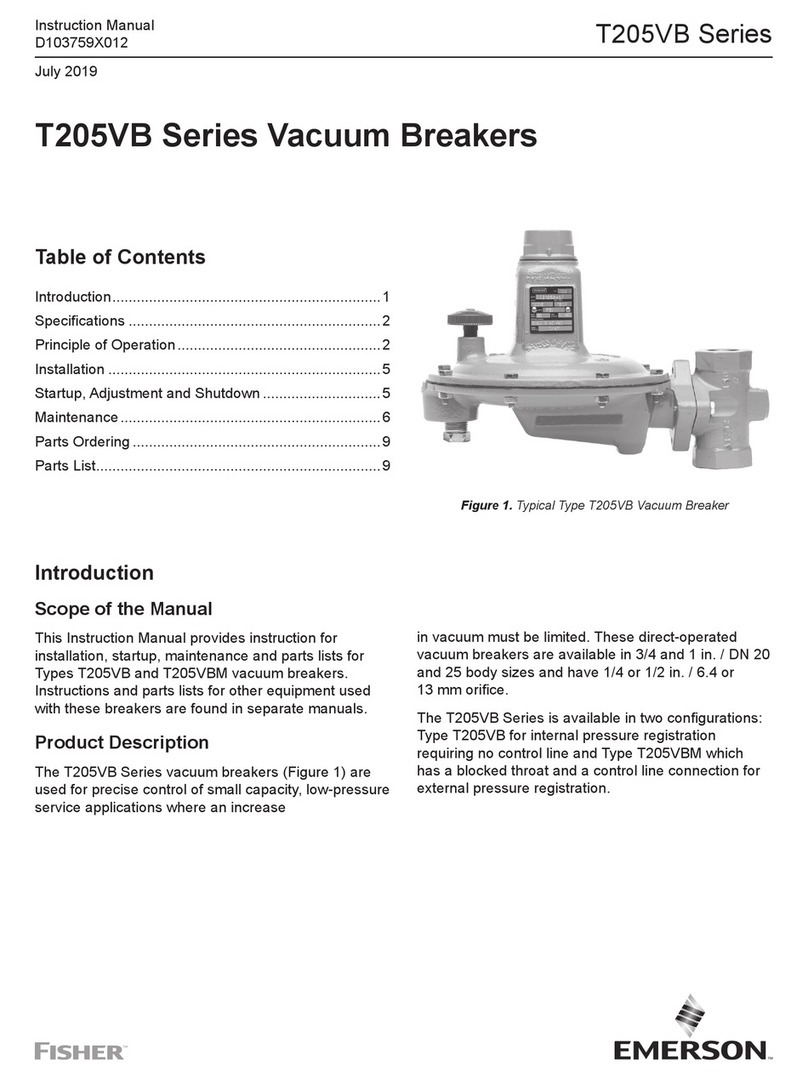
Emerson
Emerson Fisher T205VB Series User manual
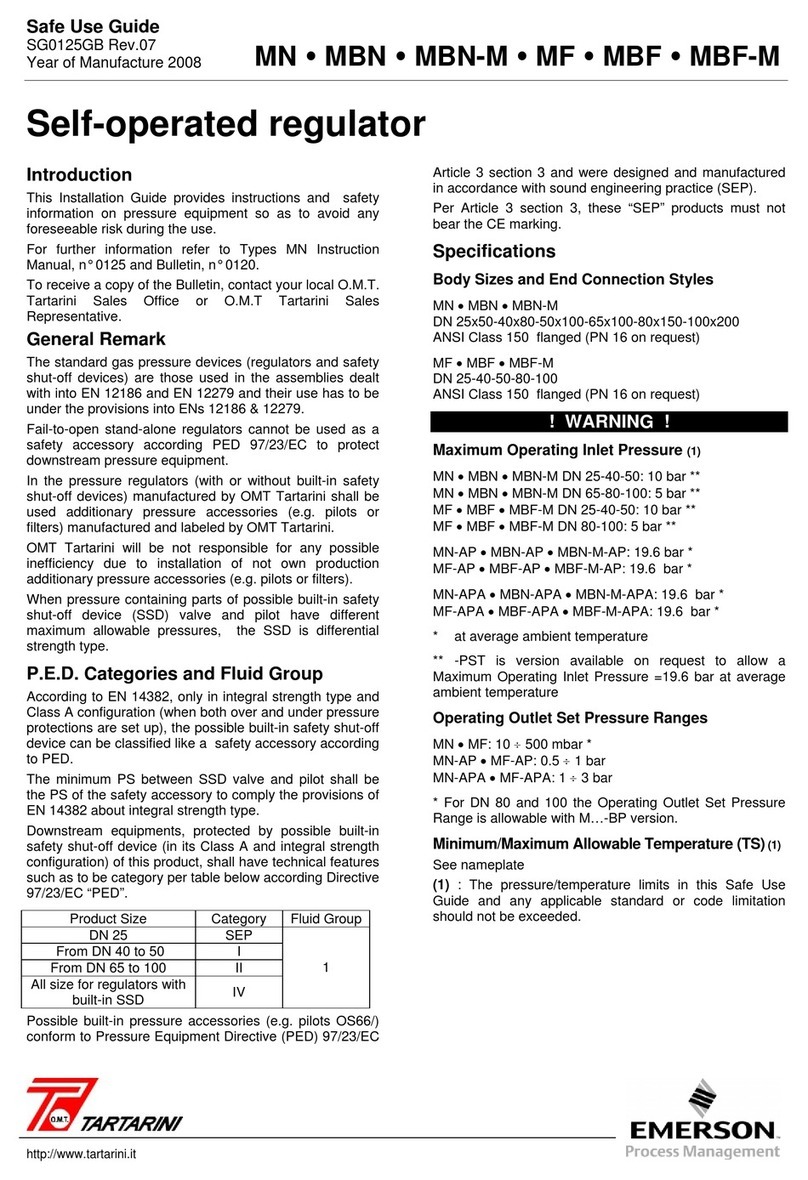
Emerson
Emerson Tarantini MN Quick guide

Emerson
Emerson Dixel XR30CX Series Wiring diagram
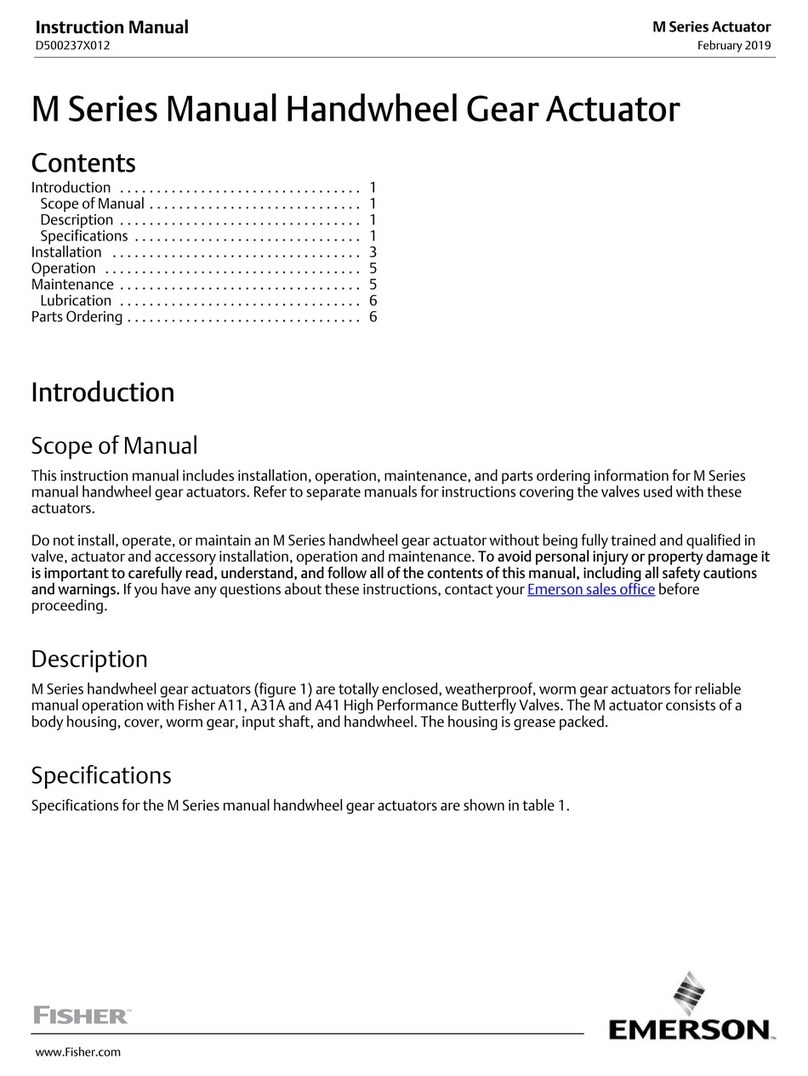
Emerson
Emerson Fisher M Series User manual

Emerson
Emerson Advantage 2.1 User manual
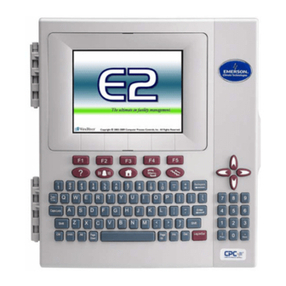
Emerson
Emerson E2 User manual

Emerson
Emerson EXD-HP1 User manual

Emerson
Emerson Fisher 92S User manual

Emerson
Emerson Bettis RTS FL Series User manual
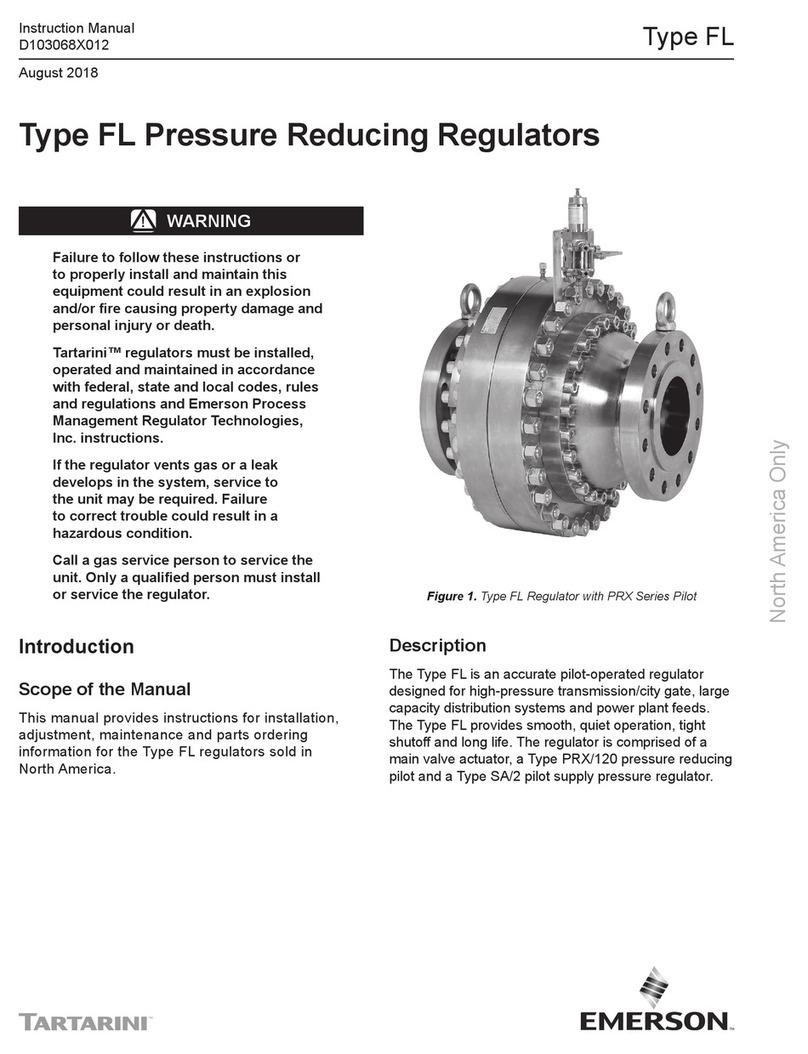
Emerson
Emerson TARTARINI FL Series User manual

Emerson
Emerson Dixell XRi77CX Wiring diagram

Emerson
Emerson Dixell XR20T User manual

Emerson
Emerson EC2-552 User manual
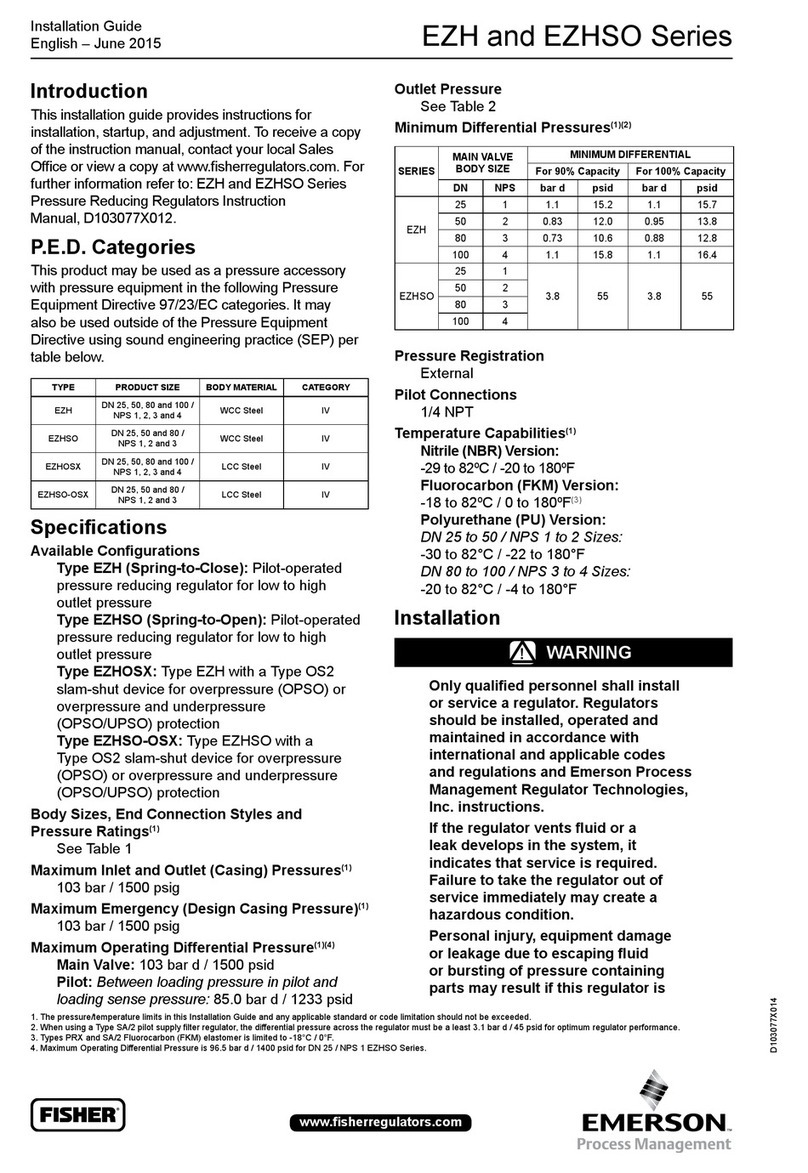
Emerson
Emerson EZH Series User manual
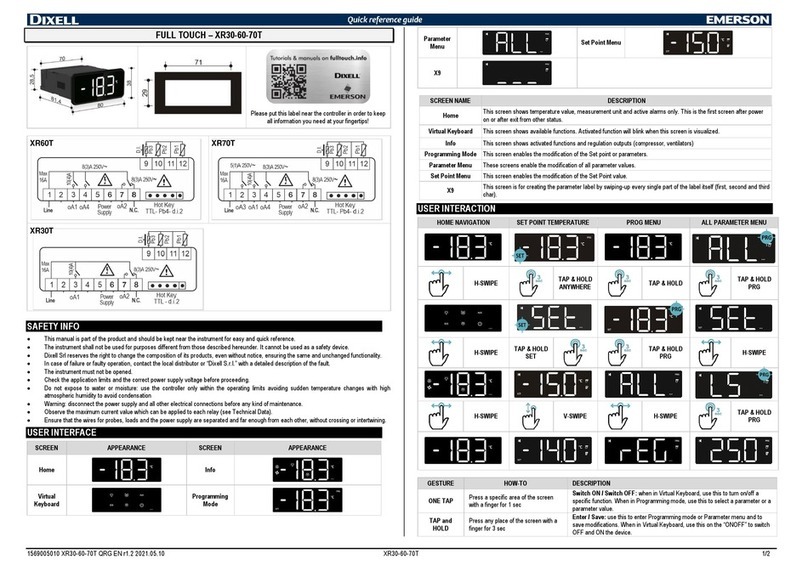
Emerson
Emerson DIXELL XR60T User manual
Popular Controllers manuals by other brands

Digiplex
Digiplex DGP-848 Programming guide

YASKAWA
YASKAWA SGM series user manual

Sinope
Sinope Calypso RM3500ZB installation guide

Isimet
Isimet DLA Series Style 2 Installation, Operations, Start-up and Maintenance Instructions

LSIS
LSIS sv-ip5a user manual

Airflow
Airflow Uno hab Installation and operating instructions

























