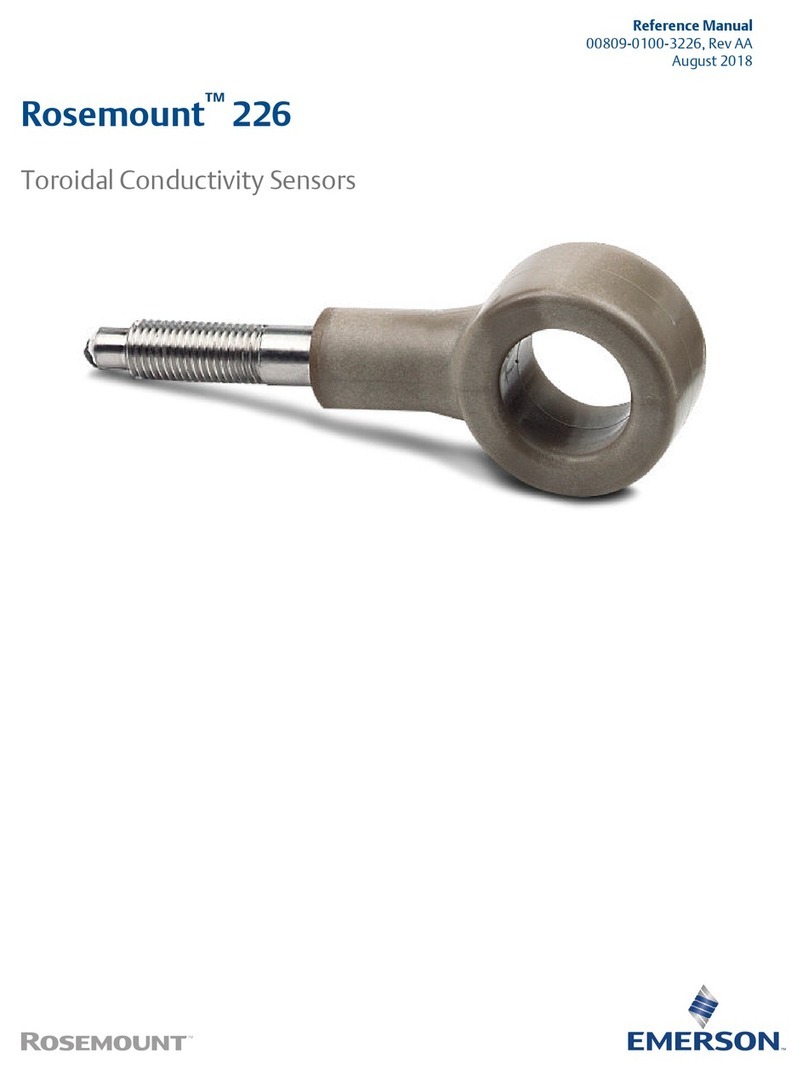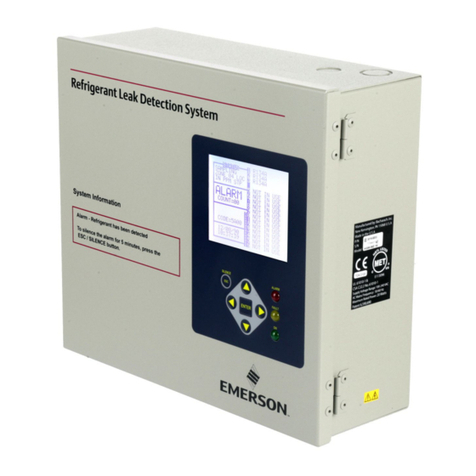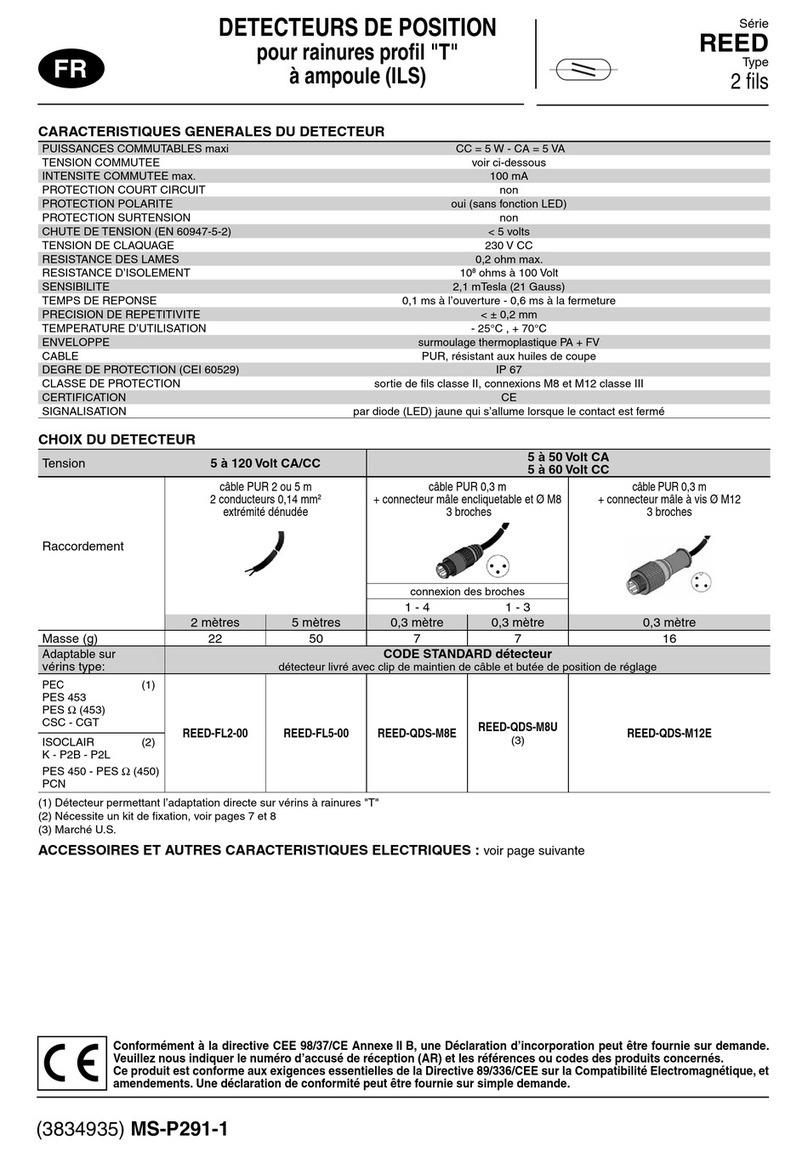Content
1. Products Introductions.........................................1
2. Product Parameters...........................................1
3. Functions and Operation ...........................................2
3.1 FUNCTIONS...........................................................................................................................................2
3.1.1 Working Mode................................................................................................................................2
3.1.2 Keypad functions...........................................................................................................................2
3.1.3 ID/IC card reading Fucntions.......................................................................................................2
3.1.4 Fingerprint identify mode..............................................................................................................2
3.1.5 Stress fingerprint alarm functions...............................................................................................2
3.1.6 Fingerprint output..........................................................................................................................2
3.1.7 Fingerprint register........................................................................................................................2
3.2 OPERATION...........................................................................................................................................3
3.2.1 Fingerprint scan method..............................................................................................................3
3.2.2 Simply operation method.............................................................................................................3
3.2.2.1 Register User..............................................................................................................................3
3.2.2.2 Register fingerprint....................................................................................................................3
3.2.2.3 Register fingerprint....................................................................................................................3
3.2.2.4 Standalone mode.......................................................................................................................3
3.2.2.5 Swipe card with fingerprint.......................................................................................................3
3.2.2.6 ID with fingerprint.......................................................................................................................3
3.2.2.7 ID with password........................................................................................................................4
3.2.2.8 Swipe card with password........................................................................................................4
3.2.2.9 Fingerprint with password.........................................................................................................4
3.2.2.10 Change Device ID ...................................................................................................................4
3.3 OUTPUT CONNECTION ..........................................................................................................................4
3.3.1 Wiegand Output connection........................................................................................................4
3.3.2 Tamper alarm output connections...............................................................................................4
3.3.3 RS485 connections.......................................................................................................................5
4. Connection Defines................................................5
5. Appearance and Dimension.........................................6
5.1APPEARANCE.........................................................................................................................................6
5.2 DIMENSION...........................................................................................................................................7
6. Installation Defines ................................................7
6.1 INSTALLATION TOOLS AND MATERIALS.................................................................................................7
6.2 INSTALLATION STEPS............................................................................................................................7
6.2.1 Installation station selection.........................................................................................................7
6.2.2 Installation......................................................................................................................................7
6.2.2.1 installation wall manage............................................................................................................7
6.2.2.2 Cables connection.....................................................................................................................8
7. Packing List.......................................................8