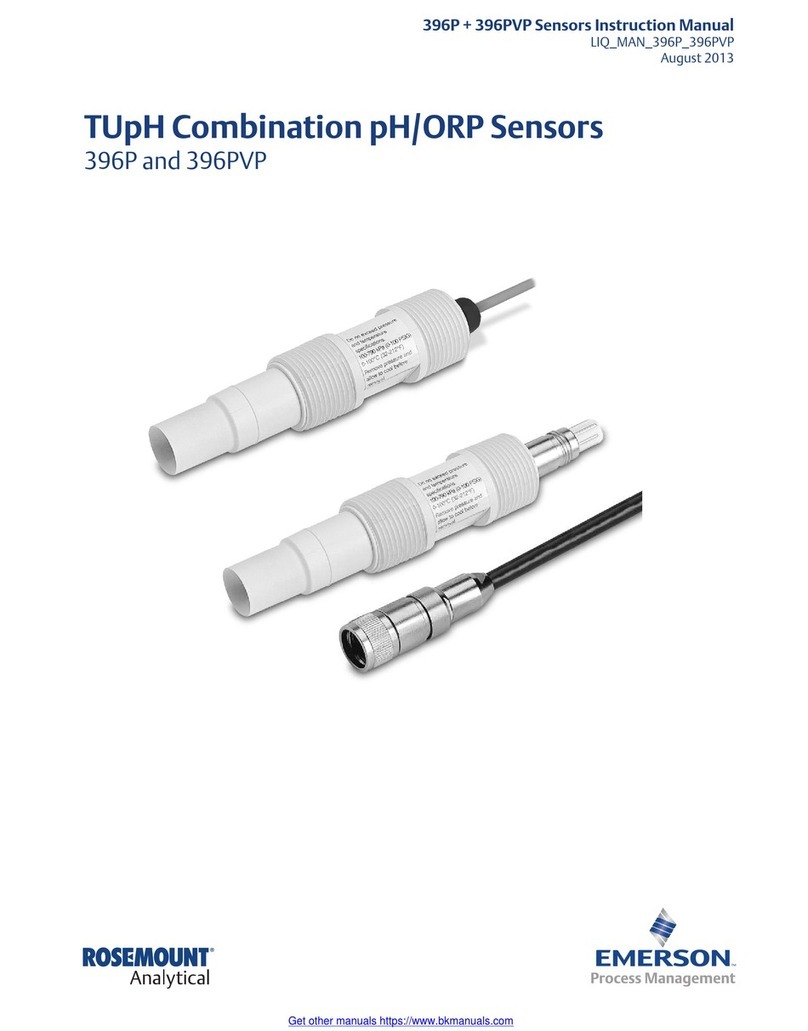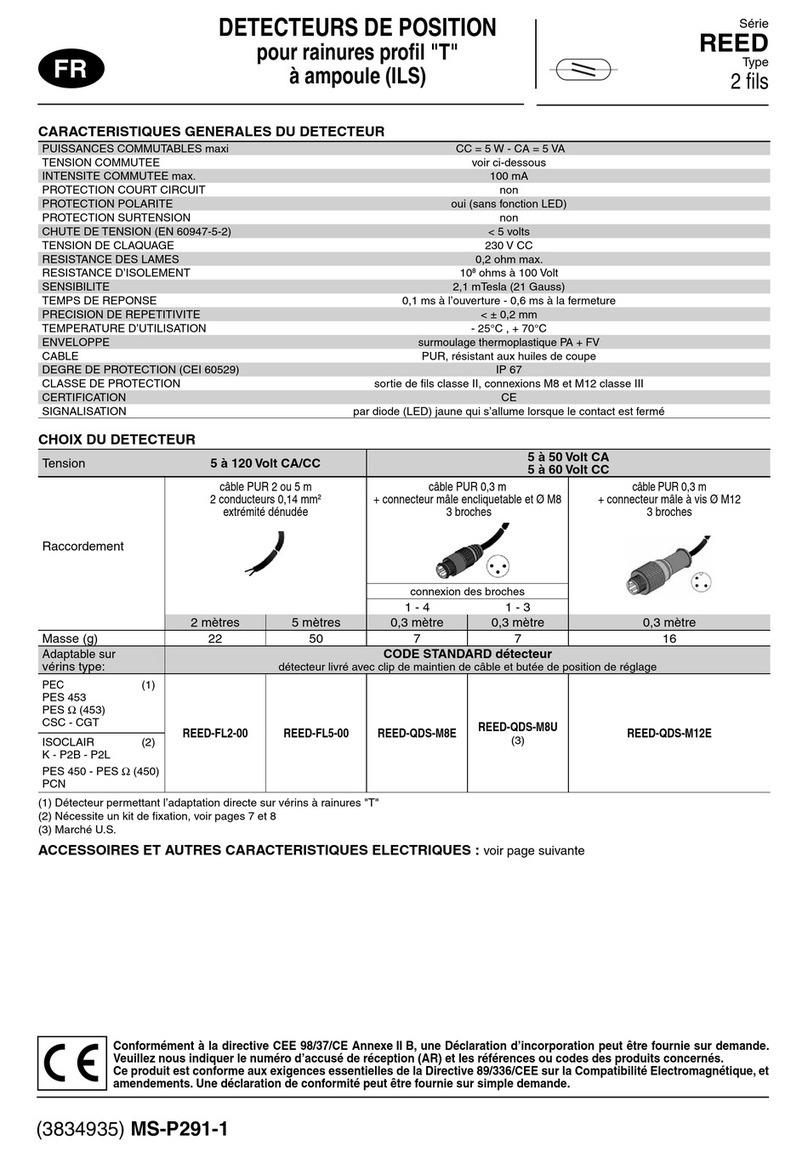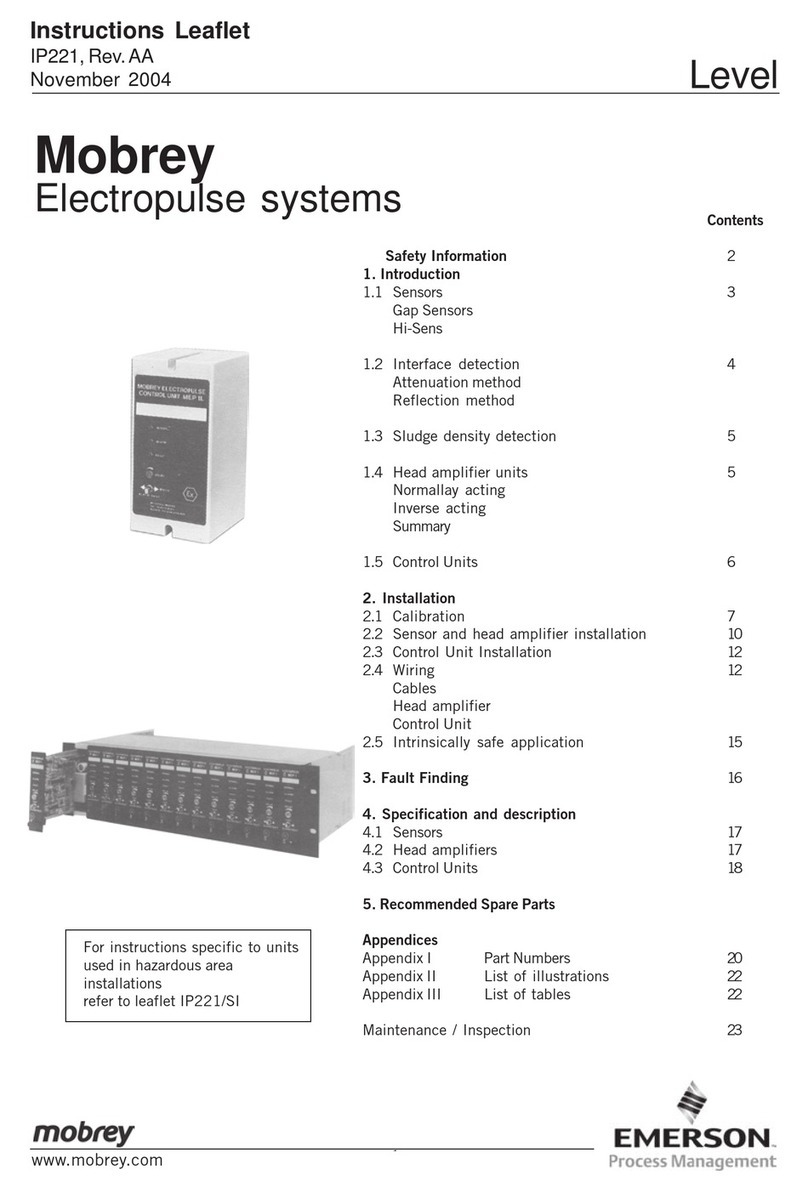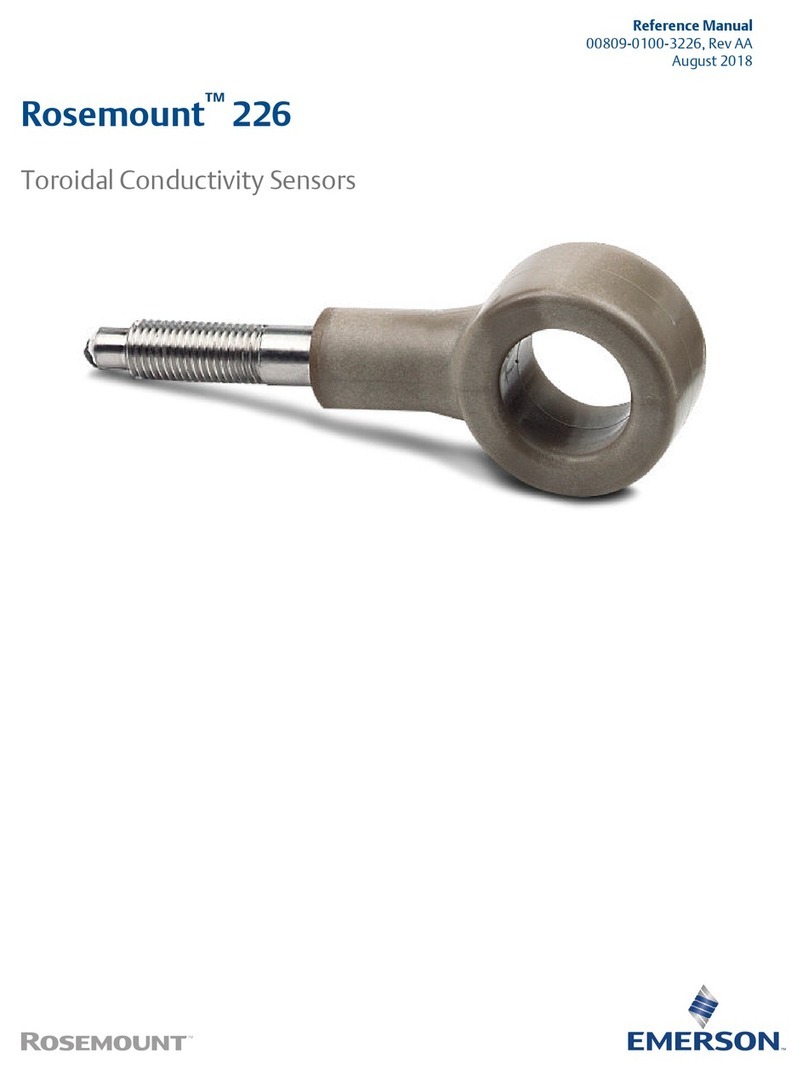vi • RLDS I&O Manual 026-1309 Rev 11
4.1.1.1. COM Port Associations - E2 Versions 3.xx and Below ................................................................................................... 16
4.1.1.2. COM Port Associations - E2 Versions 4.0 and Above..................................................................................................... 16
4.1.1.3. E2 Termination ................................................................................................................................................................. 17
4.1.2. E2 Setup of RLDS................................................................................................................................................ 17
4.1.2.1. Set Up Network Ports ....................................................................................................................................................... 17
4.1.2.2. Add and Connect RLDS .................................................................................................................................................. 17
4.2. E2, EINSTEIN, AND REFLECS CONTROLLERS (THE RLDS GATEWAY BOARD) ....................................................... 19
4.2.1. Powering the Gateway Board ............................................................................................................................. 19
4.2.2. Gateway Board Networking................................................................................................................................ 20
4.2.2.1. Changing Terminator Switch Settings.............................................................................................................................. 20
4.2.2.2. RLDS Node Address ........................................................................................................................................................ 20
4.2.3. Connecting to an E2, Einstein, or REFLECS Site Controller............................................................................. 21
4.2.4. Connecting the Gateway Board to the E2, Einstein, or REFLECS Network ...................................................... 21
4.2.4.1. Wire Connection .............................................................................................................................................................. 21
4.2.4.2. Setting the Board Numbering Dip Switch ....................................................................................................................... 22
4.2.4.3. Setting the Baud Rate Dip Switches ................................................................................................................................. 23
4.2.4.4. Setting the RS485 I/O Termination Jumpers.................................................................................................................... 23
4.2.5. Gateway Board Status LEDs............................................................................................................................... 24
4.2.5.1. The General Status LED ................................................................................................................................................... 24
4.2.5.2. The Alarm LED ................................................................................................................................................................ 24
4.2.5.3. RS485 I/O Network Status LED....................................................................................................................................... 24
4.2.5.4. Receiver Bus Network Status LED................................................................................................................................... 24
4.3. INTEGRATING WITH BUILDING MANAGEMENT SYSTEMS ........................................................................................... 24
4.4. CONNECTING TO A BUILDING MANAGEMENT SYSTEM............................................................................................... 25
4.5. TERMINATING MULTIPLE MONITORS ......................................................................................................................... 26
4.6. PC SOFTWARE ............................................................................................................................................................ 27
4.6.1. Operation ............................................................................................................................................................ 27
4.6.2. Saving and Sending Programs ............................................................................................................................ 27
4.6.3. Trend Data .......................................................................................................................................................... 28
4.6.4. Converting the TREND Text File to a Microsoft Excel File ............................................................................... 28
4.6.5. Saving and Printing Screens and Logs ............................................................................................................... 28
4.6.6. USB Type Laptops............................................................................................................................................... 28
4.7. OPTIONAL CURRENT LOOP INTERFACES .................................................................................................................... 28
4.7.1. Optional 4–20 mA DC Outputs ........................................................................................................................... 28
4.7.2. 4-20 mA DC Connections.................................................................................................................................... 29
5 RLDS - CONNECTING EXTERNAL ALARMS..................................................................................................... 31
5.1. OVERVIEW .................................................................................................................................................................. 31
5.2. CONNECTION............................................................................................................................................................... 31
6 PROGRAMMING SETUP AND UI NAVIGATION FOR RLDS - DISPLAY SCREENS.................................. 33
6.1. INITIAL POWER UP...................................................................................................................................................... 33
6.2. DATA DISPLAY SCREEN.............................................................................................................................................. 33
6.3. NAVIGATE TO THE FIRST SETUP SCREEN ................................................................................................................... 33
6.4. NAVIGATE TO THE SECOND SETUP SCREEN ............................................................................................................... 34
6.5. LOCATION ................................................................................................................................................................... 34
6.6. NUMBER OF ZONES INSTALLED.................................................................................................................................. 34
6.7. ALARM ACKNOWLEDGE (ACK) - MODE..................................................................................................................... 34
6.8. AUDIBLE ALARM ........................................................................................................................................................ 35
6.9. ZONE HOLD ................................................................................................................................................................ 35
6.10. DETECTION LIMIT ..................................................................................................................................................... 35
6.11. LOOP MODE .............................................................................................................................................................. 35
6.12. LOOP2 FACTOR ........................................................................................................................................................ 35
6.13. RE-ZERO MODE ....................................................................................................................................................... 36
6.14. NAVIGATING TO THE THIRD SETUP SCREEN ........................................................................................................... 36