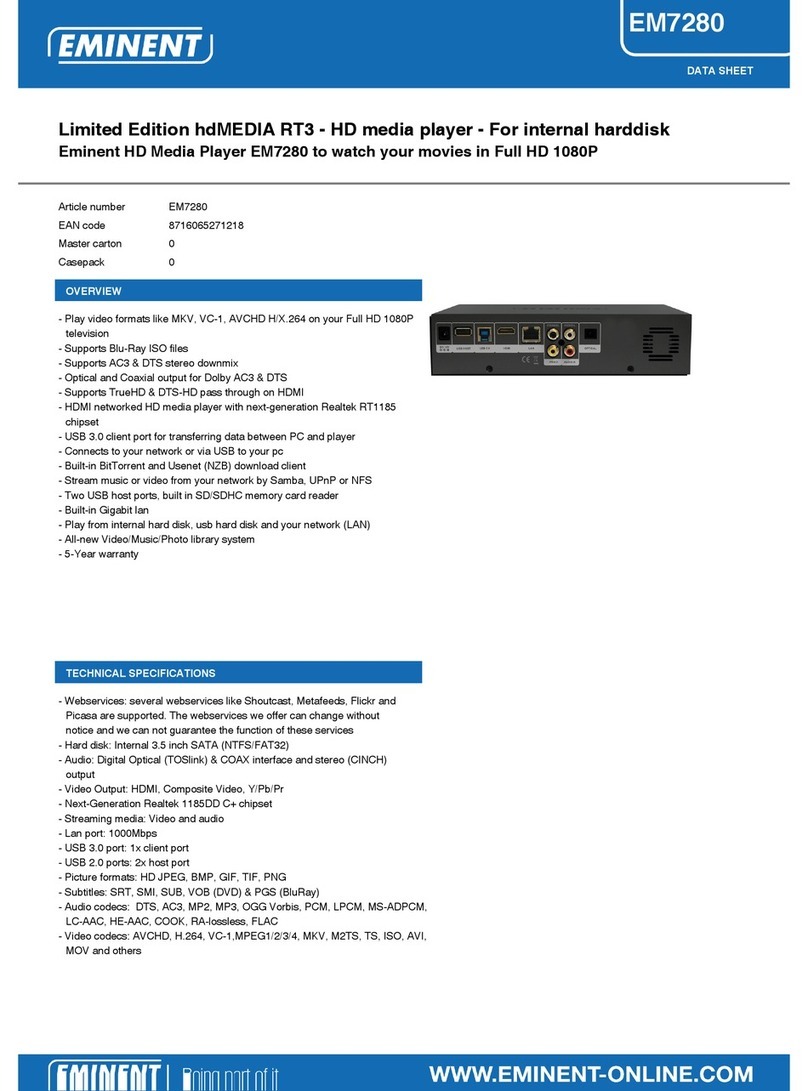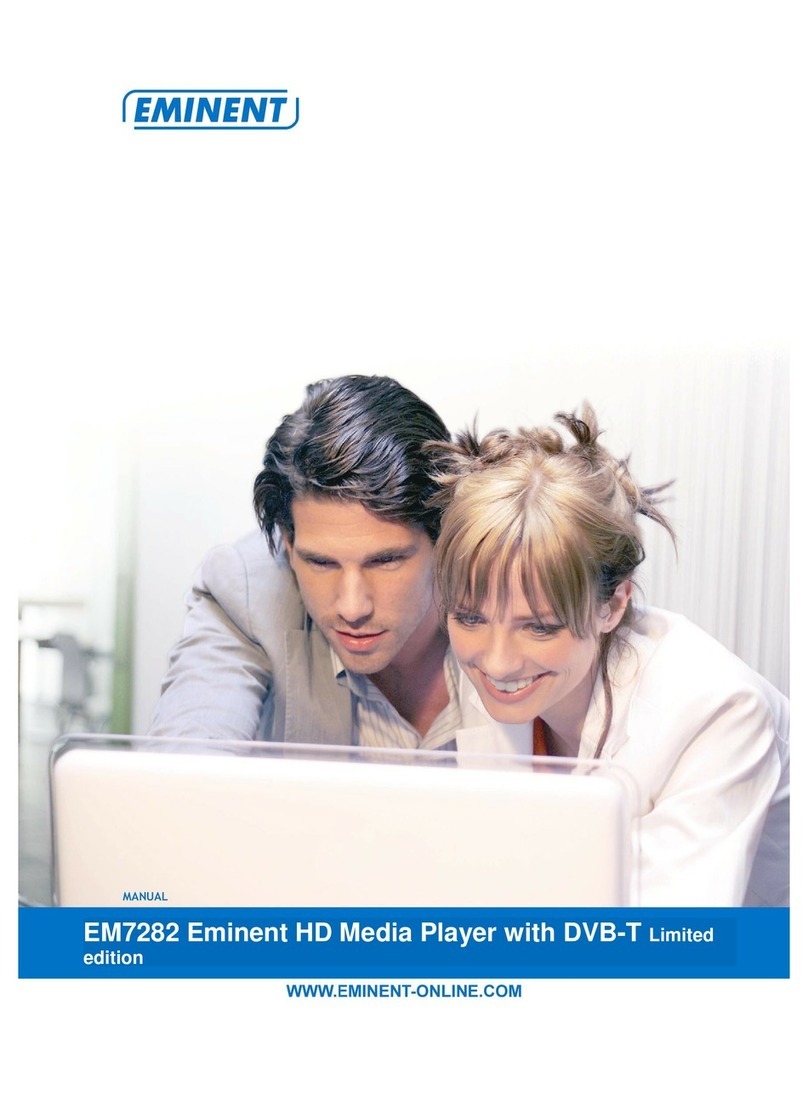4.0 (NL) Overige informatie:
•Voor eventuele veranderingen en nieuwe functies die een nieuwe Kodi versie
bevat, hebben we geen invloed op. Voor Kodi ondersteuning kijk op de volgende
pagina:
http://kodi.wiki
•Voor LibreELEC ondersteuning kijk op de volgende pagina:
http://wiki.LibreELEC.tv
•Bezoek ook ons Open Source forum om je ervaringen met andere gebruikers te
delen. Het Eminent Open Source forum kun je vinden door het volgende in de
adresbalk van je browser in te tikken: ‘http://opensource.eminent-online.com’
•Bezoek de Eminent website voor de veel gestelde vragen. De veel gestelde
vragen kun je vinden door in de adresbalk van je browser in te tikken:
‘http://www.eminent-online.com’. Selecteer de EM7680, bij ‘Ondersteuning’ kun je
de ‘Veel gestelde vragen’ vinden.
1.0 (UK) Introduction
This installation manual will help you to update the firmware for EM7680 by OTA. This
means you will be able to download and install the latest firmware by online
connection. All changes you have made for Kodi, like settings and add-ons etc.. will
remain untouched after the OTA firmware upgrade. Follow the next steps to install the
latest firmware correctly.
2.0 (UK) Installing the firmware
For upgrading by OTA it is crucial to have a stable internet connection running and
that the streamer is connected to your own home network.
1. Switch the power switch to “ON” to boot the TV streamer.
2. Once Kodi has started you will see the following notification at the top right side of
the screen: “Update available”. This means that the streamer has found a new
update and can be updated to the latest firmware version.
3. Use the navigation buttons and go to “System” –“LibreELEC” and press the “OK”
button on your remote control. Go to update channel and change to channel 9.
4. Use the navigation buttons and go to “System” - “Available versions:” and press
the “OK”button on your remote control.
5. The current firmware version will be shown and it asks you if you want to upgrade
to the new version. To start the update process, select “Yes”and press the “OK”
button on your remote control.
6. The streamer will complete the installation procedure automatically. Do not
interrupt this procedure! The installation process will take about 10 minutes.