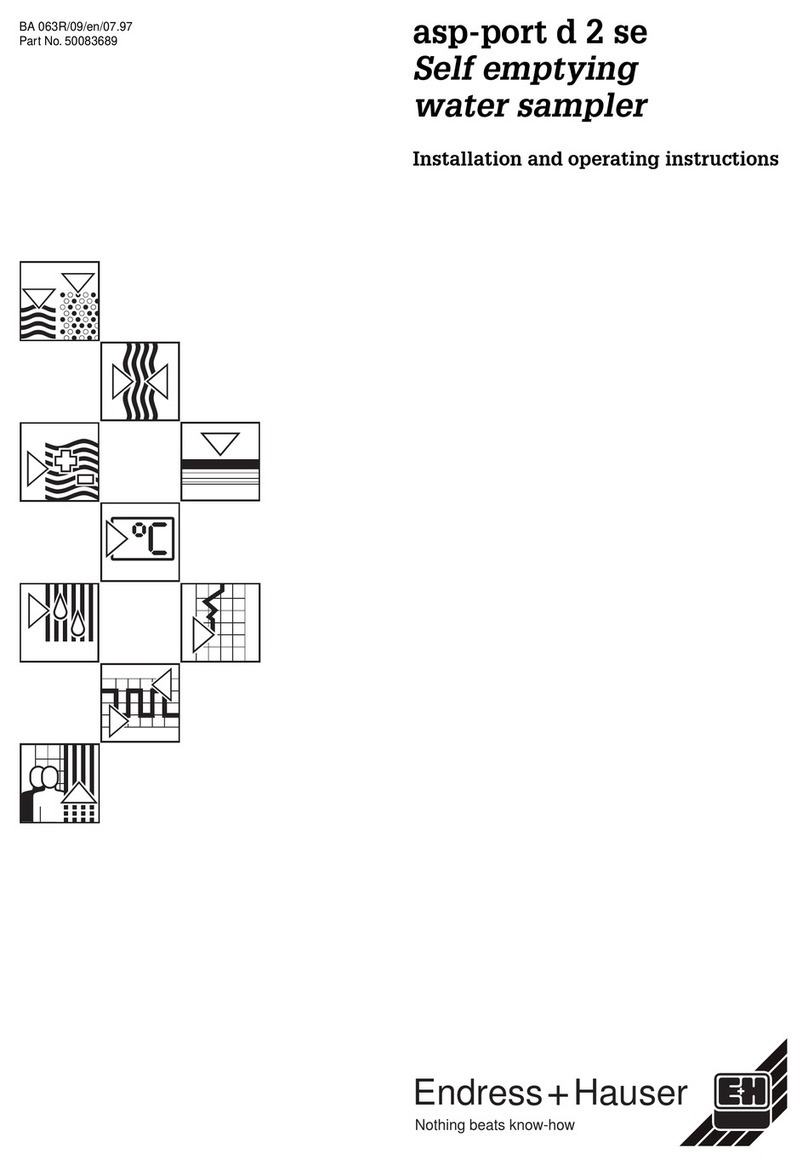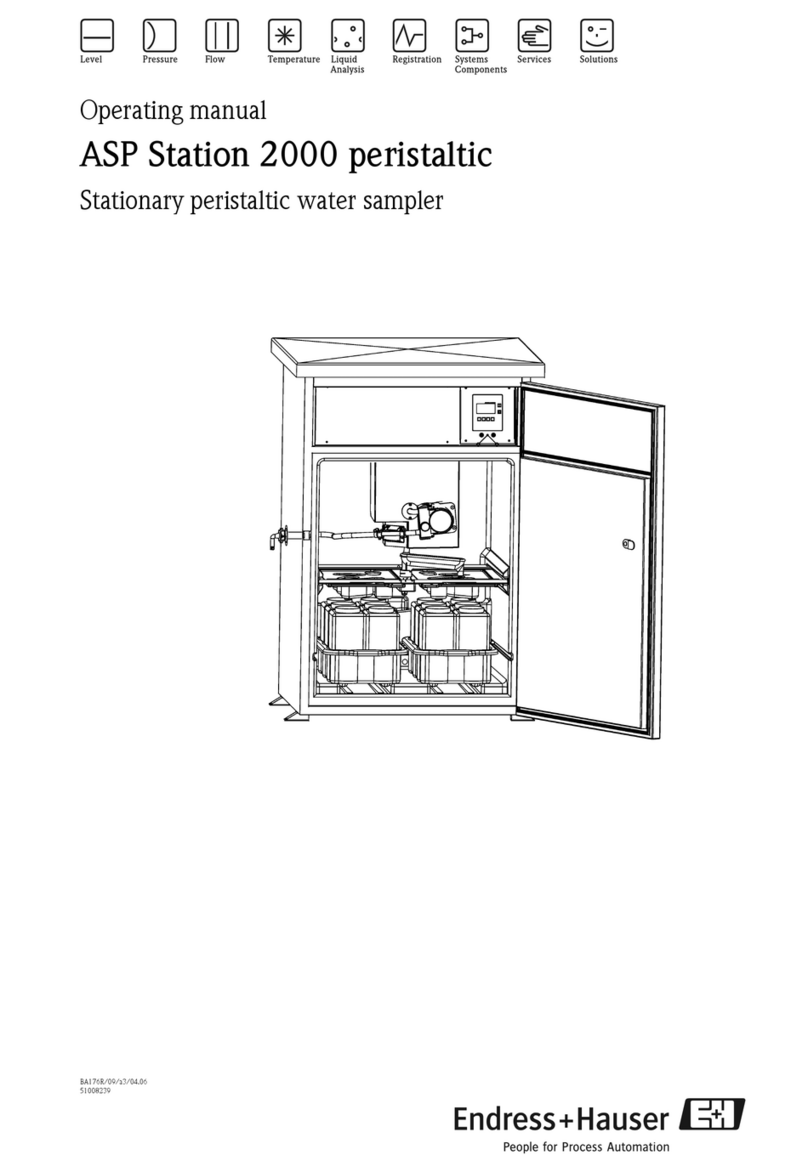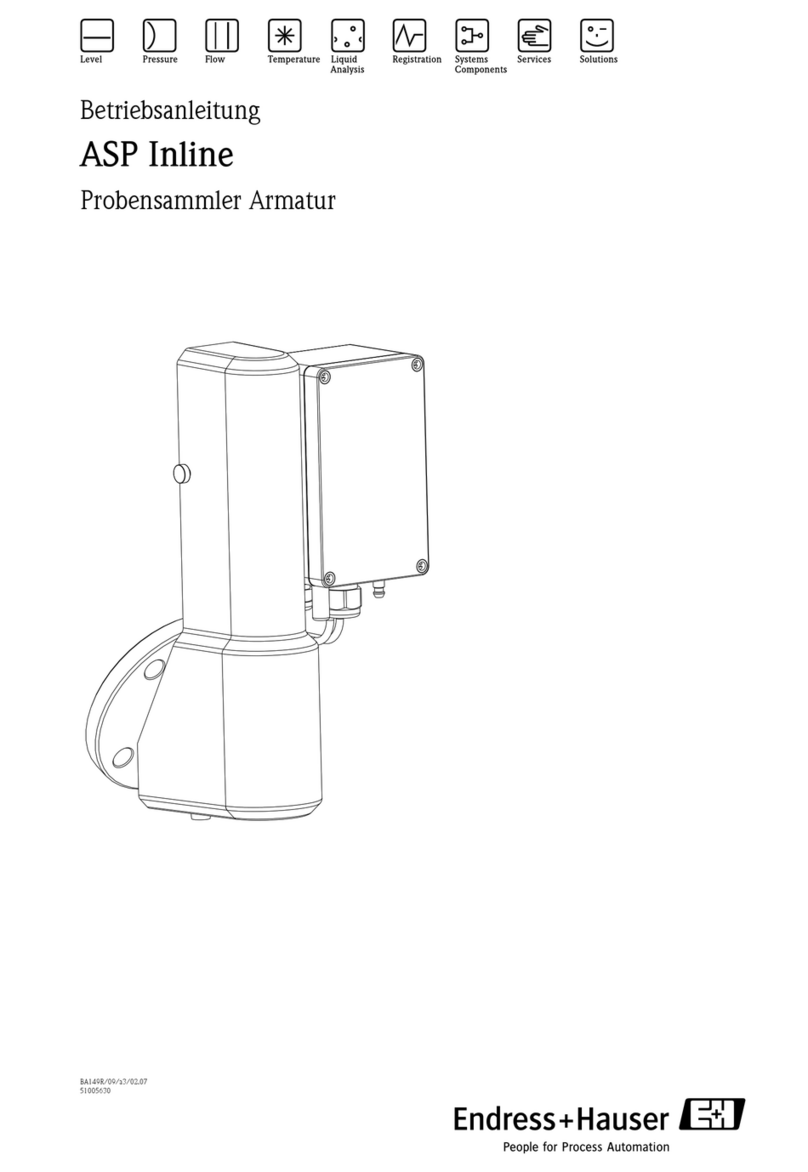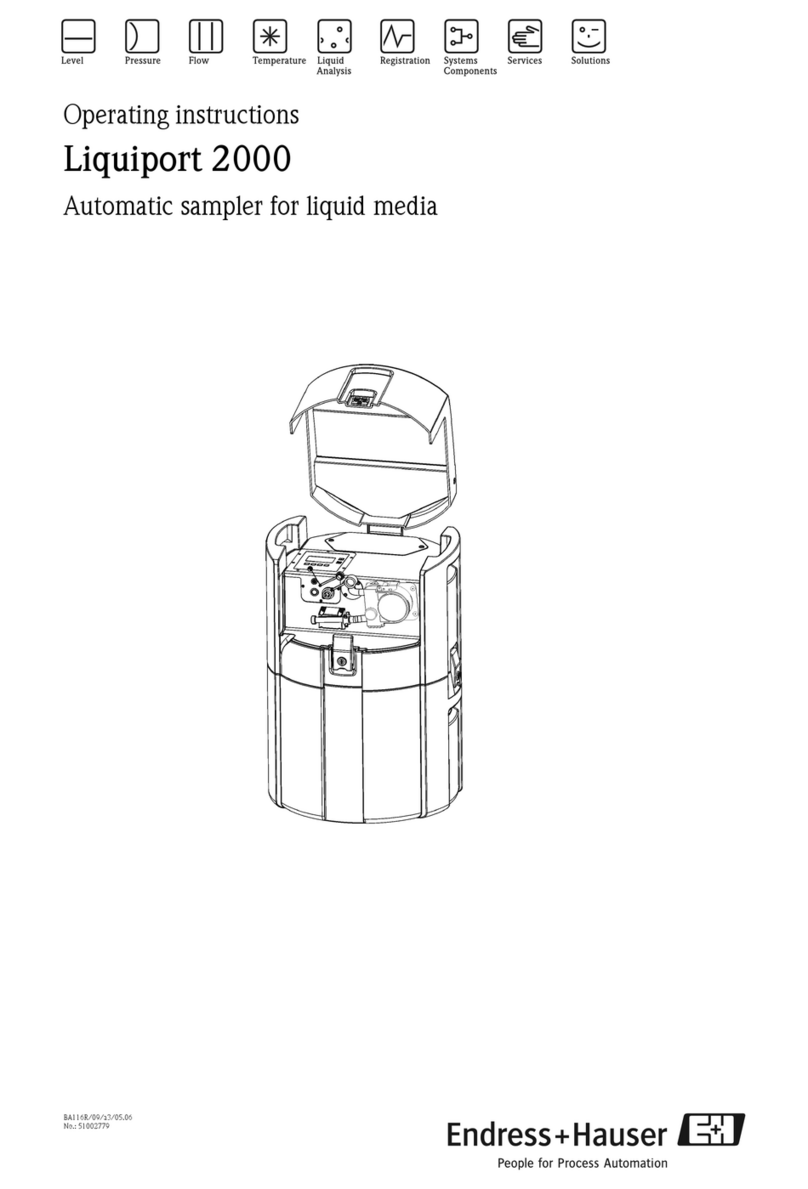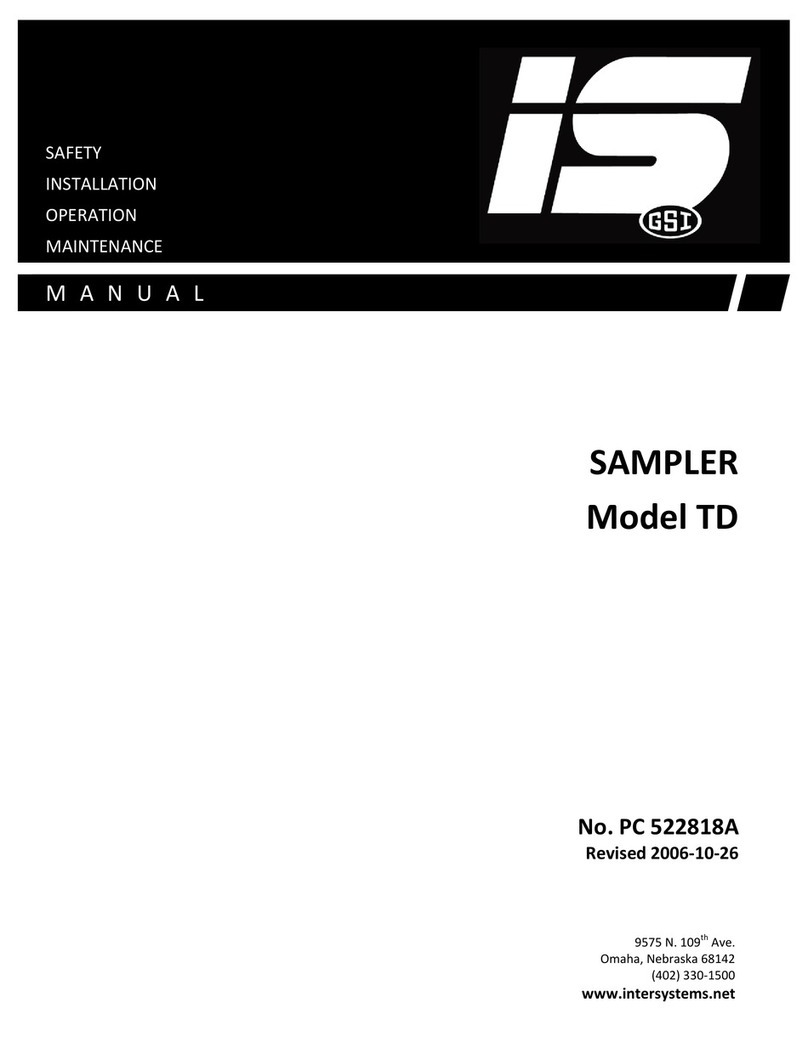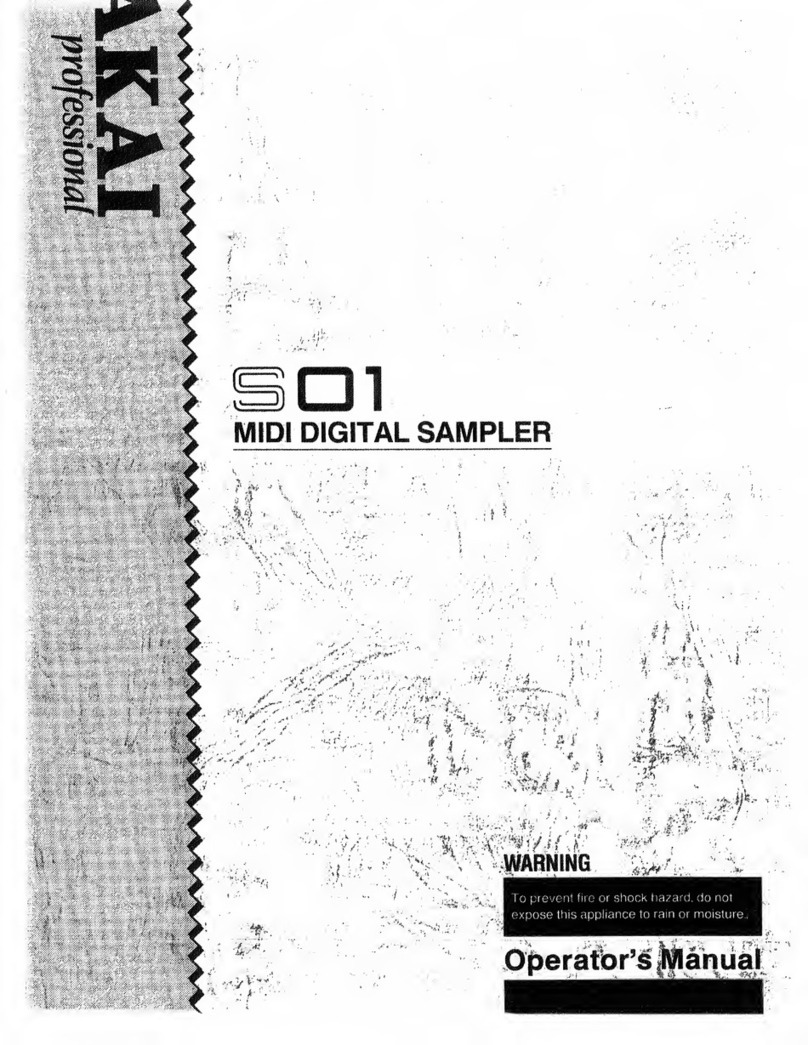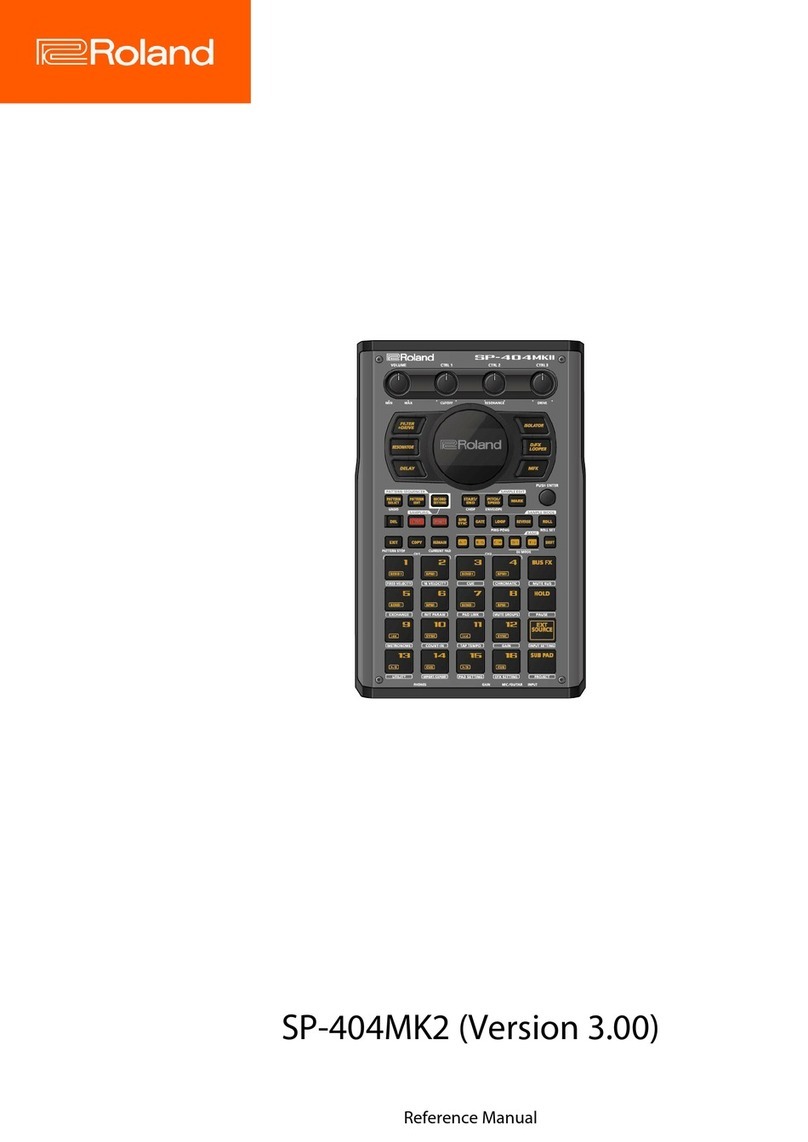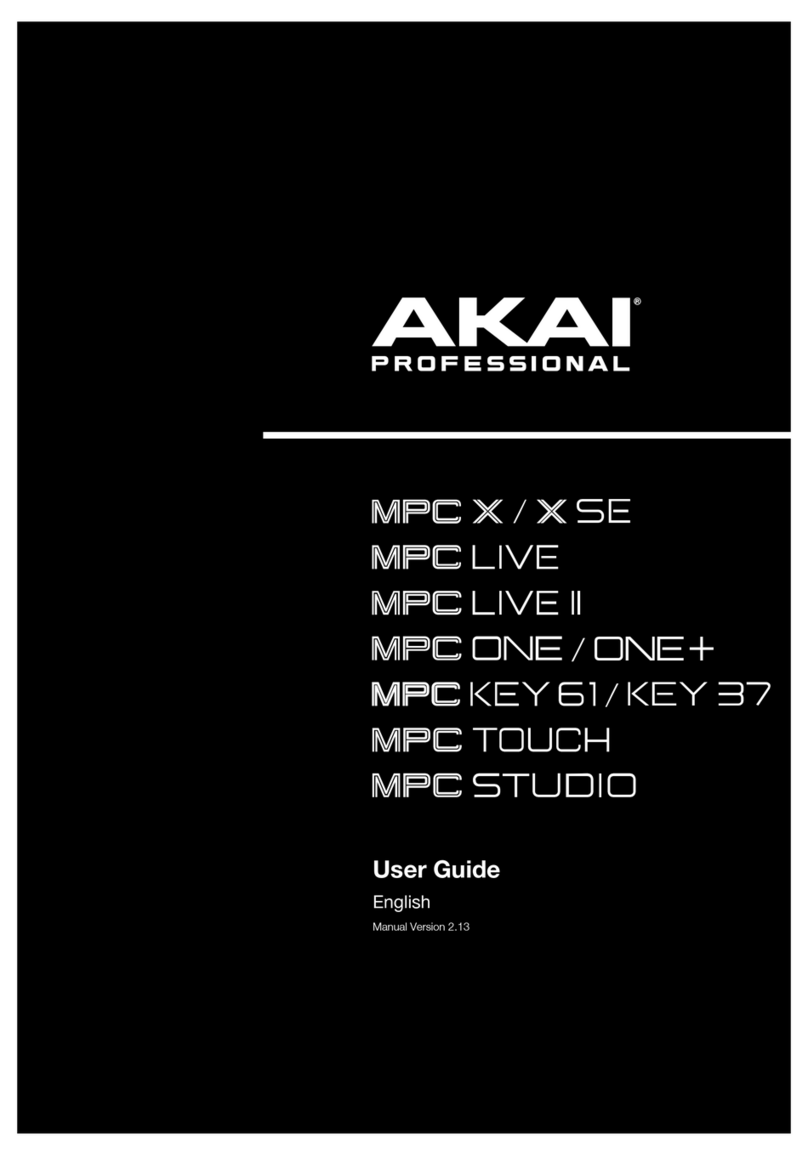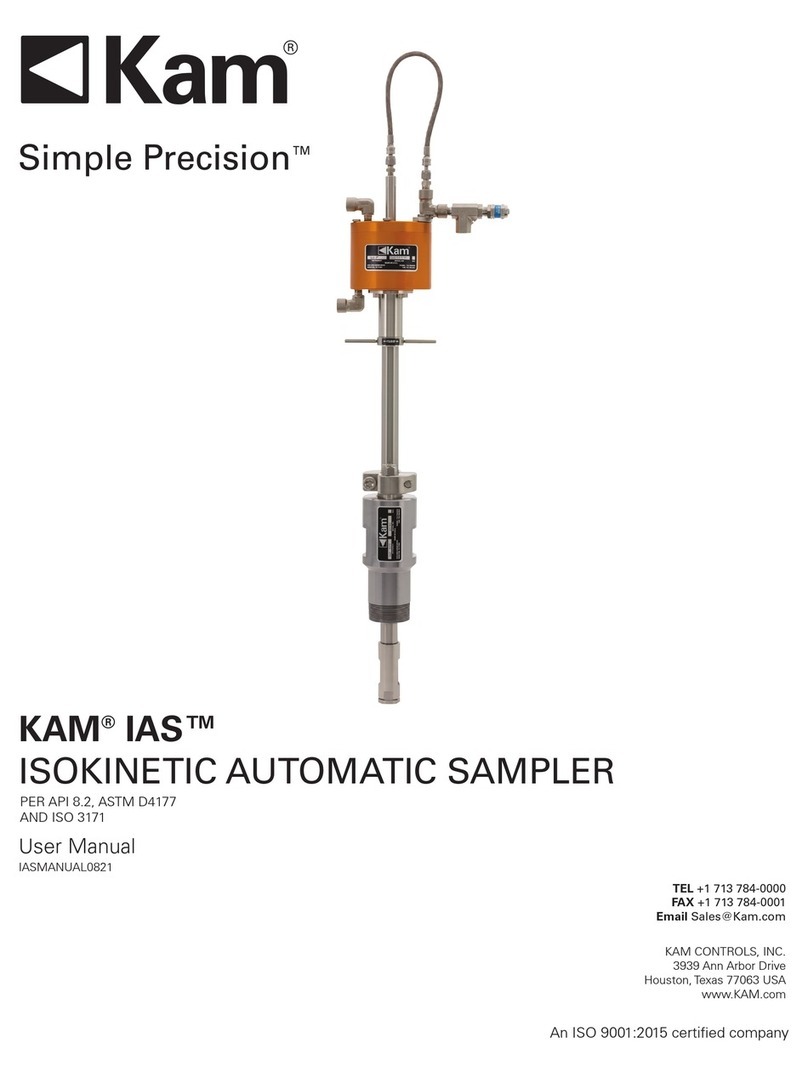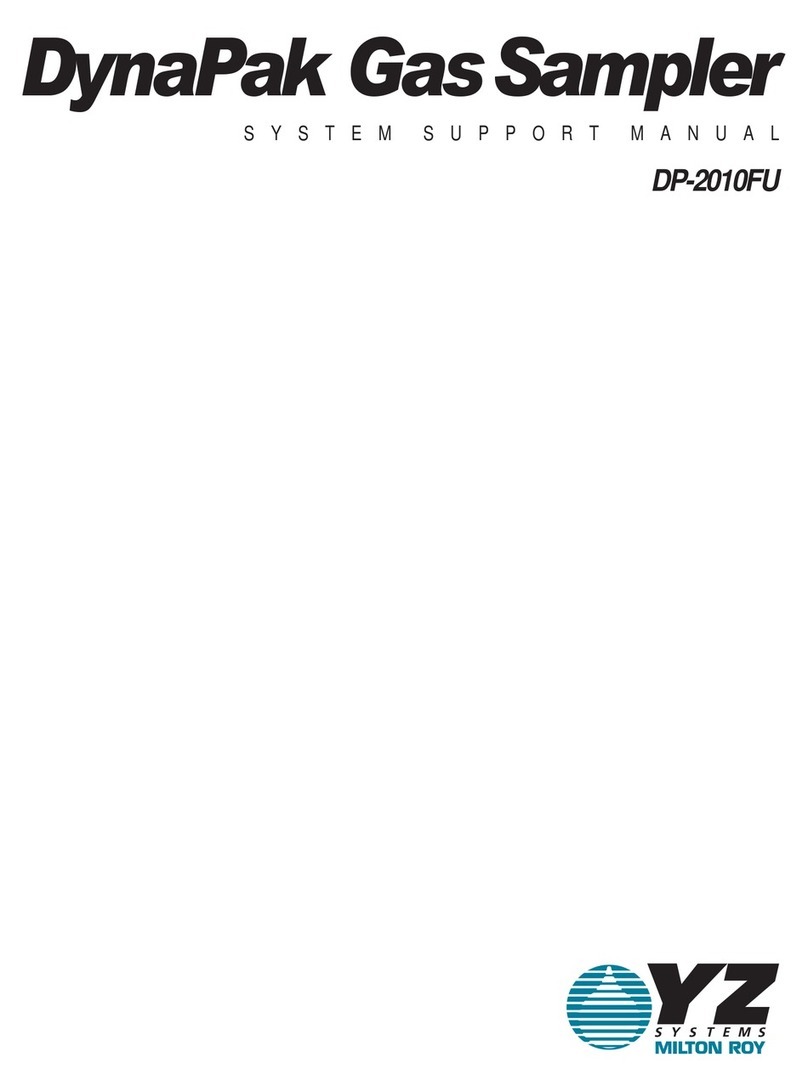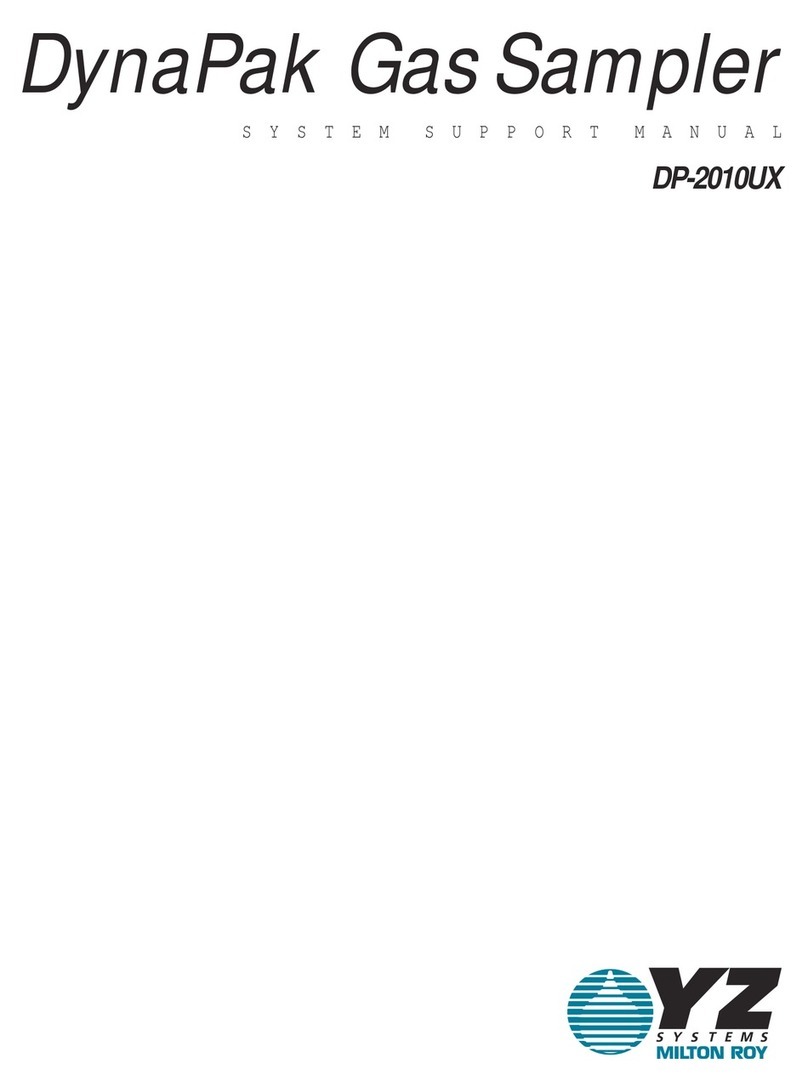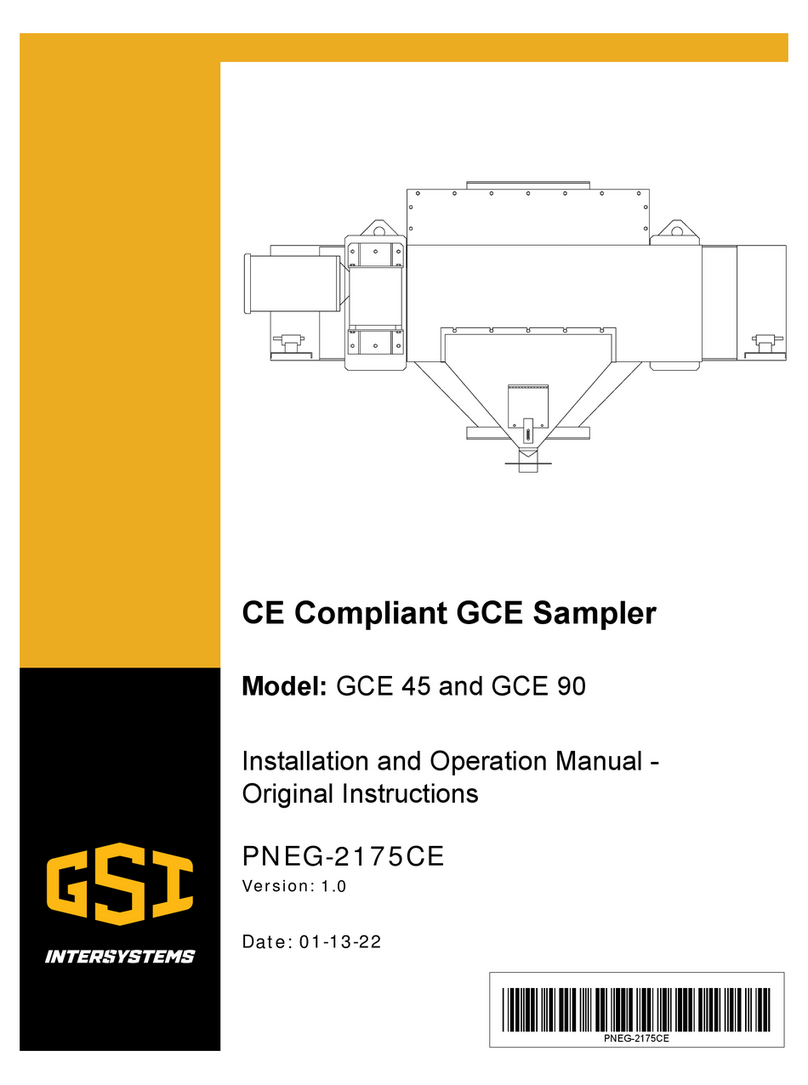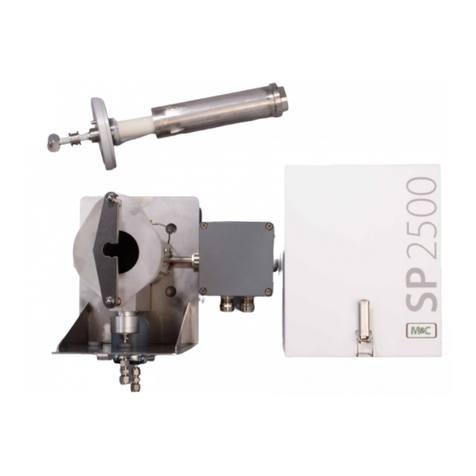"liqui-box a 2" construction A Housing
BDisplay and operating components (controller)
C Power supply socket (connected to terminal box in lower part)
DElbow connector (for suction hose)
ESignal in and output socket (connected to terminal box)
FHose clamp
HSample release hose (for connection to sample distribution
system
K Wet compartment
L Dosing system
MLegend plate (unit number, supply voltage, power consumption
of functional module)
Operating elements and
display 1 MAN-push button: Immediate sample start
2 AUT-push button: Automatic sample sequence start
3 ON-push button: Switches unit on
4 OFF-push button: Switches unit off
5⇐push button: Operation mode selection
6 - push button: Reduce target value
7 + push button: Increase target value
8INFO- display field: Information (pump running times etc.)
9TEMP- display field: Cabinet temperature display
10 IMP- display field: Quantity proportional sampling
11 TIME- display field: Time proportional sampling
12 PRESET Sample and temperature target values
13 SAMPLE Sample selection (heading)
14 Sampling display fields (total)
15 STATUS Sample and temperature actual values
16 ⇐push button Operation mode selection
17 + push button Increase target value
18 - push button Reduce target value
19 INFO- display field: Information (samples not taken)
20 END- display field: Sample sequence end or continuous
operation
21 SUM- display field: Number of samples per container
22 TIME-display field: Fill time per container
23 STATUS Actual value for sample sequence end
24 PRESET Target value for sample sequence end
25 DISTRIBUTION Sample distribution (heading)
26 Sample sequence end and distribution display fields (total)
Component description