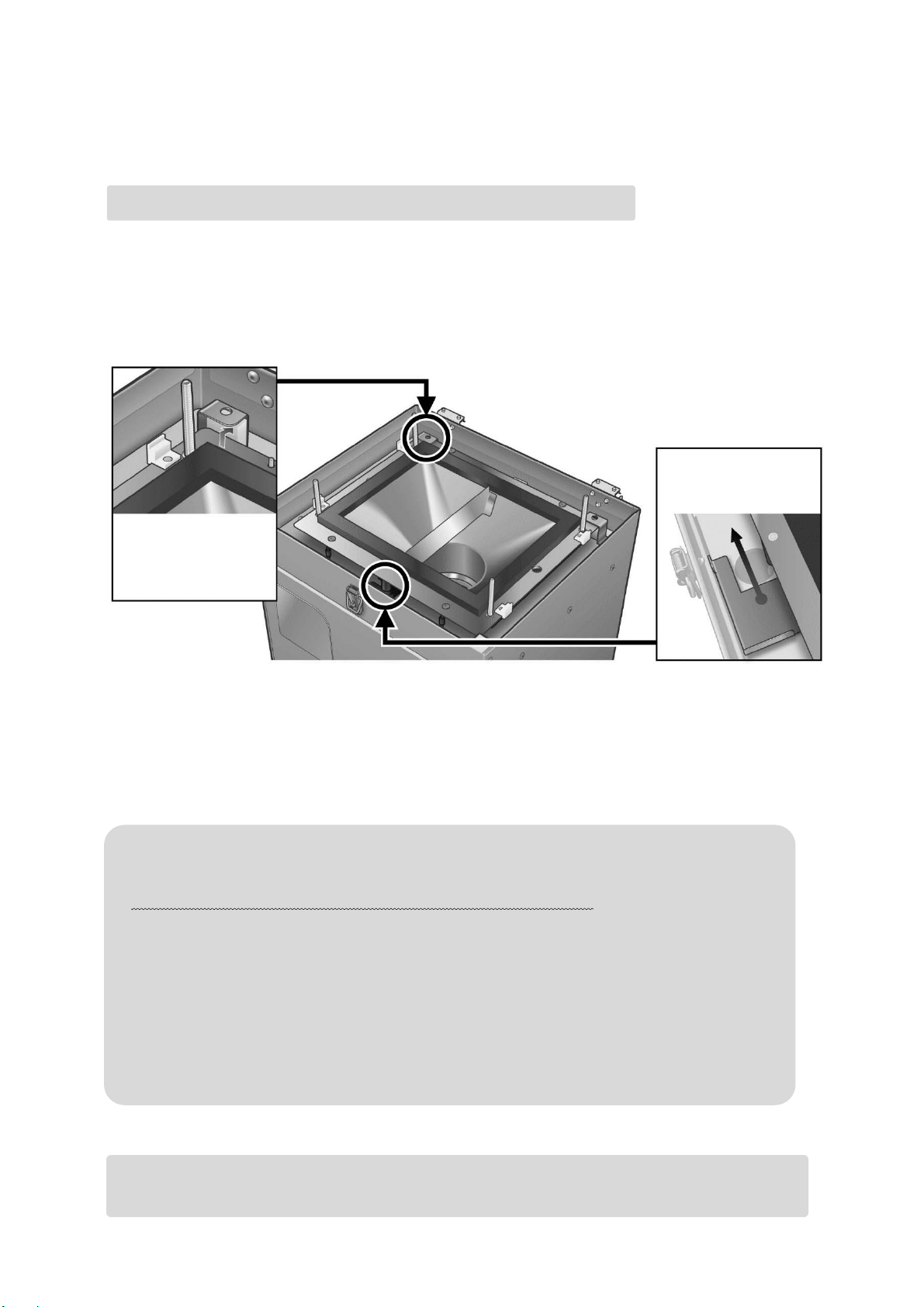- 2 -
Contents
Before Use.......................................................................................................................3
Safety Precautions...........................................................................................................4
Product Overview.............................................................................................................7
Features...........................................................................................................................7
Names of Parts ................................................................................................................8
Installation......................................................................................................................10
Conveyance............................................................................................................10
Assembly and Installation Procedure...................................................................... 11
Wiring Methods.......................................................................................................13
Attaching the Shuttle Tube......................................................................................14
Attaching the Filter Case.........................................................................................15
Capability of This Product..............................................................................................16
Product Limitations.........................................................................................................16
Touch Panel ...................................................................................................................17
Main Screen...................................................................................................................18
Sampling Method...........................................................................................................19
Setting the Flow Rate..............................................................................................19
Setting the Operation Start Timer ...........................................................................20
Setting the Operation End Timer.............................................................................22
Starting Operations.................................................................................................24
During Operation.....................................................................................................25
Error Displays .........................................................................................................26
Power Outages ..............................................................................................................27
Mode Display .................................................................................................................28
Menu..............................................................................................................................30
Toggling the Flow Rate Correction Method.............................................................30
Sampling Data ........................................................................................................31
Detailed Error Display.............................................................................................33
Setting the Time......................................................................................................34
Setting the Screen ..................................................................................................35
Setting the Serial Number.......................................................................................35
Setting the Error......................................................................................................36
Calibration Mode.....................................................................................................37
Leak Check.............................................................................................................38
Calibration Methods.......................................................................................................39
Flow Rate Calibration Method.................................................................................39
Atmospheric Temperature Calibration Method........................................................39
Atmospheric Pressure Calibration ..........................................................................40
Flow Rate Correction Method ........................................................................................41
Communications ............................................................................................................41
Maintenance...................................................................................................................42
Troubleshooting..............................................................................................................43
Main Specifications........................................................................................................44
Spare Parts....................................................................................................................45
Consumables.................................................................................................................45
Options...........................................................................................................................45
Warranty and Repair......................................................................................................46
Disposal of the Product..................................................................................................46
Inquiries..........................................................................................................................46
Trouble Notification Sheet..............................................................................................47