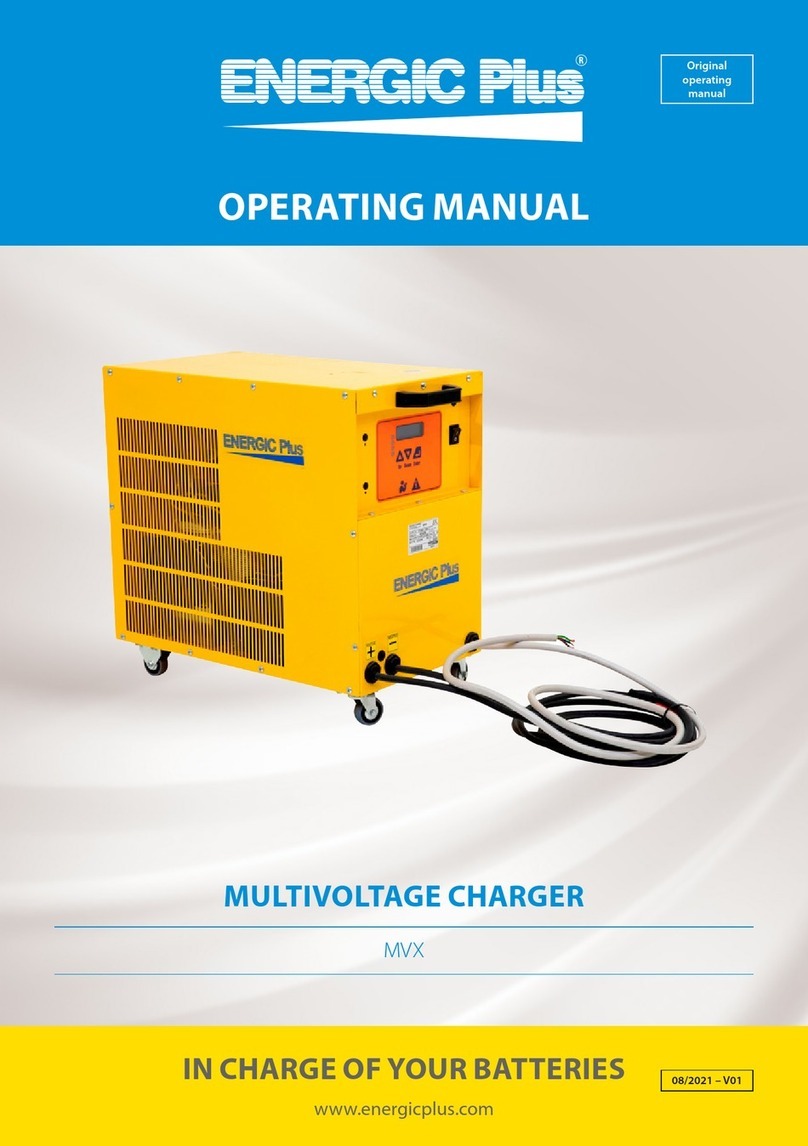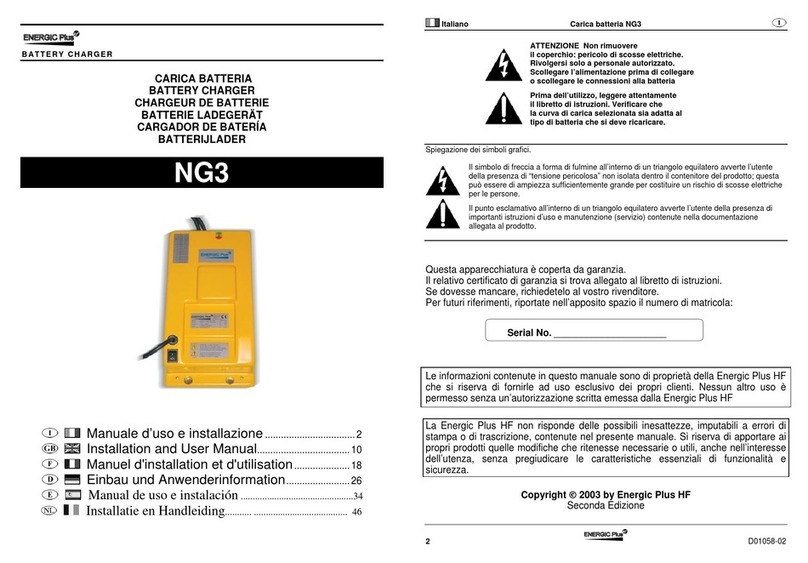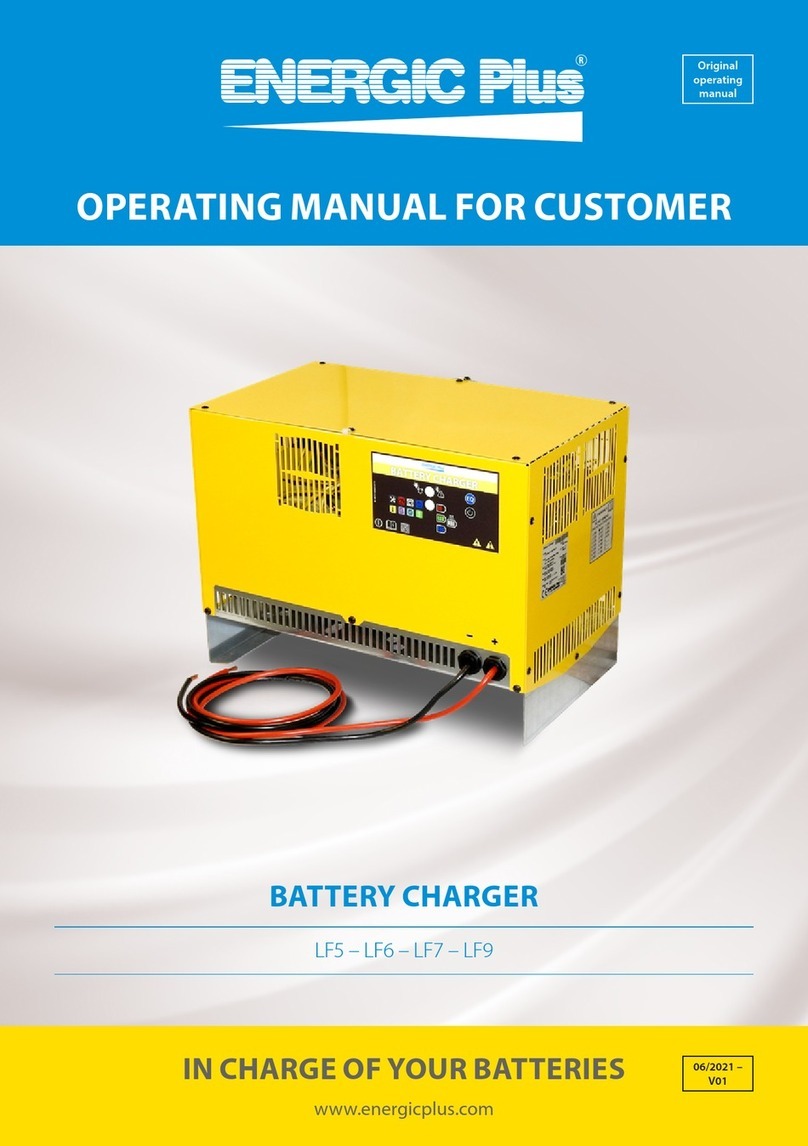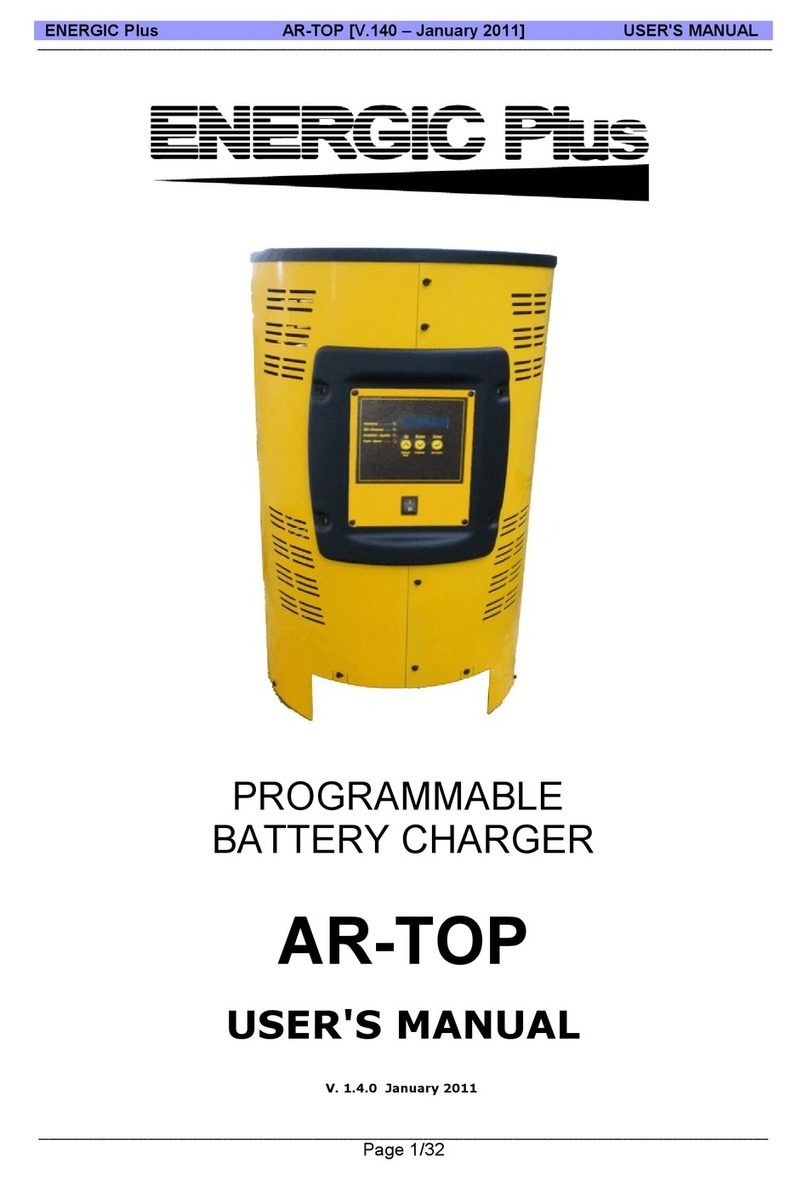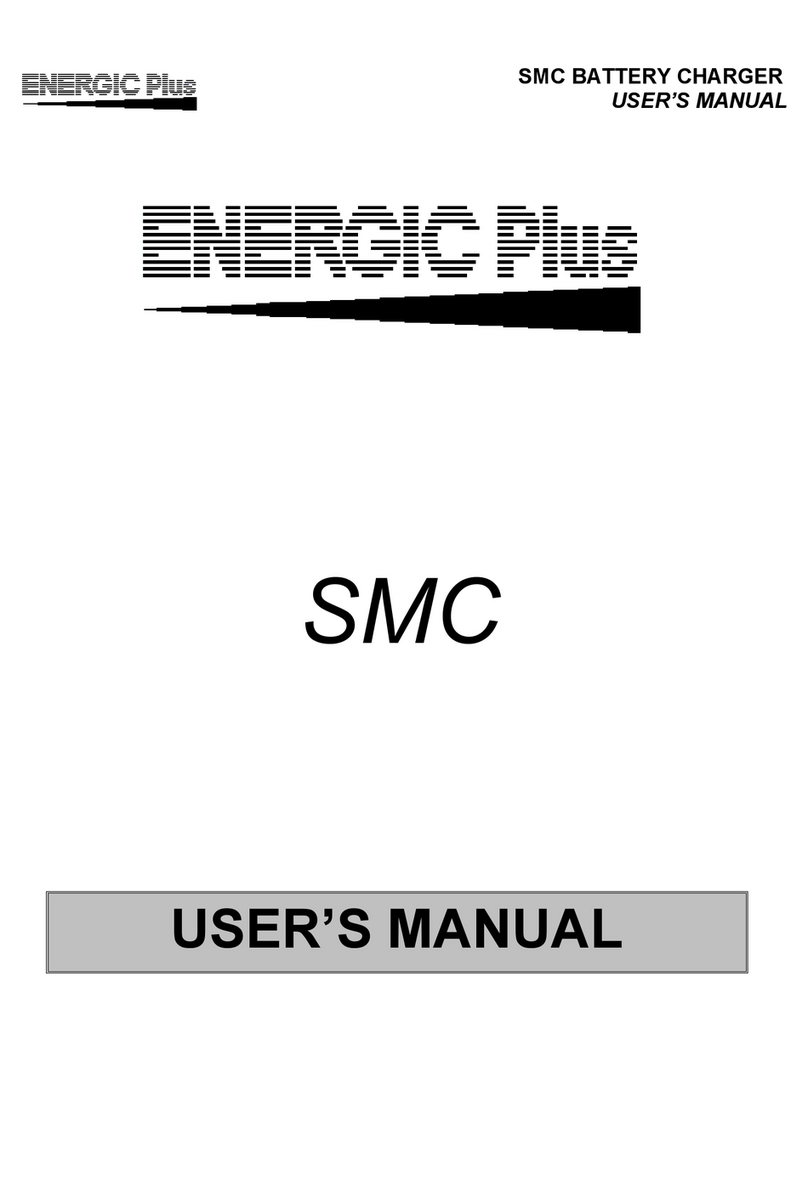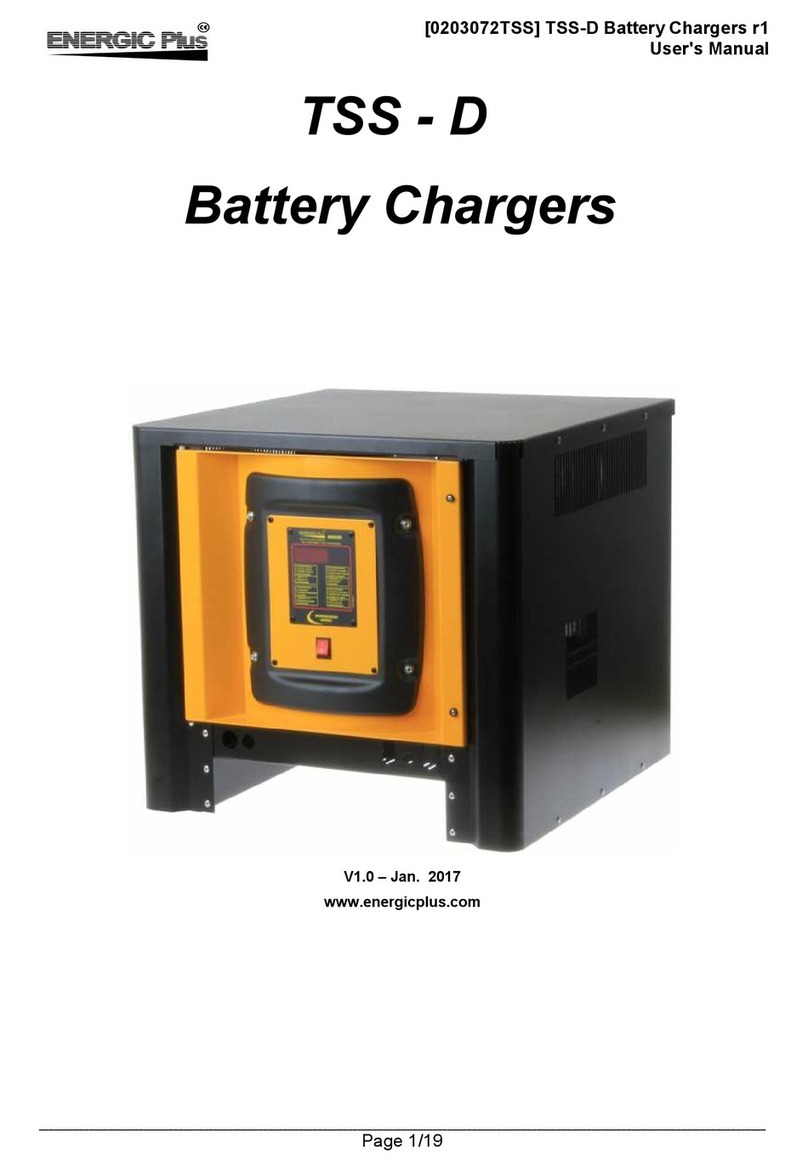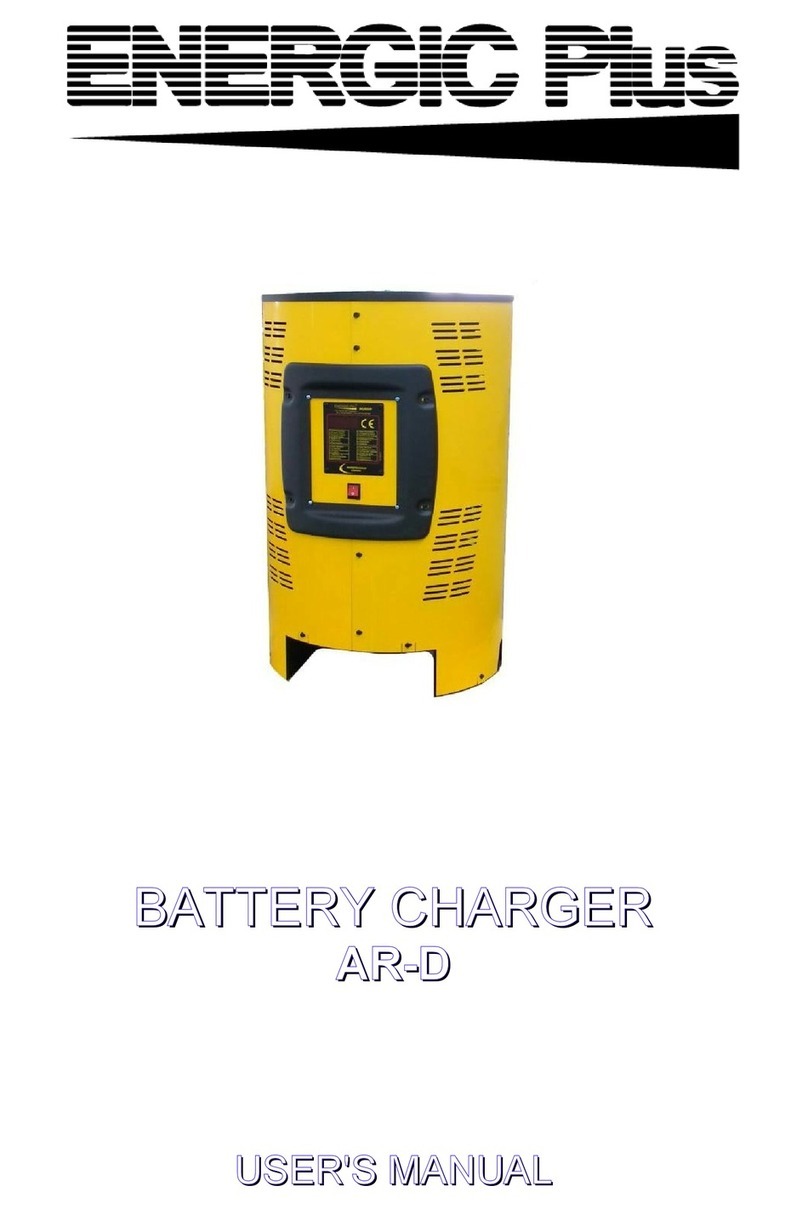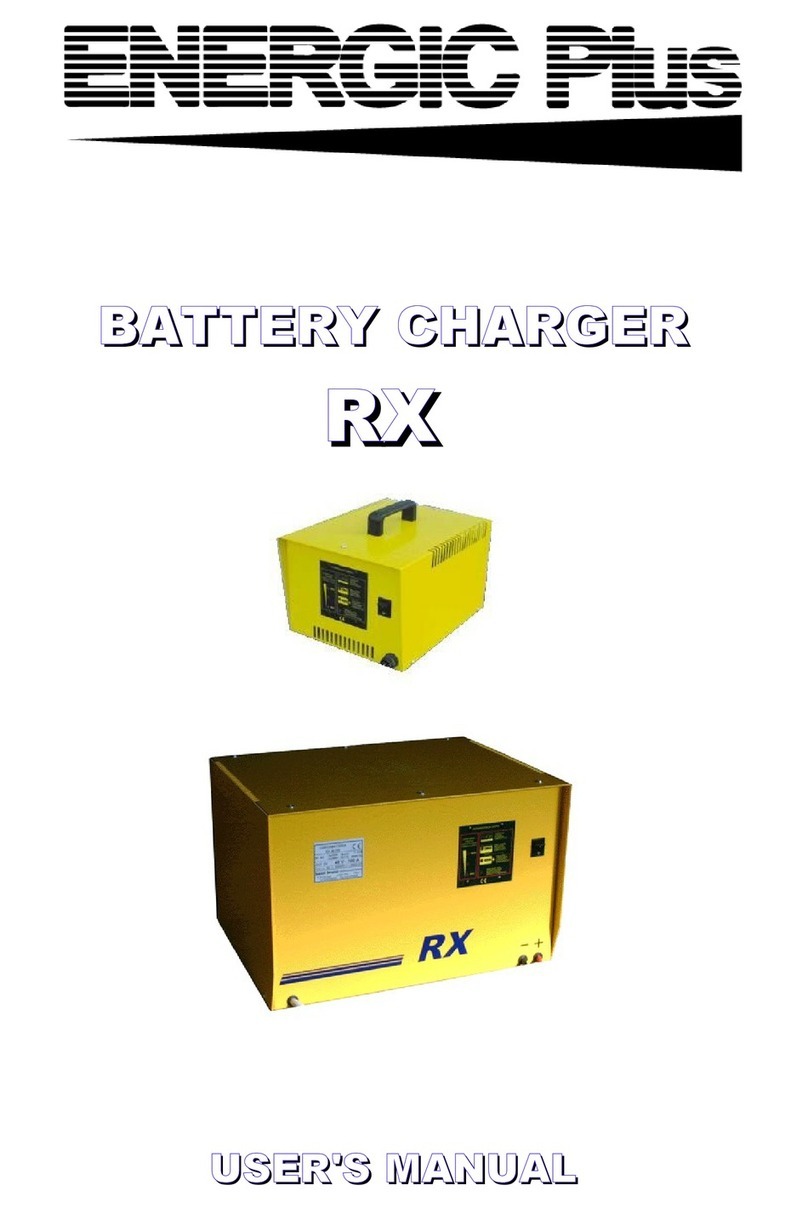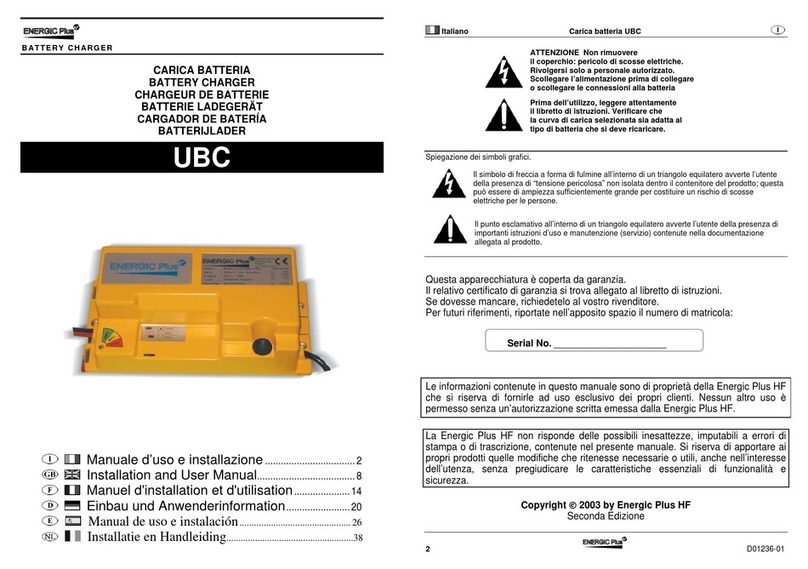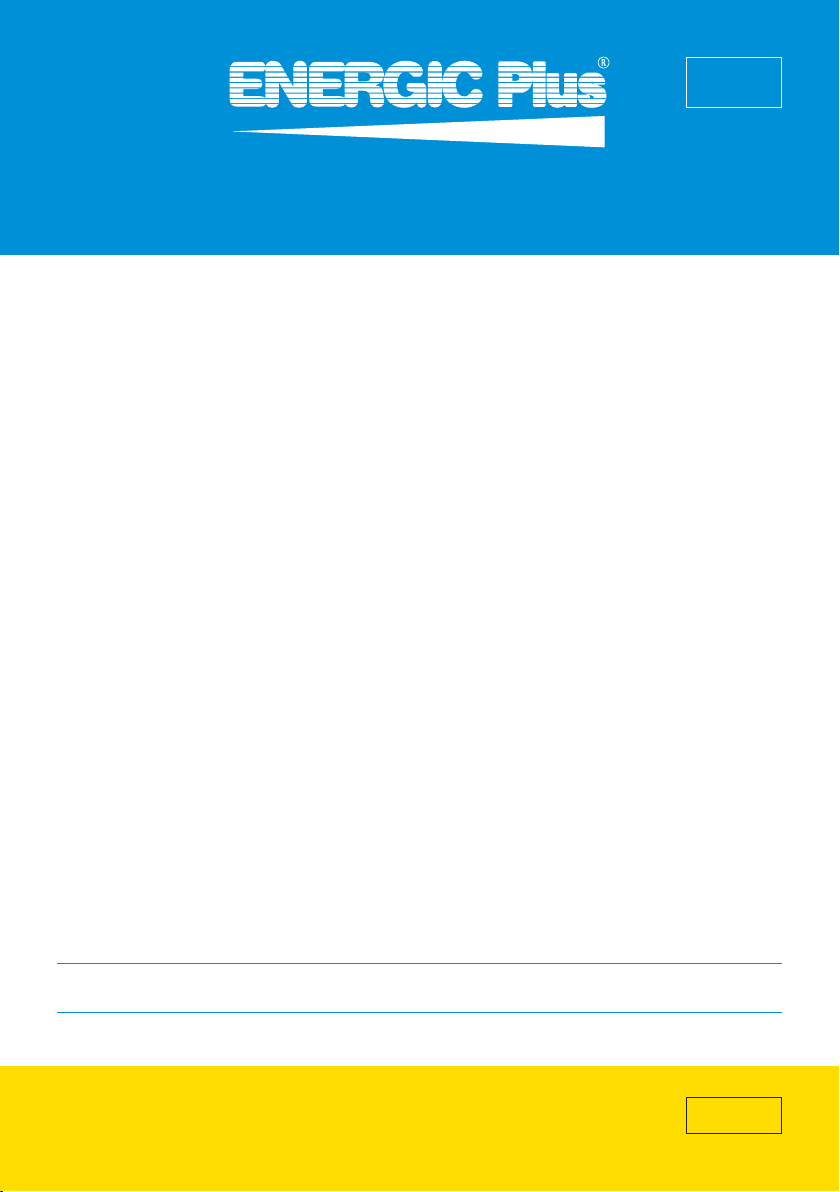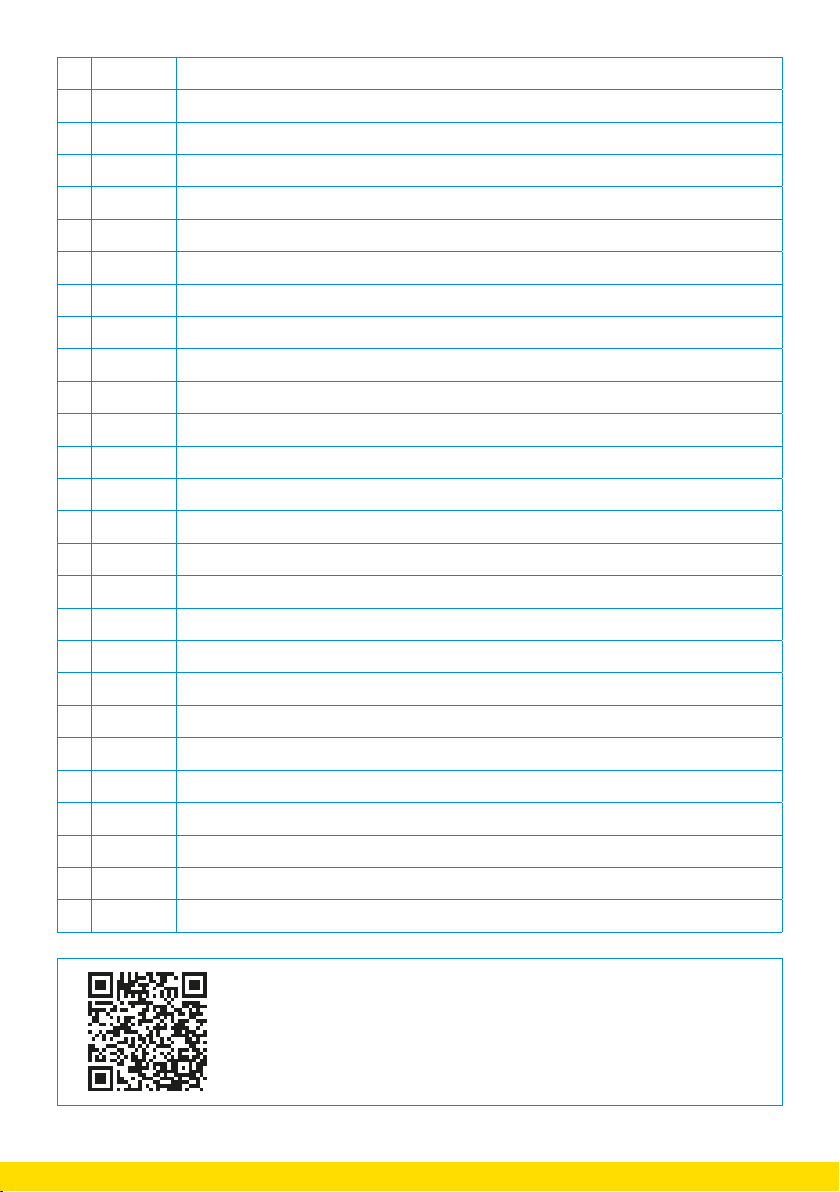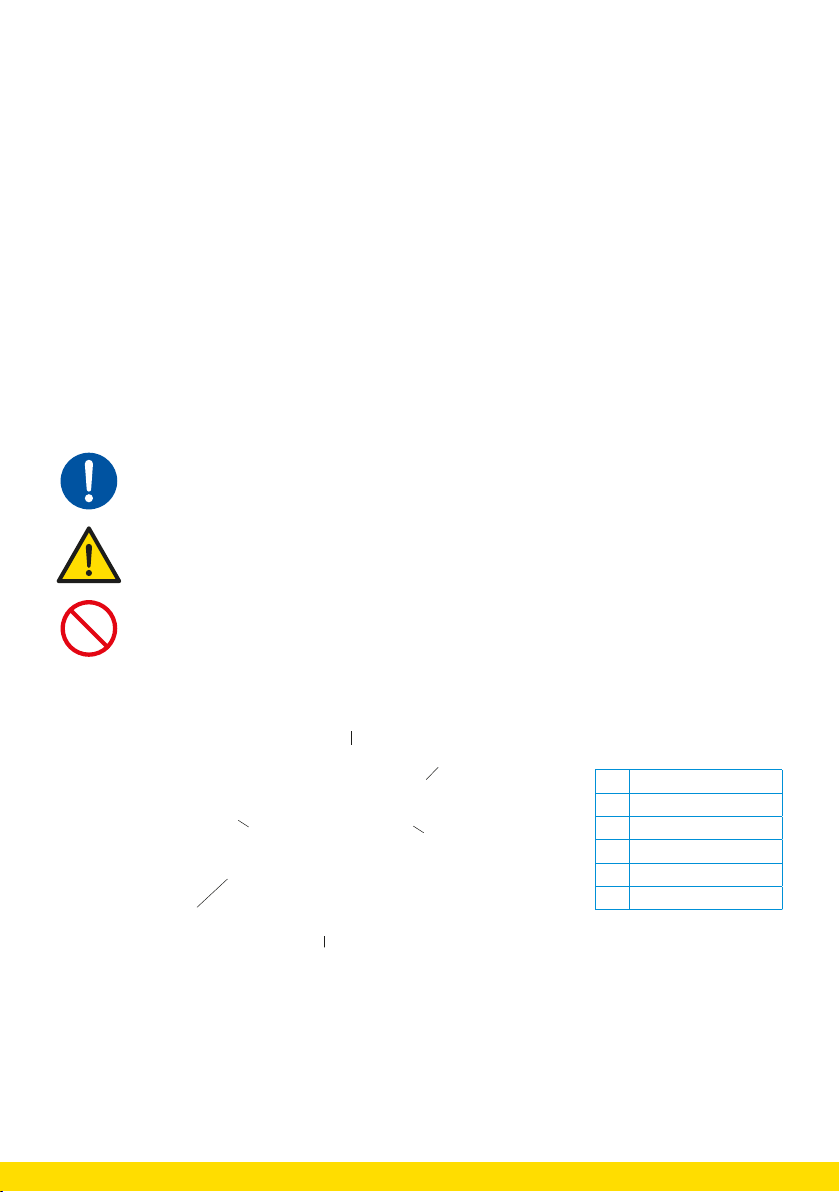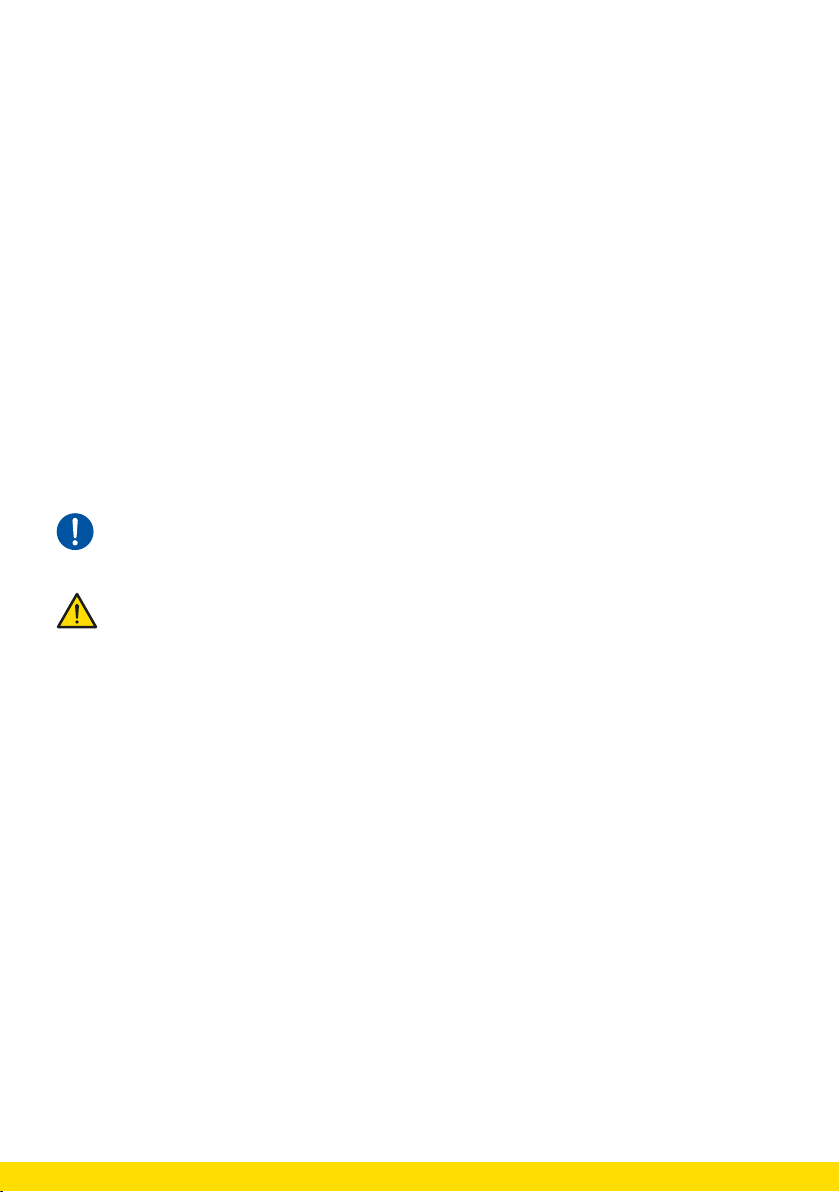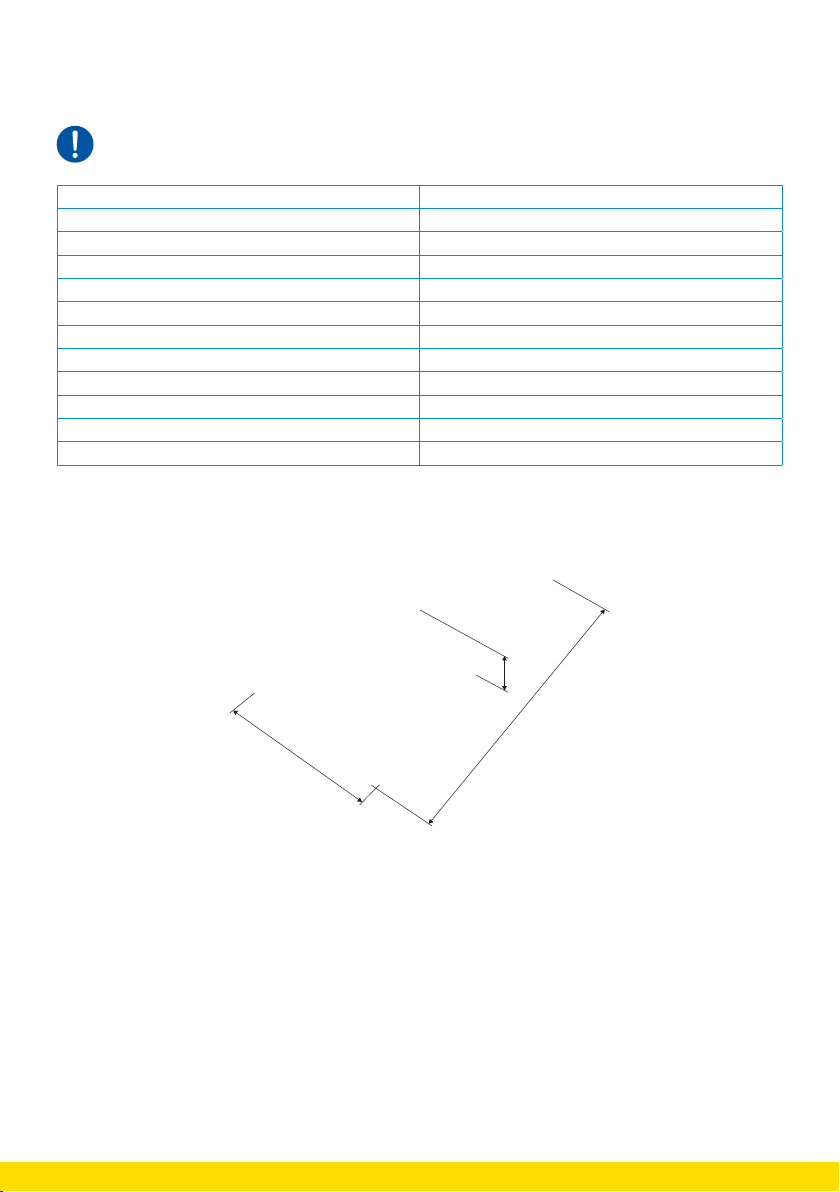6/28
1. INTRODUCTION
This manual gives information about the commencement of operation, use and maintenance of your
newly purchased multi-charger. Also included in this manual are a number of safety instructions to
create a safe working environment.
The multi-charger is used for charging lead-acid, AGM, gel and lithium-ion batteries. The charging
current can be set between 0.1 A and 5.0 A, depending on the batteries connected and the number of
cells and/or the capacity.
The product is intended for indoor use in dry areas only. The charger must not become damp or wet.
Any application other than that described above, may result in serious damage to the product.
Please read the manual thoroughly and observe the safety procedures before putting the unit into
operation. The operator and all persons who come into contact with the equipment should read it
carefully and regularly and have access to it at all times.
Keep this manual near the equipment and in a safe place for future reference!
Contact your dealer for any further questions or concerns you may have.
We hope you will enjoy working with your multi-charger.
If you wish to use this multi-charger in extreme conditions such as extreme heat, extreme cold,
extreme drought, etc. Please contact your dealer to discuss whether this product is suitable for
the activities you wish to undertake with the multi-charger.
Learn what terminals and parts are electrically hot to protect yourself against shocks.
The multi-charger may be unsafe if adequate maintenance is neglected. Therefore, adequate
maintenance facilities, trained personnel and procedures should be provided.
Maintenance and inspection shall conform to the following practices:
1. A scheduled planned maintenance, lubrication and inspection system should be followed
(see maintenance instructions chapter 7).
2. Only qualified and authorised personnel shall be permitted to maintain, repair, adjust and
inspect the multi-charger.
3. Modifications and additions which affect capacity and safe operation shall not be
performed by the customer or user without the manufacturer’s prior written approval.
Capacity, operation and maintenance plates or decals shall be changed accordingly.
4. If modifications are made without written approval of the manufacturer, warranty will no
longer apply.
Any person in charge of putting the machine into operation, the operation itself or the
maintenance of the machine is urged to carefully read and observe the following instructions.
Make sure that the operators of this product are familiar with the safety instructions and follow
all the procedures. Neglecting these instructions can risk injury or death.
We guarantee a long period of trouble free operation if the unit is operated and maintained
correctly.