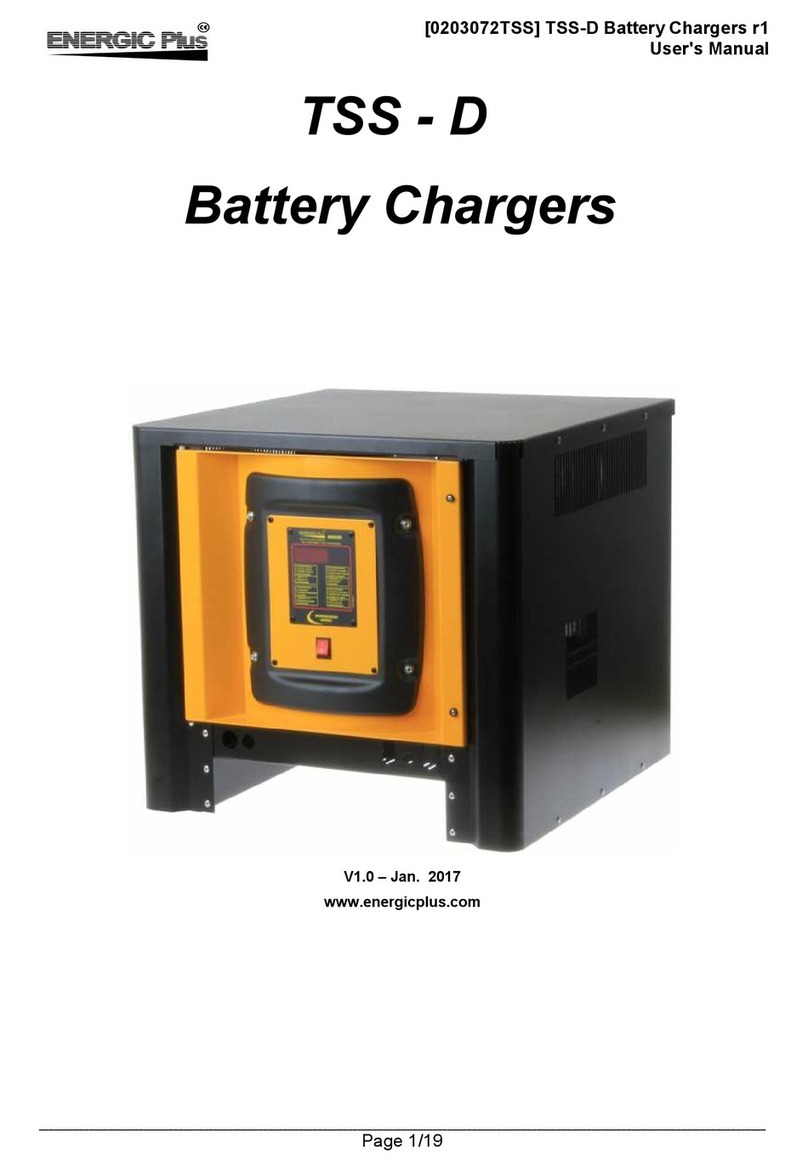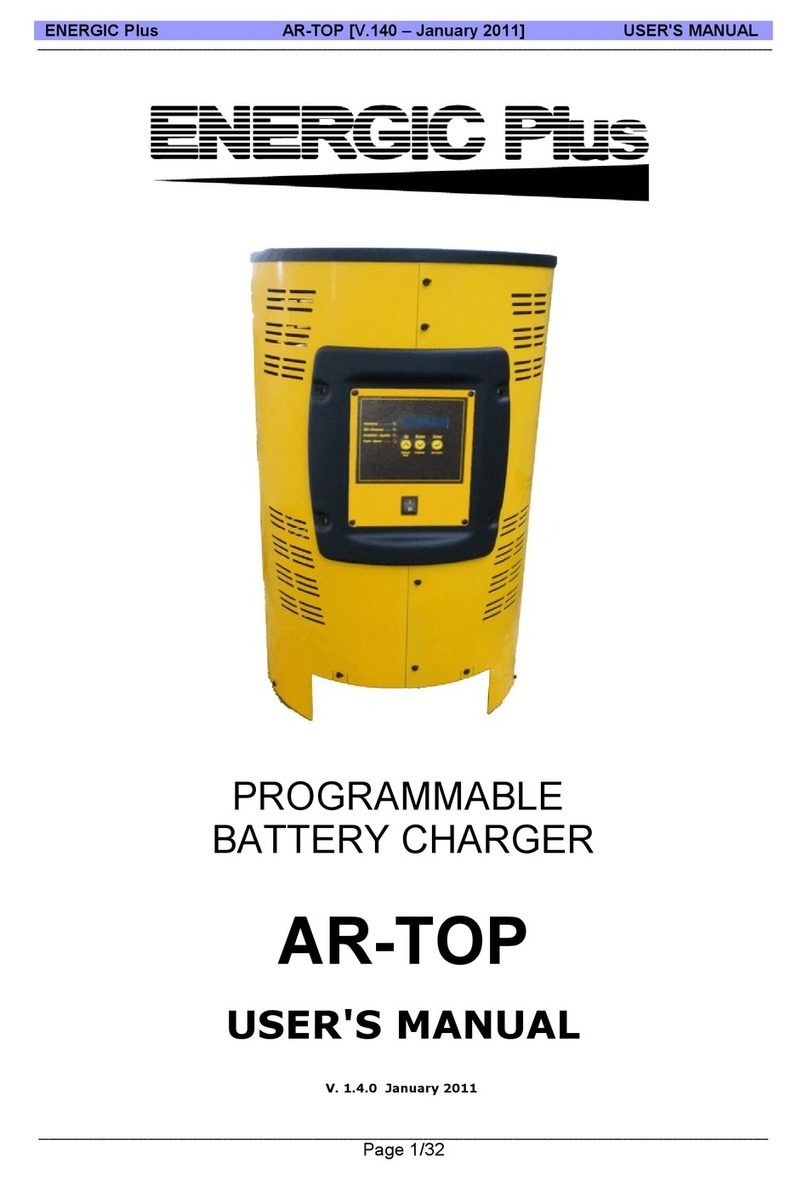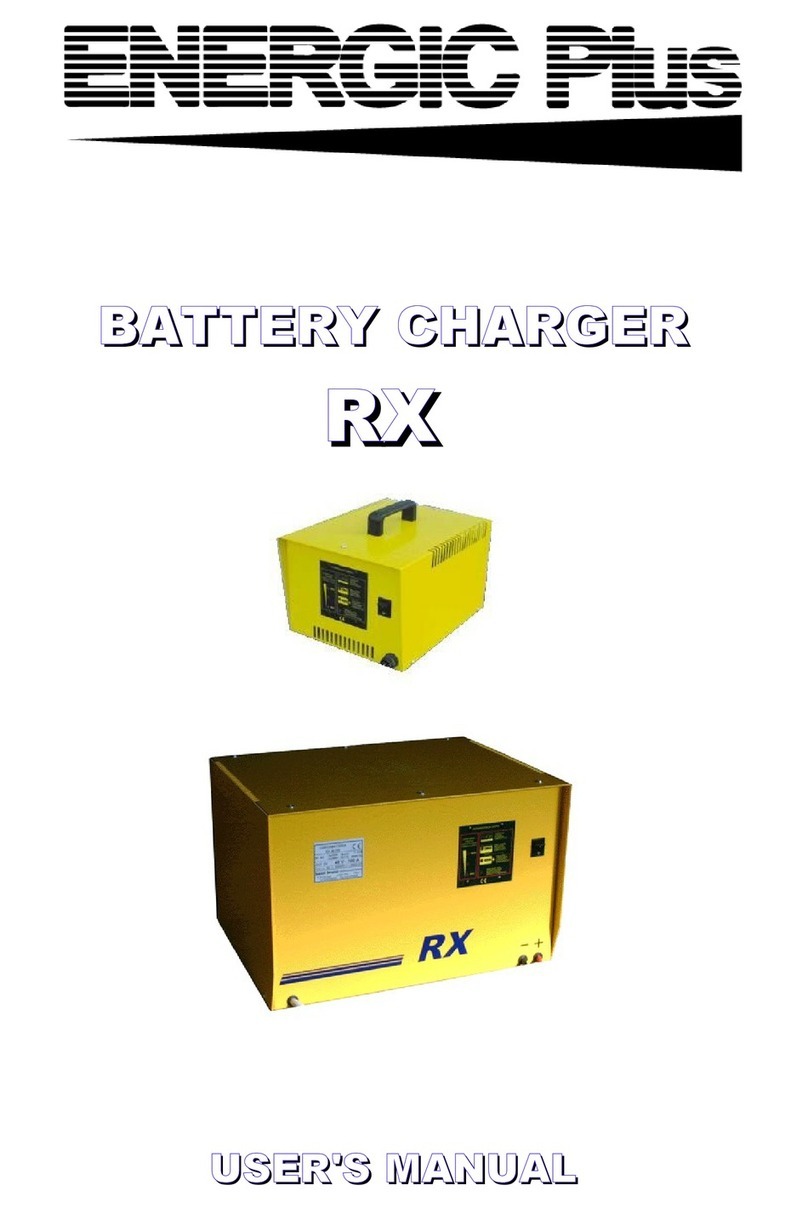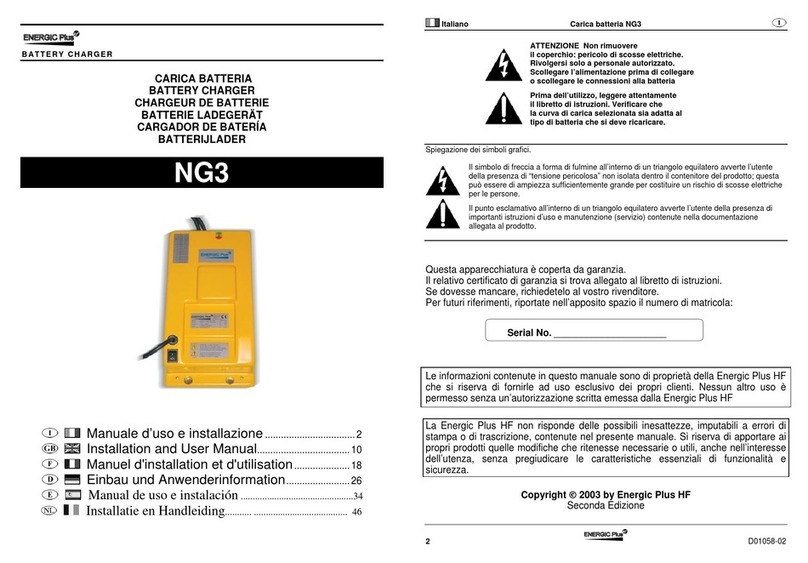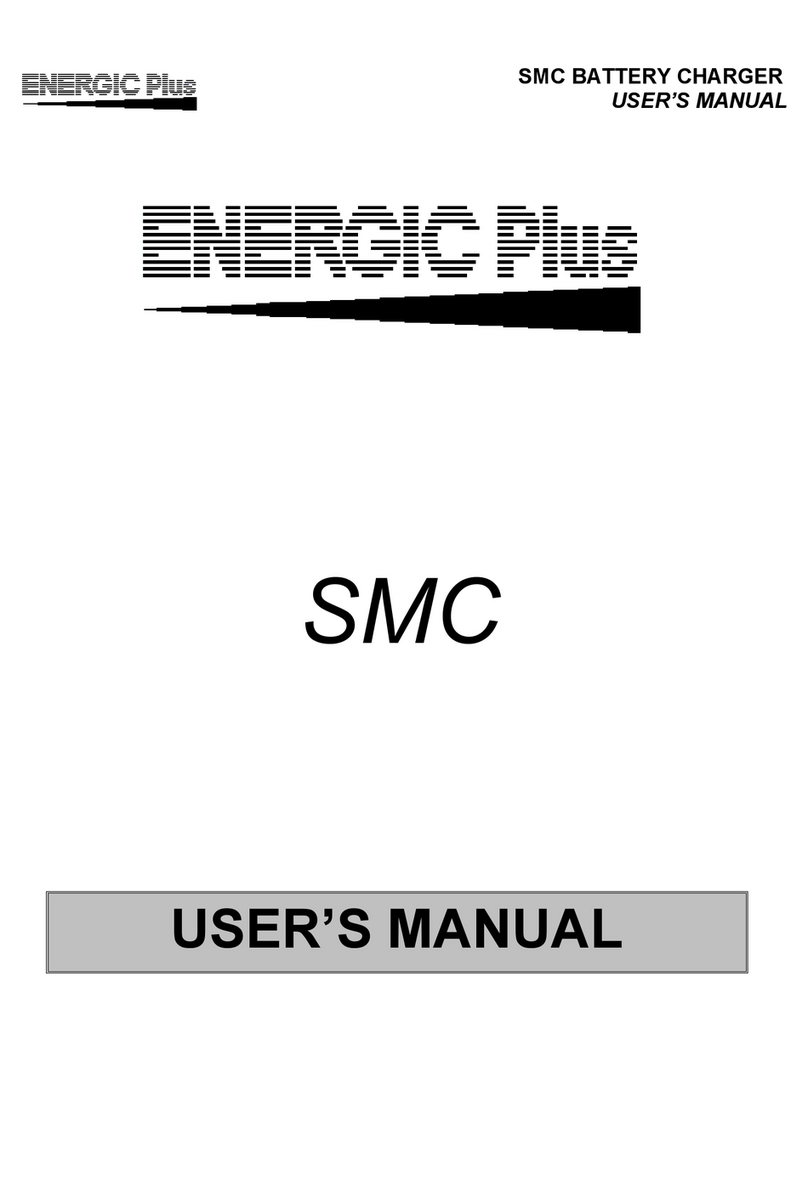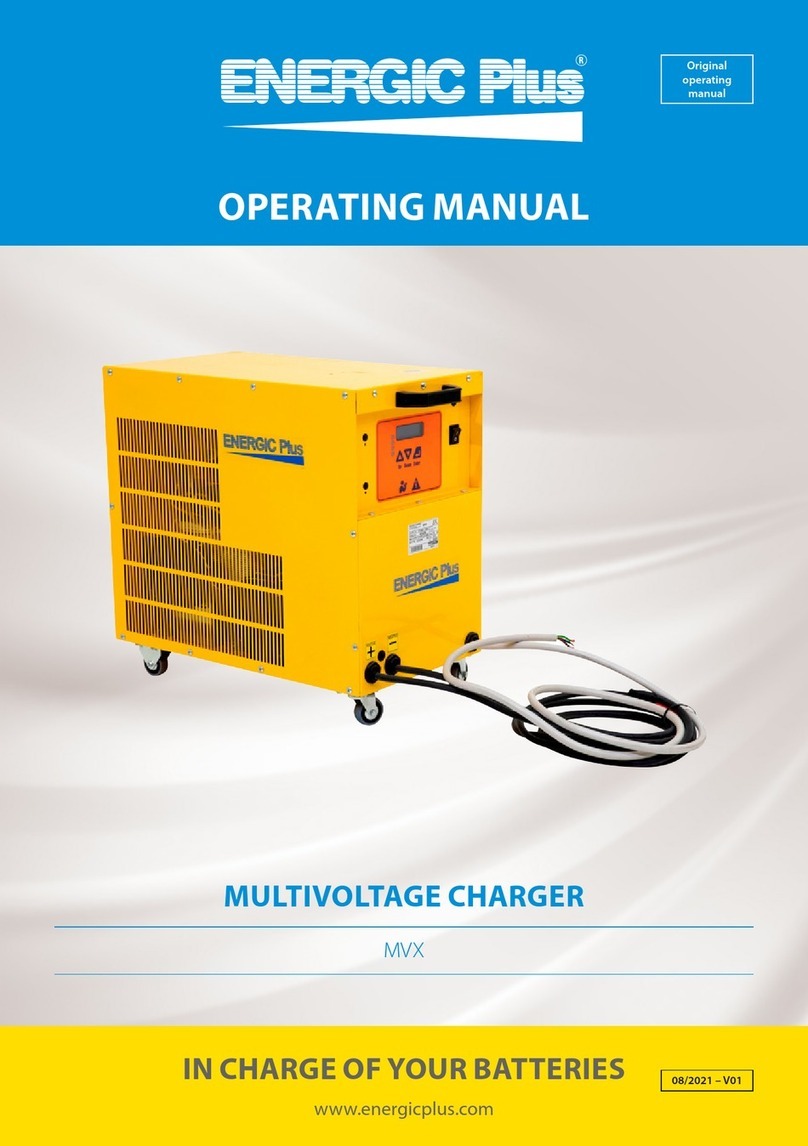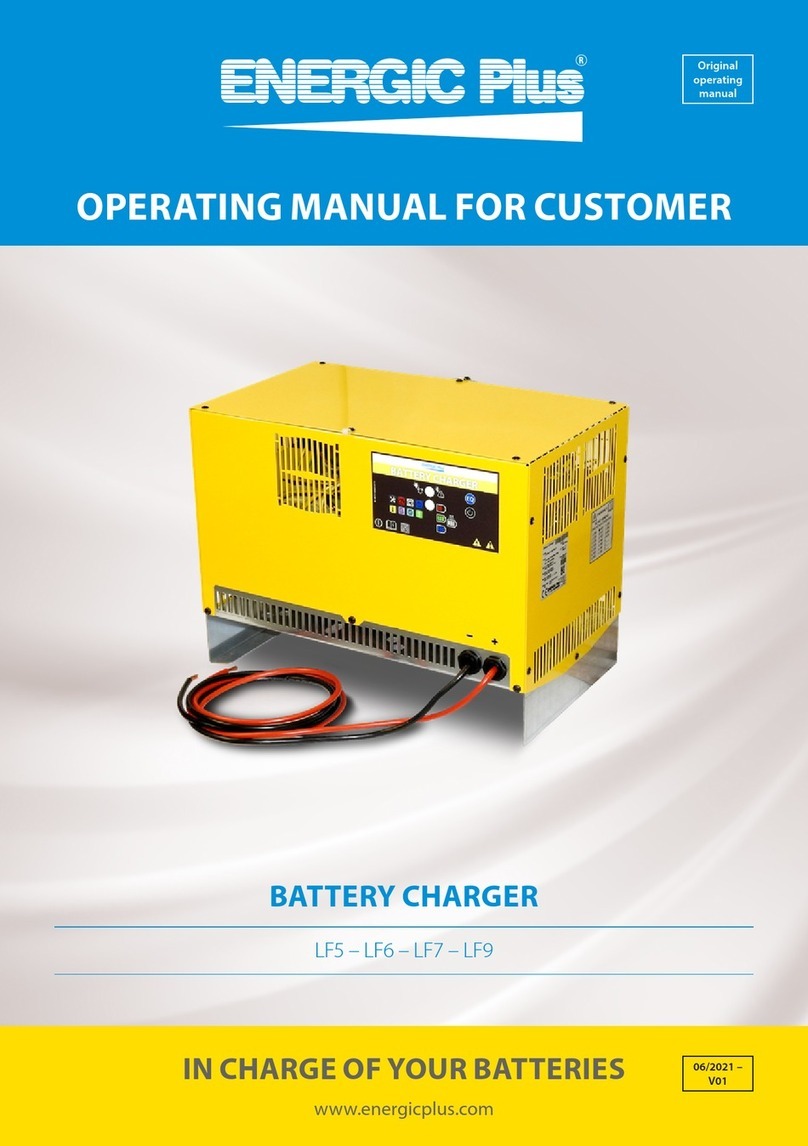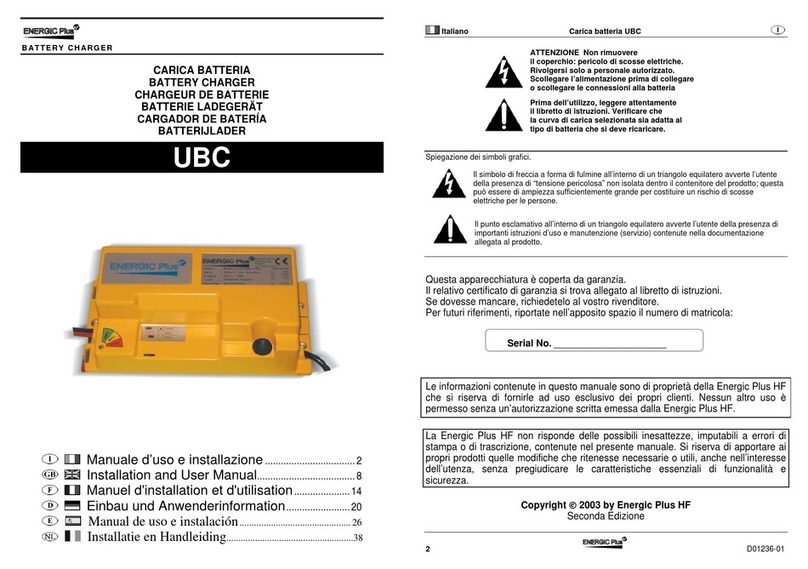Battery Charger RLD
User's Manual
2. Safet instructions and warnings
GENERAL
Battery chargers can cause injury or eath, or amage to other equipment or property, if the user
oes not strictly observe all safety rules an take precautionary actions.
Safe practices must be learne through stu y an training before using this equipment.
Only qualifie personnel shoul install, use, or service this battery charger.
SHOCK PREVENTION
Bare con uctors, or terminals in the output circuit, or ungroun e , electrically-live equipments
can fatally shock a person. To protect against shock, have competent electrician verify that the
equipment is a equately groun e an learn what terminals an parts are electrically HOT.
The bo y’s electrical resistance is ecrease when wet, permitting angerous current to flow
through the bo y. Do not work in amp area without being extremely careful. Stan on ry
rubber mat or ry woo an use insulating gloves when ampness or sweat cannot be avoi e .
Keep clothing ry.
INSTALLATION AND GROUNDING – Electrica equipment must be installe an mantaine in
accor ance with all the applicable national an local co es.
A power isconnect switch must be locate at the equipment. Check the ata label for voltage
an phase requirements. If only 3-phase power is available, connect single-phase equipment to
ONLY TWO WIRES of the 3-phase line.
DO NOT CONNECT the equipment groun ing con uctor to the thir live wire of the 3-phase line
as this makes the equipment frame electrically HOT, which can cause a fatal shock.
If a groun ing con uctor is part of the power supply cable, be sure to connect it to a properly
groun e switch box or buil ing groun . If not part of the supply cable, use a separate
groun ing con uctor. Don’t remove a groun prong from any plug. Use correct mating
receptacles. Check groun for electrical continuity before using equipment.
The groun ing con uctor must be of a size equal to or larger than the size recommen e by
Co e or this manual.
CHARGING LEADS – Inspect lea s often for amage to the insulation. Replace or repair cracke
or worn lea s imme iately. Use lea s having sufficient capacity to carry the operating current
without overheating.
Never exten the charging lea s without prior approval of the manufacturer. Exten ing the
charging lea s without prior approval of the manufacturer may cause wrong operation of the
charger an voi s the warranty.
BATTERY TERMINALS – Do not touch battery terminals while equipment is operating.
SERVICE AND MAINTENANCE – Shut OFF all power at the isconnect switch or line breaker
BEFORE inspecting, a justing, or servicing the equipment. Lock switch OPEN (or remove line
fuses) so that the power cannot be turne ON acci entally.
Disconnect power to equipment if it is to be left unatten e or out of service.
Disconnect battery from charger.
Measure voltage on capacitors an , if there is any voltage rea ing, wait 5 minutes before to
procee .
Keep insi e parts clean an ry. Dirt an /or moisture can cause insulation failure. This failure
can result in high voltage at the charger output.
OWM-AR-D-[] Page 5 of 23