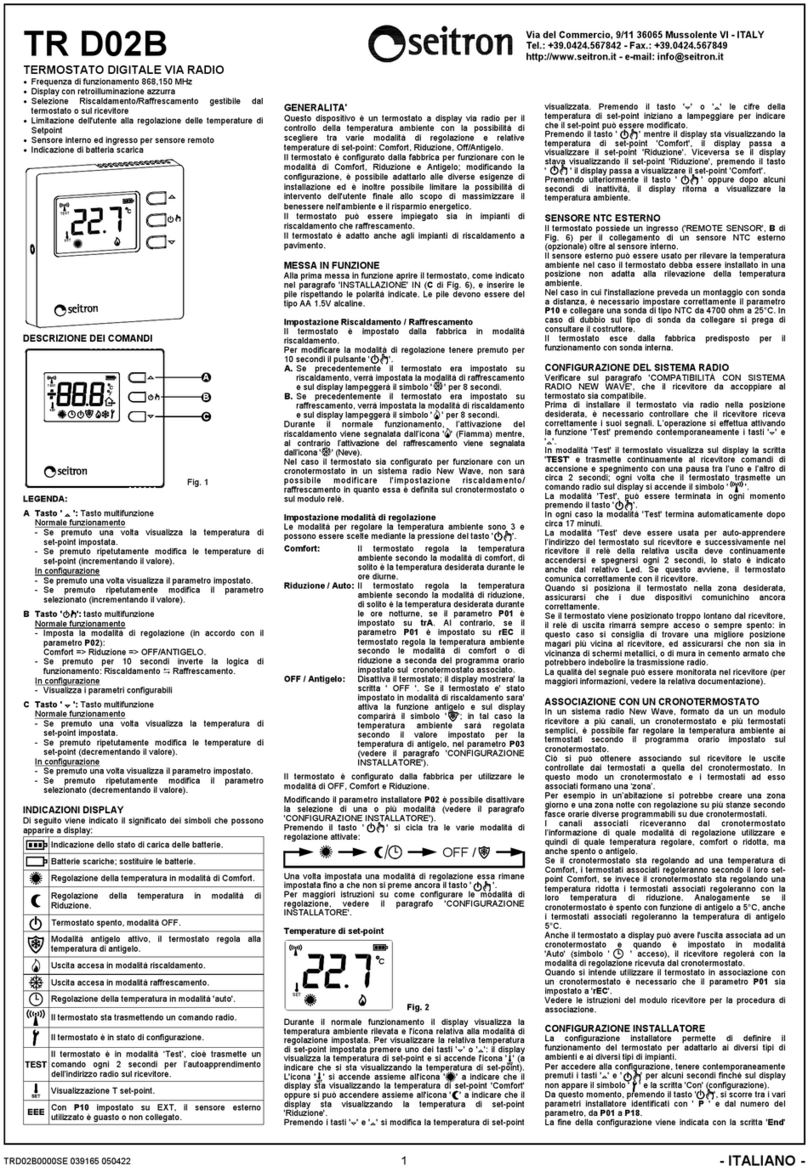WARNING!
• Before wiring the appliance be sure to turn the mains power off.
• Before proceeding with the installation of the receiver, make sure that the radio signals transmitted by the thermostats
are correctly received by the receiver.
• Installation and electrical wirings of this appliance must be made by qualied technicians and in compliance with the
current standards.
INSTALLATION
Cut off mains power.
1
Using a screwdriver, push the plastic flap of the bottom slot and
slightly lift the cable lid up.
2
Fig. 1
Rotate the cable lid and remove it completely.
3
Fig. 2
Fix the plate onto the wall using the two screws
housings with a 60 mm centre-to-centre distance (use
the screws and/or dowels supplied) - Fig. 5.
5
Place the cable lid on the base and rotate it towards the base; push the cable lid until the locking plastic flap springs into
the hole on the lower side of the cable lid (Fig. 1).
7
Power the receiver back on.
8
TECHNICAL FEATURES
Power supply: 230V 50Hz or 24V
Contacts rating: 2x6(4)A 250V (voltage free)
Type of action: 1.C
Pollution degree: 2
Software class: A
Rated impulse voltage: 2500V
Ball pressure test temperature: 75°C
EMC test voltage: 230V
EMC test current: 30mA
Size: 78x125x30,5 mm (LxHxD)
Fig. 5
RADIO RECEIVER - DRR32M -
Make the electrical connections following the paragraph “Electrical
connections “ of the complete manual.
Below is a simplied connection diagram with the receiver powered at
230Vac.
Where:
Power supply:
L N: Power supply 230V 50Hz (Neutral on terminal N)
a N: Power supply 24V
Relay contacts:
NA: Normally Open Contact
NC: Contact Normally Closed
C: Common
NL
N
O
N
CC N
O
N
CC
BOILER
Fig. 6
a
230Vac
50Hz
6
WIST02960ESE 035449 281020
There are three options for the cable entry:
Back cable entry: Open the hole E Fig. 4, with a screwdriver.
Side cable entry: With suitable pliers, remove the plastic teeth, as indicated by arrows in D Fig. 3.
Bottom cable entry: Open one or both holes F Fig. 4, with a screwdriver.
4
D
D
Fig. 3
F F
Fig. 4
E
WARNING!
The receiver must be installed on a wall or on a surface in
order to make the back of the product inaccessible.