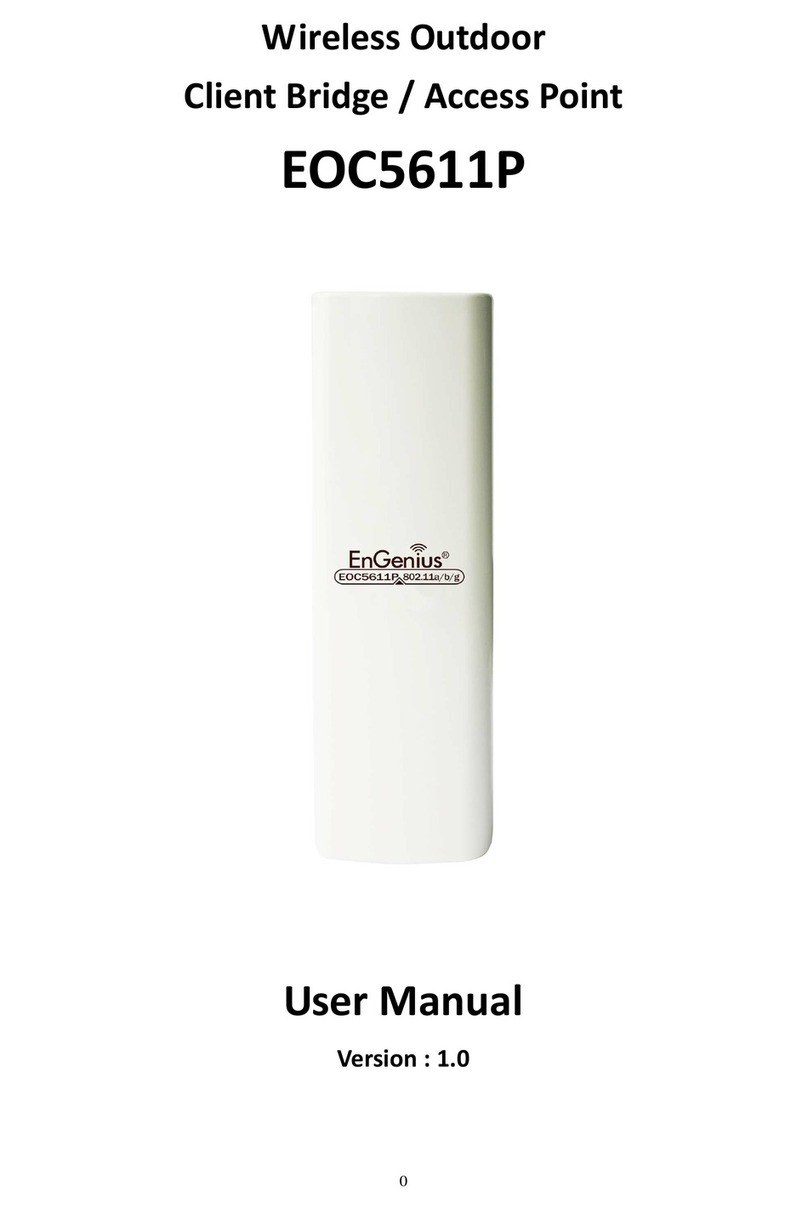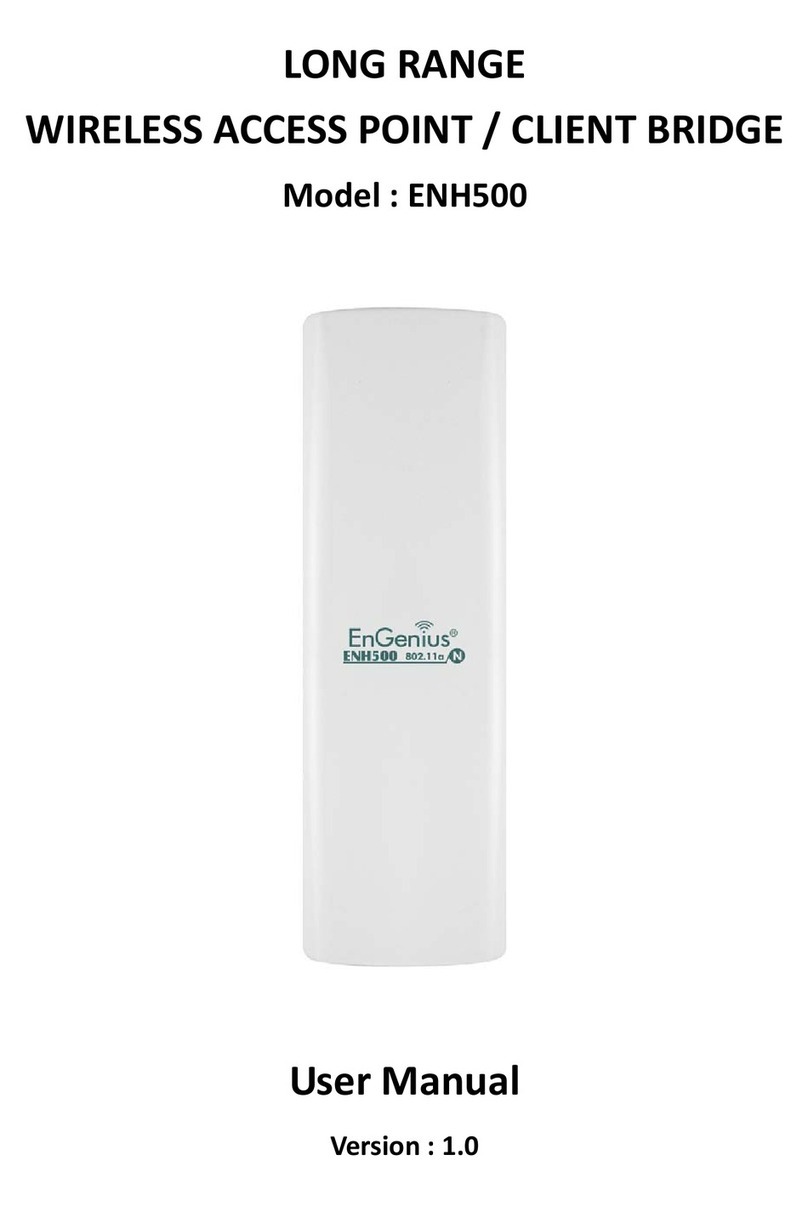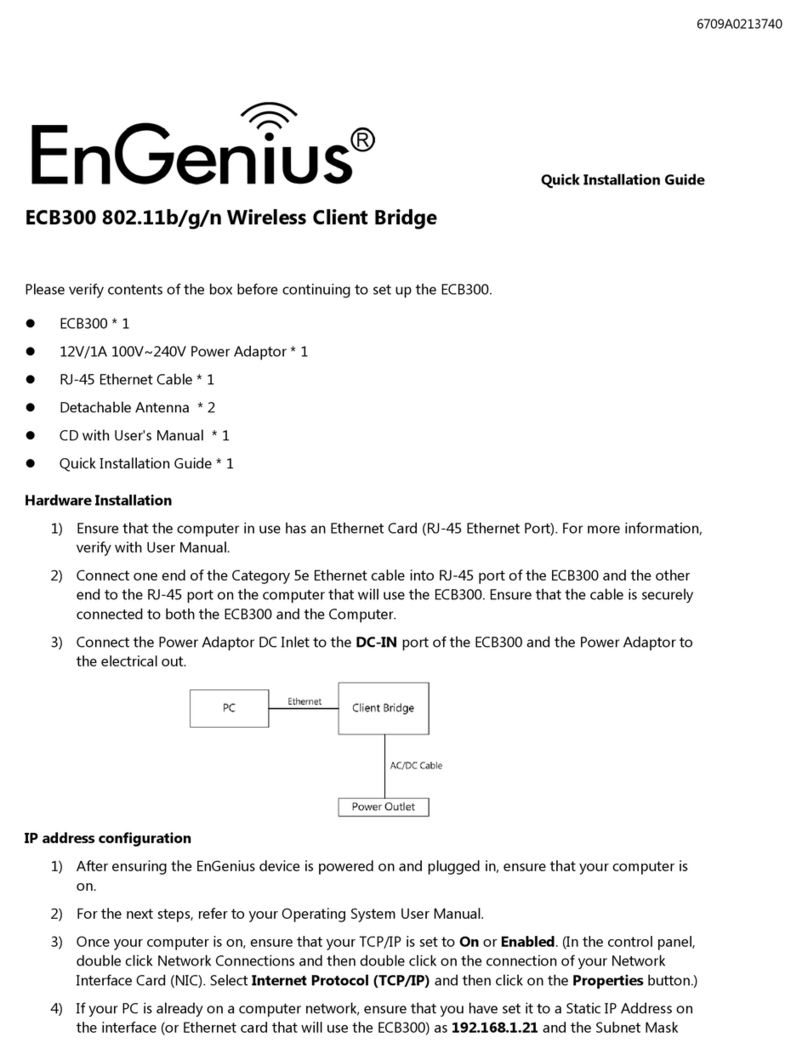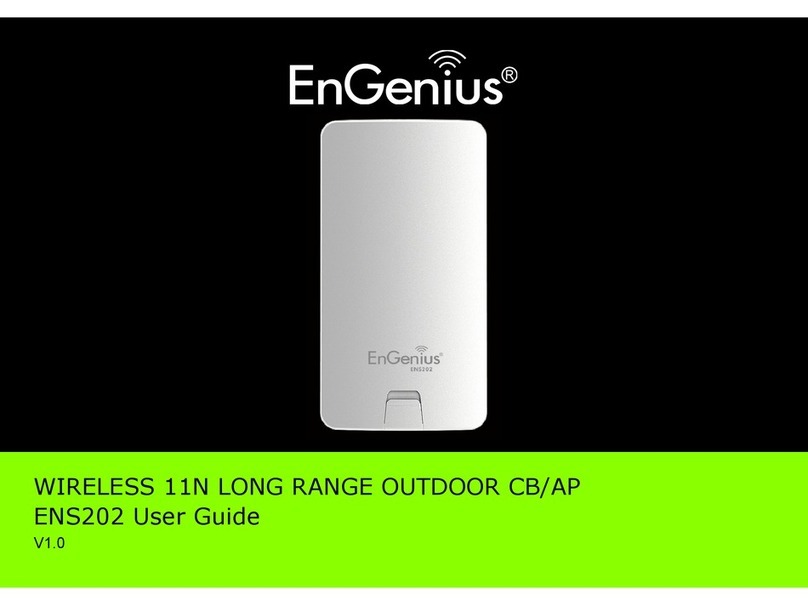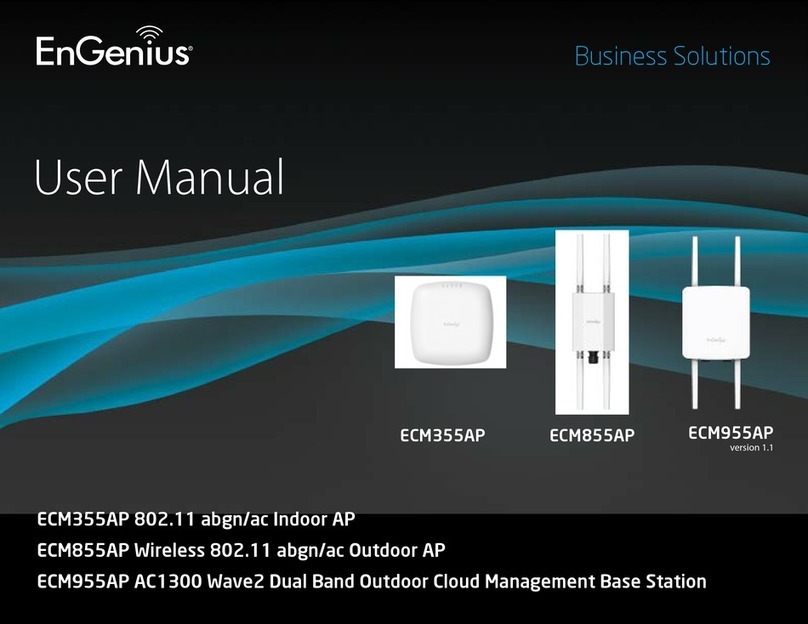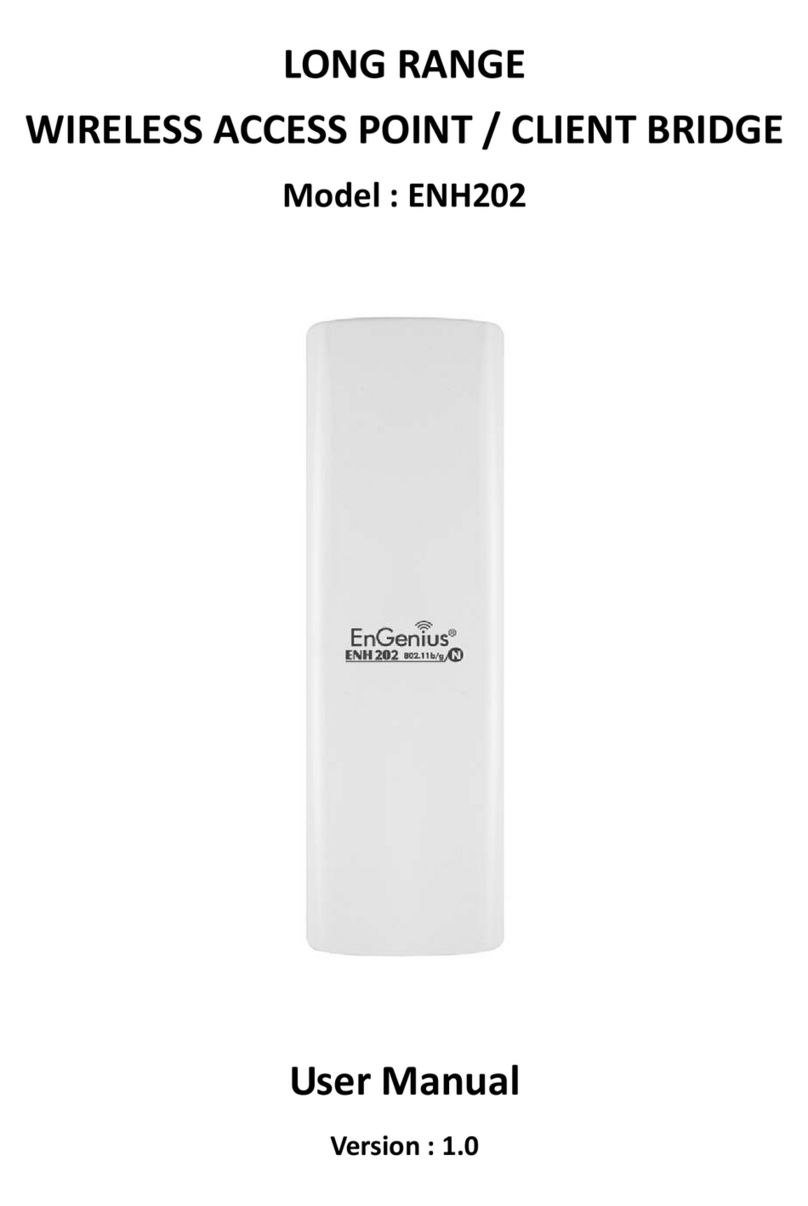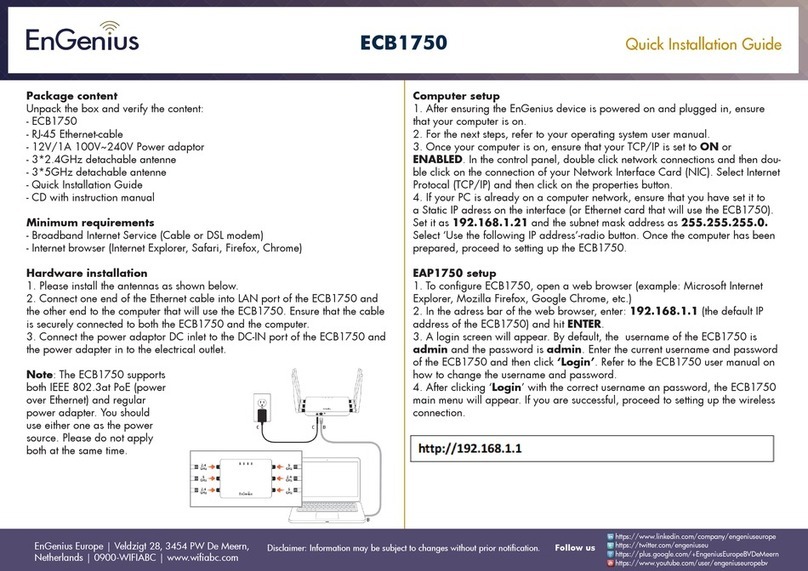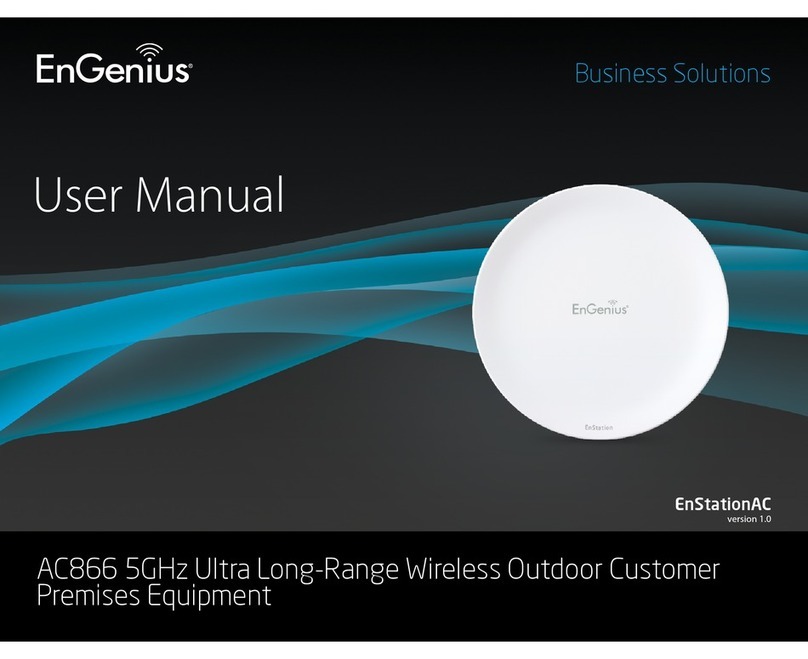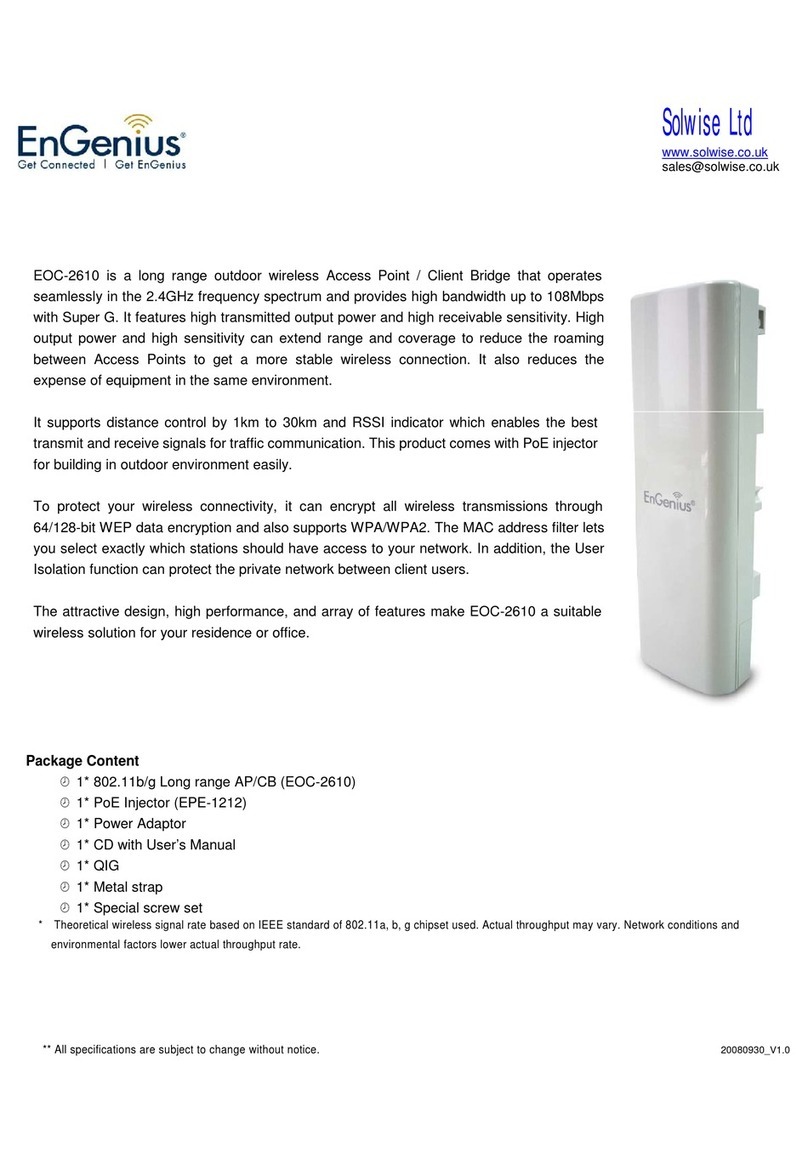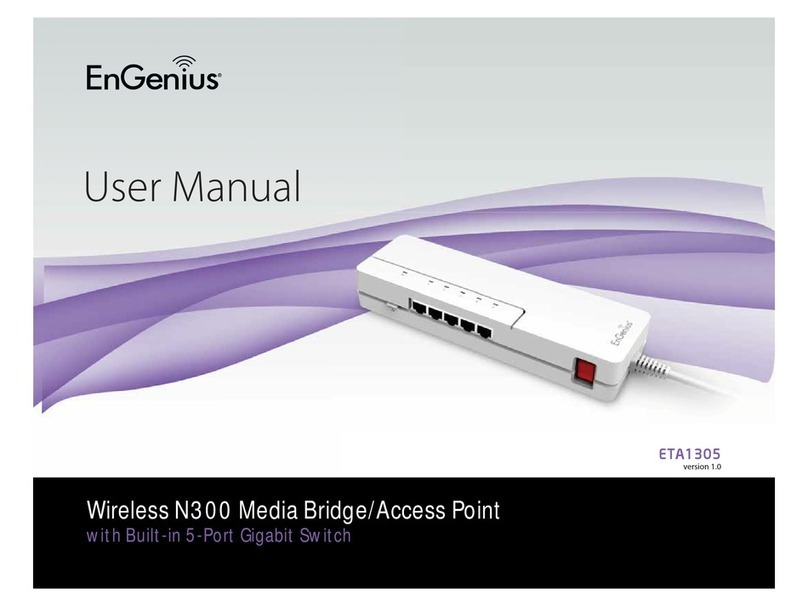2
5.6 System Log...................................................................................................................................................................................................... 33
6System .............................................................................................................................................................................. 34
6.1 Operation Mode............................................................................................................................................................................................34
6.2 IP Settings........................................................................................................................................................................................................35
6.3 Spanning Tree Setting.................................................................................................................................................................................36
72.4G/5G Wireless............................................................................................................................................................. 38
7.1 Wireless Network..........................................................................................................................................................................................38
7.2 Wireless Security ........................................................................................................................................................................................... 45
7.3 Site Survey.......................................................................................................................................................................................................49
7.4 Wireless MAC Filtering................................................................................................................................................................................ 53
7.5 Wireless Advanced .......................................................................................................................................................................................55
7.6 WPS (Wi-Fi Protected Setup).................................................................................................................................................................... 57
7.7 WDS Link Settings......................................................................................................................................................................................... 60
8Management.................................................................................................................................................................... 63
8.1 Administration................................................................................................................................................................................................63
8.2 Management VLAN Settings .................................................................................................................................................................... 64
8.3 Wireless Traffic Shaping .............................................................................................................................................................................66
8.4 SNMP Settings ............................................................................................................................................................................................... 67
8.5 Backup/Restore..............................................................................................................................................................................................69
8.6 Auto Reboot Settings.................................................................................................................................................................................. 70
8.7 Firmware Upgrade........................................................................................................................................................................................71
8.8 Time Setting....................................................................................................................................................................................................72
8.9 Log...................................................................................................................................................................................................................... 73
8.10 Diagnostics...................................................................................................................................................................................................... 74
8.11 LED Control.....................................................................................................................................................................................................75
8.12 Logout...............................................................................................................................................................................................................76
8.13 Reset ..................................................................................................................................................................................................................77