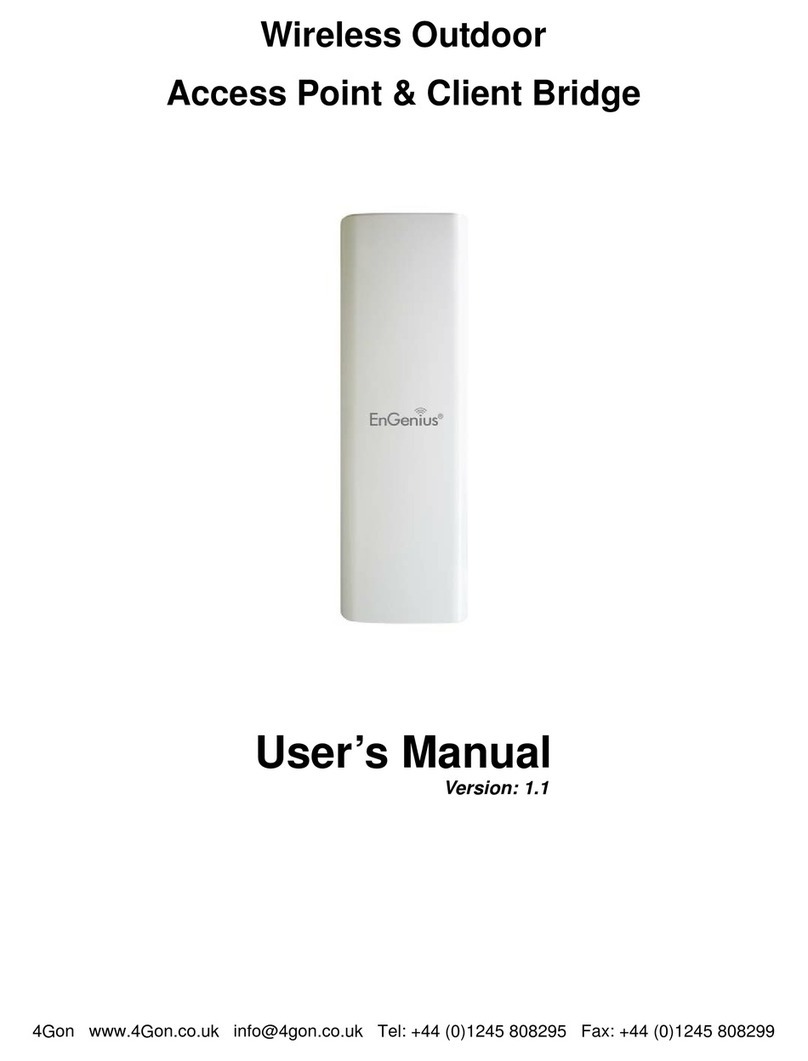EnGenius ECB7510 User manual
Other EnGenius Wireless Access Point manuals
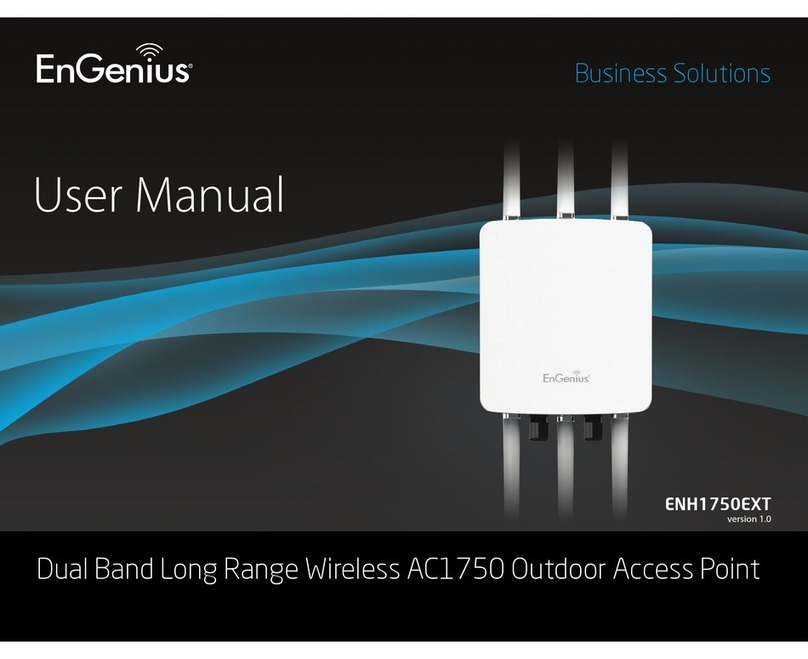
EnGenius
EnGenius ENH1750EXT User manual
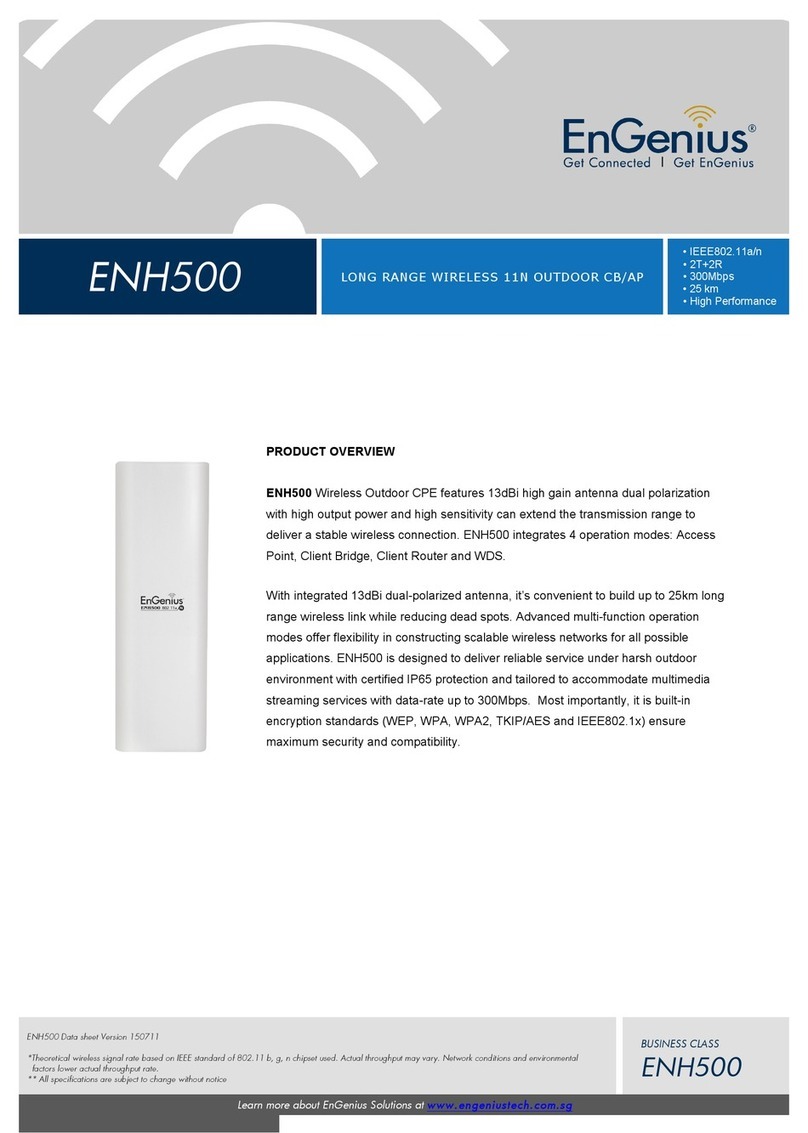
EnGenius
EnGenius ENH500 User manual

EnGenius
EnGenius EOC-2610 User manual
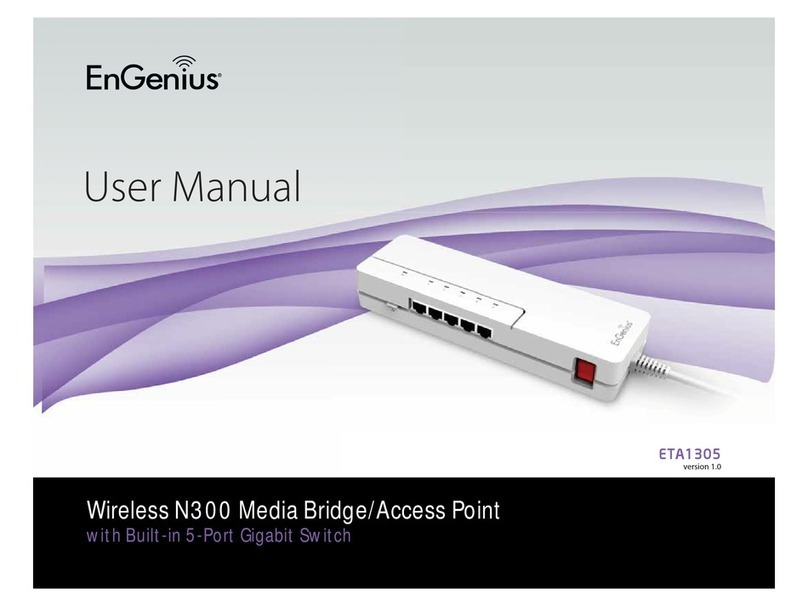
EnGenius
EnGenius ETA1305 User manual
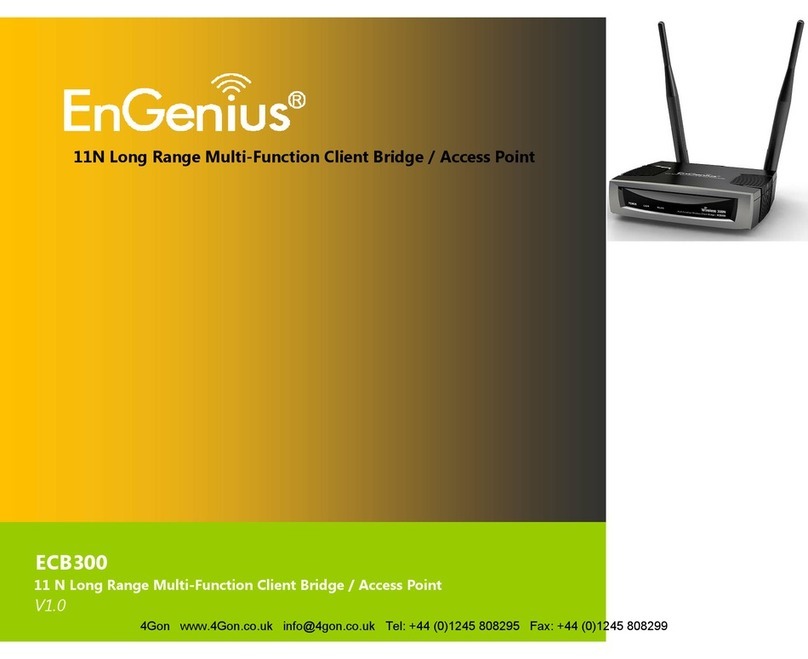
EnGenius
EnGenius ECB300 User manual

EnGenius
EnGenius ENS500 User manual

EnGenius
EnGenius EAP600 User manual

EnGenius
EnGenius ENH710EXT User manual
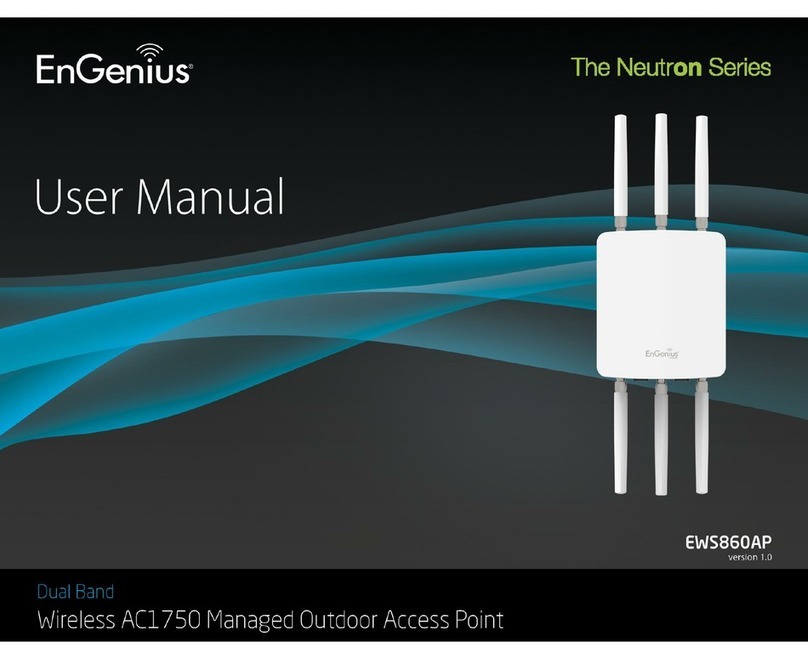
EnGenius
EnGenius EWS860AP The Neutron Series User manual
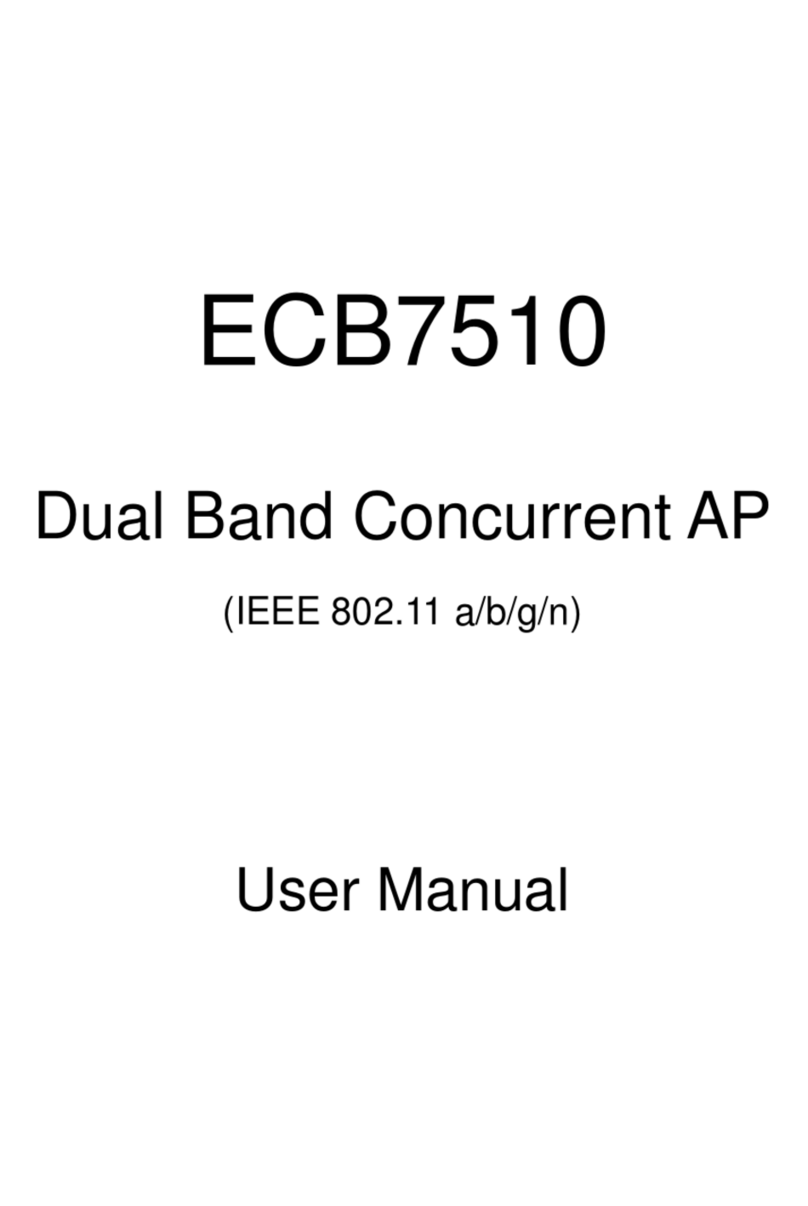
EnGenius
EnGenius ECB7510 User manual

EnGenius
EnGenius EWS357AP v3/ECW220 v2 User manual

EnGenius
EnGenius ECB150 User manual
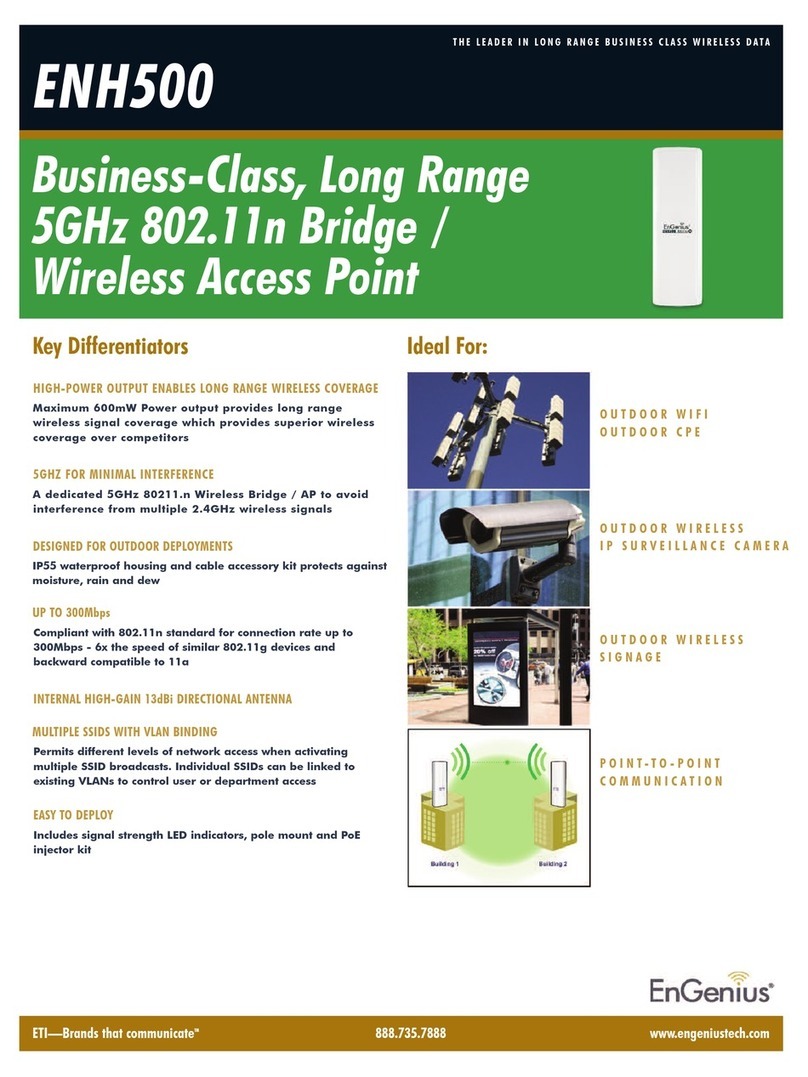
EnGenius
EnGenius ENH500 User manual
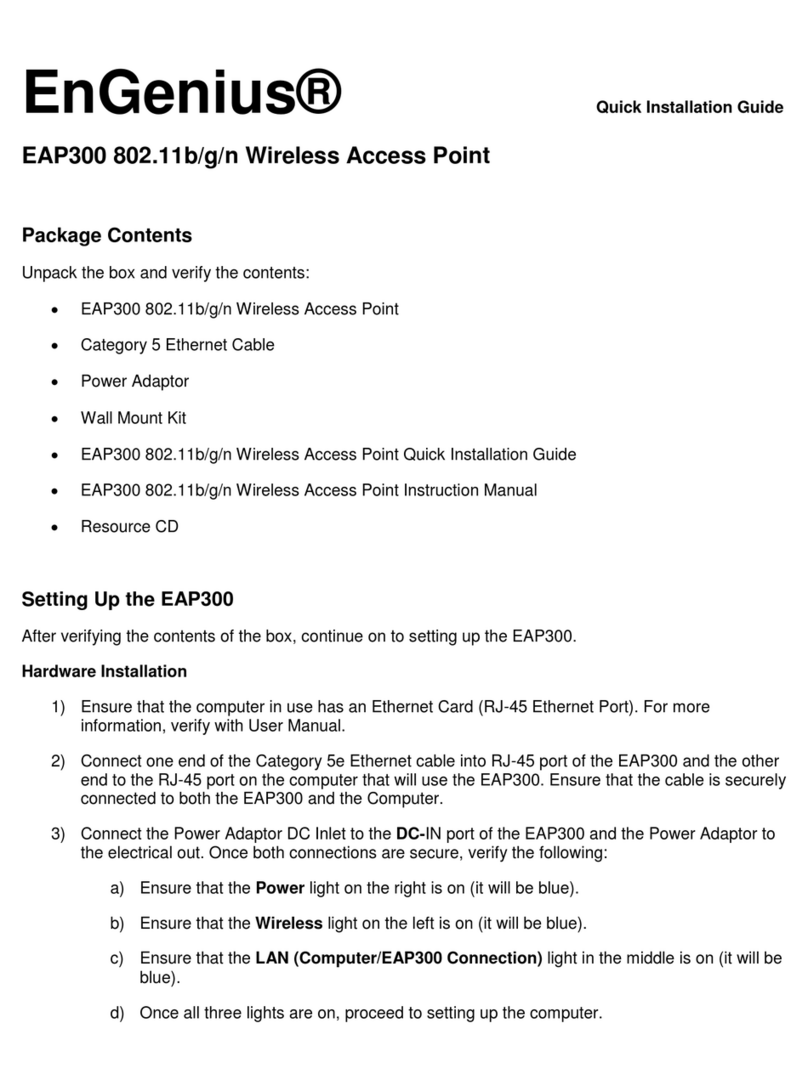
EnGenius
EnGenius EAP300 User manual
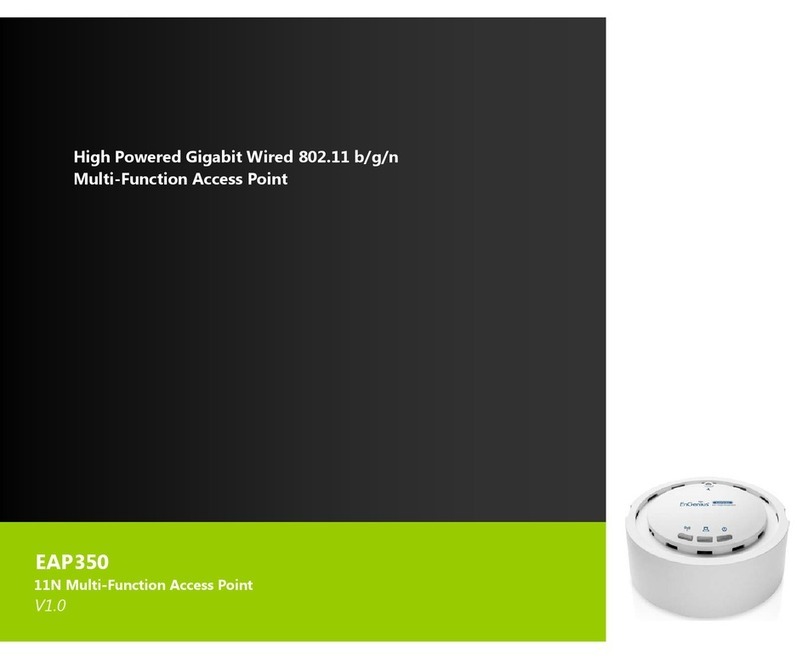
EnGenius
EnGenius EAP350 User manual

EnGenius
EnGenius ENH700EXT User manual
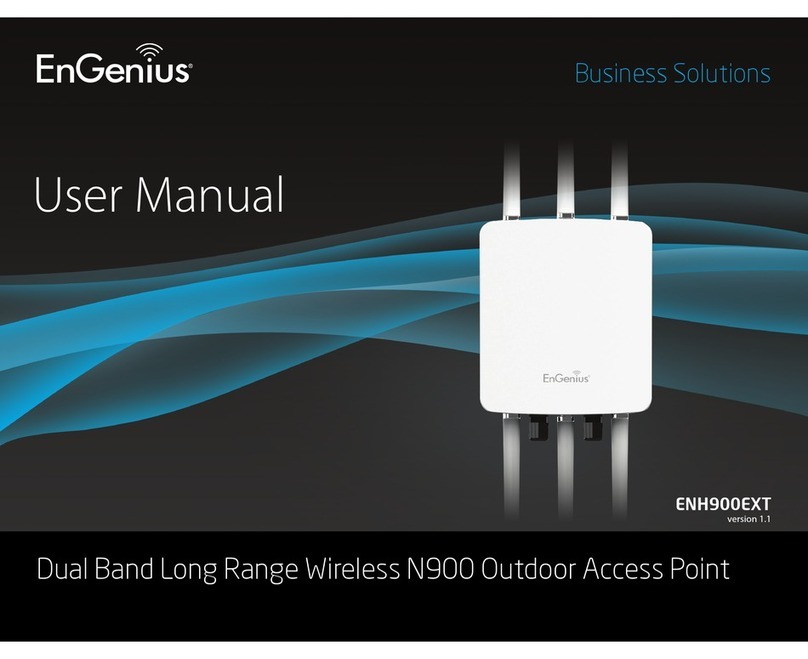
EnGenius
EnGenius ENH900EXT User manual

EnGenius
EnGenius ENS500-AC User manual
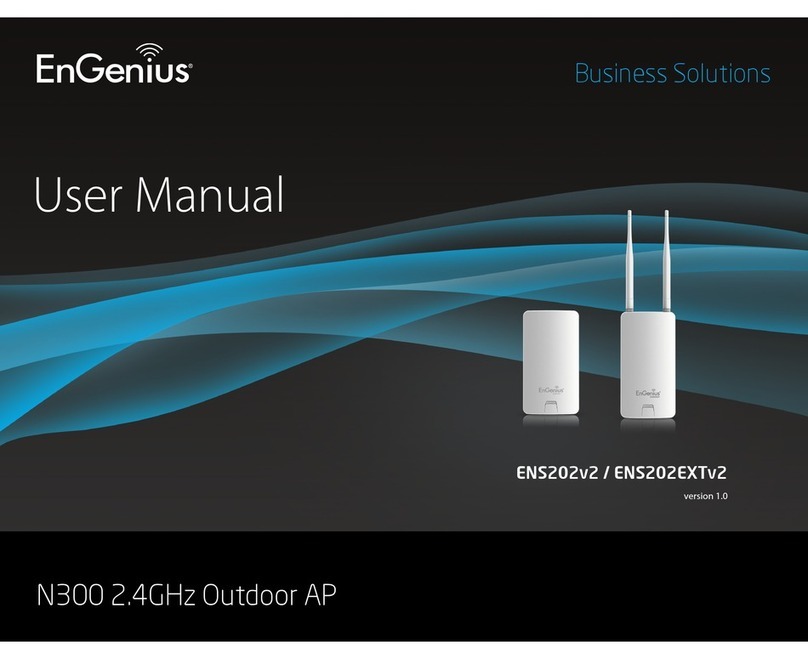
EnGenius
EnGenius ENS202v2 User manual
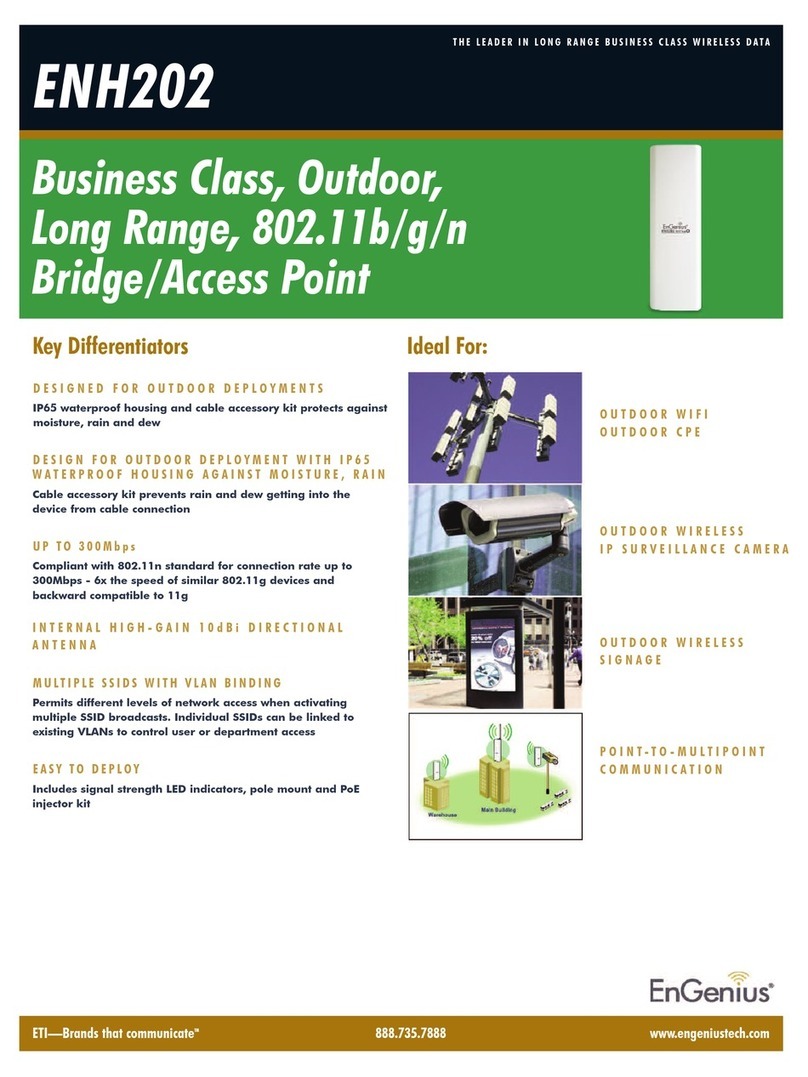
EnGenius
EnGenius ENH202 User manual