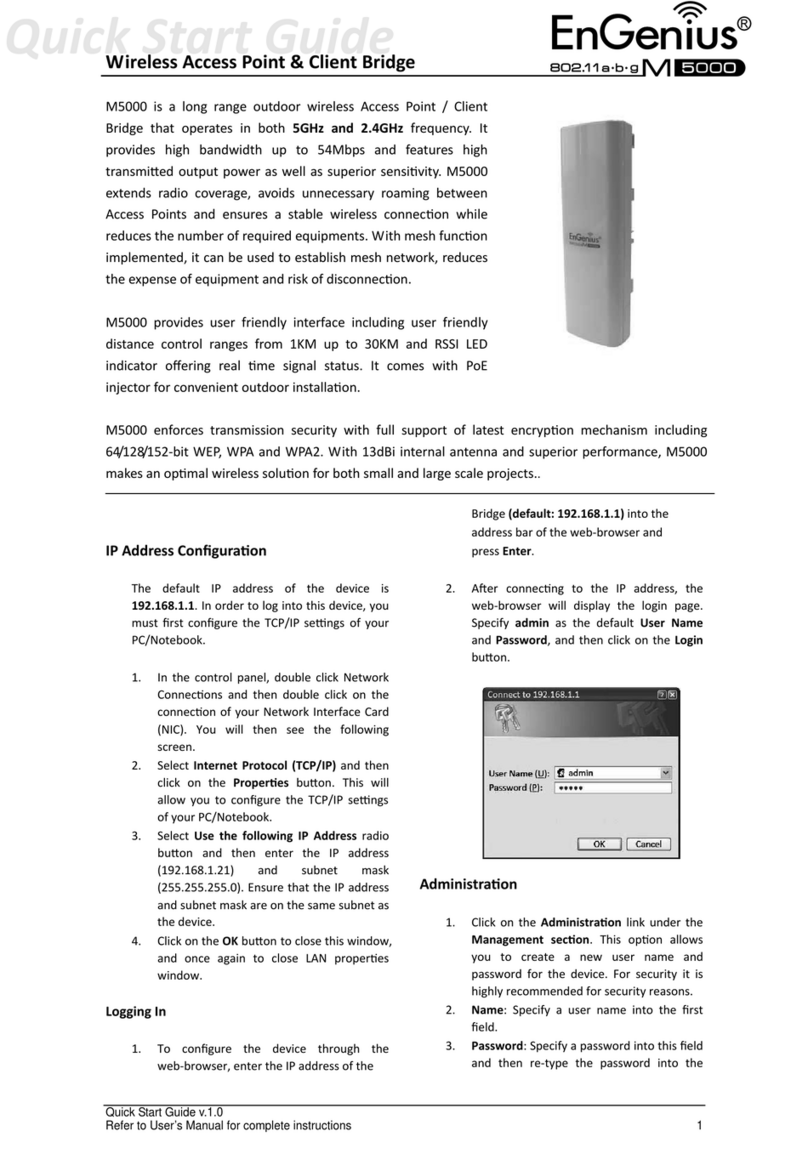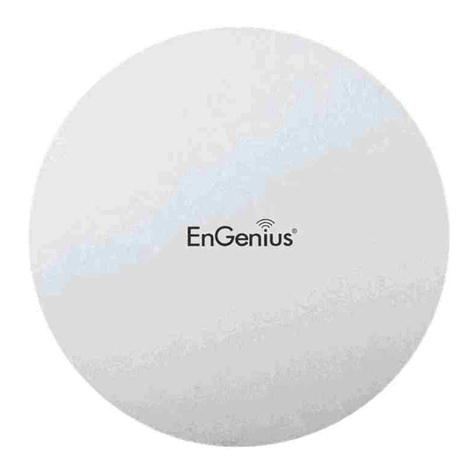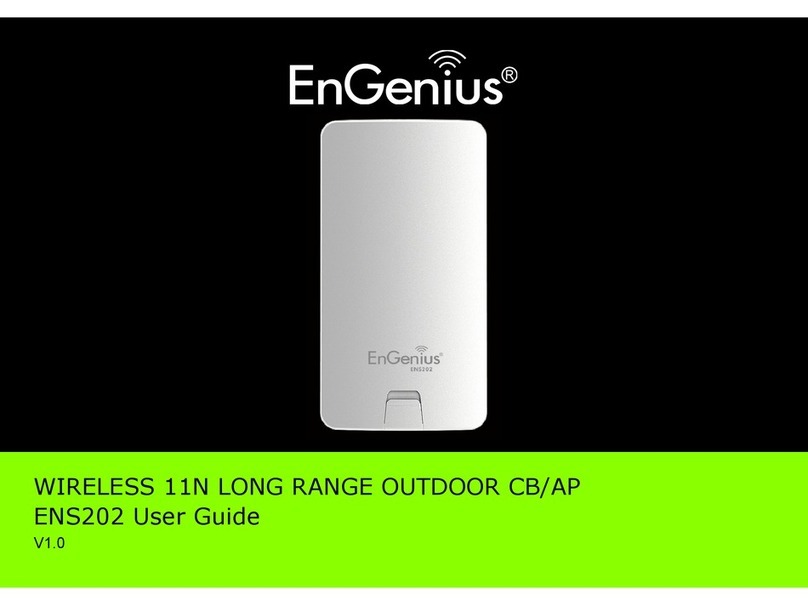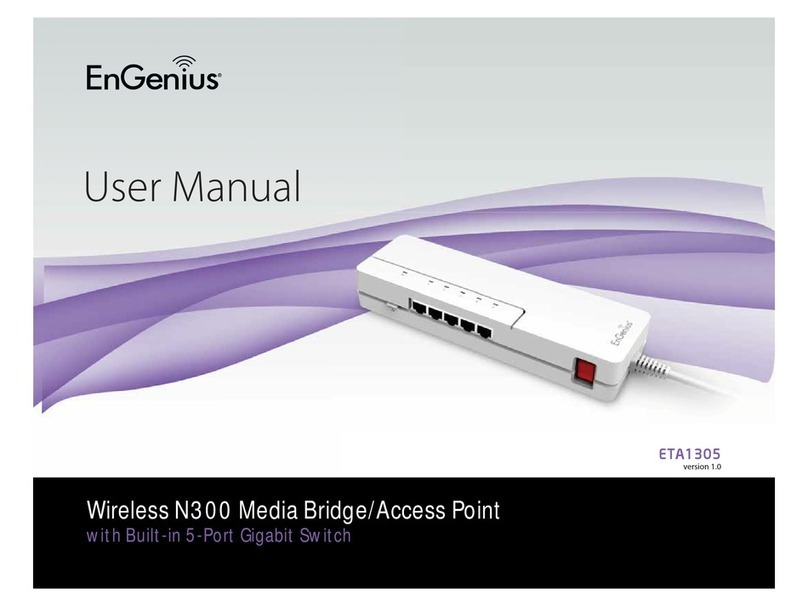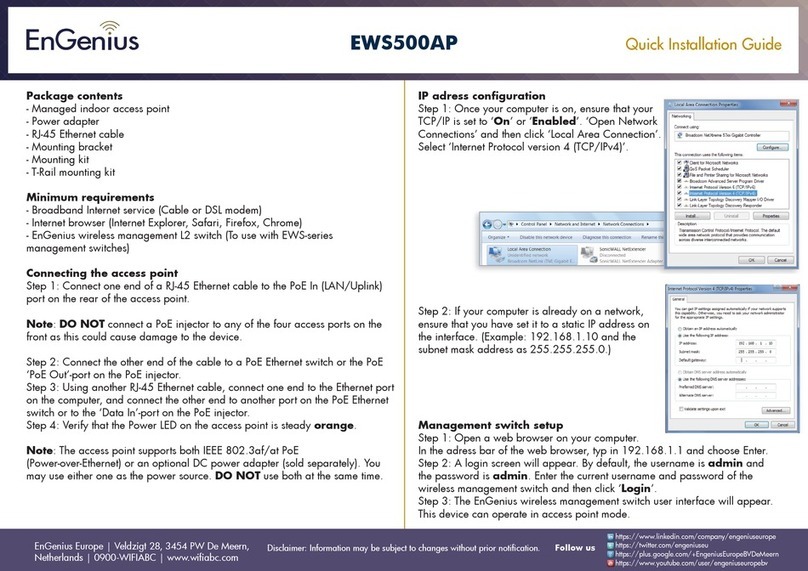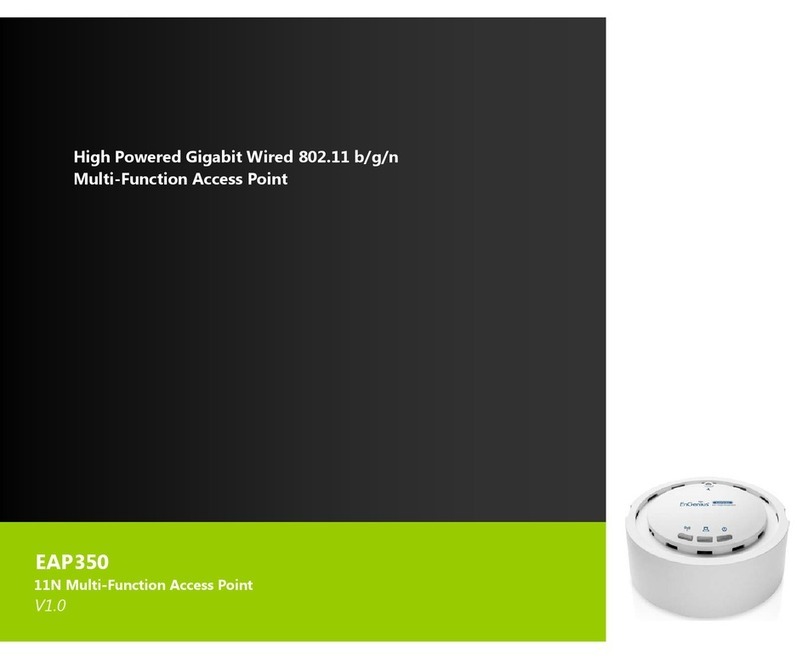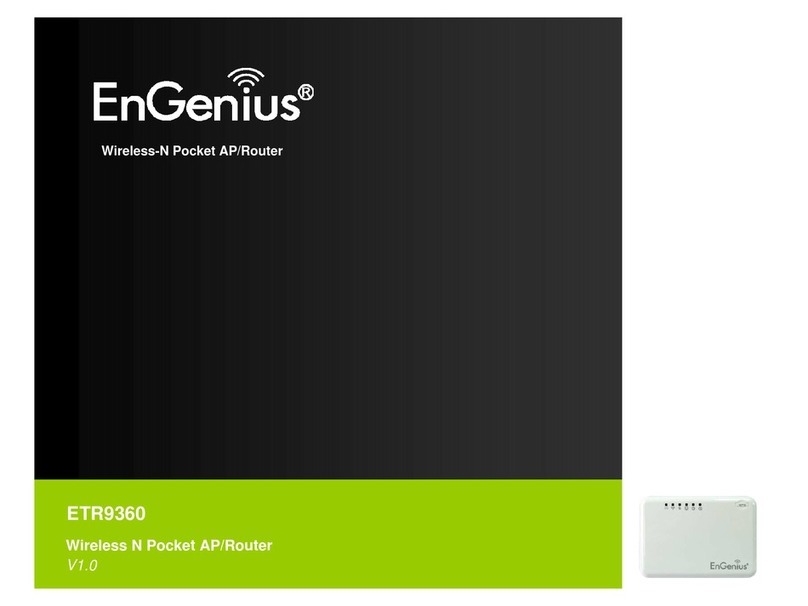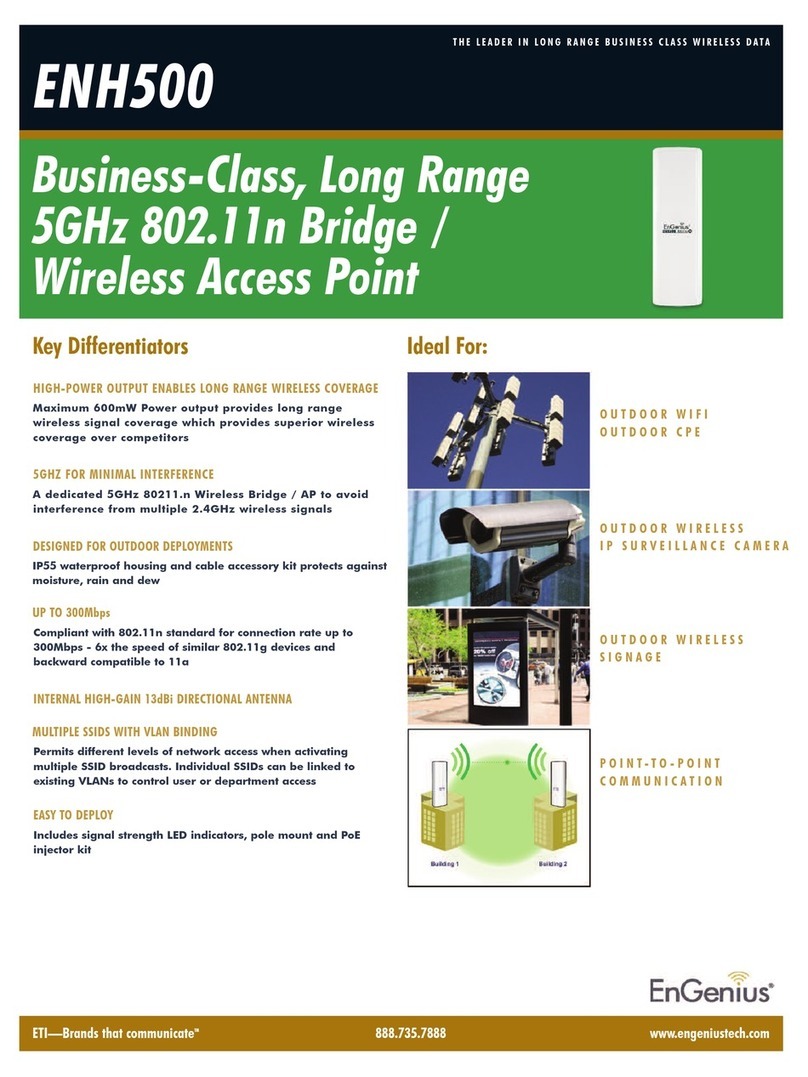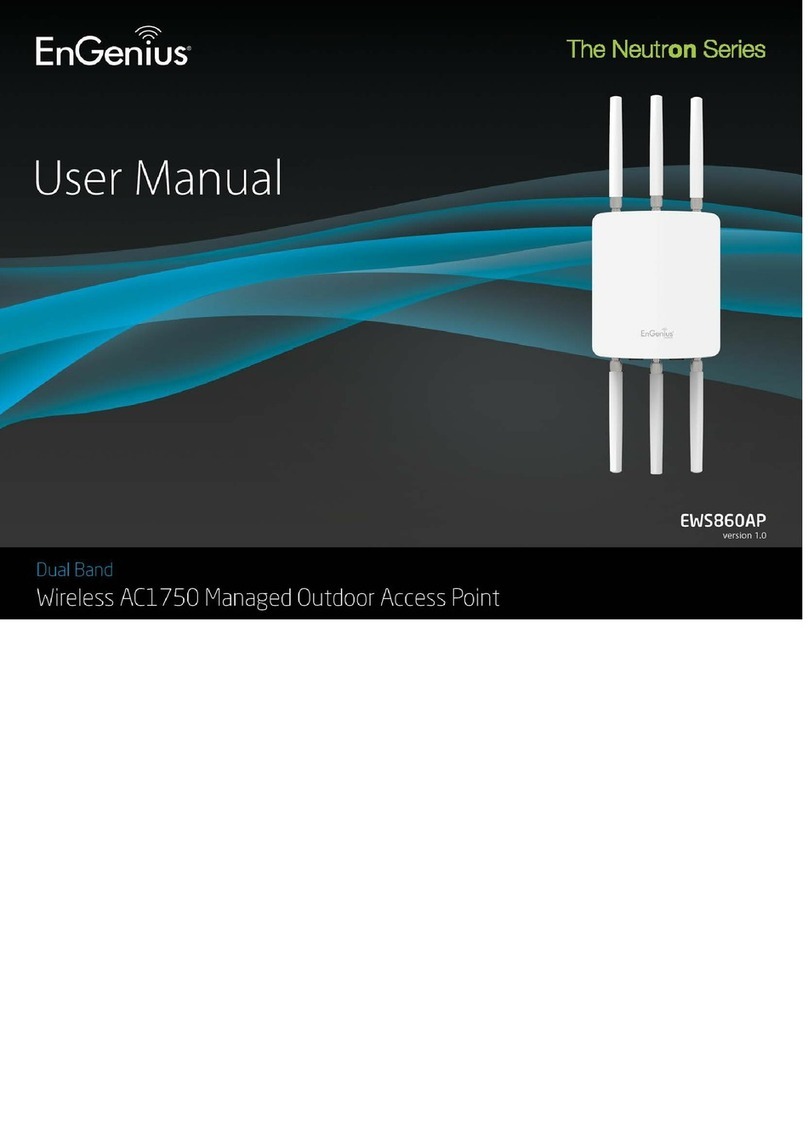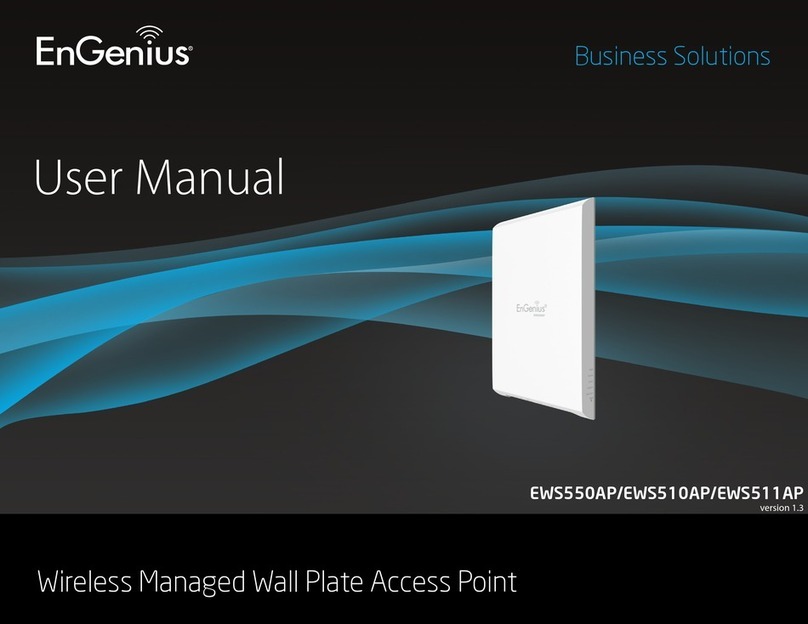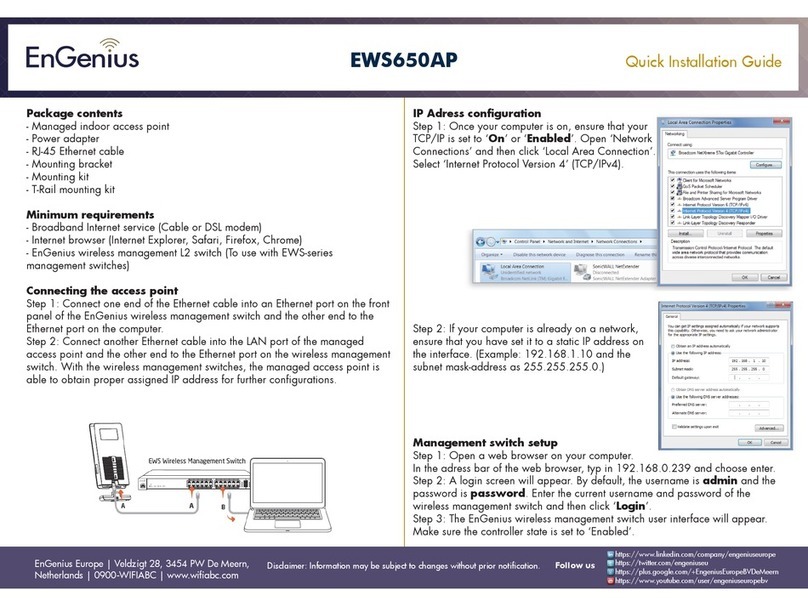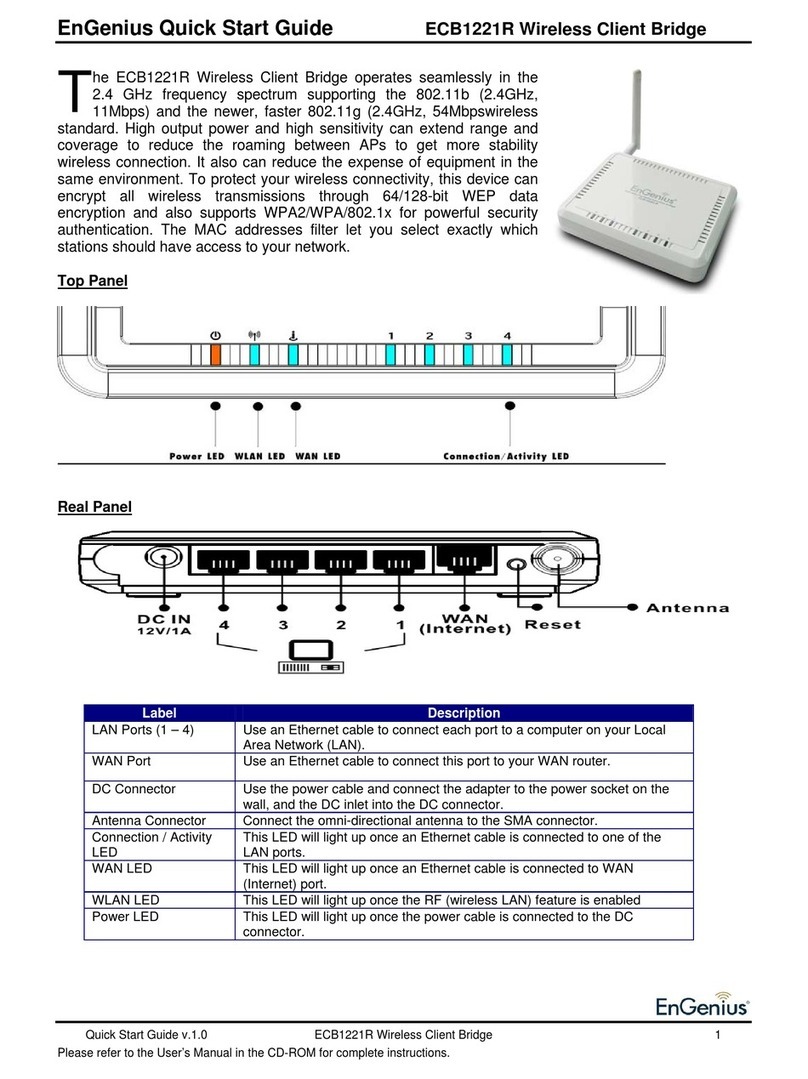MANAGEMENT
Configuration Web-based configuration (HTTP)
Firmware Upgrade Upgrade firmware via web-browser
Keep latest setting when f/w update
Administrator Setting Administrator password change
Reset Setting Reboot (press 1second) • Reset to Factory Default (press 5 second)
System monitoring Status, Event Log
SNMP v1, v2c
MIB MIB I, MIB II (RFC1213)
Backup & Restore Settings through Web
Time setting NTP (Auto-setting of time)
Time setting manually
ENVIRONMENT &PHYSICAL
Temperature Range Operating: -20°C to 70°C (-4°F to 158°F)
Storage: -30°C to 80°C (-22°F to 176°F)
Humidity (non-condensing) 0% ~ 95% typical
Dimensions L: 7.56” (192mm) x W: 1.89” (48mm) x H: 1.43” (36.2mm)
Weight 0.55 lb. (250g)
ETI—Brands that communicateTM www.engeniustech.com
THE LEADER IN LONG RANGE BUSINESS CLASS WIRELESS DATA
EOC1650
– Technical Specifications
Specifications may change without notice.
EnGenius Technologies
1580 Scenic Avenue
Costa Mesa, CA 92626 • USA
888.735.7888
HARDWARE SPECIFICATION
MCU/RF Atheros AR2315 Single chip
Memory 32MB SDRAM
Flash 8MB
Physical Interface
One 10/100 Fast Ethernet RJ-45
Reset Button
One Antenna Switch
One SMA Connector
LED Indicators
1x Power/ Status
1x LAN (10/100Mbps)
1x WLAN (Wireless is up)
3x Link Quality (Client Bridge mode)
Green: Excellent Quality
Yellow: Good Quality
Red: Poor Quality
Power Requirements Active Ethernet (Power over Ethernet) Proprietary PoE design
Power Adapter 24V / 0.6A DC
Regulation Certifications FCC Part 15C/15B, EN 300 328/EN 301 489-1/-17
RF SPECIFICATION
Frequency Band 2.412 – 2.472 GHz
Modulation Technology OFDM: BPSK, QPSK, 16-QAM, 64-QAM
DSS: DBPSK, DQPSK, CCK
Operation Channels 11 for North America
Receive Sensitivity (Typical)
IEEE 802.11g
6Mbps@ -92dBm • 54Mbps@ -74dBm
IEEE 802.11b
1Mbps@ -97dBm • 11Mbps@ -89dBm
Available transmit power
(Average power)
FCC ETSI
Frequency Power Frequency Power
2.412~2.462 GHz
IEEE 802.11g
23dBm@
6~24Mbps
21dBm@
36Mbps
19dBm@
48Mbps
18dBm@
54Mbps
2.412~2.472 GHz
IEEE 802.11g
23dBm@
6~24Mbps
21dBm@
36Mbps
19dBm@
48Mbps
18dBm@
54Mbps
2.412~2.462 GHz
IEEE 802.11b
24dBm@
1~11Mbps
2.412~2.472 GHz
IEEE802.11b
24dBm@
1~11Mbps
Internal Antenna
Antenna Specification
Gain 7dBi
Radiation Directional
Frequency Band Range 2.4 -2.5GHz
Horizontal -3dB Bandwidth 100°
Vertical -3dB Bandwidth 45°
External Antenna 1x 5dBi SMA Omni Antenna
SOFTWARE FEATURES
Topology Infrastructure
Protocol / Standard
IEEE 802.3 (Ethernet)
IEEE 802.3u (Fast Ethernet)
IEEE 802.11b/g (2.4GHz WLAN)
Operation Mode 802.11 b/g: Access Point/Client Bridge/Client Router
LAN DHCP Server
DHCP Client
VPN VPN pass-through
Wireless
Channel Selection (Setting varies by countries)
Transmission Rate
11b/g: 54, 48, 36, 24, 18, 12, 11, 9, 6, 5.5, 2, 1 in Mbps
Long distance transmission : 1km to 30km
Transmit power table
Signal Strength indication using LEDs (3 colors)
PPPoE (CR mode)
Security
WEP Encryption-64/128/152 bit
WPA/WPA2 Personal (WPA-PSK using TKIP or AES)
WPA/WPA2 Enterprise (WPA-EAP using TKIP)
802.1x Authenticator
Hide SSID in beacons
MAC address filtering, up to 50 field
Wireless STA (Client) connected list
QoS WMM
Reset
Ext. & Int.
Antenna Switch
RJ-45 Port
Internal Antenna Pattern
04_EOC-1650 DataSheets.qxd 1/28/2009 5:40 PM Page 2