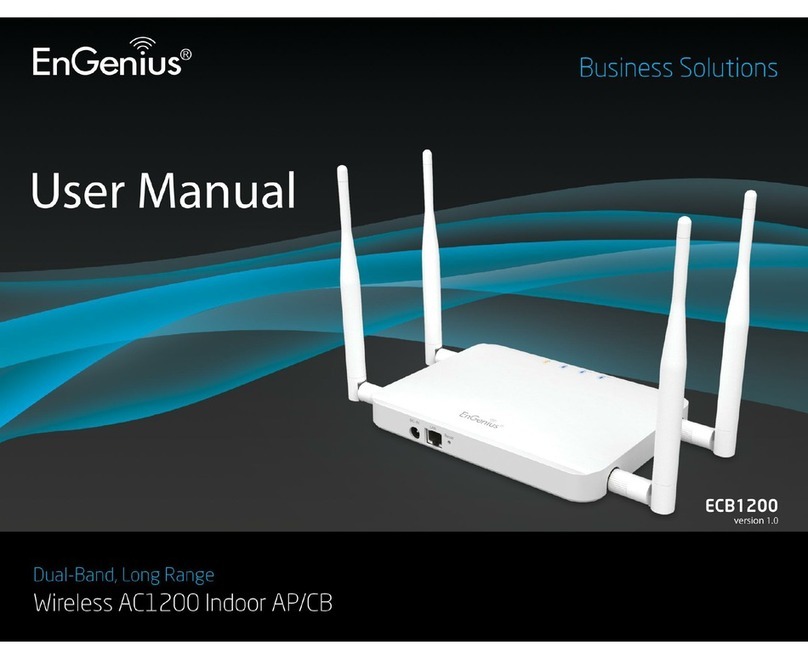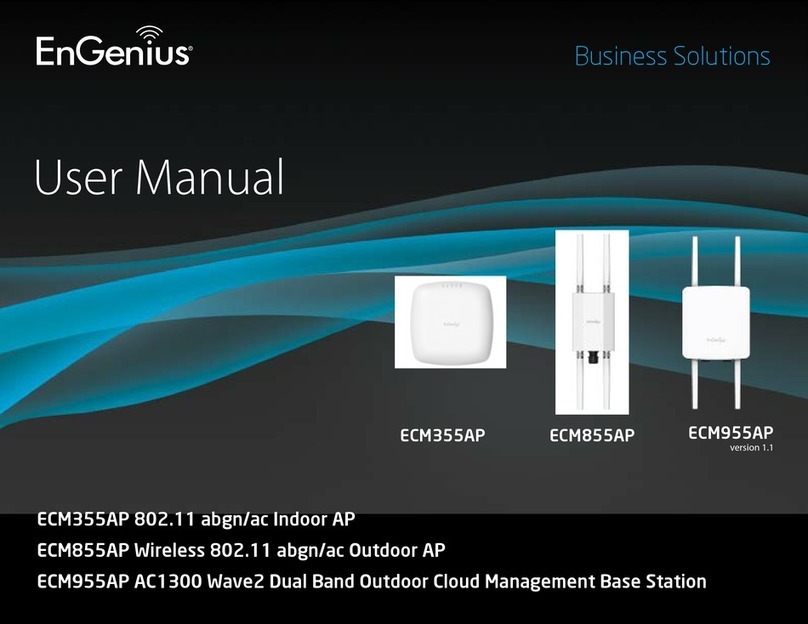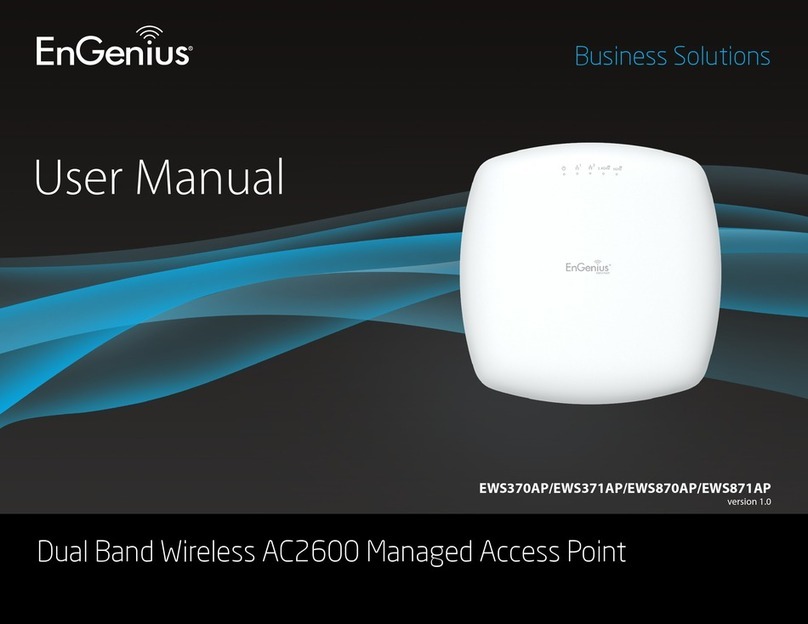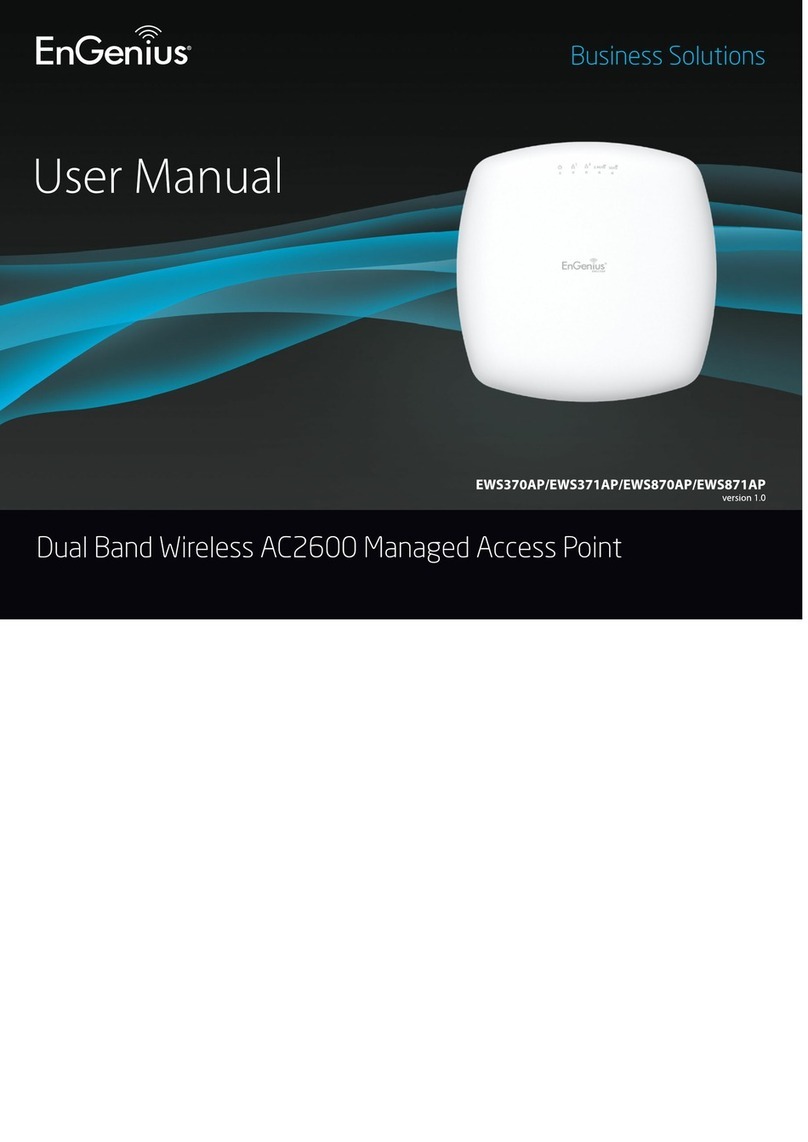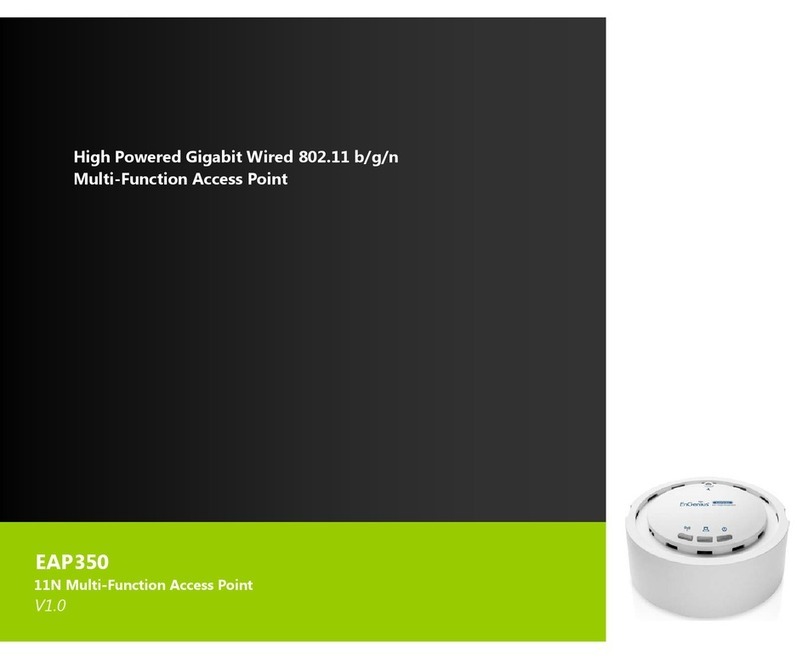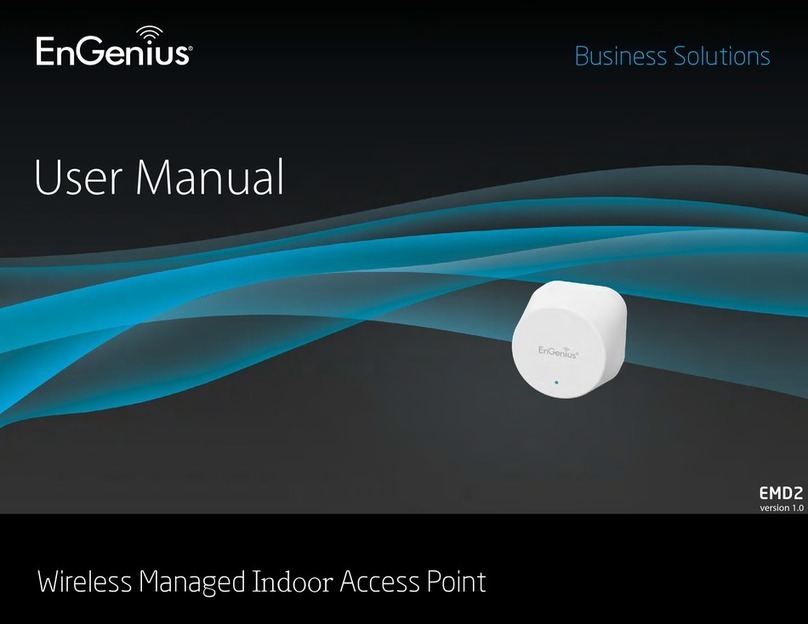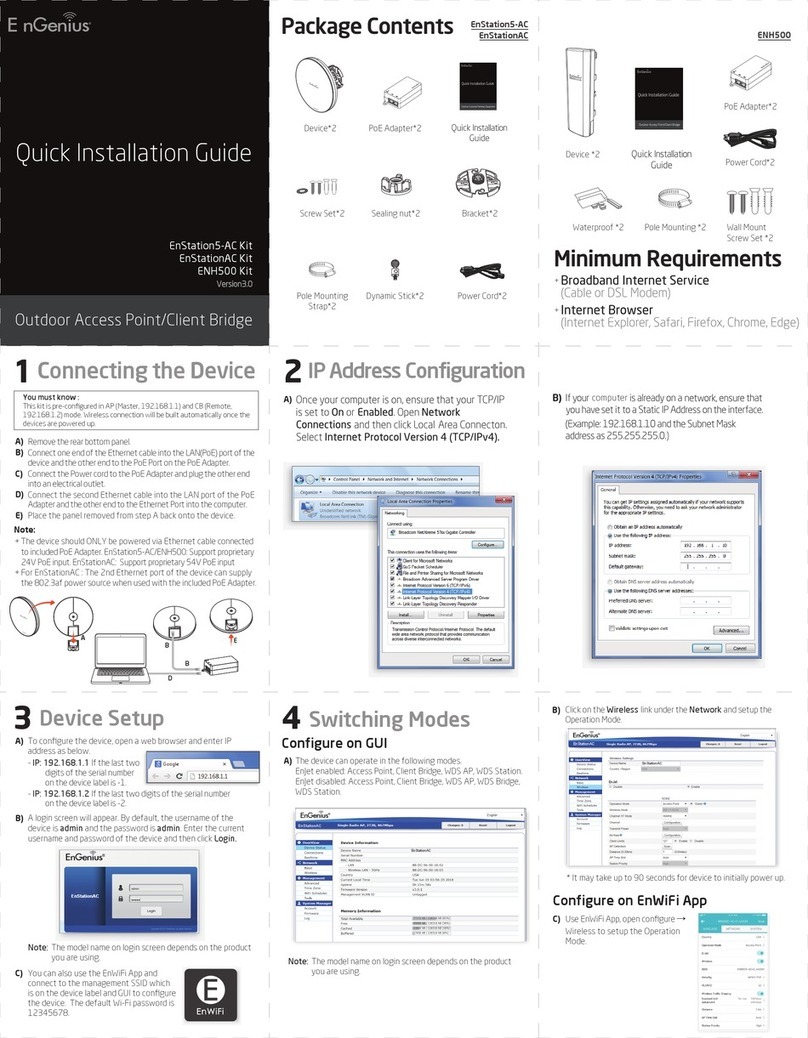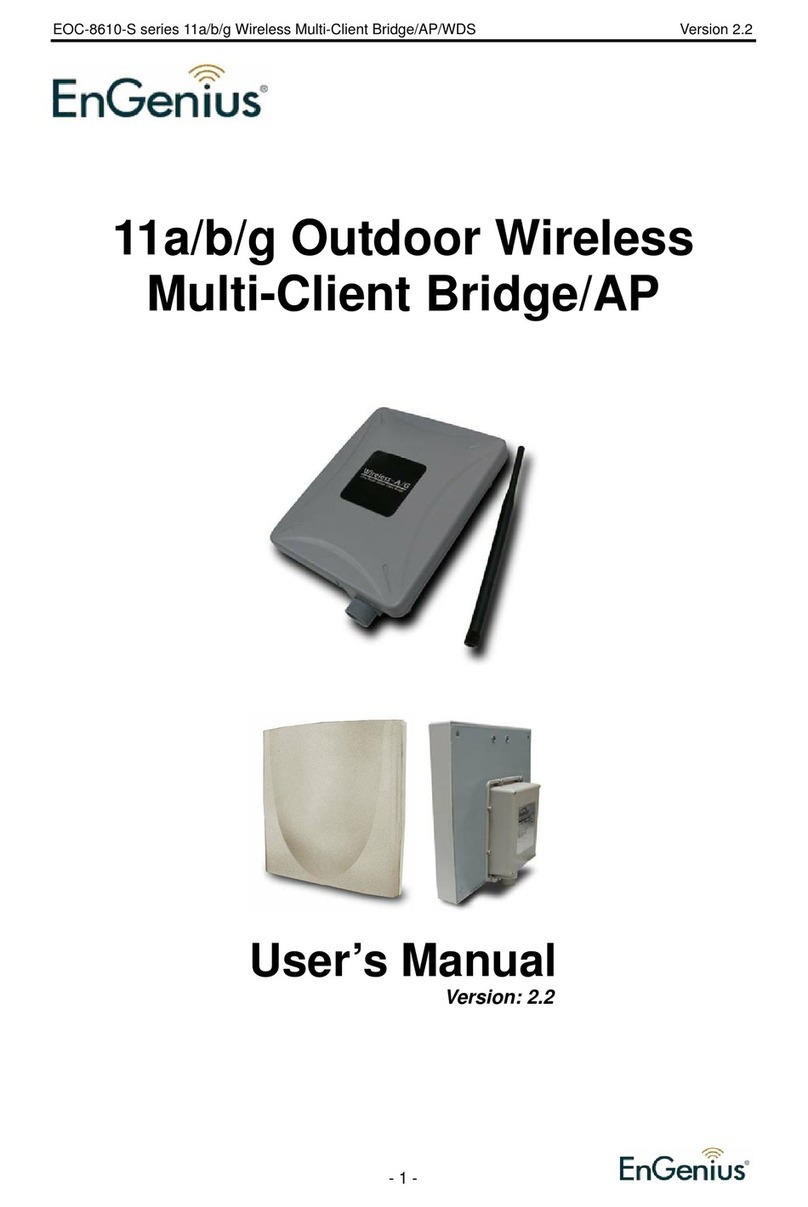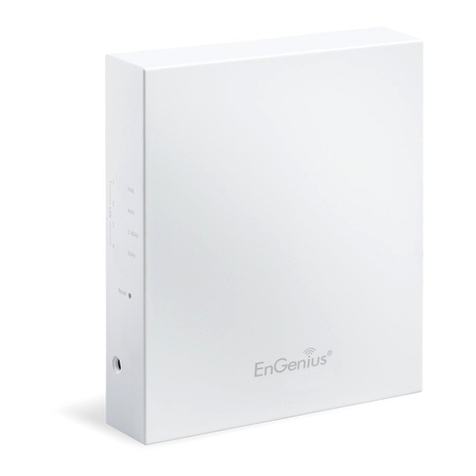W
i
re
l
e
ss
S
e
tti
ng
s
.................................................................................................................................................................................... 36
2.4GHz
/
5GHz
SS
ID
P
rof
il
e ................................................................................................................................................................... 39
W
i
re
l
e
ss
S
ecur
it
y ................................................................................................................................................................................... 41
W
i
re
l
e
ss
M
A
C
Filt
er .............................................................................................................................................................................. 44
Traff
i
c
S
hap
i
ng ....................................................................................................................................................................................... 45
Gue
st
Ne
t
work ....................................................................................................................................................................................... 46
F
a
st
Handover ........................................................................................................................................................................................ 48
M
anage
m
en
t
VLAN
S
e
tti
ng
s
................................................................................................................................................................. 49
S
N
MP
S
e
tti
ng
s
....................................................................................................................................................................................... 51
C
LI
/SS
H
S
e
tti
ng
s
................................................................................................................................................................................... 53
HTT
PS
S
e
tti
ng
s
...................................................................................................................................................................................... 54
E
m
a
il
A
l
er
t
............................................................................................................................................................................................. 55
Da
t
e and T
im
e
S
e
tti
ng
s
.......................................................................................................................................................................... 56
W
iFi
S
chedu
l
er ....................................................................................................................................................................................... 57
Too
ls
....................................................................................................................................................................................................... 59
Dev
i
ce D
is
covery ................................................................................................................................................................................... 62
Accoun
t
S
e
tti
ng ...................................................................................................................................................................................... 64
Fi
r
m
ware Upgrade ................................................................................................................................................................................. 65
B
ackup
/R
e
st
ore ...................................................................................................................................................................................... 66
S
y
st
e
m
Log ............................................................................................................................................................................................ 67
R
e
s
e
t
....................................................................................................................................................................................................... 68
Logou
t
.................................................................................................................................................................................................... 69
Append
i
x A -
FCC
In
t
erference
St
a
t
e
m
en
t
............................................................................................................................................ 71
Append
i
x
B
- I
C
In
t
erference
St
a
t
e
m
en
t
................................................................................................................................................ 72