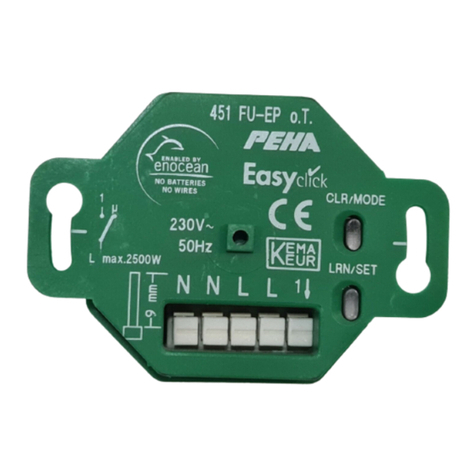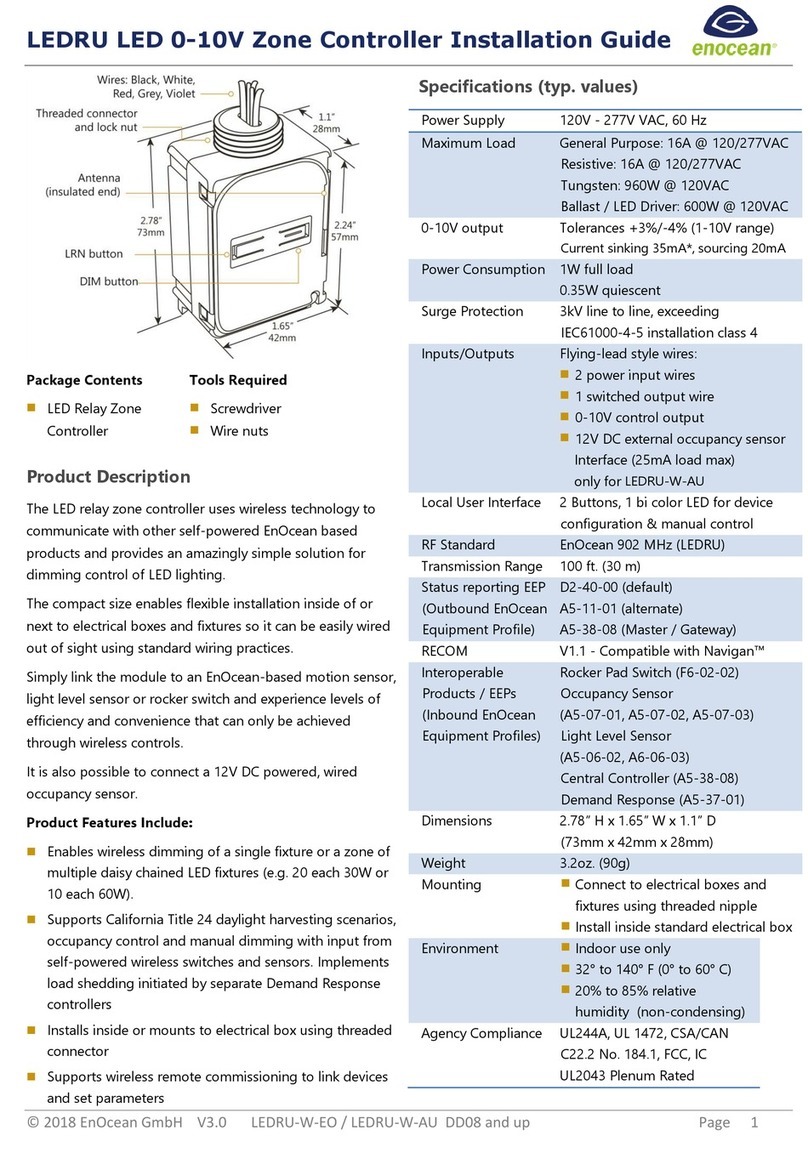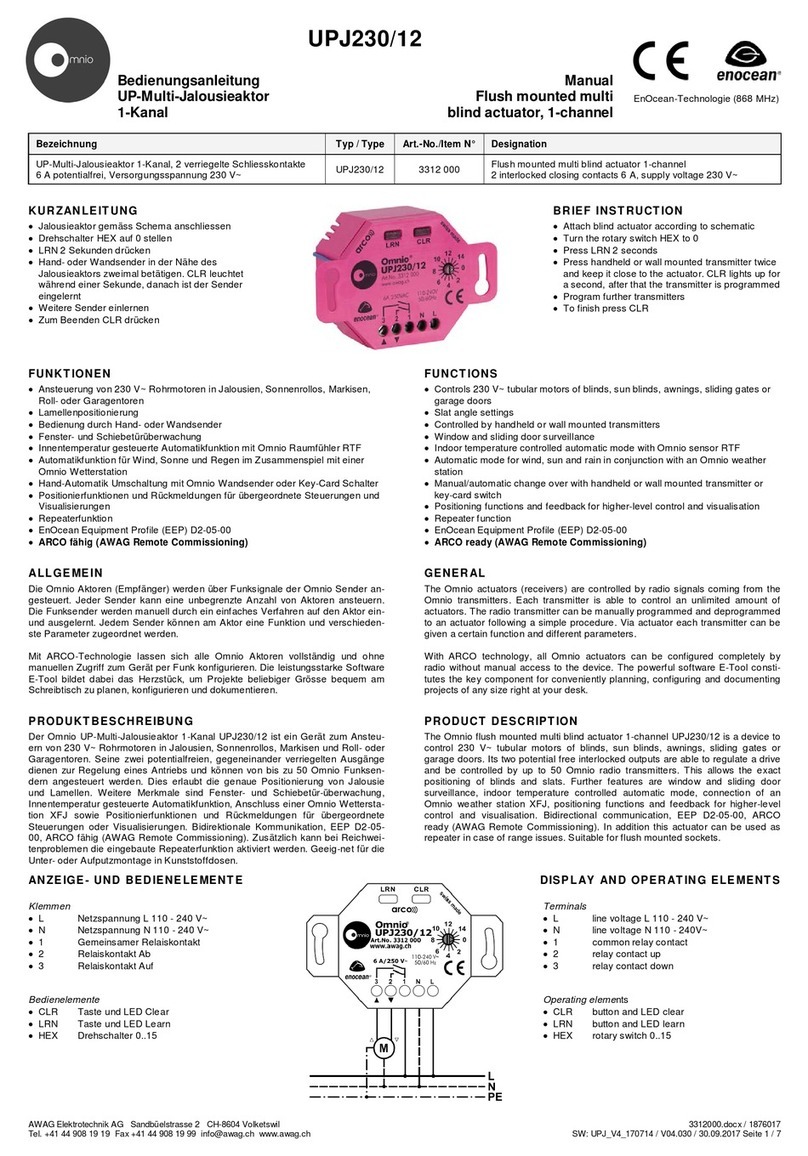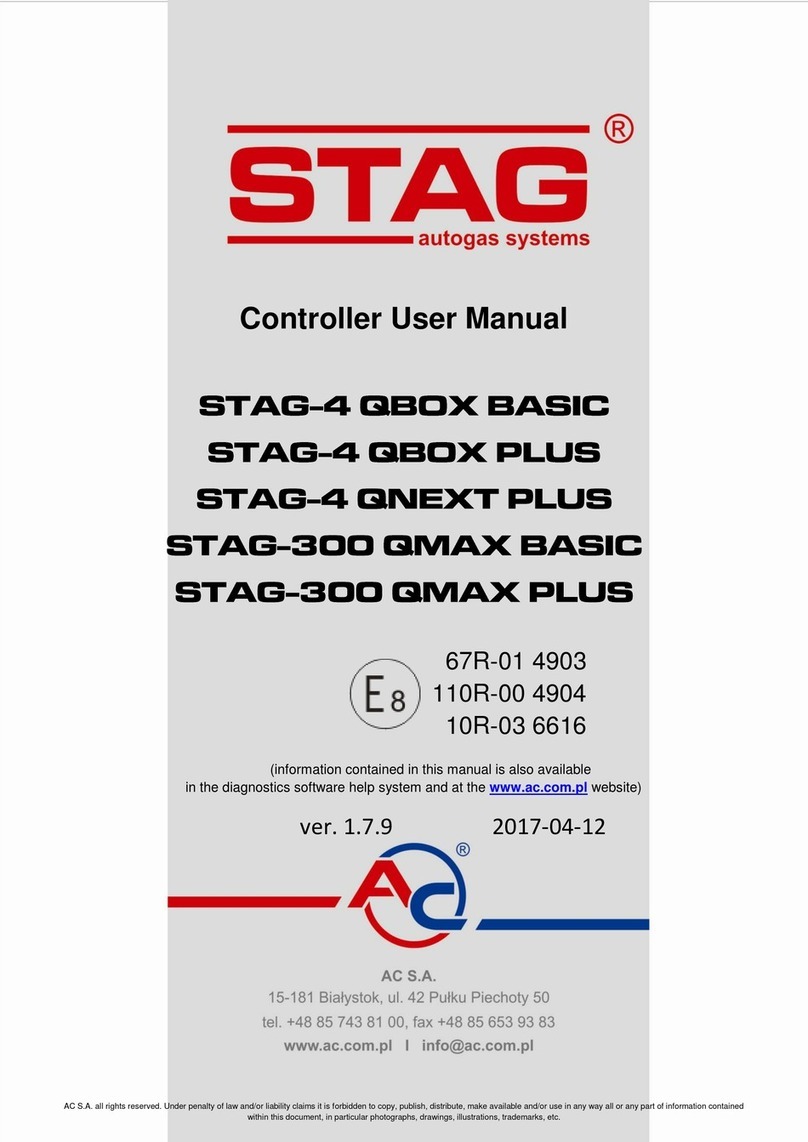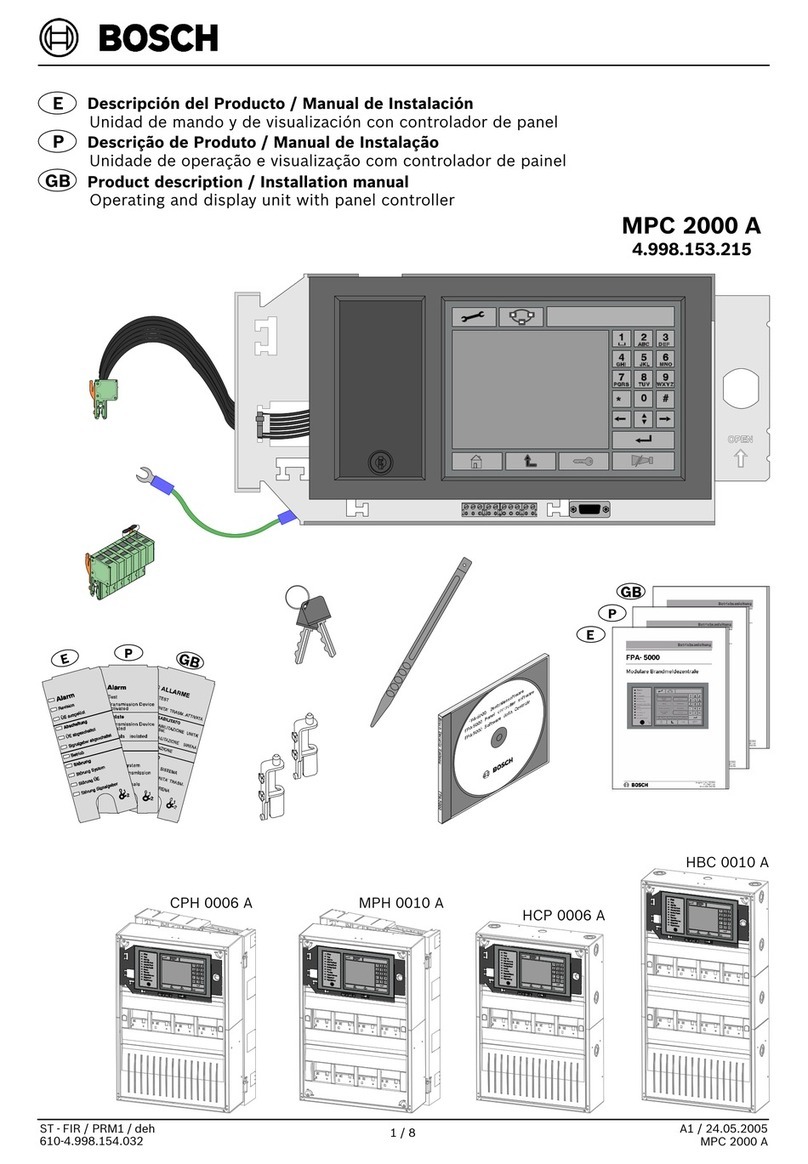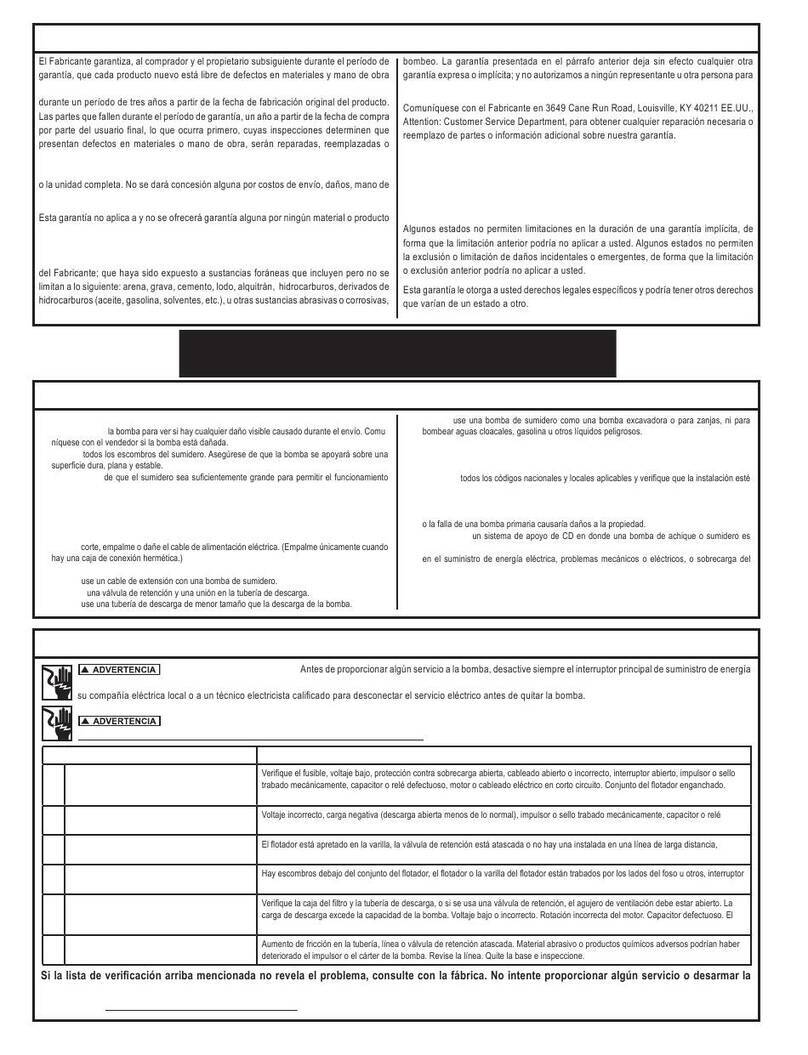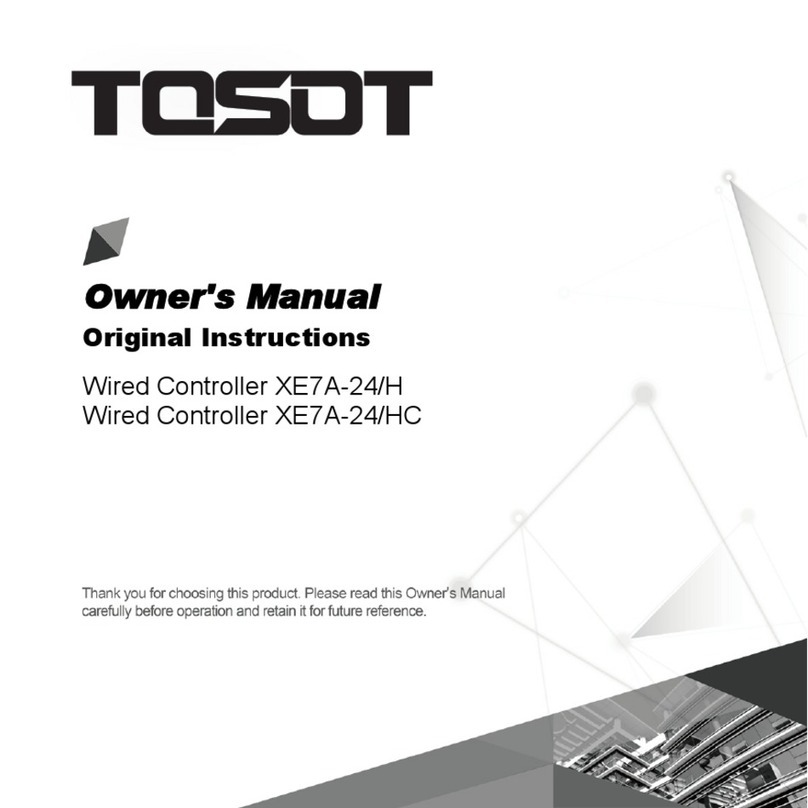EnOcean Omnio ES61-CH NASS User manual

AWAG Elektrotechnik AG Sandbüelstrasse 2 CH-8604 Volketswil 9100061.docx / 1876214
Tel. +41 44 908 19 19 Fax +41 44 908 19 99 [email protected] www.awag.ch SW: miniS01_V200116 / 27.01.2020 Seite 1 / 4
ES61-CH NASS
Bedienungsanleitung Manual
Einsteigerset Nr. 61 starter set N° 61
Türklingel door bell
Bezeichnung
Typ / Type
Art.-No./Item N°
Designation
Vorkonfiguriertes Set bestehend aus Wandsender WS-NASS
und Schaltaktor miniS01, 1 Schliesskontakt 16 A 230 V~,
Versorgungsspannung 230 V~
ES61-CH
NASS
9100 061
Preconfigured set consisting of wall mounted transmitter WS-
NASS and switching actuator miniS01, 1 closing contact 16 A
230 V~, supply voltage 230 V~
KURZANLEITUNG
•Schaltaktor gemäss Schema anschliessen
•Wandsender montieren
•Fertig!
FUNKTIONEN
•S04 Ein-Impuls
•X01 Gateway
•Repeater
BRIEF INSTRUCTION
•Attach switching actuator according to plan
•Mount wall mounted transmitter
•Done!
FUNCTIONS
•S04 On-impulse
•X01 Gateway
•Repeater
EIGENSCHAFTEN
•Plug&Play - komplett vorkonfiguriertes Set
•Der mitgelieferte Wandsender ist bereits mit der
Funktion S04 Ein-Impuls eingelernt
•Impulslänge = 3 Sekunden
•Bis zu 50 Wandsender einlernbar
•Alle Funktionen sind mit der Software E-Tool
konfigurierbar
•Äusserst kompakte Bauform
•Nebenstelleneingang
•Temperatur- und Überlastschutz
•IP55 (Wandsender)
•Bidirektionale EnOcean Funktechnologie 868.3 MHz
•EnOcean Equipment Profile (EEP) D2-01-00
FEATURES
•Plug&Play - completely preconfigured set
•The included wall mounted transmitter is already
programmed with function S04 On-impulse
•Pulse duration = 3 seconds
•Up to 50 transmitter can be programmed
•All functions can be programmed via E-Tool
software
•Extremely compact design
•Extension input
•Thermal and overload protection
•IP55 (wall mounted transmitter)
•Bidirectional EnOcean radio technology 868.3 MHz
•EnOcean Equipment Profile (EEP) D2-01-00
ALLGEMEIN
Die Omnio Aktoren (Empfänger) werden über Funksignale der Omnio Sender an-
gesteuert. Jeder Sender kann innerhalb seines Sendebereichs eine unbegrenzte
Anzahl an Aktoren ansteuern. Die Funksender werden manuell durch ein einfaches
Verfahren auf den Aktor ein- und ausgelernt. Mit der Omnio Software E-Tool lassen
sich alle Omnio Aktoren auch ohne manuellen Zugriff zum Gerät per Funk konfigu-
rieren.
PRODUKTBESCHREIBUNG
Das Omnio Einsteigerset Nr. 61: Türklingel ist ein vorkonfiguriertes Set zum
Schalten von elektrischen Verbrauchern. Es lässt sich ohne weitere Konfiguration
installieren. Das Set besteht aus einem Omnio Schaltaktor miniS01 und einem Om-
nio Wandsender WS-CH-102, welcher bereits mit der Funktion S04 Ein-Impuls ein-
gelernt ist. Sein potentialgebundener 230 V~ Ausgang kann von bis zu 50 Omnio
Funksendern angesteuert werden. Jedem dieser Sender wird auf dem Schaltaktor
automatisch die Funktion S04 Ein-Impuls zugeordnet. Über die Software E-Tool
kann zusätzlich der Repeater aktiviert werden. Der Nebenstelleneingang ist stan-
dardmässig mit der Funktion S04 Ein-Impuls belegt. Bidirektionale Kommunikation,
EEP D2-01-00. Geeignet als Einbaugerät. Der Wandschalter ist geeignet für Mon-
tage im Nass- und Aussenbereich (IP55).
GENERAL
The Omnio actuators (receivers) are controlled by radio signals from the Omnio
transmitters. Each transmitter can control an unlimited number of actuators within
its transmission range. The radio transmitters are manually taught-in and taught-out
to the actuator by a simple procedure. With the Omnio software E-Tool all Omnio
actuators can be configured via radio even without manual access to the device.
PRODUCT DESCRIPTION
The Omnio starter set N° 61: door bell is a preconfigured set for switching elec-
trical loads. It can be installed without further configuration. The set consists of an
Omnio switching actuator miniS01 and an Omnio wall mounted transmitter WS-CH-
102, which is already programmed with the function S04 On-impulse. Its non-iso-
lated 230 V~ output is able to be controlled by up to 50 Omnio radio transmitters.
Each transmitter can be programmed with the function S04 On-impulse. Via E-Tool
software the repeater can be activated as well. The extension input is preconfigured
by default with the function S04 On-impulse. Bidirectional communication, EEP D2-
01-00. Suitable as built-in unit. The wall mounted transmitter is suitable for mounting
in the wet and outdoor area (IP55).
ANZEIGE- UND BEDIENELEMENTE
Klemmen
•L Netzspannung L 230 V~
•N Netzspannung N 230 V~
•T Nebenstelleneingang
•L’ Relaisausgang 230 V~
Bedienelemente
•LRN Lerntaste
•LED LED rot / grün
DISPLAY AND OPERATING ELEMENTS
Terminals
•L line voltage L 230 V~
•N line voltage N 230V~
•T extension input
•L’ relay output 230V~
Operating elements
•LRN learn button
•LED LED red / green
EnOcean-Technologie (868 MHz)
-L’ T LRN
L N N LED

AWAG Elektrotechnik AG Sandbüelstrasse 2 CH-8604 Volketswil 9100061.docx / 1876214
Tel. +41 44 908 19 19 Fax +41 44 908 19 99 [email protected] www.awag.ch SW: miniS01_V200116 / 27.01.2020 Seite 2 / 4
INSTALLATION
Das Gerät ist für feste Installation in Innen-
räumen (trockene Räume) zum Einbau in
Kunststoffdosen durch autorisiertes Fach-
personal unter Einhaltung der technischen
Daten und gängigen Sicherheitsvorschriften
bestimmt.
Das Gerät muss mit einem 16 A Leitungs-
schutzschalter abgesichert werden.
INSTALLATION
This device is suitable for flush mounted
sockets installed indoors (dry rooms)
through authorised personnel in compli-
ance with the technical data and common
safety regulations.
This device needs to be protected by a 16
A circuit breaker.
KONFIGURATION MIT E-TOOL
Die Konfiguration des Omnio Aktors erfolgt entweder manuell am Gerät selber o-
der über Funk mit der Planungssoftware E-Tool Goldlizenz. Zum Erwerb der Gold-
lizenz kontaktieren Sie bitte AWAG Elektrotechnik AG unter www.awag.ch. Die
Software sowie eine detaillierte Omnio System- und Funktionsbeschreibung sind
auf der Webseite www.omnio.ch zu finden.
Standardmässig ist der Fernzugriff beim Aufstarten des Gerätes während einer
halben Stunde freigegeben. Er lässt sich aber auch über einen Sicherheitscode
einschalten. Die Standardeinstellung des Sicherheitscodes ist A9081919.
MANUELLE KONFIGURATION
Der mitgelieferte Wandsender ist bereits eingelernt. Bei Bedarf können maximal
48 weitere Wandsender eingelernt werden.
SENDER EINLERNEN
Der Einlernmodus wird durch eine grün blinkende LED angezeigt. Beim Einlern-
vorgang wird dem Sender die Grundfunktion S04 Ein-Impuls auf dem Aktor zuge-
wiesen. Dabei darf der Sender nicht mehr als 5 m vom Aktor entfernt sein. Weitere
Funktionen lassen sich per E-Tool einlernen, siehe auch Tabelle 1 FUNKTIONEN.
1.Einlernmodus durch einen langen Tastendruck (2 s) auf LRN aktivieren.
Die LED blinkt grün.
2.Sender zweimal innerhalb einer Sekunde drücken.
Die LED flackert fünfmal grün und blinkt danach weiter.
3.Einlernmodus durch kurzen Tastendruck auf LRN verlassen.
Die LED erlöscht.
SENDER LÖSCHEN
Der Löschmodus wird durch eine rot blinkende LED angezeigt. Beide Wippentas-
ten müssen einzeln gelöscht werden, siehe auch Tabelle 2 SENDER LÖSCHEN.
1.Löschmodus durch einen sehr langen Tastendruck (> 7 s) auf LRN
aktivieren. Die LED blinkt rot.
2.Obere Wippentaste zweimal drücken.
Die LED flackert fünfmal grün und blinkt danach weiter.
3.Untere Wippentaste zweimal drücken.
Die LED flackert fünfmal grün und blinkt danach weiter.
4.Löschmodus durch kurzen Tastendruck auf LRN verlassen.
Die LED erlöscht.
ALLE SENDER LÖSCHEN
1.Löschmodus durch einen sehr langen Tastendruck (> 7 s) auf LRN
aktivieren. Die LED blinkt rot.
2.LRN 2 s drücken.
Die LED flackert fünfmal grün und erlischt.
WERKSTATTEINSTELLUNGEN
Geräteparameter auf Standardwerte zurücksetzen, siehe auch Tabelle 2 SEN-
DER LÖSCHEN. Achtung: Eingelernte Sender bleiben erhalten.
1.Löschmodus durch einen sehr langen Tastendruck (> 7 s) auf LRN
aktivieren. Die LED blinkt rot.
2.Resetmodus durch einen sehr langen Tastendruck (> 7 s) auf LRN
aktivieren. Die LED blinkt schnell rot.
3.LRN 2 s drücken.
Die LED flackert fünfmal grün und erlischt.
CONFIGURATION WITH E-TOOL
Omnio actuators can be configured either manually on the device itself or by radio
with the software E-Tool Gold license. Please contact AWAG Elektrotechnik AG
at www.awag.ch to obtain the license. The software and a detailed description of
the Omnio system and all its functions can be found on the website www.omnio.ch.
By default, remote commissioning is unlocked for half an hour at power-on of the
device. It can also be unlocked via a security code. The default value of the secu-
rity code is A9081919.
MANUAL CONFIGURATION
The transmitter included in the set is already programmed. A maximum of
48 further transmitters can be programmed.
PROGRAM TRANSMITTER
The programming mode is indicated by a green blinking LED. At programming,
the transmitter is assigned the function S04 On-impulse on the actuator. The
transmitter must not be further than 5 m away from the actuator. Further func-
tions can be programmed by E-Tool software, see also Table 1 FUNCTIONS.
1.Enable programming mode by pressing the LRN button 2 s.
The LED blinks green.
2.Press transmitter twice.
The LED flickers green five times and then blinks.
3.Quit programming mode by pressing the LRN button.
The LED goes out.
DELETE TRANSMITTER
The deletion mode is indicated by a red blinking LED. Both sides of the rocker
need to be deleted separately, see also Table 2 DELETE TRANSMITTER.
1.Enable deletion mode by pressing the LRN button > 7 s.
The LED blinks red.
2.Press upper side of rocker twice.
The LED flickers green five times and then blinks.
3.Press lower side of rocker twice.
The LED flickers green five times and then blinks.
4.Quit deletion mode by pressing the LRN button.
The LED goes out.
DELETE ALL TRANSMITTERS
1.Enable deletion mode by pressing the LRN button > 7 s.
The LED blinks red.
2.Press the LRN button 2 s.
The LED flickers green five times and then goes out.
FACTORY RESET
Reset device parameters to default values, see also Table 2 DELETE TRANS-
MITTER. Attention: Programmed transmitters remain.
1.Enable deletion mode by pressing the LRN button > 7 s.
The LED blinks red.
2.Enable reset mode by pressing the LRN button > 7 s.
The LED blinks quickly in red.
3.Press the LRN button 2 s.
The LED flickers green five times and then goes out.

AWAG Elektrotechnik AG Sandbüelstrasse 2 CH-8604 Volketswil 9100061.docx / 1876214
Tel. +41 44 908 19 19 Fax +41 44 908 19 99 info@awag.ch www.awag.ch SW: miniS01_V200116 / 27.01.2020 Seite 3 / 4
Tabelle 1
FUNKTIONEN
1
2
3
Table 1
FUNCTIONS
SCHALTFUNKTIONEN
SWITCH FUNCTIONS
S04: Ein-Impuls
Türklingelfunktion, Standardzeit = 3 s. Aus beim Loslassen.
2 s drücken
press 2 s
Taste 2x drücken
press button 2x
drücken
press
S04: On-impulse
Doorbell function, default = 3 s. Off when button released.
ARCO FUNKTIONEN
ARCO FUNCTIONS
X01 Gateway
Gateway einlernen
2 s drücken
press 2 s
UTE D2-01-00
drücken
press
X01 Gateway
Program gateway
Beispiel:
Example:
S04 Ein-Impuls:
LRN (2 s) –Taste 2x drücken –LRN
S04 On-impulse:
LRN (2 s) –press button 2x –LRN
Tabelle 2
SENDER LÖSCHEN
1
2
3
Table 2
DELETE TRANSMITTERS
/
Wippe
Beide Wippentasten müssen einzeln gelöscht werden
7 s drücken
press 7 s
Taste I 2x drücken
Taste O 2x drücken
press button I 2x
press button O 2x
drücken
press
Rocker
Both buttons need to be deleted separately
Alle Sender löschen
-
2 s drücken
press 2 s
Delete all transmitters
Werkseinstellungen
Eingelernte Sender bleiben erhalten
LRN-Taste 7 s drücken
press LRN-button 7 s
Factory reset
Programmed transmitters remain
Beispiel:
Example:
Wippe beidseitig löschen:
LRN 7 s drücken –Taste I 2x drücken –Taste O 2x
drücken –LRN drücken
Delete both sides of a rocker:
Press LRN 7 s –press button I 2x –press button O 2x –press
LRN
Tabelle 3
GERÄTEPARAMETER
1
2
3
Table 3
DEVICE PARAMETERS
Die Standardwerte sind unterstrichen
Default values are underlined
AUFSTARTVERHALTEN
START-UP BEHAVIOUR
Aus
Ein
Relais behält Zustand
Impuls 1 s
nur mit E-Tool konfigurierbar
only configurable via E-Tool
Off
On
Relay keeps state
Pulse 1 s
GERÄTEBEFEHL
DEVICE COMMAND
Energiezähler zurücksetzen
nur mit E-Tool konfigurierbar
only configurable via E-Tool
Reset energy counter
UTE Lern-Sequenz starten
2 s drücken
press 2 s
-
drücken
press
Start UTE teach-in sequence
UTE Lösch-Sequenz starten
7 s drücken
press 7 s
Start UTE teach-out sequence
REPEATER
Bei Problemen mit der Empfangsqualität kann die Repeaterfunk-
tion aktiviert werden. Dann sendet der Aktor alle empfangenen
Funktelegramme verstärkt weiter. Innerhalb eines Umkreises von
5 Metern darf nur ein Gerät als Repeater aktiviert werden.
REPEATER
In case of problems with the reception quality, the repeater func-
tion can be activated. The actuator will amplify the received radio-
grams and retransmit them. Only one device must be activated as
a repeater within a radius of 5 meters.
Aus
Level 1, verstärkt nur Originaltelegramme
Level 2, wie Level 1 und bereits einmal verstärkte Telegramme
nur mit E-Tool konfigurierbar
only configurable via E-Tool
Off
Level 1, repeats original radio telegrams
Level 2, as level 1 and also retransmitted radio telegrams
RÜCKMELDUNGEN TELEGRAMMTYP
FEEDBACK TELEGRAM TYPE
RPS Wippe Ein: AI
Aus: AO
RPS Taste Ein: AI pushed
Aus: AI released
4BS EEP A5-11-01
VLD EEP D2-01-00
nur mit E-Tool konfigurierbar
only configurable via E-Tool
RPS rocker On: AI
Off: AO
RPS push-button On: AI pushed
Off: AI released
4BS EEP A5-11-01
VLD EEP D2-01-00
RÜCKMELDUNGEN ZEITPUNKT
FEEDBACK TRIGGER
Keine Rückmeldung
Bei Zustandsänderung
Bei Zustandsänderung und alle 3 Min
Bei Zustandsänderung und alle 30 s
nur mit E-Tool konfigurierbar
only configurable via E-Tool
No feedback
On change of state
On change of state and every 3 min
On change of state and every 30 s
SICHERHEITSCODE ERLAUBT
Standardmässig kann mit dem Sicherheitscode A9081919 der
Fernzugriff via E-Tool freigeschaltet werden, damit der Service-
techniker im Fehlerfall Zugriff auf den Aktor hat. Ist das nicht er-
wünscht, muss diese Funktion ausgeschaltet werden.
SECURITY CODE ALLOWED
By default, the security code A9081919 can be used to enable re-
mote access via E-Tool, so that the service technician has access
to the actuator in the event of a fault. If this is not desired, this
function must be switched off.
Ja
Nein
nur mit E-Tool konfigurierbar
only configurable via E-Tool
Yes
No

AWAG Elektrotechnik AG Sandbüelstrasse 2 CH-8604 Volketswil 9100061.docx / 1876214
Tel. +41 44 908 19 19 Fax +41 44 908 19 99 [email protected] www.awag.ch SW: miniS01_V200116 / 27.01.2020 Seite 4 / 4
TECHNISCHE DATEN
MINIS01
TECHNICAL SPECIFICATIONS
Spannungsversorgung
230 V~ / 50 Hz
Voltage supply
Standby-Verbrauch
< 0.5 W
Standby power consumption
Externe Geräteabsicherung
16 A
External device protection
Relaisausgang
1 Schliesskontakt NO 230 V~
1 closing contact NO 230 V~
Relay output
Maximaler Dauerstrom
16 A
Maximum continuous current
Schraubklemmen
2.5 mm2
Screw terminals
Schutzart
IP20
Protection class
Überlastschutz
Lastabschaltung bei ILast > 16 A
LED blinkt rot, 30 s Erholungszeit
load switch off at ILoad > 16 A
LED flashes red, 30 s recovery time
Overload protection
Temperaturschutz
Lastabschaltung bei TMCU > 75 °C
LED blinkt rot, 5 Minuten Erholungszeit
load switch off at TMCU > 75 °C
LED flashes red, 5 minutes recovery time
Thermal protection
Nebenstelleneingang
Ja
yes
Extension input
Anzahl Sensorspeicherplätze
50
Number of sensor memory locations
Technologie
EnOcean 868 MHz
Technology
Funkmodul
EnOcean TCM 515 bidirektional / bidirectional
Radio module
EnOcean Equipment Profile (EEP)
D2-01-00
EnOcean Equipment Profile (EEP)
Umweltbedingungen
-10…+40 °C / 5 ... 85 % rH non condensing
Environment
Gehäuse
PC ABS magenta
39.9 x 39.9 x 18.3 mm
Housing
Gewicht
30 g
Weight
Normen
EN 60669-2-1
Standards
Legende:
Legend:
LRN-Taste
LRN button
Sendertaste (Wippe, Taster etc.)
Transmitter button (rocker, push-button etc.)
Fachkraft erforderlich
Specialist required
VORSICHT
ATTENTION
This manual suits for next models
1
Other EnOcean Controllers manuals
Popular Controllers manuals by other brands

Marvair
Marvair CoolLinks NextGen Installation & operation manual

AIMS Power
AIMS Power SCC11ARPM quick start guide
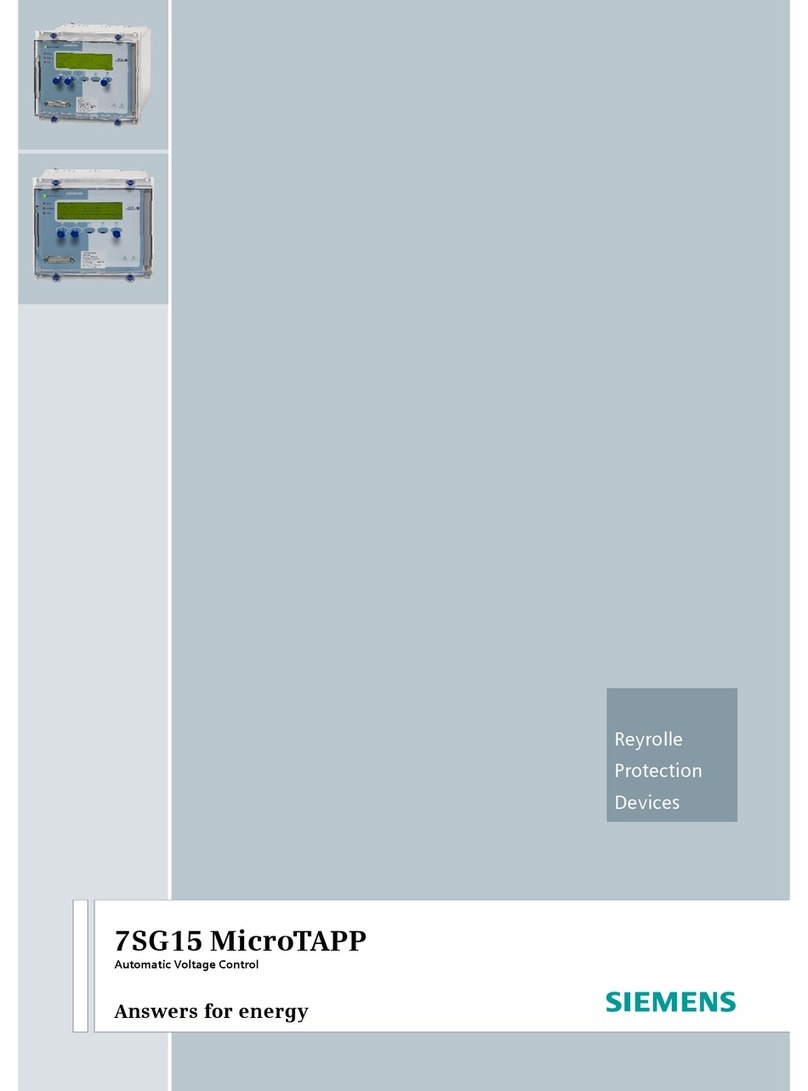
Siemens
Siemens 7sg15 microtapp Operation manual

DOLD
DOLD SAFEMASTER BH 5902/01MF2 Datasheet / Operating Instructions
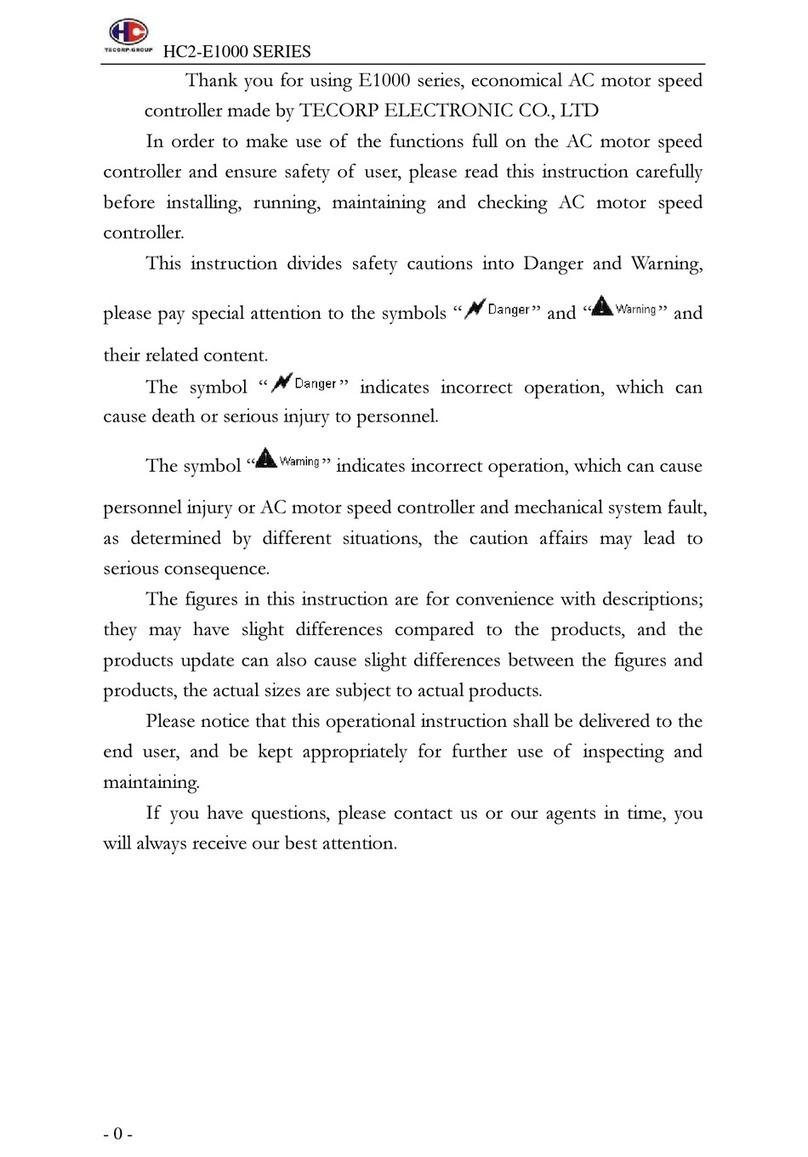
TECORP ELECTRONIC
TECORP ELECTRONIC HC2-E1000 Series manual

SpaGuts
SpaGuts VS510SZ installation instructions