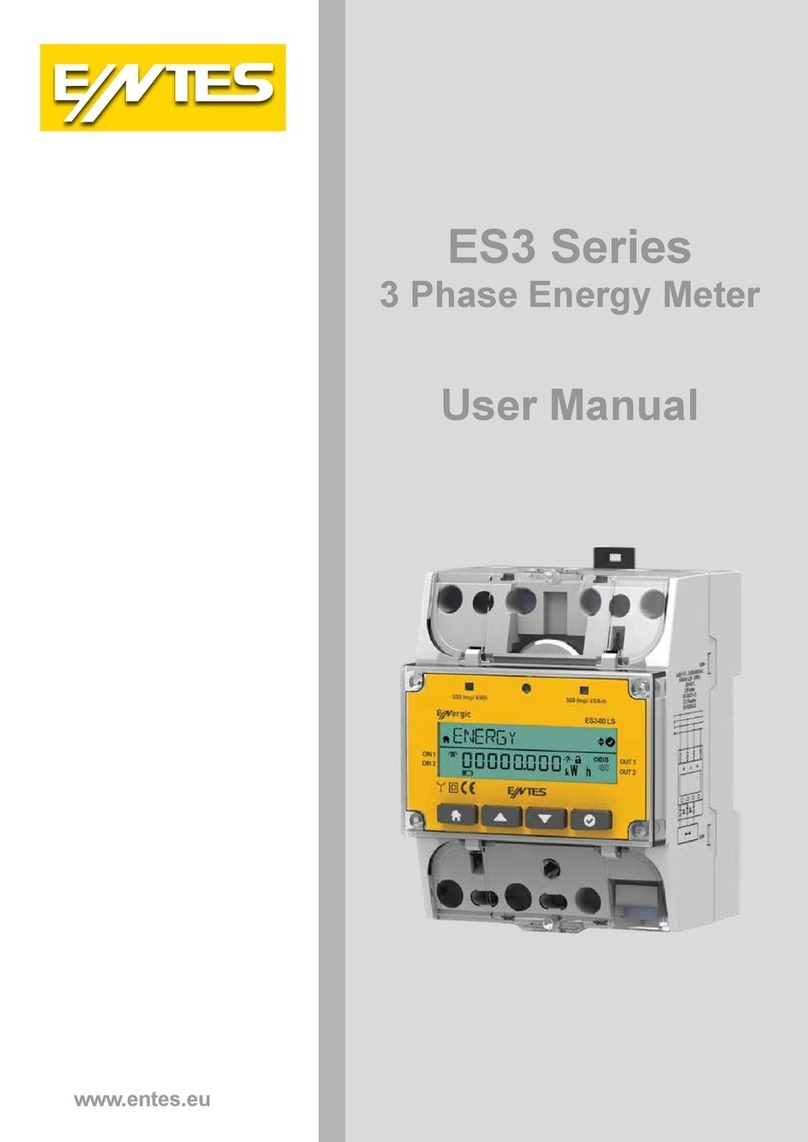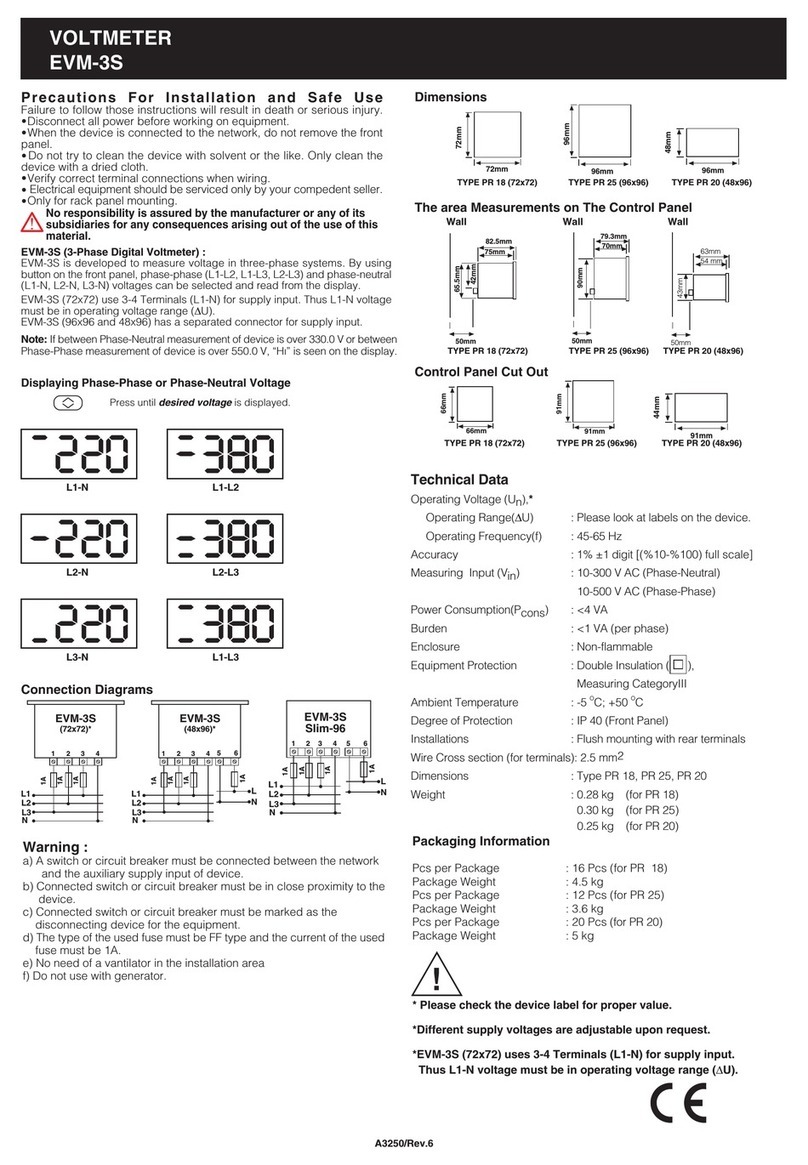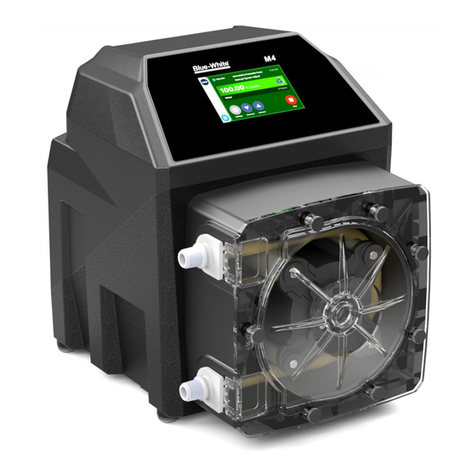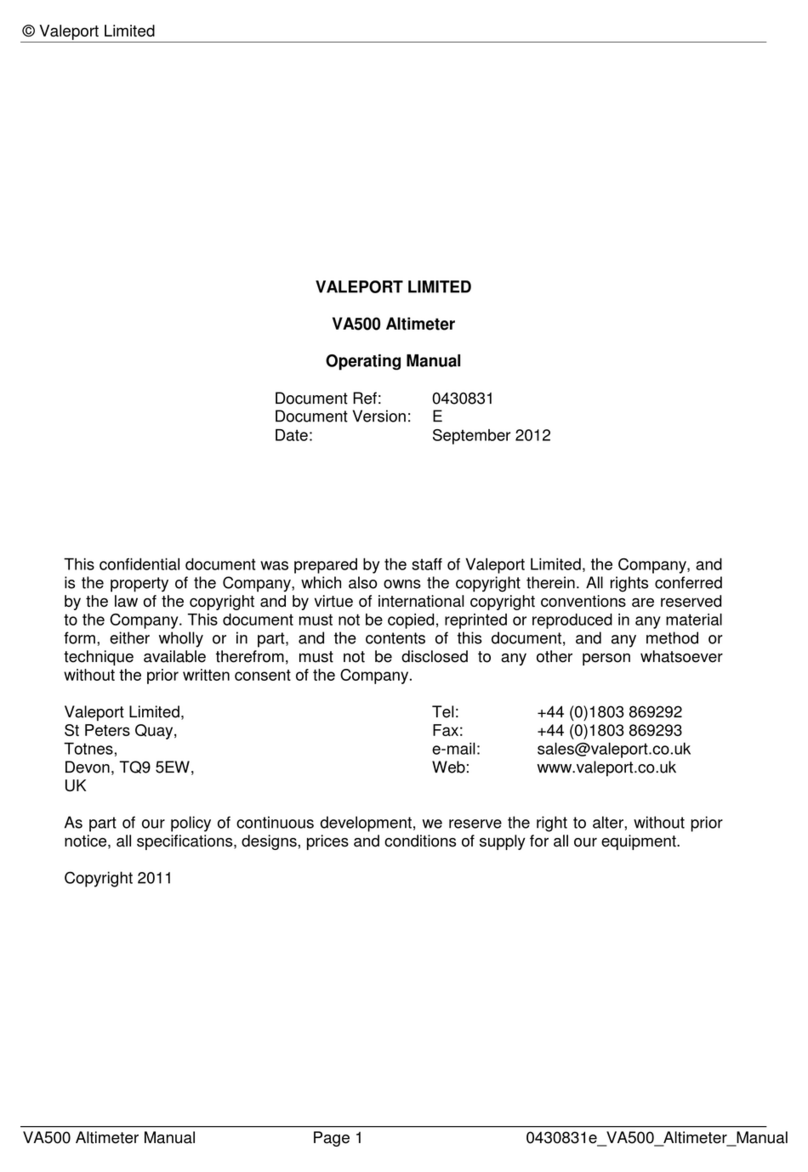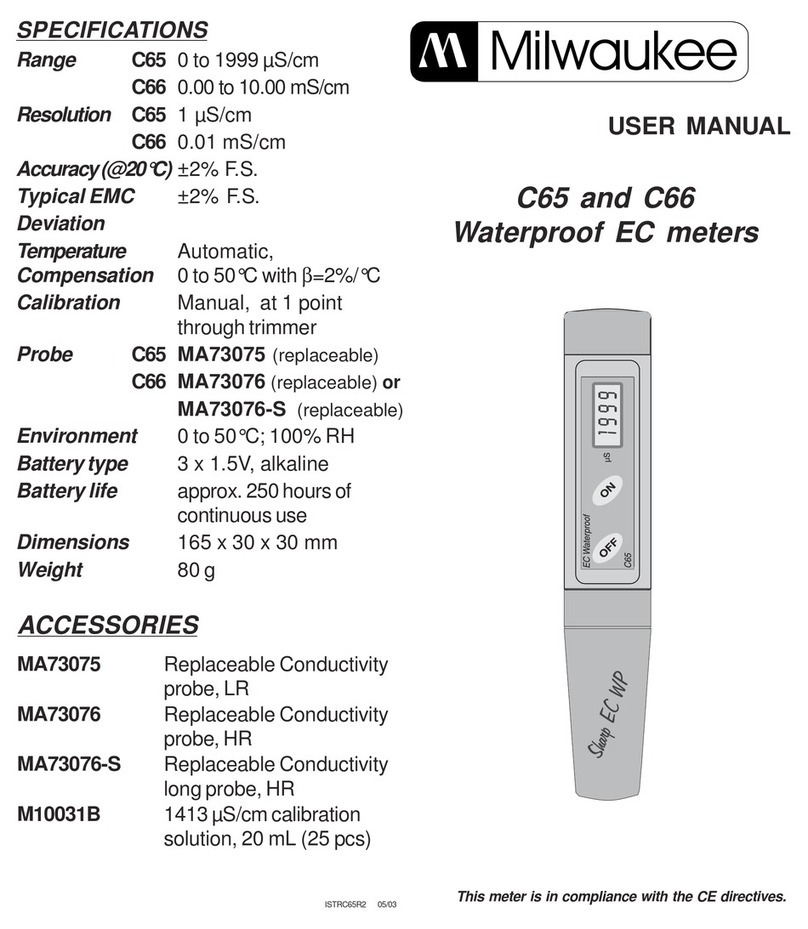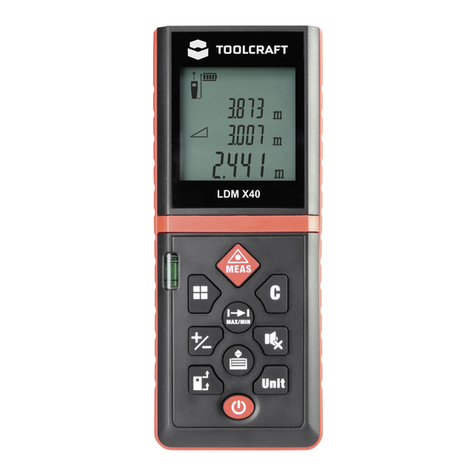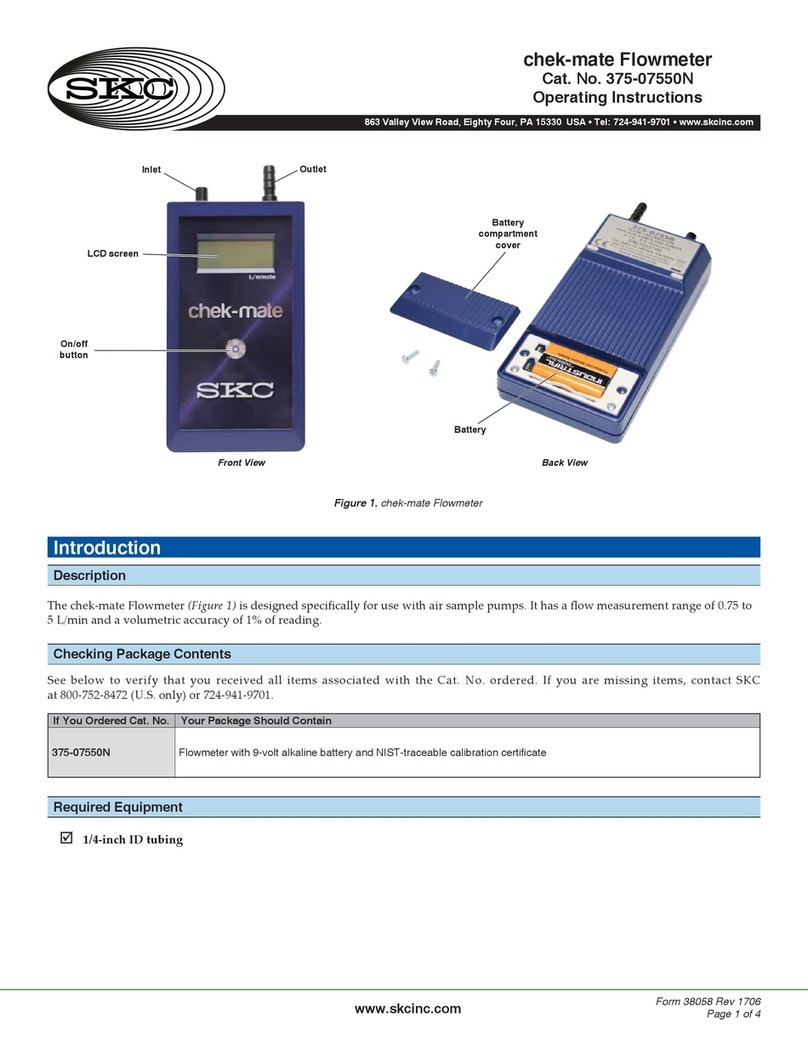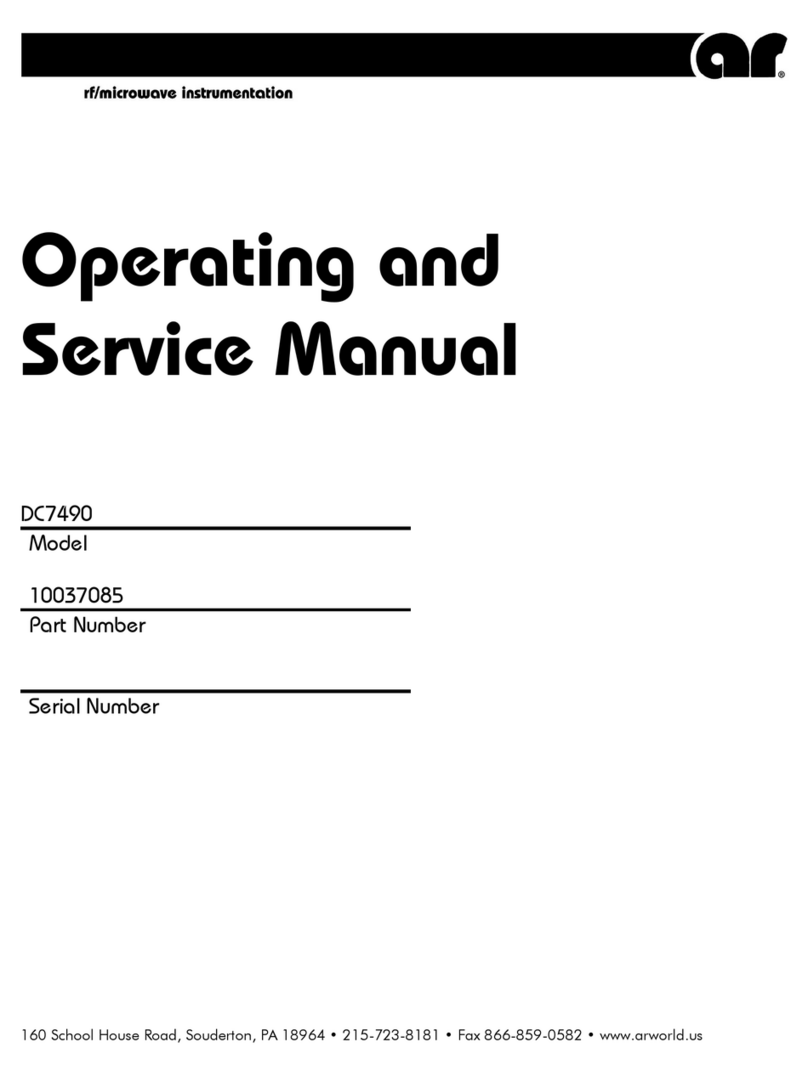2
VOLTAGE MONITORING
EVM-05C
SP Menu (Set points)
High Setpoints can be adjusted for each phase-neutral or
phase-phase voltages separately.
If the voltage of phase-neutral or phase-phase is under the high
set value (Hi),output 1 relay is not activated,output 1 LED is on
and Hi LEDs are off.
If any voltage of the phase-neutral or phase-phase exceeds the
high set value, Hi LED blinks, output 1 relay activates at the end
of adjusted time(Hi Ond), Output 1 LED turns off and Hi LED turns
on continously.
If all phase-neutral or phase-phase voltages are below the high
set value (Hi) as a hysteresis(Hi Hys), output 1 relay releases at
the end of the adjusted time (Hi Ofd), output 1 LED turns on and
Hi LED turns off.
Specific Functions of Buttons:
While the device shows the Instantaneous value, pressing:
:Displays max. Voltage value set .
:Displays min. Voltage value set.
SET +
SET +
If the Latch function is selected ON, relay activates when the
value exceeds the adjusted value.Even if the voltage is below
the set value, output relay remains activated until pressing
these buttons at the same time.
ESC
+
Provides transition between VL-L and VL-N voltages.
:Displays max. Phase-phase voltage, while VL-L
LED is on.
Displays max. Phase-neutral voltage, while VL-N
LED is on.
:Displays min. Phase-phase voltage, while VL-L LED
is on.
Displaying min. Phase-neutral voltage, while VL-N
LED is on.
General Information
Low Set points can be adjusted for each phase-neutral or phase-
phase voltages separately.
If the voltage of phase-neutral or phase-phase is over the low
set value (Lo),output 2 relay is not activated,output 2 LED is on
and low LEDs are off.
If any voltage of the phase-neutral or phase-phase is under the
Low set value, Low LED blinks,output 2 relay activates at the
end of adjusted time(Lo Ond),output 2 LED turns off and low
LEDs turn on continously.
If all phases-neutral and phase-phase voltages are over the low
set value (Lo) as a hysteresis(Lo Hys), output 2 relay releases
at the end of the adjusted time (Lo Ofd), output 2 LED turns on
and Low LEDs turn off.
Low Voltage values are adjusted for each phase and phase-
phase voltages separately.However Lo Hys(hysteresis), Lo
ond(delay time) and Lo ofd are same values for all phase-neutral
and phase-phase voltages.
When the connection type of system is entered, Lo L-1,Lo L-2
Lo L-3 and Lo Hys values change automatically according to the
new connection.
Lo Hys:10 V, Lo L-1:180 V, Lo L-2:175 V, Lo L-3:170 V is
adjusted in star connection.If the connection type is changed
to the delta connection, the device calculates these values as
phase-phase voltage.
Lo L-1: L1-L-2 phase phase voltage:311 V
Lo L-2: L2-L-3 phase phase voltage:303 V
Lo L-3: L3-L-1 phase phase voltage:294 V
Lo Hys :17 V
Hi Hys:10 V, Hi L-1:250 V, Hi L-2:255 V, Hi L-3:260 V in star
connection.If the connection type is changed to the delta
connection, the device calculates these values as phase-
phase voltage.
Hi L-1: L1-L-2 phase phase voltage:433 V
Hi L-2: L2-L-3 phase phase voltage:441 V
Hi L-3: L3-L-1 phase phase voltage:450 V
Hi Hys :17 V
High Voltage values are adjusted for each phase-neutral
and phase-phase voltages separately. However Hi Hys(hysteresis),
Hi ond(delay on time) and Hi ofd (delay off time) are same values
for all phase and phase-phase voltages.
When the connection type is set, Hi L-1,Hi L-2, Hi L-3 and Hi Hys
values change automatically according to the new connection.
EVM - 05C is designed to measure the phase-phase voltage, phase-
neutral voltage and the frequency of system.
It contains 2 output relays to warn the user against under/over voltage
and frequency.
Out 1 relay changes position according to the max.voltage or
max.frequency value set.
Out 2 relay changes position according to the min.voltage or min.frequency
value set.
The device contains the features of Instantaneous trip, Latch function
and adjustable delay time.
Network connection can be used with neutral or without neutral by
selecting star or delta connection in setup menu.
Application of EVM-05C
1-) It can measure voltage for each phase and frequency in 3 phase
systems with neutral and without neutral.
2-) You can observe the existence of phases by following the L1-L2-L3
LEDs on the device.
3-) Min and max. values measured are recorded and displayed.
4-) It warns the user through Output 1 and Output 2 relays when the
measured voltage and frequency values exceed the set value.
5-) It warns the user through Output 2 relay and LED caution by turning
on and off when there is a false phase sequence,
6-) Voltage transformer ratio can be adjusted between 1 4000.
7-) A password can be arranged from pin menu in order to prevent
change of the setting by unauthorized person.
Note:
Example:
Note:
Example:
The voltage value for set points can be adjusted 0300 V in
star connection and 0...500V in delta connection
If the set point value is set to zero (0) for any phase, the
warning is cancelled for the related phase.
Note:
SP Hi Menu (High Setpoint)
SP Lo Menu (Low Setpoint)