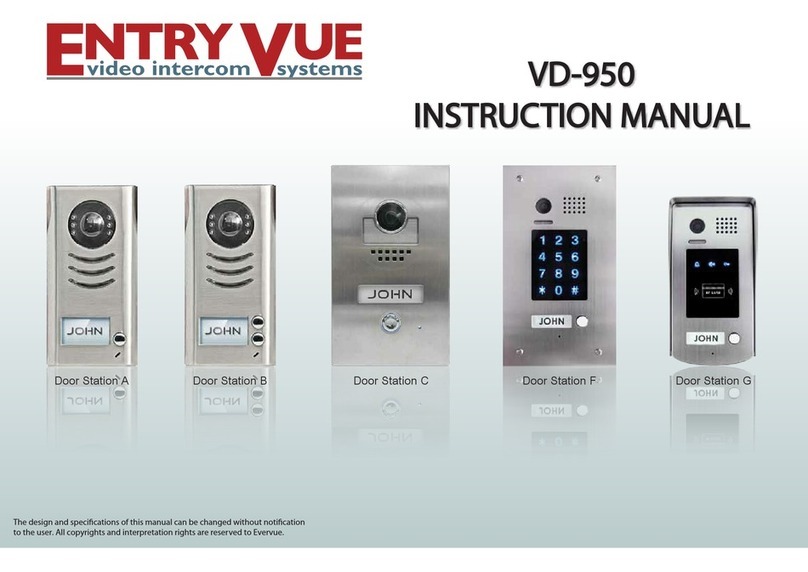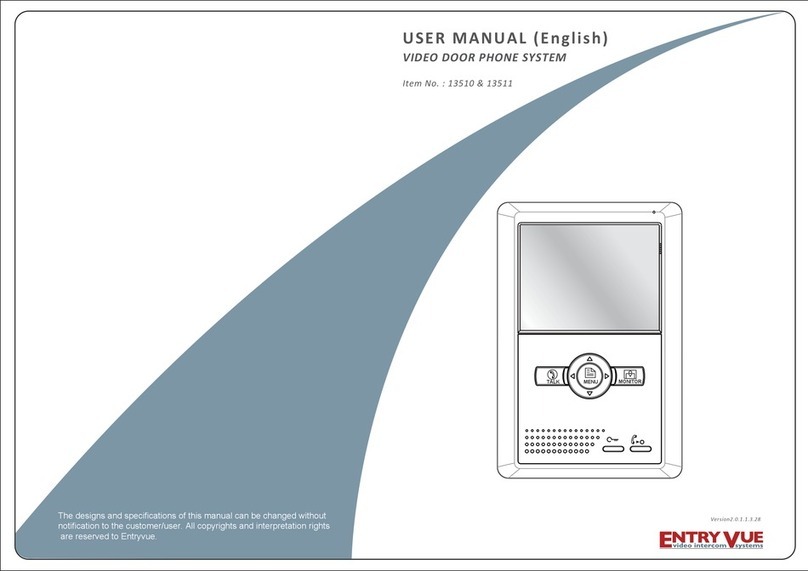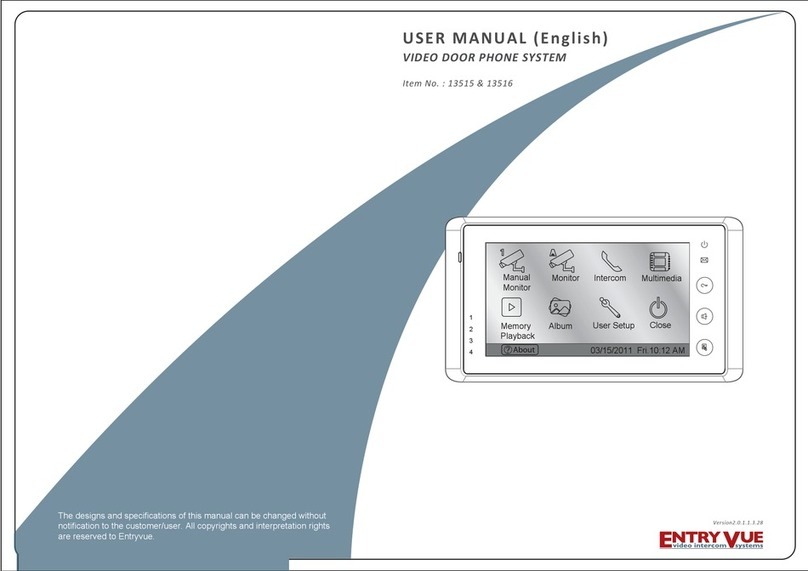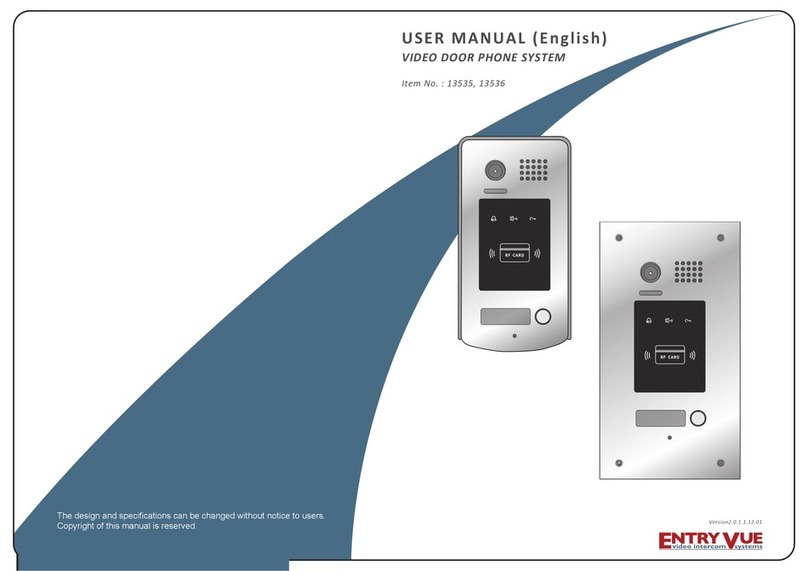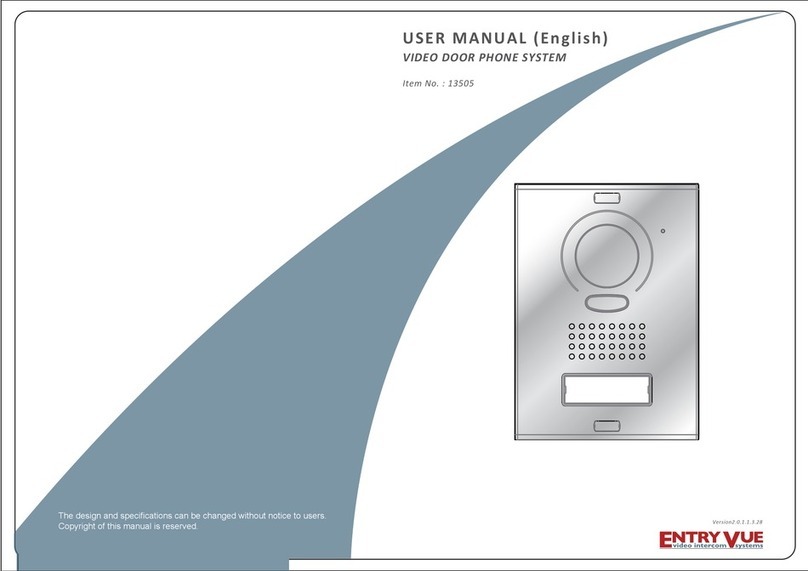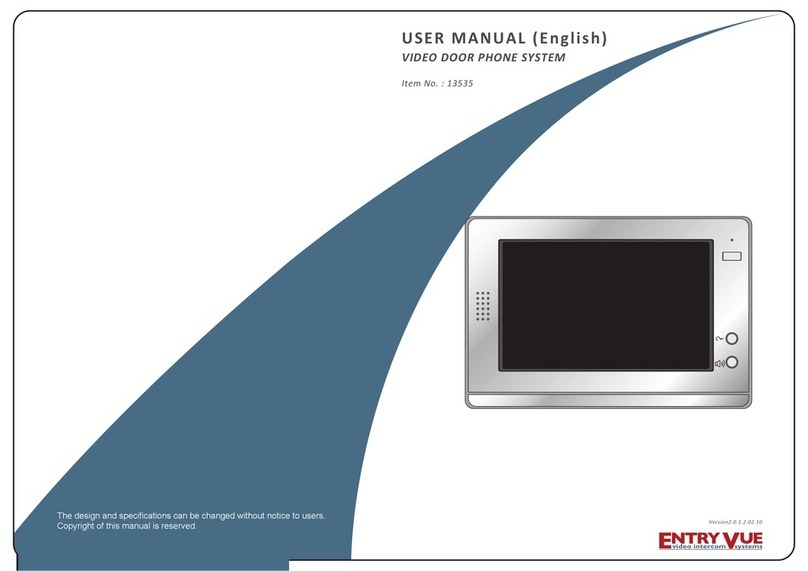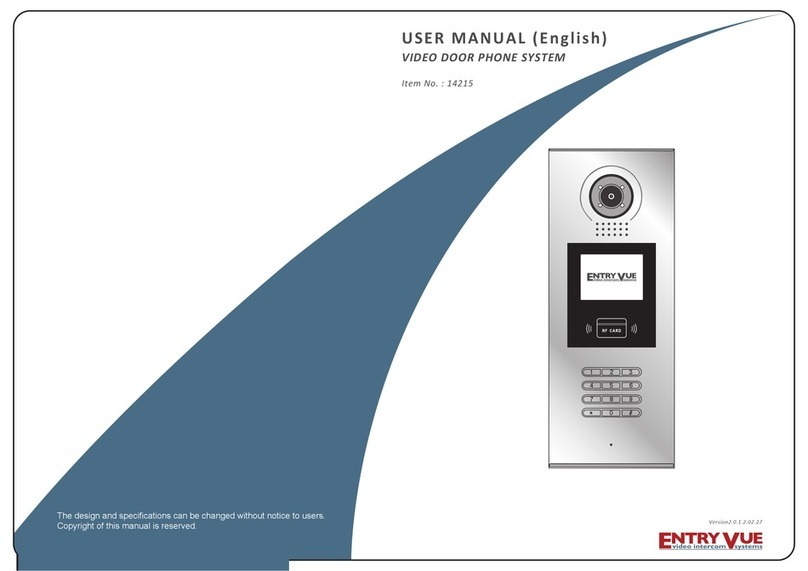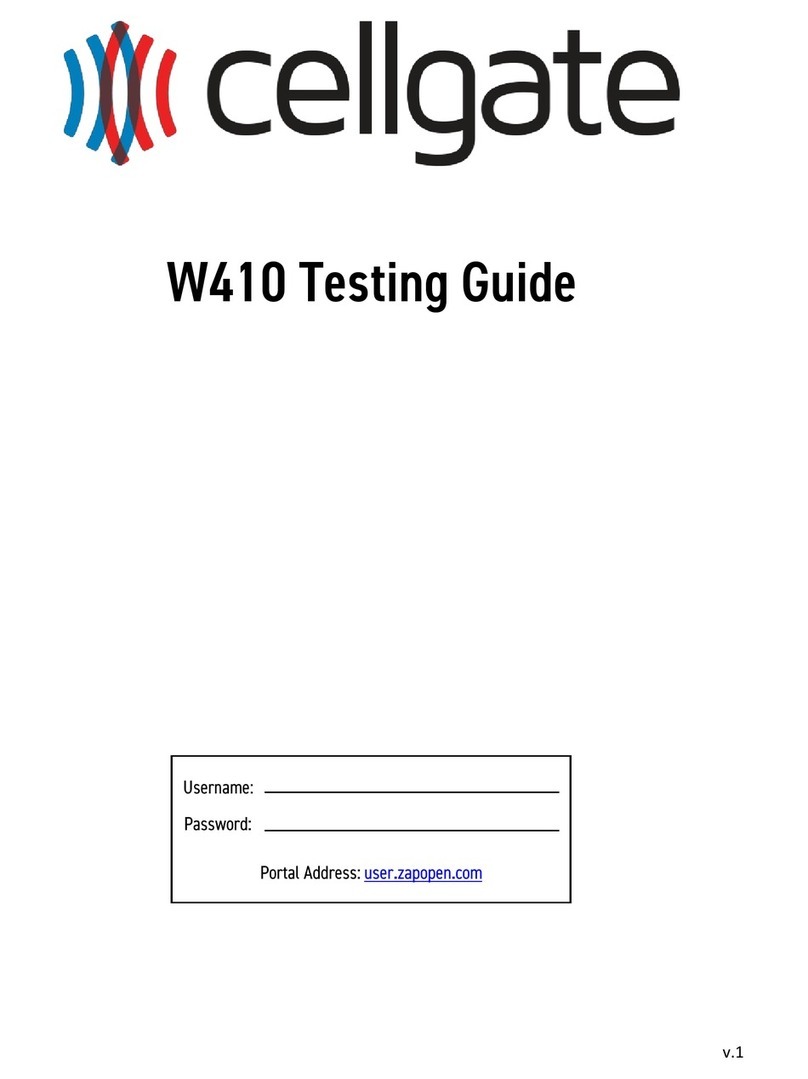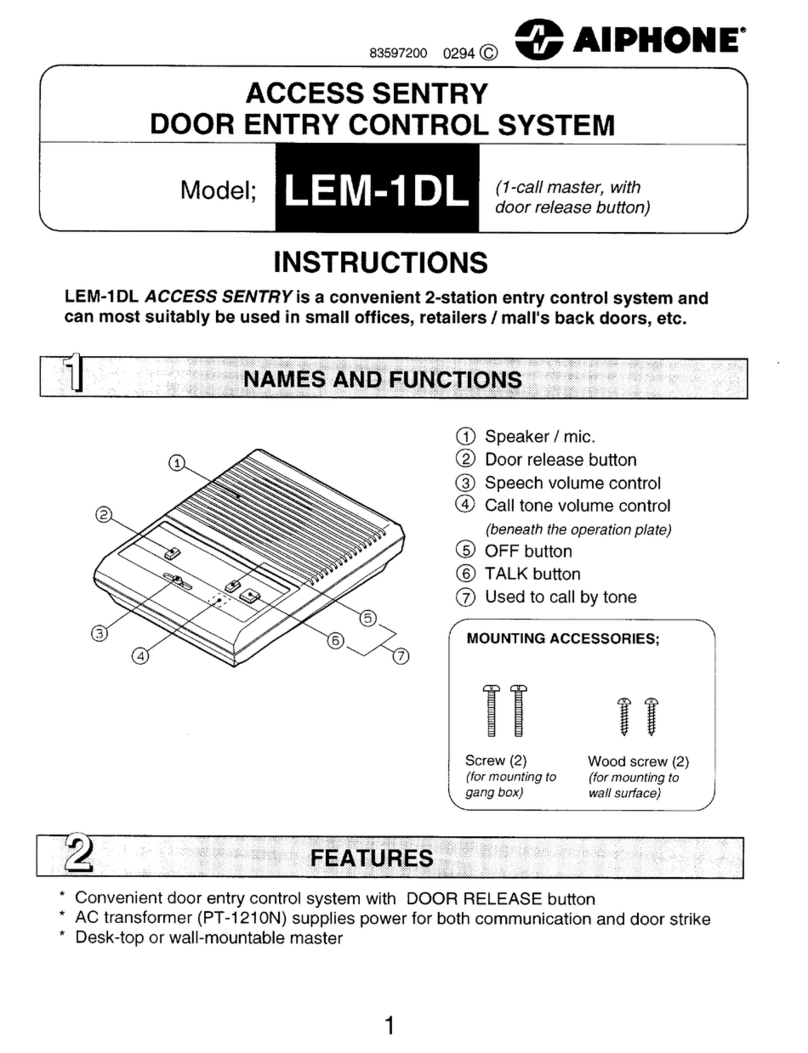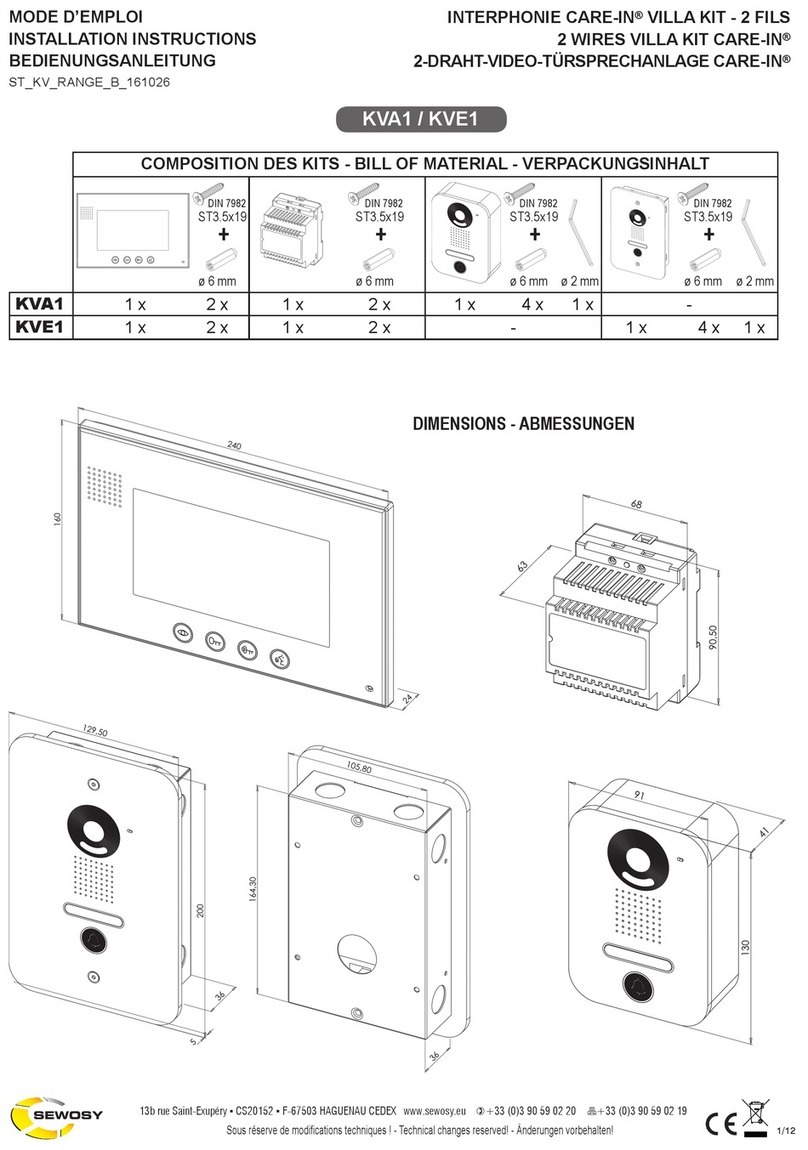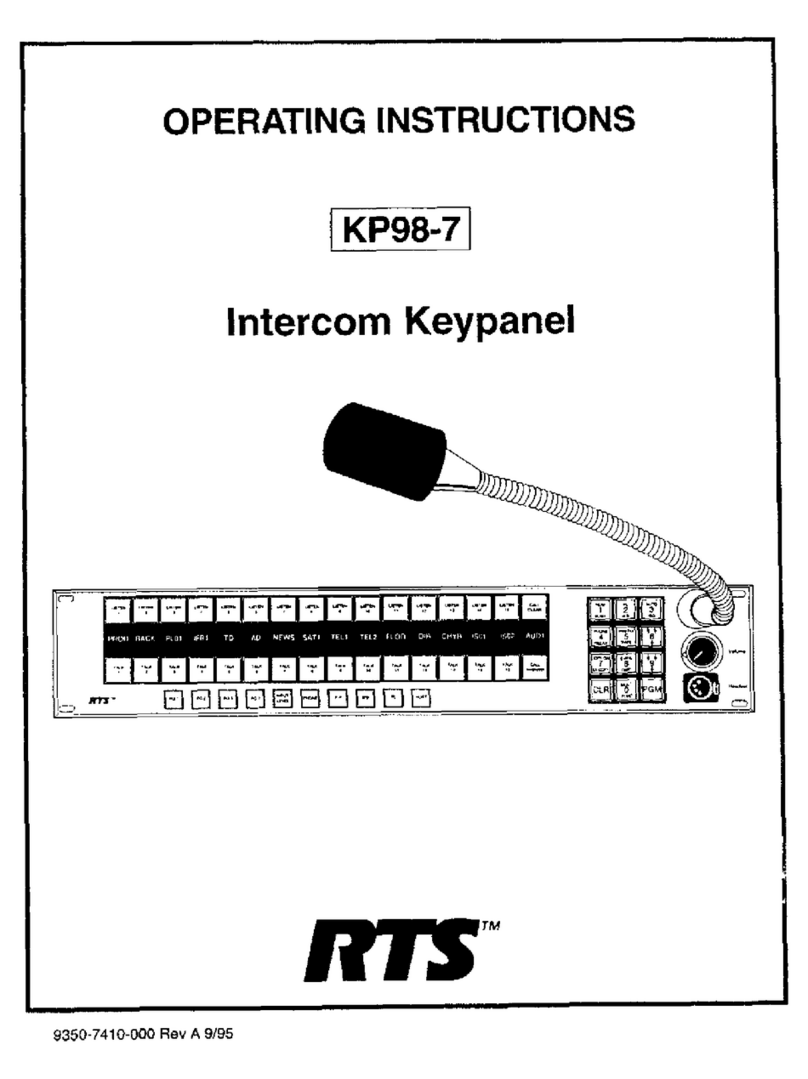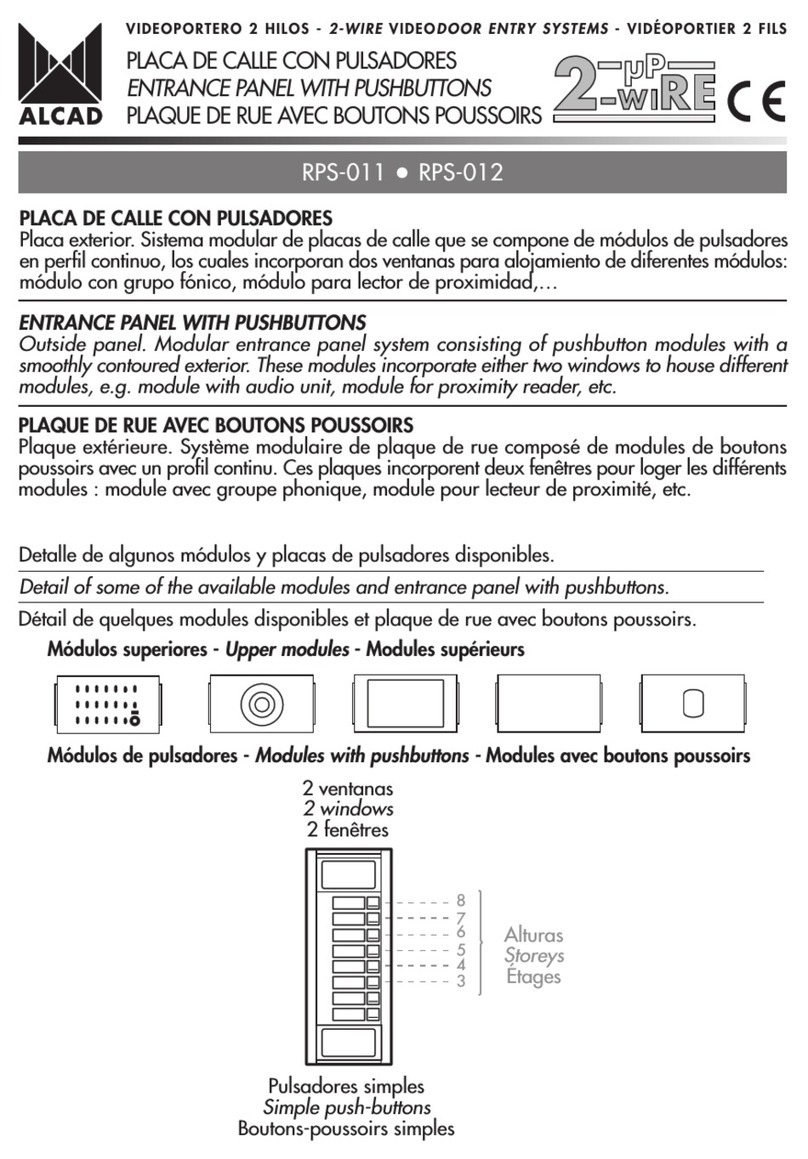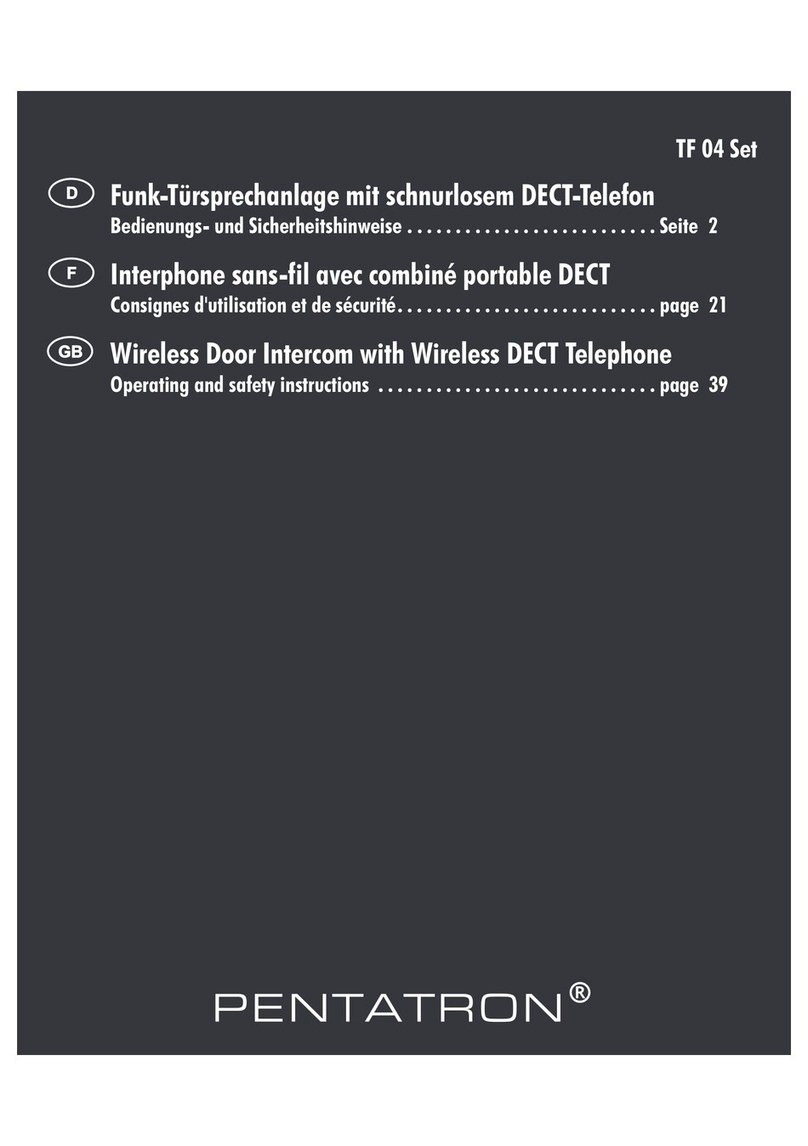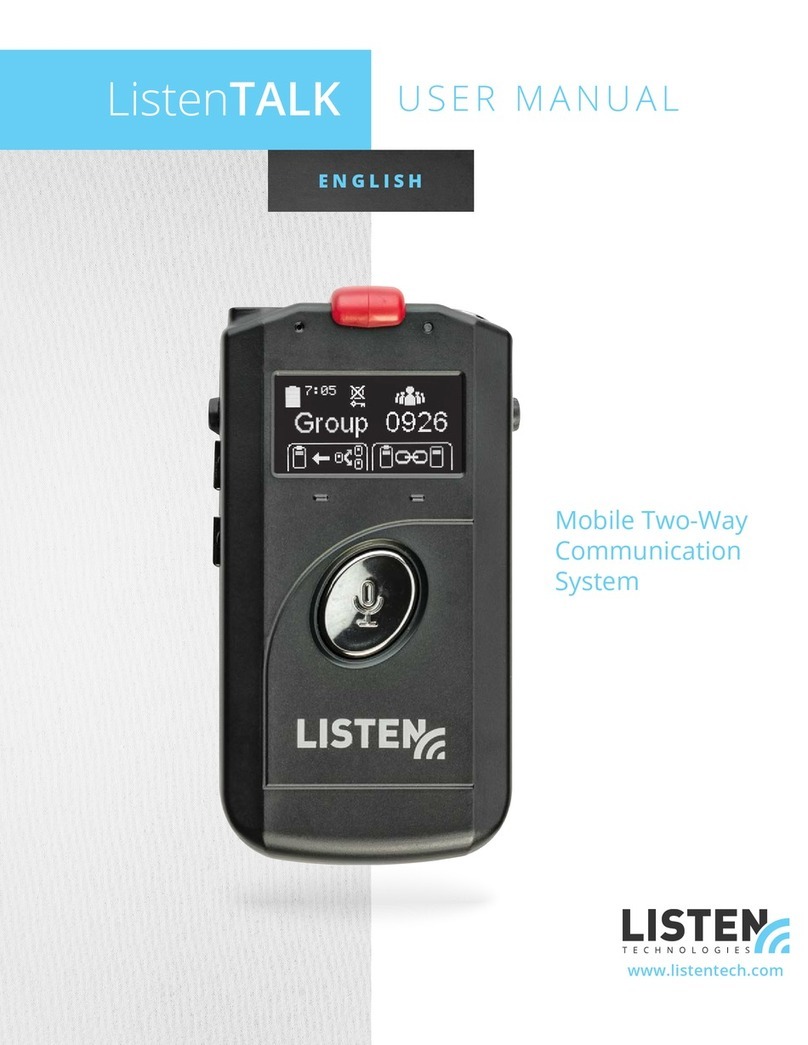Entryvue 13507 User manual

1
4 5 6
98
0 #
7
*
2 3
1
4 5 6
98
0 #
7
*
2 3
The design and specifications can be changed without notice to users.
Copyright of this manual is reserved.
VIDEO DOOR PHONE SYSTEM
USER MANUAL (English)
Item No. : 13507, 13508
Version2.0.1.1.8.17

1
4 5 6
98
0 #
7
*
2 3
-1-
CONTENTS 1. Parts and Funcons
1
4 5 6
98
0 #
7
*
2 3
Camera Lens
Touch Sensive
Digital Keypad
Speaker
Nameplate
Call Buon
Microphone
Rainy GuardSide View
1
4 5 6
98
0 #
7
*
2 3
90mm
176mm
23mm
1. Parts and Funcons - - - - - - - - - - - - - - - - - - - - - - - - - - - - - 1
2. Mounng and Seng - - - - - - - - - - - - - - - - - - - - - - - - - - - - 2
2.1 Door staon Mounng - - - - - - - - - - - - - - - - - - - - - - - - 2
3. Terminal Descripons - - - - - - - - - - - - - - - - - - - - - - - - - - - 4
4. System Wiring and Connecons - - - - - - - - - - - - - - - - - - - - 5
4.1 Basic Connecon - - - - - - - - - - - - - - - - - - - - - - - - - - - - 5
4.2 Electric Lock Connecon - - - - - - - - - - - - - - - - - - - - - - - 5
4.2.1 Door Lock Controlled with Internal Power - - - - - - 5
4.3 Electromagnec Lock Connecon - - - - - - - - - - - - - - - - - 6
4.3.1 Door Lock Controlled with Internal Power - - - - - - - 6
4.3.2 Door Lock Controlled with Dry Contact - - - - - - - - - - 6
4.3.3 Unlock parameter seng (set in monitor) - - - - - - - - - 7
4.4 Mul Door Staons Connecon - - - - - - - - - - - - - - - - - - - 8
4.5 Mul Monitors Connecon - - - - - - - - - - - - - - - - - - - - - - 9
5. DIP Switches Seng - - - - - - - - - - - - - - - - - - - - - - - - - - - - - - -10
5.1 DIP Switches Sengs of Doorstaon - - - - - - - - - - - - - - -10
5.2 DIP Switches Sengs of Monitor - - - - - - - - - - - - - - - - - -10
6. Funcons Seng Up - - - - - - - - - - - - - - - - - - - - - - - - - - - - - - -11
7. Unlock Operaons - - - - - - - - - - - - - - - - - - - - - - - - - - - - - - - - 17
7.1 Unlocking user code - - - - - - - - - - - - - - - - - - - - - - - - - - - - - 17
8. Power Supply Instrucons - - - - - - - - - - - - - - - - - - - - - - - - - - 18
9. Precausons - - - - - - - - - - - - - - - - - - - - - - - - - - - - - - - - - - - - 18
10. Specificaons - - - - - - - - - - - - - - - - - - - - - - - - - - - - - - - - - - 18
Rainy Guard
Side View
1
4 5 6
98
0 #
7
*
2 3
Camera Lens
Touch Sensive
Digital Keypad
Speaker
Nameplate
Call Buon
Microphone
1
4 5 6
98
0 #
7
*
2 3
119mm
220mm
Screws for panel
mounng
1
4 5 6
98
0 #
7
*
2 3
1.1 Door Staon E
1.2 Door Staon F

-3--2-
2. Mounng and Seng
2.1 Door Staon Mounng
Door Staon E Mounng Door Staon F Mounng
Adjust camera angle
1 2
43
Drill holes in the wall to match the size of
screws and aach the rainy guard to the wall.
Aach the panel to the rainy guard. Use the screwdriver and the screw to fix
the panel.
Connect the cable correctly and adjust
camera to the right angle.
Adjust
camera angle
1 2
43
Drill holes in the wall to match the size of
the mounng box and aach it to the wall.
Aach the panel to the mounng box and
use supplied screws to fix the panel.
Place name label.
Connect the cable correctly and adjust
camera to the right angle.

Connect two lock
Jumper posion in 2-3
-4- -5-
4. System Wiring and Connecons
3. Terminal Descripons
MIC adjustment
SPK adjustment
1 2 3 4
ON DIP
Lock Control Jumper
Doorstaon Code DIP
321
BUS
PL
S1+ S2+ S-
Main Connect Port
• Lock Control Jumper: To select the lock type: see secon 5
• Doorstaon Code DIP: It supports total 4 door staons,see secon 6
• MIC: Adjust the volume of Microphone
• SPK: Adjust the volume of Speaker
• Main Connect Port: To connect the bus line and the electronic locks.
• BUS: Connect to the bus line, no polarity.
• PL: External lock power input, connect to the power posive(power +).
• S1+, S2+: Lock power(+) output, to connect 2 locks.
• S-: Lock power(-) output, connect to the power(-) input of locks(only when using the camera to power the
locks, if using the external power supply for the locks, the S- should not be connected).
4.1 Basic Connecon
4.2 Electric Lock Connecon
-
+
AC~
Monitor
DPS PS4
L1 L2 PL S1+ S2+ S-
EB
*
LOCK
BUS PL S1+ S2+ S-
LOCK
2nd
1ST
2nd
EB
*1ST
1 2 3
EB
*
LOCK
BUS PL S1+ S2+ S-
Connect one lock
Jumper posion in 2-3
1 2 3
Note:
1. Only applicable to the power on to unlock type of electronic locks.
2. The door lock is limited to 12V, and holding current must be less than 250mA.
3. The door lock control is not med from Exit Buon(EB).
4. The Unlock Mode Parameter of Monitor must be set to 0 (by default).
4.2.1 Door Lock Controlled by Internal Power

monitor
intercom
setup
exit
Outdoor Tone -- 01
Intercom Tone -- 05
Monitor Time -- 1min
Advanced Set...
Auto Record -- OFF
Exit
0
* * *
Password:
Slave Addr Set -- 0
Guard Unit Set -- 0
Date/Time Set...
Other Settings...
Information...
Exit
Hardware ver 0302
Software ver 0168
Voltage 22.4V
Manufacture 00.0T
Restore to default
Exit
Unlock Time 1
Unlock Mode 0
Exit
1. Press
setup
setup item
on main menu page.
2. Select Advanced Set...
password is required.
4. Select Informaon... 5. Press UNLOCK buon
and hold for 2s.
6. Set unlock mode to
0 or 1.
3. The default password is
2008.
4.3 Electromagnec Lock Connecon
Note:
1. Only applicable to the power off to unlock type of electronic locks.
2. The door lock is limited to 12V, and holding current must be less than 250mA.
3. The door lock control is not med from Exit Buon(EB).
4. The Unlock Mode Parameter of Monitor must be set to 1 (by default).
4.3.1 Door Lock Controlled by Internal Power
Connect one lock
Jumper posion in 1-2
1 2 3
EB
*
LOCK
BUS PL S1+ S2+ S-
Normally closed
Connect two lock
Jumper posion in 1-2
EB
*
LOCK
LOCK
2nd
1ST
2nd
EB
*
1ST
1 2 3
BUS PL S1+ S2+ S-
Note:
1. The external power supply must be used according to the lock.
2. The inside relay contact is restricted to AC or DC 24V/3A.
3. The jumper must be taken off before connecng.
4. Setup the Unlock Mode of Monitor for different lock types.
• Power-on-to-unlock type:Unlock Mode=0 (by default)
• Power-off-to-unlock type:Unlock Mode=1
4.3.2 Door Lock Controlled by Dry Contact
Connect two lock
Take off the Jumper
1 2 3
BUS PL S1+ S2+ S-
LOCK
LOCK
POWER
SUPPLY
LOCK
BUS PL S1+ S2+ S-
POWER
SUPPLY
Connect one lock
Take off the Jumper
1 2 3
-7--6-
4.3.3 Unlock parameter seng(set in monitor)
Note:
1. Must connect DT596 correctly before seng.
2. The parameter will be saved in DT596 automacally,so you only need to set on one monitor.
3. The above cutline is fit for T107 series monitors only,for T753,T863 series monitors,please refer to the
corresponding user manuals.

1
4 5 6
98
0 #
7
*
2 3
-9--8-
4.4 Mul Door Staons Connecon 4.5 Mul Monitors Connecon
1# Camera
85~260VAC
DPS PS5
Monitors
L1 L2 PL S1+ S2+ S- L1 L2 PL S1+ S2+ S-L1 L2 PL S1+ S2+ S-L1 L2 PL S1+ S2+ S-
123 4
ON
123 4
ON
123 4
ON
123 4
ON
ID=00
ID=10
ID=01ID=11
2# Camera3# Camera4# Camera
Basic IN-OUT Wiring Mode
Code=0, DIP-6=off
Code=14, DIP-6=off
Code=15, DIP-6=on
1 2 3 4 5 6
ON
1 2 3 4 5 6
ON
1 2 3 4 5 6
ON
monitor
monitor
monitor
123 4
ON
ID=00
85~260AC
DPS PS5
Aenon: You must follow the dip switch sengs in the table on page 10.
So, 1st monitor all switches down, 2nd monitor switch 1 up, 3rd monitor
switch 2 up, etc.

Bit-1 to Bit-5 are used for User Code seng.The DT596 responds to 0~15 .
5. DIP Switch Seng
-11--10-
5.1 DIP Switch Sengs of Door Staon
6. Funcons Seng Up
5.2 DIP Switches Sengs of Monitor
ON(1)
=
OFF(0)
=
ON
ON
123 4
ON
123 4
ON
123 4
ON
123 4
ON
123 4
ON
123 4
ON
Total 4 bits on the DIP switches can be configured.The switches can be modified either before or aer installaon.
Seng Item Bit State Descripons
Bit1 and Bit2
(it is used to set
the ID code for
door staon)
Default seng, ID = 0(00), set to the first Door Staon.
ID = 1(10), set to the second Door Staon.
ID = 2(01), set to the third Door Staon.
ID = 3(11), set to the fourth Door Staon.
Bit3
Bit4
Acvate external output seng,the relay 2 terminal doesn't
respond to the second lock and will be closed for 60 seconds
when the "Lockout" is carried out.The alarm connected to
the terminal of relay 2 will be acvated.
inacvate
Reserve
There are 6 bit switches in total. The DIP switches are used to configure the User Code for each Monitor.
Bit-6 is line terminal switch, which needs to be set to ON if the Monitor is in the end of the bus, otherwise set to OFF.
Bit state Seng Bit state Seng
1 2 3 4 5 6
ON
1 2 3 4 5 6
ON
The monitor is
not at the end
of the bus.
The monitor is
at the end of
the bus.
BIT STATE USER CODE BIT STATE USER CODE BIT STATE USER CODE
Code=0 Code=6 Code=11
Code=1 Code=7 Code=12
Code=2 Code=8 Code=13
Code=3 Code=9 Code=14
Code=4 Code=10 Code=15
Code=5
1 2 3 4 5 6
ON
1 2 3 4 5 6
ON
1 2 3 4 5 6
ON
1 2 3 4 5 6
ON
1 2 3 4 5 6
ON
1 2 3 4 5 6
ON
1 2 3 4 5 6
ON
1 2 3 4 5 6
ON
1 2 3 4 5 6
ON
1 2 3 4 5 6
ON
1 2 3 4 5 6
ON
1 2 3 4 5 6
ON
1 2 3 4 5 6
ON
1 2 3 4 5 6
ON
1 2 3 4 5 6
ON
1 2 3 4 5 6
ON
This secon explains the sengs of each funcon,please refer to the following table:
About the seng mode:
Input the master code to switch the seng mode, and input the corresponding seng code to perform the
the funcon you want. Aer sengs have been made, input the following seng codes to connue the seng
operaon. Press "*" to exit the seng mode.
• The example is set as cancel buon and # as confirm buon,please refer to */# funcon seng
for detail informaon.
• No slide-touching the digital keypad,it may cause mistaken recognion of keys being pressed,
the correct operaon is using your finger to press the digit you desired.
• You should press“confirm”buon aer finish inpung the code number each me,otherwise,
the operaon will be cancelled automacally in 10s.

-13--12-
ORDER SETTING ITEMS SETTING RANGE DEFAULT VALUE SETTING CODE
1
2
3
4
5
6
7
8
9
10
11
12
13
14
15
Reset all sengs 1, 2, 3, 4
1, 2, 3, 4
1, 2, 3, 4
-
-
-
-
-
-
00
01
02
03
04
05
06
07
08
09
10 - 17
18
19
20 - 59
60 - 99
Seng the master code 1 - 12 digits
Valid keys: 0 - 9
Seng the key
illuminaon me
10 to 99 seconds /
permantly lit 10 seconds
Seng the unlock me 01 to 99 seconds 1 seconds
Seng the unlock mode 0: opened/ 1: closed opened
Operaon tone sengs 0: on/ 1: off on
Reset code sengs
*&# funcon sengs 0: Normal / 1: Reverse Normal
Call tone sengs 0: Enable / 1: Disable Enable
Interference resistant
grade sengs Valid keys: 0 - 5 2
Reserve (not used) Reserve Reserve
Seng the code for
Temporary 1
1 - 12 digits
Valid keys: 0 - 9
1 - 12 digits
Valid keys: 0 - 9
Seng the code for
Temporary 2
Seng the code for
user group 1
1 - 12 digits
Number of codes: 40
Valid keys: 0 - 9
1 - 12 digits
Number of codes: 40
Valid keys: 0 - 9
Seng the code for
user group 2
1
4 5 6
98
0 #
7
*
2 3 blue
red
Input the master code.
(Default : [ 1 2 3 4 ] +[#] )
(RED)
ON (BLUE)
OFF Beep + , Beep
Each operaon is indicated by the lighng up of the LED
indicators on the right secon of the unit, and by the
sound of the buzzer.
3. Seng the key illuminaon
me (Default : 10s)
4. Seng the unlock me
(Default : 1s)
2. Seng the master code
(Default : 1 2 3 4)
1. Reset all sengs
Input the seng code.
00+#
(RED)
ON (BLUE)
ON Beep + , Beep
Inpung of new master code
(ex.: 4321) (1~12 digits)
4 3 2 1 +#
(RED)
ON (BLUE)
OFF Beep + , Beep
Inpung of code
1 2 3 4 +#
(RED)
ON (BLUE)
OFF Beep + , Beep
- All sengs will be restored to
their default value.
- When power on or rest of all
sengs is being acvated, the
keypad checking will start,
meanwhile the illuminaon
keys will flash, any contact of
the keypad is forbidden.
Aer finishing checking, the key
will stop flashing and give out a
long sound of beep.
- The master code is valid with
1~12 digits,the same code
cannot used both the user code
and the master code, it is
recommended that you modify
the default master code.
- The unlock me can be set on
both monitor and door staon,
and the valid code is the
number you set last me.
- If the key illuminaon me is
set to 00, the key will lightup
permantly when power on.
- If the key illuminaon me is
set to 10~99, the key will light
up for 10~99 seconds. In this
mode, the light of the keys will
be key off in standby mode,
touching any invalid digital key
can result in illuminate of key.
Inpung of code (ex.: 10)
range: 00 or 10~99
10 +#
(RED)
ON (BLUE)
OFF Beep + , Beep
(RED)
OFF (BLUE)
OFF Beep + , Beep
Inpung of code (ex.: 09)
range: 01~99
09 +#
(RED)
ON (BLUE)
OFF Beep + , Beep
Input the seng code.
01+#
(RED)
ON (BLUE)
ON Beep + , Beep
Input the seng code.
02+#
(RED)
ON (BLUE)
ON Beep + , Beep
Input the seng code.
03+#
(RED)
ON (BLUE)
ON Beep + , Beep
- When the “ * cancel” key is pressed, the LED lights off, the buzzer beeps, and the system exits the seng mode
- When there isn’t any operaon in 10s, the LED lights off, the buzzer beeps, and the system exits the seng mode

Inpung of code (ex.: 1)
range: 0 : (enable) / 1 : (disable)
1 +#
Input the master code.
(Default : [ 1 2 3 4 ] +[#] )
(RED)
ON (BLUE)
OFF Beep + , Beep
7. Reset code seng
8. *&# funcon seng
(Default : Normal)
6. Seng operaon tone
(Default : ON)
5. Seng the unlock mode
(Default : 0 (opened))
Input the seng code.
04+#
(RED)
ON (BLUE)
ON Beep + , Beep
(RED)
ON (BLUE)
OFF Beep +
(RED)
ON (BLUE)
OFF Beep +
- The unlock mode can be set
on both monitor and door
staon, and the valid code is
the number you set last me.
- When the operaon tone is
set to 0, pressing the digital
keypad will give out a sound of
beep.
- When the operaon tone is
set to 1, pressing the digital
keypad will result in flashing
once.
- When the item is set to 0,
press the buon to cancel the
input, and press the # buon to
confirm the input.
- When the item is set to 1,
press the # buon to cancel the
input, and press the buon to
confirm the input.
- Cancel all the passwords
except the master code.
- Restore the master code to
default value (1,2,3,4).
Inpung of code (ex.: 1)
range: 0 : (open) / 1 : (close)
1 +#
Inpung of code (ex.: 1)
range: 0 : (on) / 1 : (off)
1 +#
(RED)
ON (BLUE)
OFF Beep +
(RED)
OFF (BLUE)
OFF Beep + , Beep
(RED)
ON (BLUE)
OFF Beep +
Input the seng code.
05+#
(RED)
ON (BLUE)
ON Beep + , Beep
Input the seng code.
06+#
(RED)
ON (BLUE)
ON Beep + , Beep
Input the seng code.
07+#
(RED)
ON (BLUE)
ON Beep + , Beep
- When the “ * cancel” key is pressed, the LED lights off, the buzzer beeps, and the system exits the seng mode
- When there isn’t any operaon in 10s, the LED lights off, the buzzer beeps, and the system exits the seng mode
Inpung of code
1 2 3 4 +#
Inpung of code (ex.: 1)
range: 0 : (normal) / 1 : (reverse)
1 +#
0/1 0/1 0/1
-15--14-
Input the master code.
(Default : [ 1 2 3 4 ] +[#] )
(RED)
ON (BLUE)
OFF Beep + , Beep
10.Interference resistant grade
seng (Default : 2)
9. Call tone seng
(Default : enable)
Input the seng code.
08+#
(RED)
ON (BLUE)
ON Beep + , Beep
(RED)
ON (BLUE)
OFF Beep +
- If the item is set to 0, the unit
will respond a call tone when
pressing the “CALL” buon.
- If the item is set to 1, the unit
will have no responds when
pressing the “CALL” buon.
- The larger you set the
interference resistant grade,
the stronger it will be, but the
sensivity of the keypad will be
lower.
- The interference resistan
grade seng also will acvate
the keypad checking.
(RED)
OFF (BLUE)
OFF Beep + , Beep
Input the seng code.
09+#
(RED)
ON (BLUE)
ON Beep + , Beep
- When the “ * cancel” key is pressed, the LED lights off, the buzzer beeps, and the system exits the seng mode
- When there isn’t any operaon in 10s, the LED lights off, the buzzer beeps, and the system exits the seng mode
0/1
Inpung of code (ex.: 3)
range: 0~5
3 +#
(RED)
ON (BLUE)
OFF Beep +

- The user code group 1 is used to release the first lock, and the
user code group 2 is used to release the second lock.
- The user code group 1 and user code group 2 can contain 40
group passwords.
- If the password length exceeds 12 digits, the system will gove out
the sound of “beep,beep,beep,beep”, and the digits you input
before will be cleared at the same me.
- The user code can not be set the same as the master code and
temporary code.
-17--16-
• During calling,pressing "cancel" buon can cancel the call.
• If input the incorrect access code,the buzzer will give out of beep,beep,beep.a
Input the master code.
(Default : [ 1 2 3 4 ] +[#] )
(RED)
ON (BLUE)
OFF Beep + , Beep
14. Seng the code
for user group 1
15. Seng the code
for user group 2
13. Seng the code
for Temporary 2
12. Seng the code
for Temporary 1
Input the seng code.
18+#
(RED)
ON (BLUE)
ON Beep + , Beep
(RED)
ON (BLUE)
OFF Beep +
(RED)
ON (BLUE)
OFF Beep +
- When input the correct temporary password to release the door,
the system will clear the temporary password aer 60 seconds
automacally. But you should know that the password is valid
within 60 seconds aer inpung the correct temporary password
- The temporary 1 is used to release the first lock, and the
temporary 2 is used to release the second lock.
- If the password length exceeds 12 digits, the system will give
outof “beep,beep,beep,beep”, and the digits you input be fore will
be cleared at the same me.
- The temporary code can not be set the same as the master code
and user code.
Inpung of code
(ex.: 1006) 1~12 digits
1006 +#
Inpung of code
(ex.: 2011) 1~12 digits
2011 +#
(RED)
ON (BLUE)
OFF Beep +
(RED)
OFF (BLUE)
OFF Beep + , Beep
(RED)
ON (BLUE)
OFF Beep +
Input the seng code.
19+#
(RED)
ON (BLUE)
ON Beep + , Beep
Input the seng code.
(ex.:21) 21+#
(RED)
ON (BLUE)
ON Beep + , Beep
Input the seng code.
(ex.:60) 60+#
(RED)
ON (BLUE)
ON Beep + , Beep
- When the “ * cancel” key is pressed, the LED lights off, the buzzer beeps, and the system exits the seng mode
- When there isn’t any operaon in 10s, the LED lights off, the buzzer beeps, and the system exits the seng mode
Inpung of code
(ex.: 2011) 1~12 digits
2011 +#
Inpung of code
(ex.: 2012) 1~12 digits
2012 +#
When the registered user code has been input using the keypad (1~12 digits), the LED indicator
(group 1: red, group 2: blue) lights up, the buzzer sounds,and the electric door strike is unlocked.
• The me interval during which the buon must be pressed is approximately 10 seconds.
If the me interval exceeds approximately 10 seconds, the input code will be cleared.
• If you make a mistake when inpung the user code, press the" cancel" buon and input the user code again.
• When the "Lockout" funcon is being acvated, the release funcon is forbidden and the input
operaon is disabled for 60 seconds at the 10 connnous incorrect access codes are aemt.
( "Lockout" funcon: When "Lockout" is acvated, the relay 2 doesn't respond the second lock but
responds to the LOCKOUT funcon. Aer connuously inpung incorrect access code for 10 mes,
LOCKOUT output and the relay 2 will be closed for 60 seconds, the LED-relay 2 will be illuminated for 60
seconds) During this me,the buzzer will connuously sound for about 8 mes.
• You can acvate the electric door strike by pressing the request to exit buon connected to the unit.
Pressing request to exit buon 1 releases relay 1, and pressing request to exit buon 2 releases relay 2.
(The unlock funcon will work when the request to exit buon is pushed, even while the "Lockout"
funcon is operang.)
7. Unlock Operaons
7.1 Unlocking user code
(RED)
ON (BLUE)
OFF Beep +
Red LED lights up
(During relay 1 operaon)
Example : Group 1
2011
(RED)
OFF (BLUE)
ON Beep +
Red LED lights up
(During relay 2 operaon)
Example : Group 2
2012

• Please clean the unit with so coon cloth, don't use the organic impregnant or chemical cleaning agent.
If necessary, please use a lile pure water or dilute soap water to clean the dust.
• The unit is weather resistant. However do not spray high pressure water on access control keypad directly.
Excessive moisture may cause problems with the unit.
• You must use the right adaptor which is supplied by the manufacture (or approved by the manufacture.)
• Pay aenon to the high voltage inside the products, please refer service only to a trained and qualified
professional.
8. Power Supply Instrucons
9. Precausons
• Lock Power supply : 12 Vdc, 300 mA (Internal Power)
• Power Consumpon : 2 W in standby, 8 W in working
• NO, COM dry contact : Max. 48 Vdc 1.5 A
• Camera angle : Max. 72º
• Number of relay circuits : 2
• Mounng : Surface mounng
• Dimension : 176(H) X 90(L) X 23(D) mm
• Working temperature : -10ºC ~ 45ºC
10. Specificaons
NAME DISCRIPTION USAGE
PS5-24V
PS4-24V
Power supply, 85 ~ 260 Vac input,
24 Vdc / 3A output, 10 DIN modules
Connect to mul doorstaons or
mul monitors (up to 2 or above)
Power supply, 85 ~ 260 Vac input, 24Vdc /
1A output, for basic kit only, 4 DIN modules
Connect to one doorstaon and one
monitor(DT16 can be connected two)
-18-
This manual suits for next models
1
Table of contents
Other Entryvue Intercom System manuals