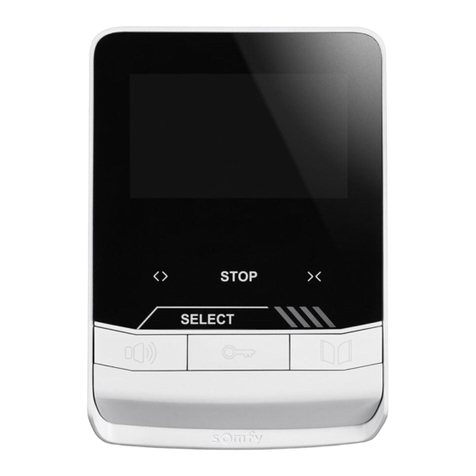9Copyright © 2013 Somfy SAS. All rights reserved.
Video door phone - V400 RTS
EN
VIDEO ENTRY PHONE SETTINGS
Bell volume dial This is used to adjust the volume of the monitor bell.
Screen colours dial This is used to adjust the screen colours on the monitor.
Screen brightness dial This is used to adjust the screen brightness on the monitor.
Speaker volume dial This is used to adjust the volume of the monitor.
Monitor
Door station
►Adjusting the speaker volume
To adjust the door station speaker volume, use a screwdriver to turn the
button on the back of the door station:
• clockwise to increase the volume,
• anti-clockwise to reduce the volume.
►Changing the monitor bell
There is a choice of two bells for the monitor.
To change the monitor bell, press and hold down the microphone activation button for approximately 7 seconds. The new monitor bell
sounds twice.
To change the bell again, carry out the above operation again.
Button to
adjust the
speaker
volume
CONTROLLING SOMFY RTS WIRELESS EQUIPMENT
Programming the monitor on a Somfy RTS unit
The monitor is equipped with a Somfy Radio Technology (RTS) transmitter. It is only compatible with devices equipped with Somfy Radio
Technology (RTS).
It is used to control the following Somfy equipment, individually or simultaneously:
Canal 1 :
Canal 2 :
Canal 3 :
Canal 4 :
Canal 5 :
Selecting the chosen channel to wirelessly control a piece of equipment
Press the channel selection button the indicator light for the selected channel will ash.
Press the channel selection button as many times as necessary until the indicator lights show the required channel.
Note: All the indicator lights comes on to indicate the 5th channel.
Important: Check that the equipment to be controlled wirelessly is not too far away from the monitor.
• garage door motorisation,
• lighting receiver,
• roller blind motorisation,
• gate motorisation.
This functionality is possible thanks to a channel system, identied by indicator lights.
Each channel corresponds to an individual remote control and can be used to control one or more
devices. There is no limit to the number of devices that can be controlled by a single channel. The
channel selection button (no. 8, page 3) is used to navigate between channels.
Channel 1:
Channel 2:
Channel 3:
Channel 4:
Channel 5: