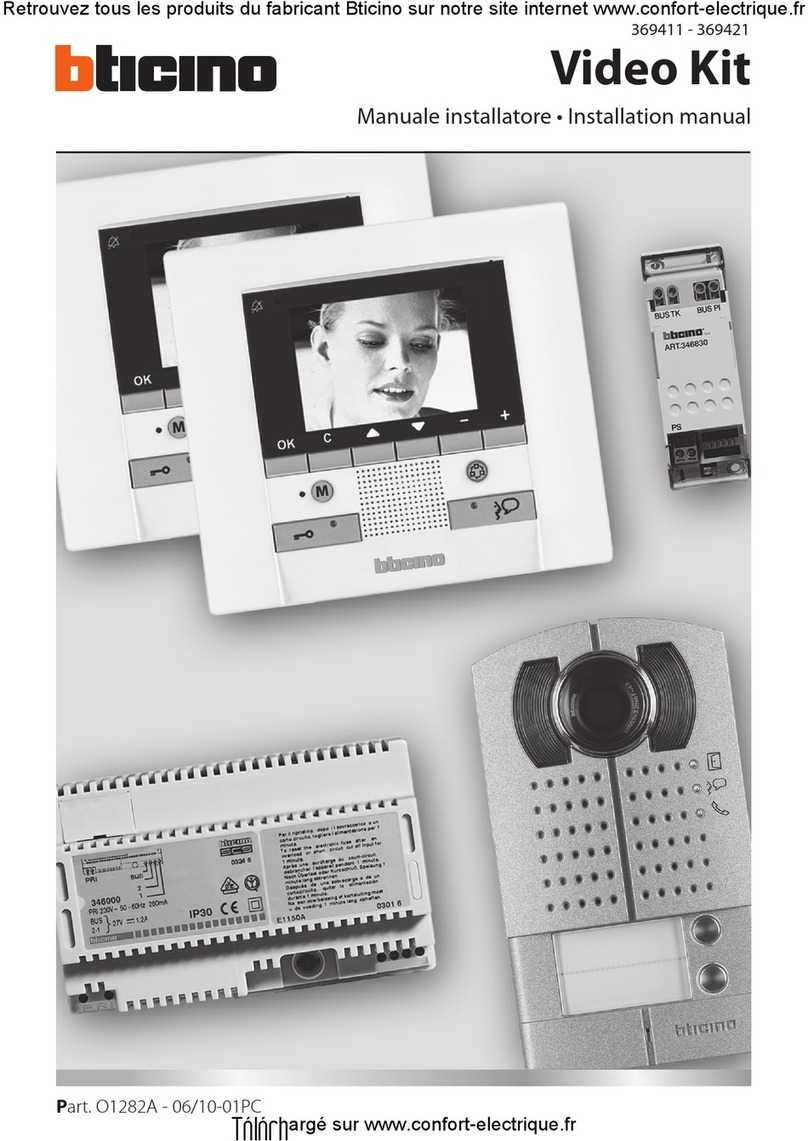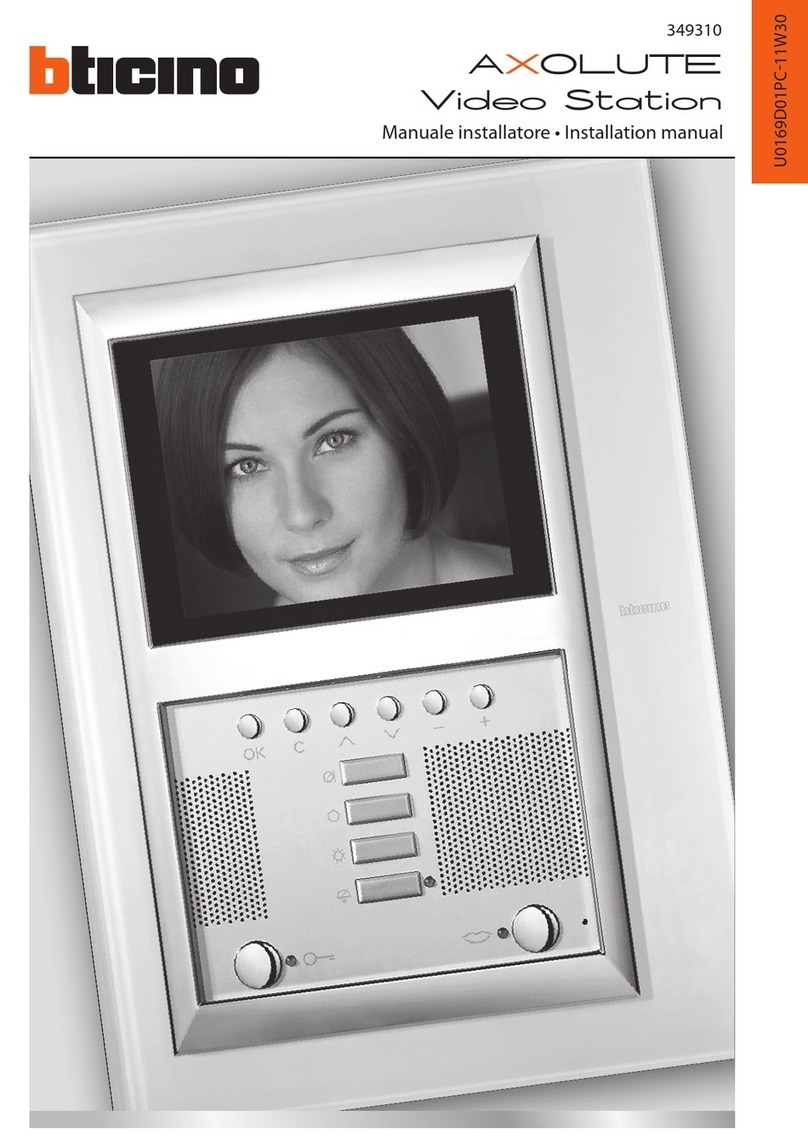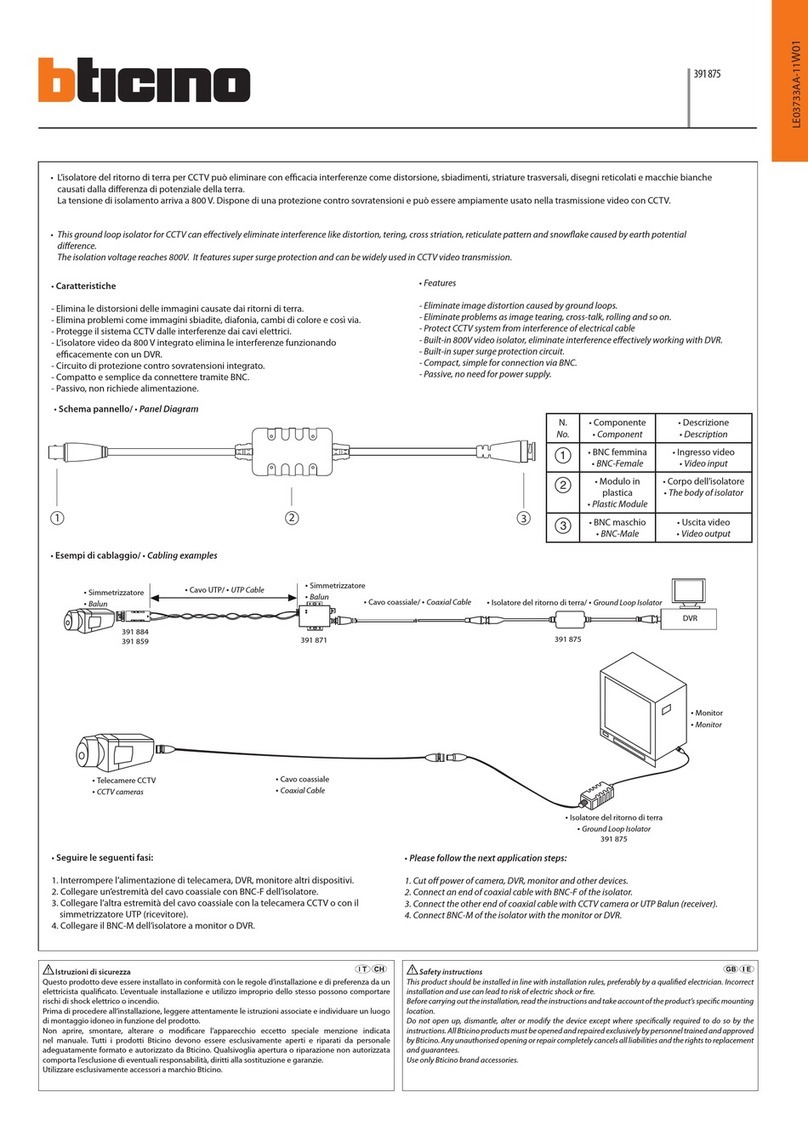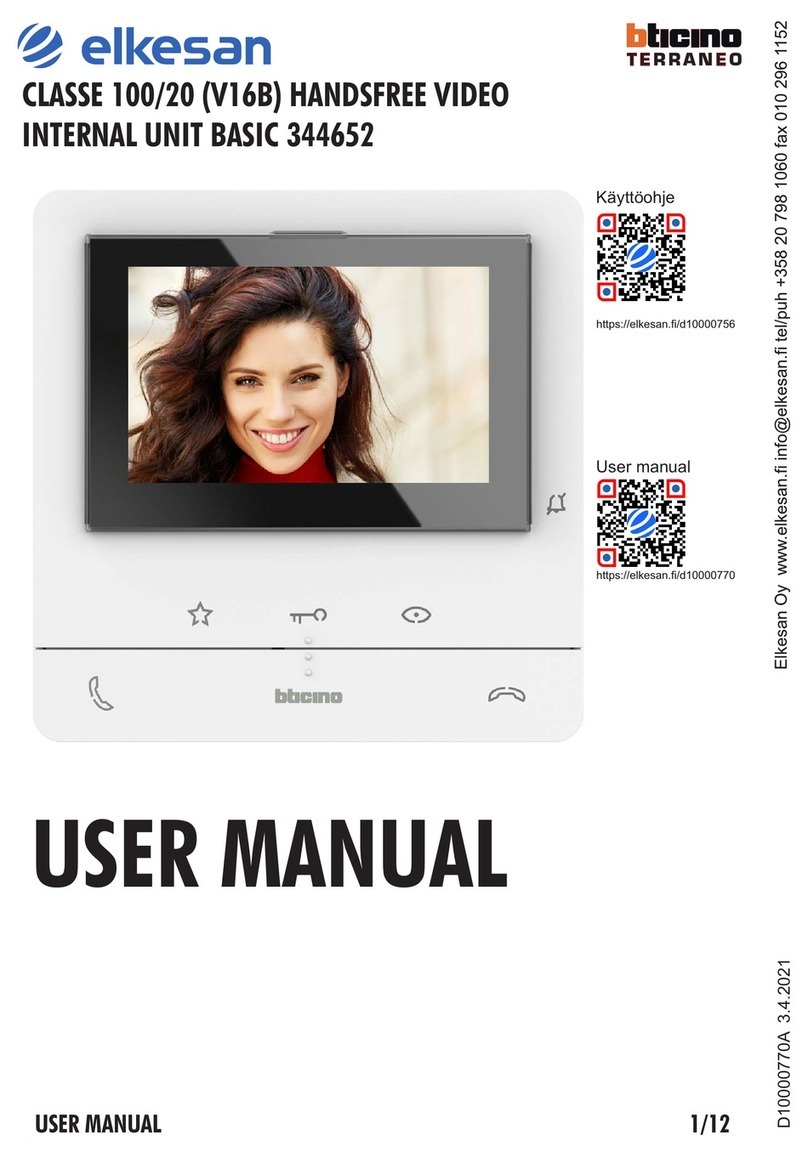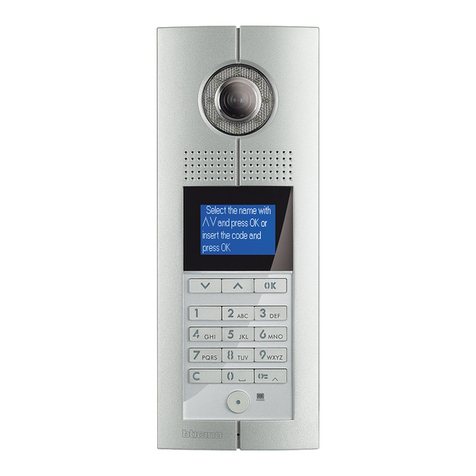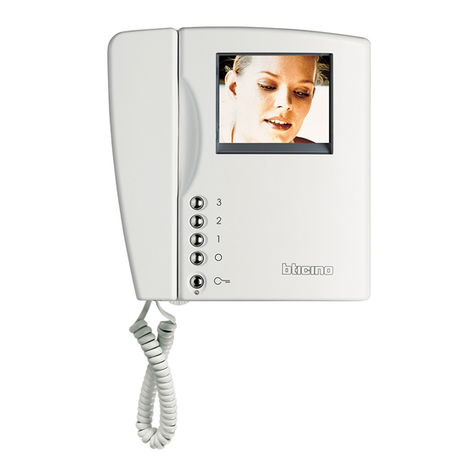4
Front and rear view
Read carefully before use and keep for future reference
Touching the units with wet hands is forbidden
Using liquid cleaners or aerosols is forbidden
Blocking the ventilation openings is forbidden
Modifying the devices is forbidden
Removing protective parts from the devices is forbidden
Installing the units near liquids and powders is forbidden
Installing the units near heat sources is forbidden
Installing the units near harmful gases, metal dusts or similar is forbidden
Fastening the units on unsuitable surfaces is forbidden
Danger of electrical shock
Risk of devices falling because the surface on which they are installed collapses or inappropriate installation
Switch the power supply OFF before any work on the system
Caution: Installation, conguration, starting-up and maintenance must be performed exclusively by
qualied personnel.
Check that the wall installation has been carried out correctly
Lay out the wires respecting the standards in force
Connect the power supply wires as indicated
Use only the items indicated in the technical specications for any system expansions
Warnings and consumer rights
Hereby, BTicino S.p.A., declares that the radio equipment type Small entrance panel 374004 is in compliance with Directive 2014/53/EU.
The full text of the EU declaration of conformity is available at the following internet address: www.bticino.it/red
Remote operation may cause damage to people or property.
Configuration
The device must be congured by software. For software download, installation device documentation and for any
other information, refer to the website.
www.homesystems-legrandgroup.com
Technical data
Voltage 24 Vdc
Maximum consumption 0.65 A
C NC NO contact output 125 Vac/0.5A, 30Vdc/2A
Max. cable section for clamps 0.8 mm²
Operating temperature (- 40) – (+ 70) °C
IP degree of protection 54
IK degree of protection 07
Camera resolution 1080 p
Camera viewing eld angle H= 80°; V= 53°
Face recognition distance during daytime 30-80 cm
Face recognition distance at night 30-50 cm
Badge reader Frequency 13.56 MHz
Badge reader transmission power < 42 dBuA/m @ 10m
1. LED for the shooting eld lighting
2. Camera
3. Light sensor
4. Badge reader for door lock opening
5. Microphone
6. Call key
7. Guard station call key
8. Loudspeaker
9. RJ45 Connector (*)
10. Connection clamp
11. Mounting bracket
12. Locking screw
13. Tamper switch
(*)
This device does not support standard POE power supplies,
but only POE power supplies identied with item no. 375002.
Connect the cat5/5e/6 FTP or cat5/5e/6 UTP cable with ferrite
supplied to the connector.
2
4
1
8
13
5
6
7
SENSE
LOCK-
LOCK+
Fire Link age
GND
+12V
OPEN
GND
RJ45
NC
COM
NO
DC24V
12
10
9
1310
11
GND
Fire Linkage
Door Open
SENSE
LOCK-
LOCK+
Fire Linkage
GND
+12V
OPEN
GND
RJ45
NC
COM
NO
DC24V
Connection clamp
GND system common ground terminal for RS485 connection
SENSE door lock status signal input (dry contact)
LOCK- electric door lock connection and control (12V - 4A impulsive on 3 Ohm maximum)
LOCK+
OPEN – GND
third party access control signal input for door lock opening (+12Vdc pulse)
FIRE Linkage –GND local door lock release pushbutton connection for realarm system
+12V access control devices power supply
NO
interlocked contactCOM
NC
DC24V additional power supply clamps (not polarized)