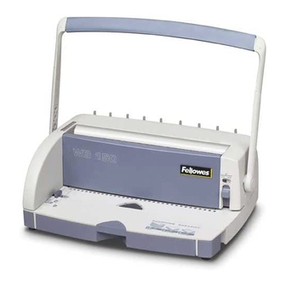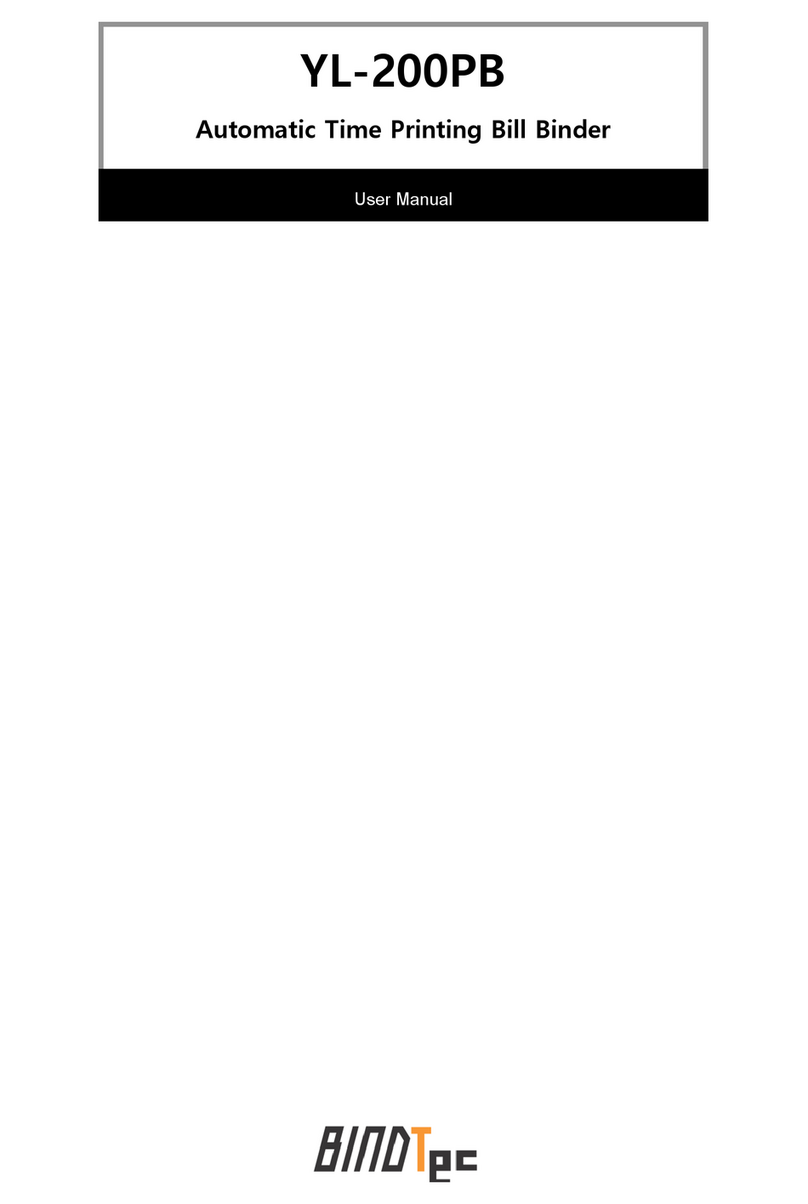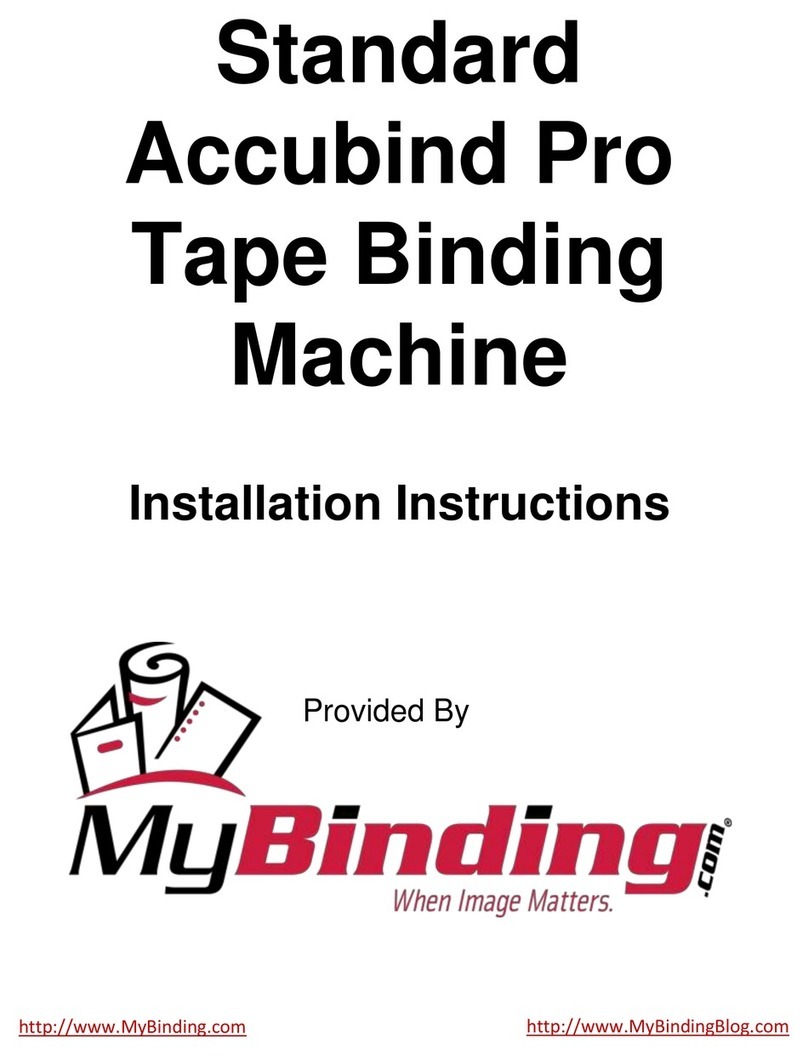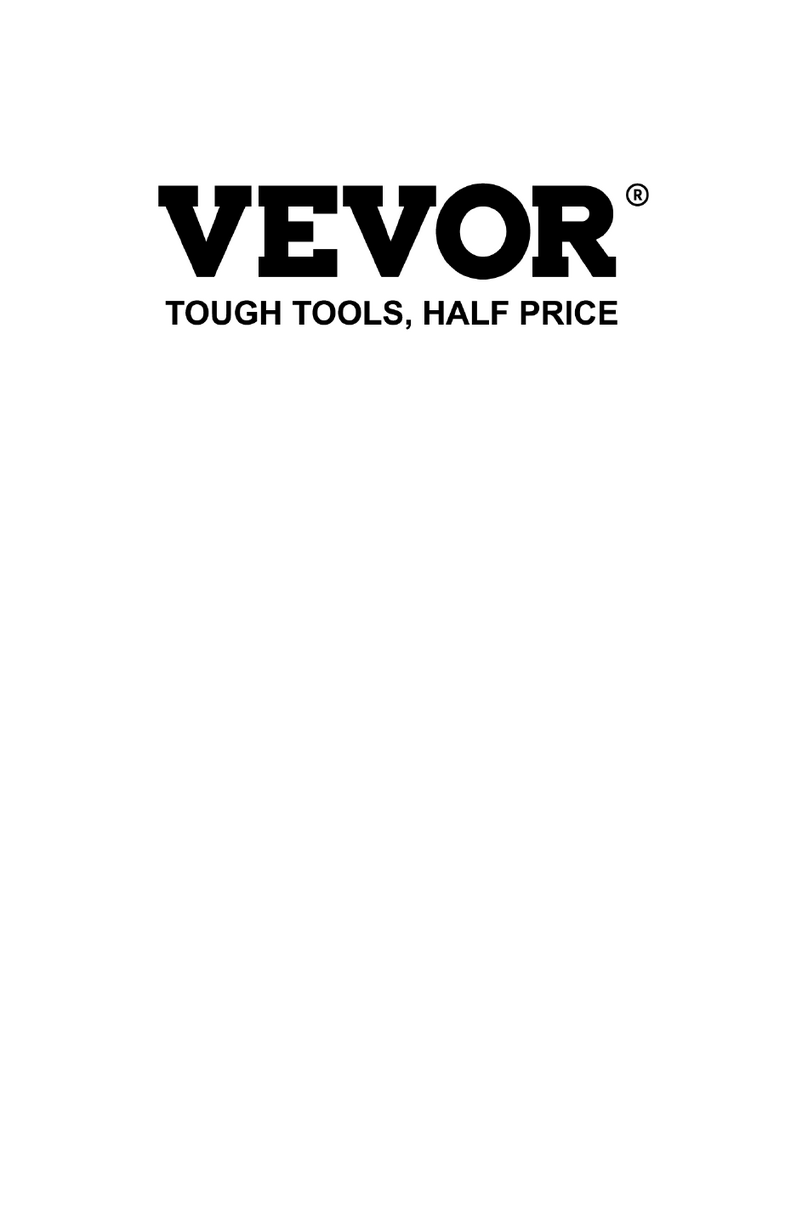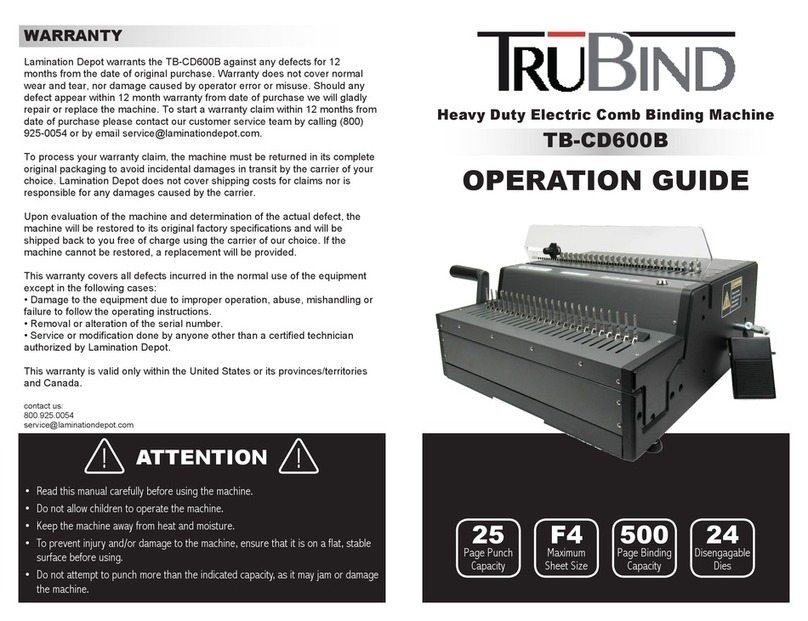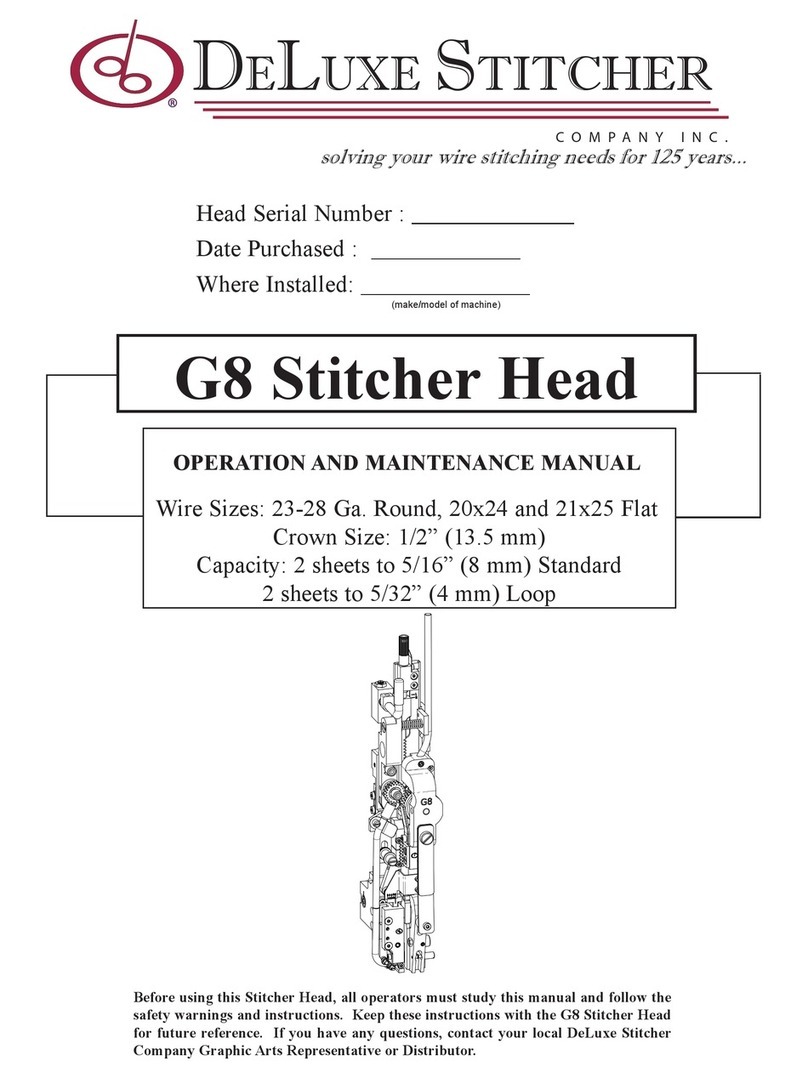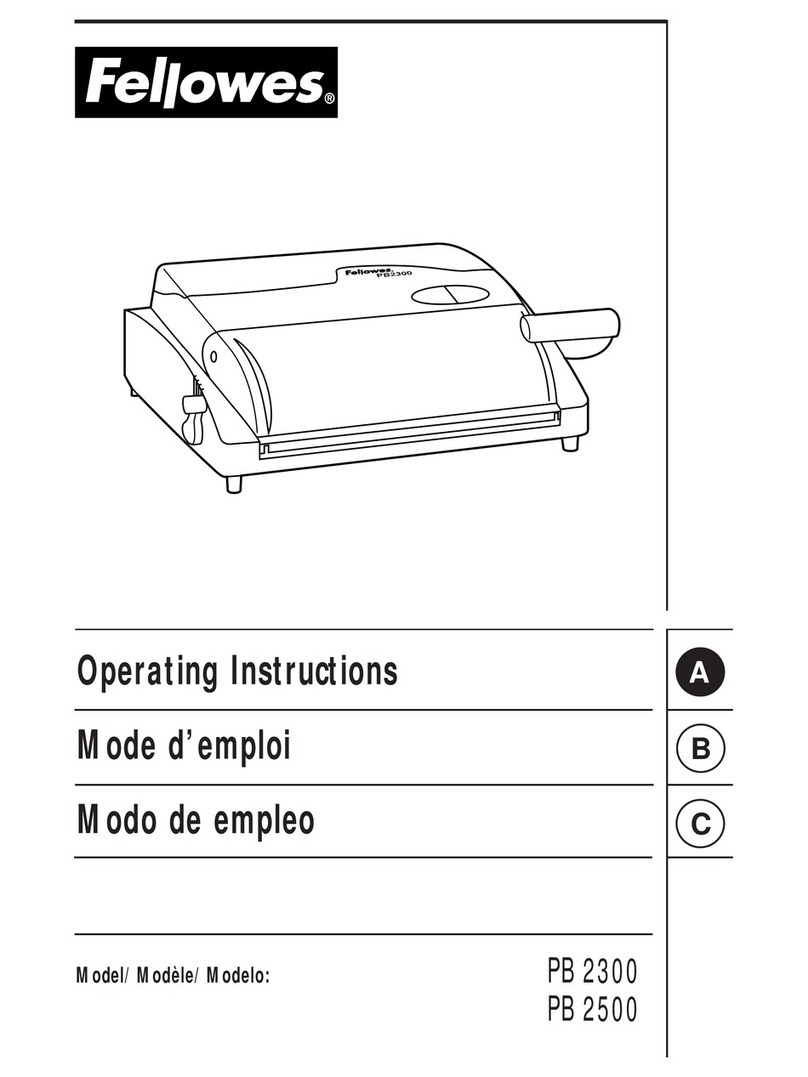EP Equipment PB2000 User manual

Important Information
-- This manual is designed to help you to install, operate and maintain Perfect Binding Machine
PB2000. Read, understand and keep this manual in a safe and convenient place.
-- Do not operate PB2000 until you read and understand the instructions in this manual.
-- E-P Equipment Co., Ltd. should not be liable for incidental consequential damages resulting
from : improper or inadequate maintenance by customer; unauthorized modification or misuse;
operation outside of the environment specifications for the product.
-- EP Equipment Co.,Ltd pursues a policy of continuing improvement in design and performance
of the product. Therefore, the product design and specifications are subject to change without
prior notice and without our legal obligation.
-- All rights are reserved. No part of the manual may be photocopied, reproduced or translated to
another language without the prior written consent of EP Equipment Co.,Ltd.
GB-6210

EP
( 1 )
GB-6210 Manual
Contents
1. Specifications
1-1 Major Specifications ........................................................................................ 2
1-2 Accessories ...................................................................................................... 3
2. Guide to Components
2-1 Main Frame ...................................................................................................... 4
3-2 Control Panel .................................................................................................... 5
3. Before Operation
3-1 Installation Precautions ................................................................................... 7
3-2 Operating Precautions ..................................................................................... 7
3-3. Knowledge of how to bind a good book ....................................................... 8
4. Operation Procedure
4-1 Preadjustments for operation ......................................................................... 9
4-2 Auto Mode ......................................................................................................... 11
4-3 Manual Mode .................................................................................................... 13
5. Maintenance
5-1 Glue Supply ...................................................................................................... 16
5-2 Clear the Waste tank ........................................................................................ 17
5-3 Unload glue ....................................................................................................... 18
6. Troubleshooting
................................................................................................................................... 22
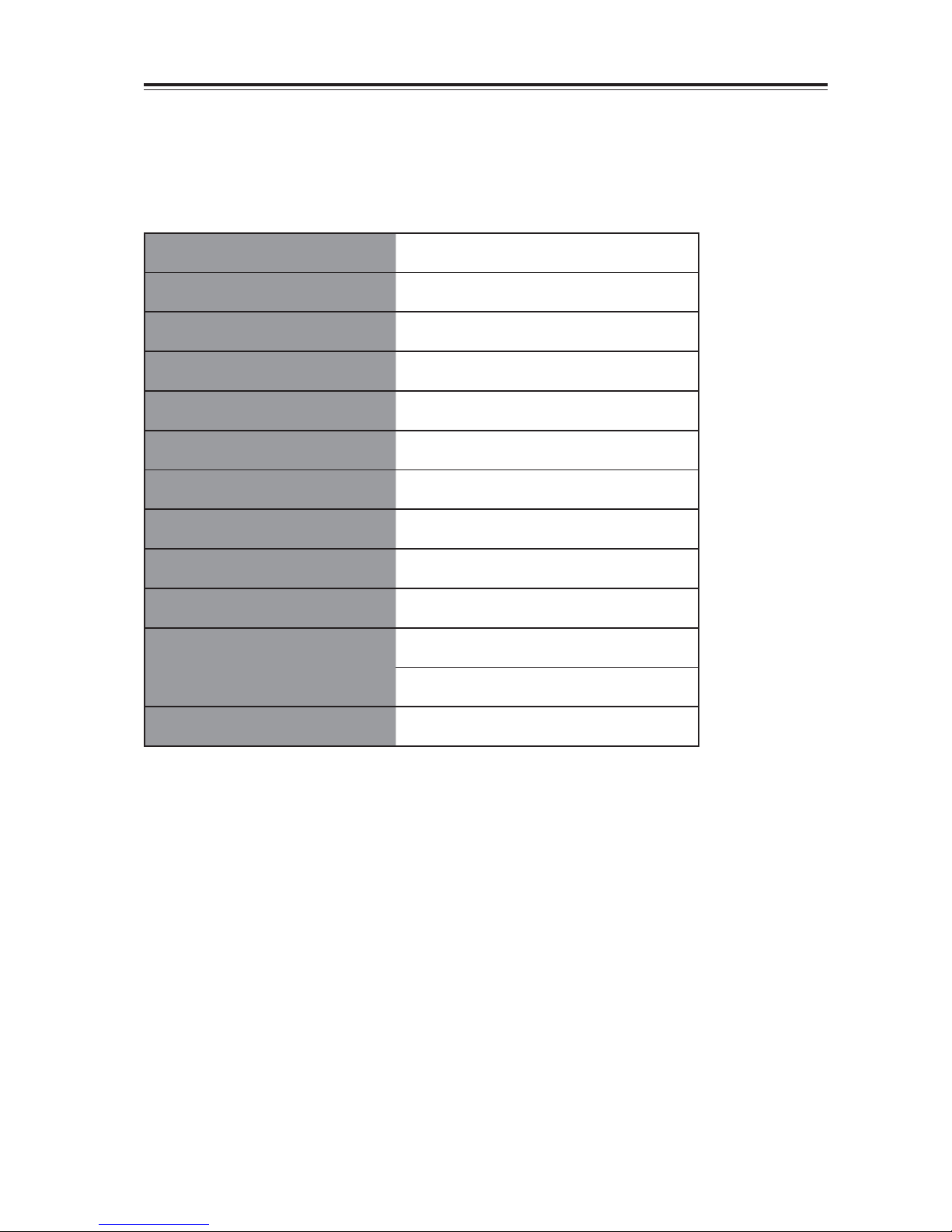
( 2 )
GB-6210 Manual
1-1 Major Specifications
Model PB2000
Maximum Spine Length 330 mm (12.4’’)
Maximum Binding Thickness 38 mm (1.5’’), 380 Sheets
Minimum Binding Thickness 3 Sheets
Cover Weight range 70 to 180 gsm (Paper only)
Production Speed 1 Book / 35s, Up to 100 books/hour
Binding Glue Type Hot Melt Glue (170 to 190 Deg C)
Warming Up Time 25 Minutes
Power 220 ~230V - 50~60 Hz
Power Consumption 1050 W
Machine Dimensions
580x550x270 mm
25.6''x21.7''x10.6''
Machine Weight 60 Kg (120lbs.)
1. Specifications

( 3 )
GB-6210 Manual
2
6
5
3
4
1
1-2 Accessories
Name Quantity
1Hot melt Glue 2 KG
2Fuse 1 PC
3Waste Box 1 PC
4Power Cord 1 PC
5Hexagonal wrench 1 PC
6Hexagonal wrench 1 PC

( 4 )
GB-6210 Manual
5
6
4
7
82
3
1
2-1 Main Frame
Name Function
2-1-1 Clamper This clamps sheets to be bound and carries to the Roughing
cutter and the melt tank
2-1-2 Clamper Open/
Close Switch Used to open / close the clamper, used only in Hand mode
2-1-3 Control Panel The control panel
2-1-4 Nipper Used to nip cover and sheets to form spine
2-1-5 Main Switch Used to turn ON / OFF main power
2-1-6 Cover Gauge Used to regulate cover position
2-1-7 Cover Set Guide Used to fix cover
2-1-8 Melt Tank Cover
Used to cover the melt tank and roughing cutter. Keep your
hands off from the melt tank and glue application roller and
roughing cutter when the cover is open
2. Guide to Components

( 5 )
GB-6210 Manual
9
13
10
11
12
7
8
6
5
1
4
3
2
2-2 Control Panel
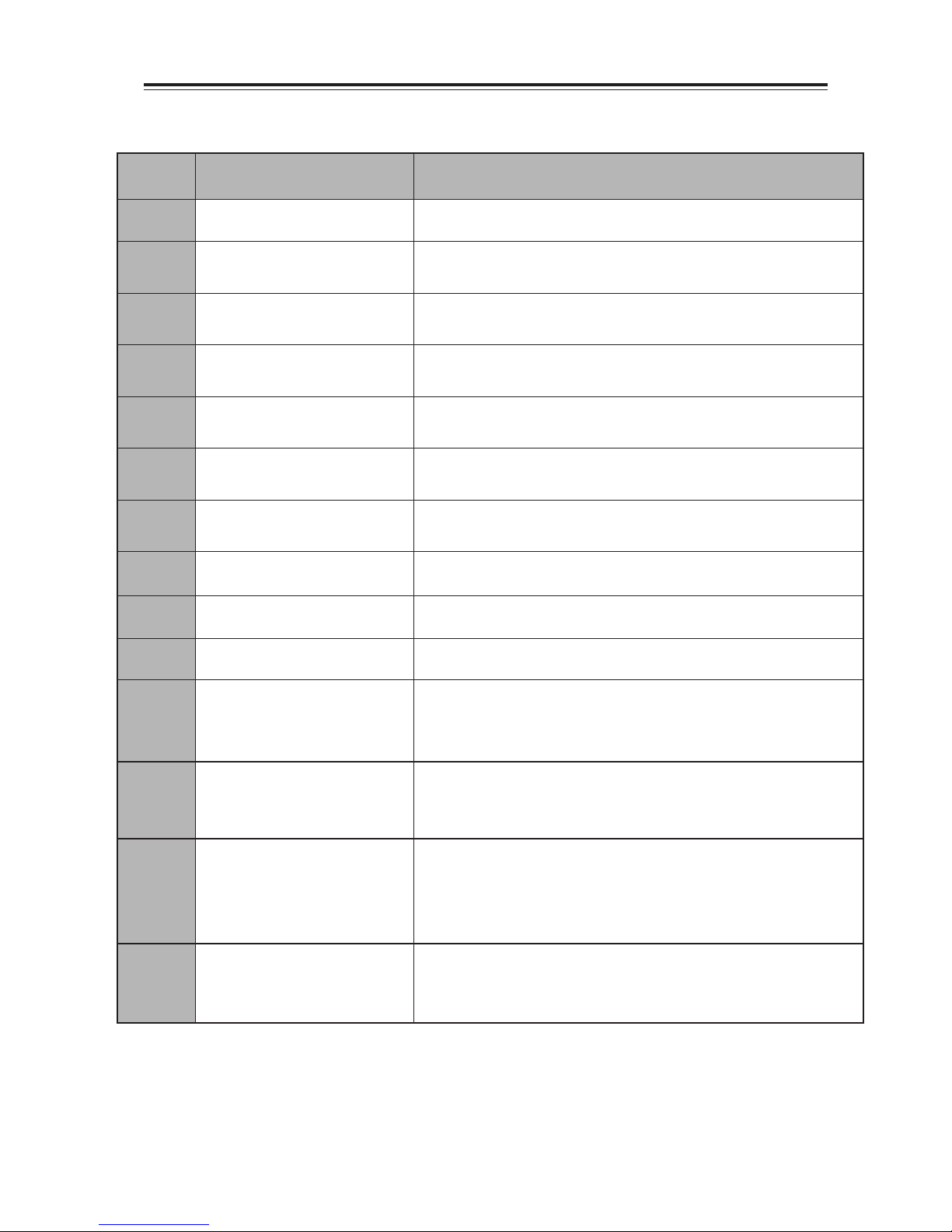
( 6 )
GB-6210 Manual
Name Function
2-2-1 Nipping Time Display Shows the length of nipping time
2-2-2 Nipping Time Control
Button Depress +/- button to set the length of nipping time
2-2-3 Start Lamp This Lamp turns on when the machine is ready to bind
2-2-4 Preparation Lamp This Lamp turns on when glue is not melted for binding
2-2-5 Auto Mode Select Button Used to select Auto mode
2-2-6 Auto Mode Lamp This Lamp turns on when Auto mode is selected
2-2-7 Hand Mode Select Button Used to select Hand mode
2-2-8 Hand Mode Lamp This Lamp turns on when Hand Mode is selected
2-2-9 Stop Button Used to stop the binding procedure at anytime
2-2-10 Stop Lamp This Lamp turns on when the stop button is depressed
2-2-11 Step Button
The binding procedure will carry on step by step, it will
go to the next step when you press the step button.
Can be only used in hand mode.
2-2-12 Reset Lamp
This Lamp turns on when the reset button is depressed
and it turns off when reset progress is over
2-2-13 Reset Button
Used to bring back the nipper and clamper to their
home position when stop button is depressed during
binding procedure;
2-2-14 Reset (Function) Button In Manual Mode, depress this button for 5 seconds, the
clamper will travel forward and stop at nipper position.

( 7 )
GB-6210 Manual
3-1 Installation Precautions
3-1-1. Place the machine in a flat space. Avoid places where table and foundation are
unstable.
3-1-2. Keep the machine away from direct sun light.
3-1-3. Keep the machine away from high temperature and humidity.
3-1-4. Keep the machine away from lots of dust.
3-1-5. Keep the machine away from magnetic or magnetized apparatus.
3-1-6. Do not put many loads on one electrical outlet.
3. Before Operation
3-2 Operation Precautions
3-2-1. Do not touch melted glue or melt tank or roughing cutter with your finger or
hand. They are so hot that they cause severer skin burn.
3-2-2. Do not supply too much glue in melt tank.
3-2-3. When the machine is not used, turn off power switch for preserving glue quality.
Deterioration pace of glue is proportional to time length during glue is melted.
3-2-4. Absolutely do not open any covers and disassemble or modify the machine.
3-2-5. Do not let fall down some thing small into the machine.
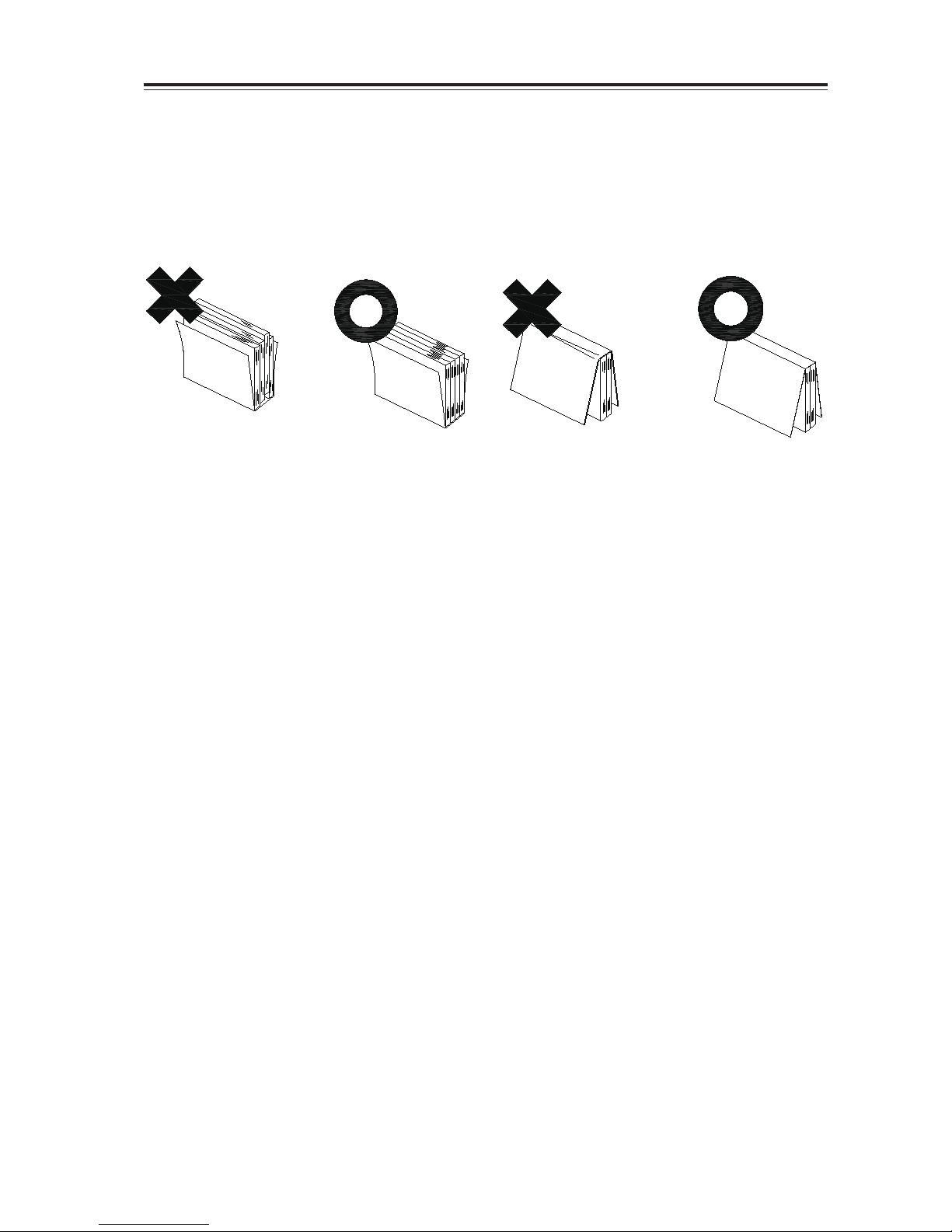
( 8 )
GB-6210 Manual
3-3. Knowledge of how to bind a good book
3-3-1 It is very important that the book stock should be trued up before binding. Good
and strong binding depends on spine-alignment of stock. To apply glue on spine
equally, all sheet must touch the level plate. Make sure the stock aligned enough.
3-3-2 The thickness (weight) of paper which can be used for cover is from 70-180
gsm. Do not use the cover too thin or too thick.
3-3-3 keep the clamper and the nipper clean. Otherwise the binding quality may be
affected by dusts or pieces of glue on the level plate and the nipper.
3-3-4 Do not open the bound book within five minutes.
3-3-5 Do not bind books which have been bound before or have glue on the book spine.
It may damage the Roughening cutter.
3-3-6 Please supply enough glue in the melt tank.

( 9 )
GB-6210 Manual
ON!
4. Operation Procedure
4-1-1 Turn on the machine 4-1-2 Warming Up
- Plug the power cord to outlet.
- Turn on the main switch.
- The Heat Preparation Lamp turns on, the
machine is heating the glue in the melt tank.
You can not operate the machine now.
- Warming up time is about 20 minute.
- Start lamp turns on when the machine is ready
to operate, but it keeps heating; please wait 5
more minutes so that the glue in the melt tank
can fully melted.
ON!
ON!
4-1 Preadjustments for operation
Make adjustments to ensure good binding quality when turn on the machine.
ON!
4-1-3 Set the nipping time
- Depress Nipping Time Control Button, you
can adjust the nipping time (between nipping
table raise and nipper plate open).
- For books with 100 sheets, nipping time
should be 5 seconds; for books with 200 sheets
or more, the nipping time should be 8 seconds
or more. For padding, the nipping time should
be 0 second.
4-1-4 Set the clamper width
- Depress clamper open/close button to adjust
the clamper width.
- After each binds, clamper width remains the
same.
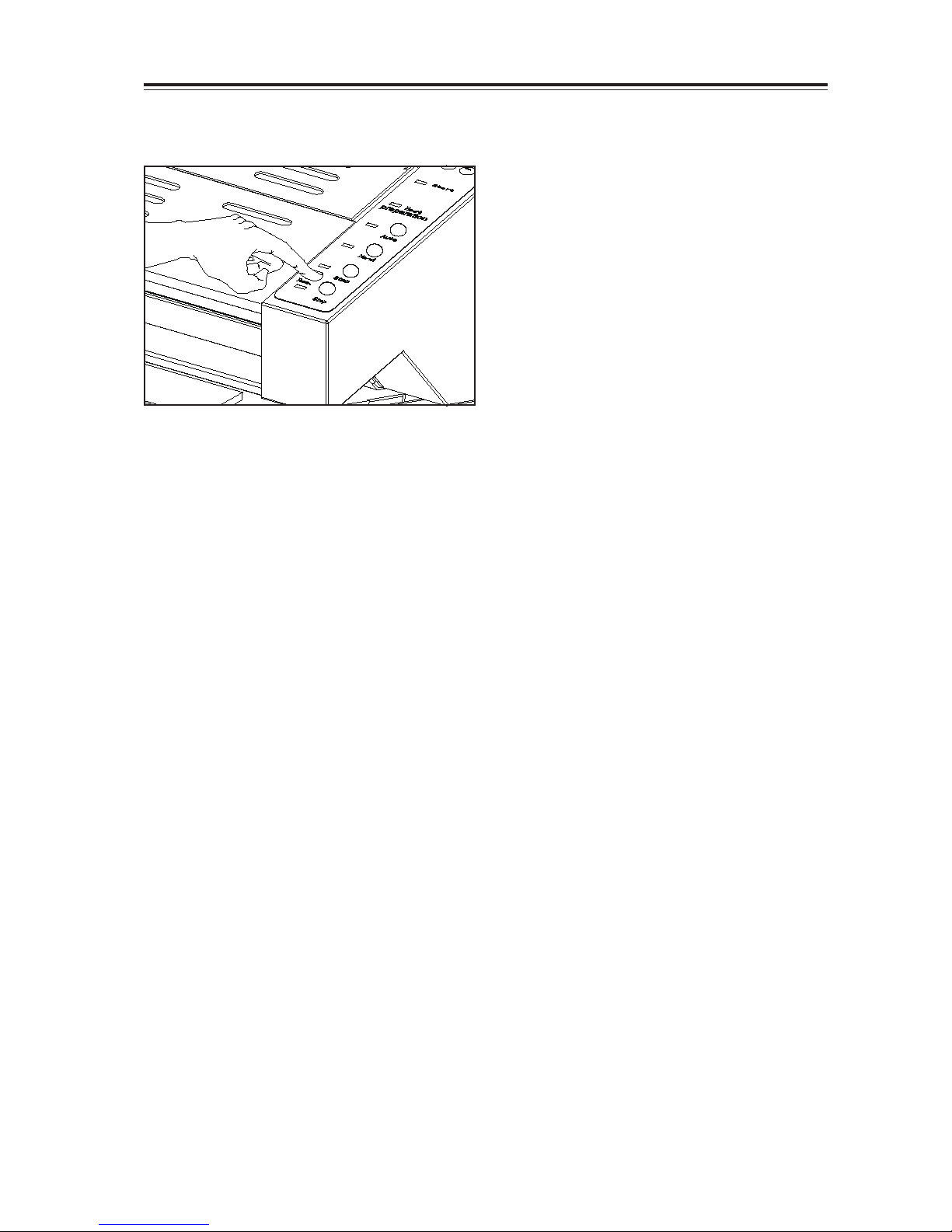
( 10 )
GB-6210 Manual
- Keep depress Reset Button for about 5
seconds, clamper moves forward and stop at
nipper position.
- Depress Reset Button, clamper return home
position.
- Please repeat this step twice. Glue in melt
tank is rolling to get even temperature.
- After these adjustments, you can operate
the machine either in Auto Mode or in Manual
Mode.
4-1-5 Rolling the glue.

( 11 )
GB-6210 Manual
4-2-1 Select auto mode
Cover Gauge
Cover Gauge
Centerofcover
Cover
Auto Mode
- Depress Auto Button to select auto mode,
Auto mode Lamp turns on.
4-2-2 Pull out the cover gauge
Cover Gauge
Cover Gauge
Centerofcover
Cover
Auto Mode
Cover-set-guide
Nail
Arrow Mark
4-2-3 Place the cover
- Place cover on the nipper.
- Depress the cover-set-guide at indicated
position.
- Insert cover, make sure cover touch two nails
- Align the centre of cover to arrow mark.
- Fix the cover with cover-set-guide.
4-2-4 Align the cover gauge to cover
- Set the cover gauge so that it slightly touches
the edge of cove.
Cover Gauge
Centerofcover
Cover
Auto Mode
4-2 Auto Mode

( 12 )
GB-6210 Manual
Cover Gauge
Cover-set-guide
Nail
Arrow Mark
OFF!
Auto Mode
4-2-5 Place Book into the clamper
- Please book in the right hand side of clamper.
-True up book in spine fully in the right hand
side of the clamper.
-The clamper auto sense the thickness of
sheets and close
Cover Gauge
Cover-set-guide
Nail
Arrow Mark
OFF!
Auto Mode
4-2-6 Push book to the left and bind
- Set left hand side edge of book against left
side of the clamper.
- The clamper automatically sense the thickness
of sheets and close.
-Binding automatically starts.
[Warning]
1. Do not put your hand in the clamper.
2. Depress Stop Button can stop the
binding process.
Cover Gauge
Cover Gauge
Centerofcover
Cover
Auto Mode
4-2-7 Binding finish take out the book
- Clamper travels to the nipper with glue applied
on the book spine.
- Nipper table raise and nips the book with
cover.
- Nipping finish, clamper release the book.
- Pull the book a little incase there is extra glue
in the clamper.
- Slide out the book once from the right hand
side.
- Clamper returns to its home position ready for
next bind.
4-2-8 Turn off the power
Cover Gauge
Cover-set-guide
Nail
Arrow Mark
OFF!
Auto Mode
After you finish the binding job
- Turn off the main switch.
- Detach the power cord from outlet.

( 13 )
GB-6210 Manual
Cover Gauge
Cover Gauge
Centerofcover
Cover
Auto Mode
4-3-1 Choose Manual Mode
- Depress Hand Button when you want to use
Manual Mode. Hand Lamp turns on.
[NOTE]
Manual mode is used for beginners or
testing purpose.
4-3-2 Choose Manual Mode
Cover Gauge
Cover Gauge
Centerofcover
Cover
Auto Mode
Cover-set-guide
Nail
Arrow Mark
4-3-3 Place the cover
- Place cover on the nipper.
- Depress the cover-set-guide at indicated
position.
- Insert cover, make sure cover touch two nails
- Align the centre of cover to arrow mark.
- Fix the cover with cover-set-guide.
4-3-4 Align the cover gauge to cover
- Set the cover gauge so that it slightly touches
the edge of cove.
Cover Gauge
Centerofcover
Cover
Auto Mode
4-3. Manual Mode

( 14 )
GB-6210 Manual
Cover Gauge
Cover-set-guide
Nail
Arrow Mark
OFF!
Auto Mode
4-3-5 Place Book into the clamper
- Please book in the right hand side of clamper.
-True up book in spine fully in the right hand
side of the clamper.
-The clamper auto sense the thickness of
sheets and close.
Cover Gauge
Cover-set-guide
Nail
Arrow Mark
OFF!
Auto Mode
4-3-6 Push book to the left and bind
- Set left hand side edge of book against left
side of the clamper.
- Depress Step Button to close the clamper.
[Warning]
1. Do not put your hand in the clamper.
2. Depress Stop Button can stop the
binding process.
4-3-6 Binding
- Depress Step Button, the clamper start to
move forward
- Clamper travels over the Roughing Cutter,
then forward and backward the melt tank
twice. The glue will be applied on sheets spine,
waiting for nipping.
-- Sheets applied glue at spine is nipped with
cover.
--The clamper automatically release the book
within the nipping time
OFF!
4-3-7 Take out the book
Cover Gauge
Centerofcover
Cover
- Pull the book a little incase there is extra glue
in the clamper.
- Slide out the book once from the right hand
side.

( 15 )
GB-6210 Manual
4-3-8 Turn off the power
OFF!
Auto Mode
After you finish the binding job
- Turn off the main switch.
- Detach the power cord from outlet.
4-3-8 Return the clamper
OFF!
- Depress the Step Button, Clamper returns to
home position ready for next bind.

( 16 )
GB-6210 Manual
MIN
MAX
机器维护
5-1 Glue supply
Warning!
Do not touch the melt tank or the application roller. High temperature will cause
severe personal injury.
When the glue in the melt tank is not enough, please supply glue in time.
-Turn on the machine, make sure the glue is
fully melted in the melt tank.
-Turn off main power and wait 10 minutes/
-Open the melt tank cover with Handle
MIN
MAX
机器维护
- Place the glue into the melt tank.
- Close the melt tank cover.
- Turn on the machine to heat the glue.
MIN
MAX
机器维护
- Please do not supply too much glue. Please
check the glue level indicator.
- Please use the glue supplied by E-P
Equipment.
5. Maintenance

( 17 )
GB-6210 Manual
5-2 Clear the Waste tank
When there is too much dust and waste paper in the waste Tank, Please clear the tank.
-- Pull out the Waste Tank in the back of machine
- Clean the Tank
清理纸屑
清理纸屑
-- Insert the waste tank back into the machine

( 18 )
GB-6210 Manual
5-3 Unload glue
We recommend you to unload the glue in the melt tank and supply the new glue in to keep good
binding quality.
We have Stand Cabinet (Optional accessory) available for empty the glue.
更换胶水
Place PB2000 on the machine in the following way. Then place a container to get drained glue.
GB-6210

( 19 )
GB-6210 Manual
5-3-1 Turn on the machine
ON!
- Plug the power cord to outlet.
- Turn on the main switch.
- The Heat Preparation Lamp turns on, the
machine is heating the glue in the melt tank.
5-3-2 Melt glue
ON!
- Warming up time is about 20 minute.
- When Start lamp turns on, keep waiting 10
more minutes so that the glue in the melt tank
can fully melted.
5-3-3 Depress Reset Button
- Keep depressing Reset Button for about 5
seconds, the clamper will move forward and
stop at the front position above the nipper.
ON!
5-3-4 Remove the back cover
- Remove the back cover like above picture.
- Slowly get the back cover to the roller.
Table of contents