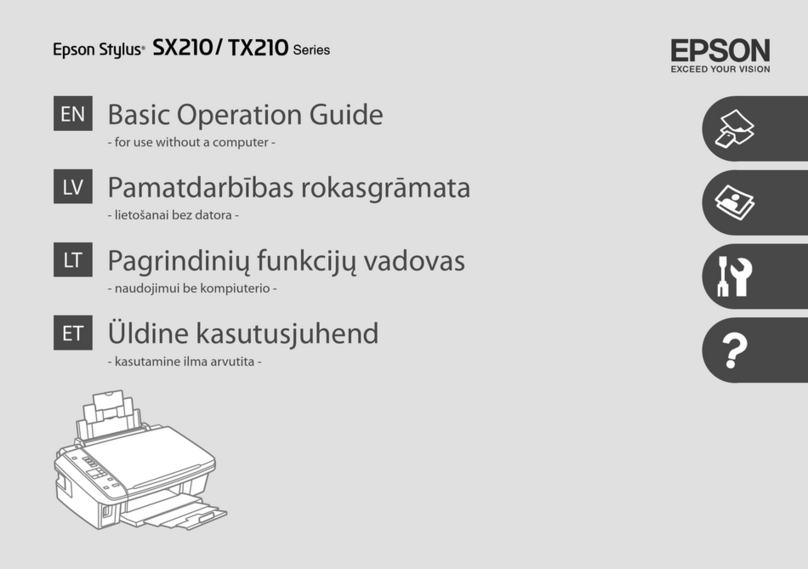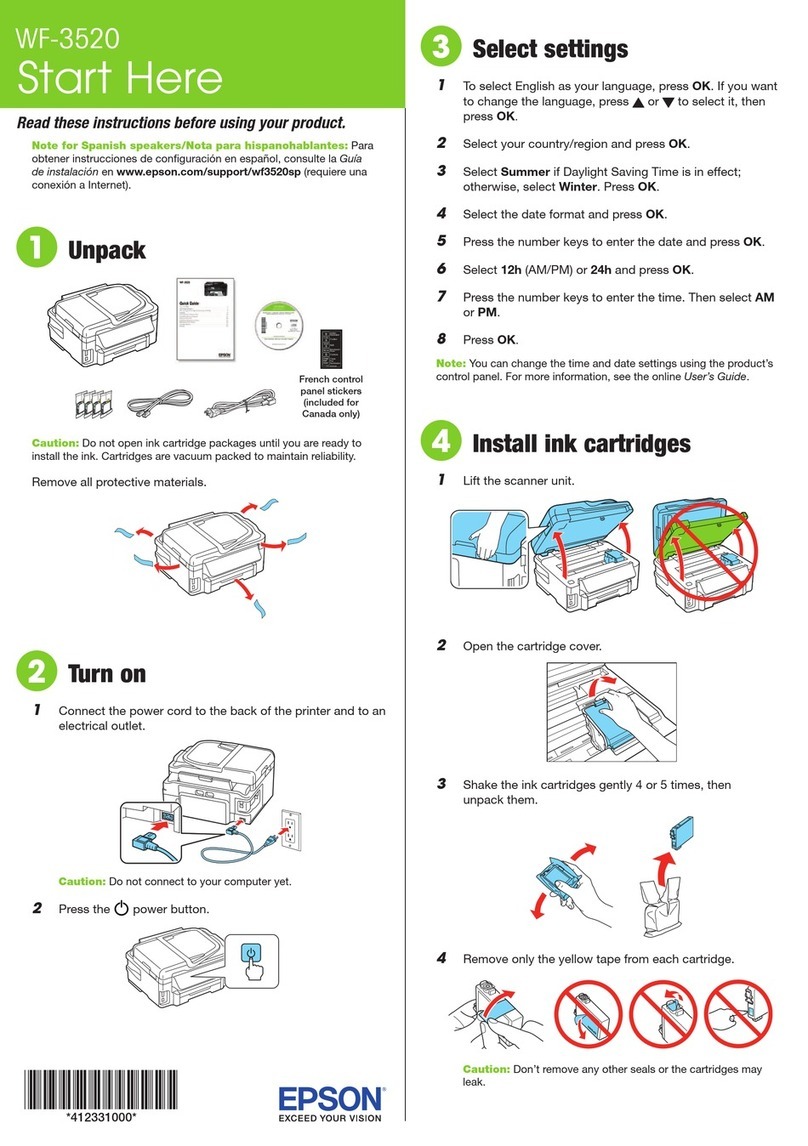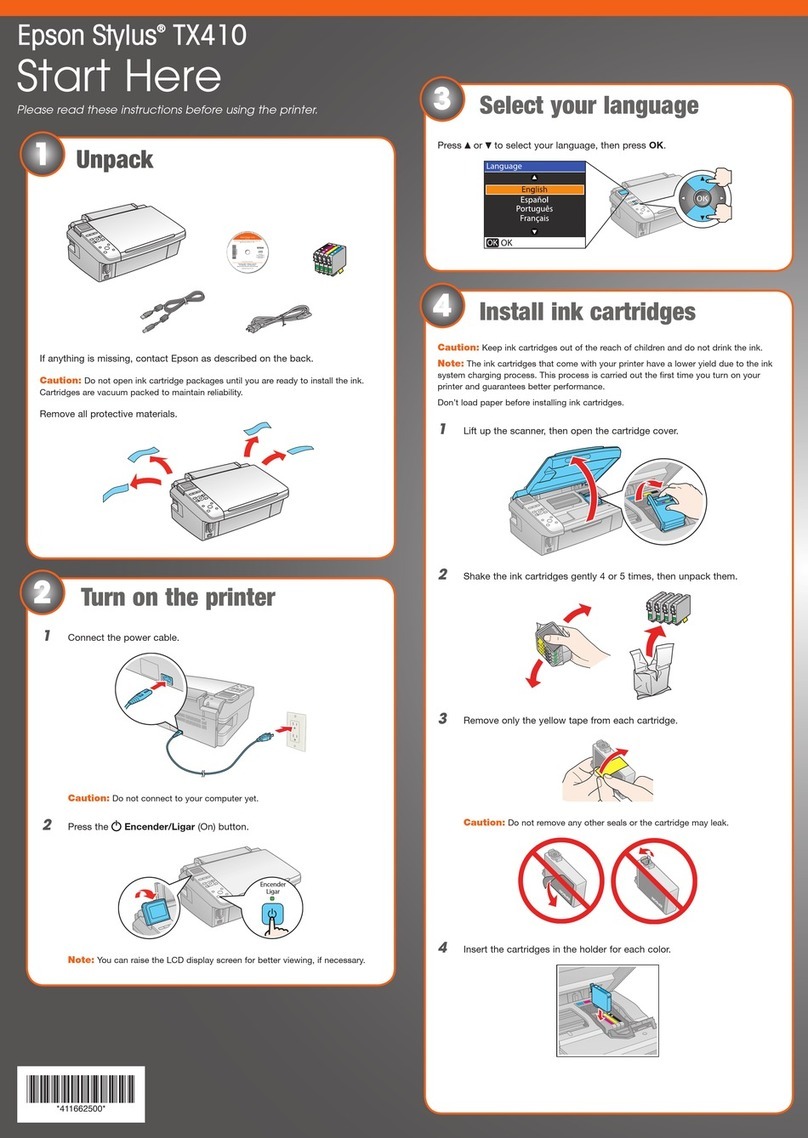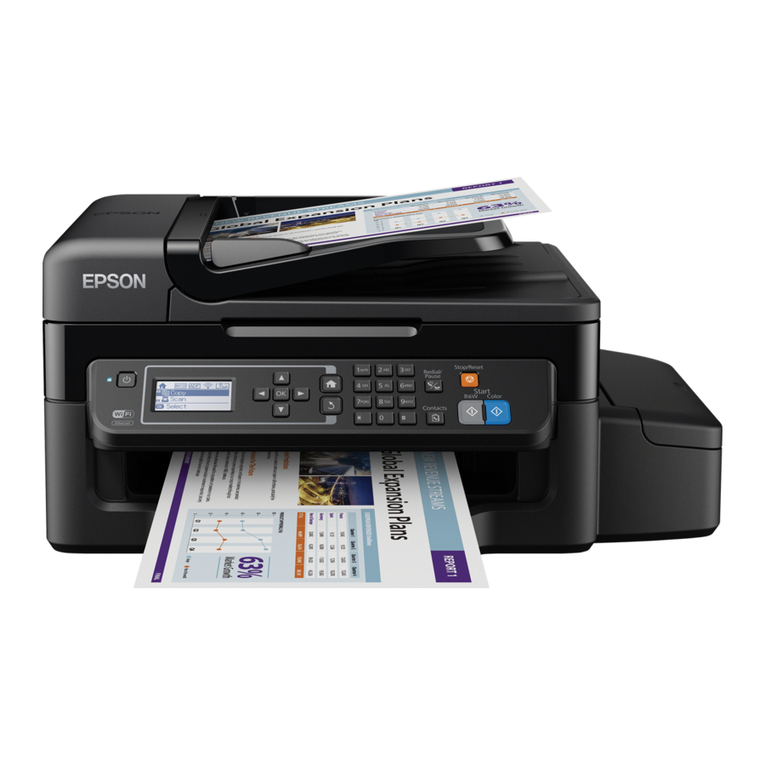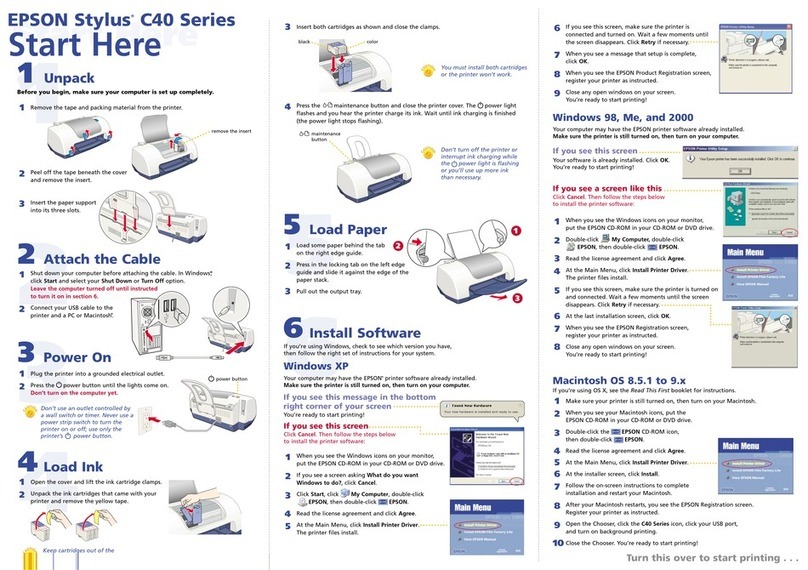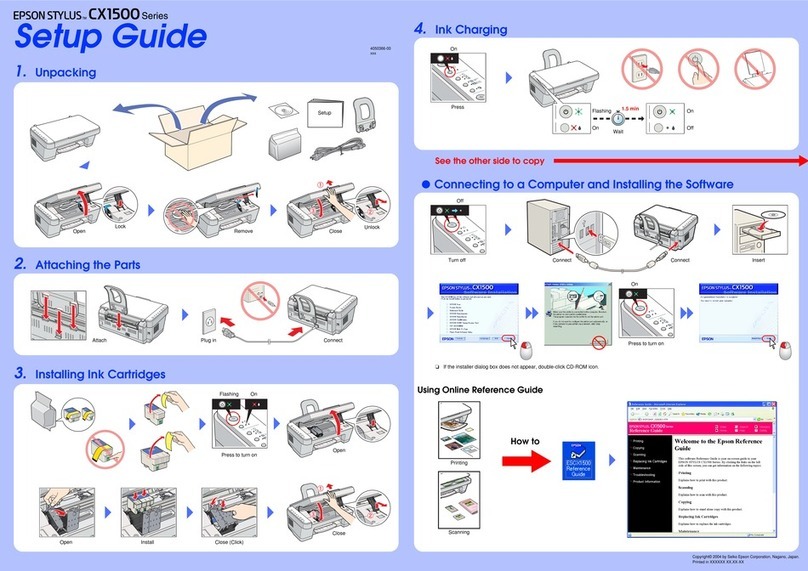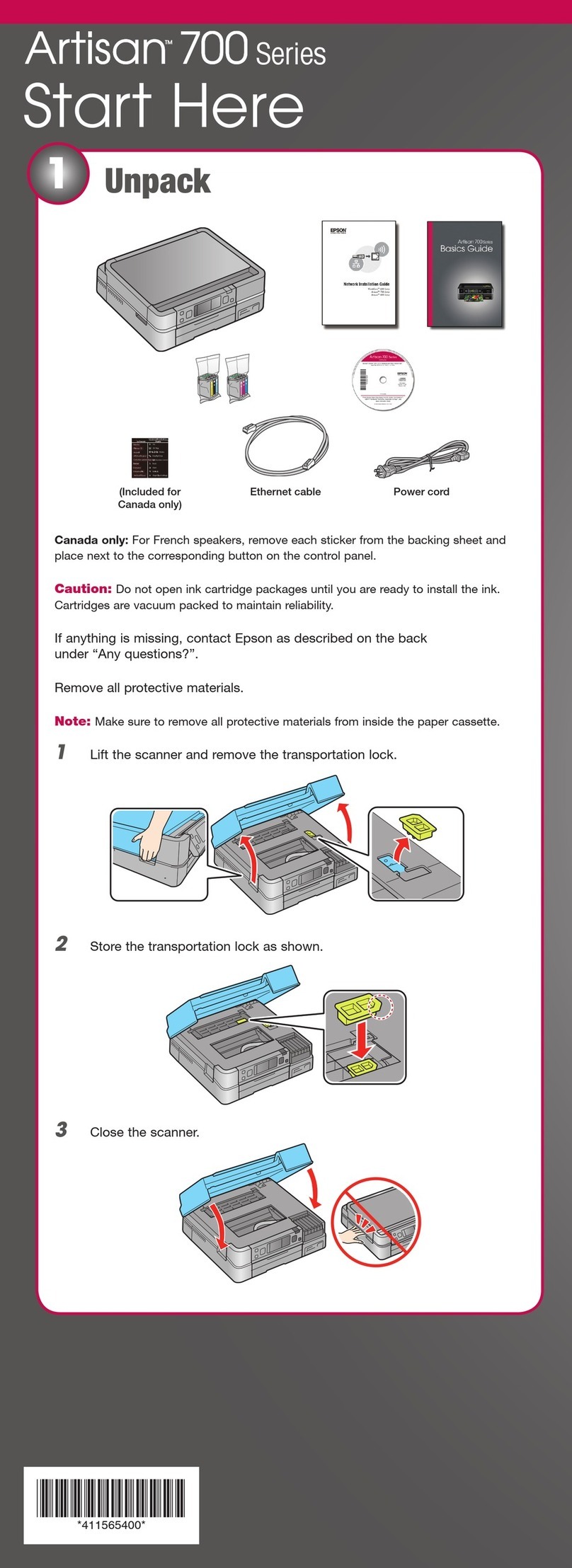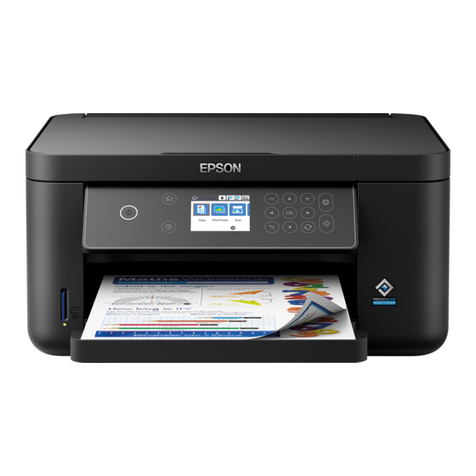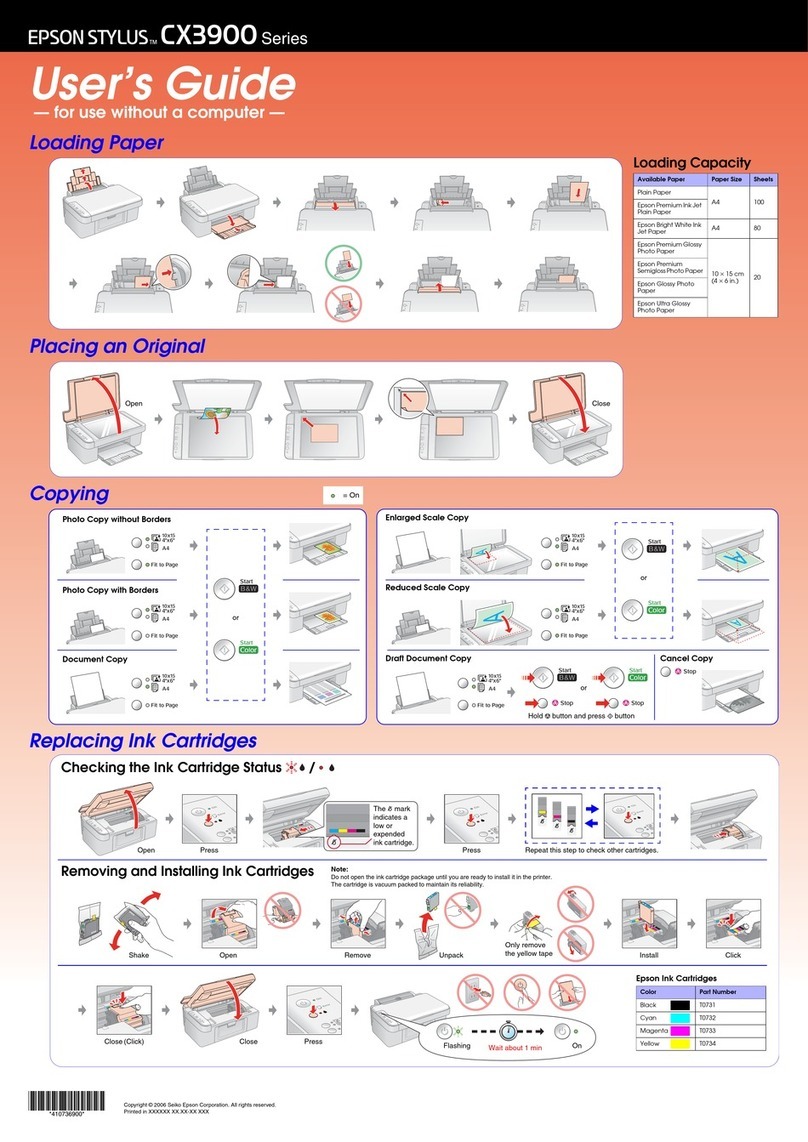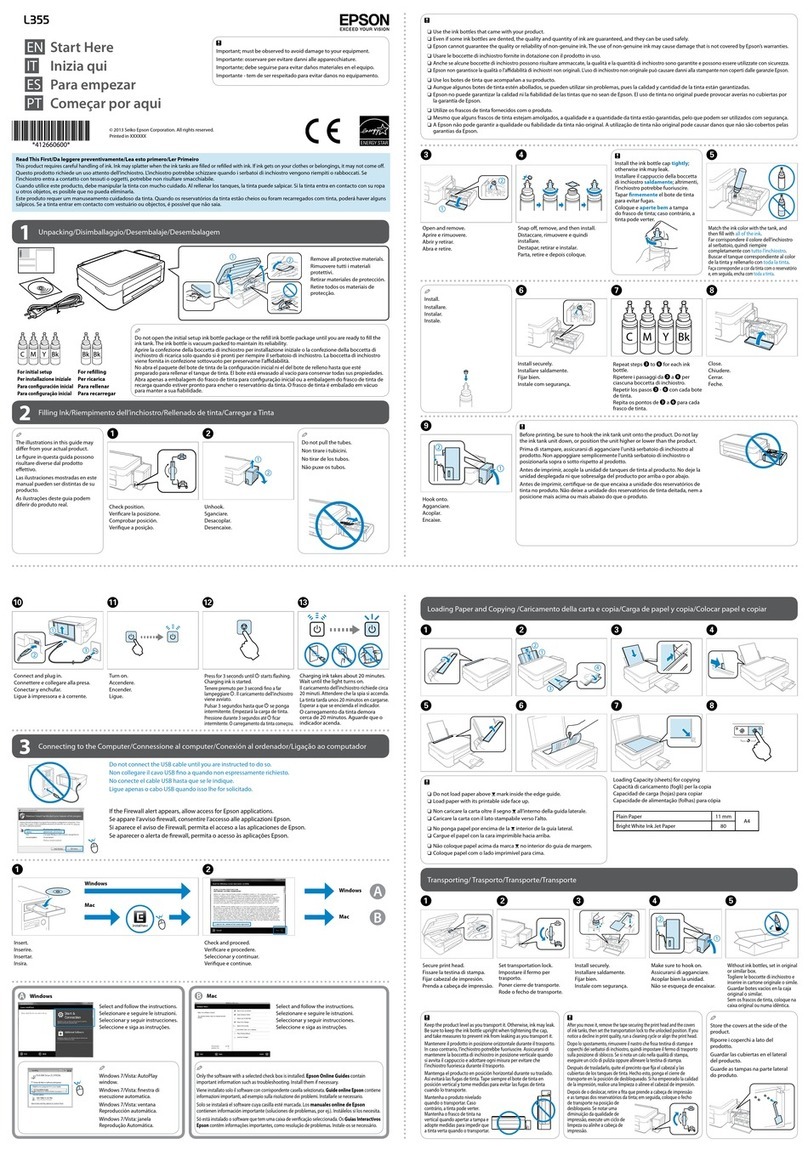AligningthePrintHead-Windows...........66
AligningthePrintHead-MacOSX..........66
CleaningthePaperPath.....................66
CleaningtheScannerGlass...................67
Applications and Network Service
Information
EpsonConnectService......................68
WebCong..............................68
Running Web Cong onaWebBrowser.......68
Running Web Cong onWindows........... 69
RunningWebCongonMacOSX...........69
NecessaryApplications......................69
WindowsPrinterDriver...................69
MacOSXPrinterDriver.................. 73
EPSONScan(ScannerDriver)..............76
EpsonEventManager.....................76
EpsonEasyPhotoPrint...................77
E-WebPrint(forWindowsOnly)............77
EasyPhotoScan.........................77
EPSON Soware Updater..................78
UninstallingApplications....................78
UninstallingApplications-Windows......... 78
UninstallingApplications-MacOSX.........79
InstallingApplications......................79
UpdatingApplicationsandFirmware...........80
Solving Problems
CheckingthePrinterStatus.................. 81
Checking the Error Indicators on the Printer. . . . 81
CheckingthePrinterStatus-Windows........82
CheckingPrinterStatus-MacOSX..........83
RemovingJammedPaper....................83
Removing Jammed Paper from the Rear
Paper Feed. . . . . . . . . . . . . . . . . . . . . . . . . . . . .83
Removing Jammed Paper from the Output Tray. 84
Removing Jammed Paper from Inside the
Printer................................84
Paper Does Not Feed Correctly. . . . . . . . . . . . . . . .86
PowerandControlPanelProblems.............86
PowerDoesNotTurnOn..................86
PowerDoesNotTurnO..................86
PrinterDoesNotPrint......................86
PrintoutProblems.........................87
PrintQualityIsPoor..................... 87
CopyQualityIsPoor.....................89
An Image of the Reverse Side of the Original
AppearsintheCopiedImage...............89
e Position, Size, or Margins of the Printout
AreIncorrect...........................89
PaperIsSmearedorScued................90
Printed Characters Are Incorrect or Garbled. . . . 90
ePrintedImageIsInverted...............90
e Printout Problem Could Not be Cleared. . . . 91
PrintingIsTooSlow........................91
CannotStartScanning......................91
Cannot Start Scanning when Using the
ControlPanel.......................... 92
ScannedImageProblems....................92
ScanQualityIsPoor......................92
CharactersAreBlurred....................93
An Image of the Reverse Side of the Original
AppearsintheScannedImage..............93
Moire (Cross-Hatch) Patterns Appear in the
ScannedImage......................... 93
Scanning Area or Direction Is Not Correct. . . . . 93
e Scanned Image Problem Could Not be
Cleared...............................94
OtherScanningProblems....................94
Cannot Scan in Full Auto Mode in EPSON
Scan.................................94
umbnail Preview Does Not Work Properly. . . 94
ScanningIsTooSlow.....................94
Scanning Stops when Scanning to PDF/
Multi-TIFF............................ 95
OtherProblems...........................95
Slight Electric Shock when Touching the
Printer................................95
OperationSoundsAreLoud................95
Application Is Blocked by a Firewall (for
WindowsOnly).........................95
Appendix
TechnicalSpecications.....................96
PrinterSpecications.....................96
ScannerSpecications....................97
Interface Specications....................97
Wi - Fi Specications......................97
SecurityProtocol........................98
Dimensions............................98
Electrical Specications...................98
Environmental Specications...............99
SystemRequirements.....................99
RegulatoryInformation.....................99
StandardsandApprovals..................99
RestrictionsonCopying..................101
User's Guide
Contents
5