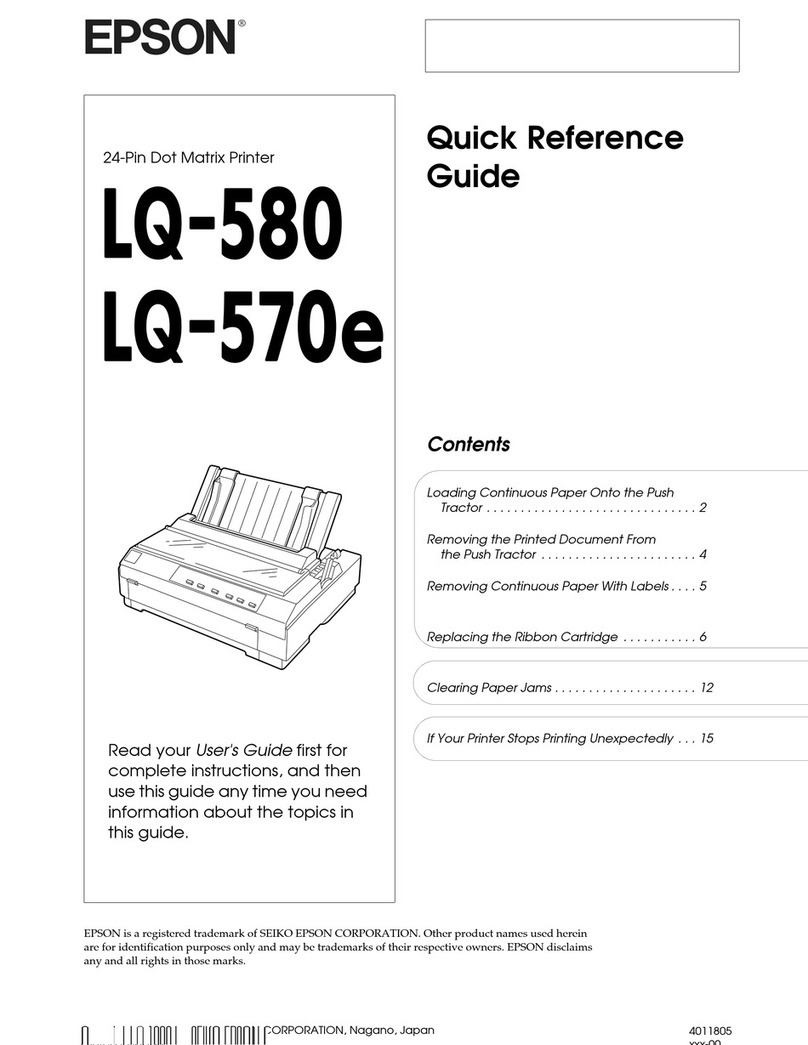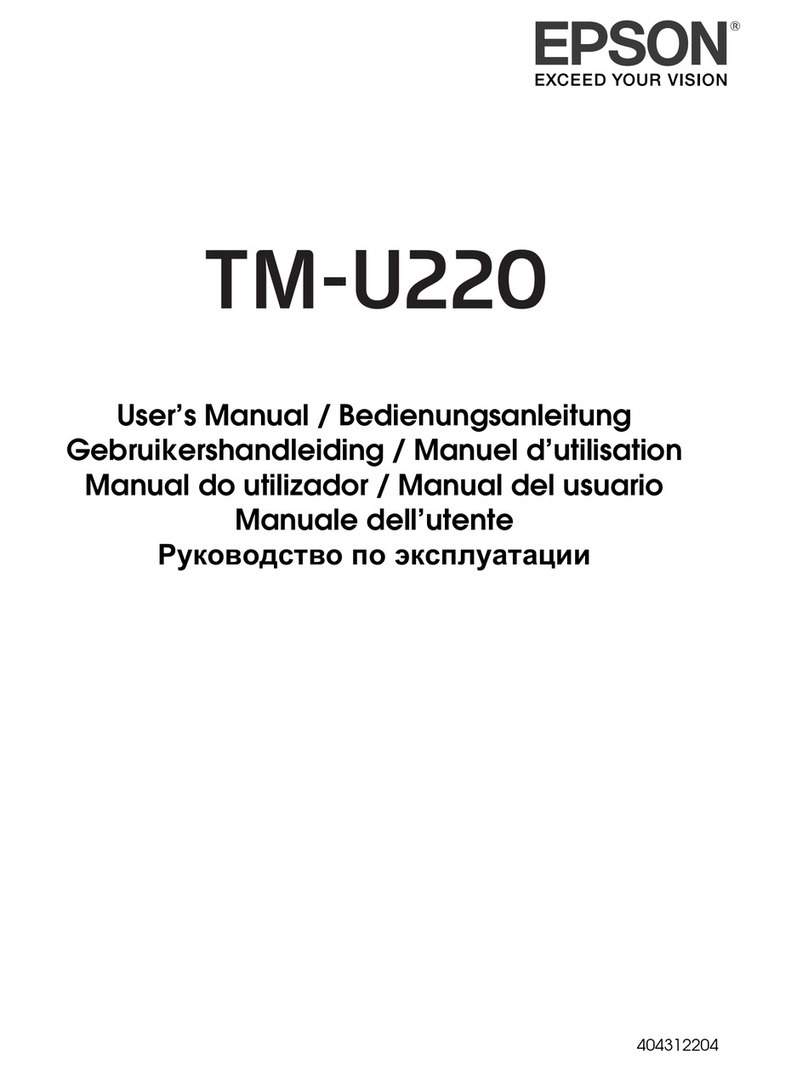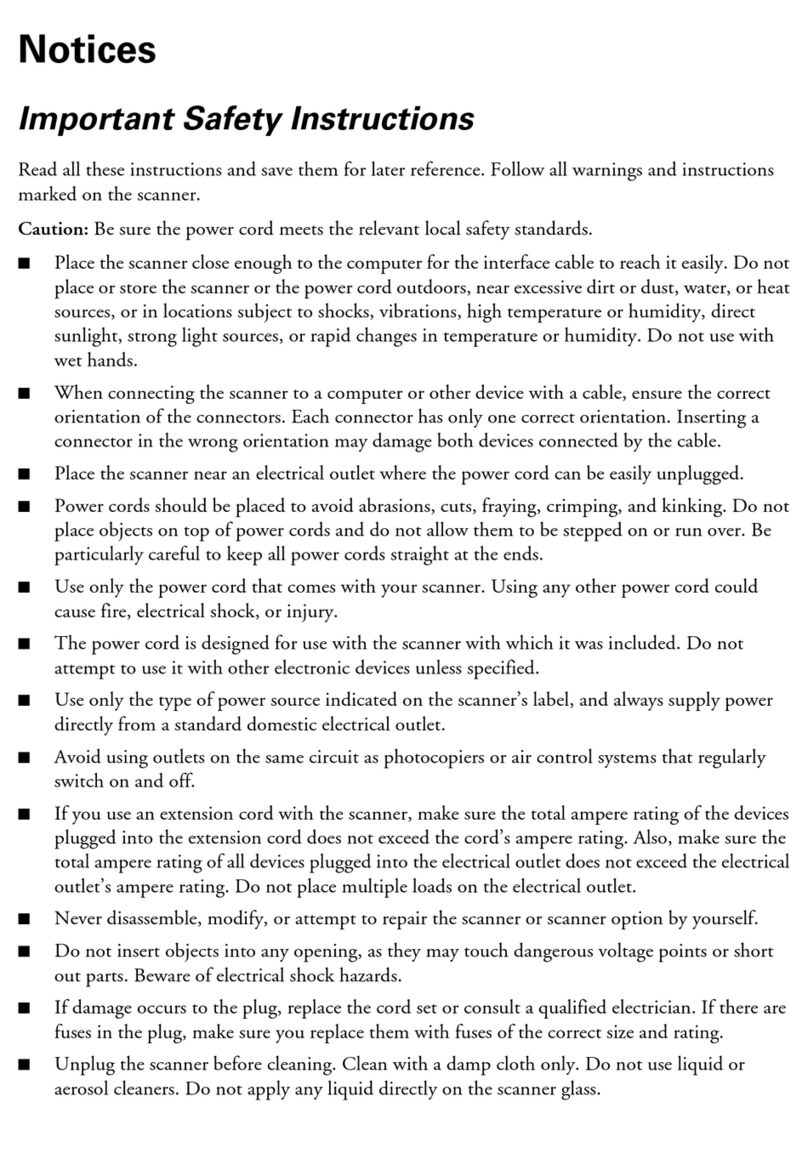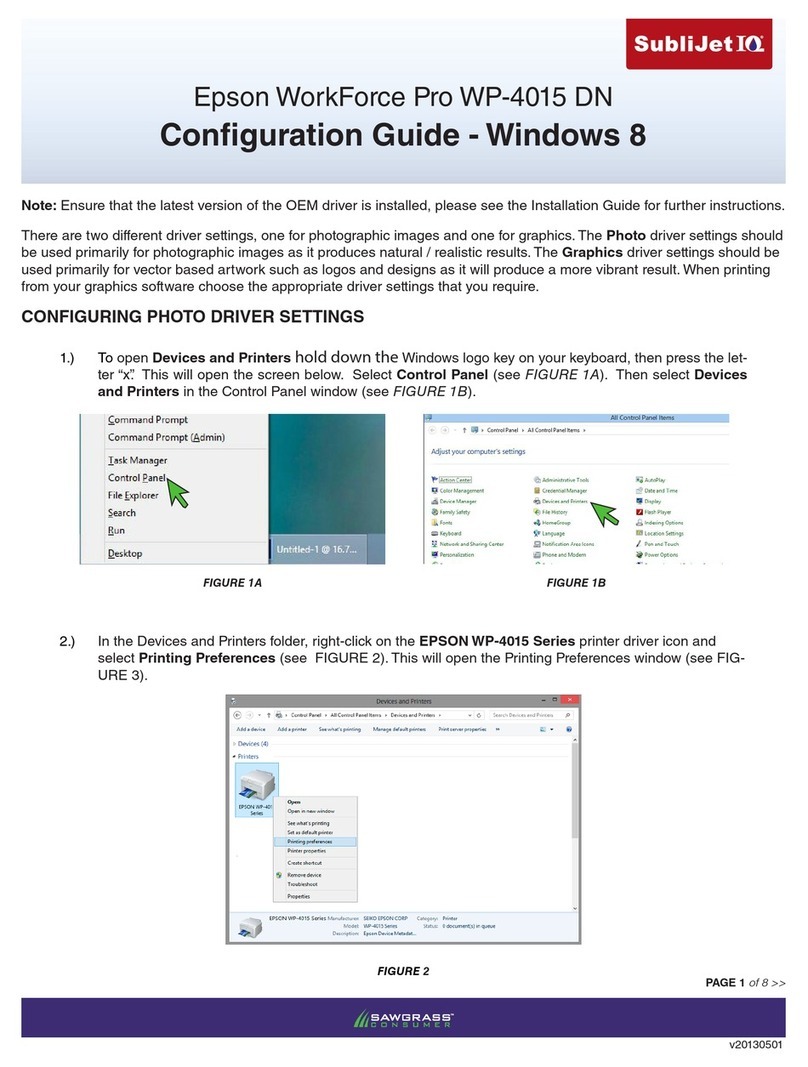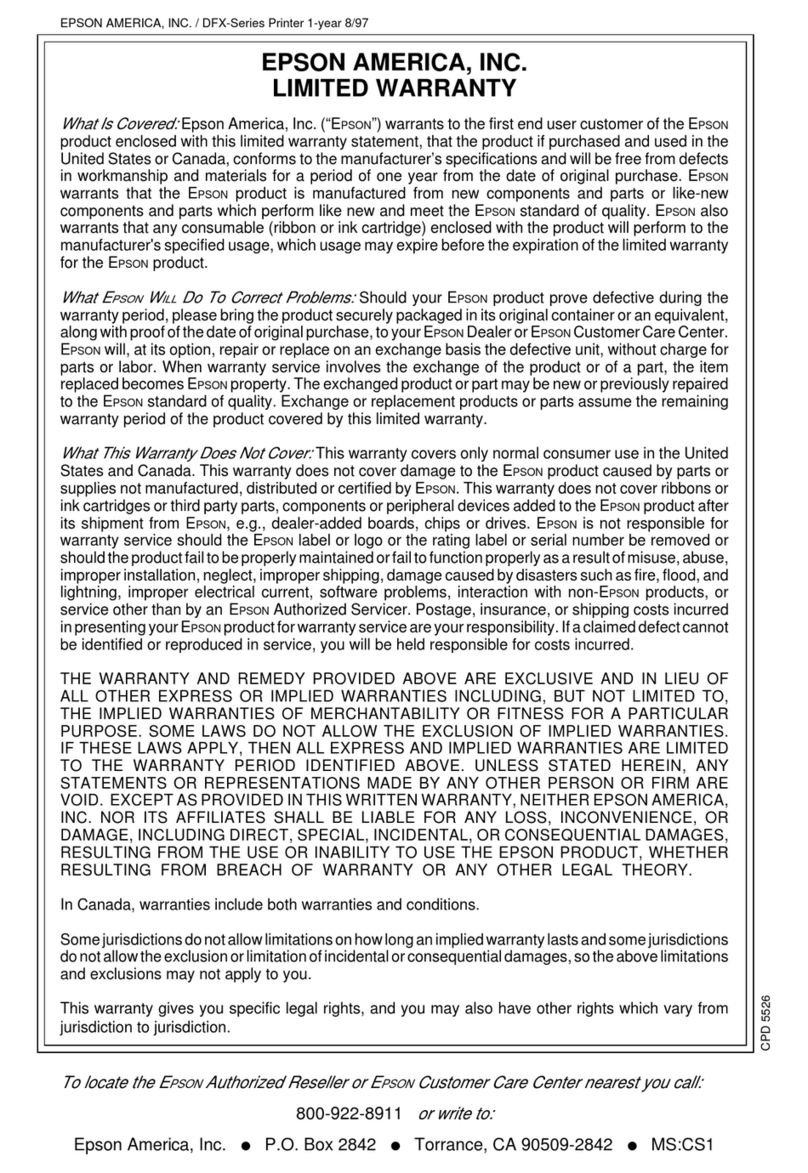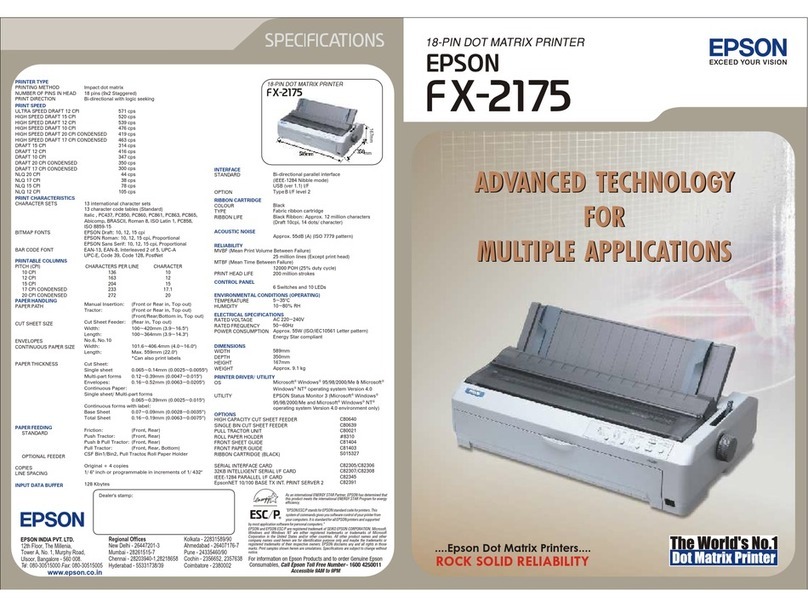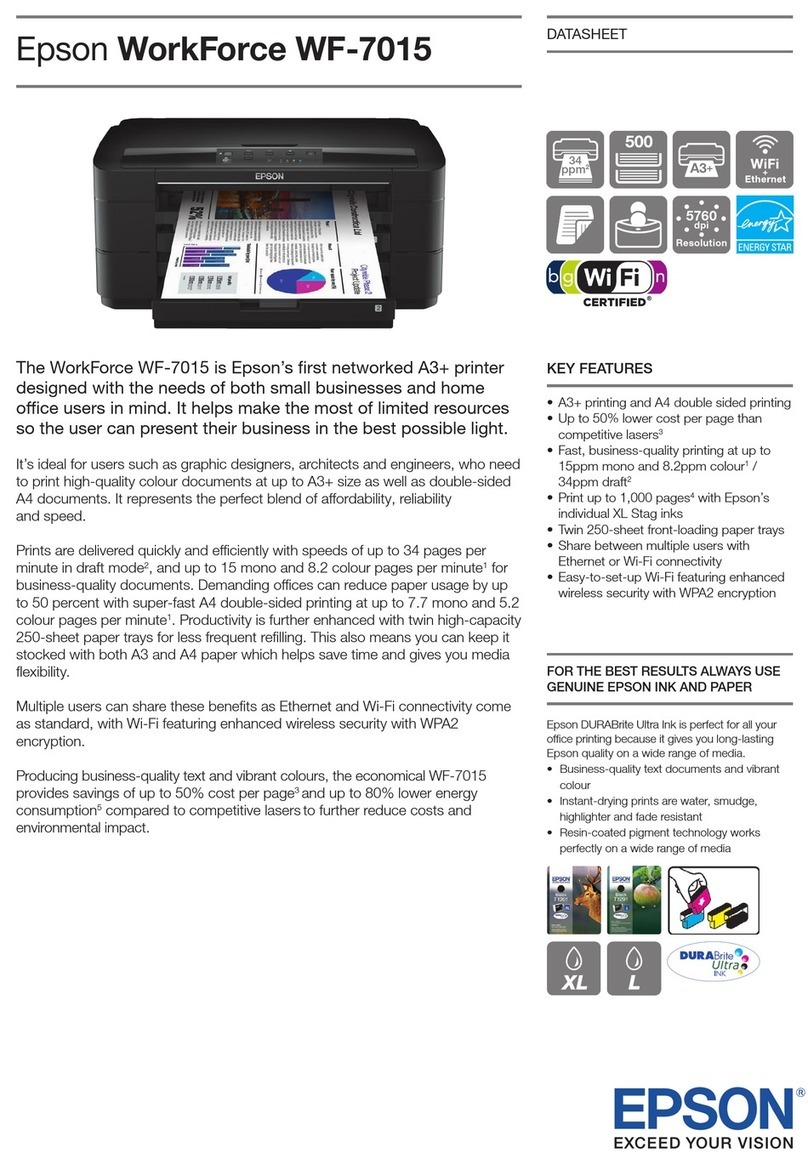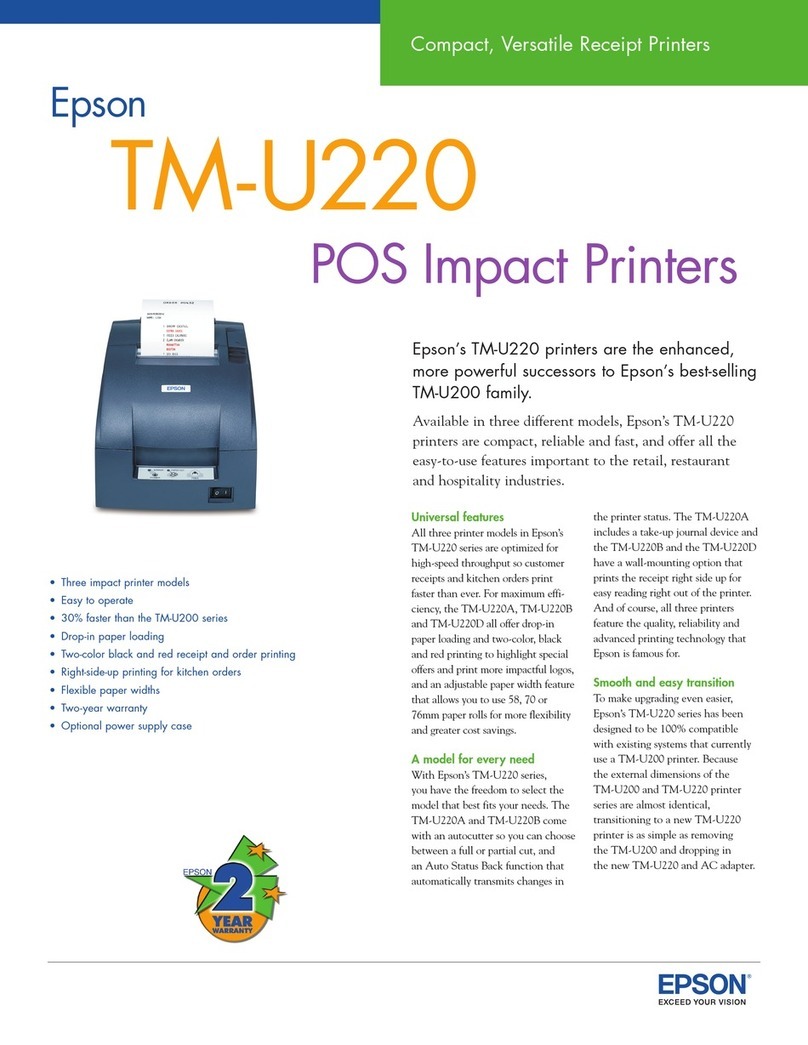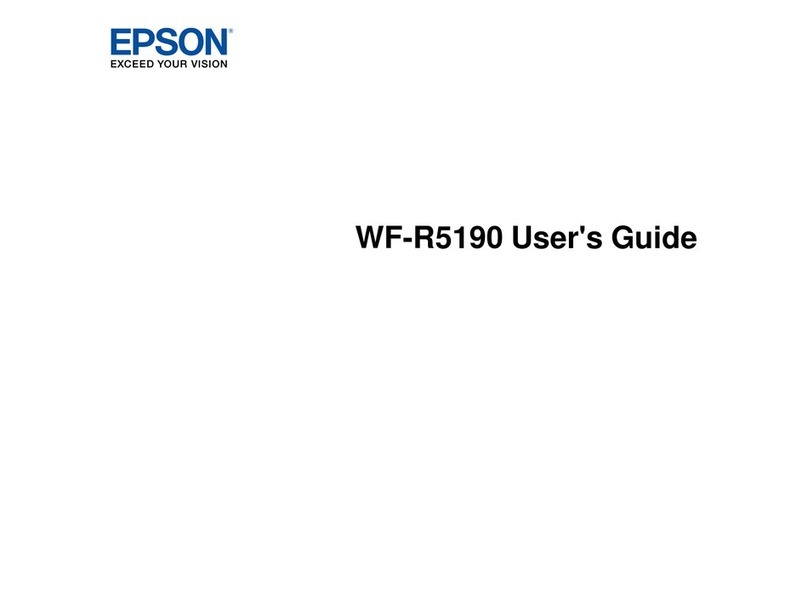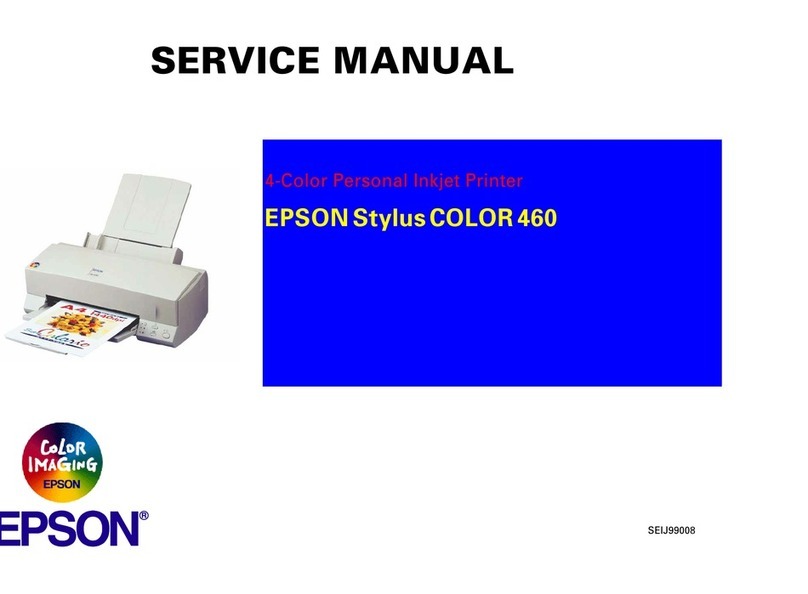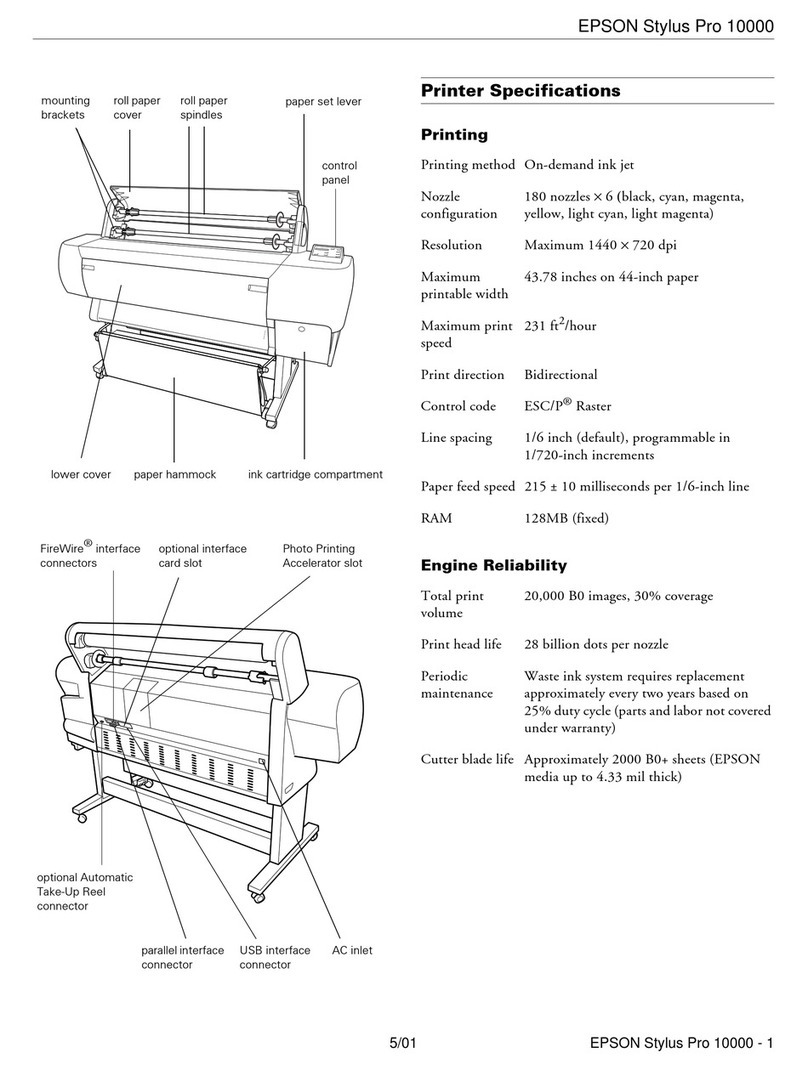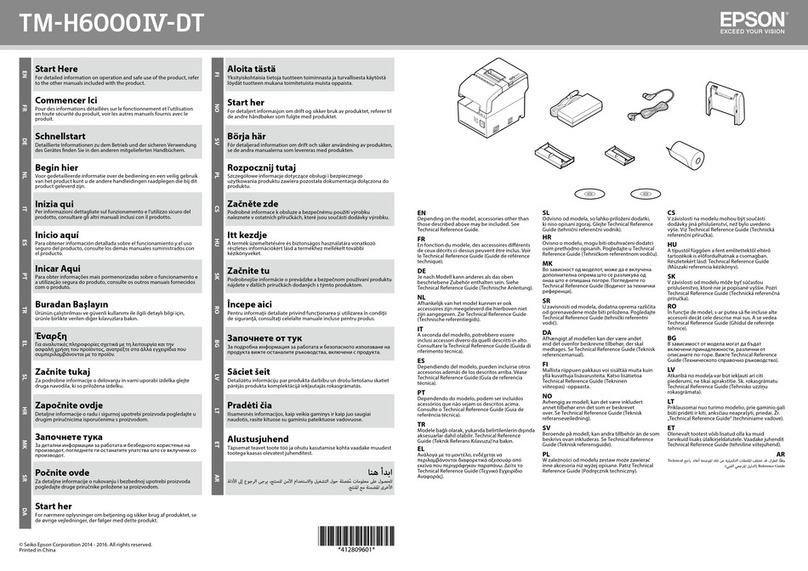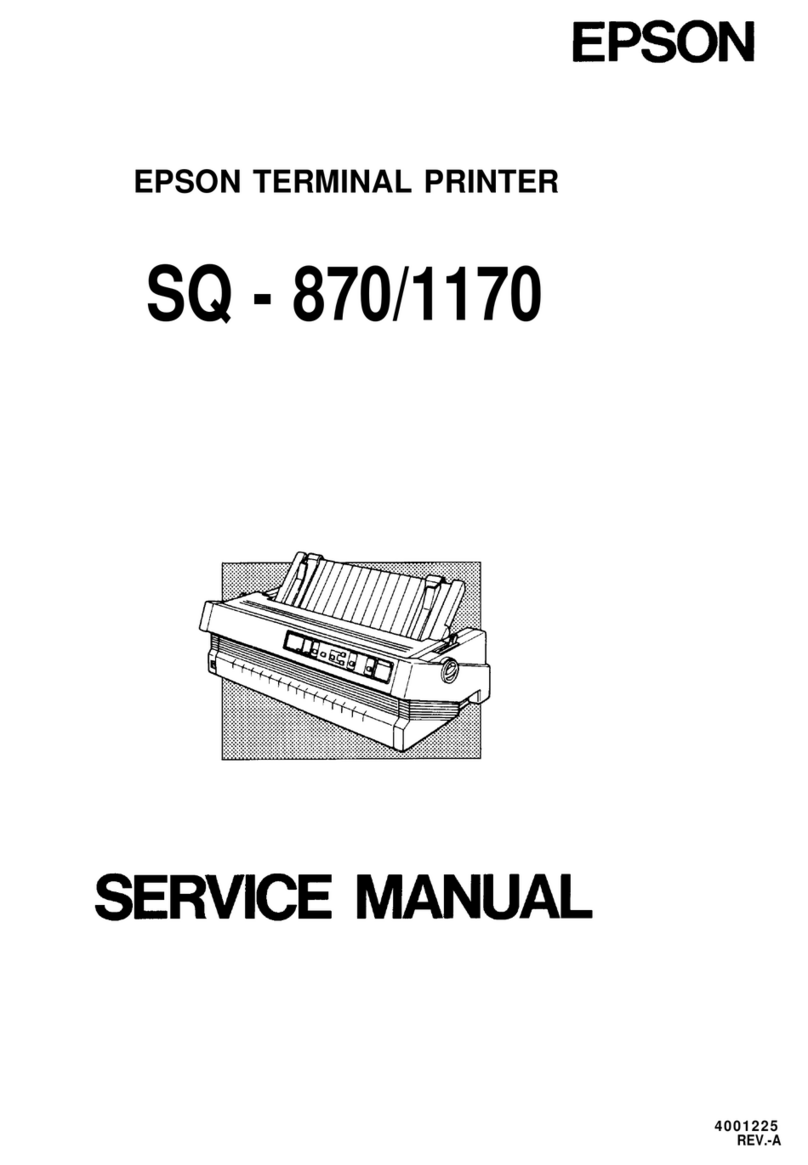AccessingEPSONStatusMonitor...........61
NoticeSettings.........................62
TrayIconSettings.......................62
CancellingaPrintJob......................62
Fromtheprinter........................62
Fromthecomputer......................63
Uninstalling and Installing Software
UninstallingSoftware......................64
InstallingSoftware........................64
Installing the PostScript printer driver with
Windows.............................65
Installing the PostScript printer driver with
MacOS..............................66
Installing the PCL printer driver (For
Windowsonly).........................67
Maintaining the Printer
Replacing Consumable Products/Maintenance
Parts...................................68
Precautionsduringreplacement.............68
ReplacementMessages/Lights..............68
CleaningthePrinter.......................70
Cleaningtheinnerroller..................70
Troubleshooting
Status and Error Messages on the Control Panel
(for AL-M320DN/AL-M310DN). . . . . . . . . . . . . . 72
Status and Error Lights (for AL-M220DN). ......78
PrintingaStatusSheet......................84
Printing from the control panel (For AL-
M320DN/310DN).......................84
Printing from the control panel (For AL-
M220DN).............................84
ClearingJammedPaper.....................84
F(CoverF)............................85
E(CoverE)............................87
C1DM(Cassette1/DMknob)..............88
MP(MPtray)..........................88
C1-C3(Cassette1-3)...................89
PaperDoesNotFeedProperly................90
PowerandControlPanelProblems............90
Thereadylightdoesnotturnon............90
Theprinterturnsoffautomatically..........91
ThePrinterdoesnotturnoff...............91
ThePrinterDoesNotPrint..................92
Readylightisoff........................92
Thereadylightison.....................92
PrintoutProblems.........................93
Printqualityispoor.....................93
Theprintoutisnotwhatyouexpected........94
PrintinginthePS3ModeProblems............95
The printer does not print correctly in the
PostScriptmode........................96
Theprinterdoesnotprint.................96
The printer or its driver does not appear in
utilities in the printer configuration (Mac OS
only)................................96
The font on the printout is different from that
onthescreen..........................96
The edges of texts and/or images are not
smooth. . . ............................97
The printer does not print normally via the
USBinterface..........................97
The printer does not print normally via the
networkinterface.......................97
Anundefinederroroccurs(MacOSonly).....97
OtherProblems..........................98
Theoptionalproductisnotavailable.........98
CorrectingUSBproblems.................98
Cannotaccessthesharedprinter............99
TransportingthePrinter................... 100
Forshortdistances..................... 100
Forlongdistances...................... 100
Installing Options (AL-M320DN/AL-M310DN)
..................................... 101
Optionalpapercassetteunit...............101
Appendix
TechnicalSpecifications....................103
General..............................103
Electrical.............................105
Supportedoperatingsystems.............. 105
Support Mode Settings using the control panel
................................... 105
ConsumableProductsandOptions........... 109
Consumableproducts................... 109
Options............................. 109
Copyrights,Trademarks,andLicenses......... 110
SOFTWARELICENSE.................. 110
StandardandApprovals................... 110
Where To Get Help
ContactingEpsonSupport..................111
BeforeContactingEpson.................111
AL-M320DN/AL-M310DN/AL-M220DN User's Guide
Contents
3