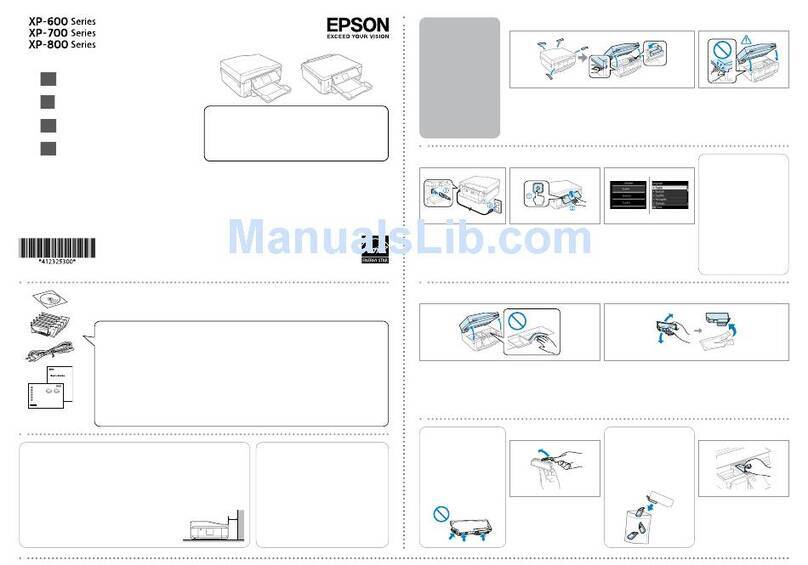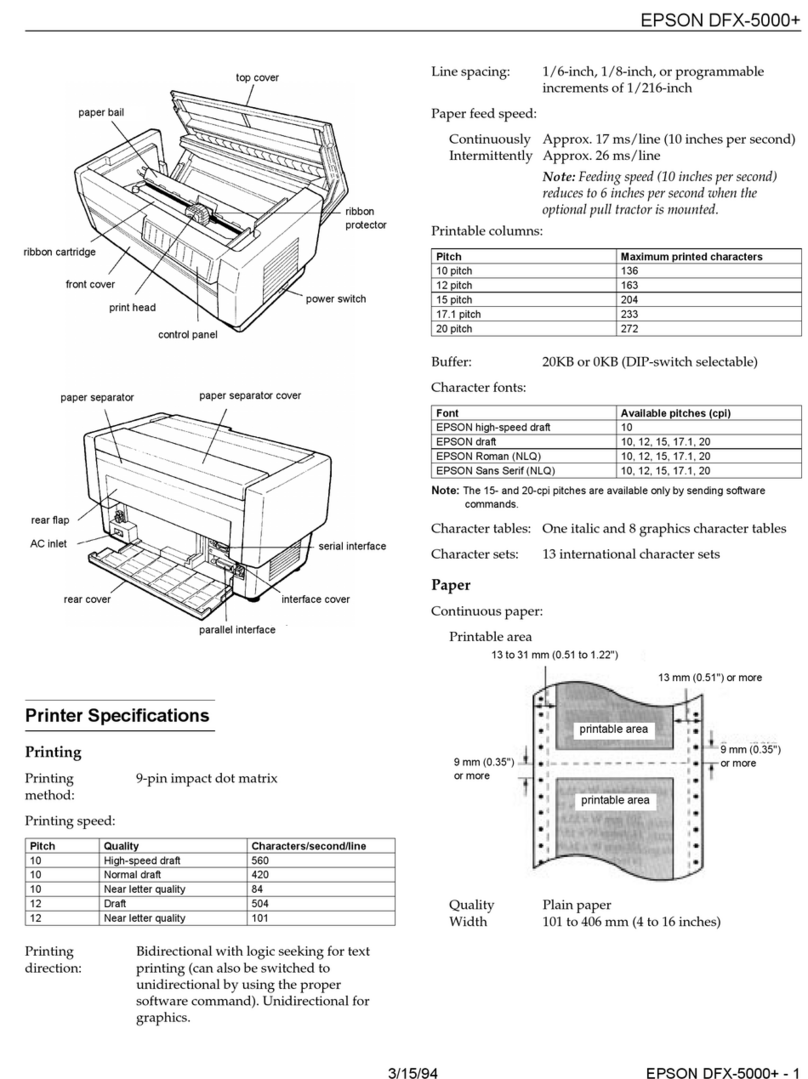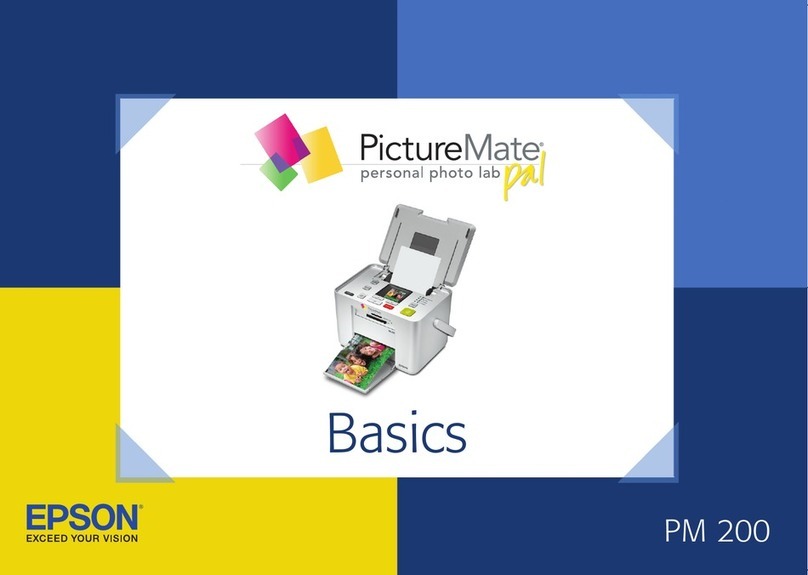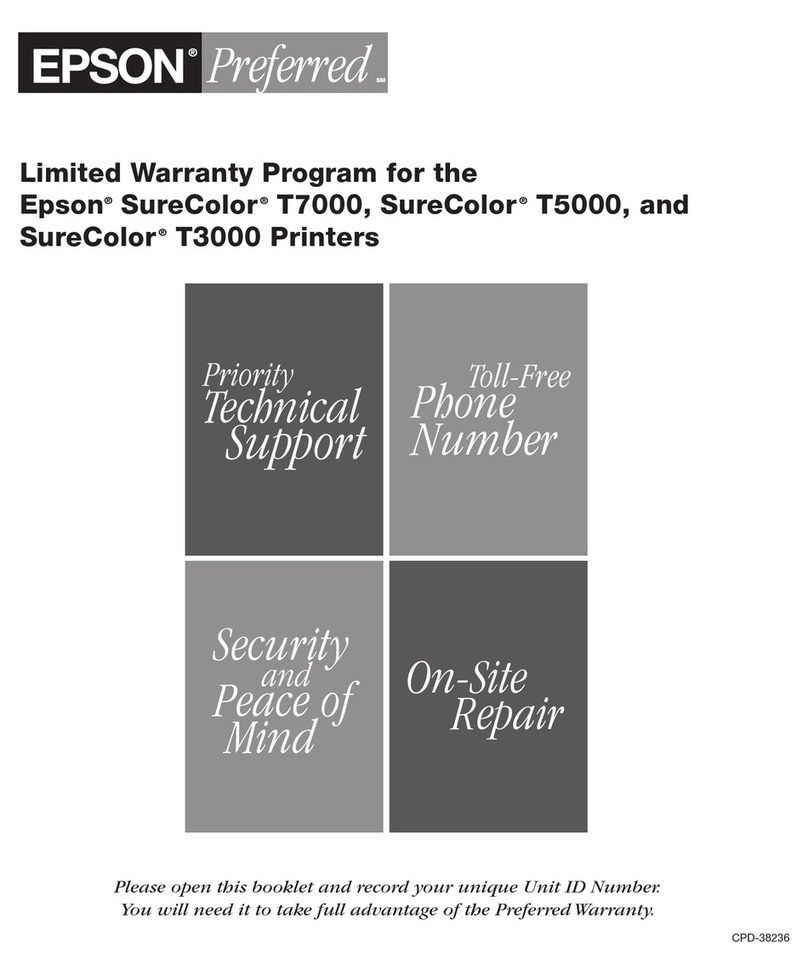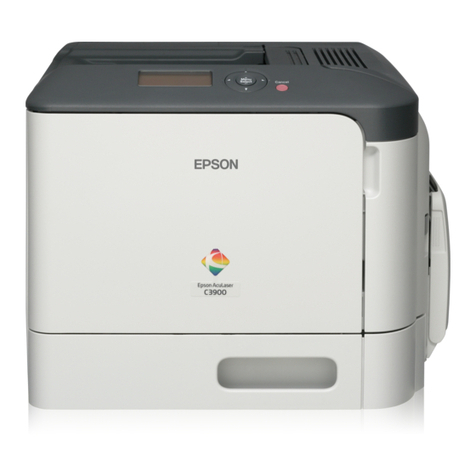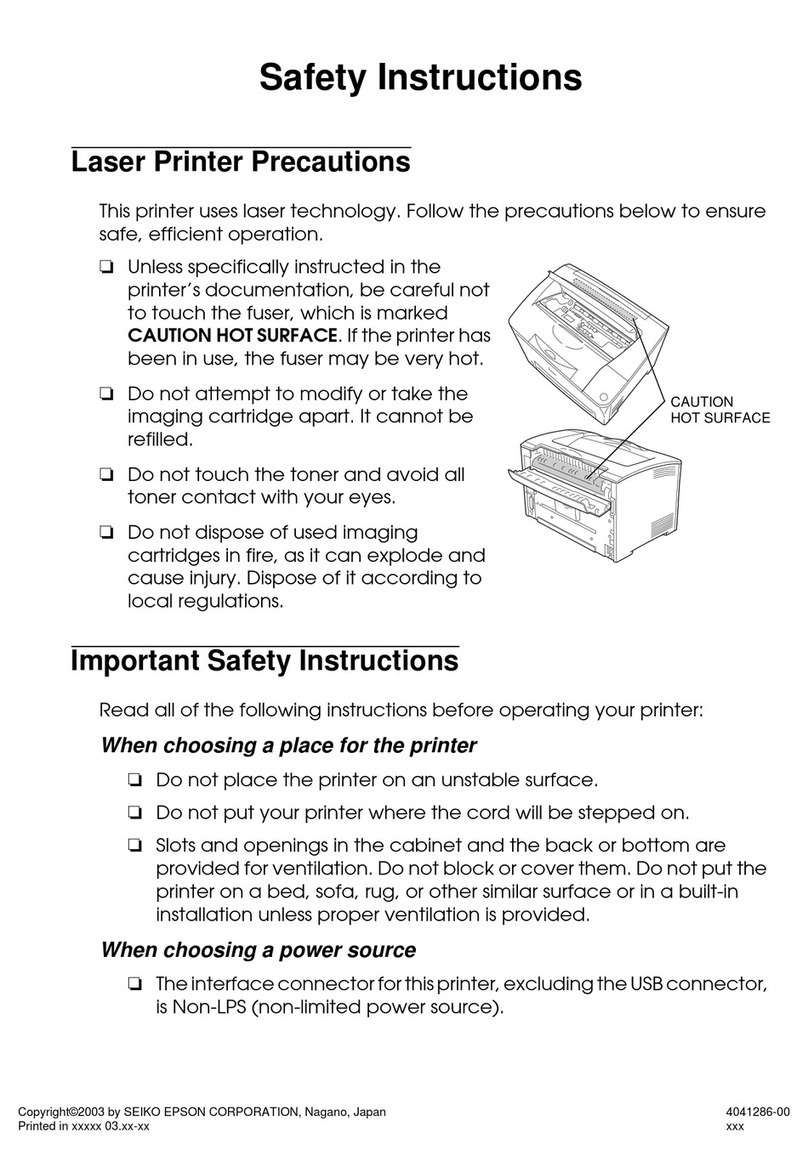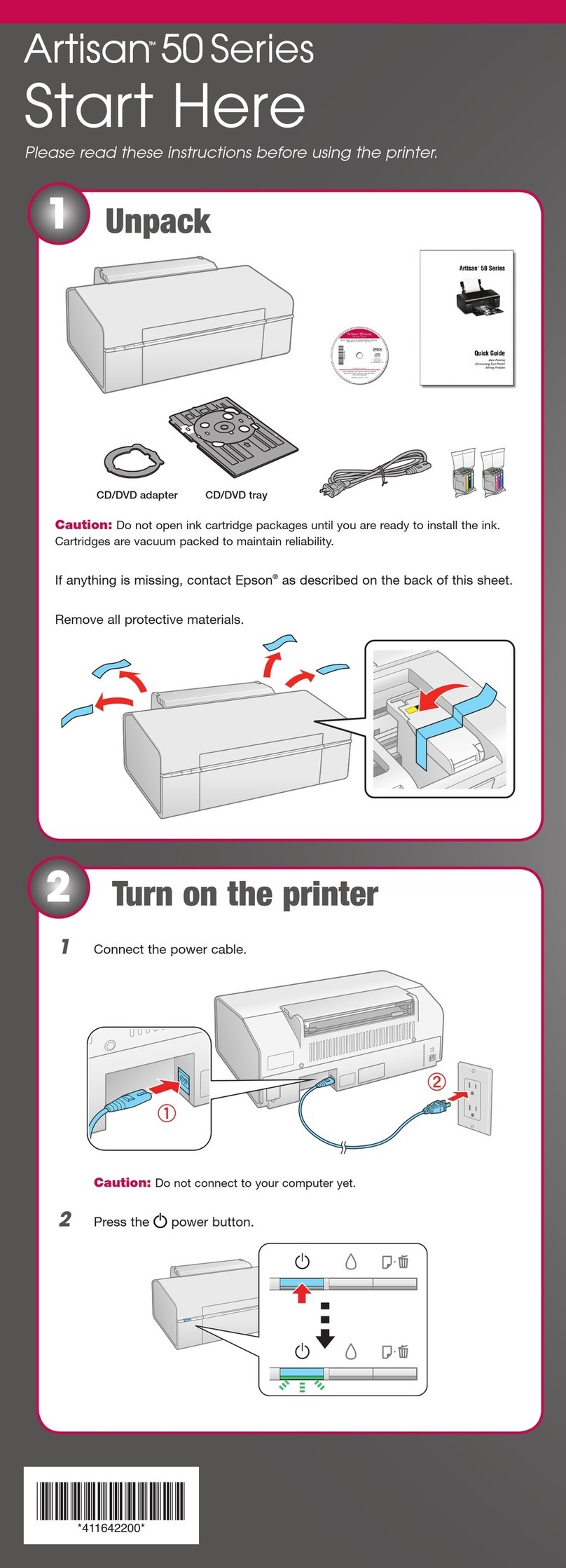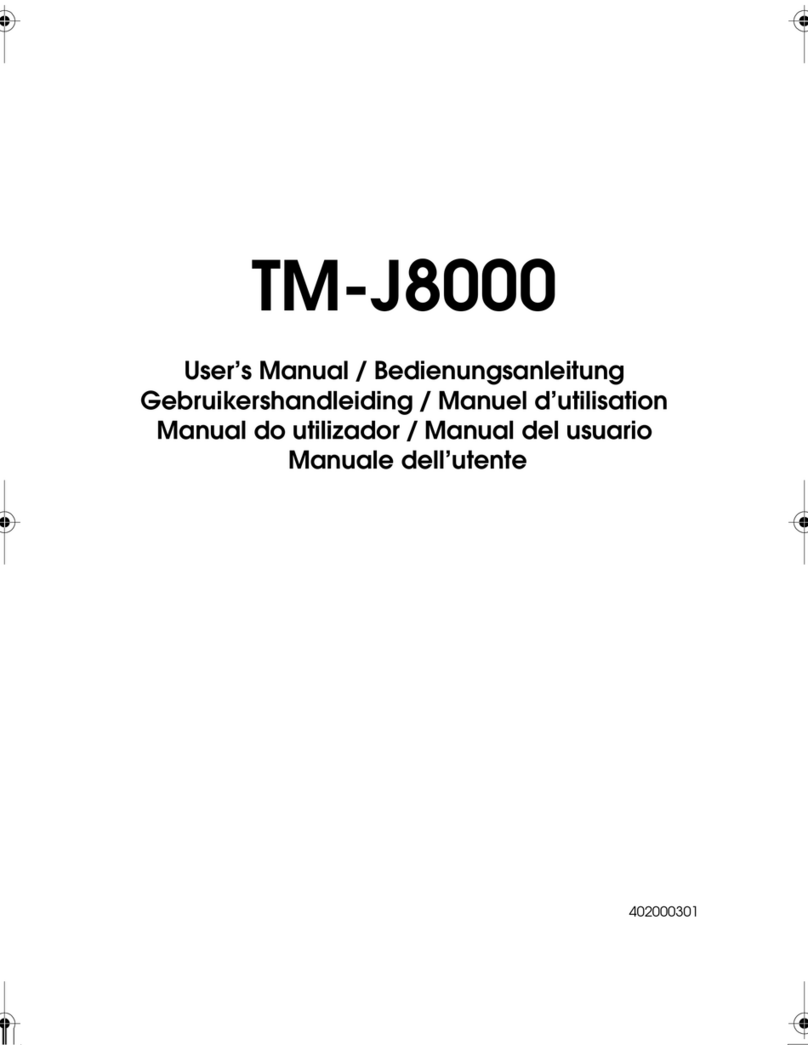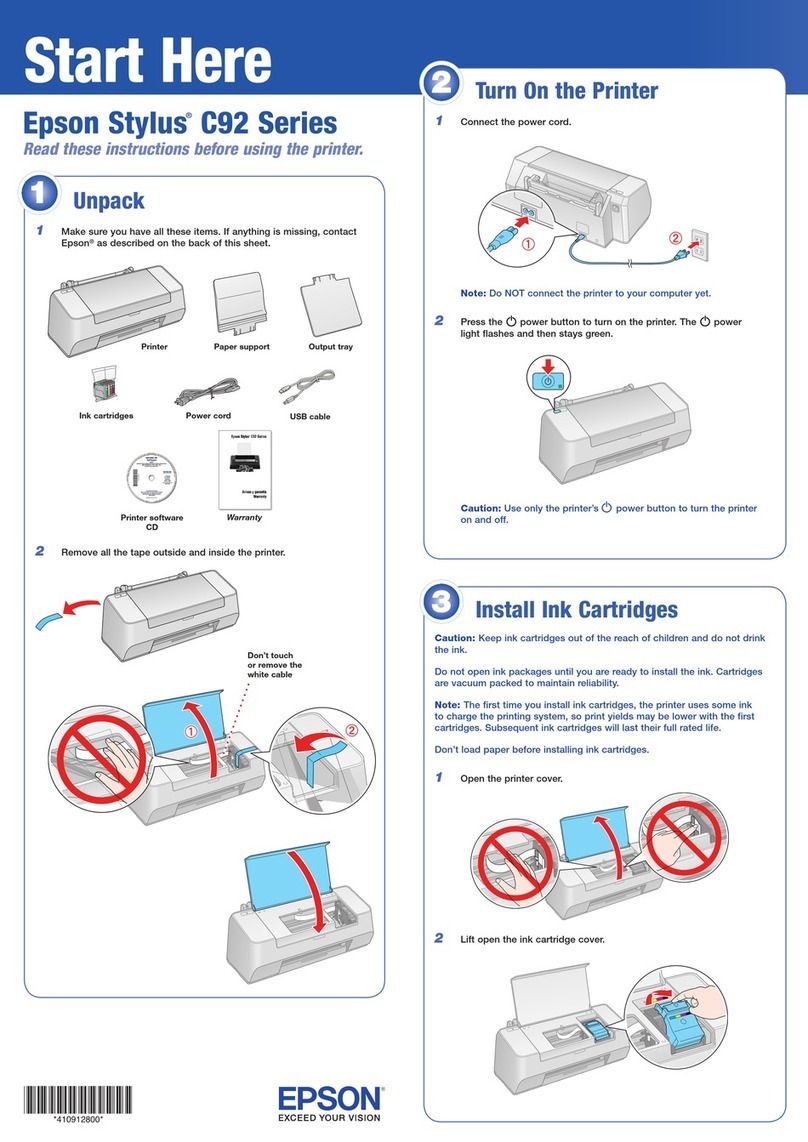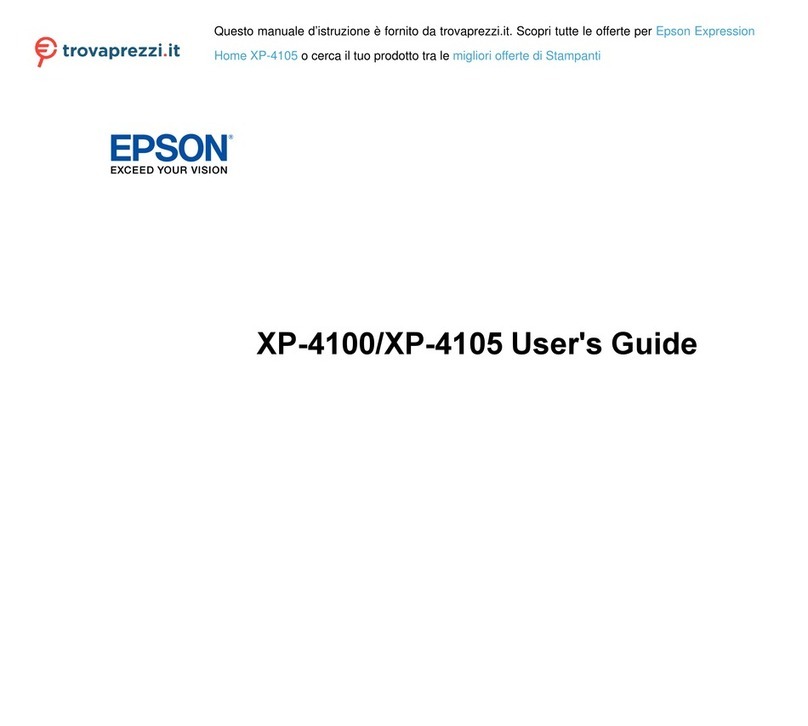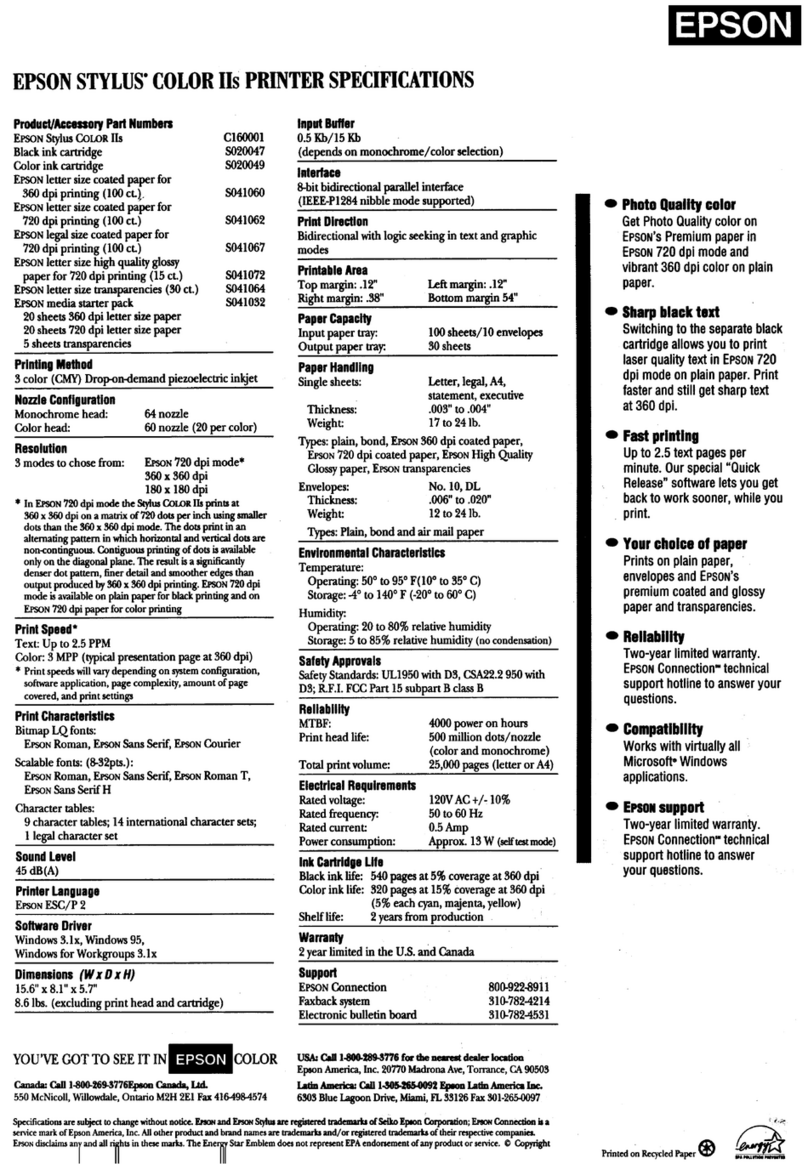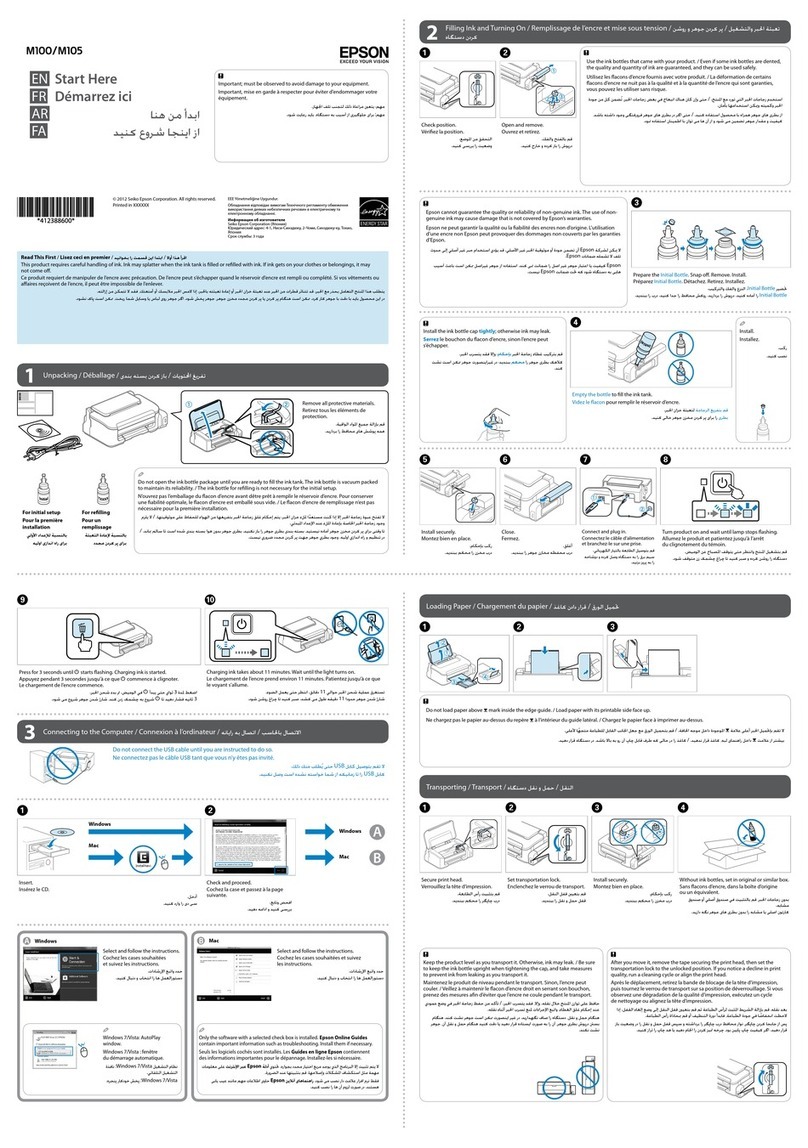6
■Uninstallation ...................................................................................................................... 52
Uninstalling the Windows Printer Driver ..............................................................................................52
Uninstalling the TM-T88V Utility.............................................................................................................53
Uninstalling theTMNet WinConfig .......................................................................................................53
Uninstalling the EpsonNet Simple Viewer...........................................................................................54
Uninstalling the TM Virtual Port Driver .................................................................................................54
Uninstalling the OPOS ADK..................................................................................................................55
Uninstalling the OPOS ADK for .NET ....................................................................................................56
Uninstalling the JavaPOS ADK.............................................................................................................56
■Replacing TM-T88III/IV with TM-T88V................................................................................ 57
Setting Advanced Printer Driver Ver.4.00 to 4.04 ..............................................................................57
Using the Printer Driver.................................................................59
■Printer Driver Access Methods and the Application Range .......................................... 59
Accessing from the Printer Driver's Print menu..................................................................................59
Accessing from the Printer Driver's Properties ...................................................................................60
Accessing from the Application's Print Setting Menu ......................................................................60
■Language for Displaying Properties ................................................................................. 61
■Making Printer Settings in an Application........................................................................ 62
■Printing Characters ............................................................................................................ 64
Printing Characters as a Graphic Image ..........................................................................................65
Printing Characters using a Printer Font.............................................................................................65
Advanced Font Settings ......................................................................................................................68
■Printing Printer Fonts in a .NET Environment...................................................................... 73
Substituting Fonts ..................................................................................................................................73
Printing Using a Printer Font .................................................................................................................75
Printing Barcodes/2D Code Fonts ......................................................................................................76
■Printing a Barcode ............................................................................................................. 77
Setting Barcode Fonts..........................................................................................................................77
Printing a Barcode ...............................................................................................................................79
■Printing a 2D Code ............................................................................................................. 80
Setting 2D Code Fonts .........................................................................................................................80
Printing a 2D Code...............................................................................................................................82
■Logo Printing ....................................................................................................................... 83
Storing Logos.........................................................................................................................................83
Configuring Logo Print Settings...........................................................................................................83
Printing a Logo......................................................................................................................................84
■Halftone Settings for Image Data ..................................................................................... 85