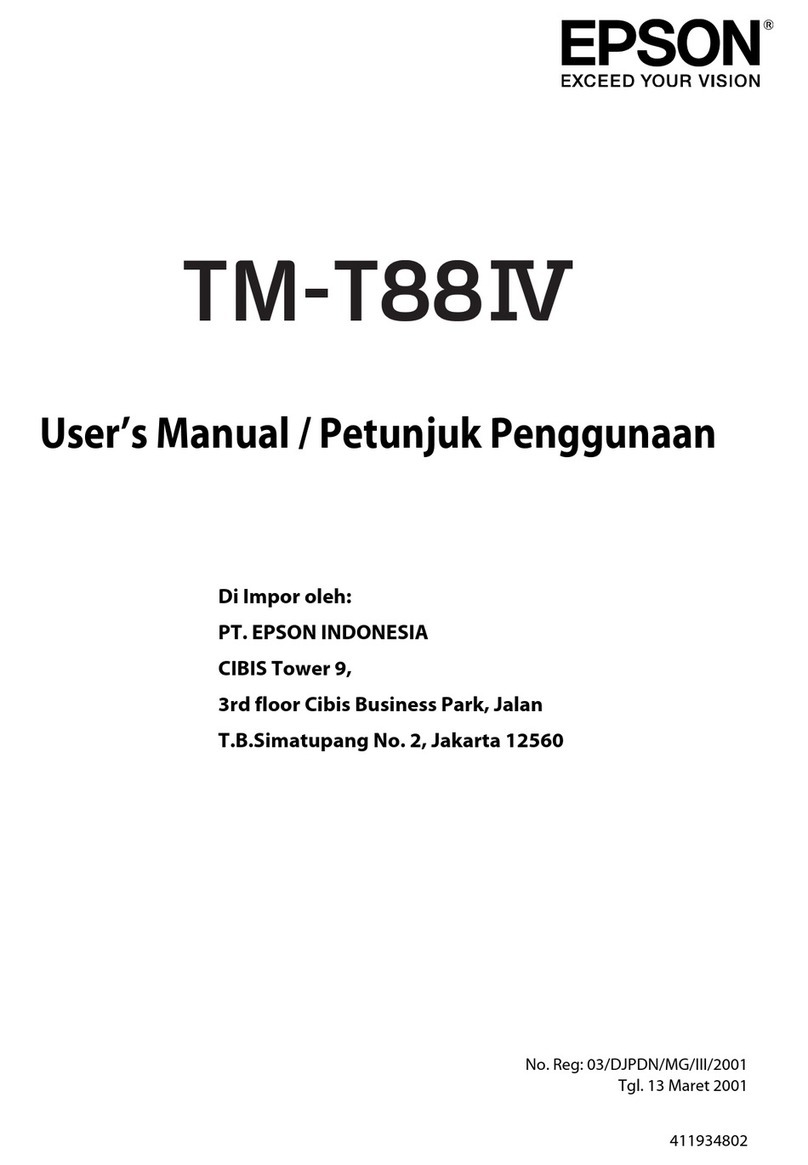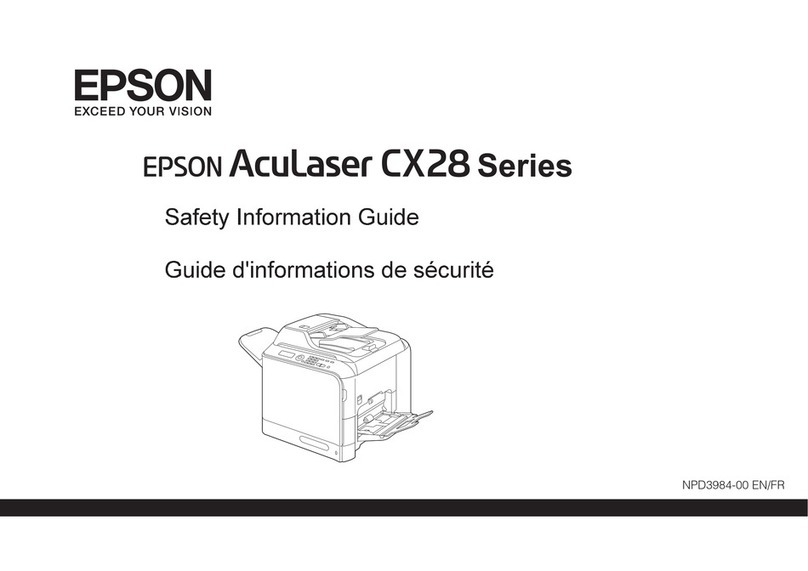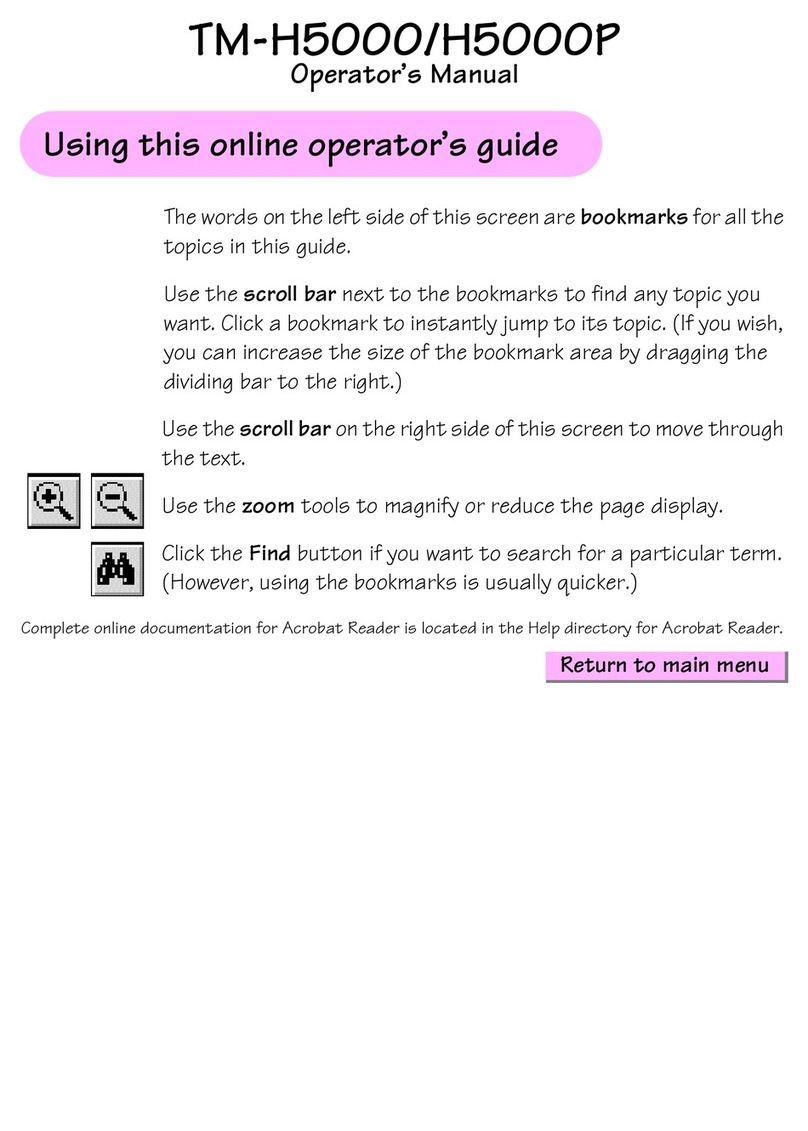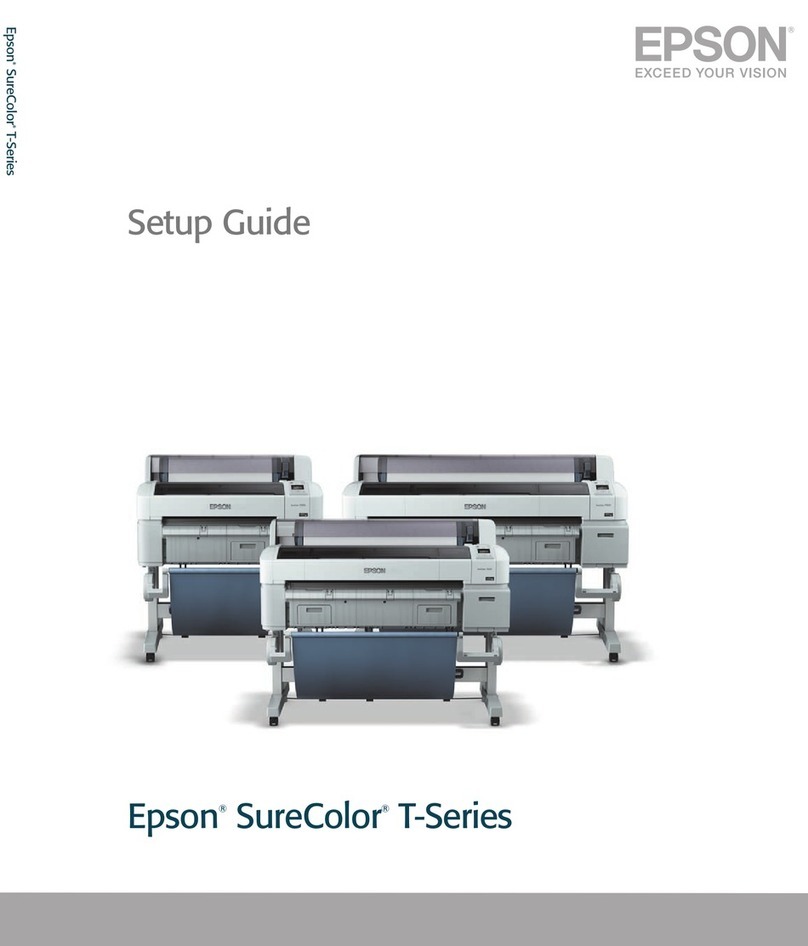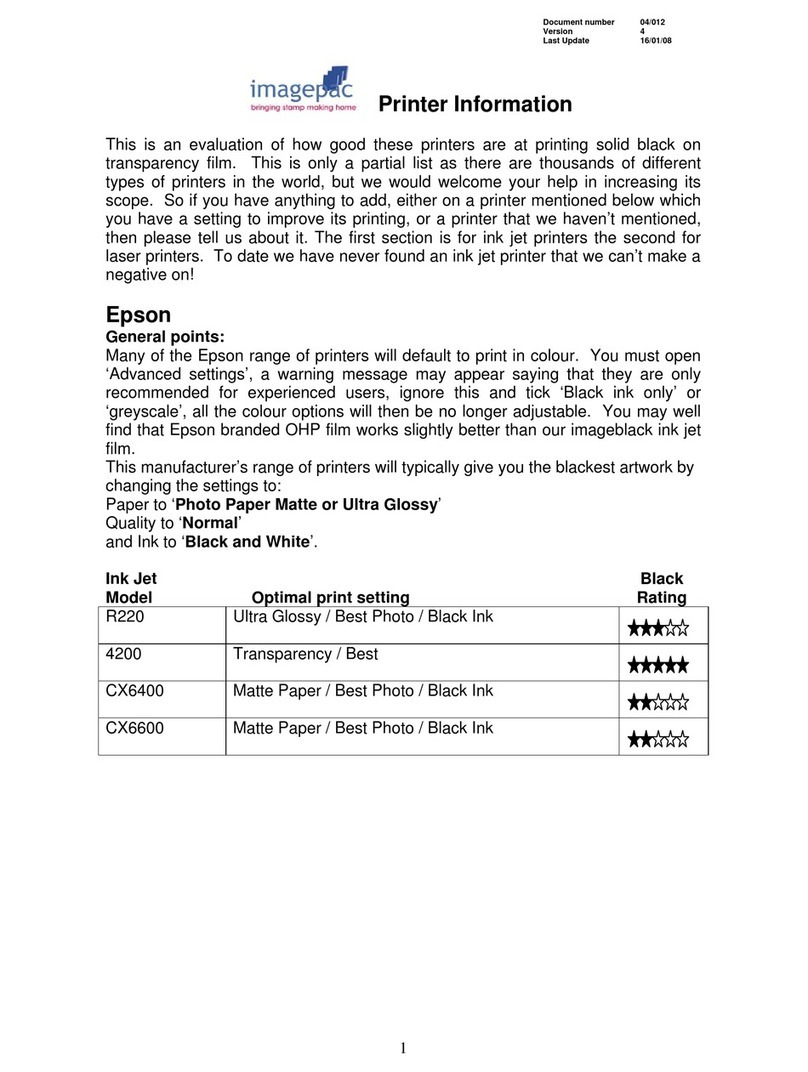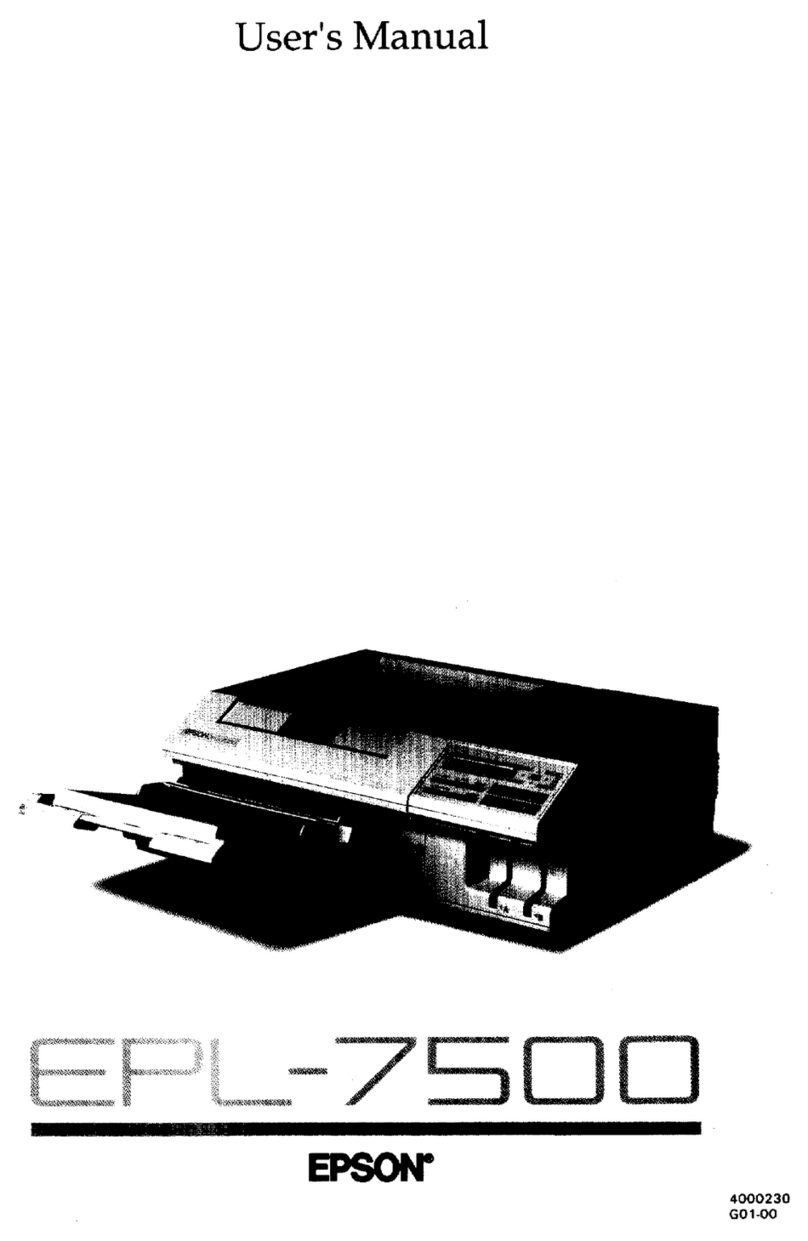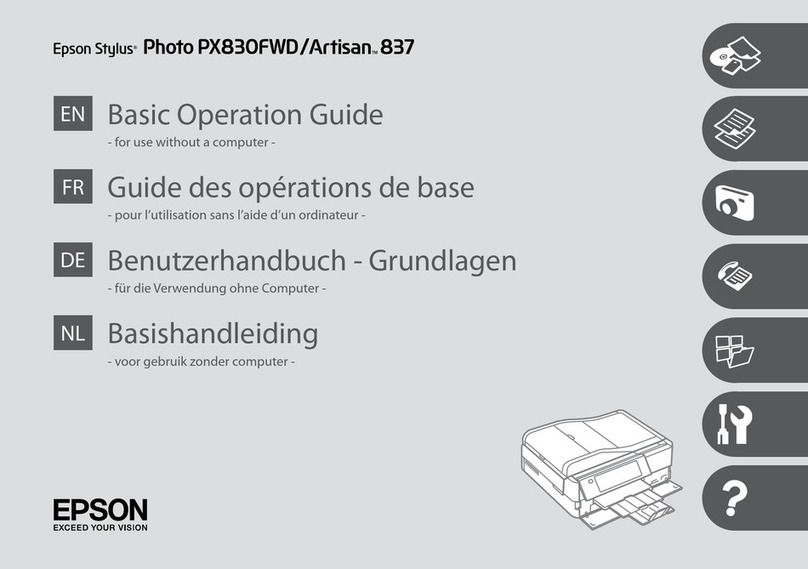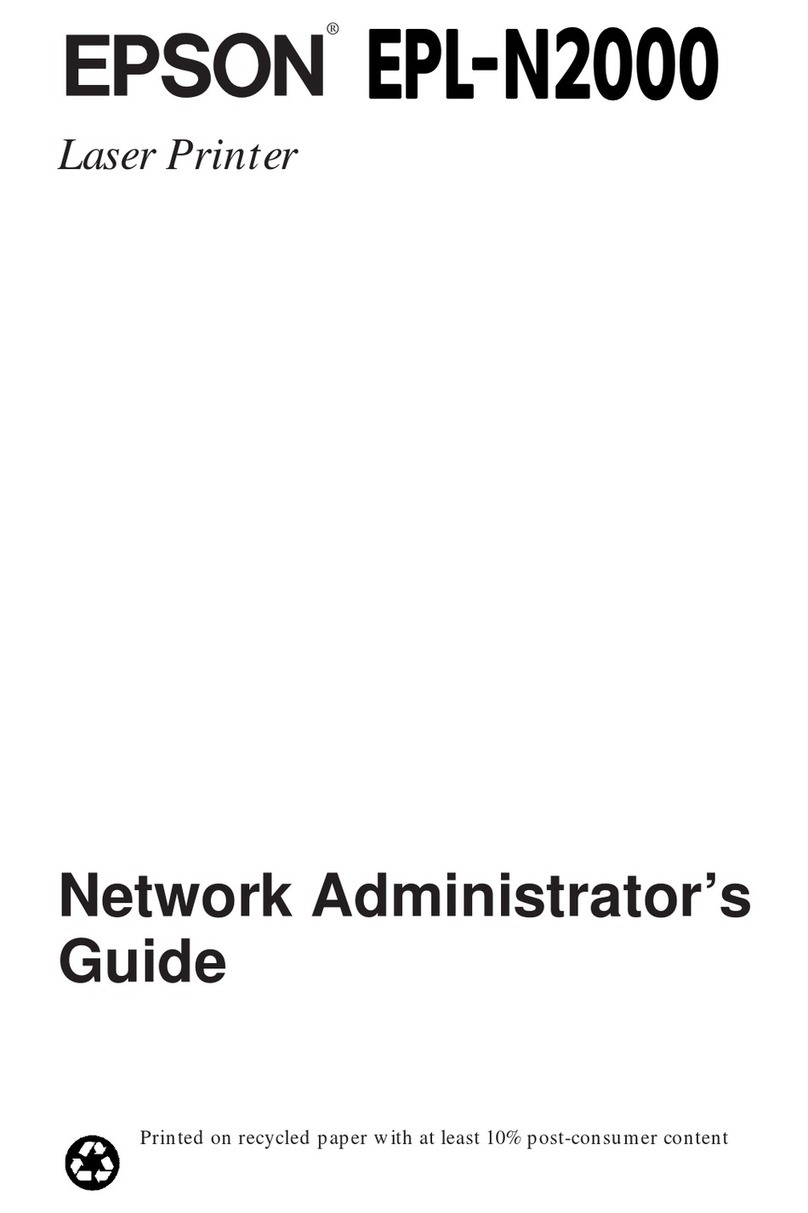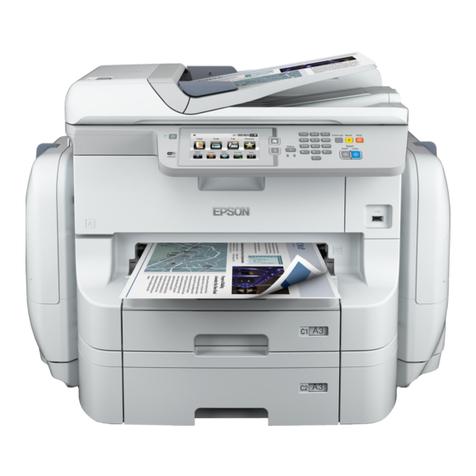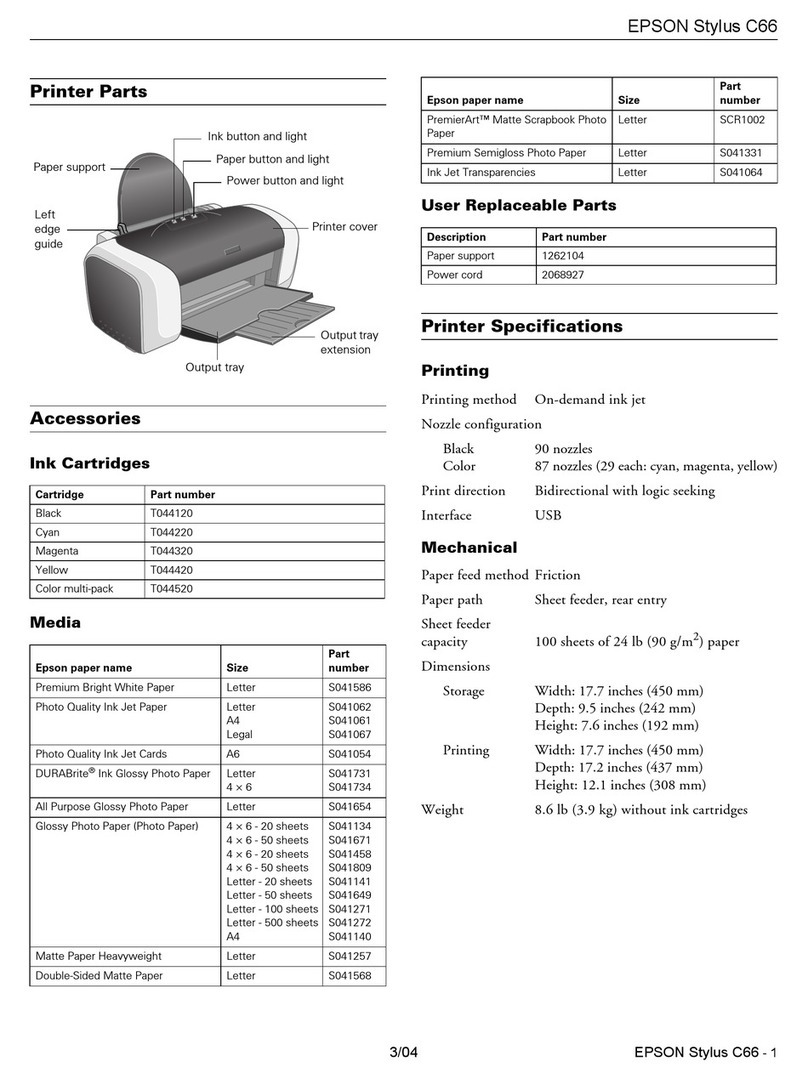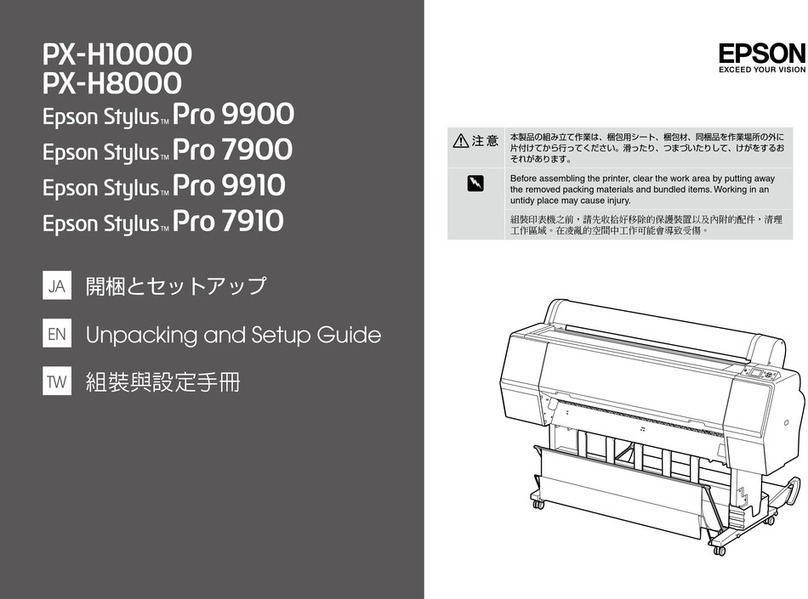ID
Mulai di Sini
VI
Bt đu ti đây
MS
Mula di Sini
HI
Windows
http://epson.sn
Baca panduan terlebih dahulu
Tinta untuk printer ini harus ditangani secara hati-hati. Tinta dapat memercik
saat tangki diisi atau diisi ulang. Jika menempel pada baju atau benda
lainnya, noda tinta akan sulit dibersihkan.
Đọc phn này trước
Mực cho máy in này phải được xử lý cẩn thận. Mực có thể bắn ra khi nạp hoặc
nạp lại mực cho hộp mực. Nếu mực dính vào quần áo hay đồ dùng của bạn
thì bạn khó có thể giặt sạch được.
Baca ini dahulu
Dakwat untuk pencetak ini hendaklah dikendalikan dengan berhati-hati.
Dakwat mungkin terpercik apabila tangki dakwat sedang diisi atau diisi
semula dengan dakwat. Jika baju atau barangan anda terkena dakwat,
ia tidak boleh ditanggalkan.
,
Item tambahan yang disertakan tergantung pada lokasi pembelian.
Có thể đưa vào các mục bổ sung tùy thuộc vào vị trí.
Item tambahan mungkin disertakan bergantung pada lokasi.
Botol tinta awal akan digunakan sebagian untuk mengisi kepala cetak. Botol
ini dapat mencetak lebih sedikit halaman dibanding botol tinta selanjutnya.
Chai mực ban đầu sẽ được sử dụng một phần để nạp mực cho đầu in. Chai
mực này có thể in số trang ít hơn so với các chai mực tiếp theo.
Botol dakwat permulaan akan digunakan sebahagiannya untuk mengisi
kepala cetak. Botol ini boleh mencetak kurang halaman berbanding botol
dakwat berikutnya.
Setting Up the Printer
Lihat petunjuk ini atau panduan video Epson untuk instruksi pengaturan
printer. Untuk informasi mengenai penggunaan printer, lihat Panduan
Pengguna di situs web kami. Pilih Dukungan untuk mengakses panduan
pengguna.
Xem hướng dẫn này hoặc hướng dẫn bằng video của Epson để biết hướng
dẫn cài đặt máy in. Để biết thông tin về cách sử dụng máy in, xem S hưng
dn s dng trên trang web của chúng tôi. Chọn Hỗ trợ để truy cập sách
hướng dẫn.
Lihat panduan ini atau panduan video Epson untuk mendapatkan arahan
penyediaan pencetak. Untuk mendapatkan maklumat tentang penggunaan
pencetak, lihat Panduan Pengguna pada Laman web kami. Pilih Sokongan
untuk mengakses manual.
Epson
,
O Jika tinta tidak mengalir ke dalam tangki tinta, lepas botol tinta dan coba
masukkan ulang.
O Jangan tinggalkan botol tinta dalam keadaan terpasang karena botol bisa
rusak atau tinta bisa bocor.
O Nếu mực không bắt đầu chảy vào ống mực, hãy tháo bình mực ra và thử
lắp lại.
O Không để bình mực tiếp tục được lắp vào; nếu không bình có thể bị hỏng
hoặc mực có thể bị rò rỉ.
O Jika dakwat tidak mula mengalir ke dalam tangki, tanggalkan botol
dakwat dan cuba pasangkannya semula.
O Jangan tinggalkan botol dakwat dalam keadaan terpasang; jika tidak
botol mungkin rosak atau dakwat boleh bocor.
O ,
O ;
F
ETuangkan semua tinta dari botol ke dalam printer.
Đổ tất cả mực từ bình vào máy in.
Tuang semua dakwat daripada botol ke dalam pencetak.
G
H
I
O Gunakan botol tinta yang disertakan bersama printer.
O Epson tidak dapat menjamin kualitas atau keandalan tinta tidak resmi.
Penggunaan tinta tidak resmi dapat mengakibatkan kerusakan yang tidak
ditanggung dalam jaminan Epson.
O Lepas penutup sambil memastikan posisi botol tinta tetap tegak agar tinta
tidak bocor.
O Sử dụng chai mực đi kèm máy in của bạn.
O Epson không thể đảm bảo chất lượng hoặc độ bền của mực không chính
hãng. Việc sử dụng mực không chính hãng có thể gây ra hư hỏng không
thuộc phạm vi bảo hành của Epson.
O Tháo nắp trong khi giữ bình mực thẳng đứng; nếu không mực có thể bị
rò rỉ.
O Gunakan botol dakwat yang dibekalkan bersama pencetak anda.
O Epson tidak menjamin kualiti atau kebolehpercayaan dakwat bukan tulen.
Penggunaan dakwat bukan tulen boleh menyebabkan kerosakan yang
tidak dilindungi oleh jaminan Epson.
O Tanggalkan penutup sambil memastikan botol dakwat dalam keadaan
menegak; jika tidak dakwat boleh bocor.
O
O Epson
, Epson
O ;
A
C
B
D
JPilih bahasa, tanggal, dan waktu.
Chọn ngôn ngữ, ngày và giờ.
Pilih bahasa, tarikh dan masa.
,