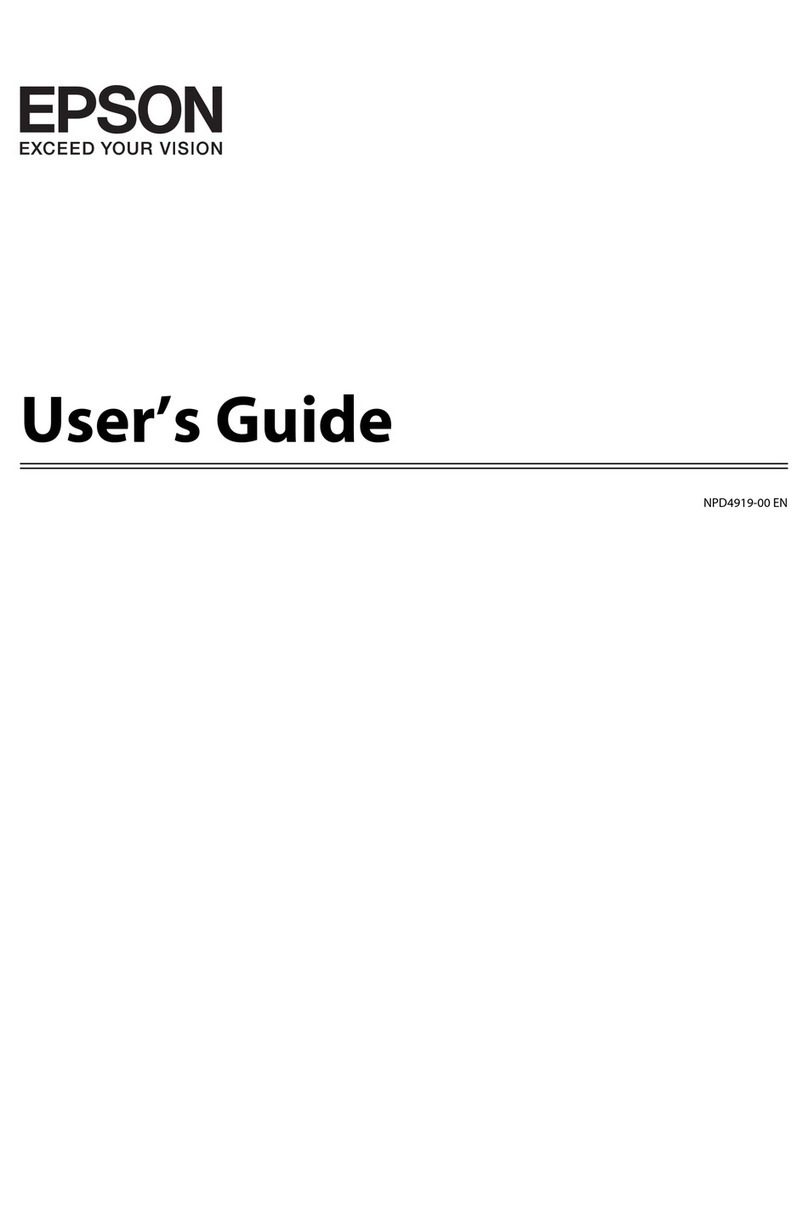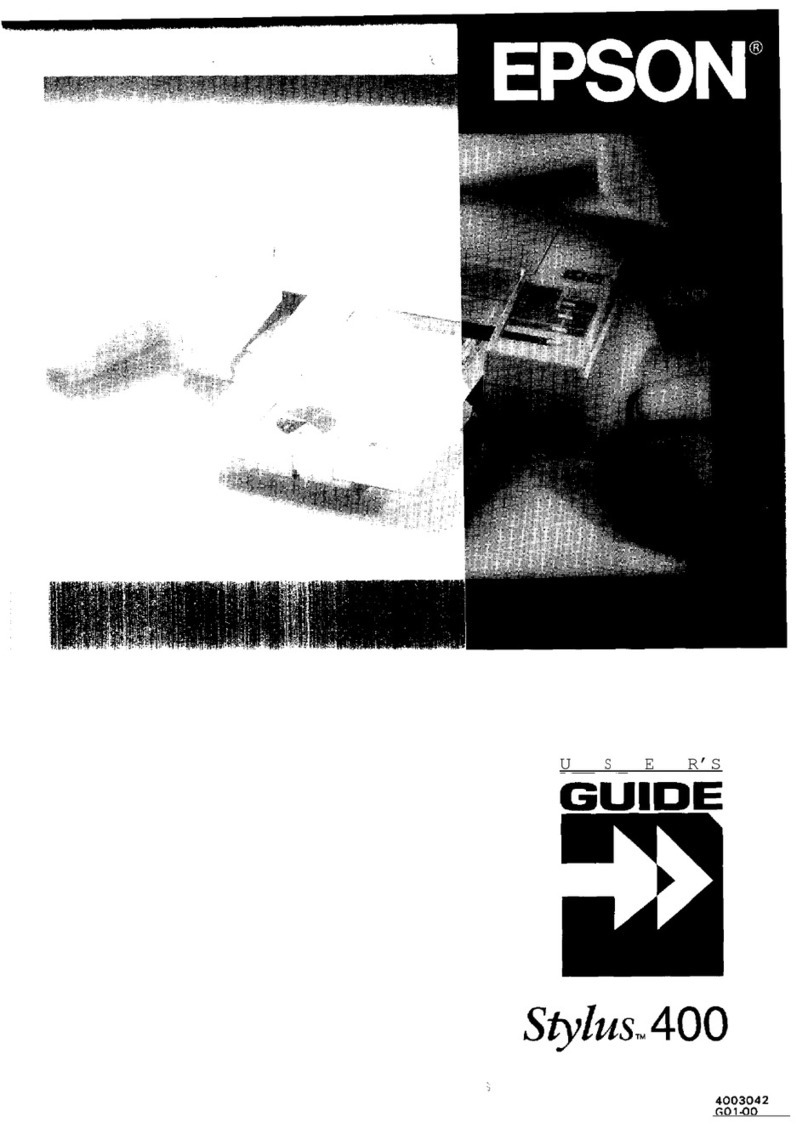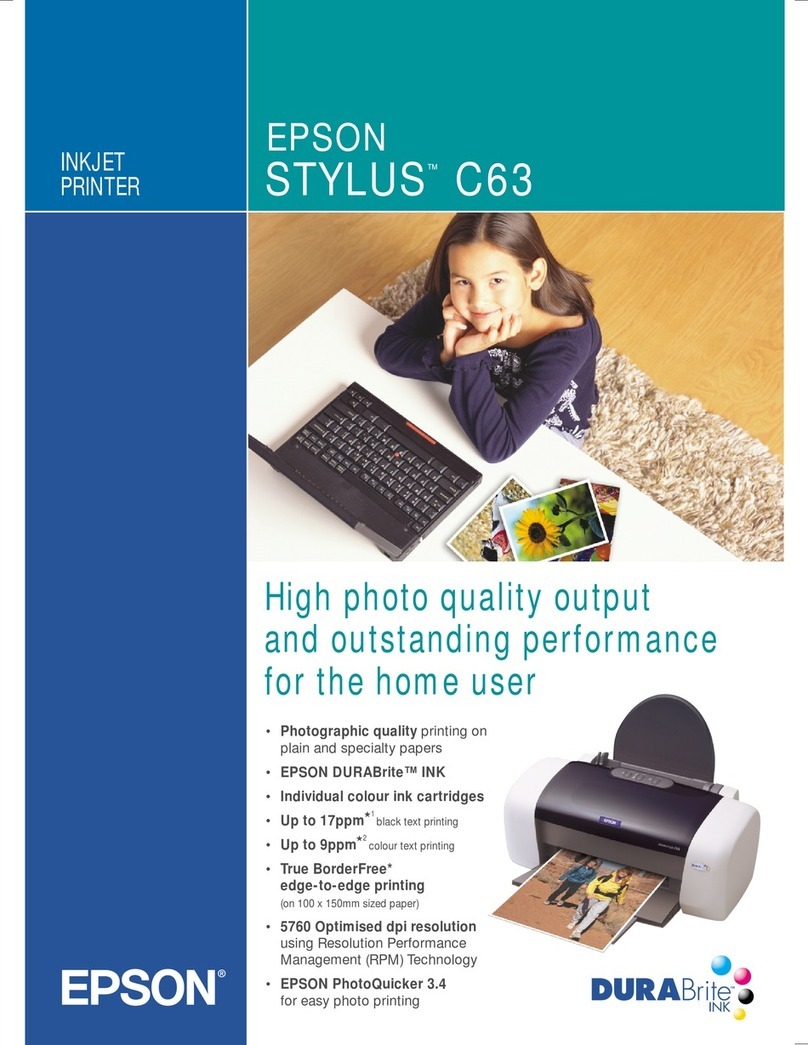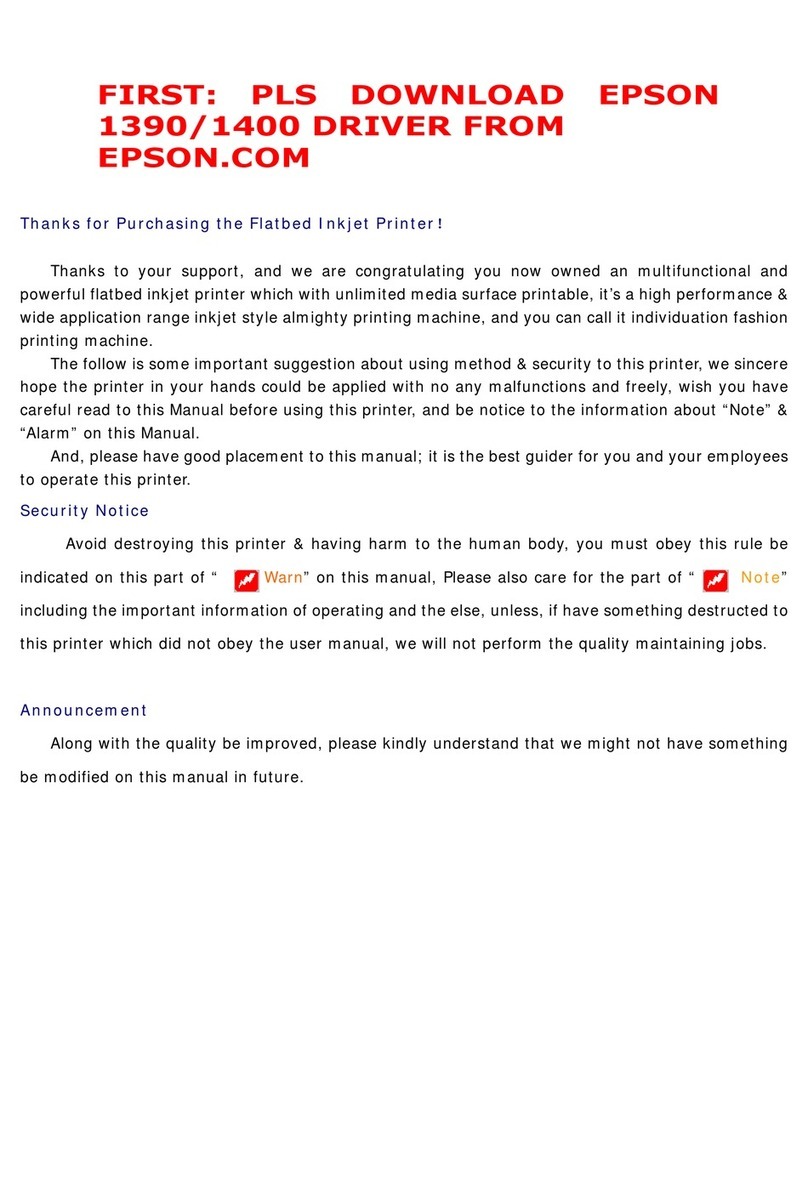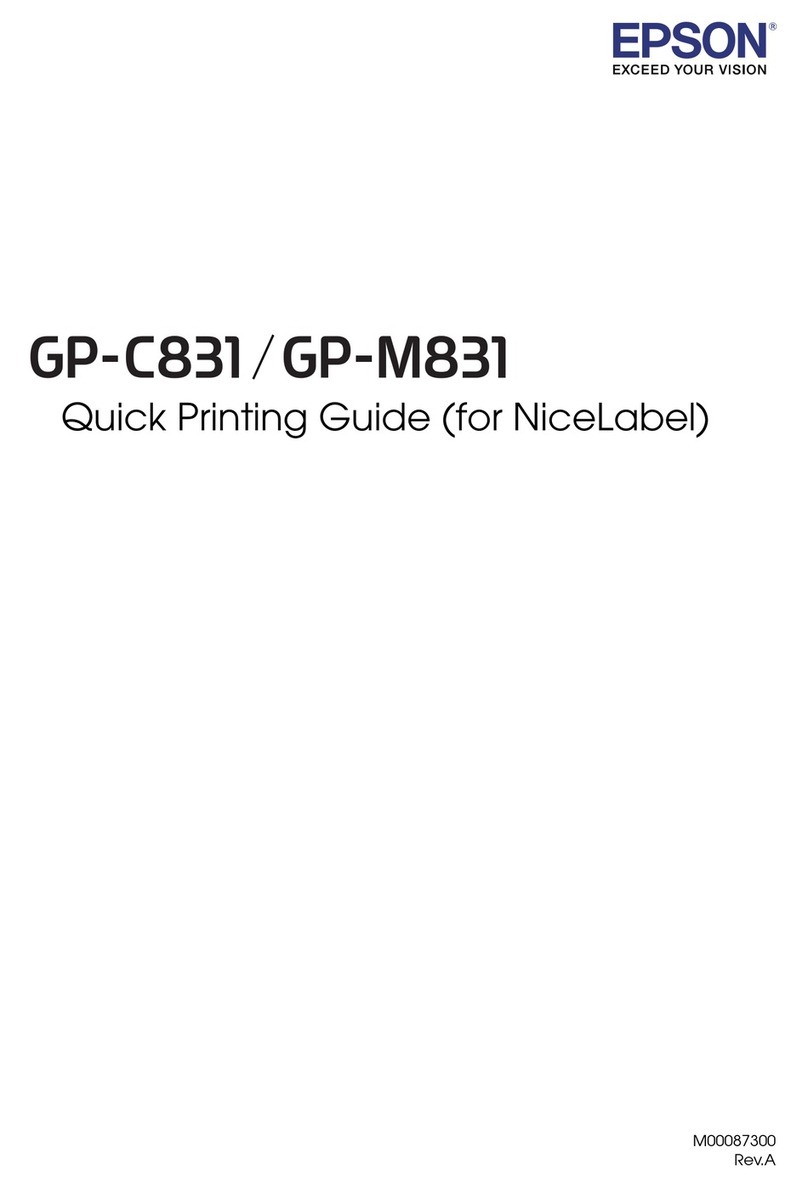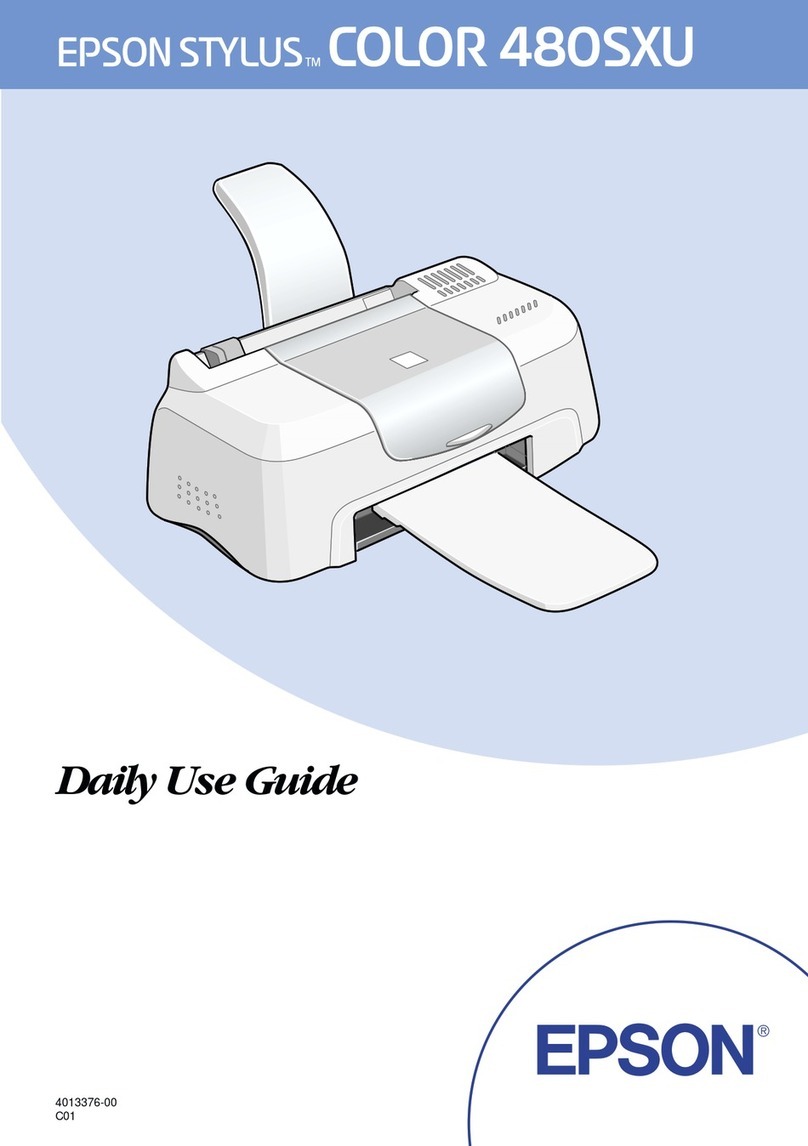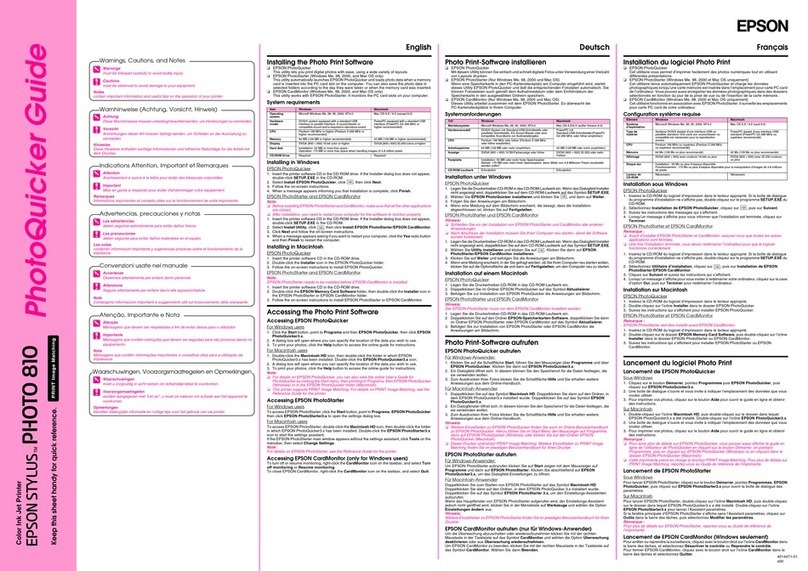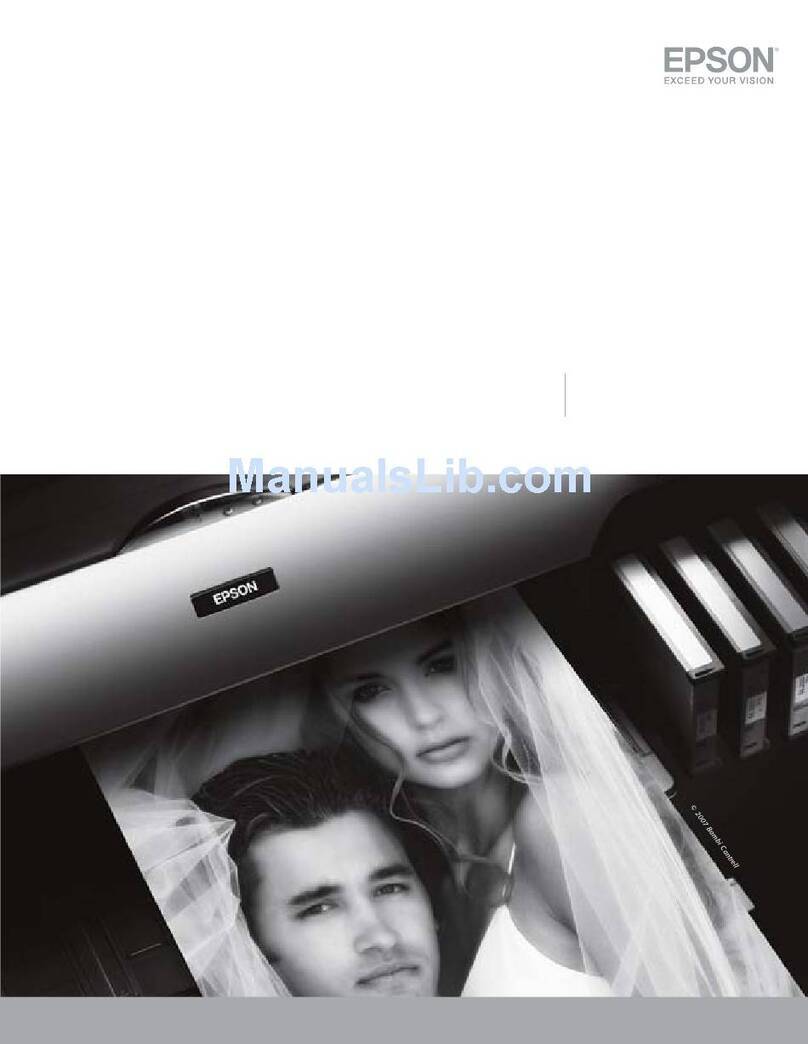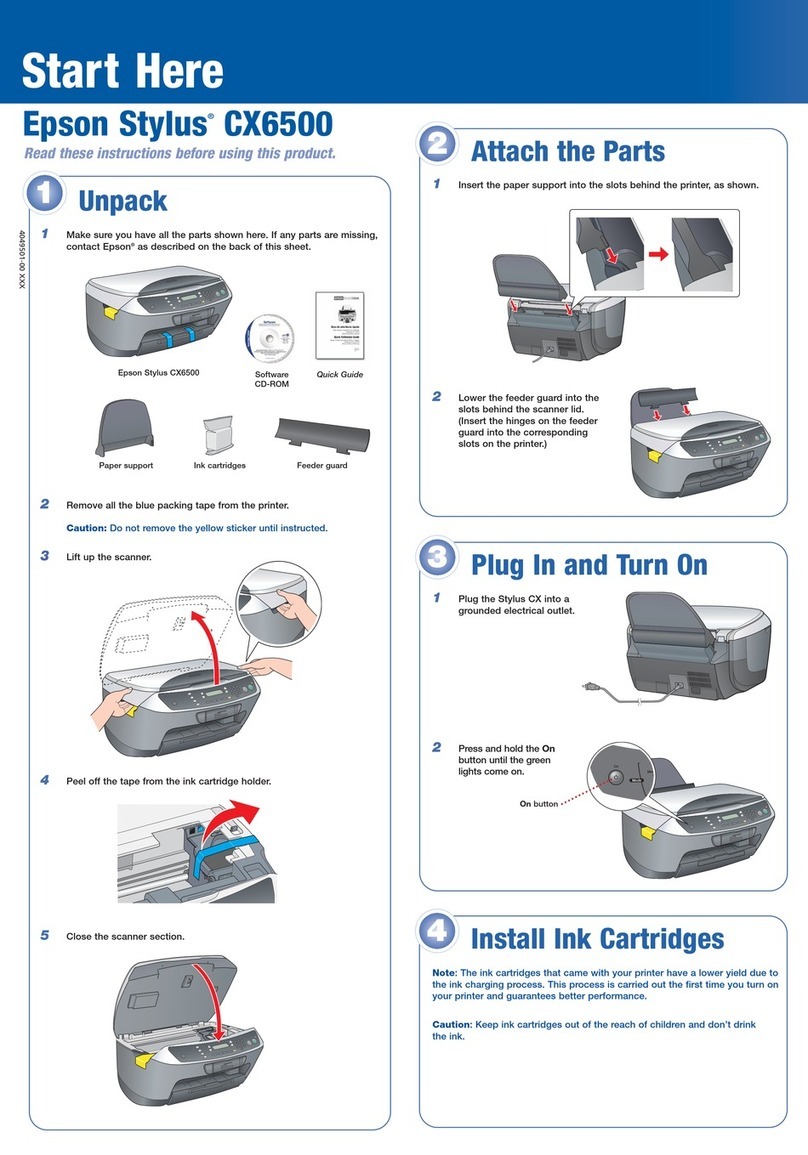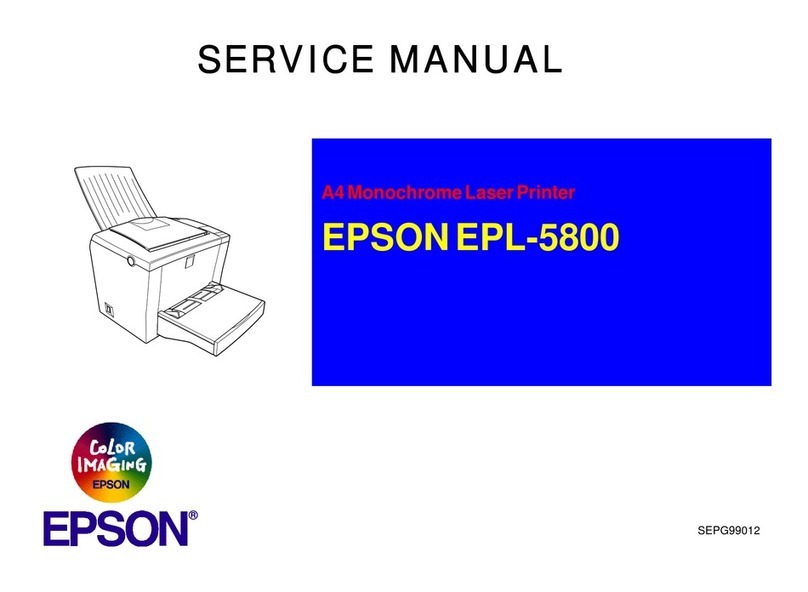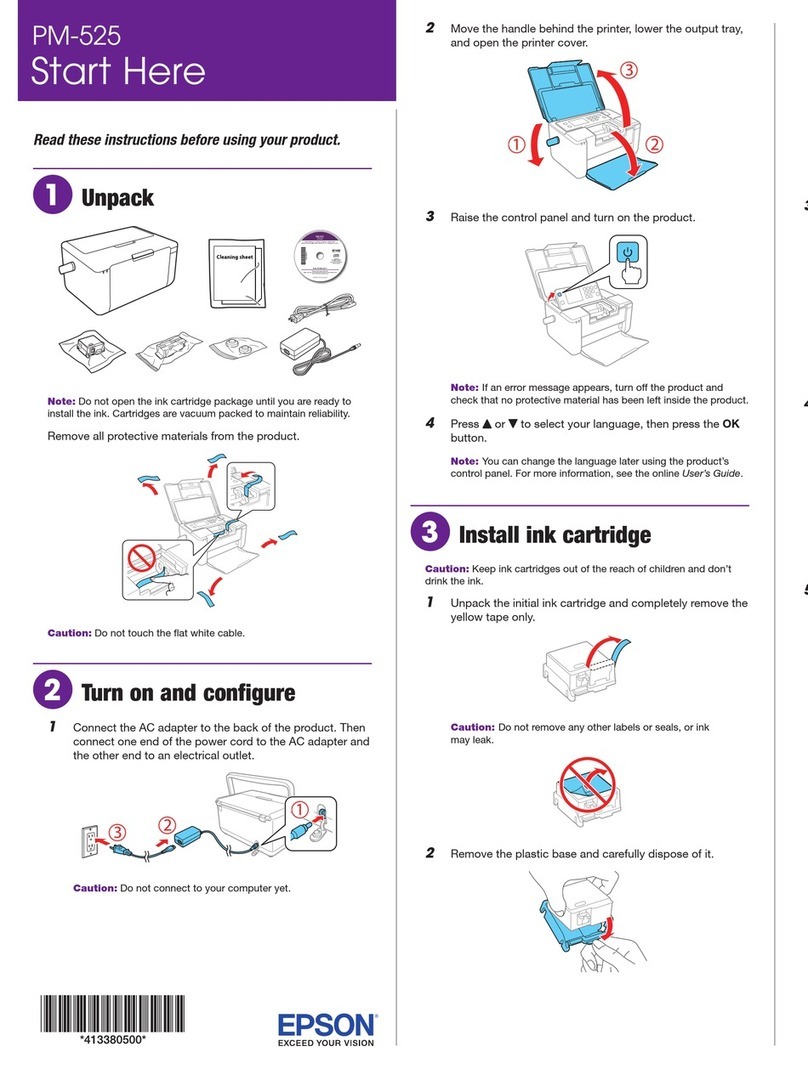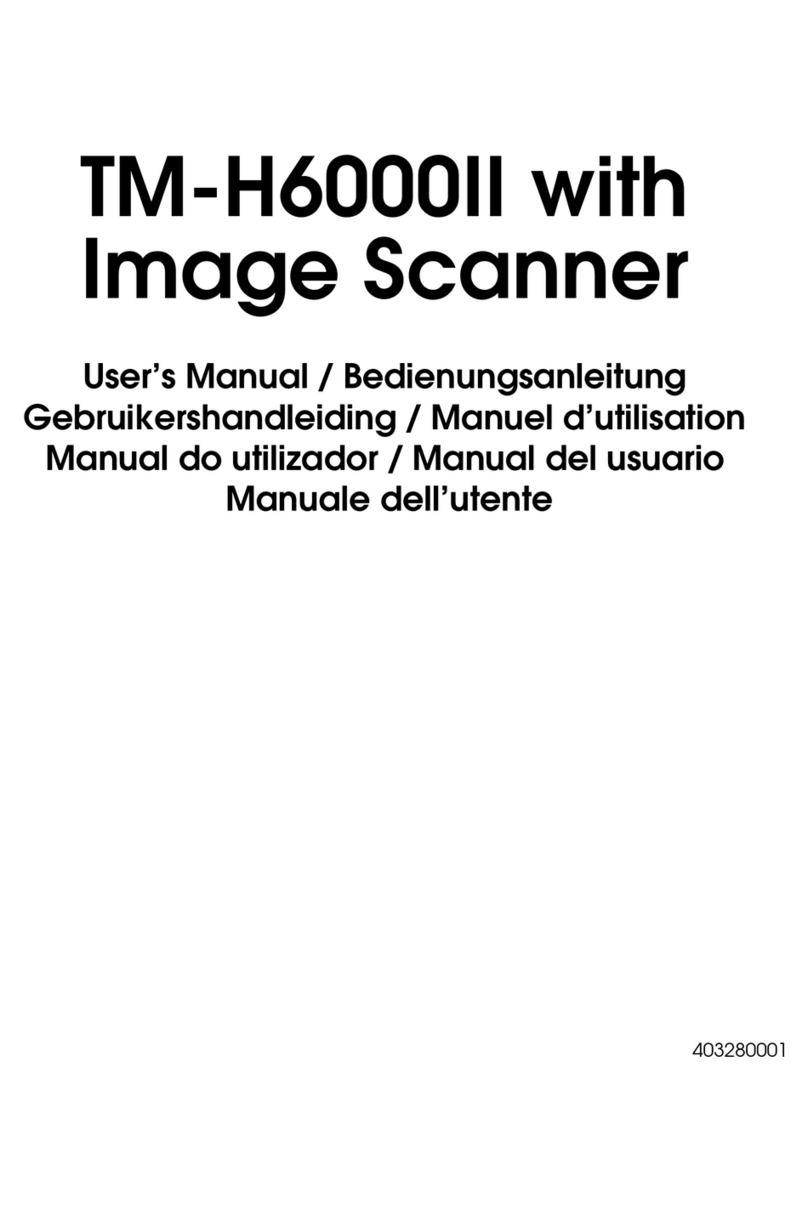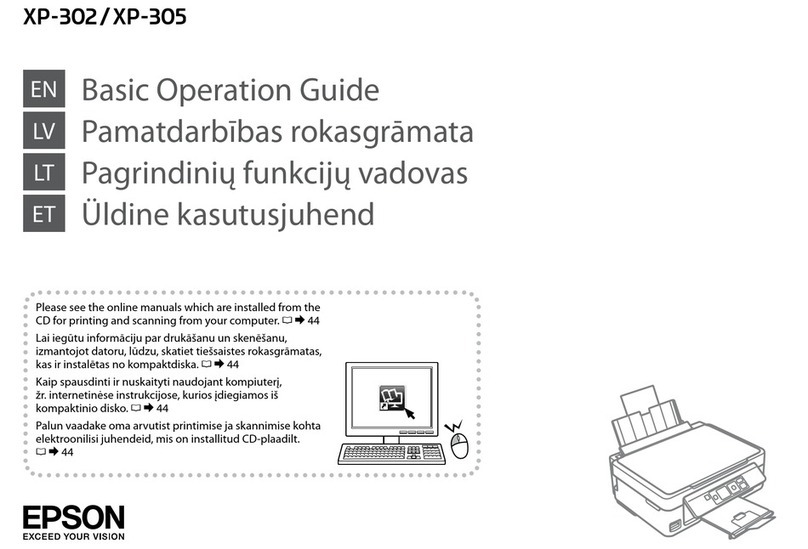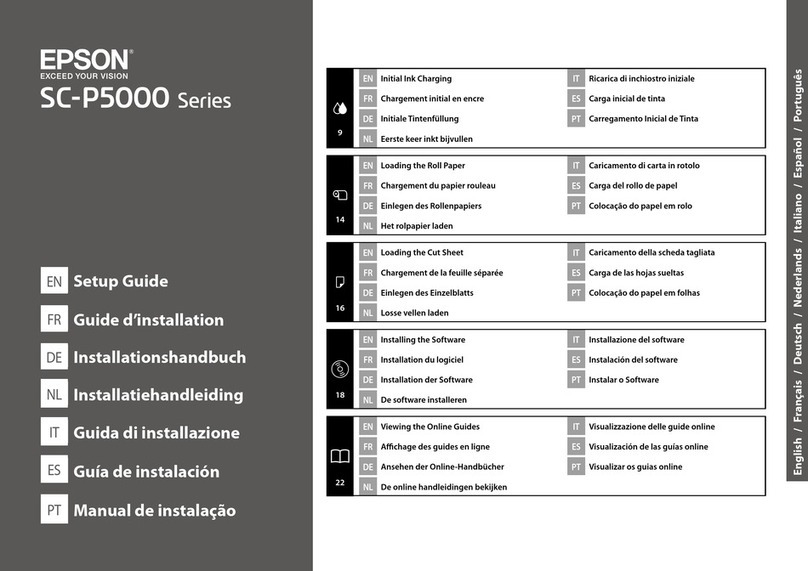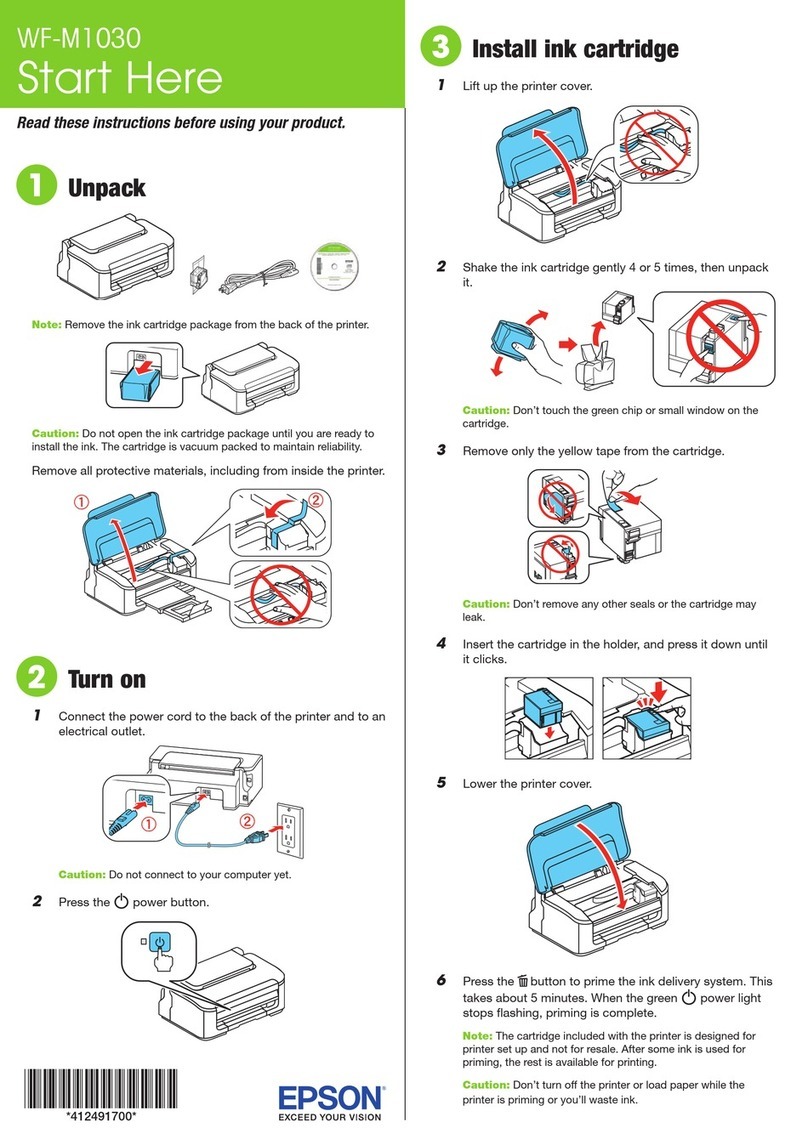iii
R
R4C5500
Setup Guide Rev.C
SET.TOC A5 size
9/8/00
Proof Sign-off:
K.Yoda
E.Otera
J.Hoadley
Contents
1 Read Before Using the Printer
Warnings, Cautions, and Notes. . . . . . . . . . . . . . . . . . . . . . . . . . . . 1
Laser Printer Precautions . . . . . . . . . . . . . . . . . . . . . . . . . . . . . . . . . 2
Power On/Off Cautions. . . . . . . . . . . . . . . . . . . . . . . . . . . . . . . . . . 5
Safety Precautions When Using the Printer . . . . . . . . . . . . . . . . . 6
2 Unpacking and Assembling the Printer
Unpacking the Printer. . . . . . . . . . . . . . . . . . . . . . . . . . . . . . . . . . . . 8
Finding a Place for the Printer. . . . . . . . . . . . . . . . . . . . . . . . . . . . . 12
Optional 500-Sheet Lower Paper Cassette Unit . . . . . . . . . . . . . . 14
Installing . . . . . . . . . . . . . . . . . . . . . . . . . . . . . . . . . . . . . . . . . . 14
Optional Face-up Tray . . . . . . . . . . . . . . . . . . . . . . . . . . . . . . . . . . . 16
Installing . . . . . . . . . . . . . . . . . . . . . . . . . . . . . . . . . . . . . . . . . . 16
Optional Memory Module . . . . . . . . . . . . . . . . . . . . . . . . . . . . . . . . 18
Installing . . . . . . . . . . . . . . . . . . . . . . . . . . . . . . . . . . . . . . . . . . 18
3LoadingPaper
Loading the MP (Multi-Purpose) Tray. . . . . . . . . . . . . . . . . . . . . . 23
Attaching the MP Tray . . . . . . . . . . . . . . . . . . . . . . . . . . . . . . 23
Loading paper. . . . . . . . . . . . . . . . . . . . . . . . . . . . . . . . . . . . . . 24
Loading optional 500-Sheet Lower Paper Cassette Unit . . . . . . . 26
4 Connecting the Printer
Plugging in the Printer . . . . . . . . . . . . . . . . . . . . . . . . . . . . . . . . . . . 28
Connecting to the Computer . . . . . . . . . . . . . . . . . . . . . . . . . . . . . . 29
Parallel interface for PCs . . . . . . . . . . . . . . . . . . . . . . . . . . . . . 29
Using a USB connection. . . . . . . . . . . . . . . . . . . . . . . . . . . . . . 30