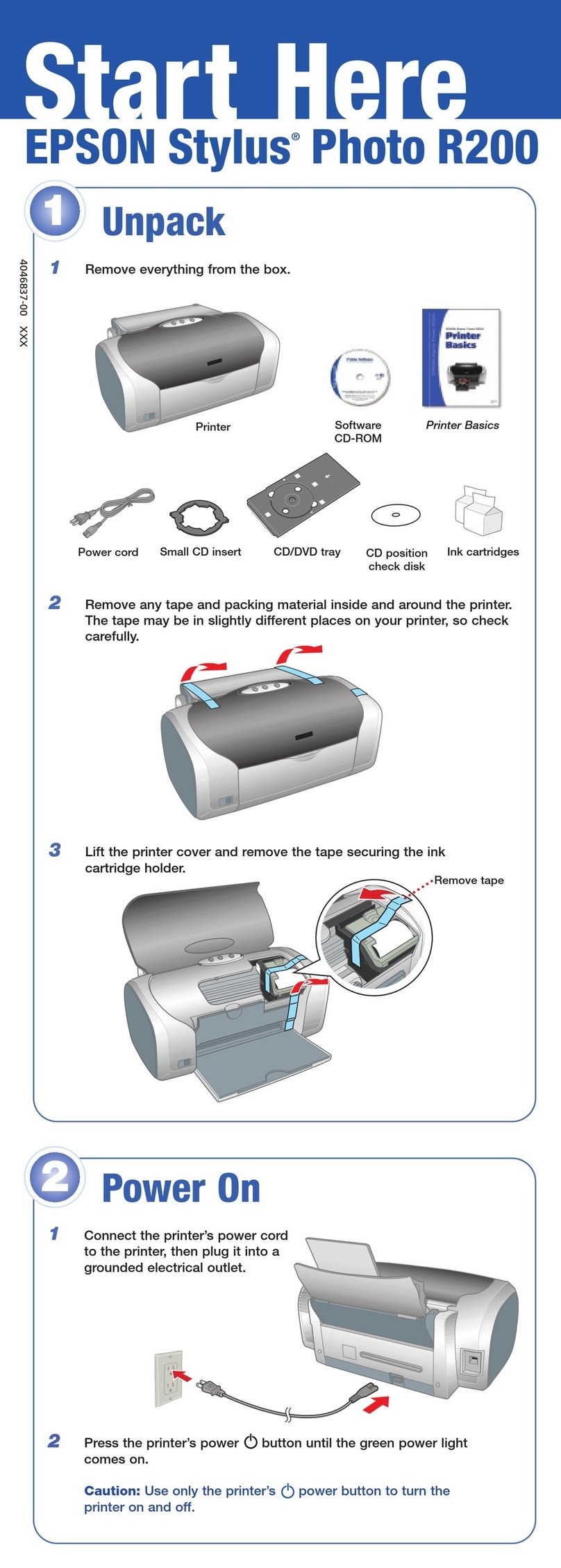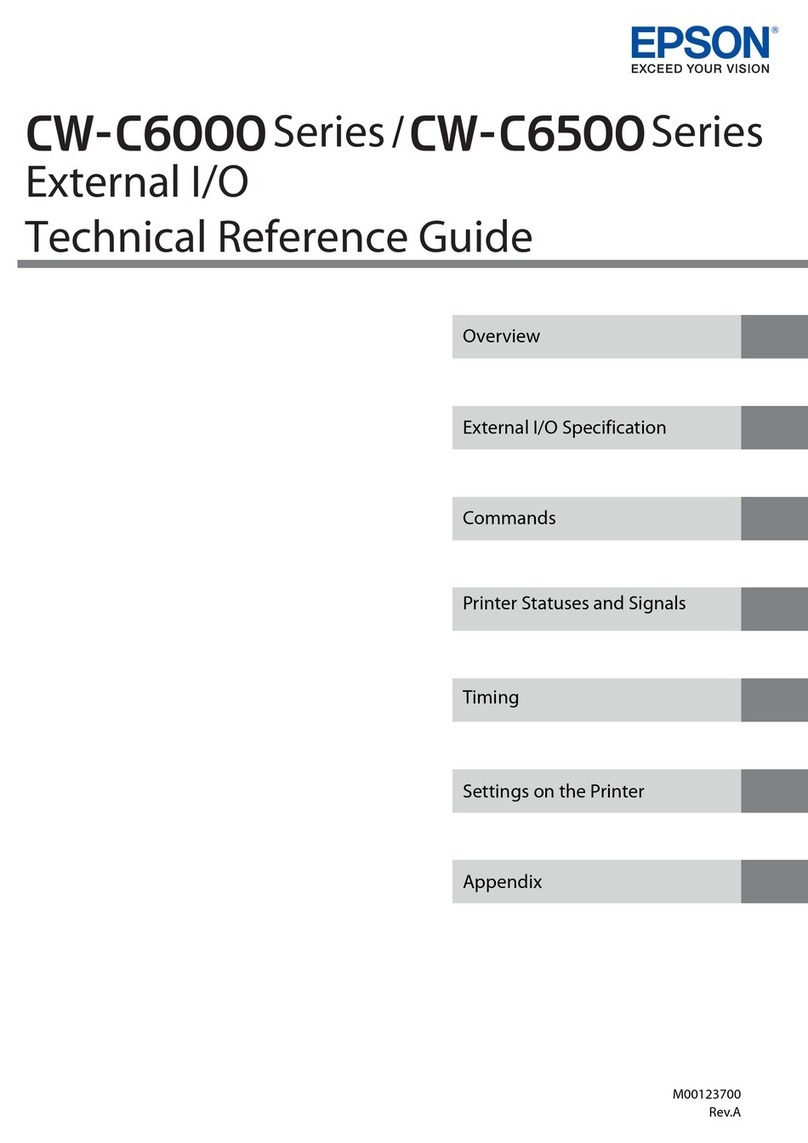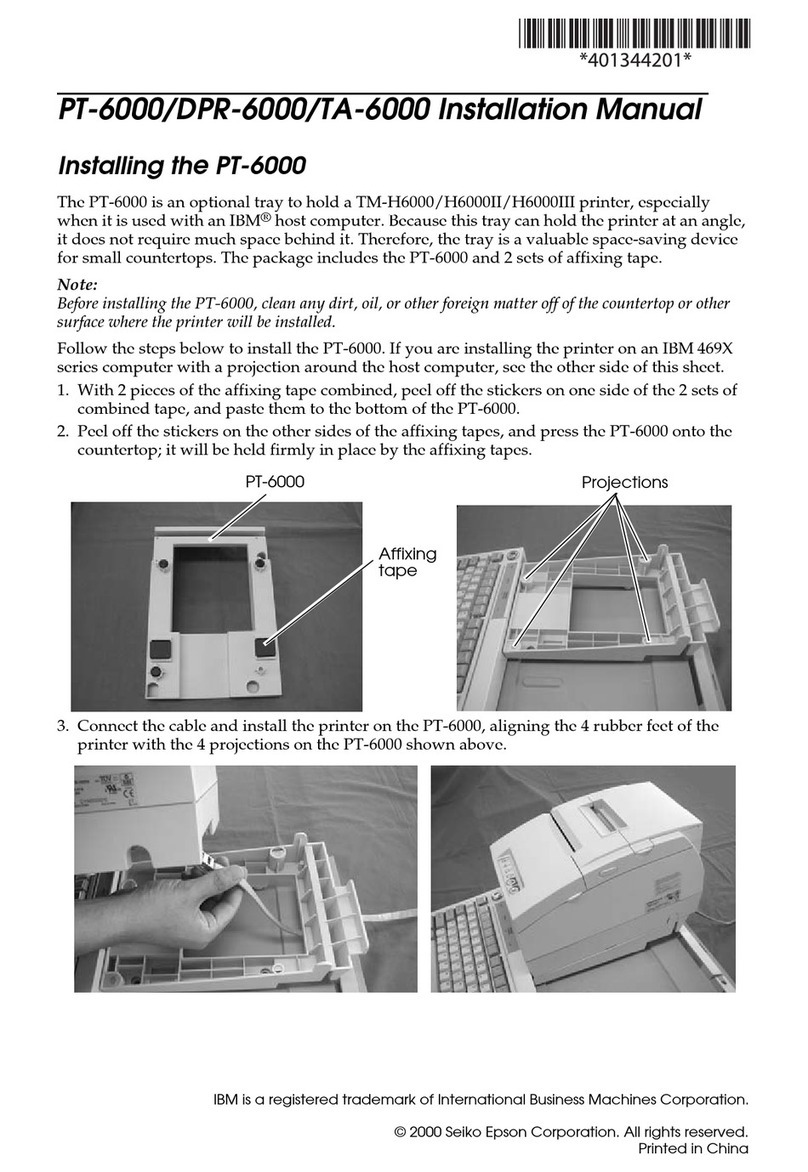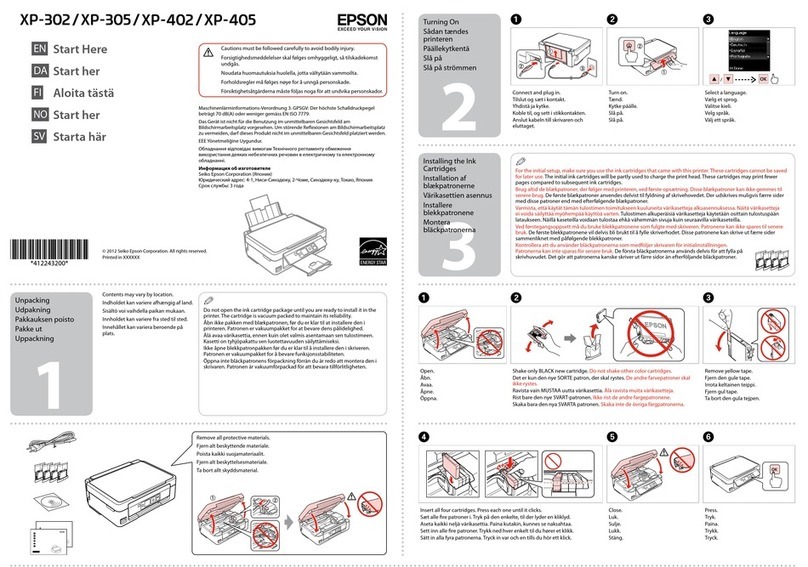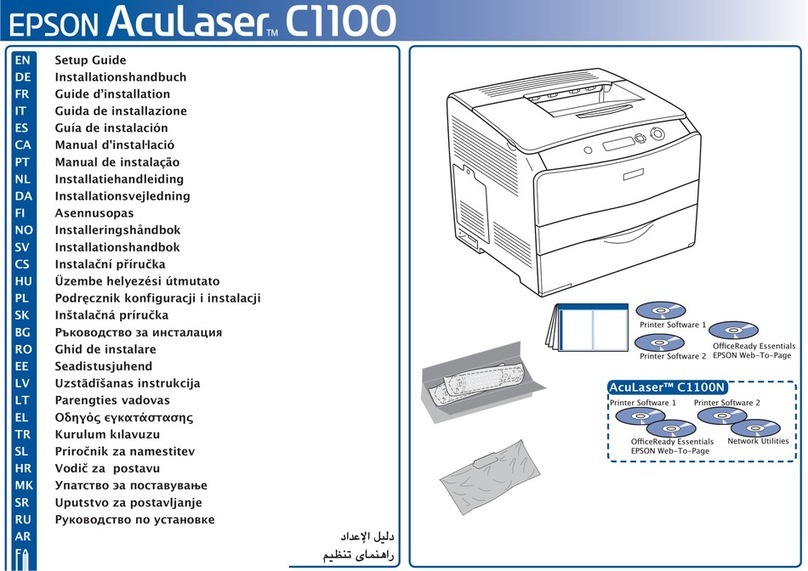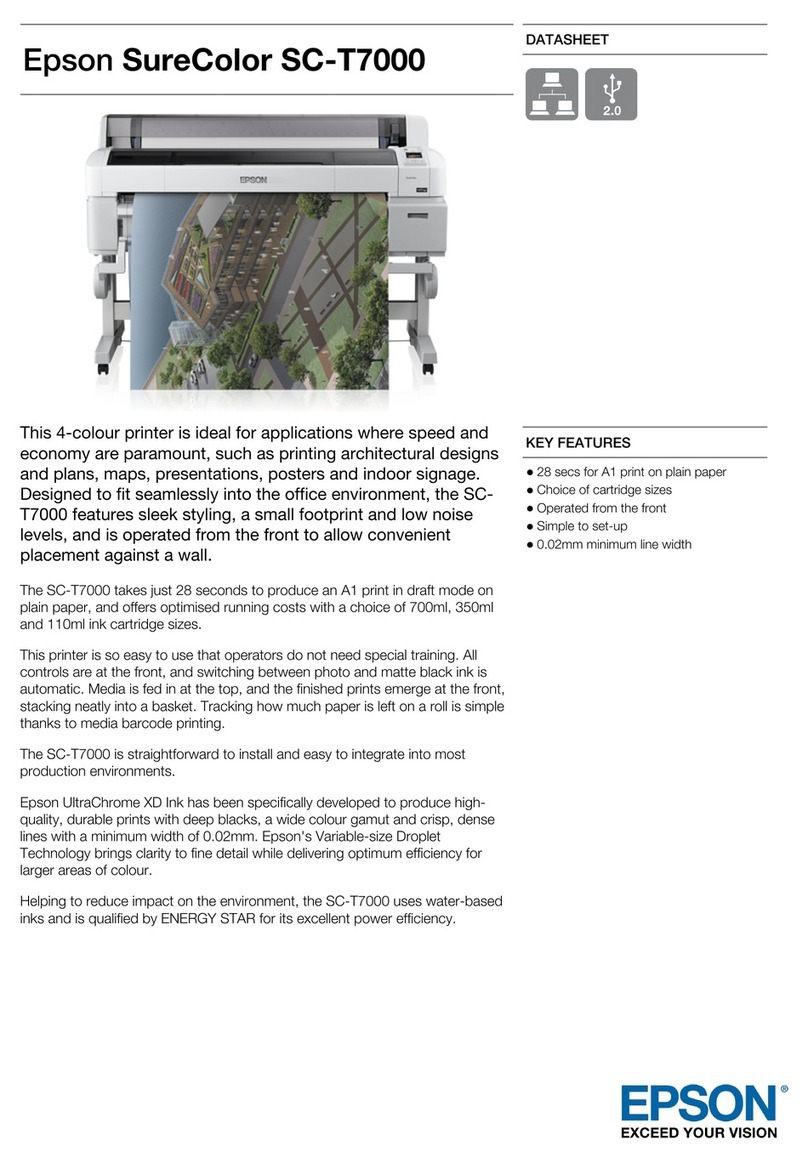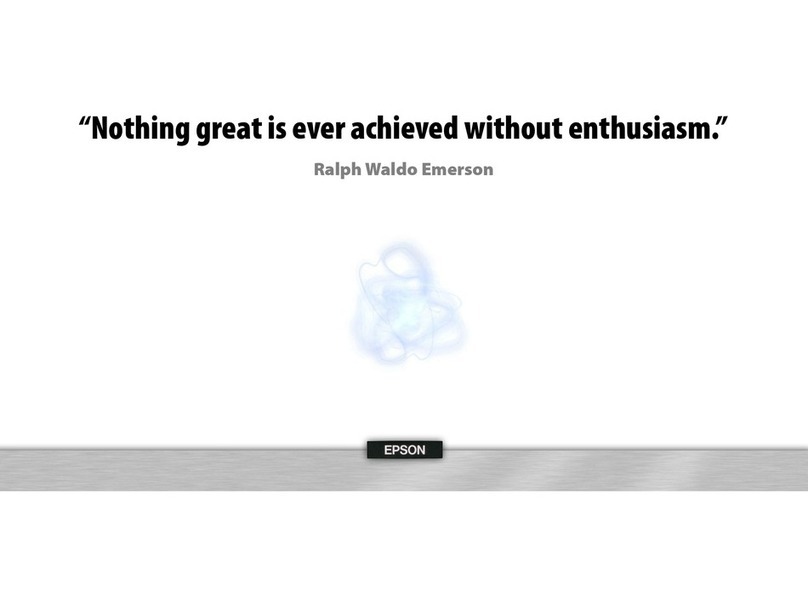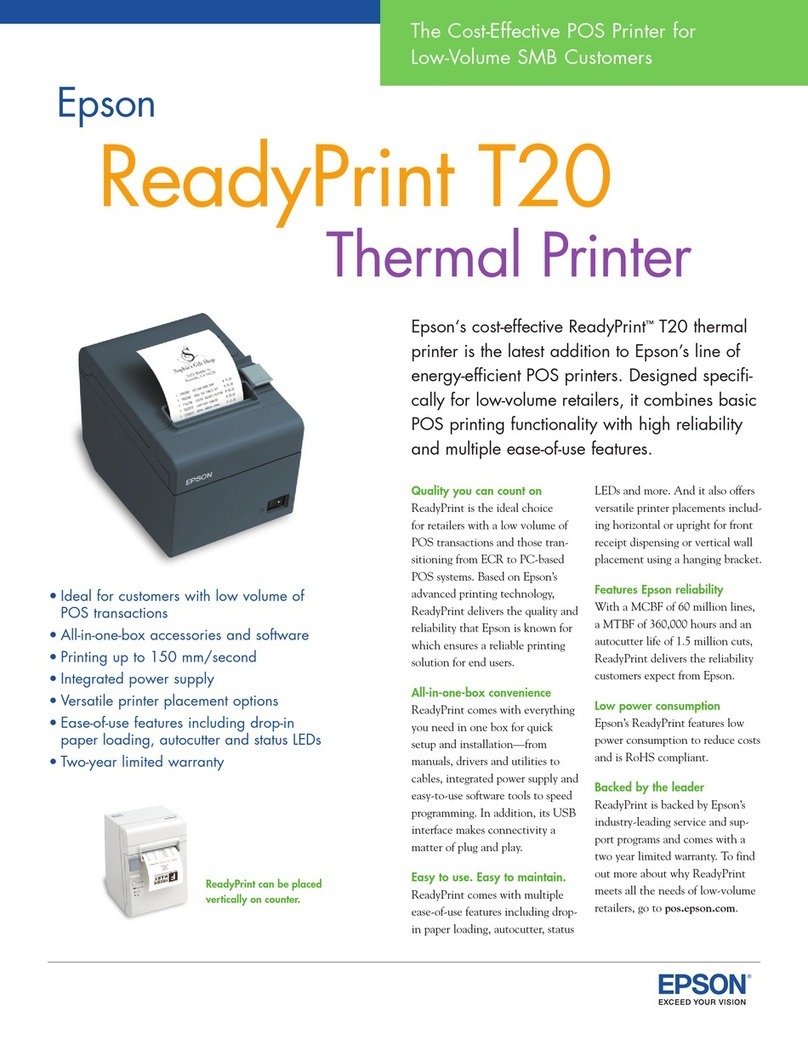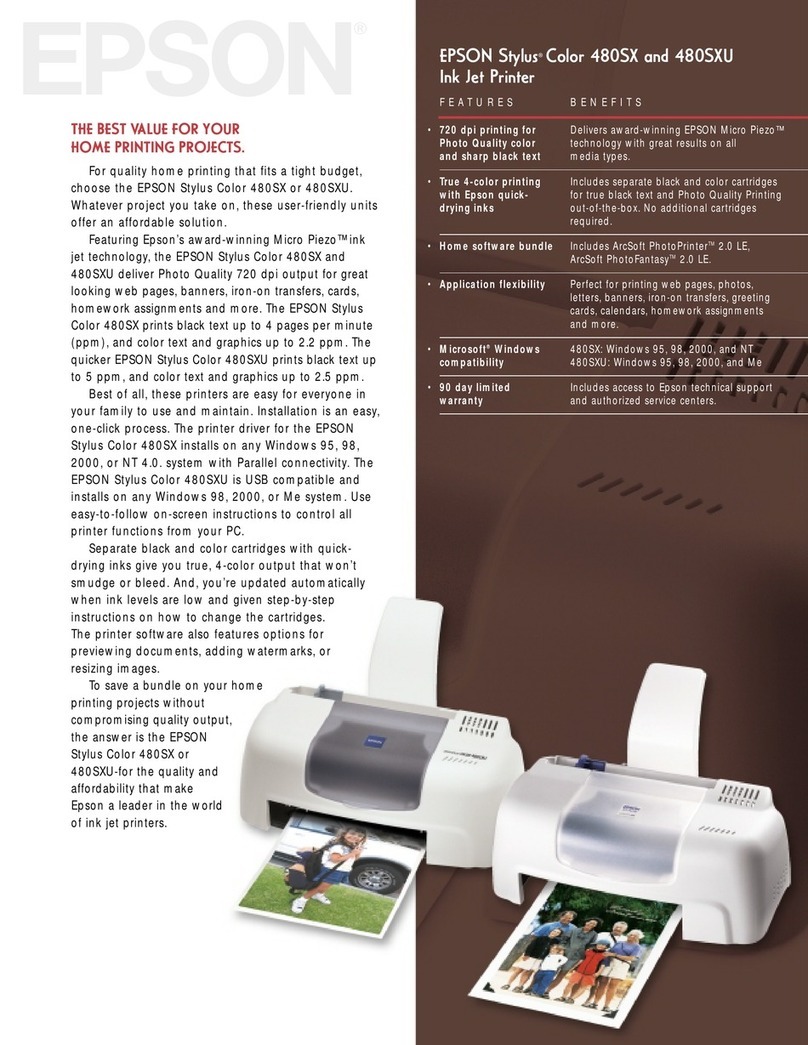SYDNEY
3 Talavera Road
Macquarie Park NSW 2113
Tel: (02) 8899 3666
Fax: (02) 8899 3777
MELBOURNE
Level 1
6 Riverside Quay
Southbank VIC 3006
Tel: (03) 9685 6555
Fax: (03) 9686 1016
BRISBANE
Level 3, Waterfront Place
1 Eagle Street
Brisbane QLD 4000
Tel: (07) 3360 0219
Fax: (07) 3360 0289
PERTH
Suite 20, Level 3
1060 Hay Street
West Perth WA 6005
Tel: (08) 9480 0418
Fax: (08) 9480 0443
ADELAIDE
Level 1, Carrington House
61-63 Carrington Street
Adelaide SA 5000
Tel: (08) 8237 0518
Fax: (08) 8237 0519
AUCKLAND
245 Hobson Street
Auckland NZ
Tel: (09) 366 6855
Fax: (09) 366 6865
WELLINGTON
Level 6, City Tower
95 Custom House Quay
Wellington NZ
Tel: (04) 473 3494
Fax: (04) 473 4631
ABN 91 002 625 783
12/02
Visit our website:
www.epson.com.au
www.epson.co.nz
SpecificationsSpecifications
PRINTER TYPE
PRINTING METHOD Laser beam browse and one constituent dry
electrophotographic printing
RESOLUTION 600dpi
PRINTING SPEED 16 ppm (A4, Letter)
PAPER HANDLING
PAPER FEED METHOD Multi Purpose Retractable Paper Tray
Capacity: 150 sheets
Paper Size: A4, A5, B5, Legal, Letter, Half-Letter,
Executive, G-Letter, Government Legal,
Government Letter, F4
Envelopes: Monarch, DL, Commercial 10,
International B5, C5, C6, Custom
MANUAL FEED:
Capacity: 1 sheet
Paper Size: (Any size within feedable paper size)
FEEDABLE PAPER DIMENSIONS
Width: 76mm-216mm (3"-8")
Length: 127mm-356mm (5"-14")
PAPER THICKNESS 60-163g/m2
PAPER EJECT/CAPACITY Face down (maximum 100 sheets)
INTERFACES
STANDARD IEEE1284 Bi-directional Parallel interface with
Compatibility mode, Nibble mode and ECP mode
Universal Serial Bus (USB) 1.1 compliant
MEMORY 2MB
WARM-UP TIME 21 seconds (from Power On)
11 seconds (from Standby)
FIRST PRINT TIME Less than 15 seconds (A4/Letter, 600dpi)
ACOUSTIC NOISE
STAND-BY Below 30dB (A)
DURING OPERATION Below 49dB (A)
RELIABILITY
DURABILITY 5 years or 180,000 sheets, whichever
comes first
ENVIRONMENTAL CONDITIONS (OPERATING)
TEMPERATURE 10-35°C (50-95°F)
HUMIDITY 15-85% RH
POWER REQUIREMENTS
POWER SUPPLY/FREQUENCY AC 220V-240V 50-60Hz±3Hz
POWER CONSUMPTION
Operation: Below 850W, Average 330Wh
Standby Mode: Below 15W
DIMENSIONS 399(W) x 263(D) x 256(H)mm
WEIGHT 7.9kg (including the photoconductor unit
and toner cartridge)
PRINTER DRIVER UTILITY
STANDARD Microsoft® Windows®
95/98/ME/2000/NT 4.0/XP
EPSON STATUS MONITOR 3 Microsoft® Windows®
95/98/ME/2000/NT 4.0/XP
Mac™ OS 8.1 to 9.X
SYSTEM REQUIREMENTS
WINDOWS ENVIRONMENT
Minimum Requirement: CPU Pentium 100MHz
16MB RAM
Interface IEEE1284 nibble ECP or USB+,
Microsoft® Windows®
95/98/ME/2000/NT 4.0/XP
Recommended: CPU Pentium 233MHz or higher
64MB RAM or more
Interface IEEE1284 nibble ECP or USB+,
Microsoft® Windows®
95/98/ME/2000/NT 4.0/XP
MACINTOSH ENVIRONMENT
Minimum Requirement: Power Mac™ G3/G4
with standard USB or iMac™
233MHz, 32MB RAM
Interface Internal USB
(optional USB board is not supported),
Mac™ OS 8.1 to 9.X
Recommended: Power Mac™ G3/G4 with standard USB
or iMac™
233MHz or higher, 64MB RAM or more
Interface Internal USB
(optional USB board is not supported),
Mac™ OS 8.1 to 9.X
CONSUMABLES
DEVELOPER CARTRIDGES
Lifespan: 3,000 sheets* C13S050095
6,000 sheets* C13S050087
PHOTOCONDUCTOR UNIT
Lifespan: 20,000 sheets C13S051055
OPTIONS
FACE UP TRAY C12C813801
+ Windows 98/ME/2000
* Approximate number of sheets under conditions of intermittent printing on
A4/Letter size paper with 5 percent page coverage.
Product Information and Options
CONFIGURATIONS
EPL-6100L EPL-6100L laser printer
MEDIA HANDLING OPTIONS
C12C813801 Face up output tray
WARRANTIES
3YW6100L 3 year warranty option
As an international ENERGY STAR Partner,
EPSON has determined that this product meets
the international ENERGY STAR Program for
energy efficiency.
“EPSON ESC/PS stands for EPSON standard
code for printers Level 2. This second generation
printer control language supports scalable fonts
as well as enhances graphics capability. It also
provides complete backwards compatibility with
EPSON's ESC/P, the standard printer language for dot matrix printing”.
EPSON is a registered trademark of SEIKO EPSON Corporation. EPSON
ESC/P2 is a trademark of SEIKO EPSON Corporation. Adobe and PostScript
are trademarks of Adobe Systems Incorporated or its subsidiaries and may
be registered in certain jurisdictions. All other product names and other
company names used herein are for indentification purposes only and may
be the trademarks or registered trademarks of their respective owners.
EPSON disclaims any and all rights to those marks. Specifications are
subject to change without notice.
263mm
399mm
256mm
EPSON
EPL-6100L Laser
MONOCHROME LASER PRINTER
This artwork is owned
Upon receipt of this disk
The artwork provided is
plates only. No reprodu
permissible without prior
Level 1, 3 West Stre
Tel. (02) 9959 4821
ARTWORK PRINT