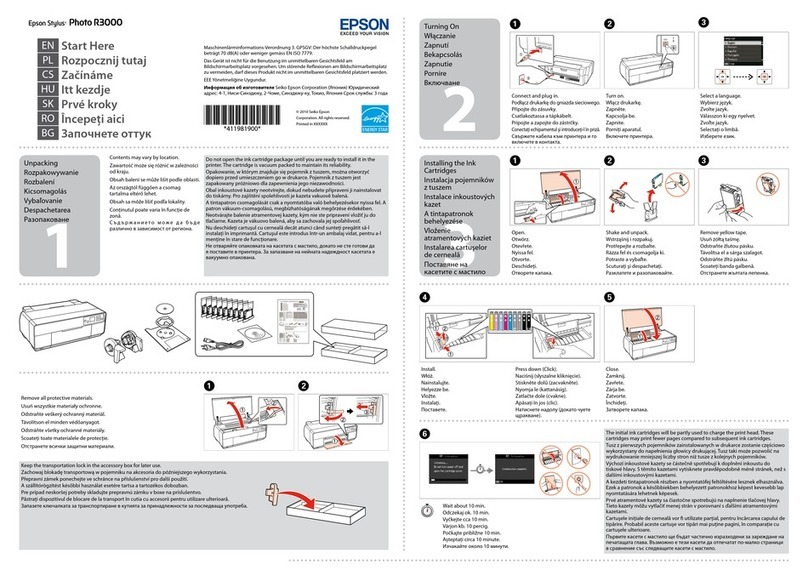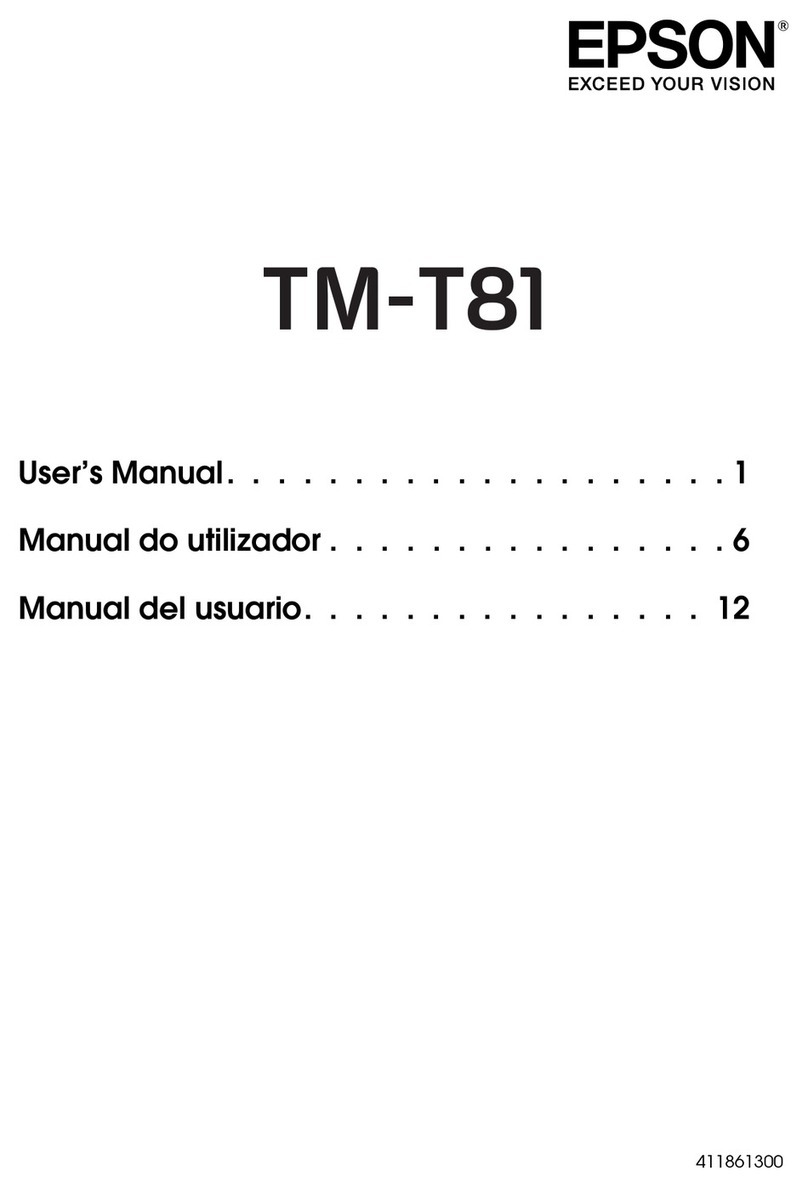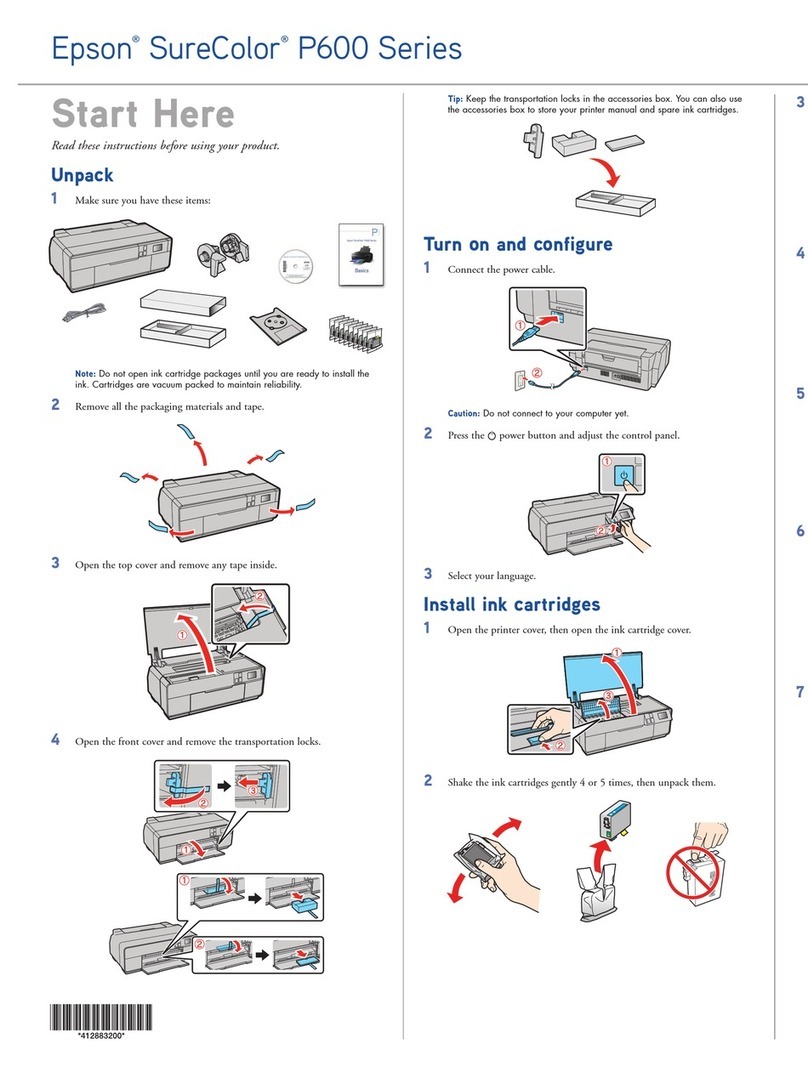Epson SC-p400 series User manual
Other Epson Printer manuals
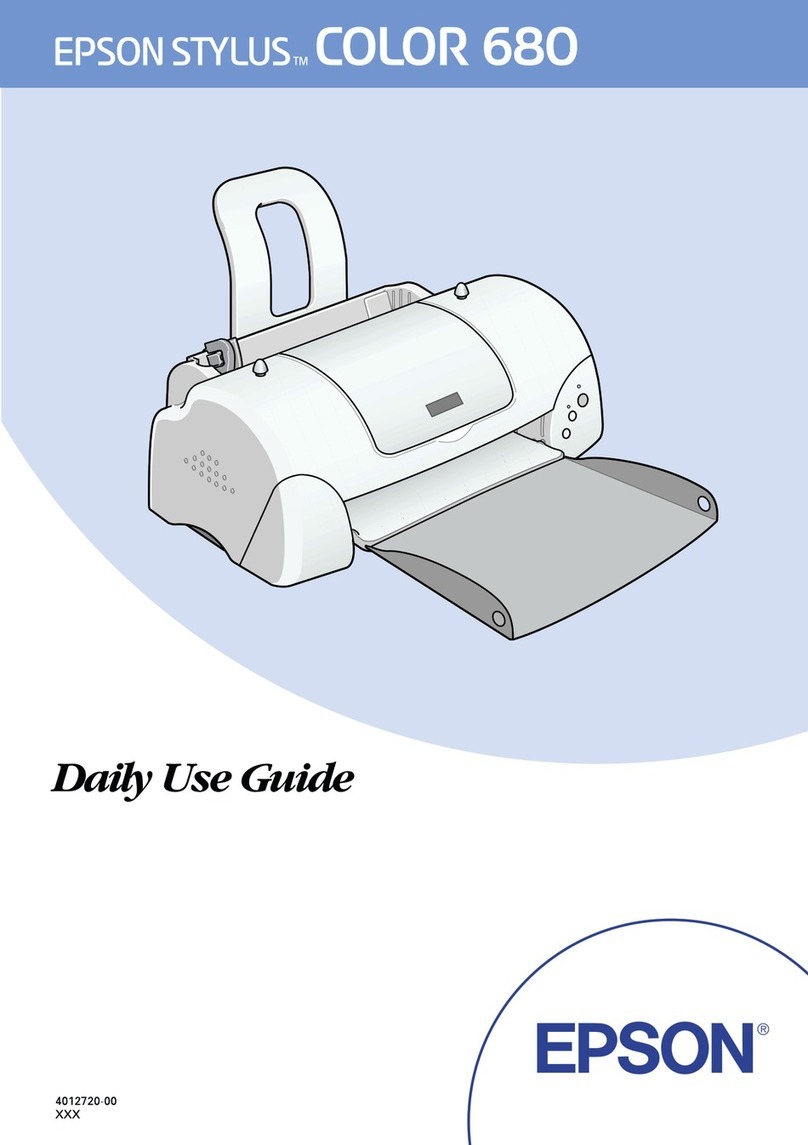
Epson
Epson Stylus Color 680 Operating manual

Epson
Epson WF-C878R Series User manual
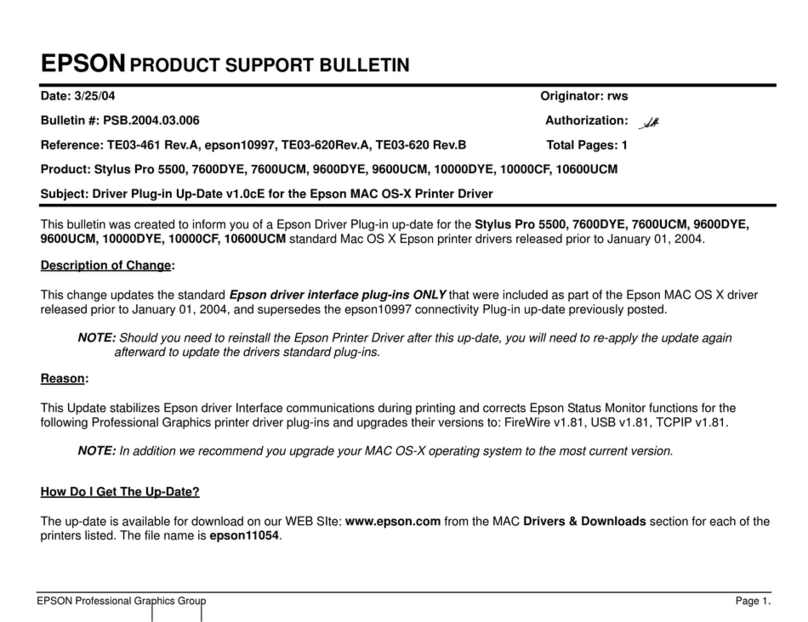
Epson
Epson Stylus Pro 10600 - UltraChrome Ink - Stylus Pro 10600 Print... Dimensions

Epson
Epson 4000 - Stylus Pro Color Inkjet Printer User manual

Epson
Epson SC-F2100 SERIES User manual
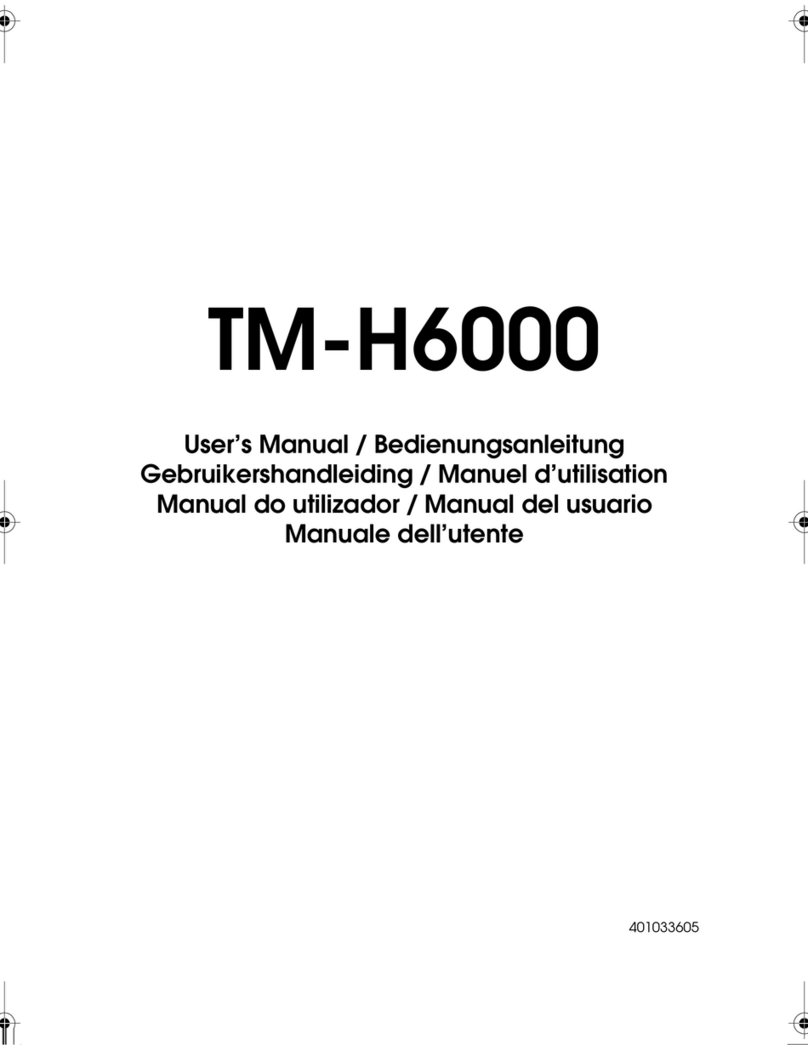
Epson
Epson C284999 - TM H6000P B/W Direct Thermal User manual
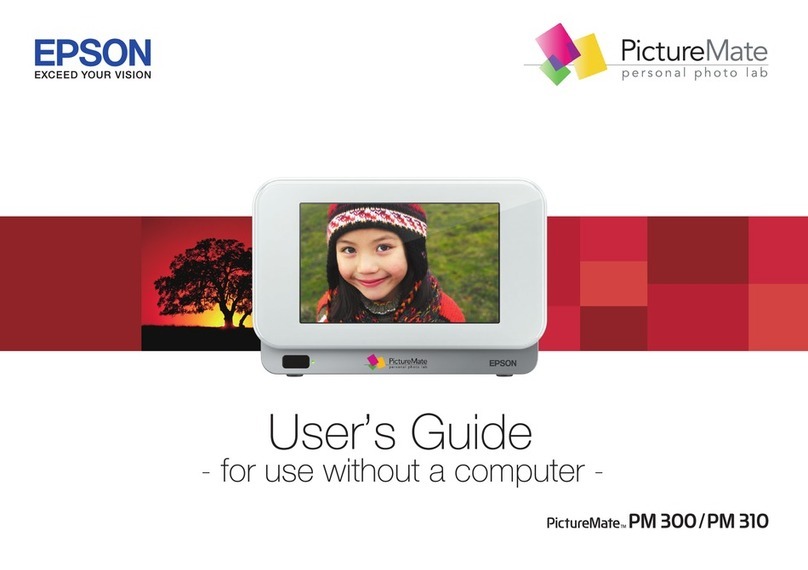
Epson
Epson PictureMate Show - PM 300 - PictureMate Show Digital... User manual

Epson
Epson XP-820 Instruction Manual
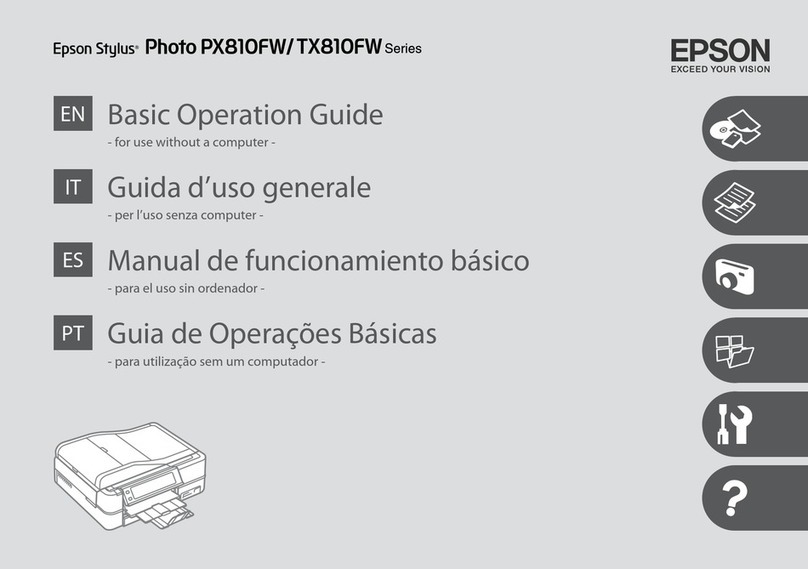
Epson
Epson Stylus PX810FW SERIES Assembly instructions
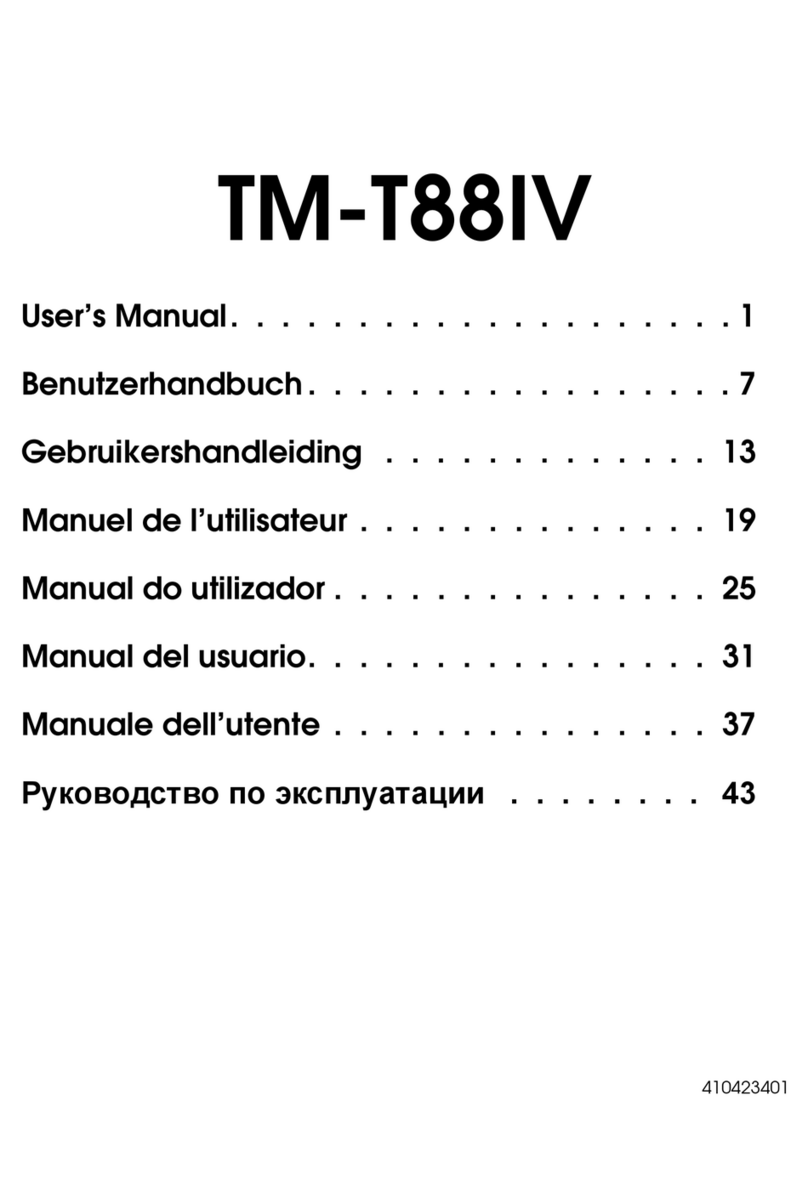
Epson
Epson T88IV - TM Two-color Thermal Line Printer User manual

Epson
Epson Stylus Office BX925FWD User guide

Epson
Epson TM-T70II User manual

Epson
Epson LQ-690II Instruction Manual
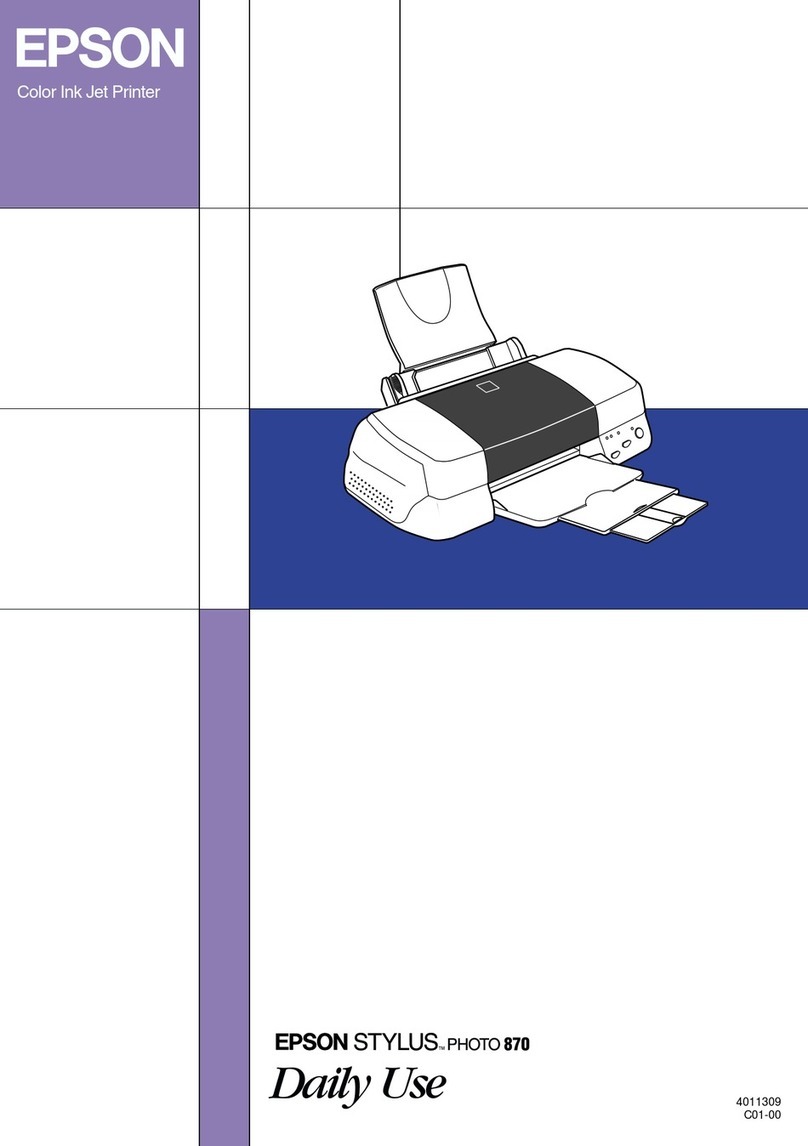
Epson
Epson Stylus PHOTO 870 User manual
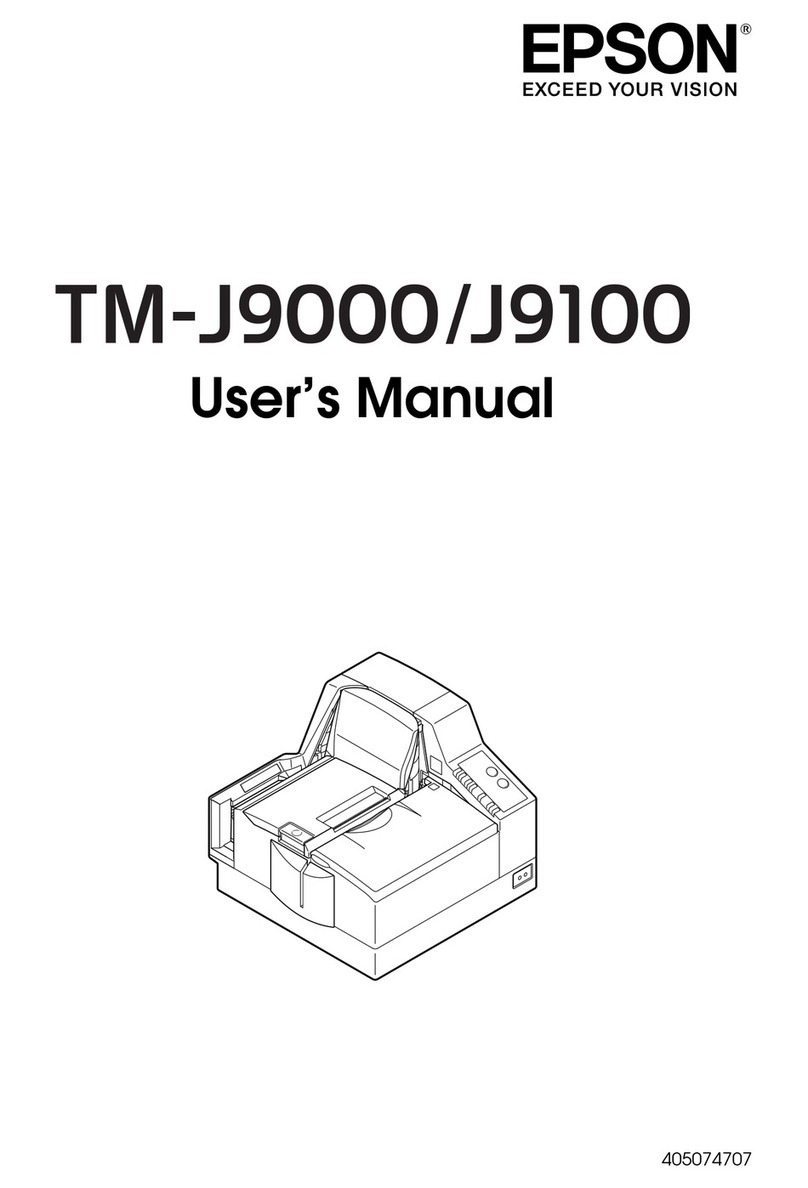
Epson
Epson TM-J9000 Series User manual
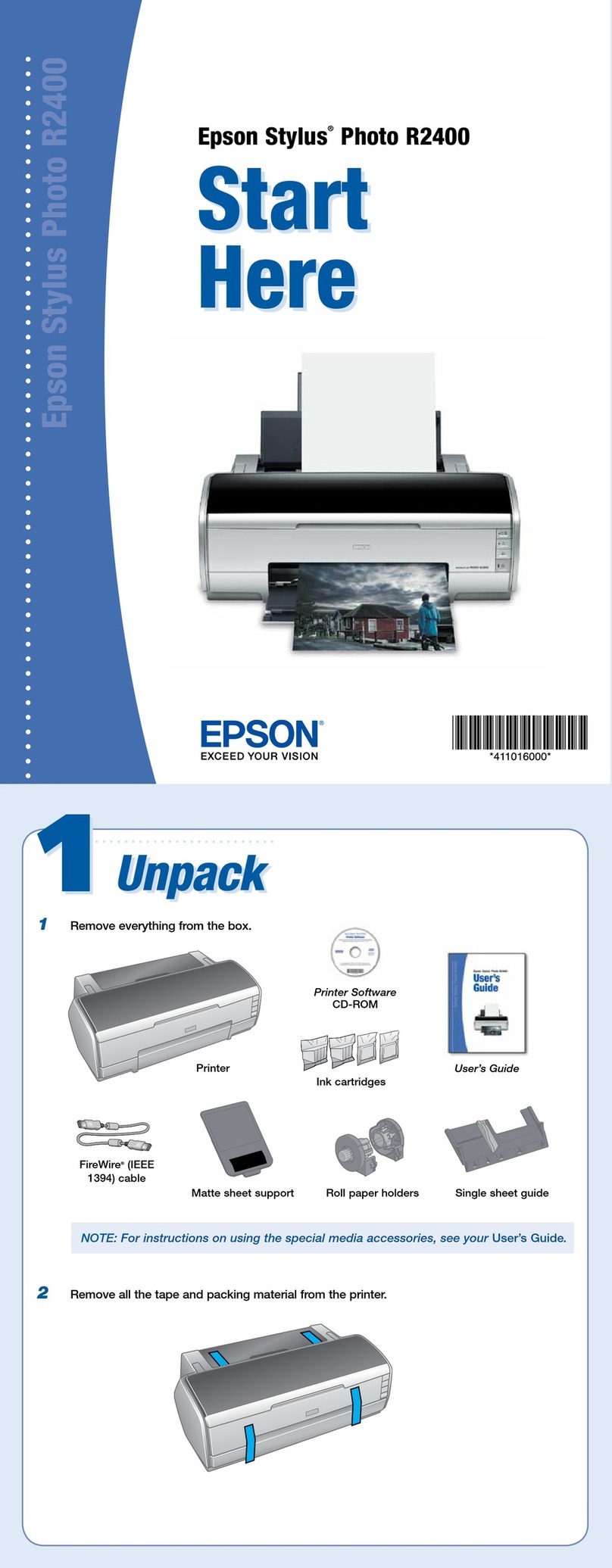
Epson
Epson R2400 - Stylus Photo Color Inkjet Printer Instruction Manual
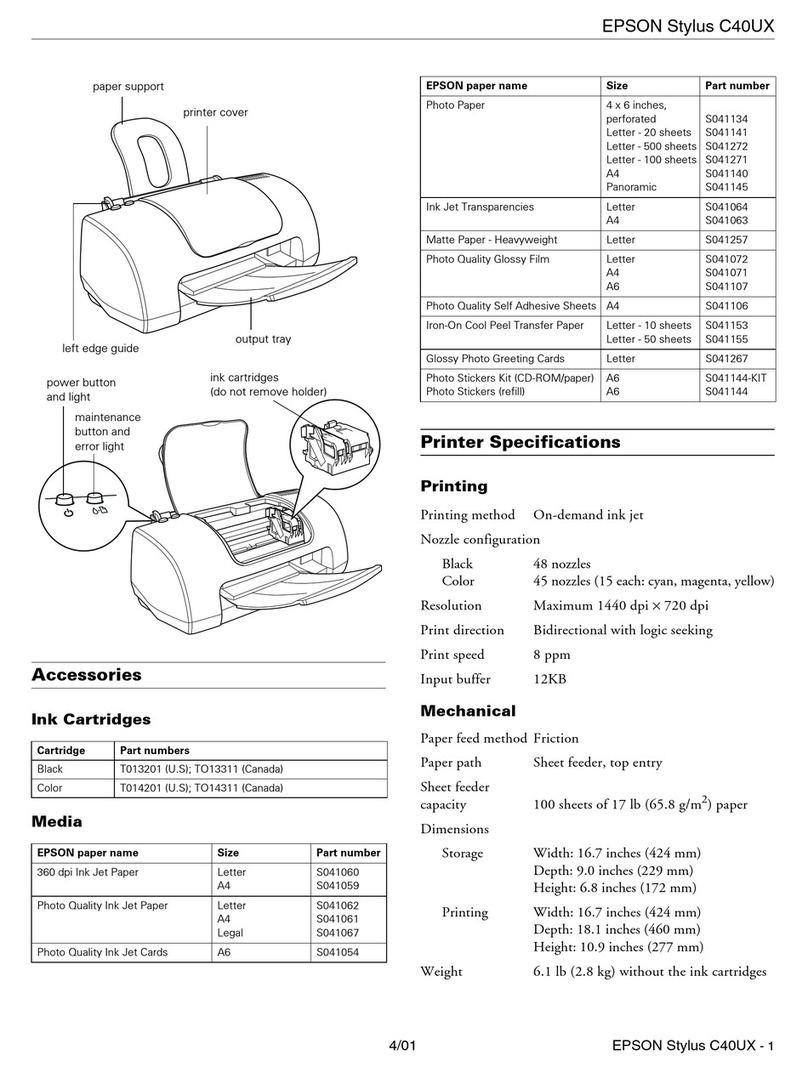
Epson
Epson Stylus C40UX User manual

Epson
Epson ET-M2170 User manual

Epson
Epson Stylus Photo 1410 Series User manual
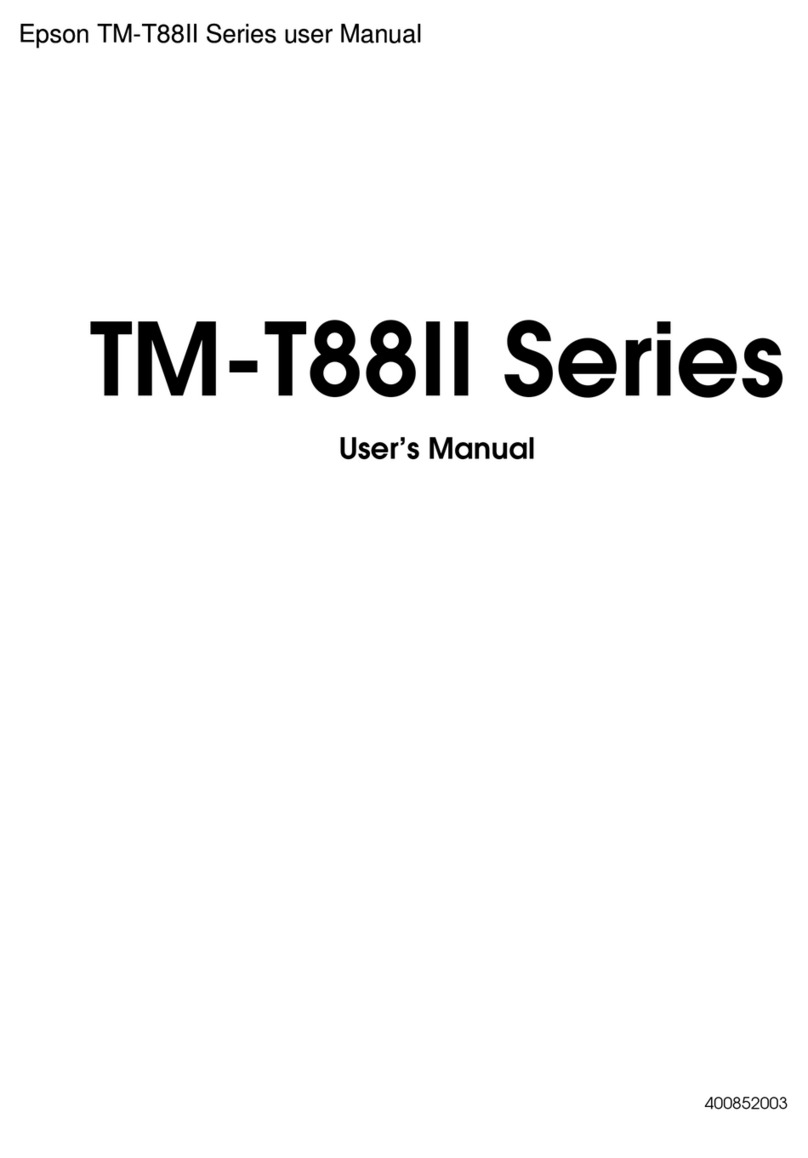
Epson
Epson TM-T88II Series User manual