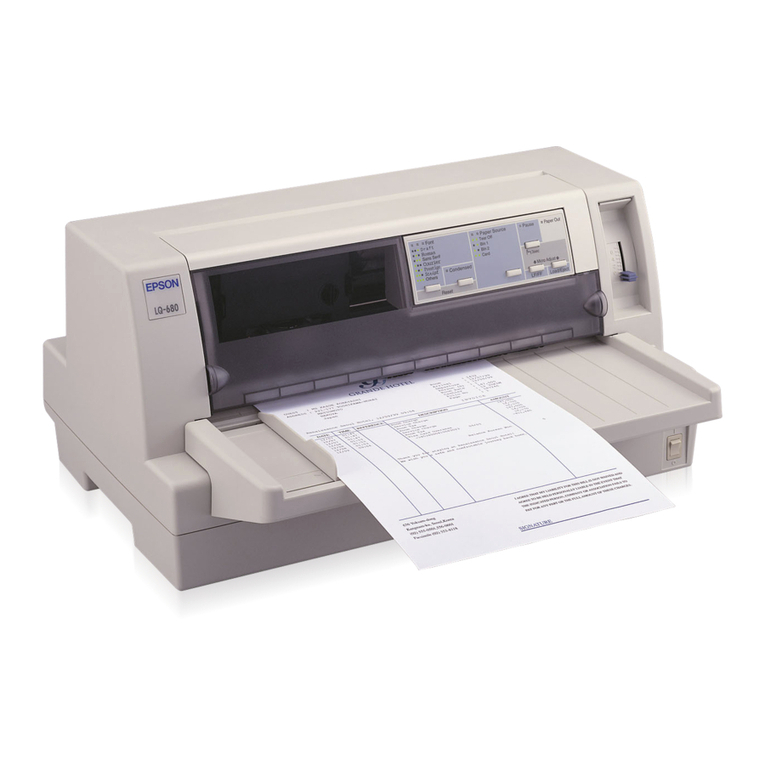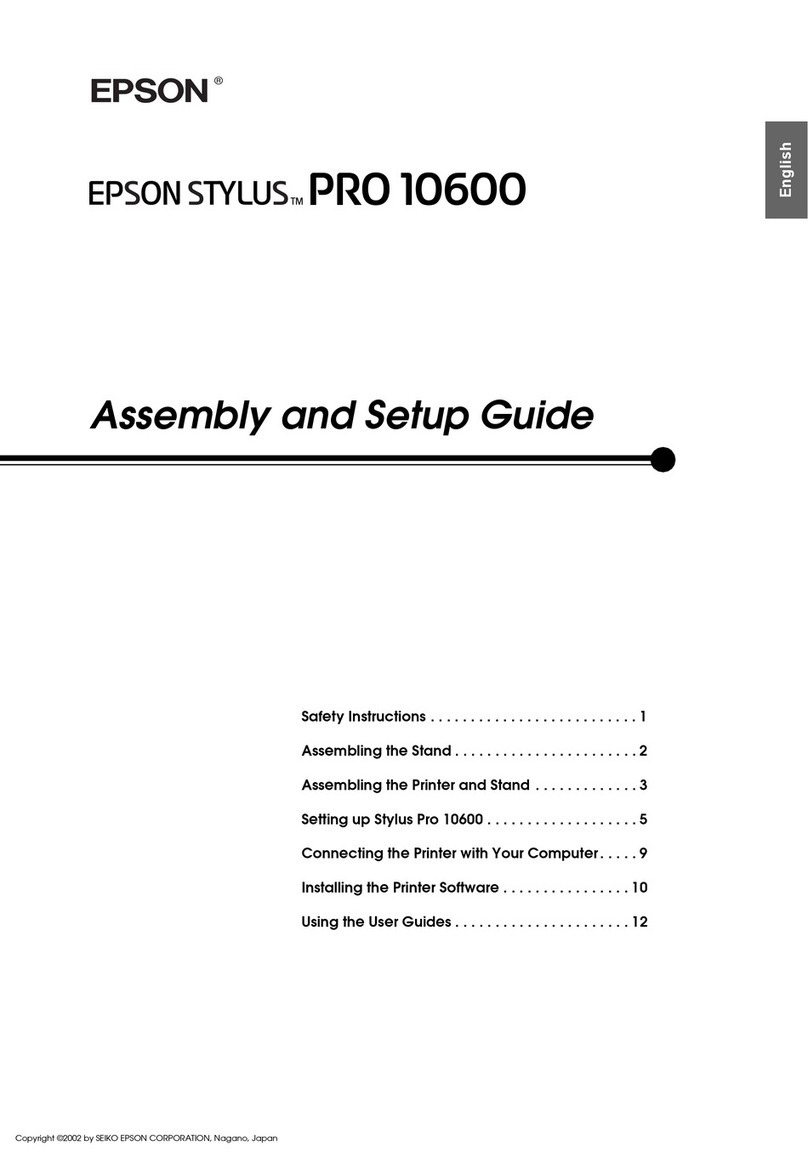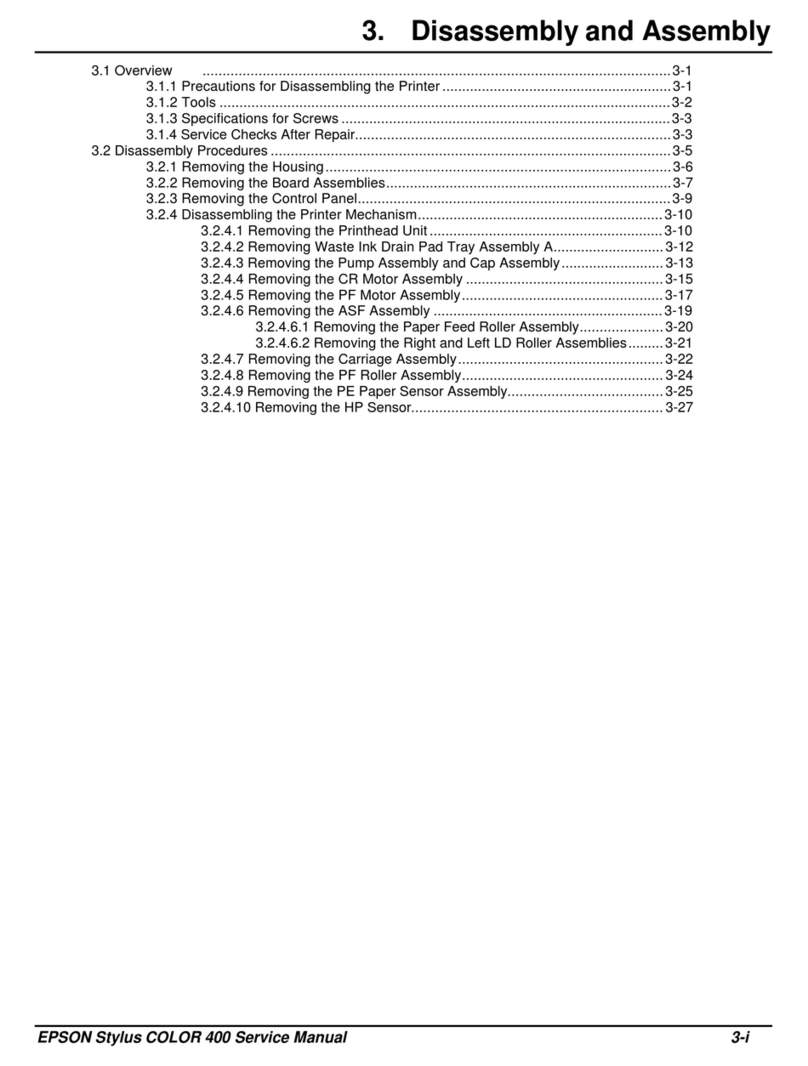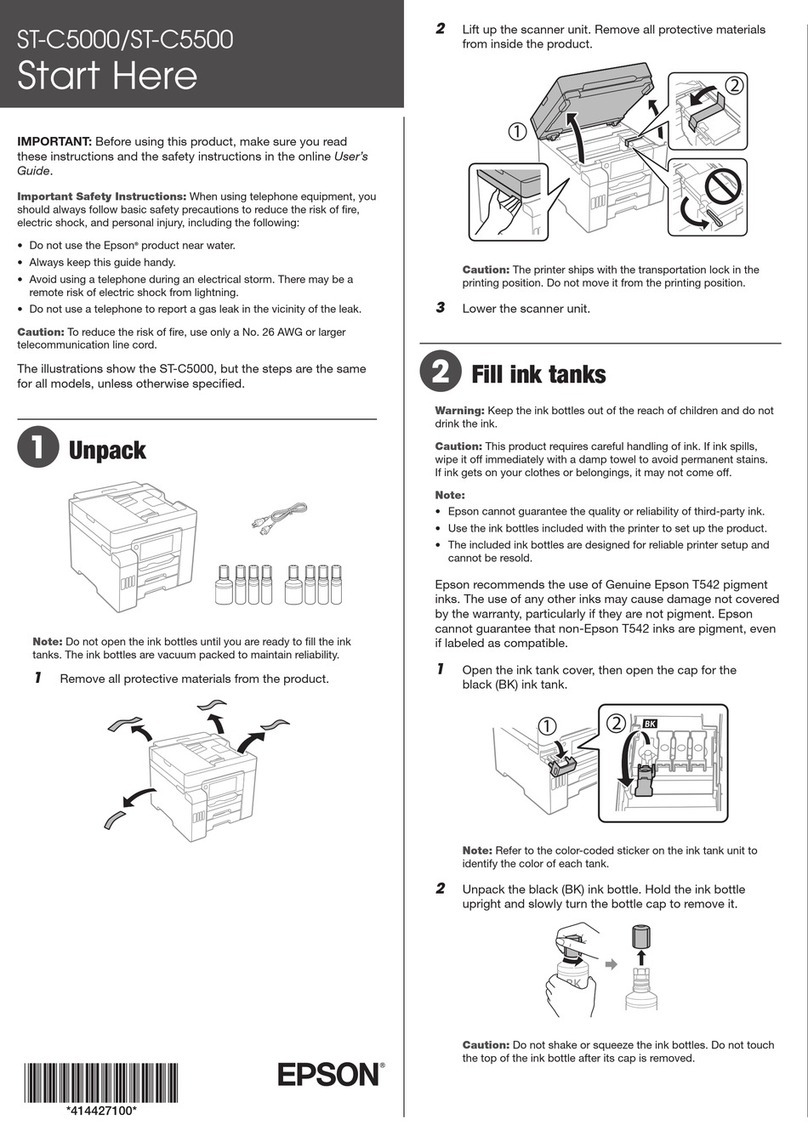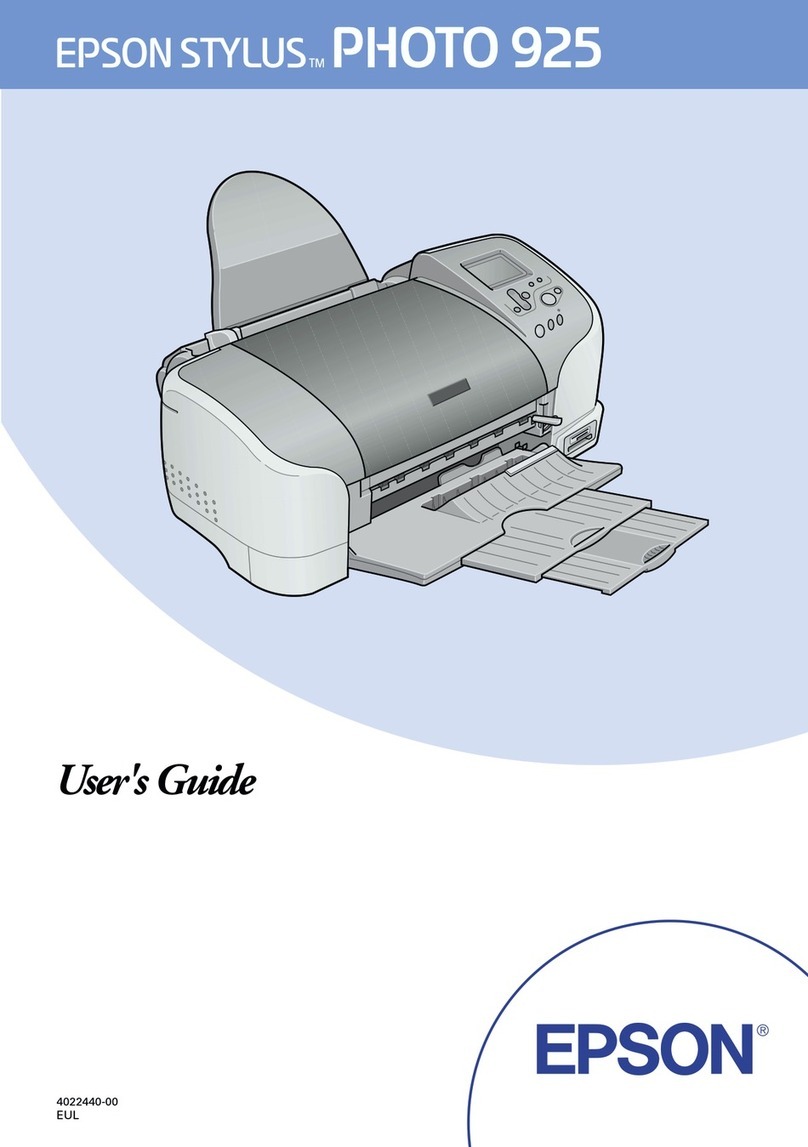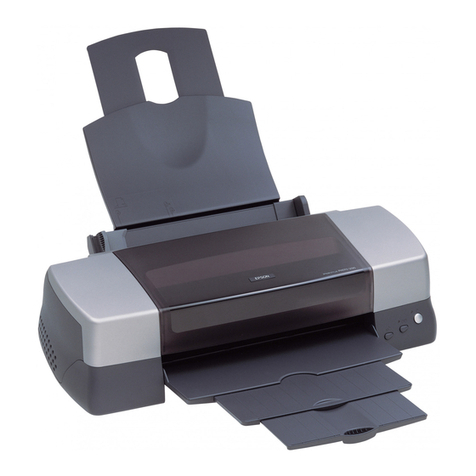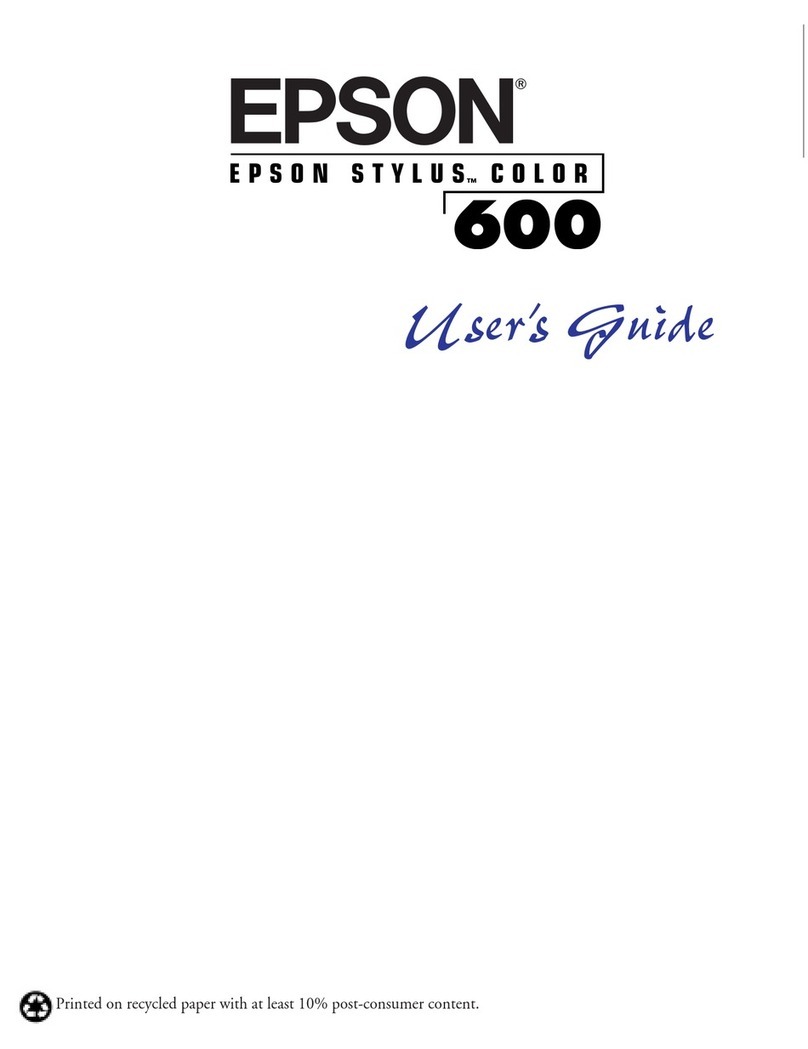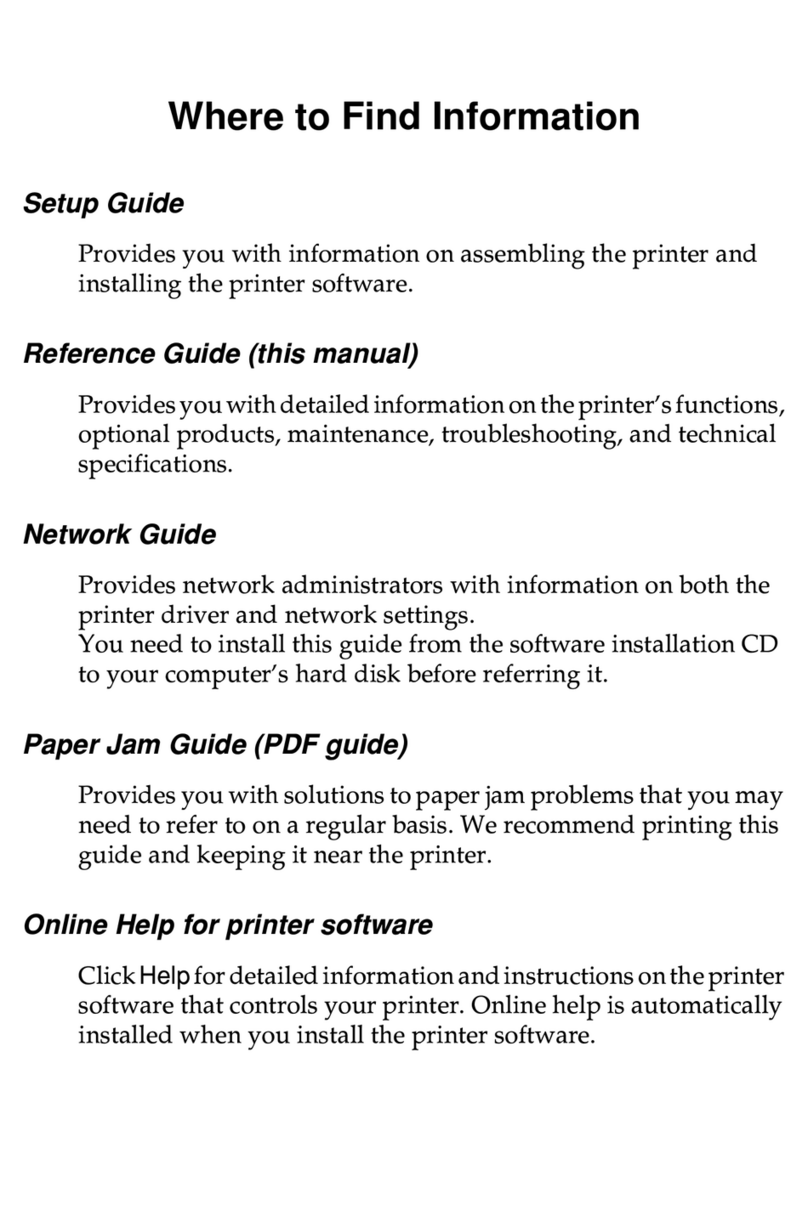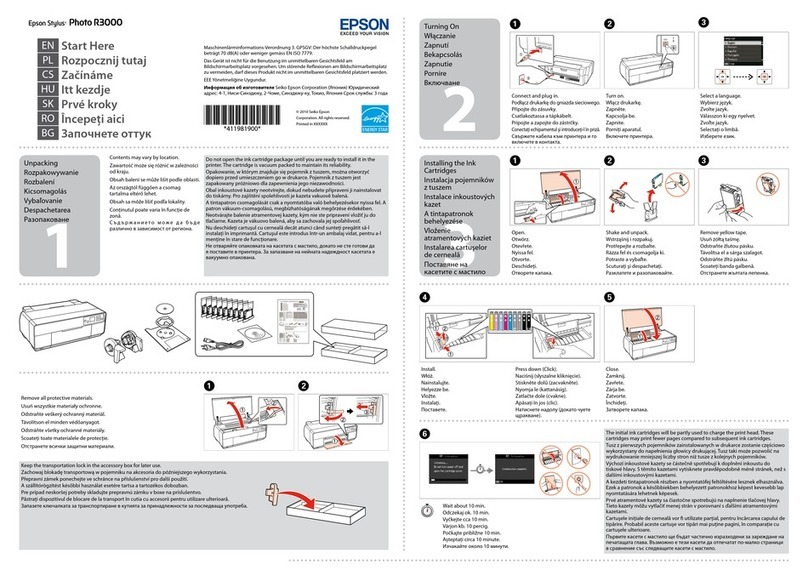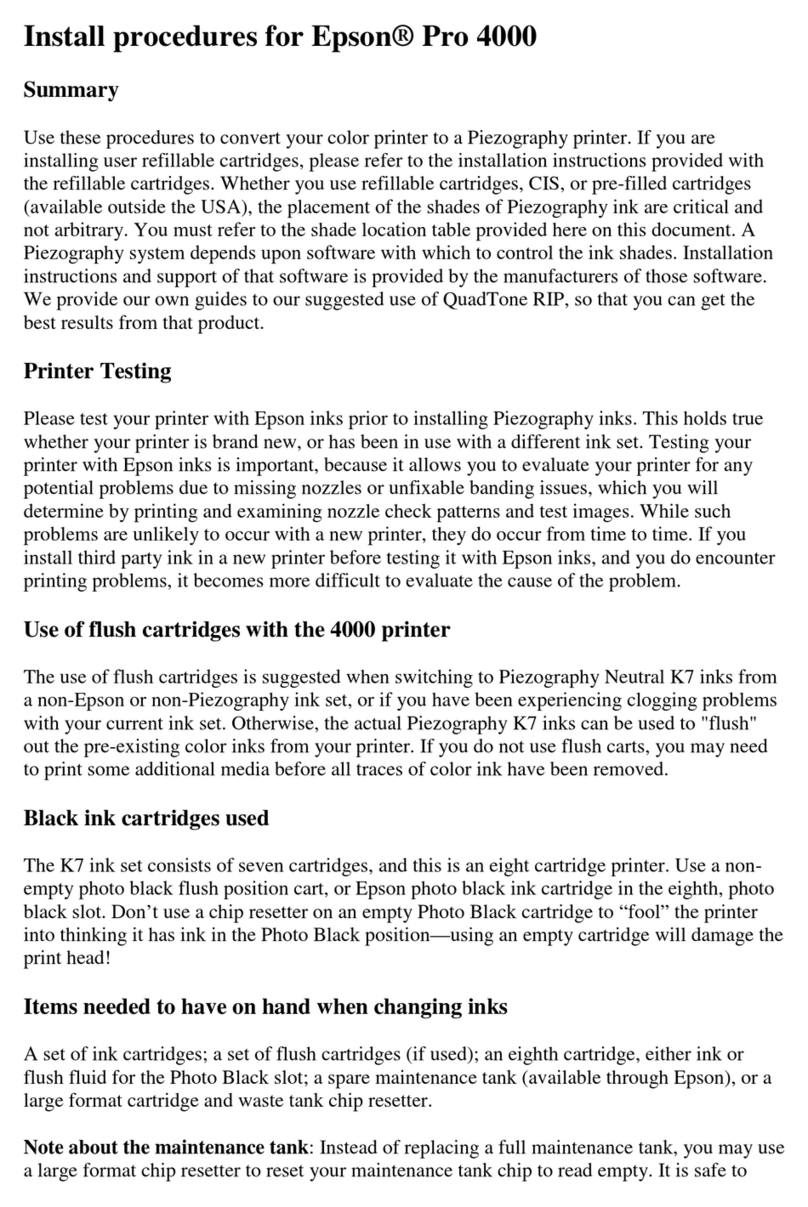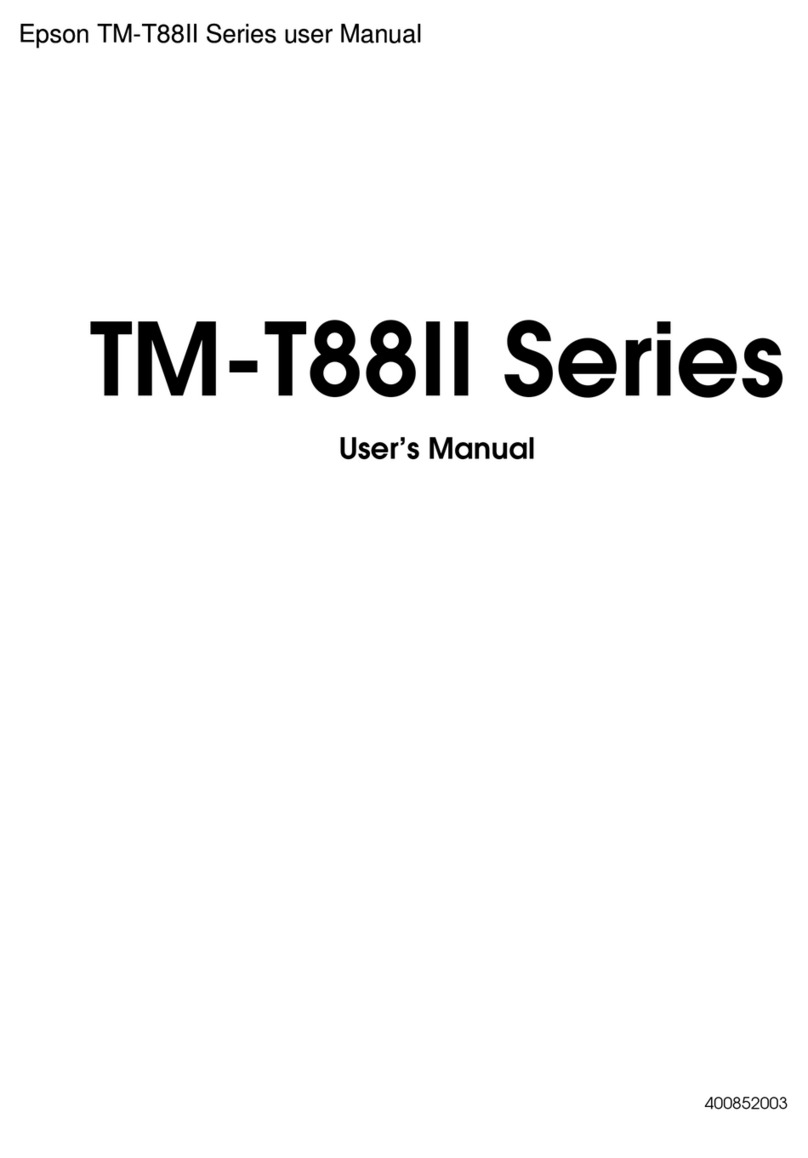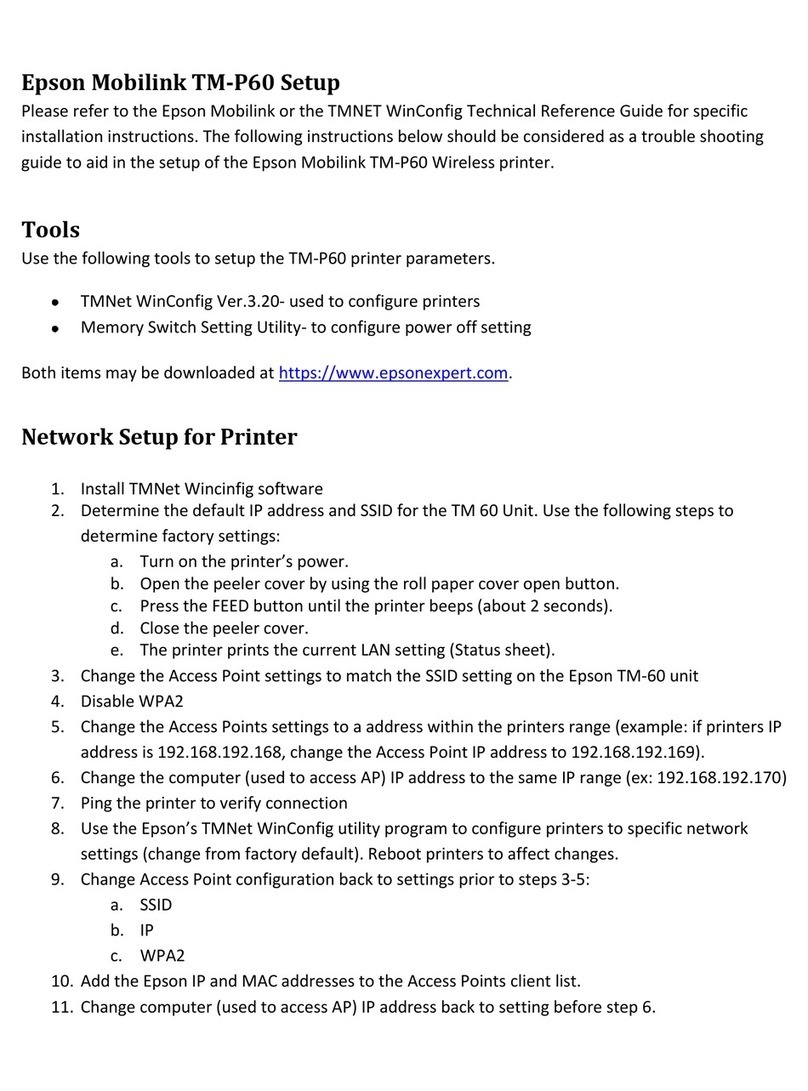PrintoutProblems........................114
PrintQualityisPoor.....................114
Print Quality Does Not Improve Even Aer
AligningthePrintHead..................115
Images or Photos are Printed in Unexpected
Colors...............................115
Banding Appears at Intervals of
Approximately3.3cm....................115
CopyQualityIsPoor....................115
An Image of the Reverse Side of the Original
AppearsintheCopiedImage.............. 116
e Position, Size, or Margins of the Printout
AreIncorrect..........................116
PaperIsSmearedorScued...............116
Printed Characters Are Incorrect or Garbled. . . 117
ePrintedImageIsInverted..............117
e Printout Problem Could Not be Cleared. . . 117
OtherPrintingProblems................... 118
PrintingIsTooSlow.....................118
Printing Slows Down Dramatically During
ContinuousPrinting.....................118
CannotStartScanning.....................118
Cannot Start Scanning when Using the
ControlPanel..........................119
ScannedImageProblems...................119
ScanQualityIsPoor.....................119
CharactersAreBlurred...................120
An Image of the Reverse Side of the Original
AppearsintheScannedImage............. 120
Moiré (Cross-Hatch) Patterns Appear in the
ScannedImage.........................120
Scanning Area or Direction Is Not Correct. . . . 120
e Scanned Image Problem Could Not be
Cleared..............................121
OtherScanningProblems...................121
umbnail Preview Does Not Work Properly. . .121
ScanningIsTooSlow....................121
Scanning Stops when Scanning to PDF/
Multi-TIFF........................... 122
Problems when Sending and Receiving Faxes. . . . .122
CannotSendorReceiveFaxes..............122
CannotSendFaxes......................123
Cannot Send Faxes to a Specic Recipient.....123
Cannot Send Faxes at a Specied Time....... 124
CannotReceiveFaxes....................124
MemoryFullErrorOccurs................124
SentFaxQualityIsPoor..................125
FaxesAreSentattheWrongSize............125
ReceivedFaxQualityIsPoor...............125
ReceivedFaxesAreNotPrinted............ 125
OtherFaxingProblems.....................126
Cannot Make Calls on the Connected
Telephone............................126
Answering Machine Cannot Answer Voice
Calls................................126
Sender's Fax Number Not Displayed on
Received Faxes or the Number Is Wrong. . . . . . 126
OtherProblems..........................126
Slight Electric Shock when Touching the
Printer...............................126
OperationSoundsAreLoud...............126
eADFDoesNotWork.................127
ScanningfromADFSlowsDown...........127
e DateandTimeAreIncorrect........... 127
Application Is Blocked by a Firewall (for
WindowsOnly)........................127
A Message Prompting You to Reset the Ink
LevelsisDisplayed......................127
Appendix
TechnicalSpecications....................128
Printer Specications....................128
ScannerSpecications...................128
InterfaceSpecications...................129
FaxSpecications.......................129
Wi - Fi Specications.....................130
EthernetSpecications...................130
SecurityProtocol.......................130
SupportedirdPartyServices.............130
Dimensions...........................131
ElectricalSpecications.................. 131
EnvironmentalSpecications..............132
SystemRequirements....................132
RegulatoryInformation....................133
StandardsandApprovals................. 133
RestrictionsonCopying..................134
Checking the Total Number of Pages Fed
rough thePrinter.......................134
Checking the Total Number of Pages Fed
roughthePrinter-ControlPanel.........135
Checking the Total Number of Pages Fed
rough thePrinter-Windows.............135
Checking the Total Number of Pages Fed
roughthePrinter-MacOSX............135
SavingPower............................135
SavingPower-ControlPanel..............135
TransportingthePrinter....................136
WheretoGetHelp........................138
TechnicalSupportWebSite................138
ContactingEpsonSupport................138
User's Guide
Contents
6